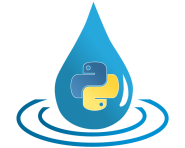hydpytools¶
This module implements the main features for managing HydPy projects.
Module hydpytools implements the following members:
HydPyThe main class for managing HydPy projects.
create_directedgraph()Create a directed graph based on the given devices.
- class hydpy.core.hydpytools.HydPy(projectname: str | None = None)[source]¶
Bases:
objectThe main class for managing HydPy projects.
In typical HydPy projects, one prepares a single instance of class
HydPy. This instance, which we name “hp” throughout this documentation instead of “hydpy” to avoid a naming collision with the hydpy site package, provides many convenient methods to perform tasks like reading time-series data or starting simulation runs. Additionally, it serves as a root to access most details of a HydPy project, allowing for more granular control over the framework features.We elaborate these short explanations by using the LahnH example project. Calling function
prepare_full_example_1()copies the complete example project LahnH into the iotesting directory of the HydPy site package (alternatively, you can copy the LahnH example project, which can be found in subpackage data, into a working directory of your choice):>>> from hydpy.examples import prepare_full_example_1 >>> prepare_full_example_1()
At first, the
HydPyinstance needs to know the name of the relevant project, which is identical to the name of the project’s root directory. Pass LahnH to the constructor of classHydPy:>>> from hydpy import HydPy >>> hp = HydPy("LahnH")
So far, our
HydPyinstance does not know any project configurations except its name. Most of this information would be available via propertiesnodesandelements, but we get the following error responses if we try to access them:>>> hp.nodes Traceback (most recent call last): ... AttributeError: The actual HydPy instance does not handle any nodes at the moment.
>>> hp.elements Traceback (most recent call last): ... AttributeError: The actual HydPy instance does not handle any elements at the moment.
One could continue rather quickly by calling the method
prepare_everything(), which would make ourHydPyinstance ready for its first simulation run in one go. However, we prefer to continue step by step by calling the more specific preparation methods, which offers more flexibility.First, the
HydPyinstance needs to know the relevantNodeandElementobjects. Methodprepare_network()reads this information from so-called “network files”. Then, theNodeandElementobjects connect automatically and thereby define the topology or the network structure of the project (see the documentation on classNetworkManagerand moduledevicetoolsfor more detailed explanations):>>> from hydpy import TestIO >>> with TestIO(): ... hp.prepare_network()
(Using the “with” statement in combination with class
TestIOmakes sure we are reading the network files from a subdirectory of the iotesting directory. Here and in the following, you must omit such “with blocks” in case you copied the LahnH example project into your current working directory.)Now, our
HydPyinstance offers access to allNodeobjects defined within the LahnH example project, which are grouped by aNodesobject:>>> hp.nodes Nodes("dill", "lahn_1", "lahn_2", "lahn_3")
Taking the node dill as an example, we can dive into the details and, for example, search for those elements which node dill is connected to (it receives water from element land_dill and passes it to element stream_dill_lahn_2), or inspect its simulated discharge value handled by a
Simsequence object (so far, zero):>>> hp.nodes.dill.entries Elements("land_dill")
>>> hp.nodes.dill.exits Elements("stream_dill_lahn_2")
>>> hp.nodes.dill.sequences.sim sim(0.0)
All
Nodeobjects are ready to be used. The same is only partly true for theElementobjects, which are also accessible (via aElementsinstance) and properly connected to theNodeobjects but do not handle workableModelobjects, which is required to perform any simulation run:>>> hp.elements Elements("land_dill", "land_lahn_1", "land_lahn_2", "land_lahn_3", "stream_dill_lahn_2", "stream_lahn_1_lahn_2", "stream_lahn_2_lahn_3")
>>> hp.elements.stream_dill_lahn_2 Element("stream_dill_lahn_2", inlets="dill", outlets="lahn_2", keywords="river")
>>> hp.elements.land_dill.model Traceback (most recent call last): ... hydpy.core.exceptiontools.AttributeNotReady: The model object of element `land_dill` has been requested but not been prepared so far.
Hence, we need to call method
prepare_models(), which instructs allElementobjects to read the relevant parameter control files and prepare theirModelobjects. Note that the individualElementobject does not know the relevant model type beforehand; both the information on the model type and the parameter settings is encoded in individual control files, making it easy to exchange individual models later (the documentation on methodprepare_models()of classElementsis a good starting point for a deeper understanding on configuring HydPy projects via control files):>>> with TestIO(): ... hp.prepare_models() Traceback (most recent call last): ... hydpy.core.exceptiontools.AttributeNotReady: While trying to initialise the model object of element `land_dill`, the following error occurred: The initialisation period has not been defined via attribute `timegrids` of module `pub` yet but might be required to prepare the model properly.
Oops, something went wrong. We forgot to define the simulation period, which might be relevant for some time-dependent configurations. We discuss some examples of such configurations below but now use this little accident to discuss the typical pattern of HydPy error messages. First, we usually try to add some additional “spatial” information (in this case: the name of the related
Elementobject). Second, we try to explain in which program context an error occurs. This context is already available in much more detail in the so-called “stack trace” (the middle part of the printed error response we do not show). Stack trace descriptions are great for programmers but hard to read for others, which is why we often add “While trying to…” explanations to our error messages. In our example, one can see that the error occurred while trying to initialise theModelobject of element land_dill, which is quite evident in our example but could be less evident in more complex HydPy applications.The last sentence of the error message tells us that we need to define the attribute timegrids of module pub. pub stands for “public”, meaning module pub handles all (or at least most of) the globally available configuration data. One example is that module pub handles a
Timegridsinstance defining both the initialisation and the simulation period, which can be done by the following assignment (see the documentation on classTimegridand on classTimegridsfor further information):>>> from hydpy import pub >>> pub.timegrids = "1996-01-01", "1996-01-05", "1d"
Now method
prepare_models()does not complain anymore and adds an instance of thehland_v1application model to element land_dill, to which we set an additional reference to shorten the following examples:>>> with TestIO(): ... hp.prepare_models()
>>> model = hp.elements.land_dill.model >>> model.name 'hland_v1'
All control parameter values, defined in the corresponding control file, are correctly set. As an example, we show the values of control parameter
IcMax, which in this case defines different values for hydrological response units of typeFIELD(1.0 mm) and of typeFOREST(1.5 mm):>>> model.parameters.control.icmax icmax(field=1.0, forest=1.5)
The appearance (or “string representation”) of all parameters that have a unit with a time reference (we call these parameters “time-dependent”) like
PercMaxdepends on the current setting of optionparameterstep, which is one day by default (see the documentation on classParameterfor more information on dealing with time-dependent parameters subclasses):>>> model.parameters.control.percmax percmax(1.39636) >>> pub.options.parameterstep("1h") Period("1d")
The values of the derived parameters, which need to be calculated before starting a simulation run based on the control parameters and eventually based on some other settings (e.g. the initialisation period), are also ready. Here we show the value of the derived parameter
UH, representing the ordinates of a unit hydrograph (the single value of 1.0 means that the unit hydrograph does not cause any time delay):>>> model.parameters.derived.uh uh(1.0)
We define all class names in “CamelCase” letters (which is a Python convention) and, whenever practical, name the related objects identically but in lower case letters. We hope that eases finding the relevant parts of the online documentation when in trouble with a particular object. Three examples we already encountered are the
Timegridsinstance timegrids of module pub, theNodesinstance nodes of class HydPy, and theUHinstance uh of application modelhland_v1:>>> from hydpy import classname >>> classname(pub.timegrids) 'Timegrids'
>>> classname(hp.nodes) 'Nodes'
>>> classname(model.parameters.derived.uh) 'UH'
As shown above, all
Parameterobjects of the model of element land_dill are ready to be used. However, all sequences (which handle the time variable properties) containnumpynanvalues, which we use to indicate missing data. We show this for the 0-dimensional input sequenceT, the 1-dimensional factor sequenceTC, the 1-dimensional state sequenceSM, and the 0-dimensional flux sequenceQT:>>> model.sequences.inputs.t t(nan)
>>> model.sequences.factors.tc tc(nan, nan, nan, nan, nan, nan, nan, nan, nan, nan, nan, nan)
>>> model.sequences.states.sm sm(nan, nan, nan, nan, nan, nan, nan, nan, nan, nan, nan, nan)
>>> model.sequences.fluxes.qt qt(nan)
There are some other sequence types (see the documentation on module
sequencetoolsfor more details) butInputSequence,FactorSequenceFluxSequence, andStateSequenceare the most common ones (besides theNodeSequencesubtypesObsand especiallySim).StateSequenceobjects describe many aspects of the current state of a model (or, e.g., of a catchment). Each simulation run requires proper initial states, which we call initial conditions in the following (also covering memory aspects represented byLogSequenceobjects). We load all necessary initial conditions by calling the methodload_conditions()(see the documentation on methodload_conditions()for further details):>>> with TestIO(): ... hp.load_conditions()
Now, the states of our model are also ready to be used. However, one should note that state sequence
SMknows only the current soil moisture states for the twelve hydrological response units of element land_dill (more specifically, we loaded the soil moisture values related to the start date of the initialisation period, which is January 1 at zero o’clock). By default and for reasons of memory storage efficiency, sequences generally handle the currently relevant values only instead of complete time-series:>>> model.sequences.inputs.t t(nan)
>>> model.sequences.factors.tc tc(nan, nan, nan, nan, nan, nan, nan, nan, nan, nan, nan, nan)
>>> model.sequences.states.sm sm(185.13164, 181.18755, 199.80432, 196.55888, 212.04018, 209.48859, 222.12115, 220.12671, 230.30756, 228.70779, 236.91943, 235.64427)
>>> model.sequences.fluxes.qt qt(nan)
For states like
SM, we need to know the values at the beginning of the simulation period only. All following values are calculated subsequentially during the simulation run. However, this is different for input sequences likeT. Time variable properties like the air temperature are external forcings. Hence they must be available over the whole simulation period apriori. Such complete time-series can be made available via propertyseriesof classIOSequence, which has not happened for any sequence so far:>>> model.sequences.inputs.t.series Traceback (most recent call last): ... hydpy.core.exceptiontools.AttributeNotReady: Sequence `t` of element `land_dill` is not requested to make any time-series data available.
Before loading time-series data, we need to reserve the required memory storage. We do this for all sequences at once (not only the
ModelSequenceobjects but also theNodeSequenceobjects as theSiminstance handled by node dill) by calling the methodprepare_allseries():>>> hp.prepare_allseries()
Now property
seriesreturns anInfoArrayobject, which is a slight modification of the widely appliednumpyndarray. The first axis (or the only axis) corresponds to the number of days of the initialisation period (a HydPy convention). For the 1-dimensional sequencesTCandSM, the second axis corresponds to the number of hydrological response units (ahlandconvention):>>> model.sequences.inputs.t.series InfoArray([nan, nan, nan, nan])
>>> model.sequences.factors.tc.series InfoArray([[nan, nan, nan, nan, nan, nan, nan, nan, nan, nan, nan, nan], [nan, nan, nan, nan, nan, nan, nan, nan, nan, nan, nan, nan], [nan, nan, nan, nan, nan, nan, nan, nan, nan, nan, nan, nan], [nan, nan, nan, nan, nan, nan, nan, nan, nan, nan, nan, nan]])
>>> model.sequences.states.sm.series InfoArray([[nan, nan, nan, nan, nan, nan, nan, nan, nan, nan, nan, nan], [nan, nan, nan, nan, nan, nan, nan, nan, nan, nan, nan, nan], [nan, nan, nan, nan, nan, nan, nan, nan, nan, nan, nan, nan], [nan, nan, nan, nan, nan, nan, nan, nan, nan, nan, nan, nan]])
>>> model.sequences.fluxes.qt.series InfoArray([nan, nan, nan, nan])
>>> hp.nodes.dill.sequences.sim.series InfoArray([nan, nan, nan, nan])
So far, each time-series array is empty. The LahnH example project provides time-series files for the input sequences only, which is the minimum requirement for starting a simulation run. We use method
load_inputseries()to load this data:>>> with TestIO(): ... hp.load_inputseries()
>>> from hydpy import round_ >>> round_(model.sequences.inputs.t.series) -0.298846, -0.811539, -2.493848, -5.968849
Finally, we can perform the simulation run by calling the method
simulate():>>> hp.simulate()
The time-series arrays of all sequences now contain calculated values — except those of input sequence
T, of course (for the sequencesTCandSM, we show the time-series of the first hydrological response unit only):>>> round_(model.sequences.inputs.t.series) -0.298846, -0.811539, -2.493848, -5.968849
>>> round_(model.sequences.factors.tc.series[:, 0]) 0.751154, 0.238461, -1.443848, -4.918849
>>> round_(model.sequences.states.sm.series[:, 0]) 184.926173, 184.603966, 184.386666, 184.098541
>>> round_(model.sequences.fluxes.qt.series) 11.78038, 8.901179, 7.131072, 6.017787
>>> round_(hp.nodes.dill.sequences.sim.series) 11.78038, 8.901179, 7.131072, 6.017787
By comparison, you see that the lastly calculated (or read) time-series value is the actual one for each
Sequence_object. This mechanism allows, for example, to write the final states of soil moisture sequenceSMand use them as initial conditions later, even if its complete time-series were not available:>>> model.sequences.inputs.t t(-5.968849)
>>> model.sequences.states.sm sm(184.098541, 180.176461, 198.689343, 195.462014, 210.856923, 208.319571, 220.881637, 218.898327, 229.022364, 227.431521, 235.597338, 234.329294)
>>> model.sequences.fluxes.qt qt(6.017787)
>>> hp.nodes.dill.sequences.sim sim(6.017787)
In many applications, the simulated time-series is the result we are interested in. Hence we close our explanations with some detailed examples on this topic that also cover the potential problem of limited rapid access storage availability.
The HydPy framework does not overwrite already existing time-series by default files. However, you can change this and related settings via the
SequenceManagerobject available in modulepub(modulepubalso handlesControlManagerandConditionManagerobjects for settings related to reading and writing control files and condition files). We change the default behaviour by setting theoverwriteattribute toTrue:>>> pub.sequencemanager.overwrite = True
Now we can (over)write all possible time series:
>>> with TestIO(): ... hp.save_inputseries() ... hp.save_factorseries() ... hp.save_fluxseries() ... hp.save_stateseries() ... hp.save_simseries() ... hp.save_obsseries()
Alternatively, apply
save_modelseries()to write the series of all theInputSequence,FactorSequence,FluxSequence, andStateSequenceobjects andsave_nodeseries()to write the series of allSimandObsobjects in one step:>>> with TestIO(): ... hp.save_modelseries() ... hp.save_nodeseries()
Even shorter, just apply the method
save_allseries():>>> with TestIO(): ... hp.save_allseries()
Next, we show how the reading of time-series works. We first set the time-series values of all considered sequences to zero for this purpose:
>>> model.sequences.inputs.t.series = 0.0 >>> model.sequences.states.sm.series = 0.0 >>> model.sequences.inputs.t.series = 0.0 >>> hp.nodes.dill.sequences.sim.series = 0.
Now we can reload the time-series of all relevant sequences. However, doing so would result in a warning due to incomplete data (for example, of the observation data handled by the
Obssequence objects, which is not available in the LahnH example project). To circumvent this problem, we disable thecheckseriesoption, which is one of the public options handled by the instance of classOptionsavailable as another attribute of modulepub. We again use “with blocks”, making sure the option (and the current working directory) changes only temporarily while loading the time-series:>>> with TestIO(), pub.options.checkseries(False): ... hp.load_inputseries() ... hp.load_factorseries() ... hp.load_fluxseries() ... hp.load_stateseries() ... hp.load_simseries() ... hp.load_obsseries()
>>> with TestIO(), pub.options.checkseries(False): ... hp.load_modelseries() ... hp.load_nodeseries()
>>> with TestIO(), pub.options.checkseries(False): ... hp.load_allseries()
The read time-series data equals the previously written one:
>>> round_(model.sequences.inputs.t.series) -0.298846, -0.811539, -2.493848, -5.968849
>>> round_(model.sequences.factors.tc.series[:, 0]) 0.751154, 0.238461, -1.443848, -4.918849
>>> round_(model.sequences.states.sm.series[:, 0]) 184.926173, 184.603966, 184.386666, 184.098541
>>> round_(model.sequences.fluxes.qt.series) 11.78038, 8.901179, 7.131072, 6.017787
>>> round_(hp.nodes.dill.sequences.sim.series) 11.78038, 8.901179, 7.131072, 6.017787
We mentioned the possibility for more granular control of HydPy by using the different objects handled by the
HydPyobject instead of using its convenience methods. Here is an elaborate example showing how to (re)load the states of an arbitrary simulation time step, which might be relevant for more complex workflows implementing data assimilation techniques:>>> model.sequences.states.load_data(1) >>> model.sequences.states.sm sm(184.603966, 180.671117, 199.234825, 195.998635, 211.435809, 208.891492, 221.488046, 219.49929, 229.651122, 228.055912, 236.244147, 234.972621)
Using the node sequence
Simas an example, we also show the inverse functionality of changing time-series values:>>> hp.nodes.dill.sequences.sim = 0.0 >>> hp.nodes.dill.sequences.save_data(2) >>> round_(hp.nodes.dill.sequences.sim.series) 11.78038, 8.901179, 0.0, 6.017787
>>> hp.nodes.dill.sequences.load_data(1) >>> hp.nodes.dill.sequences.sim sim(8.901179)
In the examples above, we keep all data in rapid access memory, which can be problematic when handling long time-series in huge HydPy projects. When in trouble, first try to prepare only those time-series that are strictly required (very often, it is sufficient to call
prepare_inputseries(),load_inputseries(), andprepare_simseries()only). If this does not work in your project, you can read input data from and write output data to NetCDF files during simulation. These follow the NetCDF Climate and Forecast (CF) Metadata Conventions. To benefit from this feature, assignFalseto the allocate_ram argument of the individual “prepare series” methods (which disables handling the time-series in RAM) and assignTrueto the respective “jit” arguments (which prepares the “just-in-time” file access). The methodsprepare_factorseries(),prepare_fluxseries(), andprepare_stateseries()deal with “output sequences” for which read data would be overwritten during the simulation and thus only support the write_jit argument. Theprepare_inputseries()method, on the other hand, supports both the read_jit and the write_jit argument. However, in most cases, only reading makes sense. The argument write_jit is thought for when other methods (for example data assimilation approaches) modify the input data, and we need to keep track of these modifications:>>> hp.prepare_inputseries(allocate_ram=False, read_jit=True) >>> hp.prepare_factorseries(allocate_ram=False, write_jit=True) >>> hp.prepare_fluxseries(allocate_ram=False, write_jit=True) >>> hp.prepare_stateseries(allocate_ram=False, write_jit=True) >>> hp.prepare_simseries(allocate_ram=False, write_jit=True) >>> hp.prepare_obsseries(allocate_ram=False, read_jit=True)
By doing so, you lose the previously available time-series information. We use function
attrready()to check this:>>> from hydpy import attrready >>> attrready(model.sequences.inputs.t, "series") False
>>> attrready(model.sequences.factors.tc, "series") False
>>> attrready(model.sequences.states.sm, "series") False
>>> attrready(model.sequences.fluxes.qt, "series") False
>>> attrready(hp.nodes.dill.sequences.sim, "series") False
Reloading the initial conditions and starting a new simulation run leads to the same results as the simulation run above:
>>> with TestIO(), pub.options.checkseries(False): ... hp.load_conditions() ... hp.simulate()
This time, reading input data from files happened during simulation. Likewise, the calculated output data is not directly available in RAM but in different NetCDF files. To check all results are identical to those shown above, we must load them into RAM. Therefore, we first need to prepare the
seriesobjects again:>>> hp.prepare_allseries()
By default, HydPy handles time-series data in simple text files (“asc” files):
>>> pub.sequencemanager.filetype 'asc'
One way to prepare to load the results from the available NetCDF files instead is to set the
filetypeattribute of the publicSequenceManagerobject to “nc”:>>> pub.sequencemanager.filetype = "nc"
Now we can load the previously written results into RAM (see the documentation on module
netcdftoolsfor further information) and inspect the results:>>> with TestIO(), pub.sequencemanager.netcdfreading(): ... hp.load_modelseries() ... hp.load_simseries()
>>> round_(model.sequences.inputs.t.series) -0.298846, -0.811539, -2.493848, -5.968849
>>> round_(model.sequences.factors.tc.series[:, 0]) 0.751154, 0.238461, -1.443848, -4.918849
>>> round_(model.sequences.states.sm.series[:, 0]) 184.926173, 184.603966, 184.386666, 184.098541
>>> round_(model.sequences.fluxes.qt.series) 11.78038, 8.901179, 7.131072, 6.017787
>>> round_(hp.nodes.dill.sequences.sim.series) 11.78038, 8.901179, 7.131072, 6.017787
You can handle time-series in RAM and allow just-in-time NetCDF file access at the same time. Before showing how this works, we first disable both functionalities for all sequences and delete all previously written NetCDF files:
>>> hp.prepare_allseries(allocate_ram=False)
>>> attrready(model.sequences.inputs.t, "series") False
>>> attrready(model.sequences.factors.tc, "series") False
>>> attrready(model.sequences.states.sm, "series") False
>>> attrready(model.sequences.fluxes.qt, "series") False
>>> attrready(hp.nodes.dill.sequences.sim, "series") False
>>> import os >>> with TestIO(): ... for filename in os.listdir(f"LahnH/series/default"): ... if "input" not in filename: ... os.remove(f"LahnH/series/default/{filename}")
We again call method
prepare_allseries(), but now with assigningTrueto the arguments allocate_ram and jit:>>> hp.prepare_allseries(allocate_ram=True, jit=True)
After another simulation run, all input data (read during simulation) and output data (calculated during simulation) are directly available:
>>> with TestIO(), pub.options.checkseries(False): ... hp.load_conditions() ... hp.simulate()
>>> round_(model.sequences.inputs.t.series) -0.298846, -0.811539, -2.493848, -5.968849
>>> round_(model.sequences.factors.tc.series[:, 0]) 0.751154, 0.238461, -1.443848, -4.918849
>>> round_(model.sequences.states.sm.series[:, 0]) 184.926173, 184.603966, 184.386666, 184.098541
>>> round_(model.sequences.fluxes.qt.series) 11.78038, 8.901179, 7.131072, 6.017787
>>> round_(hp.nodes.dill.sequences.sim.series) 11.78038, 8.901179, 7.131072, 6.017787
After subsequent deallocation and allocation for refreshing RAM, reading the previously written NetCDF files makes the same data available:
>>> hp.prepare_allseries(allocate_ram=False) >>> hp.prepare_allseries(allocate_ram=True) >>> with TestIO(), pub.sequencemanager.netcdfreading(): ... hp.load_modelseries() ... hp.load_simseries()
>>> round_(model.sequences.inputs.t.series) -0.298846, -0.811539, -2.493848, -5.968849
>>> round_(model.sequences.factors.tc.series[:, 0]) 0.751154, 0.238461, -1.443848, -4.918849
>>> round_(model.sequences.states.sm.series[:, 0]) 184.926173, 184.603966, 184.386666, 184.098541
>>> round_(model.sequences.fluxes.qt.series) 11.78038, 8.901179, 7.131072, 6.017787
>>> round_(hp.nodes.dill.sequences.sim.series) 11.78038, 8.901179, 7.131072, 6.017787
- nodes¶
The currently handled
Nodeobjects.You are allowed to get, set and delete the currently handled nodes:
>>> from hydpy.examples import prepare_full_example_2 >>> hp, pub, TestIO = prepare_full_example_2() >>> hp.nodes Nodes("dill", "lahn_1", "lahn_2", "lahn_3")
>>> del hp.nodes >>> hp.nodes Traceback (most recent call last): ... AttributeError: The actual HydPy instance does not handle any nodes at the moment.
>>> hp.nodes = "dill", "lahn_1" >>> hp.nodes Nodes("dill", "lahn_1")
However, note that doing so might result in erroneous networks and that you, even in case of correctness, must most likely call method
update_devices()before performing the next simulation run.
- elements¶
The currently handled
Elementobjects.You are allowed to get, set and delete the currently handled elements:
>>> from hydpy.examples import prepare_full_example_2 >>> hp, pub, TestIO = prepare_full_example_2() >>> hp.elements Elements("land_dill", "land_lahn_1", "land_lahn_2", "land_lahn_3", "stream_dill_lahn_2", "stream_lahn_1_lahn_2", "stream_lahn_2_lahn_3")
>>> del hp.elements >>> hp.elements Traceback (most recent call last): ... AttributeError: The actual HydPy instance does not handle any elements at the moment.
>>> hp.elements = "land_dill", "land_lahn_1" >>> hp.elements Elements("land_dill", "land_lahn_1")
However, note that doing so might result in erroneous networks and that you, even in case of correctness, must most likely call method
update_devices()before performing the next simulation run.
- prepare_everything() None[source]¶
Convenience method to make the actual
HydPyinstance runnable.Method
prepare_everything()is the fastest approach to get a runnableHydPyobject. You only need to import classHydPy, initialise it with the project name, define the simulation period via theTimegridsobject of modulepub, and call methodprepare_everything()(in this documentation, we first need to prepare the example project via functionprepare_full_example_1()and change the current working directory via classTestIO):>>> from hydpy.examples import prepare_full_example_1 >>> prepare_full_example_1() >>> from hydpy import HydPy, pub, round_, TestIO >>> with TestIO(): ... hp = HydPy("LahnH") ... pub.timegrids = "1996-01-01", "1996-01-05", "1d" ... hp.prepare_everything()
Now you can start a simulation run and inspect the calculated time-series of all relevant sequences. We take the discharge values of the flux sequence
QTofElementobject land_dill and of the node sequenceSimofNodeobject dill as examples, which provide the same information:>>> hp.simulate() >>> round_(hp.elements.land_dill.model.sequences.fluxes.qt.series) 11.78038, 8.901179, 7.131072, 6.017787 >>> round_(hp.nodes.dill.sequences.sim.series) 11.78038, 8.901179, 7.131072, 6.017787
- prepare_network() None[source]¶
Load all network files as
Selections(stored in modulepub) and assign the “complete” selection to theHydPyobject.First, we call function
prepare_full_example_1()to prepare the LahnH example project, including its network files headwaters.py, nonheadwaters.py, and streams.py:>>> from hydpy.examples import prepare_full_example_1 >>> prepare_full_example_1()
Directly after initialising class
HydPy, neither the resulting object nor modulepubcontain any information stemming from the network files:>>> from hydpy import HydPy, pub, TestIO >>> hp = HydPy("LahnH") >>> pub.selections Traceback (most recent call last): ... hydpy.core.exceptiontools.AttributeNotReady: Attribute selections of module `pub` is not defined at the moment.
By calling the method
prepare_network(), one loads all three network files into separateSelectionobjects, all handled by theSelectionsobject of modulepub. Additionally, there is aSelectionobject named complete, covering allNodeandElementobjects of the otherSelectionobjects:>>> with TestIO(): ... hp.prepare_network() >>> pub.selections Selections("complete", "headwaters", "nonheadwaters", "streams")
>>> pub.selections.headwaters <= pub.selections.complete True >>> pub.selections.nonheadwaters <= pub.selections.complete True >>> pub.selections.streams <= pub.selections.complete True
Initially, the
HydPyobject is aware of the complete set ofNodeandElementobjects:>>> hp.nodes == pub.selections.complete.nodes True >>> hp.elements == pub.selections.complete.elements True
See the documentation on method
update_devices()on how to “activate| another selection in the safest manner.
- prepare_models() None[source]¶
Read all control files related to the current
Elementobjects, initialise the defined models, and prepare their parameter values.First, we call function
prepare_full_example_1()to prepare the LahnH example project:>>> from hydpy.examples import prepare_full_example_1 >>> prepare_full_example_1()
Now we can initialise a
HydPyinstance accordingly and call its methodsprepare_network()andprepare_models():>>> from hydpy import HydPy, pub, round_, TestIO >>> with TestIO(): ... pub.timegrids = "1996-01-01", "1996-01-05", "1d" ... hp = HydPy("LahnH") ... hp.prepare_network() ... hp.prepare_models()
As a result, each
Elementobject handles a model of the type and with the parameter values defined in the relevant control file:>>> hp.elements.land_dill.model.name 'hland_v1' >>> hp.elements.land_dill.model.parameters.control.area area(692.3) >>> hp.elements.stream_lahn_1_lahn_2.model.name 'musk_classic' >>> hp.elements.stream_lahn_1_lahn_2.model.parameters.control.nmbsegments nmbsegments(lag=0.583)
The LahnH example project comes with one auxiliary file, named land.py. This file defines general parameter values, valid for all single parameter objects of the different model instances referencing this file via the auxfile keyword argument. The following examples use the land_dill element to show that the affected parameters are also correctly prepared:
>>> control = hp.elements.land_dill.model.parameters.control >>> control.alpha alpha(1.0) >>> control.pcorr pcorr(1.0) >>> control.resparea resparea(True) >>> control.icmax icmax(field=1.0, forest=1.5)
We show that the individual
IcMaxvalues for two different elements are different to demonstrate that parameter values defined within a master control file (ZoneType) can affect the actual values of parameters defined in auxiliary control files:>>> from hydpy import round_ >>> round_(control.icmax.values) 1.0, 1.5, 1.0, 1.5, 1.0, 1.5, 1.0, 1.5, 1.0, 1.5, 1.0, 1.5 >>> round_( ... hp.elements.land_lahn_2.model.parameters.control.icmax.values) 1.0, 1.5, 1.0, 1.5, 1.0, 1.5, 1.0, 1.5, 1.0, 1.5
Missing parameter information in auxiliary files results in errors like the following:
>>> filepath = "LahnH/control/default/land.py" >>> with TestIO(): ... with open(filepath) as infile: ... text = infile.read().replace("alpha(1.0)", "") ... with open(filepath, "w") as outfile: ... outfile.write(text) ... hp.prepare_models() Traceback (most recent call last): ... RuntimeError: While trying to initialise the model object of element `land_dill`, the following error occurred: While trying to load the control file `...land_dill.py`, the following error occurred: While trying to extract information for parameter `alpha` from file `land`, the following error occurred: The selected auxiliary file does not define value(s) for parameter `alpha`.
Completely wrong control files result in the following error:
>>> with TestIO(): ... with open("LahnH/control/default/land_dill.py", "w"): ... pass ... hp.prepare_models() Traceback (most recent call last): ... RuntimeError: While trying to initialise the model object of element `land_dill`, the following error occurred: Model parameters cannot be loaded from control file `...land_dill.py`. Please refer to the HydPy documentation on how to prepare control files properly.
- init_models() None[source]¶
Deprecated! Use method
prepare_models()instead.>>> from hydpy import HydPy >>> from unittest import mock >>> from hydpy.core.testtools import warn_later >>> with warn_later(), mock.patch.object(HydPy, "prepare_models") as mocked: ... hp = HydPy("test") ... hp.init_models() HydPyDeprecationWarning: Method `init_models` of class `HydPy` is deprecated. Use method `prepare_models` instead. >>> mocked.call_args_list [call()]
- save_controls(parameterstep: timetools.PeriodConstrArg | None = None, simulationstep: timetools.PeriodConstrArg | None = None, auxfiler: auxfiletools.Auxfiler | None = None) None[source]¶
Write the control files of all current
Elementobjects.We use the LahnH example project to demonstrate how to write a complete set of parameter control files. For convenience, we let function
prepare_full_example_2()prepare a fully functionalHydPyobject, handling sevenElementobjects controlling fourhland_v1and threemusk_classicapplication models:>>> from hydpy.examples import prepare_full_example_2 >>> hp, pub, TestIO = prepare_full_example_2()
At first, there is only one control subfolder named “default”, containing the seven master control files used in the step above:
>>> import os >>> with TestIO(): ... os.listdir("LahnH/control") ['default']
Next, we use the
ControlManagerto create a new directory and write analogue control files into it:>>> with TestIO(): ... pub.controlmanager.currentdir = "newdir" ... hp.save_controls() ... sorted(os.listdir("LahnH/control")) ['default', 'newdir']
We focus our examples on the (shorter) control files of the application model
musk_classic. These control files define the values of the parametersNmbSegmentsandCoefficientsvia the keyword arguments lag and damp. For the river channel connecting the outlets of subcatchment lahn_1 and lahn_2, the lag value is 0.583 days, and the damp value is zero:>>> model = hp.elements.stream_lahn_1_lahn_2.model >>> model.parameters.control nmbsegments(lag=0.583) coefficients(damp=0.0)
Its control file’s name equals the element’s name:
>>> dir_ = "LahnH/control/newdir/" >>> with TestIO(): ... with open(dir_ + "stream_lahn_1_lahn_2.py") as controlfile: ... print(controlfile.read()) # -*- coding: utf-8 -*- from hydpy.models.musk_classic import * simulationstep("1d") parameterstep("1d") nmbsegments(lag=0.583) coefficients(damp=0.0)
The time step information stems from the
Timegridobject available viapub:>>> pub.timegrids.stepsize Period("1d")
Use the
Auxfilerclass to avoid redefining the same parameter values in multiple control files. We prepare anAuxfilerobject that handles the model’s two parameters discussed above:>>> from hydpy import Auxfiler >>> auxfiler = Auxfiler("musk_classic") >>> auxfiler.musk_classic.add_parameter( ... model.parameters.control.nmbsegments, filename="stream") >>> auxfiler.musk_classic.add_parameter( ... model.parameters.control.coefficients, filename="stream")
When passing the
Auxfilerobject to the methodsave_controls(), the control file of element stream_lahn_1_lahn_2 does not define the values of both parameters on its own but references the auxiliary file stream.py instead:>>> with TestIO(): ... pub.controlmanager.currentdir = "newdir" ... hp.save_controls(auxfiler=auxfiler) ... with open(dir_ + "stream_lahn_1_lahn_2.py") as controlfile: ... print(controlfile.read()) # -*- coding: utf-8 -*- from hydpy.models.musk_classic import * simulationstep("1d") parameterstep("1d") nmbsegments(auxfile="stream") coefficients(auxfile="stream")
stream.py contains the actual value definitions:
>>> with TestIO(): ... with open(dir_ + "stream.py") as controlfile: ... print(controlfile.read()) # -*- coding: utf-8 -*- from hydpy.models.musk_classic import * simulationstep("1d") parameterstep("1d") nmbsegments(lag=0.583) coefficients(damp=0.0)
The
musk_classicmodel of element stream_lahn_2_lahn_3 defines the same value for parameterCoefficientsbut a different one for parameterNmbSegments. Hence, onlyCoefficientscan reference the control file stream.py:>>> with TestIO(): ... with open(dir_ + "stream_lahn_2_lahn_3.py") as controlfile: ... print(controlfile.read()) # -*- coding: utf-8 -*- from hydpy.models.musk_classic import * simulationstep("1d") parameterstep("1d") nmbsegments(lag=0.417) coefficients(auxfile="stream")
Another option is to pass alternative step size information. The simulationstep information, which is no integral part of control files but helpful in testing them, has no impact on the written data. However, passing an alternative parameterstep information changes the written values of time-dependent parameters both in the primary and the auxiliary control files:
>>> with TestIO(): ... pub.controlmanager.currentdir = "newdir" ... hp.save_controls( ... auxfiler=auxfiler, parameterstep="2d", simulationstep="1h") ... with open(dir_ + "stream_lahn_1_lahn_2.py") as controlfile: ... print(controlfile.read()) # -*- coding: utf-8 -*- from hydpy.models.musk_classic import * simulationstep("1h") parameterstep("2d") nmbsegments(auxfile="stream") coefficients(auxfile="stream")
>>> with TestIO(): ... with open(dir_ + "stream.py") as controlfile: ... print(controlfile.read()) # -*- coding: utf-8 -*- from hydpy.models.musk_classic import * simulationstep("1h") parameterstep("2d") nmbsegments(lag=0.2915) coefficients(damp=0.0)
>>> with TestIO(): ... with open(dir_ + "stream_lahn_2_lahn_3.py") as controlfile: ... print(controlfile.read()) # -*- coding: utf-8 -*- from hydpy.models.musk_classic import * simulationstep("1h") parameterstep("2d") nmbsegments(lag=0.2085) coefficients(auxfile="stream")
- load_conditions() None[source]¶
Load all currently relevant initial conditions.
The following examples demonstrate both the functionality of method
load_conditions()andsave_conditions()based on the LahnH project, which we prepare via functionprepare_full_example_2():>>> from hydpy.examples import prepare_full_example_2 >>> hp, pub, TestIO = prepare_full_example_2()
Our
HydPyinstance hp is ready for the first simulation run, meaning the required initial conditions are available already. First, we start a simulation run covering the whole initialisation period and inspect the resulting soil moisture values ofElementland_dill, handled by a sequence object of typeSM:>>> hp.simulate() >>> sm = hp.elements.land_dill.model.sequences.states.sm >>> sm sm(184.098541, 180.176461, 198.689343, 195.462014, 210.856923, 208.319571, 220.881637, 218.898327, 229.022364, 227.431521, 235.597338, 234.329294)
By default, method
load_conditions()always (re)loads the initial conditions from the directory with its name matching the start date of the simulation period, which we prove by also showing the related content of the respective condition file land_dill.py:>>> with TestIO(): ... hp.load_conditions() >>> sm sm(185.13164, 181.18755, 199.80432, 196.55888, 212.04018, 209.48859, 222.12115, 220.12671, 230.30756, 228.70779, 236.91943, 235.64427)
>>> path = "LahnH/conditions/init_1996_01_01_00_00_00/land_dill.py" >>> with TestIO(): ... with open(path, "r") as file_: ... lines = file_.read().split("\n") ... print(lines[10]) ... print(lines[11]) sm(185.13164, 181.18755, 199.80432, 196.55888, 212.04018, 209.48859, 222.12115, 220.12671, 230.30756, 228.70779, 236.91943, 235.64427)
Now we perform two consecutive runs, covering the first and the second half of the initialisation period, respectively, and write, in both cases, the resulting final conditions to disk:
>>> pub.timegrids.sim.lastdate = "1996-01-03" >>> hp.simulate() >>> sm sm(184.603966, 180.671117, 199.234825, 195.998635, 211.435809, 208.891492, 221.488046, 219.49929, 229.651122, 228.055912, 236.244147, 234.972621) >>> with TestIO(): ... hp.save_conditions()
>>> pub.timegrids.sim.firstdate = "1996-01-03" >>> pub.timegrids.sim.lastdate = "1996-01-05" >>> hp.simulate() >>> with TestIO(): ... hp.save_conditions() >>> sm sm(184.098541, 180.176461, 198.689343, 195.462014, 210.856923, 208.319571, 220.881637, 218.898327, 229.022364, 227.431521, 235.597338, 234.329294)
Analogous to method
load_conditions(), methodsave_conditions()writes the resulting conditions to a directory with its name matching the end date of the simulation period, which we prove by reloading the conditions related to the middle of the initialisation period and showing the relevant file content:>>> with TestIO(): ... hp.load_conditions() >>> sm sm(184.603966, 180.671117, 199.234825, 195.998635, 211.435809, 208.891492, 221.488046, 219.49929, 229.651122, 228.055912, 236.244147, 234.972621)
>>> path = "LahnH/conditions/init_1996_01_03_00_00_00/land_dill.py" >>> with TestIO(): ... with open(path, "r") as file_: ... lines = file_.read().split("\n") ... print(lines[10]) ... print(lines[11]) ... print(lines[12]) sm(184.603966, 180.671117, 199.234825, 195.998635, 211.435809, 208.891492, 221.488046, 219.49929, 229.651122, 228.055912, 236.244147, 234.972621)
You can define another directory by assigning a different name to the attribute
currentdirof the actualConditionManagerinstance:>>> with TestIO(): ... pub.conditionmanager.currentdir = "test" ... hp.save_conditions()
>>> path = "LahnH/conditions/test/land_dill.py" >>> with TestIO(): ... with open(path, "r") as file_: ... lines = file_.read().split("\n") ... print(lines[10]) ... print(lines[11]) ... print(lines[12]) sm(184.603966, 180.671117, 199.234825, 195.998635, 211.435809, 208.891492, 221.488046, 219.49929, 229.651122, 228.055912, 236.244147, 234.972621)
This change remains permanent until you undo it manually:
>>> sm(0.0) >>> pub.timegrids.sim.firstdate = "1996-01-01" >>> with TestIO(): ... hp.load_conditions() >>> sm sm(184.603966, 180.671117, 199.234825, 195.998635, 211.435809, 208.891492, 221.488046, 219.49929, 229.651122, 228.055912, 236.244147, 234.972621)
>>> with TestIO(): ... del pub.conditionmanager.currentdir ... hp.load_conditions() >>> sm sm(185.13164, 181.18755, 199.80432, 196.55888, 212.04018, 209.48859, 222.12115, 220.12671, 230.30756, 228.70779, 236.91943, 235.64427)
- save_conditions() None[source]¶
Save all currently relevant final conditions.
See the documentation on method
load_conditions()for further information.
- trim_conditions() None[source]¶
Check all values of the condition sequences (
StateSequenceandLogSequenceobjects) for boundary violations and fix them if necessary.We use the LahnH example project to explain the functionality of the method
trim_conditions(), which gives no response when all conditions are correctly set:>>> from hydpy.examples import prepare_full_example_2 >>> hp, pub, TestIO = prepare_full_example_2() >>> with pub.options.warntrim(True): ... hp.trim_conditions()
If you try, for example, to set interception capacities (
Ic) that violate the maximum capacity (IcMax), you get a direct response based on functiontrim():>>> from hydpy.core.testtools import warn_later >>> with pub.options.warntrim(True), warn_later(): ... hp.elements.land_dill.model.sequences.states.ic(1.2) UserWarning: For variable `ic` of element `land_dill` at least one value needed to be trimmed. The old and the new value(s) are `1.2, 1.2, 1.2, 1.2, 1.2, 1.2, 1.2, 1.2, 1.2, 1.2, 1.2, 1.2` and `1.0, 1.2, 1.0, 1.2, 1.0, 1.2, 1.0, 1.2, 1.0, 1.2, 1.0, 1.2`, respectively.
However, changing the boundaries themselves without adjusting the conditions cannot be detected automatically. Whenever in doubt, call method
trim_conditions()explicitly:>>> hp.elements.land_dill.model.parameters.control.icmax(1.1) >>> with pub.options.warntrim(True), warn_later(): ... hp.trim_conditions() UserWarning: For variable `ic` of element `land_dill` at least one value needed to be trimmed. The old and the new value(s) are `1.0, 1.2, 1.0, 1.2, 1.0, 1.2, 1.0, 1.2, 1.0, 1.2, 1.0, 1.2` and `1.0, 1.1, 1.0, 1.1, 1.0, 1.1, 1.0, 1.1, 1.0, 1.1, 1.0, 1.1`, respectively.
- reset_conditions() None[source]¶
Reset all currently relevant condition sequences.
Method
reset_conditions()is the most convenient way to perform simulations repeatedly for the same period, each time starting from the same initial conditions, e.g. for parameter calibration. EachStateSequenceandLogSequenceobject remembers the last assigned values and can reactivate them for the mentioned purpose.For demonstration, we perform a simulation for the LahnH example project spanning four days:
>>> from hydpy.examples import prepare_full_example_2 >>> hp, pub, TestIO = prepare_full_example_2() >>> hp.simulate() >>> from hydpy import print_values >>> print_values(hp.nodes.lahn_3.sequences.sim.series) 54.043745, 37.320814, 31.922053, 28.413644
Just repeating the simulation gives different results due to applying the final states of the first simulation run as the initial states of the second run:
>>> hp.simulate() >>> print_values(hp.nodes.lahn_3.sequences.sim.series) 26.218473, 25.039964, 24.205384, 23.296241
Calling
reset_conditions()first allows repeating the first simulation run exactly multiple times:>>> hp.reset_conditions() >>> hp.simulate() >>> print_values(hp.nodes.lahn_3.sequences.sim.series) 54.043745, 37.320814, 31.922053, 28.413644 >>> hp.reset_conditions() >>> hp.simulate() >>> print_values(hp.nodes.lahn_3.sequences.sim.series) 54.043745, 37.320814, 31.922053, 28.413644
- property conditions: Dict[str, Dict[str, Dict[str, float | ndarray[Any, dtype[float64]]]]]¶
A nested dictionary that contains the values of all condition sequences of all currently handled models.
The primary purpose of property
conditionsis similar to methodreset_conditions(), to allow to perform repeated calculations starting from the same initial conditions. Nevertheless,conditionsis more flexible when to handling multiple conditions, which can, for example, be useful for applying ensemble-based assimilation algorithms.For demonstration, we perform simulations for the LahnH example project spanning the first three months of 1996. We begin with a preparation run beginning on January 1 and ending on February 20:
>>> from hydpy.examples import prepare_full_example_1 >>> prepare_full_example_1() >>> from hydpy import HydPy, pub, TestIO, print_values >>> with TestIO(): ... hp = HydPy("LahnH") ... pub.timegrids = "1996-01-01", "1996-04-01", "1d" ... hp.prepare_everything() >>> pub.timegrids.sim.lastdate = "1996-02-20" >>> hp.simulate() >>> print_values(hp.nodes.lahn_3.sequences.sim.series[48:52]) 70.553509, 94.344086, nan, nan
At the end of the preparation run, a snow layer is covering the Lahn catchment. In the lahn_1 subcatchment, this snow layer contains 19.5 mm of frozen water and 1.7 mm of liquid water:
>>> lahn1_states = hp.elements.land_lahn_1.model.sequences.states >>> print_values([lahn1_states.sp.average_values()]) 19.543831 >>> print_values([lahn1_states.wc.average_values()]) 1.745963
Now we save the current conditions and perform the first simulation run from the 20th day of February until the end of March:
>>> conditions = hp.conditions >>> hp.nodes.lahn_3.sequences.sim.series = 0.0 >>> pub.timegrids.sim.firstdate = "1996-02-20" >>> pub.timegrids.sim.lastdate = "1996-04-01" >>> hp.simulate() >>> first = hp.nodes.lahn_3.sequences.sim.series.copy() >>> print_values(first[48:52]) 0.0, 0.0, 85.150677, 63.902098
To exactly repeat the last simulation run, we assign the memorised conditions to property
conditions:>>> hp.conditions = conditions >>> print_values([lahn1_states.sp.average_values()]) 19.543831 >>> print_values([lahn1_states.wc.average_values()]) 1.745963
All discharge values of the second simulation run are identical to the ones of the first simulation run:
>>> hp.nodes.lahn_3.sequences.sim.series = 0.0 >>> pub.timegrids.sim.firstdate = "1996-02-20" >>> pub.timegrids.sim.lastdate = "1996-04-01" >>> hp.simulate() >>> second = hp.nodes.lahn_3.sequences.sim.series.copy() >>> print_values(second[48:52]) 0.0, 0.0, 85.150677, 63.902098 >>> all(first == second) True
We selected the snow period as an example due to potential problems with the limited water holding capacity of the snow layer, which depends on the ice content of the snow layer (
SP) and the relative water holding capacity (WHC). Due to this restriction, problems can occur. To give an example, we setWHCto zero temporarily, apply the memorised conditions, and finally reset the original values of | hland_control.WHC|:>>> for element in hp.elements.catchment: ... element.whc = element.model.parameters.control.whc.values ... element.model.parameters.control.whc = 0.0 >>> with pub.options.warntrim(False): ... hp.conditions = conditions >>> for element in hp.elements.catchment: ... element.model.parameters.control.whc = element.whc
Without any water holding capacity of the snow layer, its water content is zero despite the actual memorised value of 1.7 mm:
>>> print_values([lahn1_states.sp.average_values()]) 19.543831 >>> print_values([lahn1_states.wc.average_values()]) 0.0
What is happening in such conflicts partly depends on the implementation of the respective application model. For safety, we suggest setting the option
warntrimtoTruebefore resetting conditions.
- property networkproperties: Dict[str, int | Dict[str, int] | Dict[devicetools.NodeVariableType, int]]¶
Some properties of the network defined by the currently relevant
NodeandElementobjects.See the documentation on method
print_networkproperties()for further information.
- print_networkproperties() None[source]¶
Print some properties of the network defined by the currently relevant
NodeandElementobjects.print_networkproperties()is for convenience to summarise specific network measures likesegregatednetworks.The LahnH example project defines a small, single network, with all catchments ultimately discharging to node lahn_3:
>>> from hydpy.examples import prepare_full_example_1 >>> prepare_full_example_1() >>> from hydpy import HydPy, pub, TestIO >>> pub.timegrids = "1996-01-01", "1996-01-05", "1d" >>> with TestIO(): ... hp = HydPy("LahnH") ... hp.prepare_network() ... hp.prepare_models() >>> hp.print_networkproperties() Number of nodes: 4 Number of elements: 7 Number of end nodes: 1 Number of distinct networks: 1 Applied node variables: Q (4) Applied model types: hland_v1 (4) and musk_classic (3)
- property endnodes: Nodes¶
All currently relevant
Nodeobjects that define a downstream endpoint of the network.The LahnH example project defines a small, single network, with all catchments ultimately discharging to node lahn_3:
>>> from hydpy.examples import prepare_full_example_1 >>> prepare_full_example_1() >>> from hydpy import HydPy, TestIO >>> with TestIO(): ... hp = HydPy("LahnH") ... hp.prepare_network() >>> hp.endnodes Nodes("lahn_3")
After breaking the connection between node lahn_1 and its downstream river channel element stream_lahn_1_lahn2, lahn_1 also becomes an end node:
>>> hp.nodes.lahn_1.exits.mutable = True >>> hp.elements.stream_lahn_1_lahn_2.inlets.mutable = True >>> del hp.nodes.lahn_1.exits.stream_lahn_1_lahn_2 >>> del hp.elements.stream_lahn_1_lahn_2.inlets.lahn_1 >>> hp.endnodes Nodes("lahn_1", "lahn_3")
Even with a proper connection to a downstream element, a node counts as an end node as long as these elements are not part of the currently relevant network (meaning, currently handled by the
HydPyobject):>>> del hp.elements.stream_dill_lahn_2 >>> hp.nodes.dill.exits Elements("stream_dill_lahn_2") >>> hp.endnodes Nodes("dill", "lahn_1", "lahn_3")
Connections with “remote” elements are considered irrelevant:
>>> stream = hp.elements.stream_lahn_2_lahn_3 >>> stream.inlets.mutable = True >>> stream.receivers.mutable = True >>> stream.receivers += stream.inlets.lahn_2 >>> del stream.inlets.lahn_2 >>> hp.endnodes Nodes("dill", "lahn_1", "lahn_2", "lahn_3")
- property segregatednetworks: Selections¶
The number of segregated networks defined by the currently relevant
NodeandElementobjects.Each end node (as defined by property
endnodes) eventually defines a single network, segregated from the networks of other end nodes. Due to the LahnH example project defining only a single end node, there can be only one segregate network, accordingly:>>> from hydpy.examples import prepare_full_example_1 >>> prepare_full_example_1() >>> from hydpy import HydPy, TestIO >>> with TestIO(): ... hp = HydPy("LahnH") ... hp.prepare_network() >>> hp.segregatednetworks Selections("lahn_3") >>> hp.segregatednetworks.lahn_3 Selection("lahn_3", nodes=("dill", "lahn_1", "lahn_2", "lahn_3"), elements=("land_dill", "land_lahn_1", "land_lahn_2", "land_lahn_3", "stream_dill_lahn_2", "stream_lahn_1_lahn_2", "stream_lahn_2_lahn_3"))
Revisiting the examples of the documentation on property
endnodes, we get the similar results. Note that the segregated networks are alwaysSelectionobjects that do not overlap each other (meaning, noNodeorElementobject occurs more than one time):>>> hp.nodes.lahn_1.exits.mutable = True >>> hp.elements.stream_lahn_1_lahn_2.inlets.mutable = True >>> del hp.nodes.lahn_1.exits.stream_lahn_1_lahn_2 >>> del hp.elements.stream_lahn_1_lahn_2.inlets.lahn_1 >>> hp.segregatednetworks Selections("lahn_1", "lahn_3") >>> hp.segregatednetworks.lahn_1 Selection("lahn_1", nodes="lahn_1", elements="land_lahn_1") >>> hp.segregatednetworks.lahn_3 Selection("lahn_3", nodes=("dill", "lahn_2", "lahn_3"), elements=("land_dill", "land_lahn_2", "land_lahn_3", "stream_dill_lahn_2", "stream_lahn_1_lahn_2", "stream_lahn_2_lahn_3"))
>>> del hp.elements.stream_dill_lahn_2 >>> hp.nodes.dill.exits Elements("stream_dill_lahn_2") >>> hp.segregatednetworks Selections("dill", "lahn_1", "lahn_3") >>> hp.segregatednetworks.dill Selection("dill", nodes="dill", elements="land_dill") >>> hp.segregatednetworks.lahn_1 Selection("lahn_1", nodes="lahn_1", elements="land_lahn_1") >>> hp.segregatednetworks.lahn_3 Selection("lahn_3", nodes=("lahn_2", "lahn_3"), elements=("land_lahn_2", "land_lahn_3", "stream_lahn_1_lahn_2", "stream_lahn_2_lahn_3"))
>>> stream = hp.elements.stream_lahn_2_lahn_3 >>> stream.inlets.mutable = True >>> stream.receivers.mutable = True >>> stream.receivers += stream.inlets.lahn_2 >>> del stream.inlets.lahn_2 >>> hp.segregatednetworks Selections("dill", "lahn_1", "lahn_2", "lahn_3") >>> hp.segregatednetworks.dill Selection("dill", nodes="dill", elements="land_dill") >>> hp.segregatednetworks.lahn_1 Selection("lahn_1", nodes="lahn_1", elements="land_lahn_1") >>> hp.segregatednetworks.lahn_2 Selection("lahn_2", nodes="lahn_2", elements=("land_lahn_2", "stream_lahn_1_lahn_2")) >>> hp.segregatednetworks.lahn_3 Selection("lahn_3", nodes="lahn_3", elements=("land_lahn_3", "stream_lahn_2_lahn_3"))
In all examples above, the number of the end nodes and the number of the segregated networks are identical, which is not the case when two or more networks share the same network. We restore our original network and add two additional end nodes, nowhere and somewhere, linking the first one with element stream_lahn_2_lahn_3 and the second one with the additional element stream_lahn_1_nowhere, which we connect to node lahn_1:
>>> with TestIO(): ... hp = HydPy("LahnH") ... hp.prepare_network() >>> from hydpy import Element >>> _ = Element("stream_lahn_2_lahn_3", outlets="nowhere") >>> hp.nodes += "nowhere" >>> hp.elements += Element("stream_lahn_1_nowhere", ... inlets="lahn_1", ... outlets="somewhere") >>> hp.nodes += "somewhere"
Now there are three end nodes but only two segregated networks, as node nowhere does not reference any upstream devices not also referenced by node lahn_3. The unique feature of element lahn_3 and stream_lahn_1_nowhere is that they drain to either node lahn_3 or somewhere but not both, which is why they are the only members of selection lahn_3 and somewhere, respectively:
>>> hp.endnodes Nodes("lahn_3", "nowhere", "somewhere") >>> hp.segregatednetworks Selections("lahn_3", "somewhere") >>> hp.segregatednetworks.lahn_3 Selection("lahn_3", nodes="lahn_3", elements="land_lahn_3") >>> hp.segregatednetworks.somewhere Selection("somewhere", nodes="somewhere", elements="stream_lahn_1_nowhere")
- property variables: Dict[devicetools.NodeVariableType, int]¶
Summary of all
variableproperties of the currently relevantNodeobjects.>>> from hydpy.examples import prepare_full_example_1 >>> prepare_full_example_1() >>> from hydpy import HydPy, TestIO >>> with TestIO(): ... hp = HydPy("LahnH") ... hp.prepare_network() >>> hp.variables {'Q': 4}
>>> from hydpy import FusedVariable, Node >>> from hydpy.inputs import hland_T >>> hp.nodes += Node("test", variable=FusedVariable("T", hland_T)) >>> hp.variables {'Q': 4, FusedVariable("T", hland_T): 1}
- property modeltypes: Dict[str, int]¶
Summary of all
Modelsubclasses of the currently relevantElementobjects.>>> from hydpy.examples import prepare_full_example_1 >>> prepare_full_example_1() >>> from hydpy import HydPy, pub, TestIO >>> with TestIO(): ... hp = HydPy("LahnH") ... hp.prepare_network() >>> hp.modeltypes {'unprepared': 7}
>>> pub.timegrids = "1996-01-01", "1996-01-05", "1d" >>> with TestIO(): ... hp.prepare_models() >>> hp.modeltypes {'hland_v1': 4, 'musk_classic': 3}
- update_devices(*, selection: selectiontools.Selection | None = None, nodes: devicetools.NodesConstrArg | None = None, elements: devicetools.ElementsConstrArg | None = None) None[source]¶
Determine the order in which method
simulate()processes the currently relevantNodeandElementobjects.Eventually passed
NodeandElementobjects (for example, contained within aSelectionobject) replace existing ones.As described in the documentation on the method
prepare_network(), aHydPyobject usually starts with the “complete” network of the considered project:>>> from hydpy.examples import prepare_full_example_2 >>> hp, pub, TestIO = prepare_full_example_2()
The safest approach to “activate” another selection is to use the method
update_devices(). The first option is to pass a completeSelectionobject:>>> pub.selections.headwaters Selection("headwaters", nodes=("dill", "lahn_1"), elements=("land_dill", "land_lahn_1"))
>>> hp.update_devices(selection=pub.selections.headwaters) >>> hp.nodes Nodes("dill", "lahn_1") >>> hp.elements Elements("land_dill", "land_lahn_1")
Method
update_devices()automatically updates the deviceorder, assuring methodsimulate()processes “upstream” model instances before it processes their “downstream” neighbours:>>> for device in hp.deviceorder: ... print(device) land_dill land_lahn_1 dill lahn_1
Second, you can pass some nodes only, which by the way removes the old elements:
>>> hp.update_devices(nodes="dill") >>> hp.nodes Nodes("dill") >>> hp.elements Elements() >>> for device in hp.deviceorder: ... print(device) dill
Third, you can pass some elements only, which by the way removes the old nodes:
>>> hp.update_devices(elements=["land_lahn_1", "land_dill"]) >>> hp.nodes Nodes() >>> hp.elements Elements("land_dill", "land_lahn_1") >>> for device in hp.deviceorder: ... print(device) land_dill land_lahn_1
Fourth, you can pass nodes and elements at the same time:
>>> hp.update_devices(nodes="dill", ... elements=["land_lahn_1", "land_dill"]) >>> hp.nodes Nodes("dill") >>> hp.elements Elements("land_dill", "land_lahn_1") >>> for device in hp.deviceorder: ... print(device) land_dill land_lahn_1 dill
Fifth, you can pass no argument at all, which only updates the device order:
>>> del hp.nodes.dill >>> for device in hp.deviceorder: ... print(device) land_dill land_lahn_1 dill >>> hp.update_devices() >>> for device in hp.deviceorder: ... print(device) land_dill land_lahn_1
Method
update_devices()does not allow to pass single devices and devices contained within a selection at the same time:>>> hp.update_devices(selection=pub.selections.headwaters, ... nodes="dill") Traceback (most recent call last): ... ValueError: Method `update_devices` of class `HydPy` does not allow to use both the `selection` argument and the `nodes` or the `elements` argument at the same time.
>>> hp.update_devices(selection=pub.selections.headwaters, ... elements=["land_lahn_1", "land_dill"]) Traceback (most recent call last): ... ValueError: Method `update_devices` of class `HydPy` does not allow to use both the `selection` argument and the `nodes` or the `elements` argument at the same time.
- property methodorder: List[Callable[[int], None]]¶
All methods of the currently relevant
NodeandElementobjects to be processed by methodsimulate()during a simulation time step, ordered in a correct execution sequence.Property
methodordershould be of interest to framework developers only.
- simulate() None[source]¶
Perform a simulation run over the actual simulation period defined by the
Timegridsobject stored in modulepub.We let function
prepare_full_example_2()prepare a runnableHydPyobject related to the LahnH example project:>>> from hydpy.examples import prepare_full_example_2 >>> hp, pub, TestIO = prepare_full_example_2()
First, we execute a default simulation run covering the whole simulation period and inspect the discharge series simulated at the outlet of the river basin, represented by node lahn_3:
>>> hp.simulate() >>> from hydpy import round_ >>> round_(hp.nodes.lahn_3.sequences.sim.series) 54.043745, 37.320814, 31.922053, 28.413644
After resetting the initial conditions via method
reset_conditions(), we repeat the simulation run and get the same results:>>> hp.reset_conditions() >>> hp.simulate() >>> round_(hp.nodes.lahn_3.sequences.sim.series) 54.043745, 37.320814, 31.922053, 28.413644
Simulation runs do not need to cover the whole initialisation period at once. After setting the
lastdateproperty of the simTimegridof theTimegridsobjects stored within modulepubto the middle of the initialisation period, methodsimulate()calculates the first two discharge values only:>>> hp.reset_conditions() >>> hp.nodes.lahn_3.sequences.sim.series = 0.0 >>> pub.timegrids.sim.lastdate = "1996-01-03" >>> hp.simulate() >>> round_(hp.nodes.lahn_3.sequences.sim.series) 54.043745, 37.320814, 0.0, 0.0
After adjusting both the
firstdateandlastdateof the simTimegridto the second half of the initialisation period,simulate()completes the time-series:>>> pub.timegrids.sim.firstdate = "1996-01-03" >>> pub.timegrids.sim.lastdate = "1996-01-05" >>> hp.simulate() >>> round_(hp.nodes.lahn_3.sequences.sim.series) 54.043745, 37.320814, 31.922053, 28.413644
In the above examples, each
Modelobject (handled by anElementobject) passes its simulated values via aNodeobject to its downstreamModelobject. There are four ways to deviate from this default behaviour that can be selected for each node individually via the propertydeploymode. We focus on node lahn_2 as the upstream neighbour of node lahn_3. So far, its deploy mode is newsim, meaning that the node passes newly calculated simulation values to the downstream element stream_lahn_2_lahn_3:>>> hp.nodes.lahn_2.deploymode 'newsim'
Under the second option, oldsim, node lahn_2 does not pass the discharge values simulated in the next simulation run, but the “old” discharge values already available by the
seriesarray of theSimsequence. This behaviour can, for example, be useful when calibrating subsequent subareas of a river basin sequentially, beginning with the headwaters and continuing with their downstream neighbours. For the clarity of this example, we decrease all values of the “old” simulated series of node lahn_2 by 10 m³/s:>>> round_(hp.nodes.lahn_2.sequences.sim.series) 42.3697, 27.210443, 22.930066, 20.20133 >>> hp.nodes.lahn_2.deploymode = "oldsim" >>> hp.nodes.lahn_2.sequences.sim.series -= 10.0
After performing another simulation run (over the whole initialisation period, again), the modified discharge values of node lahn_2 are unchanged. The simulated values of node lahn_3 are, compared to the newsim runs, decreased by 10 m³/s (there is no time delay or dampening of the discharge values between both nodes due to the lag time of application model
musk_classicbeing smaller than the simulation time step):>>> hp.reset_conditions() >>> pub.timegrids.sim.firstdate = "1996-01-01" >>> pub.timegrids.sim.lastdate = "1996-01-05" >>> hp.simulate() >>> round_(hp.nodes.lahn_2.sequences.sim.series) 32.3697, 17.210443, 12.930066, 10.20133 >>> round_(hp.nodes.lahn_3.sequences.sim.series) 44.043745, 27.320814, 21.922053, 18.413644
The third option is obs, where node lahn_2 receives and stores the values from its upstream models but passes other, observed values, handled by sequence
Obs, which we, for simplicity, set to zero for the complete initialisation and simulation period (more often, one would read measured data from files via methods asload_obsseries()):>>> hp.nodes.lahn_2.deploymode = "obs" >>> hp.nodes.lahn_2.sequences.obs.series = 0.0
Now the simulated values of node lahn_2 are identical with the ones of the newsim example, but the simulated values of node lahn_3 are lower due to receiving the observed instead of the simulated values from upstream:
>>> hp.reset_conditions() >>> hp.nodes.lahn_3.sequences.sim.series = 0.0 >>> hp.simulate() >>> round_(hp.nodes.lahn_2.sequences.obs.series) 0.0, 0.0, 0.0, 0.0 >>> round_(hp.nodes.lahn_2.sequences.sim.series) 42.3697, 27.210443, 22.930066, 20.20133 >>> round_(hp.nodes.lahn_3.sequences.sim.series) 11.674045, 10.110371, 8.991987, 8.212314
Unfortunately, observation time-series are often incomplete. HydPy generally uses
numpynanto represent missing values. Passingnaninputs to a model usually results innanoutputs. Hence, after assigningnanto some entries of the observation series of node lahn_2, the simulation series of node lahn_3 also containsnanvalues:>>> from numpy import nan >>> with pub.options.checkseries(False): ... hp.nodes.lahn_2.sequences.obs.series= 0.0, nan, 0.0, nan >>> hp.reset_conditions() >>> hp.nodes.lahn_3.sequences.sim.series = 0.0 >>> hp.simulate() >>> round_(hp.nodes.lahn_2.sequences.obs.series) 0.0, nan, 0.0, nan >>> round_(hp.nodes.lahn_2.sequences.sim.series) 42.3697, 27.210443, 22.930066, 20.20133 >>> round_(hp.nodes.lahn_3.sequences.sim.series) 11.674045, nan, 8.991987, nan
To avoid calculating
nanvalues, one can select the fourth option, obs_newsim. Now the priority for node lahn_2 is to deploy its observed values. However, for each missing observation, it deploys its newly simulated value instead:>>> hp.nodes.lahn_2.deploymode = "obs_newsim" >>> hp.reset_conditions() >>> hp.simulate() >>> round_(hp.nodes.lahn_2.sequences.obs.series) 0.0, nan, 0.0, nan >>> round_(hp.nodes.lahn_2.sequences.sim.series) 42.3697, 27.210443, 22.930066, 20.20133 >>> round_(hp.nodes.lahn_3.sequences.sim.series) 11.674045, 37.320814, 8.991987, 28.413644
The fifth option, obs_oldsim, serves the same purpose as option obs_newsim but uses already available “old” simulation results as substitutes:
>>> hp.nodes.lahn_2.deploymode = "obs_oldsim" >>> hp.reset_conditions() >>> hp.nodes.lahn_2.sequences.sim.series = ( ... 32.3697, 17.210443, 12.930066, 10.20133) >>> hp.simulate() >>> round_(hp.nodes.lahn_2.sequences.obs.series) 0.0, nan, 0.0, nan >>> round_(hp.nodes.lahn_2.sequences.sim.series) 32.3697, 17.210443, 12.930066, 10.20133 >>> round_(hp.nodes.lahn_3.sequences.sim.series) 11.674045, 27.320814, 8.991987, 18.413644
The last example shows that resetting option
deploymodeto newsim results in the default behaviour of the methodsimulate()again:>>> hp.nodes.lahn_2.deploymode = "newsim" >>> hp.reset_conditions() >>> hp.simulate() >>> round_(hp.nodes.lahn_2.sequences.sim.series) 42.3697, 27.210443, 22.930066, 20.20133 >>> round_(hp.nodes.lahn_3.sequences.sim.series) 54.043745, 37.320814, 31.922053, 28.413644
- doit() None[source]¶
Deprecated! Use method
simulate()instead.>>> from hydpy import HydPy >>> from hydpy.core.testtools import warn_later >>> from unittest import mock >>> with warn_later(), mock.patch.object(HydPy, "simulate") as mocked: ... hp = HydPy("test") ... hp.doit() HydPyDeprecationWarning: Method `doit` of class `HydPy` is deprecated. Use method `simulate` instead. >>> mocked.call_args_list [call()]
- prepare_allseries(allocate_ram: bool = True, jit: bool = False) None[source]¶
Tell all current
IOSequenceobjects how to handle time-series data.Assign
Trueto the allocate_ram argument (default) to activate theseriesproperty of all sequences so that their time-series data can become available in RAM.Assign
Trueto the jit argument to activate the “just-in-time” reading from NetCDF files for allInputSequenceandObsobjects and to activate the “just-in-time” writing of NetCDF files for allFactorSequence,FluxSequence,StateSequenceandSimobjects.See the main documentation on class
HydPyfor further information.
- prepare_modelseries(allocate_ram: bool = True, jit: bool = False) None[source]¶
An alternative method for
prepare_allseries()specialised for model sequences.
- prepare_inputseries(allocate_ram: bool = True, read_jit: bool = False, write_jit: bool = False) None[source]¶
An alternative method for
prepare_allseries()specialised for model input sequences.
- prepare_factorseries(allocate_ram: bool = True, write_jit: bool = False) None[source]¶
An alternative method for
prepare_allseries()specialised for model factor sequences.
- prepare_fluxseries(allocate_ram: bool = True, write_jit: bool = False) None[source]¶
An alternative method for
prepare_allseries()specialised for model flux sequences.
- prepare_stateseries(allocate_ram: bool = True, write_jit: bool = False) None[source]¶
An alternative method for
prepare_allseries()specialised for model state sequences.
- prepare_nodeseries(allocate_ram: bool = True, jit: bool = False) None[source]¶
An alternative method for
prepare_allseries()specialised for node sequences.
- prepare_simseries(allocate_ram: bool = True, read_jit: bool = False, write_jit: bool = False) None[source]¶
An alternative method for
prepare_allseries()specialised for simulation sequences of nodes.
- prepare_obsseries(allocate_ram: bool = True, read_jit: bool = False, write_jit: bool = False) None[source]¶
An alternative method for
prepare_allseries()specialised for observation sequences of nodes.
- save_allseries() None[source]¶
Write the time-series data of all current
IOSequenceobjects at once to data file(s).See the main documentation on class
HydPyfor further information.
- save_modelseries() None[source]¶
An alternative method for
save_modelseries()specialised for model sequences.
- save_inputseries() None[source]¶
An alternative method for
save_modelseries()specialised for model input sequences.
- save_factorseries() None[source]¶
An alternative method for
save_modelseries()specialised for model factor sequences.
- save_fluxseries() None[source]¶
An alternative method for
save_modelseries()specialised for model flux sequences.
- save_stateseries() None[source]¶
An alternative method for
save_modelseries()specialised for model state sequences.
- save_nodeseries() None[source]¶
An alternative method for
save_modelseries()specialised for node sequences.
- save_simseries() None[source]¶
An alternative method for
save_modelseries()specialised for simulation sequences of nodes.
- save_obsseries() None[source]¶
An alternative method for
save_modelseries()specialised for observation sequences of nodes.
- load_allseries() None[source]¶
Read the time-series data of all current
IOSequenceobjects at once from data file(s).See the main documentation on class
HydPyfor further information.
- load_modelseries() None[source]¶
An alternative method for
load_modelseries()specialised for model sequences.
- load_inputseries() None[source]¶
An alternative method for
load_modelseries()specialised for model input sequences.
- load_factorseries() None[source]¶
An alternative method for
load_modelseries()specialised for model factor sequences.
- load_fluxseries() None[source]¶
An alternative method for
load_modelseries()specialised for model flux sequences.
- load_stateseries() None[source]¶
An alternative method for
load_modelseries()specialised for model state sequences.
- load_nodeseries() None[source]¶
An alternative method for
load_modelseries()specialised for node sequences.
- load_simseries() None[source]¶
An alternative method for
load_modelseries()specialised for simulation sequences of nodes.
- load_obsseries() None[source]¶
An alternative method for
load_modelseries()specialised for observation sequences of nodes.