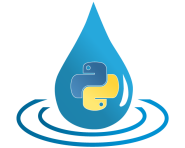commandtools¶
This module implements some main features for using HydPy from your command line
tools via script hyd.
Module commandtools implements the following members:
run_subprocess()Execute the given command in a new process.
exec_commands()Execute the given Python commands.
run_doctests()Execute the main function of script run_doctests.py from remote.
exec_script()Execute an arbitrary Python script.
start_shell()Open an interactive Python shell.
print_latest_logfile()Print the latest log file in the current or the given working directory.
prepare_logfile()Prepare an empty log file eventually and return its absolute path.
execute_scriptfunction()Execute a HydPy script function.
LogFileInterfaceWraps a usual file object, exposing all its methods while modifying only the write method.
parse_argument()Return a single value for a string understood as a positional argument or atuplecontaining a keyword and its value for a string understood as a keyword argument.
print_textandtime()Print the given string and the current date and time with high precision for logging purposes.
- hydpy.exe.commandtools.run_subprocess(command: str, *, verbose: bool = True, blocking: bool = True) CompletedProcess[str] | Popen[str][source]¶
Execute the given command in a new process.
Only when both verbose and blocking are
True,run_subprocess()prints all responses to the current value of sys.stdout:>>> from hydpy import run_subprocess >>> import platform >>> esc = "" if "windows" in platform.platform().lower() else "\\" >>> result = run_subprocess(f"python -c print{esc}(1+1{esc})") 2
With verbose being
False,run_subprocess()never prints anything:>>> result = run_subprocess(f"python -c print{esc}(1+1{esc})", verbose=False)
>>> process = run_subprocess("python", blocking=False, verbose=False) >>> process.kill() >>> _ = process.communicate()
When verbose is
Trueand blocking isFalse,run_subprocess()prints all responses to the console (“invisible” for doctests):>>> process = run_subprocess("python", blocking=False) >>> process.kill() >>> _ = process.communicate()
- hydpy.exe.commandtools.exec_commands(commands: str, **parameters: Any) None[source]¶
Execute the given Python commands.
Function
exec_commands()is thought for testing purposes only (see the main documentation on modulehyd).Separate individual commands by semicolons and replaced whitespaces with underscores:
>>> from hydpy.exe.commandtools import exec_commands >>> exec_commands("x_=_1+1;print(x)") Start to execute the commands ['x_=_1+1', 'print(x)'] for testing purposes. 2
exec_commands()interprets double underscores as a single underscores:>>> exec_commands("x_=_1;print(x.____class____)") Start to execute the commands ['x_=_1', 'print(x.____class____)'] for testing purposes. <class 'int'>
exec_commands()evaluates additional keyword arguments before it executes the given commands:>>> exec_commands("e=x==y;print(e)", x=1, y=2) Start to execute the commands ['e=x==y', 'print(e)'] for testing purposes. False
- hydpy.exe.commandtools.run_doctests() int[source]¶
Execute the main function of script run_doctests.py from remote.
Whenever in doubt about the functioning of your HydPy installation, call the script function
run_doctests(). It executes all tests employed before your actual HydPy version was released, which allows you to check for possible incompatibilities with the site-packages or the configuration of your specific system.run_doctests()calls the mentioned function with default arguments and returns its exit code:>>> from hydpy import run_doctests >>> from unittest import mock >>> with mock.patch("hydpy.tests.run_doctests.main.callback", ... side_effect=SystemExit(1)) as main: ... run_doctests() 1 >>> assert "hydpy_path=None" in str(main.mock_calls) >>> assert "file_doctests=[]" in str(main.mock_calls) >>> assert "python_mode=True" in str(main.mock_calls) >>> assert "cython_mode=True" in str(main.mock_calls) >>> assert "threads=0" in str(main.mock_calls)
- hydpy.exe.commandtools.exec_script(filepath: str) None[source]¶
Execute an arbitrary Python script.
Function
run_simulation()allows you to execute a predefined HydPy workflow. You can configure many details of this workflow but not change its general structure. Use functionexec_script()execute HydPy remotely but strive for more flexibility. As its name suggests, functionexec_script()executes any valid Python code relying on the standard library and the available site-packages.Function
exec_script()requires the name of the script to be executed as a single argument:>>> from hydpy import print_latest_logfile, Node, TestIO, run_subprocess >>> TestIO.clear() >>> with TestIO(): ... result = run_subprocess('hyd.py logfile="default" exec_script temp.py') ... print_latest_logfile() Invoking hyd.py with arguments `logfile=default, exec_script, temp.py` resulted in the following error: File `...temp.py` does not exist. ...
Function
exec_script()can use all HydPy features. As a simple example, we write a Python script that initialises aNodeobject and prints its string representation (into the log file):>>> with TestIO(): ... with open("temp.py", "w") as file_: ... _ = file_.write("from hydpy import Node\n") ... _ = file_.write('print(repr(Node("valid_name")))\n') ... result = run_subprocess('hyd.py logfile="default" exec_script temp.py') ... print_latest_logfile() Node("valid_name", variable="Q")
Errors are reported as usual:
>>> with TestIO(): ... with open("temp.py", "w") as file_: ... _ = file_.write("from hydpy import Node\n") ... _ = file_.write('print(repr(Node("invalid name")))\n') ... result = run_subprocess('hyd.py logfile="default" exec_script temp.py') ... print_latest_logfile() Invoking hyd.py with arguments `logfile=default, exec_script, temp.py` resulted in the following error: While trying to initialize a `Node` object with value `invalid name` of type `str`, the following error occurred: The given name string `invalid name` does not define a valid variable identifier. Valid identifiers do not contain characters like `-` or empty spaces, do not start with numbers, cannot be mistaken with Python built-ins like `for`...) ...
- hydpy.exe.commandtools.start_shell(filepath: str = '') None[source]¶
Open an interactive Python shell.
Writing “hyd.py start_shell” into your command line tool opens an interactive Python console with the most relevant HydPy features being imported already. In our first example, we directly prepare an
Elementobject (without needing to import classElementfirst) and print its string representation:>>> import subprocess >>> from hydpy import TestIO >>> TestIO.clear() >>> with TestIO(): ... with subprocess.Popen( ... "hyd.py start_shell", ... stdin=subprocess.PIPE, ... stdout=subprocess.PIPE, ... stderr=subprocess.PIPE, ... encoding="utf-8", ... shell=True) as process: ... response = process.communicate( ... 'print(repr(Element("e1", outlets="n1")))') ... print(response[0]) Element("e1", outlets="n1")
You can pass the name of a Python file as an additional argument, which enables interaction with the file results. We create the example file test.py for demonstration purposes, simply defining a
Nodesobject handling two individual nodes:>>> with TestIO(): ... with open("test.py", "w") as file_: ... _ = file_.write("from hydpy import Nodes\n") ... _ = file_.write('nodes = Nodes("n1", "n2")\n')
Now we can, execute this file and, for example, query the names of the defined nodes interactively:
>>> with TestIO(): ... with subprocess.Popen( ... "hyd.py start_shell test.py", ... stdin=subprocess.PIPE, ... stdout=subprocess.PIPE, ... stderr=subprocess.PIPE, ... encoding="utf-8", ... shell=True) as process: ... response = process.communicate( ... "print(nodes.names)") ... print(response[0]) ('n1', 'n2')
- hydpy.exe.commandtools.print_latest_logfile(dirpath: str = '.', wait: float = 0.0) None[source]¶
Print the latest log file in the current or the given working directory.
When executing processes in parallel,
print_latest_logfile()may be called before any log file exists. Then pass an appropriate number of seconds to the argument wait.print_latest_logfile()prints the contents of the latest log file as soon as it finds one. Functionprint_latest_logfile()works only for “default” logfile names, as described in the documentation on functionprepare_logfile().>>> from hydpy import TestIO, print_latest_logfile, run_subprocess >>> TestIO.clear() >>> with TestIO(): ... result = run_subprocess("hyd.py") ... print_latest_logfile(wait=0.5) Traceback (most recent call last): ... FileNotFoundError: Cannot find a default HydPy log file in directory ...iotesting.
>>> with TestIO(): ... result1 = run_subprocess('hyd.py logfile="default" test=1') ... result2 = run_subprocess('hyd.py logfile="default" test=2') ... print_latest_logfile(wait=0.5) Invoking hyd.py with arguments `logfile=default, test=2` resulted in the following error: ...
- hydpy.exe.commandtools.prepare_logfile(filename: str) str[source]¶
Prepare an empty log file eventually and return its absolute path.
When passing the “filename” stdout,
prepare_logfile()does not prepare any file and just returns stdout:>>> from hydpy.exe.commandtools import prepare_logfile >>> prepare_logfile("stdout") 'stdout'
When passing the “filename” default,
prepare_logfile()generates a filename containing the actual date and time, prepares an empty file on disk, and returns its path:>>> from hydpy import repr_, TestIO >>> from hydpy.core.testtools import mock_datetime_now >>> from datetime import datetime >>> with TestIO(): ... with mock_datetime_now(datetime(2000, 1, 1, 12, 30, 0)): ... filepath = prepare_logfile("default") >>> import os >>> os.path.exists(filepath) True >>> repr_(filepath) '...hydpy/tests/iotesting/hydpy_2000-01-01_12-30-00.log'
For all other strings,
prepare_logfile()does not add any date or time information to the filename:>>> with TestIO(): ... with mock_datetime_now(datetime(2000, 1, 1, 12, 30, 0)): ... filepath = prepare_logfile("my_log_file.txt") >>> os.path.exists(filepath) True >>> repr_(filepath) '...hydpy/tests/iotesting/my_log_file.txt'
- hydpy.exe.commandtools.execute_scriptfunction() int | None[source]¶
Execute a HydPy script function.
Function
execute_scriptfunction()is indirectly applied and explained in the documentation on modulehyd.
- class hydpy.exe.commandtools.LogFileInterface(logfile: TextIO, logstyle: str, infotype: Literal['info', 'warning', 'exception'])[source]¶
Bases:
objectWraps a usual file object, exposing all its methods while modifying only the write method.
At the moment, class
LogFileInterfacesupports only two log styles, as explained in the documentation on modulehyd. The following example shows its basic usage:>>> from hydpy import TestIO >>> from hydpy.exe.commandtools import LogFileInterface >>> with TestIO(): ... logfile = open("test.log", "w") >>> lfi = LogFileInterface( ... logfile, logstyle="prefixed", infotype="exception") >>> lfi.write("a message\n") >>> lfi.write("another message\n") >>> lfi.close() >>> with TestIO(): ... with open("test.log", "r") as logfile: ... print(logfile.read()) error: a message error: another message
The class member style2infotype2string defines the currently available log styles.
- style2infotype2string = {'plain': {'exception': '', 'info': '', 'warning': ''}, 'prefixed': {'exception': 'error: ', 'info': 'info: ', 'warning': 'warning: '}}¶
- write(string: str) None[source]¶
Write the given string as explained in the main documentation on class
LogFileInterface.
- hydpy.exe.commandtools.parse_argument(string: str) str | tuple[str, str][source]¶
Return a single value for a string understood as a positional argument or a
tuplecontaining a keyword and its value for a string understood as a keyword argument.parse_argument()is intended to be used as a helper function for functionexecute_scriptfunction()only. See the following examples to see which types of keyword argumentsexecute_scriptfunction()covers:>>> from hydpy.exe.commandtools import parse_argument >>> parse_argument("x=3") ('x', '3') >>> parse_argument('"x=3"') '"x=3"' >>> parse_argument("'x=3'") "'x=3'" >>> parse_argument('x="3==3"') ('x', '"3==3"') >>> parse_argument("x='3==3'") ('x', "'3==3'")
- hydpy.exe.commandtools.print_textandtime(text: str) None[source]¶
Print the given string and the current date and time with high precision for logging purposes.
>>> from hydpy.exe.commandtools import print_textandtime >>> from hydpy.core.testtools import mock_datetime_now >>> from datetime import datetime >>> with mock_datetime_now(datetime(2000, 1, 1, 12, 30, 0, 123456)): ... print_textandtime("something happens") something happens (2000-01-01 12:30:00.123456).