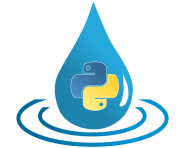Core Tools¶
The core subpackage of HydPy essentially defines how models can and should be programmed, documented and applied. As can be seen in the sidebar, the list of modules contained in the core subpackage is quite extensive. The following paragraphs explain which central aspects of using HydPy are related to which module.
Module hydpytools provides the HydPy class. This class aims to help users
accomplish complex things via a simple interface. Very often, you will only need to
initialise an HydPy object and call its methods to, for example, load all input data,
perform a simulation run, and store the relevant results. So, getting an overview of
the methods of class HydPy is generally a good idea.
Module filetools defines the standard directory structure of HydPy projects and its
possible modifications. Also, it is responsible for many aspects of loading data from
files and storing data in files. It is supplemented by module netcdftools for
reading data from and storing data to NetCDF files.
HydPy represents the network of a river basin via connected objects of the classes
Node and Element, defined in module devicetools. It is often helpful to create
subsets of networks named “selections”, for which module selectiontools provides some
convenient features. (In this context, reading the documentation on module
networktools might also be interesting, as this module implements strategies to
derive networks for large basins.)
The modules modeltools, parametertools, and sequencetools form the basis for
programming models. While modeltools focuses on the more general aspects,
parametertools, and sequencetools cover the more specific topics of implementing
model parameters and sequences.
Module timetools provides multiple classes that wrap the “date and time”
functionalities of the Python standard library to simplify and standardise the related
operations (which are prone to hard-to-detect errors) in workflow scripts.
If you are thinking about contributing to HydPy’s source code, you should also read the
documentation of some other modules. Then, essential are autodoctools (deals with
automatised generation of this online documentation), testtools (provides features
for automatised testing via doctests), objecttools (contains different kinds of
features to simplify and standardise writing HydPy code), and typingtools (makes
general and HydPy-specific type hint features available).