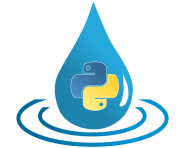variabletools¶
This module implements general features for defining and working with model parameters and sequences.
Features more specific to either parameters or sequences are implemented in modules
parametertools and sequencetools, respectively.
Module variabletools implements the following members:
TypeFastAccess_coType variable.
TypeGroup_coType variable.
TypeVariableType variable.
TypeVariable_coType variable.
get_tolerance()Return some “numerical accuracy” to be expected for the given floating-point value(s).
combine_arrays_to_lower_or_upper_bound()Helper function for parameter-specific trimming functions that collects all available lower or upper bound values.
FastAccessUsed as a surrogate for typed Cython classes handling parameters or sequences when working in pure Python mode.
MixinFixedShapeMixin class for defining variables with a fixed shape.
sort_variables()Sort the givenVariablesubclasses by their initialisation order.
SubVariablesBase class forSubParametersandSubSequences.
to_repr()Return a valid string representation for the givenVariableobject.
- hydpy.core.variabletools.INT_NAN: int = -999999¶
Surrogate for nan, which is available for floating-point values but not for integer values.
- hydpy.core.variabletools.trim(self: Variable, lower=None, upper=None) bool[source]¶
Trim the value(s) of a
Variableinstance.The returned boolean indicates whether at least one value has been trimmed.
Usually, users do not need to apply the
trim()function directly. Instead, someVariablesubclasses implement their own trim methods relying on functiontrim(). Model developers should implement individual trim methods for theirParameterorSequence_subclasses when their boundary values depend on the actual project configuration (one example is soil moisture; its lowest possible value should possibly be zero in all cases, but its highest possible value could depend on another parameter defining the maximum storage capacity).For the following examples, we prepare a simple (not fully functional)
Variablesubclass, making use of functiontrim()without any modifications. Functiontrim()works slightly different for variables handlingfloat,int, andboolvalues. We start with the most common content type,float:>>> from hydpy.core.variabletools import trim, Variable >>> class Var(Variable): ... NDIM = 0 ... TYPE = float ... SPAN = 1.0, 3.0 ... trim = trim ... initinfo = 2.0, False ... _CLS_FASTACCESS_PYTHON = FastAccess
First, we enable the printing of warning messages raised by function
trim():>>> from hydpy import pub >>> pub.options.warntrim = True
When not passing boundary values, function
trim()extracts them from class attribute SPAN of the givenVariableinstance, if available:>>> var = Var(None) >>> var.value = 2.0 >>> assert var.trim() is False >>> var var(2.0)
>>> var.value = 0.0 >>> from hydpy.core.testtools import warn_later >>> with warn_later(): ... assert var.trim() is True UserWarning: For variable `var` at least one value needed to be trimmed. The old and the new value(s) are `0.0` and `1.0`, respectively. >>> var var(1.0)
>>> var.value = 4.0 >>> with warn_later(): ... assert var.trim() is True UserWarning: For variable `var` at least one value needed to be trimmed. The old and the new value(s) are `4.0` and `3.0`, respectively. >>> var var(3.0)
In the examples above, outlier values are set to the respective boundary value, accompanied by suitable warning messages. For minimal deviations (defined by function
get_tolerance()), which might be due to precision problems only, outliers are trimmed but not reported:>>> var.value = 1.0 - 1e-15 >>> var == 1.0 False >>> assert trim(var) is False >>> var == 1.0 True
>>> var.value = 3.0 + 1e-15 >>> var == 3.0 False >>> assert var.trim() is False >>> var == 3.0 True
Use arguments lower and upper to override the (eventually) available SPAN entries:
>>> with warn_later(): ... assert var.trim(lower=4.0) is True UserWarning: For variable `var` at least one value needed to be trimmed. The old and the new value(s) are `3.0` and `4.0`, respectively.
>>> with warn_later(): ... assert var.trim(lower=3.0) is True UserWarning: For variable `var` at least one value needed to be trimmed. The old and the new value(s) are `4.0` and `3.0`, respectively.
Function
trim()interprets bothNoneandnanvalues as if no boundary value exists:>>> import numpy >>> var.value = 0.0 >>> assert var.trim(lower=numpy.nan) is False >>> var.value = 5.0 >>> assert var.trim(upper=numpy.nan) is False
You can disable function
trim()via optiontrimvariables:>>> with pub.options.trimvariables(False): ... var.value = 5.0 ... assert var.trim() is False >>> var var(5.0)
Alternatively, you can omit the warning messages only without modifying the return value:
>>> with pub.options.warntrim(False): ... var.value = 5.0 ... assert var.trim() is True >>> var var(3.0)
If a
Variablesubclass does not have (fixed) boundaries, give it either no SPAN attribute or atuplecontainingNonevalues:>>> del Var.SPAN >>> var.value = 5.0 >>> assert var.trim() is False >>> var var(5.0)
>>> Var.SPAN = (None, None) >>> assert var.trim() is False >>> var var(5.0)
The above examples deal with a 0-dimensional
Variablesubclass. The following examples repeat the most relevant examples for a 2-dimensional subclass:>>> Var.SPAN = 1.0, 3.0 >>> Var.NDIM = 2 >>> var.shape = 1, 3 >>> var.values = 2.0 >>> assert var.trim() is False
>>> var.values = 0.0, 1.0, 2.0 >>> with warn_later(): ... assert var.trim() is True UserWarning: For variable `var` at least one value needed to be trimmed. The old and the new value(s) are `0.0, 1.0, 2.0` and `1.0, 1.0, 2.0`, respectively. >>> var var(1.0, 1.0, 2.0)
>>> var.values = 2.0, 3.0, 4.0 >>> with warn_later(): ... assert var.trim() is True UserWarning: For variable `var` at least one value needed to be trimmed. The old and the new value(s) are `2.0, 3.0, 4.0` and `2.0, 3.0, 3.0`, respectively. >>> var var(2.0, 3.0, 3.0)
>>> from hydpy import print_matrix >>> var.values = 1.0-1e-15, 2.0, 3.0+1e-15 >>> print_matrix(var.values == (1.0, 2.0, 3.0)) | False, True, False | >>> assert var.trim() is False >>> print_matrix(var.values == (1.0, 2.0, 3.0)) | True, True, True |
>>> var.values = 0.0, 2.0, 4.0 >>> assert var.trim(lower=numpy.nan, upper=numpy.nan) is False >>> var var(0.0, 2.0, 4.0)
>>> with warn_later(): ... assert var.trim(lower=[numpy.nan, 3.0, 3.0]) is True UserWarning: For variable `var` at least one value needed to be trimmed. The old and the new value(s) are `0.0, 2.0, 4.0` and `0.0, 3.0, 3.0`, respectively.
>>> var.values = 0.0, 2.0, 4.0 >>> with warn_later(): ... assert var.trim(upper=[numpy.nan, 1.0, numpy.nan]) is True UserWarning: For variable `var` at least one value needed to be trimmed. The old and the new value(s) are `0.0, 2.0, 4.0` and `1.0, 1.0, 4.0`, respectively.
For
Variablesubclasses handlingfloatvalues, setting outliers to the respective boundary value might often be an acceptable approach. However, this is often not the case for subclasses handlingintvalues, which often serve as option flags (e.g. to enable/disable a certain hydrological process for different land-use types). Hence, functiontrim()raises an exception instead of a warning and does not modify the wrongintvalue:>>> Var.TYPE = int >>> Var.NDIM = 0 >>> Var.SPAN = 1, 3
>>> var.value = 2 >>> assert var.trim() is False >>> var var(2)
>>> var.value = 0 >>> var.trim() Traceback (most recent call last): ... ValueError: The value `0` of parameter `var` of element `?` is not valid. >>> var var(0) >>> var.value = 4 >>> var.trim() Traceback (most recent call last): ... ValueError: The value `4` of parameter `var` of element `?` is not valid. >>> var var(4)
>>> from hydpy import INT_NAN >>> var.value = 0 >>> assert var.trim(lower=0) is False >>> assert var.trim(lower=INT_NAN) is False
>>> var.value = 4 >>> assert var.trim(upper=4) is False >>> assert var.trim(upper=INT_NAN) is False
>>> Var.SPAN = 1, None >>> var.value = 0 >>> var.trim() Traceback (most recent call last): ... ValueError: The value `0` of parameter `var` of element `?` is not valid. >>> var var(0)
>>> Var.SPAN = None, 3 >>> var.value = 0 >>> assert var.trim() is False >>> var.value = 4 >>> var.trim() Traceback (most recent call last): ... ValueError: The value `4` of parameter `var` of element `?` is not valid.
>>> del Var.SPAN >>> var.value = 0 >>> assert var.trim() is False >>> var.value = 4 >>> assert var.trim() is False
>>> Var.SPAN = 1, 3 >>> Var.NDIM = 2 >>> var.shape = (1, 3) >>> var.values = 2 >>> assert var.trim() is False
>>> var.values = 0, 1, 2 >>> var.trim() Traceback (most recent call last): ... ValueError: At least one value of parameter `var` of element `?` is not valid. >>> var var(0, 1, 2) >>> var.values = 2, 3, 4 >>> var.trim() Traceback (most recent call last): ... ValueError: At least one value of parameter `var` of element `?` is not valid. >>> var var(2, 3, 4)
>>> var.values = 0, 0, 2 >>> assert var.trim(lower=[0, INT_NAN, 2]) is False
>>> var.values = 2, 4, 4 >>> assert var.trim(upper=[2, INT_NAN, 4]) is False
For
boolvalues, defining outliers does not make much sense, which is why functiontrim()does nothing when applied to variables handlingboolvalues:>>> Var.TYPE = bool >>> assert var.trim() is False
If function
trim()encounters an unmanageable type, it raises an exception like the following:>>> Var.TYPE = str >>> var.trim() Traceback (most recent call last): ... NotImplementedError: Method `trim` can only be applied on parameters handling floating-point, integer, or boolean values, but the "value type" of parameter `var` is `str`.
>>> pub.options.warntrim = False
- hydpy.core.variabletools.get_tolerance(values)[source]¶
Return some “numerical accuracy” to be expected for the given floating-point value(s).
The documentation on function
trim()explains also functionget_tolerance(). However, note the special case of infinite input values, for which functionget_tolerance()returns zero:>>> from hydpy.core.variabletools import get_tolerance >>> import numpy >>> get_tolerance(numpy.inf) 0.0 >>> from hydpy import round_ >>> round_(get_tolerance( ... numpy.array([1.0, numpy.inf, 2.0, -numpy.inf])), 16) 0.000000000000001, 0.0, 0.000000000000002, 0.0
- hydpy.core.variabletools.combine_arrays_to_lower_or_upper_bound(*arrays: ndarray[tuple[Any, ...], dtype[float64]] | None, lower: bool) ndarray[tuple[Any, ...], dtype[float64]] | None[source]¶
Helper function for parameter-specific trimming functions that collects all available lower or upper bound values.
See function
trim()of classBottomLowWaterThresholdfor an example.
- class hydpy.core.variabletools.FastAccess[source]¶
Bases:
objectUsed as a surrogate for typed Cython classes handling parameters or sequences when working in pure Python mode.
- class hydpy.core.variabletools.Variable(subvars: SubVariables)[source]¶
Bases:
objectBase class for
ParameterandSequence_.The subclasses are required to provide the class attributes NDIM and TYPE, defining the dimensionality and the type of the values to be handled by the subclass, respectively. Class attribute INIT is optional and should provide a suitable default value.
Class
Variableimplements methods for arithmetic calculations, comparisons and type conversions. See the following examples on how to do math with HydPysParameterandSequence_objects.We start with demonstrating the supported mathematical operations on 0-dimensional
Variableobjects handlingfloatvalues:>>> import numpy >>> from hydpy.core.variabletools import FastAccess, Variable >>> class Var(Variable): ... NDIM = 0 ... TYPE = float ... initinfo = 0.0, False ... _CLS_FASTACCESS_PYTHON = FastAccess >>> var = Var(None)
You can perform additions both with other
Variableobjects and with ordinary number objects:>>> var.value = 2.0 >>> var + var 4.0 >>> var + 3.0 5.0 >>> 4.0 + var 6.0 >>> var += 1 >>> var var(3.0) >>> var += -1.0 >>> var var(2.0)
If something goes wrong, all math operations return errors like the following:
>>> var = Var(None) >>> var + 1.0 Traceback (most recent call last): ... hydpy.core.exceptiontools.AttributeNotReady: While trying to add variable `var` and `float` instance `1.0`, the following error occurred: For variable `var`, no value has been defined so far.
In general, the examples above are valid for the following binary operations:
>>> var.value = 3.0 >>> var - 1 2.0 >>> 7.0 - var 4.0 >>> var -= 2.0 >>> var var(1.0)
>>> var.value = 2.0 >>> var * 3 6.0 >>> 4.0 * var 8.0 >>> var *= 0.5 >>> var var(1.0)
>>> var.value = 3.0 >>> var / 2 1.5 >>> 7.5 / var 2.5 >>> var /= 6.0 >>> var var(0.5)
>>> var.value = 3.0 >>> var // 2 1.0 >>> 7.5 // var 2.0 >>> var //= 0.9 >>> var var(3.0)
>>> var.value = 5.0 >>> var % 2 1.0 >>> 7.5 % var 2.5 >>> var %= 3.0 >>> var var(2.0)
>>> var.value = 2.0 >>> var**3 8.0 >>> 3.0**var 9.0 >>> var **= 4.0 >>> var var(16.0)
>>> var.value = 5.0 >>> divmod(var, 3) (1.0, 2.0) >>> divmod(13.0, var) (2.0, 3.0)
Additionally, we support the following unary operations:
>>> var.values = -5.0 >>> +var -5.0 >>> -var 5.0 >>> abs(var) 5.0 >>> ~var -0.2 >>> var.value = 2.5 >>> import math >>> math.floor(var) 2 >>> math.ceil(var) 3 >>> bool(var) True >>> int(var) 2 >>> float(var) 2.5 >>> var.value = 1.67 >>> from hydpy import round_ >>> round_(var.value, 1) 1.7
You can apply all the operations discussed above (except
floatandint) onVariableobjects of arbitrary dimensionality:>>> from hydpy import print_matrix, print_vector >>> Var.NDIM = 1 >>> Var.TYPE = float >>> var.shape = (2,) >>> var.values = 2.0 >>> print_vector(var + var) 4.0, 4.0 >>> print_vector(var + 3.0) 5.0, 5.0 >>> print_vector([4.0, 0.0] + var) 6.0, 2.0 >>> var += 1 >>> var var(3.0, 3.0)
>>> var.values = 3.0 >>> print_vector(var - [1.0, 0.0]) 2.0, 3.0 >>> print_vector([7.0, 0.0] - var) 4.0, -3.0 >>> var -= [2.0, 0.0] >>> var var(1.0, 3.0)
>>> var.values = 2.0 >>> print_vector(var * [3.0, 1.0]) 6.0, 2.0 >>> print_vector([4.0, 1.0] * var) 8.0, 2.0 >>> var *= [0.5, 1.0] >>> var var(1.0, 2.0)
>>> var.values = 3.0 >>> print_vector(var / [2.0, 1.0]) 1.5, 3.0 >>> print_vector([7.5, 3.0] / var) 2.5, 1.0 >>> var /= [6.0, 1.] >>> var var(0.5, 3.0)
>>> var.values = 3.0 >>> print_vector(var // [2.0, 1.0]) 1.0, 3.0 >>> print_vector([7.5, 3.0] // var) 2.0, 1.0 >>> var //= [0.9, 1.0] >>> var var(3.0, 3.0)
>>> var.values = 5.0 >>> print_vector(var % [2.0, 5.0]) 1.0, 0.0 >>> print_vector([7.5, 5.0] % var) 2.5, 0.0 >>> var %= [3.0, 5.0] >>> var var(2.0, 0.0)
>>> var.values = 2.0 >>> print_vector(var**[3.0, 1.0]) 8.0, 2.0 >>> print_vector([3.0, 1.0]**var) 9.0, 1.0 >>> var **= [4.0, 1.0] >>> var var(16.0, 2.0)
>>> var.value = 5.0 >>> print_matrix(divmod(var, [3.0, 5.0])) | 1.0, 1.0 | | 2.0, 0.0 | >>> print_matrix(divmod([13.0, 5.0], var)) | 2.0, 1.0 | | 3.0, 0.0 |
>>> var.values = -5.0 >>> print_vector(+var) -5.0, -5.0 >>> print_vector(-var) 5.0, 5.0 >>> print_vector(abs(var)) 5.0, 5.0 >>> print_vector(~var) -0.2, -0.2 >>> var.value = 2.5 >>> import math >>> print_vector(math.floor(var)) 2, 2 >>> print_vector(math.ceil(var)) 3, 3 >>> var.values = 1.67 >>> print_vector(round(var, 1)) 1.7, 1.7 >>> bool(var) True >>> int(var) Traceback (most recent call last): ... TypeError: The variable `var` is 1-dimensional and thus cannot be converted to a scalar int value. >>> float(var) Traceback (most recent call last): ... TypeError: The variable `var` is 1-dimensional and thus cannot be converted to a scalar float value.
Indexing is supported (for consistency reasons, even for 0-dimensional variables):
>>> Var.NDIM = 0 >>> var.value = 5.0 >>> var[0] += var[0] >>> var[:] 10.0 >>> var[1] Traceback (most recent call last): ... IndexError: While trying to access the value(s) of variable `var` with key `1`, the following error occurred: The only allowed keys for 0-dimensional variables are `0` and `:`.
>>> Var.NDIM = 1 >>> var = Var(None) >>> var.shape = (5,) >>> var.value = 2.0, 4.0, 6.0, 8.0, 10.0 >>> round_(var[0]) 2.0 >>> round_(var[-1]) 10.0 >>> var[1:-1:2] = 2.0 * var[1:-1:2] >>> var var(2.0, 8.0, 6.0, 16.0, 10.0) >>> var[:] = "test" Traceback (most recent call last): ... ValueError: While trying to set the value(s) of variable `var` with key `slice(None, None, None)`, the following error occurred: could not convert string to float: 'test'
Comparisons with
Variableobjects containing multiple values return a single boolean value. Two objects are equal if all of their value pairs are equal, and they are unequal if at least one of their value pairs is unequal:>>> var.shape = (2,) >>> var.values = 1.0, 3.0 >>> var == [0.0, 2.0], var == [1.0, 2.0], var == [1.0, 3.0] (False, False, True) >>> var != [0.0, 2.0], var != [1.0, 2.0], var != [1.0, 3.0] (True, True, False)
While either the == or the != operator returns True (but not both), this must not be the case for the operator pairs <`and `>= as well as > and <=:
>>> var < 2.0, var < 3.0, var < 4.0 (False, False, True) >>> var <= 2.0, var <= 3.0, var <= 4.0 (False, True, True) >>> var >= 0.0, var >= 1.0, var >= 2.0 (True, True, False) >>> var > 0.0, var > 1.0, var > 2.0 (True, False, False)
Comparing wrongly shaped values does work for == and != but results in errors for the other operations:
>>> var.values = 2.0 >>> var == [2.0], var != [2.0] (True, False) >>> var == [2.0, 2.0, 2.0], var != [2.0, 2.0, 2.0] (False, True) >>> var < [2.0], var <= [2.0], var >= [2.0], var > [2.0] (False, True, True, False) >>> var < [2.0, 2.0, 2.0] Traceback (most recent call last): ... ValueError: While trying to compare variable `var` of element `?` with object `[2.0, 2.0, 2.0]` of type `list`, the following error occurred: operands could not be broadcast together with shapes (2,) (3,)...
You can compare different
Variableobjects directly with each other:>>> from copy import deepcopy >>> var < var, var < deepcopy(var) (False, False) >>> var <= var, var <= deepcopy(var) (True, True) >>> var == var, var == deepcopy(var) (True, True) >>> var != var, var != deepcopy(var) (False, False) >>> var >= var, var >= deepcopy(var) (True, True) >>> var > var, var > deepcopy(var) (False, False)
When asking for impossible comparisons,
trim()raises error like the following:>>> var < "text" Traceback (most recent call last): ... TypeError: While trying to compare variable `var` of element `?` with object `text` of type `str`, the following error occurred: ufunc 'isnan' not supported for the input types, and the inputs could not be safely coerced to any supported types according to the casting rule ''safe''
Note that, in contrast to the usual
numpyarray comparison, we ignore all single comparison results between twonanvalues:>>> from numpy import nan >>> var.shape = (3,) >>> var.values = 1.0, 2.0, nan >>> var < [2.0, 3.0, nan], var < [1.0, 2.0, nan], var < [2.0, nan, nan], var < [2.0, 3.0, 4.0] (True, False, False, False) >>> var <= [1.0, 3.0, nan], var <= [1.0, 1.0, nan], var <= [1.0, nan, nan], var <= [1.0, 3.0, 5.0] (True, False, False, False) >>> var == [1.0, 2.0, nan], var == [1.0, 1.0, nan], var == [1.0, nan, nan], var == [1.0, 2.0, 3.0] (True, False, False, False) >>> var != [1.0, 1.0, nan], var != [1.0, 2.0, nan], var != [1.0, nan, nan], var != [1.0, 2.0, 3.0] (True, False, True, True) >>> var >= [1.0, 1.0, nan], var >= [1.0, 3.0, nan], var <= [1.0, nan, nan], var <= [1.0, 3.0, 5.0] (True, False, False, False) >>> var > [0.0, 1.0, nan], var > [0.0, 2.0, nan], var < [0.0, nan, nan], var < [0.0, 1.0, 2.0] (True, False, False, False)
Hence, when all entries of two compared objects are
nan, we consider these objects equal:>>> var.values = nan >>> var < [nan, nan, nan], var <= [nan, nan, nan], var == [nan, nan, nan], var != [nan, nan, nan], var >= [nan, nan, nan], var > [nan, nan, nan] (False, True, True, False, True, False) >>> Var.NDIM = 0 >>> var = Var(None) >>> var.shape = () >>> var.value = nan >>> var < nan, var <= nan, var == nan, var != nan, var >= nan, var > nan (False, True, True, False, True, False)
The
len()operator does not work for 0-dimensional variables:>>> Var.NDIM = 0 >>> var = Var(None) >>> var.shape = () >>> len(var) Traceback (most recent call last): ... TypeError: The `len` operator was applied on `var`, but this variable is 0-dimensional and thus unsized. Consider using the `numberofvalues` property instead.
For higher-dimensional variables, len always returns the length of the first dimension:
>>> Var.NDIM = 1 >>> var = Var(None) >>> var.shape = (5,) >>> len(var) 5 >>> Var.NDIM = 3 >>> var = Var(None) >>> var.shape = (2, 1, 4) >>> len(var) 2
Variableobjects are hashable based on theirid()value to avoid avoiding confusion when adding different but equal objects into onesetordictobject. The following examples show this behaviour by making deep copies of existingVariableobjects:>>> Var.NDIM = 0 >>> var1 = Var(None) >>> var1.value = 5.0 >>> varset = set([var1]) >>> var1 in varset True >>> var1.value = 7.0 >>> var1 in varset True >>> var2 = deepcopy(var1) >>> var1 == var2 True >>> var2 in varset False
>>> Var.NDIM = 1 >>> var1 = Var(None) >>> var1.shape = (2,) >>> var1.value = 3.0, 5.0 >>> varset = set([var1]) >>> var1 in varset True >>> var1[1] = 7.0 >>> var1 in varset True >>> var2 = deepcopy(var1) >>> var1 == var2 True >>> var2 in varset False
During initialisation, each
Variablesubclass tries to extract its unit from its docstring:>>> type("Var", (Variable,), {"__doc__": "Discharge [m³/s]."}).unit 'm³/s'
For missing or poorly written docstrings, we set unit to “?”:
>>> type("Var", (Variable,), {}).unit '?' >>> type("Var", (Variable,), {"__doc__": "Discharge ]m³/s[."}).unit '?' >>> type("Var", (Variable,), {"__doc__": "Discharge m³/s]."}).unit '?'
- mask¶
The standard mask used by all variables (if not overwritten).
- classmethod modify_refweights(refweights: parametertools.Parameter | None) Generator[None, None, None][source]¶
Eventually, set or modify the reference to a parameter defining the weighting coefficients required for aggregating values.
The following example demonstrates that changes affect the relevant class only temporarily, but its objects initialised within the “with” block persistently:
>>> from hydpy.core.variabletools import FastAccess, Variable >>> class Var1(Variable): ... initinfo = 0.0, True ... _CLS_FASTACCESS_PYTHON = FastAccess >>> class Var2(Variable): ... NDIM = 1 ... TYPE = float ... initinfo = 0.0, True ... _CLS_FASTACCESS_PYTHON = FastAccess >>> var2 = Var2(None) >>> var2.shape = 3 >>> with Var1.modify_refweights(var2): ... Var1._refweights ... var1 = Var1(None) ... var1.refweights var2(0.0, 0.0, 0.0) var2(0.0, 0.0, 0.0) >>> Var1._refweights >>> var1.refweights var2(0.0, 0.0, 0.0)
Passing
Nonedoes not overwrite previously set references:>>> Var1._refweights = var2 >>> with Var1.modify_refweights(None): ... Var1._refweights ... var1 = Var1(None) ... var1.refweights var2(0.0, 0.0, 0.0) var2(0.0, 0.0, 0.0) >>> Var1._refweights var2(0.0, 0.0, 0.0) >>> var1.refweights var2(0.0, 0.0, 0.0)
- abstract property initinfo: tuple[float | int | bool | pointerutils.Double, bool]¶
To be overridden.
- property value¶
The actual parameter or sequence value(s).
First, we prepare a simple (not fully functional)
Variablesubclass:>>> from hydpy.core.variabletools import Variable >>> class Var(Variable): ... NDIM = 0 ... TYPE = float ... initinfo = 3.0, True ... _CLS_FASTACCESS_PYTHON = FastAccess
Without making use of default values (see below), trying to query the actual value of a freshly initialised
Variableobject results in the following error:>>> var = Var(None) >>> var.value Traceback (most recent call last): ... hydpy.core.exceptiontools.AttributeNotReady: For variable `var`, no value has been defined so far.
Property
valuetries to normalise assigned values and raises an error, if not possible:>>> var.value = 3 >>> var.value 3.0
>>> var.value = ["2.0"] >>> var.value 2.0
>>> var.value = 1.0, 1.0 Traceback (most recent call last): ... ValueError: While trying to set the value(s) of variable `var`, the following error occurred: 2 values are assigned to the scalar variable `var`. >>> var.value 2.0
>>> var.value = "O" Traceback (most recent call last): ... TypeError: While trying to set the value(s) of variable `var`, the following error occurred: The given value `O` cannot be converted to type `float`. >>> var.value 2.0
The above examples deal with a 0-dimensional variable handling
floatvalues. The following examples focus on a 2-dimensional variable handlingintvalues:>>> from hydpy import INT_NAN >>> Var.NDIM = 2 >>> Var.TYPE = int >>> Var.initinfo = INT_NAN, False
For multidimensional objects, assigning new values required defining their
shapefirst:>>> var = Var(None) >>> var.value Traceback (most recent call last): ... hydpy.core.exceptiontools.AttributeNotReady: Shape information for variable `var` can only be retrieved after it has been defined.
>>> var.value = 2 Traceback (most recent call last): ... hydpy.core.exceptiontools.AttributeNotReady: While trying to set the value(s) of variable `var`, the following error occurred: Shape information for variable `var` can only be retrieved after it has been defined.
>>> var.shape = (2, 3) >>> var.value Traceback (most recent call last): ... hydpy.core.exceptiontools.AttributeNotReady: For variable `var`, no values have been defined so far.
>>> from hydpy import print_matrix >>> var.value = 2 >>> print_matrix(var.value) | 2, 2, 2 | | 2, 2, 2 |
>>> var.value = 1, 2 Traceback (most recent call last): ... ValueError: While trying to set the value(s) of variable `var`, the following error occurred: While trying to convert the value(s) `(1, 2)` to a numpy ndarray with shape `(2, 3)` and type `int`, the following error occurred: could not broadcast input array from shape (2,) into shape (2,3) >>> print_matrix(var.value) | 2, 2, 2 | | 2, 2, 2 |
>>> var.shape = (0, 0) >>> var.shape (0, 0) >>> var.value array([], shape=(0, 0), dtype=...)
- shape¶
A tuple containing the actual lengths of all dimensions.
Note that setting a new
shaperesults in a loss of the actualvaluesof the respectiveVariableobject.First, we prepare a simple (not fully functional)
Variablesubclass:>>> from hydpy.core.variabletools import Variable >>> class Var(Variable): ... NDIM = 1 ... TYPE = float ... initinfo = 3.0, True ... _CLS_FASTACCESS_PYTHON = FastAccess
Initially, the shape of a new
Variableobject is unknown:>>> var = Var(None) >>> var.shape Traceback (most recent call last): ... hydpy.core.exceptiontools.AttributeNotReady: Shape information for variable `var` can only be retrieved after it has been defined.
For multidimensional objects, assigning shape information (as a
tupleofintvalues) prepares the required array automatically. Due to theinitinfosurrogate of our test class, the entries of this array are 3.0:>>> from hydpy import print_vector >>> var.shape = (3,) >>> var.shape (3,) >>> print_vector(var.values) 3.0, 3.0, 3.0
For the
initinfoflag (secondtupleentry) beingFalse, the array is still prepared but not directly accessible to the user:>>> import numpy >>> Var.initinfo = numpy.nan, False >>> var = Var(None)
>>> var.shape = (3,) >>> var.shape (3,) >>> var.values Traceback (most recent call last): ... hydpy.core.exceptiontools.AttributeNotReady: For variable `var`, no values have been defined so far.
>>> print_vector(var.fastaccess.var) nan, nan, nan
Property
shapetries to normalise assigned values and raises errors like the following, if not possible:>>> var.shape = "x" Traceback (most recent call last): ... TypeError: While trying create a new numpy ndarray for variable `var`, the following error occurred: 'str' object cannot be interpreted as an integer >>> from hydpy import attrready >>> attrready(var, "shape") False >>> var.fastaccess.var
>>> var.shape = (1,) >>> attrready(var, "shape") True
>>> var.shape = (2, 3) Traceback (most recent call last): ... ValueError: Variable `var` is 1-dimensional, but the given shape indicates `2` dimensions. >>> attrready(var, "shape") False >>> var.fastaccess.var
0-dimensional
Variableobjects inform the user about their shape but do not allow to change it for obvious reasons:>>> class Var(Variable): ... NDIM = 0 ... TYPE = int ... initinfo = 3, True ... _CLS_FASTACCESS_PYTHON = FastAccess
>>> var = Var(None) >>> var.shape () >>> var.value Traceback (most recent call last): ... hydpy.core.exceptiontools.AttributeNotReady: For variable `var`, no value has been defined so far.
>>> var.shape = () >>> var.shape () >>> var.value 3 >>> var.shape = (2,) Traceback (most recent call last): ... ValueError: The shape information of 0-dimensional variables as `var` can only be `()`, but `(2,)` is given.
With a
Falseinitinfoflag, the default value is still readily prepared after initialisation but not directly accessible to the user:>>> from hydpy import INT_NAN >>> Var.initinfo = INT_NAN, False >>> var = Var(None) >>> var.shape () >>> var.shape = () >>> attrready(var, "value") False >>> var.fastaccess.var -999999
>>> var.value = 6 >>> var.value 6
>>> var.shape = () >>> var.fastaccess.var -999999
- property numberofvalues: int¶
The total number of values handled by the variable according to the current shape.
We create an incomplete
Variablesubclass for testing:>>> from hydpy.core.variabletools import FastAccess, Variable >>> class Var(Variable): ... TYPE = float ... initinfo = 0.0, False ... _CLS_FASTACCESS_PYTHON = FastAccess >>> var = Var(None)
0-dimensional variables always handle precisely one value:
>>> Var.NDIM = 0 >>> var = Var(None) >>> var.shape = () >>> var.numberofvalues 1
For higher-dimensional variables,
numberofvaluesis the cumulative product of the individual dimensons lengths:>>> Var.NDIM = 1 >>> var = Var(None) >>> var.shape = (5,) >>> var.numberofvalues 5 >>> Var.NDIM = 3 >>> var = Var(None) >>> var.shape = (2, 1, 4) >>> var.numberofvalues 8
As long as the shape of a higher-dimensional variable is undefined,
numberofvaluesis zero:>>> var = Var(None) >>> var.numberofvalues 0
- verify() None[source]¶
Raise a
RuntimeErrorif at least one of the required values of aVariableobject isNoneornan.The descriptor
mask()defines which values are considered necessary. ForVariablesubclasses definingnanas theirINITvalue, methodverify()assumes thatnanare not problematic.Examples on a 0-dimensional
Variable:>>> from hydpy.core.variabletools import Variable >>> class Var(Variable): ... NDIM = 0 ... TYPE = float ... initinfo = 0.0, False ... _CLS_FASTACCESS_PYTHON = FastAccess >>> var = Var(None) >>> import numpy >>> var.shape = () >>> var.value = 1.0 >>> var.verify() >>> var.value = numpy.nan >>> var.verify() Traceback (most recent call last): ... RuntimeError: For variable `var`, 1 required value has not been set yet: var(nan).
>>> var.INIT = numpy.nan >>> var.verify()
Examples on a 2-dimensional
Variable:>>> Var.NDIM = 2 >>> var = Var(None) >>> var.shape = (2, 3) >>> var.value = numpy.ones((2,3)) >>> var.value[:, 1] = numpy.nan >>> var.verify() Traceback (most recent call last): ... RuntimeError: For variable `var`, 2 required values have not been set yet: var([[1.0, nan, 1.0], [1.0, nan, 1.0]]).
>>> Var.mask = var.mask >>> Var.mask[0, 1] = False >>> var.verify() Traceback (most recent call last): ... RuntimeError: For variable `var`, 1 required value has not been set yet: var([[1.0, nan, 1.0], [1.0, nan, 1.0]]).
>>> Var.mask[1, 1] = False >>> var.verify()
- property valuevector: ndarray[tuple[Any, ...], dtype[T]]¶
The values of the actual
Variableobject, arranged in a 1-dimensional vector.For a 1-dimensional variable object, property
valuevectorreturns the original values without any modification:>>> from hydpy.models.hland import * >>> simulationstep("1d") >>> parameterstep("1d") >>> nmbzones(3) >>> sclass(2) >>> states.sm.values = 1.0, 2.0, 3.0 >>> from hydpy import print_vector >>> print_vector(states.sm.valuevector) 1.0, 2.0, 3.0
For all other variables,
valuevectorraises the following error by default:>>> states.uz.valuevector Traceback (most recent call last): ... NotImplementedError: Variable `uz` does not implement a method for converting its values to a 1-dimensional vector.
If considered appropriate, model developers should override
valuevectorfor individual multidimensional variables, to support methods likeaverage_values(), which rely on 1-dimensional data. One example is the state sequenceSPof base modelhland, which handles values for individual zones (second axis) and snow classes (first axis). Here we decided to letvaluevectorreturn the sums of all snow classes for each zone so that the content of the returned vector agrees with the contents of most 1-dimensional sequences ofhland:>>> states.sp = [[1.0, 2.0, 3.0], [4.0, 5.0, 6.0]] >>> print_vector(states.sp.valuevector) 2.5, 3.5, 4.5
- property refweights: parametertools.Parameter | VectorFloat¶
Reference to a
Parameterobject or a simple vector that defines weighting coefficients (e.g. fractional areas) for applying functionaverage_values().Must be overwritten by subclasses when required.
- average_values(*args, **kwargs) float[source]¶
Average the actual values of the
Variableobject.For 0-dimensional
Variableobjects, the result of methodaverage_values()equalsvalue. The following example shows this for the poorly defined class SoilMoisture:>>> from hydpy.core.variabletools import Variable >>> class SoilMoisture(Variable): ... NDIM = 0 ... TYPE = float ... refweigths = None ... availablemasks = None ... initinfo = None ... _CLS_FASTACCESS_PYTHON = FastAccess ... value = 200.0 >>> sm = SoilMoisture(None) >>> sm.average_values() 200.0
When the dimensionality of this class is increased to one, applying method
average_values()results in the following error:>>> SoilMoisture.NDIM = 1 >>> import numpy >>> SoilMoisture.shape = (3,) >>> SoilMoisture.value = numpy.array([200.0, 400.0, 500.0]) >>> sm.average_values() Traceback (most recent call last): ... AttributeError: While trying to calculate the mean value of variable `soilmoisture`, the following error occurred: Variable `soilmoisture` does not define any weighting coefficients.
So model developers have to define another (in this case 1-dimensional)
Variablesubclass (usually aParametersubclass) and make the relevant object available via propertyrefweights:>>> class Area(Variable): ... NDIM = 1 ... shape = (3,) ... value = numpy.array([1.0, 1.0, 2.0]) ... initinfo = None ... _CLS_FASTACCESS_PYTHON = FastAccess >>> area = Area(None) >>> SoilMoisture.refweights = property(lambda self: area) >>> sm.average_values() 400.0
In the examples above, all single entries of values are relevant, which is the default case. However, subclasses of
Variablecan define an alternative mask, allowing to make some entries irrelevant. Assume, for example, that our SoilMoisture object contains three single values, each one associated with a specific hydrological response unit (hru). To indicate that soil moisture is undefined for the third unit (maybe because it is a water area), we set the third entry of the verification mask toFalse:>>> from hydpy.core.masktools import DefaultMask >>> class Soil(DefaultMask): ... @classmethod ... def new(cls, variable, **kwargs): ... return cls.array2mask([True, True, False]) >>> SoilMoisture.mask = Soil() >>> sm.average_values() 300.0
Alternatively, method
average_values()accepts additional masking information as positional or keyword arguments. Therefore, the corresponding model must implement some alternative masks, which are provided by propertyavailablemasks. We mock this property with a newMasksobject, handling one mask for flat soils (only the first hru), one mask for deep soils (only the second hru), and one mask for water areas (only the third hru):>>> class FlatSoil(DefaultMask): ... @classmethod ... def new(cls, variable, **kwargs): ... return cls.array2mask([True, False, False]) >>> class DeepSoil(DefaultMask): ... @classmethod ... def new(cls, variable, **kwargs): ... return cls.array2mask([False, True, False]) >>> class Water(DefaultMask): ... @classmethod ... def new(cls, variable, **kwargs): ... return cls.array2mask([False, False, True]) >>> from hydpy.core import masktools >>> class Masks(masktools.Masks): ... CLASSES = (FlatSoil, ... DeepSoil, ... Water) >>> SoilMoisture.availablemasks = Masks()
One can pass either the mask classes themselves or their names:
>>> sm.average_values(sm.availablemasks.flatsoil) 200.0 >>> sm.average_values("deepsoil") 400.0
Both variants can be combined:
>>> sm.average_values(sm.availablemasks.deepsoil, "flatsoil") 300.0
The following error happens if the general mask of the variable does not contain the given masks:
>>> sm.average_values("flatsoil", "water") Traceback (most recent call last): ... ValueError: While trying to calculate the mean value of variable `soilmoisture`, the following error occurred: Based on the arguments `('flatsoil', 'water')` and `{}` the mask `CustomMask([ True, False, True])` has been determined, which is not a submask of `Soil([ True, True, False])`.
Applying masks with custom options is also supported. One can change the behaviour of the following mask via the argument complete:
>>> class AllOrNothing(DefaultMask): ... @classmethod ... def new(cls, variable, complete): ... if complete: ... bools = [True, True, True] ... else: ... bools = [False, False, False] ... return cls.array2mask(bools) >>> class Masks(Masks): ... CLASSES = (FlatSoil, ... DeepSoil, ... Water, ... AllOrNothing) >>> SoilMoisture.availablemasks = Masks()
Again, one can apply the mask class directly (but note that one has to pass the relevant variable as the first argument):
>>> sm.average_values( ... sm.availablemasks.allornothing(sm, complete=True)) Traceback (most recent call last): ... ValueError: While trying to...
Alternatively, one can pass the mask name as a keyword and pack the mask’s options into a
dictobject:>>> sm.average_values(allornothing={"complete": False}) nan
You can combine all variants explained above:
>>> sm.average_values("deepsoil", flatsoil={}, allornothing={"complete": False}) 300.0
- property availablemasks: Masks¶
For
ModelSequenceobjects, aMasksobject provided by the correspondingModelobject; forNodeSequenceobject, a suitableDefaultMask.>>> from hydpy.core.testtools import prepare_full_example_2 >>> hp, pub, TestIO = prepare_full_example_2()
>>> hp.elements["land_dill_assl"].model.parameters.control.fc.availablemasks complete of module hydpy.models.hland.hland_masks land of module hydpy.models.hland.hland_masks upperzone of module hydpy.models.hland.hland_masks snow of module hydpy.models.hland.hland_masks soil of module hydpy.models.hland.hland_masks field of module hydpy.models.hland.hland_masks forest of module hydpy.models.hland.hland_masks ilake of module hydpy.models.hland.hland_masks glacier of module hydpy.models.hland.hland_masks sealed of module hydpy.models.hland.hland_masks noglacier of module hydpy.models.hland.hland_masks
>>> hp.nodes.dill_assl.sequences.sim.availablemasks defaultmask of module hydpy.core.masktools
- get_submask(*args, **kwargs) CustomMask | DefaultMask[source]¶
Get a sub-mask of the mask handled by the actual
Variableobject based on the given arguments.See the documentation on method
average_values()for further information.
- class hydpy.core.variabletools.MixinFixedShape[source]¶
Bases:
objectMixin class for defining variables with a fixed shape.
- shape¶
Variables that mix in
MixinFixedShapeare generally initialised with a fixed shape.We take parameter
BVof base modelkinwand sequenceWaterLevelsof base modelexchas examples:>>> from hydpy import prepare_model >>> prepare_model("kinw").parameters.control.bv.shape (2,) >>> waterlevels = prepare_model("exch").sequences.factors.waterlevels >>> waterlevels.shape (2,)
If we try to set a new shape,
MixinFixedShaperesponds with the following exceptions:>>> waterlevels.shape = 2 Traceback (most recent call last): ... AttributeError: The shape of variable `waterlevels` cannot be changed but this was attempted for element `?`.
See the documentation on property
shapeof classVariablefor further information.
- hydpy.core.variabletools.sort_variables(values: Iterable[type[TypeVariable] | tuple[type[TypeVariable], T]]) tuple[type[TypeVariable] | tuple[type[TypeVariable], T], ...][source]¶
Sort the given
Variablesubclasses by their initialisation order.When defined in one module, the initialisation order corresponds to the order within the file:
>>> from hydpy import classname, sort_variables >>> from hydpy.models.hland.hland_control import Area, NmbZones, ZoneType >>> from hydpy import classname >>> for var in sort_variables([NmbZones, ZoneType, Area]): ... print(classname(var)) Area NmbZones ZoneType
When defined in multiple modules, alphabetical sorting of the modules’ filepaths takes priority:
>>> from hydpy.models.evap.evap_control import NmbHRU, ExcessReduction >>> for var in sort_variables([NmbZones, ZoneType, Area, NmbHRU, ExcessReduction]): ... print(classname(var)) NmbHRU ExcessReduction Area NmbZones ZoneType
Function
sort_variables()also supports sorting tuples. Each first entry must be aVariablesubclass:>>> for var, i in sort_variables([(NmbZones, 1), (ZoneType, 2), (Area, 3)]): ... print(classname(var), i) Area 3 NmbZones 1 ZoneType 2
>>> for var, i in sort_variables([(NmbZones, 1), (ZoneType, 2), (Area, 3)]): ... print(classname(var), i) Area 3 NmbZones 1 ZoneType 2
sort_variables()does not remove duplicates:>>> for var, i in sort_variables([(Area, 3), (ZoneType, 2), (Area, 1), (Area, 3)]): ... print(classname(var), i) Area 1 Area 3 Area 3 ZoneType 2
- class hydpy.core.variabletools.SubVariables(master: TypeGroup_co, cls_fastaccess: type[TypeFastAccess_co] | None = None)[source]¶
Bases:
Generic[TypeGroup_co,TypeVariable_co,TypeFastAccess_co]Base class for
SubParametersandSubSequences.Each subclass of class
SubVariablesis thought for handling a certain group ofParameterorSequence_objects. One specific example is subclassInputSequences, collecting allInputSequenceobjects of a specific hydrological model.For the following examples, we first prepare a (not fully functional)
Variablesubclass:>>> from hydpy.core.variabletools import FastAccess, SubVariables, Variable >>> class TestVar(Variable): ... NDIM = 0 ... TYPE = float ... initinfo = 0.0, False ... _CLS_FASTACCESS_PYTHON = FastAccess
Out test
SubVariablessubclass is thought to handle only this singleVariablesubclass, indicated by putting it into thetupleclass attribute CLASSES:>>> class SubVars(SubVariables): ... CLASSES = (TestVar,) ... name = "subvars" ... _CLS_FASTACCESS_PYTHON = FastAccess
After initialisation,
SubVariablesobjects reference their master object (either aParametersor aSequencesobject), passed to their constructor. However, in our simple test example, we just passed a string instead:>>> subvars = SubVars("test") >>> subvars.vars 'test'
The string representation lists all available variables and uses question marks to indicate cases where their values are not readily available:
>>> subvars testvar(?)
Class
SubVariablesprovides attribute access to the handledVariableobjects and protectsVariableobjects from accidental overwriting:>>> subvars.testvar = 3.0 >>> subvars.testvar testvar(3.0)
Trying to query not available
Variableobjects (or other attributes) results in the following error message:>>> subvars.wrong Traceback (most recent call last): ... AttributeError: Collection object `subvars` does neither handle a variable nor another attribute named wrong.
Class
SubVariablesprotects only the handledVariableobjects from overwriting with unplausible data:>>> subvars.vars = "wrong" >>> subvars.vars 'wrong'
>>> subvars.testvar = "wrong" Traceback (most recent call last): ... ValueError: While trying to set the value(s) of variable `testvar`, the following error occurred: 5 values are assigned to the scalar variable `testvar`.
Alternatively, you can item-access a variable:
>>> subvars["testvar"] testvar(3.0)
>>> subvars["wrong"] Traceback (most recent call last): ... AttributeError: Collection object `subvars` does not handle a variable named `wrong`.
Class
SubVariablessupporte iteration and the application of thelen()operator:>>> for variable in subvars: ... print(variable.name) testvar >>> len(subvars) 1
- vars: TypeGroup_co¶
- hydpy.core.variabletools.to_repr(self: Variable, values, brackets: bool = False) str[source]¶
Return a valid string representation for the given
Variableobject.Function
to_repr()is thought for internal purposes only, more specifically for defining string representations of subclasses of classVariablelike the following:>>> from hydpy.core.variabletools import to_repr, Variable >>> class Var(Variable): ... NDIM = 0 ... TYPE = int ... initinfo = 1.0, False ... _CLS_FASTACCESS_PYTHON = FastAccess >>> var = Var(None) >>> var.value = 2 >>> var var(2)
The following examples demonstrate all covered cases. Note that option brackets allows choosing between a “vararg” and an “iterable” string representation for multidimensional variables:
>>> print(to_repr(var, 2)) var(2)
>>> Var.NDIM = 1 >>> var = Var(None) >>> var.shape = 3 >>> print(to_repr(var, range(3))) var(0, 1, 2) >>> print(to_repr(var, range(3), True)) var([0, 1, 2]) >>> print(to_repr(var, range(30))) var(0, 1, 2, 3, 4, 5, 6, 7, 8, 9, 10, 11, 12, 13, 14, 15, 16, 17, 18, 19, 20, 21, 22, 23, 24, 25, 26, 27, 28, 29) >>> print(to_repr(var, range(30), True)) var([0, 1, 2, 3, 4, 5, 6, 7, 8, 9, 10, 11, 12, 13, 14, 15, 16, 17, 18, 19, 20, 21, 22, 23, 24, 25, 26, 27, 28, 29])
>>> Var.NDIM = 2 >>> var = Var(None) >>> var.shape = (2, 3) >>> print(to_repr(var, [range(3), range(3, 6)])) var(0, 1, 2, 3, 4, 5) >>> print(to_repr(var, [range(3), range(3, 6)], True)) var([[0, 1, 2], [3, 4, 5]]) >>> print(to_repr(var, [range(30), range(30, 60)], True)) var([[0, 1, 2, 3, 4, 5, 6, 7, 8, 9, 10, 11, 12, 13, 14, 15, 16, 17, 18, 19, 20, 21, 22, 23, 24, 25, 26, 27, 28, 29], [30, 31, 32, 33, 34, 35, 36, 37, 38, 39, 40, 41, 42, 43, 44, 45, 46, 47, 48, 49, 50, 51, 52, 53, 54, 55, 56, 57, 58, 59]]) >>> print(to_repr(var, [range(30), range(30, 60)])) var(0, 1, 2, 3, 4, 5, 6, 7, 8, 9, 10, 11, 12, 13, 14, 15, 16, 17, 18, 19, 20, 21, 22, 23, 24, 25, 26, 27, 28, 29, 30, 31, 32, 33, 34, 35, 36, 37, 38, 39, 40, 41, 42, 43, 44, 45, 46, 47, 48, 49, 50, 51, 52, 53, 54, 55, 56, 57, 58, 59)