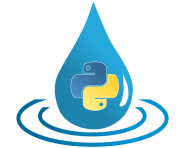examples¶
This module provides functions for preparing tutorial projects and other test data.
Module examples implements the following members:
prepare_io_example_1()Prepare an IO example configuration for testing purposes.
prepare_full_example_1()Prepare the LahnH example project on disk.
prepare_full_example_2()Prepare the LahnH project on disk and in RAM.
- hydpy.examples.prepare_io_example_1() tuple[Nodes, Elements][source]¶
Prepare an IO example configuration for testing purposes.
Function
prepare_io_example_1()is thought for testing the functioning of HydPy and thus should be of interest for framework developers only. It uses the main modelslland_v1,lland_v3, andhland_v1and the submodelevap_morsim. Here, we applyprepare_io_example_1()and shortly discuss different aspects of its generated data:>>> from hydpy.examples import prepare_io_example_1 >>> nodes, elements = prepare_io_example_1()
It defines a short initialisation period of five days:
>>> from hydpy import pub >>> pub.timegrids Timegrids("2000-01-01 00:00:00", "2000-01-05 00:00:00", "1d")
It prepares an empty directory for IO testing:
>>> import os >>> from hydpy import repr_, TestIO >>> with TestIO(): ... repr_(pub.sequencemanager.currentpath) ... os.listdir("project/series/default") '...iotesting/project/series/default' []
It returns four
Elementobjects handling either application modellland_v1lland_v3, orhland_v1:>>> for element in elements: ... print(element.name, element.model) element1 lland_v1 element2 lland_v1 element3 lland_v3 element4 hland_v1
The
lland_v3instance has a submodel of typeevap_morsim:>>> print(elements.element3.model.aetmodel.name) evap_morsim
Two
Nodeobjects handling variables Q and T:>>> for node in nodes: ... print(node.name, node.variable) node1 Q node2 T
It generates artificial time series data for the input sequence
Nied, the flux sequenceNKor, and the state sequenceBoWaof eachllandmodel instance, the equally named wind speed sequences oflland_v3andevap_morsim, the state sequenceSPof thehland_v1model instance, and theSimsequence of each node instance. For precise test results, all generated values are unique:>>> nied1 = elements.element1.model.sequences.inputs.nied >>> nied1.series InfoArray([0., 1., 2., 3.]) >>> nkor1 = elements.element1.model.sequences.fluxes.nkor >>> nkor1.series InfoArray([[12.], [13.], [14.], [15.]]) >>> bowa3 = elements.element3.model.sequences.states.bowa >>> bowa3.series InfoArray([[48., 49., 50.], [51., 52., 53.], [54., 55., 56.], [57., 58., 59.]]) >>> sim2 = nodes.node2.sequences.sim >>> sim2.series InfoArray([64., 65., 66., 67.]) >>> sp4 = elements.element4.model.sequences.states.sp >>> sp4.series InfoArray([[[68., 69., 70.], [71., 72., 73.]], [[74., 75., 76.], [77., 78., 79.]], [[80., 81., 82.], [83., 84., 85.]], [[86., 87., 88.], [89., 90., 91.]]]) >>> v_l = elements.element3.model.sequences.inputs.windspeed >>> v_l.series InfoArray([68., 69., 70., 71.]) >>> v_e = elements.element3.model.aetmodel.sequences.inputs.windspeed >>> v_e.series InfoArray([68., 69., 70., 71.])
All sequences carry
ndarrayobjects with (deep) copies of the time series data for testing:>>> import numpy >>> assert numpy.all(nied1.series == nied1.testarray) >>> assert numpy.all(nkor1.series == nkor1.testarray) >>> assert numpy.all(bowa3.series == bowa3.testarray) >>> assert numpy.all(sim2.series == sim2.testarray) >>> assert numpy.all(sp4.series == sp4.testarray) >>> assert numpy.all(v_l.series == v_l.testarray) >>> assert numpy.all(v_e.series == v_e.testarray) >>> bowa3.series[1, 2] = -999.0 >>> assert not numpy.all(bowa3.series == bowa3.testarray)
- hydpy.examples.prepare_full_example_1(dirpath: str | None = None) None[source]¶
Prepare the LahnH example project on disk.
HydPy comes with a complete project data set for the German river Lahn, provided by the German Federal Institute of Hydrology (BfG). The Lahn is a medium-sized tributary to the Rhine. The given project configuration agrees with the BfG’s forecasting model, using HBV96 to simulate the inflow of the Rhine’s tributaries. The catchment consists of four sub-catchments, each one with a river gauge (Marburg, Asslar, Leun, Kalkofen) at its outlet. The sub-catchments consists of a different number of zones.
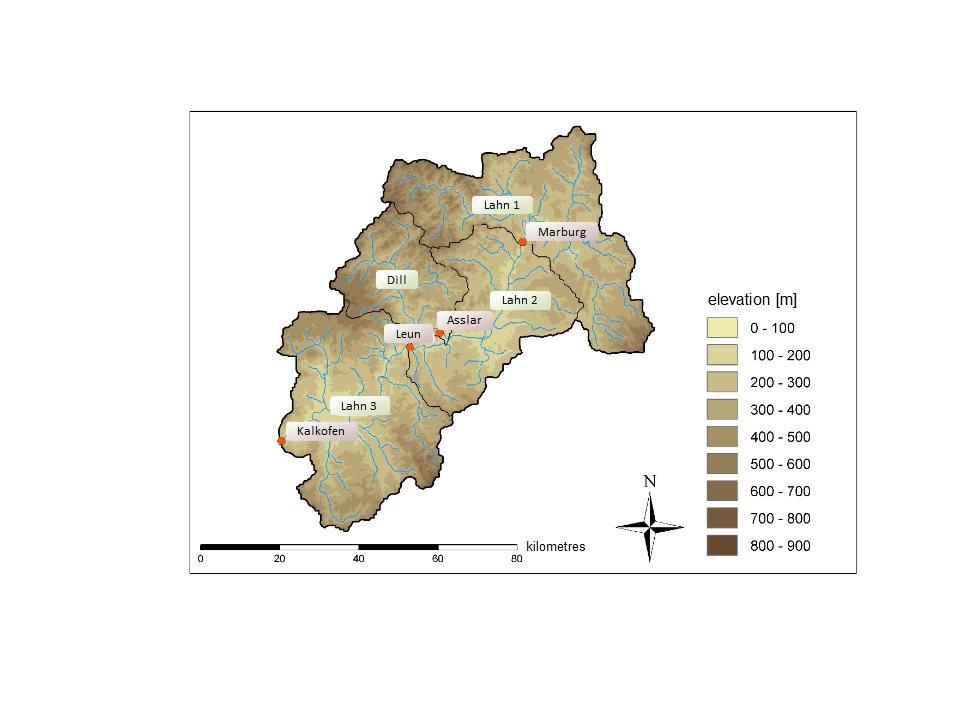
By default, function
prepare_full_example_1()copies the original project data into the iotesting directory, thought for performing automated tests on real-world data. The following doctest shows the generated folder structure:>>> from hydpy.examples import prepare_full_example_1 >>> prepare_full_example_1() >>> from hydpy import TestIO >>> import os >>> with TestIO(): ... print("root:", *sorted(os.listdir("."))) ... for folder in ("control", "conditions", "series"): ... print(f"LahnH/{folder}:", ... *sorted(os.listdir(f"LahnH/{folder}"))) root: LahnH __init__.py LahnH/control: default LahnH/conditions: init_1996_01_01_00_00_00 LahnH/series: default
Pass an alternative path if you prefer to work in another directory:
>>> prepare_full_example_1(dirpath=".")
- hydpy.examples.prepare_full_example_2(lastdate: timetools.DateConstrArg = '1996-01-05') tuple[hydpytools.HydPy, pubtools.Pub, type[testtools.TestIO]][source]¶
Prepare the LahnH project on disk and in RAM.
Function
prepare_full_example_2()is an extensions of functionprepare_full_example_1(). Besides preparing the project data of the LahnH example project, it performs all necessary steps to start a simulation run. Therefore, it returns a readily preparedHydPyinstance, as well as, for convenience, modulepuband classTestIO:>>> from hydpy.examples import prepare_full_example_2 >>> hp, pub, TestIO = prepare_full_example_2() >>> hp.nodes Nodes("dill", "lahn_1", "lahn_2", "lahn_3") >>> hp.elements Elements("land_dill", "land_lahn_1", "land_lahn_2", "land_lahn_3", "stream_dill_lahn_2", "stream_lahn_1_lahn_2", "stream_lahn_2_lahn_3") >>> pub.timegrids Timegrids("1996-01-01 00:00:00", "1996-01-05 00:00:00", "1d") >>> from hydpy import classname >>> classname(TestIO) 'TestIO'
Function
prepare_full_example_2()is primarily thought for testing and thus does not allow for many configurations except changing the end date of the initialisation period:>>> hp, pub, TestIO = prepare_full_example_2("1996-02-01") >>> pub.timegrids Timegrids("1996-01-01 00:00:00", "1996-02-01 00:00:00", "1d")