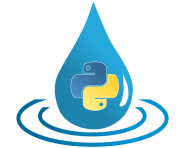Definitions¶
HydPy is a Python library that follows the principles of object-oriented programming, so its key concepts are usually implemented via classes. The Reference Manual describes these classes and all their functionalities in detail, which is too much information for HydPy beginners. This section offers easier access to HydPy’s key concepts by listing the central terms and briefly explaining how we understand them. If you want to know more, follow the links to the Reference Manual.
module¶
Module is the Python term for a single source code file. HydPy’s documentation is highly in sync with its source code. Hence, we often mention that a particular module provides certain features. If you are interested, click on the link to the module or search for it in the quick search bar to be directed to a documentation page explaining this specific module and all its features.
subpackage¶
Python libraries like HydPy are often called “packages”. subpackage is a subdirectory of the complete HydPy package that combines multiple related modules. The “model” subpackage, for example, contains all base models (defined in nested subpackages and application models (defined in single modules).
class¶
Class (or “type”) is a core term in object-oriented programming. In this
documentation, class usually refers to a Python class, with which we often represent
a hydrological “thing” in general. A general example is the type float, which
defines the general properties of floating-point numbers in Python. A HydPy-specific
example is the class Area, used by the model family HydPy-H (HBV) to
represent a subbasin’s area.
subclass¶
In object-oriented programming, a subclass (or child class) inherits the properties of its base classes. One can understand this concept intuitively by considering Furniture as a base class and Chair and Table as its subclasses. Chair and Table could share common properties such as colour defined by their common base class. However, only class Chair would need a property like backrest.
From the development perspective, the concept of subclassing prevents code
duplications. In the given example, one must add the property colour only to the
single base class Furniture, not its two subclasses Chair and Table. But
remembering that HydPy relies heavily on subclassing also eases its understanding a
lot. For example, the mentioned class Area is a subclass of the base
class Parameter (noted in the first documentation line). Hence, you can expect
Area to work like all other Parameter subclasses, but it might
provide additional features. One example of a shared property is the general class
attribute TYPE, which tells if a parameter handles, for example, integer or
floating-point values. As you can see in the documentation on Area,
HydPy-H (HBV) (unsurprisingly) expects the subbasin area to be defined by
floating-point values.
instance¶
An instance (or “object”) is a concrete realisation of a class. 1.5, for
example, is an instance of float with concrete data that makes it usable. You can
add two float instances with the value 1.5 to get the new float instance 3.0. In
contrast, adding two classes does not make sense. To give a HydPy example, class
Area defines how we define the area of a subcatchment and how we can
use it when working with members of the HydPy-H (HBV) model family. But when dealing
with the concrete area of a specific subbasin, we work with a single instance of
Area.
model¶
In hydrology, the meaning of the term model is highly context-dependent. Technically
speaking, this documentation typically uses it to refer to a user-relevant subclass of
the base class Model. Many such classes provide the features to represent the water
cycle within a subcatchment (e.g. hland_96). Others deal with related processes like
flood routing (e.g. musk_classic) or serve more technical purposes like interpolation
of meteorological input data (e.g. conv_idw). The following subsections describe the
most relevant model-related terms used throughout this documentation.
project¶
The term model in hydrology often refers to the complete input and configuration data necessary to simulate a catchment’s water cycle. As explained in the model section, we prefer to use it in the sense of “model type”. Hence, when discussing “readily set-up models”, we use the term project instead. See the HydPy-H-Lahn project for an example.
model family¶
Each model family targets certain hydrologcial processes or more technical purposes and consists of one base model and several application models. Some model families are the only ones that fulfil a specific task, while others share their tasks but accomplish it with different means. For example, HydPy-Evap is the only model family with submodels suitable for calculating evapotranspiration. In contrast, HydPy-Musk (Muskingum) and HydPy-SW1D (Shallow Water 1D) share the same target (flood routing) but achieve it with very different approaches (“hydrological” Muskingum routing vs “hydrodynamical” Saint-Vernaint routing).
base model¶
A base model provides all methods to be used by the application
models of the same model family. In practice, base models
are merely important for model developers. However, we use base modelsto explain and
test individual methods, so one frequently encounters them when reading the
documentation. See, for example, the documentation on method Calc_TC_V1,
which uses the base model hland of the model family HydPy-H (HBV) to explain the
adjustment of subbasin-wide average air temperature to hydrological response units with
different elevations. The explanations and tests apply to all submodels selecting this
method (in this case, all application models of HydPy-H (HBV)).
A base model’s name equals the name of the subpackage containing all modules defining it.
application model¶
Application models are user-relevant model types. They select suitable combinations
of the methods provided by the base model of the same
model family. (Hence, technically speaking, an application model is a
composition of components provided by a base model, not its subclass.) Two examples of
the HydPy-Evap model family are evap_ret_fao56 and evap_ret_tw2002, which
calculate the reference evapotranspiration according ref-Allen1998 and
ATV-DVWK (2002), respectively.
An application model’s name equals the name of the module defining it.
main model¶
Essentially, HydPy projects are structured via elements and nodes. Each element instance directly handles one main
model instance (and indirectly, eventually, some submodel instances). The
main model defines the general considered processes and executes them or delegates
this task to its submodels. For example, by selecting hland_96 as the main model,
one determines that a subbasin’s runoff generation and concentration processes are
represented in the style of HBV96 (Lindström et al., 1997).
submodel¶
Submodels are selectable (and sometimes optional) members of main models that serve more specific tasks. For example, evap_pet_hbv96 and
evap_aet_hbv96 calculate potential and actual evapotranspiration following HBV96
(Lindström et al., 1997). One can “plug them” to hland_96 to get a
consistent HBV96 model but also to other application models of HydPy-H (HBV) and
different model families.
Note that we sometimes use the term sub-submodel when submodels can themselves use
submodels. For example, evap_aet_hbv96 can use evap_pet_hbv96 or a similar submodel
to gain potential evapotranspiration estimates.
submodel interface¶
In object-oriented programming, an interface is an abstract description of concrete classes. If, for example, a function is “programmed against” an interface, it can use all concrete classes that “implement” it (synonyms of “implement” are “follow” and “comply with”).
HydPy’s design of the submodel concept relies on this programming technique.
The subpackage interfaces provides multiple abstract descriptions for
submodels. Users do not need to be aware of all details but should understand that if
an application model like hland_96 claims it can consider additional runoff
concentration processes by using a submodel that follows the RConcModel_V1 interface,
they can use, for example, rconc_uh for this purpose, as it one of the submodels
following the RConcModel_V1 interface.
submodel port¶
A main model instance requires connections to all its direct submodel instances
(but not to its sub-submodel instances). These attribute-like connections are named
submodel port or just port. To continue the above example, hland_96 has the
rconcmodel port to keep a rconc_uh submodel accessible. Technically, such a port
is implemented via an instance of the class SubmodelProperty (for managing a single
submodel instance as an attribute) or SubmodelsProperty (for managing a submodel
vector as an attribute).
Submodel graphs like the one shown in the Model overview section alternate between model and port names (main model → port → submodel → port → sub-submodel…).
stand-alone model¶
Most submodels work only as members of a main model instance.
However, there are some exceptions like evap_ret_fao56, which also work as
stand-alone models. Suppose you are, for example, just interested in calculating
reference evapotranspiration for a subbasin. In that case, do not need to set up a
complete “land model” but can assign an evap_ret_fao56 instance directly to an
element (or even use it without any “network overhead”).
collective¶
In some cases, individual main models (e.g. of type sw1d_channel)
are defined by the user but are automatically converted to a combined model instance
(e.g. of type sw1d_network) during simulation for numerical reasons. All models
handled by elements that belong to the same collective (defined
by property collective) are combined into one new model instance.
method¶
This documentation uses the term method in two ways. First, following
object-oriented programming terminology, it stands for (Python) functions directly
related to a classes. Second, it stands for the “granular units” (often
single equations) of (more or less) hydrological approaches implemented via subclasses
of class Method. One example is Calc_TC_V1, which adjusts the
subbasin-wide average air temperature to hydrological response units with different
elevations following HBV96 (Lindström et al., 1997). The base model
hland defines this method, and application models like
hland_96 use it.
network¶
The term network addresses the (spatial) connections necessary to model a catchment consisting of more than one subbasin. A network combines consistently coupled element and node instances.
element¶
Element instances are the central components of each HydPy project’s network. They usually represent places where something needs to be calculated, for example, the subbasin of a catchment (where we want to calculate runoff generation and concentration) or a river crossing a subbasin (where we want to calculate flood routing).
Within a project, each element instance has a unique, user-defined name that serves to identify it.
Elements cannot perform calculations by themselves but require application models. Each element instance handles a single main model (which might have several submodels). The element’s task is mainly to connect its model to the network and enable data exchange with other models via nodes. A routing model, for example, gets its inflow through its element’s “inlet nodes” and passes it through its element’s “outlet nodes” to the next element downstream, which might handle another routing model of the same or a different type or, for example, a lake model. Pure information like the current water level of a river reach required to control a dam’s water release is sent and queried via “sender nodes” and “observer nodes” or “receiver nodes” (“observer nodes” provide their information immediately but cannot lie downstream in the river network; “receiver nodes” can lie downstream and so allow for feedbacks but provide their information with a delay of one simulation time step).
HydPy only provides a single element type (defined by class Element), which can
handle all different model types.
node¶
Node instances are the second essential component of all networks.
They allow specifying which model instance passes which type of information in
which direction. The “direction” follows from the given connections to element
instances (which handle the model instances). The “type” can be set by the node’s
“variable” (see attribute variable of class Node). Typical “places” for
nodes are basin outlets, river mouths or streamflow gauges.
Within a project, each node instance has a unique, user-defined name that serves to identify it.
In contrast to elements, nodes do not differentiate between “local material transfer” and “remote information transfer”. They generally get it from their “entry elements” and pass all data to their “exit elements”.
Besides passing data from one model to the other, nodes support provide features like injecting externally prepared time series or comparing simulated with observed data, which are especially important when a node represents a streamflow gauge.
device¶
We use device as the umbrella term for element and node. (This is due
to the technical fact that the classes Element and Node are subclasses of the base
class Device.)
selection¶
A selection combines multiple node and element instances. Each HydPy
project automatically contains one named “complete” that covers the entire
network. You can freely define additional selections and store them in
individual network files (see the documentation on module selectiontools on how to do
this).
Often, selections represent subareas of large river basins modelled by multiple “land” and “routing” models. Still, you can choose any other criteria; the HydPy-H-Lahn project, for example, uses selections to distinguish headwater from non-headwater catchments.
Overlapping is allowed, meaning the same node or element instance can be a member of multiple selections.
keyword¶
Throughout this documentation, the term keyword often means “short text attached to element or node instances”. These keywords serve as simple metadata and help to query certain instances. For example, one can add the string “gauge” to all node instances representing locations with runoff measurements, making it easy to calculate Nash-Sutcliffe coefficients wherever possible.
Each element and node instance can hold multiple keywords.
parameter¶
The programming and hydrological communities use the term parameter differently. In Python, parameter means a variable of a function that receives its data when the function is called (in def f(x):, x is the variable). To avoid confusion, we try to avoid the term parameter in this context and instead speak of (function) arguments.
In hydrological modelling, parameters represent properties (described by numbers) that often depend on the spatial characteristics of a catchment but are not changed by the model equations. In most cases, parameter values do not change at all during a simulation run (for example, a soil’s field capacity). In other cases, the parameter values vary in a predefined, often daily or annual pattern (for example, a deciduous tree’s leaf area index).
All implemented parameter types are subclasses of the base class Parameter. We
differentiate them into the following groups.
From the user’s perspective, the control parameters are most important. One must set
the values of these parameters, which is typically done within “control files”, to
adjust the selected model to the processes of the considered catchment. One example is
FC, the field capacity parameter of the HydPy-H (HBV) model family.
Note that many control parameters offer individual functionalities that often serve
to reduce configuration efforts.
One often encounters derived parameters when reading the basic equations and
explanations of individual methods, but users must seldom configure
them directly. In applications, derived parameters usually query information from
control parameters to calculate their values automatically. If ever, users should
modify these values for testing purposes. One example is QFactor,
which uses the user-defined subcatchment area (defined by control parameter
Area) to determine the factor for converting the units of fluxes from
mm/T to m³/s (with T being the simulation step size).
Fixed parameters represent mathematical or physical properties with unambiguous
values. Principally, users can modify them, but this is more a feature for testing
than for practical applications. One example (for a parameter with a definitely
fixed value) is Pi.
Solver parameters determine the numerical accuracy of application models that rely on numerical integration methods. All solver
parameters come with default values. These should be sensible in most cases, but
experienced users always have the option to modify them for potential benefits in
accuracy or simulation speed. One example is AbsErrorMax, which defines
the local truncation error when working with the models of the HydPy-W (WALRUS) family.
sequence¶
In HydPy, the term sequence’s meaning differs from the Python terminology, and one should be aware of a class conflict.
In Python, sequence refers to any indexable, ordered data collection. A string
(str), for example, is a fixed collection of Unicode characters and a list (list)
is an adjustable collection of arbitrary objects. We avoid using the term sequence
this way in the documentation texts. Still, many type hints (which define, for
example, which type of data a function accepts) rely on Python’s corresponding abstract
collection type Sequence. (To a function argument annotated with Sequence[str],
you can pass a string, a list of strings, or any other indexable, ordered collection
that only contains strings.)
In HydPy, we understand the term sequence similar to the term parameter, with
the difference that sequence addresses properties that change during a simulation
run. These properties can be external forcings like precipitation or calculation
results like discharge. To limit confusion and prevent class name clashes, we added an
underscore to the general sequence base class Sequence_.
The terms sequence and “time series” are closely related but not interchangable. By
default, sequence instances only handle the current value (or, in some cases, the
recent values) of the properties they represent. Yet, most sequences have the
series attribute, allowing them to keep the time series of a complete
simulation period.
We differentiate all implemented sequence types into different groups. All sequences of a group share a common base class that offers special functionalities.
Input sequences (derived from InputSequence) provide the (mostly meteorological)
input forcings required for hydrological simulations, usually by reading their data
from time series files.
State and log sequences serve as a model’s memory. We often subsume
them as “condition sequences” or simply “conditions”. State sequences (derived from
StateSequence) represent current states like soil moisture. Log sequences (derived
from LogSequence) log previous input data or calculation results required by
approaches like the Unit Hydrograph method. State and log sequences usually read
their initial conditions from “condition files” and and become stepwise updated during
simulation runs.
Factor and flux sequences contain pure simulation results. They are technically
identical but target different properties. Factor sequences (derived from
FactorSequence) deal with factors like air temperature or water level, while flux
sequences (derived from FluxSequence) deal with fluxes like global radiation or
discharge.
Link sequences (derived from LinkSequence) do not carry data of their own but point
to the data handled by the node sequences (derived from NodeSequence) of node
instances. They enable models to query data from and manipulate the data of node
instances, which is the standard way of data exchange between model instances over the
network.
Inlet and outlet sequences are the two most relevant link sequence types. They
serve to pass fluxes downstream. Inlet sequences (derived from InletSequence)
enable, for example, routing models to get inflow from upstream models, while outlet
sequences (derived from OutletSequences enable them to pass it in modified form to
downstream models.
Observer, receiver and sender sequences are also link sequences. Their primary use
lies in the distribution of information, possibly across large spatial distances. The
distinction between observer and receiver sequences is subtle but sometimes
crucial. Only the receiver mechanism allows for arbitrarily directed connections,
even if they introduce cyclic network structures. This flexibility comes with the cost
of transferring information with a delay of one simulation step. So, for example, a
downstream routing model could use a sender sequence (derived from SenderSequence)
to pass its water level to a “remote node”, and an upstream pumping station model could
query this information in the next simulation step from the “remote node” via a
receiver sequence (derived from ReceiverSequence) to stop its pumping as soon the
actual water level exceeds a critical threshold. In contrast, a typical use case for
the observer mechanism is to control a detention basin based on the currently
simulated inflows of tributaries that route their water into a river that needs
protection. In this case, the detention basin model could query the inflow information
directly via an observer sequence (derived from ObserverSequence) and so react a
little faster.
Aide sequences (derived from AideSequence) only store temporary information and are
of little importance to users.
Note that state, factor, and flux sequences are sometimes called` output sequences` for two reasons. First, they support writing simulation results to time series files. Second, HydPy allows connecting an output sequence of one model instance to an input sequence of another model instance. (This feature is unhandy, so we added the submodel concept to HydPy 6.0. Only a few cases are left where the input-output sequence mechanism is still required.)
time grid¶
In HydPy, a time grid is a set of equally long time intervals defined by an instance
of the Timegrid class. Due to the intervals’ equal length, a time grid instance is
outright specified by the starting point of its first interval (firstdate),
the endpoint of its last interval (lastdate), and the size of a single
interval (stepsize).
When working on a project, one usually deals with three different time grids,
which are handled by an instance of class Timegrids:
The initialisation time grid (
init) covers the relevant period completely. For example, when HydPy prepares to read time series data from disk, it allocates just enough RAM as indicated byinit.The simulation time grid (
sim) defines the period of the next simulation run. By default, it equalsinit), but one can truncate it to a subperiod of the initialisation period, which helps, for example, implementing data assimilation methods efficiently.The evaluation time grid (
eval_) defines the period of the next statistical or graphical evaluation of simulation results. Functions likense()respecteval_automatically if not instructed otherwise.