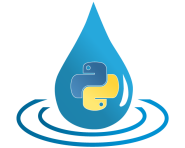itemtools¶
This module implements so-called exchange items that simplify modifying the values
of Parameter and Sequence_ objects.
Module itemtools implements the following members:
ExchangeSpecificationSpecification of a concreteParameterorSequence_type.
ExchangeItemBase class for exchanging values with multipleParameterorSequence_objects of a concrete type.
ChangeItemBase class for changing the values of multipleParameterorSequence_objects of a specific type.
SetItemExchange item for assigningvalueto multipleParameterorSequence_objects of a specific type.
MathItemThis base class performs some mathematical operations on the given values before assigning them to the handled target variables.
MultiplyItemMathItemsubclass performing multiplications.
GetItemBase class for querying the values of multipleParameterorSequence_objects of a specific type.
- class hydpy.core.itemtools.ExchangeSpecification(*, master: str, variable: str, keyword: str | None = None)[source]¶
Bases:
objectSpecification of a concrete
ParameterorSequence_type.ExchangeSpecificationis a helper class forExchangeItemand its subclasses. Its constructor interprets two strings and one optional string (without any plausibility checks) and makes their information available as attributes. The following tests list the expected cases:>>> from hydpy.core.itemtools import ExchangeSpecification >>> ExchangeSpecification(master="musk_classic", variable="control.nmbsequences", ... keyword="lag") ExchangeSpecification(master="musk_classic", variable="control.nmbsequences", keyword="lag") >>> ExchangeSpecification(master="hland_96", variable="fluxes.qt") ExchangeSpecification(master="hland_96", variable="fluxes.qt") >>> ExchangeSpecification(master="hland_96", variable="fluxes.qt.series") ExchangeSpecification(master="hland_96", variable="fluxes.qt.series") >>> ExchangeSpecification(master="node", variable="sim") ExchangeSpecification(master="node", variable="sim") >>> ExchangeSpecification(master="node", variable="sim.series") ExchangeSpecification(master="node", variable="sim.series")
The following attributes are accessible:
>>> spec = ExchangeSpecification(master="musk_classic", ... variable="control.nmbsequences", keyword="lag") >>> spec.master 'musk_classic' >>> spec.subgroup 'control' >>> spec.variable 'nmbsequences' >>> spec.series False >>> spec.keyword 'lag'
- master: str¶
Either “node” or the name of the relevant base or application model (e. g. “hland_96”).
- series: bool¶
Flag indicating whether to tackle the target variable’s actual values (
False) or complete time series (True).
- subgroup: str | None¶
For model variables, the name of the parameter or sequence subgroup of the target or base variable; for node sequences,
None.
- property specstring: str¶
The string corresponding to the current values of subgroup, state, and variable.
>>> from hydpy.core.itemtools import ExchangeSpecification >>> spec = ExchangeSpecification(master="hland_96", variable="fluxes.qt") >>> spec.specstring 'fluxes.qt' >>> spec.series = True >>> spec.specstring 'fluxes.qt.series' >>> spec.subgroup = None >>> spec.specstring 'qt.series'
- class hydpy.core.itemtools.ExchangeItem[source]¶
Bases:
objectBase class for exchanging values with multiple
ParameterorSequence_objects of a concrete type.- name: Name¶
The name of the exchange item.
- targetspecs: ExchangeSpecification¶
The exchange specification for the chosen target variable.
- selection2targets: dict[str, tuple[Variable, ...]]¶
A tuple of target variable objects for each selection.
- property ndim: int¶
The number of dimensions of the handled value vector.
Property
ndimneeds to be overwritten by the concrete subclasses:>>> from hydpy.core.itemtools import ExchangeItem >>> ExchangeItem().ndim Traceback (most recent call last): ... NotImplementedError
- collect_variables(selections: Selections) None[source]¶
Collect the relevant target variables handled by the devices of the given
Selectionsobject.We prepare the HydPy-H-Lahn example project to be able to use its
Selectionsobject:>>> from hydpy.core.testtools import prepare_full_example_2 >>> hp, pub, TestIO = prepare_full_example_2()
We change the type of a specific application model to the type of its base model for reasons explained later:
>>> from hydpy.models.hland import Model >>> hp.elements.land_lahn_kalk.model.__class__ = Model
We prepare an
ExchangeItemas an example, handling allIcsequences corresponding to any application models derived fromhland:>>> from hydpy.core.itemtools import ExchangeItem, ExchangeSpecification >>> item = ExchangeItem()
ExchangeItemis only a base class. Hence we need to prepare some missing attributes manually:>>> item.targetspecs = ExchangeSpecification(master="hland", ... variable="states.ic") >>> item.level = "global" >>> item.device2target = {} >>> item.selection2targets = {}
Applying method
collect_variables()connects theExchangeItemobject with all four relevantIcobjects:>>> item.collect_variables(pub.selections) >>> land_dill_assl = hp.elements.land_dill_assl >>> for element in sorted(item.device2target, key=lambda x: x.name): ... print(element) land_dill_assl land_lahn_kalk land_lahn_leun land_lahn_marb >>> ic_states = land_dill_assl.model.sequences.states.ic >>> item.device2target[land_dill_assl] is ic_states True
Asking for
Icobjects corresponding to application modelhland_96only results in skipping theElementland_lahn_kalk (handling thehlandbase model due to the hack above):>>> item.targetspecs.master = "hland_96" >>> item.device2target.clear() >>> item.collect_variables(pub.selections) >>> for element in sorted(item.device2target, key=lambda x: x.name): ... print(element) land_dill_assl land_lahn_leun land_lahn_marb >>> ic_states = land_dill_assl.model.sequences.states.ic >>> item.device2target[land_dill_assl] is ic_states True
The value of sub-attribute
seriesof attributetargetspecsdoes not affect the results obtained with methodcollect_variables():>>> item.targetspecs.series = True >>> item.collect_variables(pub.selections) >>> ic_states = land_dill_assl.model.sequences.states.ic >>> item.device2target[land_dill_assl] is ic_states True
An ill-defined subgroup name results in the following error:
>>> item.targetspecs.subgroup = "wrong_group" >>> item.collect_variables(pub.selections) Traceback (most recent call last): ... RuntimeError: No model of element `land_dill_assl` handles a parameter or sequence named `ic` in subgroup `wrong_group`.
Collecting the
SimorObssequences ofNodeobjects works similarly:>>> item.targetspecs.master = "node" >>> item.targetspecs.variable = "sim" >>> item.targetspecs.subgroup = None >>> item.targetspecs.series = False >>> item.device2target.clear() >>> item.collect_variables(pub.selections) >>> dill_assl = hp.nodes.dill_assl >>> for node in sorted(item.device2target, key=lambda x: x.name): ... print(node) dill_assl lahn_kalk lahn_leun lahn_marb >>> item.device2target[dill_assl] is dill_assl.sequences.sim True
- class hydpy.core.itemtools.ChangeItem[source]¶
Bases:
ExchangeItemBase class for changing the values of multiple
ParameterorSequence_objects of a specific type.- level: Literal['global', 'selection', 'device', 'subunit']¶
The level at which the values of the change item are valid.
- property shape: tuple[()] | tuple[int]¶
The shape of the target variables.
Trying to access property
shapebefore calling methodcollect_variables()results in the following error:>>> from hydpy import SetItem >>> SetItem(name="name", master="master", target="target", level="global").shape Traceback (most recent call last): ... RuntimeError: The shape of SetItem `name` has not been determined so far.
See method
collect_variables()for further information.
- property seriesshape: tuple[int] | tuple[int, int]¶
The shape of the target variables’ whole time series.
seriesshapeextends theshapetuple by the length of the current simulation period:>>> from hydpy.core.testtools import prepare_full_example_2 >>> hp, pub, TestIO = prepare_full_example_2() >>> from hydpy import SetItem >>> for level in ("global", "selection", "device", "subunit"): ... item = SetItem(name="t", master="hland", target="inputs.t.series", ... level=level) ... item.collect_variables(pub.selections) ... print(level, item.shape, item.seriesshape) global () (4,) selection (2,) (2, 4) device (4,) (4, 4) subunit (4,) (4, 4)
- property subnames: tuple[()] | tuple[str, ...] | None¶
Artificial subnames of all values of all target variables.
Property
subnamesoffers a way to identify specific entries of the vector returned by propertyvalue. See methodcollect_variables()for further information.
- property value: ndarray[tuple[Any, ...], dtype[float64]]¶
The item value(s) changing the values of target variables through applying method
update_variables()of classChangeItem.>>> from hydpy.core.testtools import prepare_full_example_2 >>> hp, pub, TestIO = prepare_full_example_2()
The first example deals with “global” state values:
>>> from hydpy import print_matrix, round_, SetItem >>> item = SetItem(name="ic", master="hland", target="states.ic", ... level="global") >>> item.collect_variables(pub.selections) >>> item.value Traceback (most recent call last): ... hydpy.core.exceptiontools.AttributeNotReady: The value(s) of the SetItem `ic` has/have not been prepared so far.
>>> item.value = 1.0 >>> round_(item.value) 1.0
>>> item.value = 1.0, 2.0 Traceback (most recent call last): ... ValueError: When trying to convert the value(s) `(1.0, 2.0)` assigned to SetItem `ic` to a numpy array of shape `()` and type `float`, the following error occurred: could not broadcast input array from shape (2,) into shape ()
The second example deals with “selection-wide” input time series values:
>>> item = SetItem(name="t", master="hland", target="inputs.t.series", ... level="selection") >>> item.collect_variables(pub.selections)
>>> item.value = [1.0, 2.0, 3.0, 4.0], [5.0, 6.0, 7.0, 8.0] >>> print_matrix(item.value) | 1.0, 2.0, 3.0, 4.0 | | 5.0, 6.0, 7.0, 8.0 |
>>> item.value = 1.0, 2.0 Traceback (most recent call last): ... ValueError: When trying to convert the value(s) `(1.0, 2.0)` assigned to SetItem `t` to a numpy array of shape `(2, 4)` and type `float`, the following error occurred: could not broadcast input array from shape (2,) into shape (2,4)
- collect_variables(selections: Selections) None[source]¶
Apply method
collect_variables()of the base classExchangeItemand determine theshapeof the currentChangeItemobject afterwards.For the following examples, we prepare the HydPy-H-Lahn example project:
>>> from hydpy.core.testtools import prepare_full_example_2 >>> hp, pub, TestIO = prepare_full_example_2()
After calling method
collect_variables(), attributedevice2targetassigns all relevant devices to the chosen target variables:>>> from hydpy import SetItem >>> item = SetItem(name="ic", master="hland", target="states.ic", ... level="global") >>> item.collect_variables(pub.selections) >>> for device, target in item.device2target.items(): ... print(device, target) land_dill_assl ic(0.9694, ..., 1.47487) land_lahn_marb ic(0.96404, ..., 1.46719) land_lahn_kalk ic(0.96064, ..., 1.46444) land_lahn_leun ic(0.96159, ..., 1.46393)
Similarly, attribute
selection2targetsmaps all relevant selections to the chosen target variables:>>> for selection, targets in item.selection2targets.items(): ... print(selection, targets) headwaters (ic(0.9694, ..., 1.47487), ic(0.96404, ..., 1.46719)) nonheadwaters (ic(0.96064, ..., 1.46444), ic(0.96159, ..., 1.46393))
The properties
shapeandsubnamesof aChangeItemobject depend on the intended aggregationlevel. For the “global” level, we need only one scalar value for all target variables. Propertyshapeindicates this by returning an empty tuple and propertysubnamesby returningNone:>>> item.shape () >>> item.subnames
For the “selection” level, we need one value for each relevant selection. Therefore, we use the plain selection names as sub-names:
>>> item = SetItem(name="ic", master="hland", target="states.ic", ... level="selection") >>> item.collect_variables(pub.selections) >>> item.shape (2,) >>> item.subnames ('headwaters', 'nonheadwaters')
For the “device” level, we need one value for each relevant device. Therefore, we use the plain device names as sub-names:
>>> item = SetItem(name="ic", master="hland", target="states.ic", ... level="device") >>> item.collect_variables(pub.selections) >>> item.shape (4,) >>> item.subnames ('land_dill_assl', 'land_lahn_marb', 'land_lahn_kalk', 'land_lahn_leun')
For the “subunit” level, we need one value for each vector entry of all target variables. When using the 1-dimensional parameter
Icof the base modelhlandas an example, propertyshapeagrees with the total number of hydrological response units. Propertysubnamescombines the device names with the zero-based index numbers of the vector entries of the respective target variables:>>> item = SetItem(name="ic", master="hland", target="states.ic", ... level="subunit") >>> item.collect_variables(pub.selections) >>> item.shape (49,) >>> item.subnames ('land_dill_assl_0', 'land_dill_assl_1', ..., 'land_lahn_leun_9')
For 2-dimensional sequences,
shapereturns the total number of matrix entries, and each sub-name indicates the row and the column of a specific matrix entry:>>> dill_assl = hp.elements.land_dill_assl.model >>> dill_assl.parameters.control.sclass(2) >>> item = SetItem(name="sp", master="hland", target="states.sp", ... level="subunit") >>> item.collect_variables(pub.selections) >>> item.shape (61,) >>> item.subnames ('land_dill_assl_0_0', 'land_dill_assl_0_1', ..., 'land_dill_assl_1_10', 'land_dill_assl_1_11', ..., 'land_lahn_leun_0_9')
For 0-dimensional sequences,
shapeequals their number, and all sub-names are identical to the corresponding device names:>>> item = SetItem(name="lz", master="hland", target="states.lz", ... level="subunit") >>> item.collect_variables(pub.selections) >>> item.shape (4,) >>> item.subnames ('land_dill_assl', 'land_lahn_marb', 'land_lahn_kalk', 'land_lahn_leun')
Everything works as explained above when specifying a keyword argument for defining values, except there is no support for the subunit level. We show this for the parameter
NmbSegmentsof base modelmusk, which accepts a custom keyword argument named lag:>>> item = SetItem(name="lag", master="musk", target="control.nmbsegments", ... keyword="lag", level="global") >>> item.collect_variables(pub.selections) >>> item.shape () >>> item.subnames
>>> item = SetItem(name="lag", master="musk", target="control.nmbsegments", ... keyword="lag", level="selection") >>> item.collect_variables(pub.selections) >>> item.shape (1,) >>> item.subnames ('streams',)
>>> item = SetItem(name="lag", master="musk", target="control.nmbsegments", ... keyword="lag", level="device") >>> item.collect_variables(pub.selections) >>> item.shape (3,) >>> item.subnames ('stream_dill_assl_lahn_leun', 'stream_lahn_leun_lahn_kalk', 'stream_lahn_marb_lahn_leun')
>>> item = SetItem(name="lag", master="musk", target="control.nmbsegments", ... keyword="lag", level="subunit") >>> item.collect_variables(pub.selections) Traceback (most recent call last): ... ValueError: Incorrect configuration for exchange item `lag`: When defining a keyword for an exchange item, its aggregation level cannot be `subunit`.
- update_variable(variable: Variable, value: ndarray[tuple[Any, ...], dtype[float64]]) None[source]¶
Assign the given value(s) to the given target or base variable.
If the assignment fails,
update_variable()raises an error like the following:>>> from hydpy.core.testtools import prepare_full_example_2 >>> hp, pub, TestIO = prepare_full_example_2() >>> from hydpy.core.itemtools import ChangeItem, ExchangeSpecification >>> item = ChangeItem() >>> item.name = "alpha" >>> item.targetspecs = ExchangeSpecification(master="hland_96", ... variable="control.alpha") >>> item.level = "global" >>> item.device2target = {} >>> item.selection2targets = {} >>> item._value = "wrong" >>> item.collect_variables(pub.selections) >>> item.update_variables() Traceback (most recent call last): ... TypeError: When trying to update a target variable of ChangeItem `alpha` with the value(s) `wrong`, the following error occurred: While trying to set the value(s) of variable `alpha` of element `land_dill_assl`, the following error occurred: The given value `wrong` cannot be converted to type `float`.
- update_variables() None[source]¶
Assign the current
valueto the values or time series of the target variables.For the following examples, we prepare the HydPy-H-Lahn example project:
>>> from hydpy.core.testtools import prepare_full_example_2 >>> hp, pub, TestIO = prepare_full_example_2()
“Global”
SetItemobjects assign the same value to all chosen 0-dimensional target variables (we use parameterAlphaas an example):>>> from hydpy import print_vector, round_, SetItem >>> item = SetItem(name="alpha", master="hland_96", target="control.alpha", ... level="global") >>> item SetItem(name="alpha", master="hland_96", target="control.alpha", level="global") >>> item.collect_variables(pub.selections) >>> land_dill_assl = hp.elements.land_dill_assl >>> land_dill_assl.model.parameters.control.alpha alpha(1.0) >>> item.value = 2.0 >>> round_(item.value) 2.0 >>> land_dill_assl.model.parameters.control.alpha alpha(1.0) >>> item.update_variables() >>> for element in hp.elements.catchment: ... print(element, element.model.parameters.control.alpha) land_dill_assl alpha(2.0) land_lahn_kalk alpha(2.0) land_lahn_leun alpha(2.0) land_lahn_marb alpha(2.0)
Similar holds for “Global”
SetItemobjects that modify the time series of their target variables, which we demonstrate for the input time seriesT:>>> item = SetItem(name="t", master="hland_96", target="inputs.t.series", ... level="global") >>> item.collect_variables(pub.selections) >>> item.value = 0.5, 1.0, 1.5, 2.0 >>> item.update_variables() >>> for element in hp.elements.catchment: ... print(element, end=": ") ... print_vector(element.model.sequences.inputs.t.series) land_dill_assl: 0.5, 1.0, 1.5, 2.0 land_lahn_kalk: 0.5, 1.0, 1.5, 2.0 land_lahn_leun: 0.5, 1.0, 1.5, 2.0 land_lahn_marb: 0.5, 1.0, 1.5, 2.0
Some
Parametersubclasses support setting their values via custom keyword arguments. “Global”SetItemobjects can use such keyword arguments. We show this for the parameterNmbSegmentsof base modelmusk, which accepts a custom keyword argument named lag:>>> item = SetItem(name="lag", master="musk", target="control.nmbsegments", ... keyword="lag", level="global") >>> item SetItem(name="lag", master="musk", target="control.nmbsegments", keyword="lag", level="global") >>> item.collect_variables(pub.selections) >>> stream_lahn_marb_lahn_leun = hp.elements.stream_lahn_marb_lahn_leun >>> stream_lahn_marb_lahn_leun.model.parameters.control.nmbsegments nmbsegments(lag=0.583) >>> item.value = 2.0 >>> round_(item.value) 2.0 >>> stream_lahn_marb_lahn_leun.model.parameters.control.nmbsegments nmbsegments(lag=0.583) >>> item.update_variables() >>> for element in hp.elements.river: ... print(element, element.model.parameters.control.nmbsegments) stream_dill_assl_lahn_leun nmbsegments(lag=2.0) stream_lahn_leun_lahn_kalk nmbsegments(lag=2.0) stream_lahn_marb_lahn_leun nmbsegments(lag=2.0)
For 1-dimensional target variables like the parameter
FC, a “global”SetItemassigns the same value to each vector entry or the selected keyword argument:>>> item = SetItem(name="fc", master="hland_96", target="control.fc", ... level="global") >>> item.collect_variables(pub.selections) >>> item.value = 200.0 >>> land_dill_assl.model.parameters.control.fc fc(278.0) >>> item.update_variables() >>> land_dill_assl.model.parameters.control.fc fc(200.0)
>>> item = SetItem(name="fc", master="hland_96", target="control.fc", ... keyword="forest", level="global") >>> item.collect_variables(pub.selections) >>> item.value = 300.0 >>> land_dill_assl.model.parameters.control.fc fc(200.0) >>> item.update_variables() >>> land_dill_assl.model.parameters.control.fc fc(field=200.0, forest=300.0)
The same holds for 2-dimensional target variables like the sequence
SP(we increase the number of snow classes and thus the length of the first axis for demonstration purposes):>>> land_dill_assl.model.parameters.control.sclass(2) >>> item = SetItem(name="sp", master="hland_96", target="states.sp", ... level="global") >>> item.collect_variables(pub.selections) >>> item.value = 5.0 >>> land_dill_assl.model.sequences.states.sp sp([[nan, nan, nan, nan, nan, nan, nan, nan, nan, nan, nan, nan], [nan, nan, nan, nan, nan, nan, nan, nan, nan, nan, nan, nan]]) >>> item.update_variables() >>> land_dill_assl.model.sequences.states.sp sp([[5.0, 5.0, 5.0, 5.0, 5.0, 5.0, 5.0, 5.0, 5.0, 5.0, 5.0, 5.0], [5.0, 5.0, 5.0, 5.0, 5.0, 5.0, 5.0, 5.0, 5.0, 5.0, 5.0, 5.0]])
When working on the “selection” level, a
SetItemobject assigns one specific value to the target variables of each relevant selection, regardless of target variable’s dimensionality:>>> item = SetItem(name="ic", master="hland_96", target="states.ic", ... level="selection") >>> item.collect_variables(pub.selections) >>> land_dill_assl.model.sequences.states.ic ic(0.9694, ..., 1.47487) >>> item.value = 0.5, 1.0 >>> item.update_variables() >>> for element in hp.elements.catchment: ... print(element, element.model.sequences.states.ic) land_dill_assl ic(0.5, 0.5, ..., 0.5, 0.5) land_lahn_kalk ic(1.0, 1.0, ..., 1.0, 1.0) land_lahn_leun ic(1.0, 1.0, ..., 1.0, 1.0) land_lahn_marb ic(0.5, 0.5, ..., 0.5, 0.5)
>>> item = SetItem(name="t", master="hland_96", target="inputs.t.series", ... level="selection") >>> item.collect_variables(pub.selections) >>> item.value = [0.5, 1.0, 1.5, 2.0], [2.5, 3.0, 3.5, 4.0] >>> item.update_variables() >>> for element in hp.elements.catchment: ... print(element, end=": ") ... print_vector(element.model.sequences.inputs.t.series) land_dill_assl: 0.5, 1.0, 1.5, 2.0 land_lahn_kalk: 2.5, 3.0, 3.5, 4.0 land_lahn_leun: 2.5, 3.0, 3.5, 4.0 land_lahn_marb: 0.5, 1.0, 1.5, 2.0
>>> item = SetItem(name="tt", master="hland_96", target="control.tt", ... keyword="field", level="selection") >>> item.collect_variables(pub.selections) >>> item.value = [0.0, 1.0] >>> land_dill_assl.model.parameters.control.tt tt(0.55824) >>> item.update_variables() >>> for element in hp.elements.catchment: ... print(element, element.model.parameters.control.tt) land_dill_assl tt(field=0.0, forest=0.55824) land_lahn_kalk tt(field=1.0, forest=0.0) land_lahn_leun tt(field=1.0, forest=0.0) land_lahn_marb tt(field=0.0, forest=0.59365)
In contrast, each device receives one specific value when working on the “device” level:
>>> item = SetItem(name="ic", master="hland_96", target="states.ic", ... level="device") >>> item.collect_variables(pub.selections) >>> item.value = 0.5, 1.0, 1.5, 2.0 >>> item.update_variables() >>> for element in hp.elements.catchment: ... print(element, element.model.sequences.states.ic) land_dill_assl ic(0.5, 0.5, ..., 0.5, 0.5) land_lahn_kalk ic(1.5, 1.5, ..., 1.5, 1.5) land_lahn_leun ic(2.0, 2.0, ..., 2.0, 2.0) land_lahn_marb ic(1.0, 1.0, ... 1.0, 1.0)
>>> item = SetItem(name="t", master="hland_96", target="inputs.t.series", ... level="device") >>> item.collect_variables(pub.selections) >>> item.value = [[0.5, 1.0, 1.5, 2.0], [2.5, 3.0, 3.5, 4.0], ... [4.5, 5.0, 5.5, 6.0], [6.5, 7.0, 7.5, 8.0]] >>> item.update_variables() >>> for element in hp.elements.catchment: ... print(element, end=": ") ... print_vector(element.model.sequences.inputs.t.series) land_dill_assl: 0.5, 1.0, 1.5, 2.0 land_lahn_kalk: 4.5, 5.0, 5.5, 6.0 land_lahn_leun: 6.5, 7.0, 7.5, 8.0 land_lahn_marb: 2.5, 3.0, 3.5, 4.0
>>> item = SetItem(name="beta", master="hland_96", target="control.beta", ... keyword="forest", level="device") >>> item.collect_variables(pub.selections) >>> item.value = [1.0, 2.0, 3.0, 4.0] >>> land_dill_assl.model.parameters.control.beta beta(2.54011) >>> item.update_variables() >>> for element in hp.elements.catchment: ... print(element, element.model.parameters.control.beta) land_dill_assl beta(field=2.54011, forest=1.0) land_lahn_kalk beta(field=1.51551, forest=3.0) land_lahn_leun beta(field=2.5118, forest=4.0) land_lahn_marb beta(field=1.45001, forest=2.0)
For the most detailed “subunit” level and 1-dimensional variables as
Ic, theSetItemobject handles one value for each of the 49 hydrological response units of the complete Lahn river basin:>>> item = SetItem(name="ic", master="hland_96", target="states.ic", ... level="subunit") >>> item.collect_variables(pub.selections) >>> item.value = [value/100 for value in range(49)] >>> item.update_variables() >>> for element in hp.elements.catchment: ... print(element, element.model.sequences.states.ic) land_dill_assl ic(0.0, 0.01, ..., 0.1, 0.11) land_lahn_kalk ic(0.25, 0.26, ..., 0.37, 0.38) land_lahn_leun ic(0.39, 0.4, ..., 0.47, 0.48) land_lahn_marb ic(0.12, 0.13, ... 0.23, 0.24)
We increased the number of snow classes per zone to two for element land_dill_assl. Hence, its snow-related
SPobject handles 22 instead of 11 values, and we need to assign 61 instead of 49 values to theSetItemobject. Each item value relates to a specific matrix entry of a specific target variable:>>> item = SetItem(name="sp", master="hland_96", target="states.sp", ... level="subunit") >>> item.collect_variables(pub.selections) >>> item.value = [value/100 for value in range(61)] >>> item.update_variables() >>> for element in hp.elements.catchment: ... print(element, element.model.sequences.states.sp) land_dill_assl sp([[0.0, ...0.11], [0.12, ...0.23]]) land_lahn_kalk sp(0.37, ...0.5) land_lahn_leun sp(0.51, ...0.6) land_lahn_marb sp(0.24, ...0.36)
- class hydpy.core.itemtools.SetItem(*, name: str, master: str, target: str, level: Literal['global', 'selection', 'device', 'subunit'], keyword: str | None = None)[source]¶
Bases:
ChangeItemExchange item for assigning
valueto multipleParameterorSequence_objects of a specific type.- extract_values() None[source]¶
Extract the target variables’ values.
Method
extract_values()implements the inverse functionality of methodupdate_variables(). It queries the values of the target variables, aggregates them when necessary, and assigns them to the currentSetItemobject. Please read the documentation on methodupdate_variables()first, explaining the “aggregation level” concept.For the following examples, we prepare the HydPy-H-Lahn example project:
>>> from hydpy.core.testtools import prepare_full_example_2 >>> hp, pub, _ = prepare_full_example_2()
We define three
SetItemobjects, which handle states of different dimensionality. lz addresses the 0-dimensional sequenceLZ, sm the 1-dimensional sequenceSM, and sp the 2-dimensional sequenceSP:>>> from hydpy import print_vector, round_, SetItem >>> lz = SetItem(name="lz", master="hland_96", target="states.lz", ... level="to be defined") >>> sm = SetItem(name="sm", master="hland_96", target="states.sm", ... level="to be defined") >>> sp = SetItem(name="sp", master="hland_96", target="states.sp", ... level="to be defined")
The additional
SetItemobjects uz, ic, and wc address the time series of the 0-dimensional sequenceUZ, the 1-dimensional sequenceIc, and the 2-dimensional sequenceWC:>>> uz = SetItem(name="uz", master="hland_96", target="states.uz.series", ... level="to be defined") >>> ic = SetItem(name="ic", master="hland_96", target="states.ic.series", ... level="to be defined") >>> wc = SetItem(name="wc", master="hland_96", target="states.wc.series", ... level="to be defined")
The following test function updates the aggregation level and calls
extract_values()for all six items:>>> def test(level): ... for item in (lz, sm, sp, uz, ic, wc): ... item.level = level ... item.collect_variables(pub.selections) ... item.extract_values()
We mainly focus on the sequences of the application model of element land_dill_assl when comparing results:
>>> dill_assl = hp.elements.land_dill_assl.model
For rigorous testing, we increase the number of snow classes of this model instance and, thus, the length of the first axis of its
SPand itsWCobject:>>> import numpy >>> dill_assl.parameters.control.sclass(2)
After this change, we must define new test data for the current state of the
SPobject of element land_dill_assl:>>> dill_assl.sequences.states.sp = numpy.arange(2*12).reshape(2, 12)
Also, we must prepare test data for all considered time series:
>>> dill_assl.sequences.states.uz.series = numpy.arange(4).reshape(4) >>> dill_assl.sequences.states.ic.series = numpy.arange(4*12).reshape(4, 12) >>> dill_assl.sequences.states.wc.series = numpy.arange(4*2*12).reshape(4, ... 2, 12)
For all aggregation levels except subunit,
extract_values()relies on the (spatial) aggregation of data, which is not possible beyond the device level. Therefore, until the implementation of a more general spatial data concept into HydPy,extract_values()raises the following error when being applied to items working on the global or selection level:>>> test("global") Traceback (most recent call last): ... NotImplementedError: HydPy does not support averaging values across different elements so far. So, it is not possible to aggregate to the global level.
>>> test("selection") Traceback (most recent call last): ... NotImplementedError: HydPy does not support averaging values across different elements so far. So, it is not possible to aggregate to the selection level.
For the device level and non-scalar variables,
extract_values()uses theaverage_values()method of classVariableor theaverage_series()method of classIOSequencefor calculating the individual exchange item values:>>> test("device") >>> print_vector(lz.value) 8.70695, 8.18711, 7.52648, 10.14007 >>> dill_assl.sequences.states.lz lz(8.70695) >>> print_vector(sm.value) 211.47288, 115.77717, 114.733823, 147.057048 >>> round_(dill_assl.sequences.states.sm.average_values()) 211.47288 >>> print_vector(sp.value) 11.103987, 0.0, 0.0, 0.0 >>> round_(dill_assl.sequences.states.sp.average_values()) 11.103987 >>> for series in uz.value: ... print_vector(series) 0.0, 1.0, 2.0, 3.0 nan, nan, nan, nan nan, nan, nan, nan nan, nan, nan, nan >>> print_vector(dill_assl.sequences.states.uz.series) 0.0, 1.0, 2.0, 3.0 >>> for series in ic.value: ... print_vector(series) 5.103987, 17.103987, 29.103987, 41.103987 nan, nan, nan, nan nan, nan, nan, nan nan, nan, nan, nan >>> print_vector(dill_assl.sequences.states.ic.average_series()) 5.103987, 17.103987, 29.103987, 41.103987 >>> for series in wc.value: ... print_vector(series) 11.103987, 35.103987, 59.103987, 83.103987 nan, nan, nan, nan nan, nan, nan, nan nan, nan, nan, nan >>> print_vector(dill_assl.sequences.states.wc.average_series()) 11.103987, 35.103987, 59.103987, 83.103987
For the subunit level, no aggregation is necessary:
>>> test("subunit") >>> print_vector(lz.value) 8.70695, 8.18711, 7.52648, 10.14007 >>> dill_assl.sequences.states.lz lz(8.70695) >>> print_vector(sm.value) 185.13164, 181.18755, 199.80432, 196.55888, 212.04018, 209.48859, 222.12115, 220.12671, 230.30756, 228.70779, 236.91943, 235.64427, 99.27505, 96.17726, 109.16576, 106.39745, 117.97304, 115.56252, 125.81523, 123.73198, 132.80035, 130.91684, 138.95523, 137.25983, 142.84148, 101.31248, 97.225, 111.3861, 107.64977, 120.59559, 117.26499, 129.01711, 126.0465, 136.66663, 134.01408, 143.59799, 141.24428, 147.75786, 153.54053, 138.31396, 135.71124, 147.54968, 145.47142, 154.96405, 153.32805, 160.91917, 159.62434, 165.65575, 164.63255 >>> dill_assl.sequences.states.sm sm(185.13164, 181.18755, 199.80432, 196.55888, 212.04018, 209.48859, 222.12115, 220.12671, 230.30756, 228.70779, 236.91943, 235.64427) >>> hp.elements.land_lahn_kalk.model.sequences.states.sm sm(101.31248, 97.225, 111.3861, 107.64977, 120.59559, 117.26499, 129.01711, 126.0465, 136.66663, 134.01408, 143.59799, 141.24428, 147.75786, 153.54053) >>> print_vector(sp.value) 0.0, 1.0, 2.0, 3.0, 4.0, 5.0, 6.0, 7.0, 8.0, 9.0, 10.0, 11.0, 12.0, 13.0, 14.0, 15.0, 16.0, 17.0, 18.0, 19.0, 20.0, 21.0, 22.0, 23.0, 0.0, 0.0, 0.0, 0.0, 0.0, 0.0, 0.0, 0.0, 0.0, 0.0, 0.0, 0.0, 0.0, 0.0, 0.0, 0.0, 0.0, 0.0, 0.0, 0.0, 0.0, 0.0, 0.0, 0.0, 0.0, 0.0, 0.0, 0.0, 0.0, 0.0, 0.0, 0.0, 0.0, 0.0, 0.0, 0.0, 0.0 >>> for series in uz.value: ... print_vector(series) 0.0, 1.0, 2.0, 3.0 nan, nan, nan, nan nan, nan, nan, nan nan, nan, nan, nan >>> print_vector(dill_assl.sequences.states.uz.series) 0.0, 1.0, 2.0, 3.0 >>> for series in ic.value: ... print_vector(series) 0.0, 12.0, 24.0, 36.0 1.0, 13.0, 25.0, 37.0 ... 10.0, 22.0, 34.0, 46.0 11.0, 23.0, 35.0, 47.0 nan, nan, nan, nan ... >>> for idx in range(12): ... print_vector(dill_assl.sequences.states.ic.series[:, idx]) 0.0, 12.0, 24.0, 36.0 1.0, 13.0, 25.0, 37.0 ... 10.0, 22.0, 34.0, 46.0 11.0, 23.0, 35.0, 47.0 >>> for series in wc.value: ... print_vector(series) 0.0, 24.0, 48.0, 72.0 12.0, 36.0, 60.0, 84.0 1.0, 25.0, 49.0, 73.0 13.0, 37.0, 61.0, 85.0 ... 10.0, 34.0, 58.0, 82.0 22.0, 46.0, 70.0, 94.0 11.0, 35.0, 59.0, 83.0 23.0, 47.0, 71.0, 95.0 nan, nan, nan, nan ... >>> for jdx in range(12): ... for idx in range(2): ... print_vector(dill_assl.sequences.states.wc.series[:, idx, jdx]) 0.0, 24.0, 48.0, 72.0 12.0, 36.0, 60.0, 84.0 1.0, 25.0, 49.0, 73.0 13.0, 37.0, 61.0, 85.0 ... 10.0, 34.0, 58.0, 82.0 22.0, 46.0, 70.0, 94.0 11.0, 35.0, 59.0, 83.0 23.0, 47.0, 71.0, 95.0
Due to the current limitation regarding the global and the selection level and the circumstance that parameter-specific keyword arguments hardly ever resolve the subunit level, extracting the values of keyword arguments works only for the device level:
>>> cfmax = SetItem(name="lag", master="hland_96", target="control.cfmax", ... keyword="forest", level="device") >>> cfmax.collect_variables(pub.selections) >>> cfmax.extract_values() >>> dill_assl.parameters.control.cfmax cfmax(field=4.55853, forest=2.735118) >>> print_vector(cfmax.value) 2.735118, 3.0, 2.1, 2.1
Method
extract_values()cannot extract its complete data if the time series of any relevant variable is missing. We disable theseriesattribute of the considered sequences to show how things work then:>>> dill_assl.sequences.states.uz.prepare_series(False) >>> dill_assl.sequences.states.ic.prepare_series(False) >>> dill_assl.sequences.states.wc.prepare_series(False)
Method
extract_values()emits a warning when encountering the first unpreparedseriesattribute and, if existing, deletes already available data:>>> from hydpy.core.testtools import warn_later >>> with warn_later(): ... test("device") AttributeNotReadyWarning: While trying to query the values of exchange item `uz`, the following error occured: While trying to calculate the mean value of the internal time series of sequence `uz` of element `land_dill_assl`, the following error occurred: Sequence `uz` of element `land_dill_assl` is not requested to make any time series data available. AttributeNotReadyWarning: While trying to query the values of exchange item `ic`, the following error occured: While trying to calculate the mean value of the internal time series of sequence `ic` of element `land_dill_assl`, the following error occurred: Sequence `ic` of element `land_dill_assl` is not requested to make any time series data available. AttributeNotReadyWarning: While trying to query the values of exchange item `wc`, the following error occured: While trying to calculate the mean value of the internal time series of sequence `wc` of element `land_dill_assl`, the following error occurred: Sequence `wc` of element `land_dill_assl` is not requested to make any time series data available.
>>> for series in uz.value: ... print_vector(series) Traceback (most recent call last): ... hydpy.core.exceptiontools.AttributeNotReady: The value(s) of the SetItem `uz` has/have not been prepared so far. >>> for series in ic.value: ... print_vector(series) Traceback (most recent call last): ... hydpy.core.exceptiontools.AttributeNotReady: The value(s) of the SetItem `ic` has/have not been prepared so far. >>> for series in wc.value: ... print_vector(series) Traceback (most recent call last): ... hydpy.core.exceptiontools.AttributeNotReady: The value(s) of the SetItem `wc` has/have not been prepared so far.
>>> with warn_later(): ... test("subunit") AttributeNotReadyWarning: While trying to query the values of exchange item `uz`, the following error occured: Sequence `uz` of element `land_dill_assl` is not requested to make any time series data available. AttributeNotReadyWarning: While trying to query the values of exchange item `ic`, the following error occured: Sequence `ic` of element `land_dill_assl` is not requested to make any time series data available. AttributeNotReadyWarning: While trying to query the values of exchange item `wc`, the following error occured: Sequence `wc` of element `land_dill_assl` is not requested to make any time series data available.
>>> for series in uz.value: ... print_vector(series) Traceback (most recent call last): ... hydpy.core.exceptiontools.AttributeNotReady: The value(s) of the SetItem `uz` has/have not been prepared so far. >>> for series in ic.value: ... print_vector(series) Traceback (most recent call last): ... hydpy.core.exceptiontools.AttributeNotReady: The value(s) of the SetItem `ic` has/have not been prepared so far. >>> for series in wc.value: ... print_vector(series) Traceback (most recent call last): ... hydpy.core.exceptiontools.AttributeNotReady: The value(s) of the SetItem `wc` has/have not been prepared so far.
- class hydpy.core.itemtools.MathItem(*, name: str, master: str, target: str, base: str, level: Literal['global', 'selection', 'device', 'subunit'])[source]¶
Bases:
ChangeItemThis base class performs some mathematical operations on the given values before assigning them to the handled target variables.
Subclasses of
MathItemlikeAddItemhandle not only target variables but also base variables:>>> from hydpy.core.itemtools import MathItem >>> item = MathItem(name="sfcf", master="hland_96", target="control.sfcf", ... base="control.rfcf", level="global") >>> item MathItem(name="sfcf", master="hland_96", target="control.sfcf", base="control.rfcf", level="global") >>> item.targetspecs ExchangeSpecification(master="hland_96", variable="control.sfcf") >>> item.basespecs ExchangeSpecification(master="hland_96", variable="control.rfcf")
Generally, each
MathItemobject calculates the value of the target variable of aDeviceobject by using its currentvalueand the value(s) of the base variable of the sameDevice.- basespecs: ExchangeSpecification¶
The exchange specification for the chosen base variable.
- target2base: dict[Variable, Variable]¶
All target variable objects and their related base variable objects.
- collect_variables(selections: Selections) None[source]¶
Apply method
collect_variables()of the base classChangeItemand also prepare the dictionarytarget2base, which maps each target variable object to its base variable object.>>> from hydpy.core.testtools import prepare_full_example_2 >>> hp, pub, TestIO = prepare_full_example_2() >>> from hydpy import AddItem >>> item = AddItem(name="alpha", master="hland_96", target="control.sfcf", ... base="control.rfcf", level="global") >>> item.collect_variables(pub.selections) >>> land_dill_assl = hp.elements.land_dill_assl >>> control = land_dill_assl.model.parameters.control >>> item.device2target[land_dill_assl] is control.sfcf True >>> item.target2base[control.sfcf] is control.rfcf True >>> len(item.target2base) 4
- class hydpy.core.itemtools.AddItem(*, name: str, master: str, target: str, base: str, level: Literal['global', 'selection', 'device', 'subunit'])[source]¶
Bases:
MathItemMathItemsubclass performing additions.The following examples relate closely to the ones explained in the documentation of the method
update_variables()of classChangeItem. Therefore, we similarly repeat them all to show that ourAddItemalways uses the sum of its own value(s) and the value(s) of the related base variable to update the value(s) of the target variable.We prepare the HydPy-H-Lahn example project:
>>> from hydpy.core.testtools import prepare_full_example_2 >>> hp, pub, TestIO = prepare_full_example_2()
We use the rainfall correction parameter (
RfCF) of the application modelhland_96as the base variable. Defining a different correction factor for each of the 49 hydrological response units allows strict testing:>>> value = 0.8 >>> for element in hp.elements.catchment: ... rfcf = element.model.parameters.control.rfcf ... for idx in range(len(rfcf)): ... rfcf[idx] = value ... value += 0.01 ... print(element, rfcf) land_dill_assl rfcf(0.8, ... 0.91) land_lahn_kalk rfcf(0.92, ... 1.05) land_lahn_leun rfcf(1.06, ... 1.15) land_lahn_marb rfcf(1.16, ... 1.28)
We choose the snowfall correction parameter (
SfCF) as the target variable. The following test calculations show the expected results for all available aggregation levels:>>> from hydpy.core.itemtools import AddItem >>> item = AddItem(name="sfcf", master="hland_96", target="control.sfcf", ... base="control.rfcf", level="global") >>> item.collect_variables(pub.selections) >>> item.value = 0.1 >>> item.update_variables() >>> for element in hp.elements.catchment: ... print(element, element.model.parameters.control.sfcf) land_dill_assl sfcf(0.9, ... 1.01) land_lahn_kalk sfcf(1.02, ... 1.15) land_lahn_leun sfcf(1.16, ... 1.25) land_lahn_marb sfcf(1.26, ... 1.38)
>>> item.level = "selection" >>> item.collect_variables(pub.selections) >>> item.value = -0.1, 0.0 >>> item.update_variables() >>> for element in hp.elements.catchment: ... print(element, element.model.parameters.control.sfcf) land_dill_assl sfcf(0.7, ... 0.81) land_lahn_kalk sfcf(0.92, ... 1.05) land_lahn_leun sfcf(1.06, ... 1.15) land_lahn_marb sfcf(1.06, ... 1.18)
>>> item = AddItem(name="sfcf", master="hland_96", target="control.sfcf", ... base="control.rfcf", level="device") >>> item.collect_variables(pub.selections) >>> item.value = -0.1, 0.0, 0.1, 0.2 >>> item.update_variables() >>> for element in hp.elements.catchment: ... print(element, element.model.parameters.control.sfcf) land_dill_assl sfcf(0.7, ... 0.81) land_lahn_kalk sfcf(1.02, ... 1.15) land_lahn_leun sfcf(1.26, ... 1.35) land_lahn_marb sfcf(1.16, ... 1.28)
>>> item = AddItem(name="sfcf", master="hland_96", target="control.sfcf", ... base="control.rfcf", level="subunit") >>> item.collect_variables(pub.selections) >>> item.value = [idx/100 for idx in range(-20, 29)] >>> item.update_variables() >>> for element in hp.elements.catchment: ... print(element, element.model.parameters.control.sfcf) land_dill_assl sfcf(0.6, ... 0.82) land_lahn_kalk sfcf(0.97, ... 1.23) land_lahn_leun sfcf(1.25, ... 1.43) land_lahn_marb sfcf(1.08, ... 1.32)
- update_variable(variable: Variable, value: ndarray[tuple[Any, ...], dtype[float64]]) None[source]¶
Assign the sum of the given value(s) and the value(s) of the base variable to the given target variable.
If the addition fails,
update_variable()raises an error like the following:>>> from hydpy.core.testtools import prepare_full_example_2 >>> hp, pub, TestIO = prepare_full_example_2() >>> from hydpy.core.itemtools import AddItem >>> item = AddItem(name="sfcf", master="hland_96", target="control.sfcf", ... base="control.rfcf", level="global") >>> item.collect_variables(pub.selections) >>> item._value = 0.1, 0.2 >>> item.update_variables() Traceback (most recent call last): ... ValueError: When trying to add the value(s) `(0.1, 0.2)` of AddItem `sfcf` and the value(s) `[1.04283 ... 1.04283]` of variable `rfcf` of element `land_dill_assl`, the following error occurred: operands could not be broadcast together with shapes (12,) (2,)...
- class hydpy.core.itemtools.MultiplyItem(*, name: str, master: str, target: str, base: str, level: Literal['global', 'selection', 'device', 'subunit'])[source]¶
Bases:
MathItemMathItemsubclass performing multiplications.Besides performing a multiplication instead of an addition, class
MultiplyItembehaves exactly like classAddItem. We adopt a single example of the documentation on classAddItemto demonstrate this difference:>>> from hydpy.core.testtools import prepare_full_example_2 >>> hp, pub, TestIO = prepare_full_example_2()
>>> value = 0.8 >>> for element in hp.elements.catchment: ... rfcf = element.model.parameters.control.rfcf ... for idx in range(len(rfcf)): ... rfcf[idx] = value ... value += 0.01 ... print(element, rfcf) land_dill_assl rfcf(0.8, ... 0.91) land_lahn_kalk rfcf(0.92, ... 1.05) land_lahn_leun rfcf(1.06, ... 1.15) land_lahn_marb rfcf(1.16, ... 1.28)
>>> from hydpy.core.itemtools import MultiplyItem >>> item = MultiplyItem(name="sfcf", master="hland_96", target="control.sfcf", ... base="control.rfcf", level="global") >>> item.collect_variables(pub.selections) >>> item.value = 2.0 >>> item.update_variables() >>> for element in hp.elements.catchment: ... print(element, element.model.parameters.control.sfcf) land_dill_assl sfcf(1.6, ... 1.82) land_lahn_kalk sfcf(1.84, ... 2.1) land_lahn_leun sfcf(2.12, ... 2.3) land_lahn_marb sfcf(2.32, ... 2.56)
- update_variable(variable: Variable, value: ndarray[tuple[Any, ...], dtype[float64]]) None[source]¶
Assign the product of the given value(s) and the value(s) of the base variable to the given target variable.
If the multiplication fails,
update_variable()raises an error like the following:>>> from hydpy.core.testtools import prepare_full_example_2 >>> hp, pub, TestIO = prepare_full_example_2() >>> from hydpy.core.itemtools import MultiplyItem >>> item = MultiplyItem(name="sfcf", master="hland_96", target="control.sfcf", ... base="control.rfcf", level="global") >>> item.collect_variables(pub.selections) >>> item._value = 0.1, 0.2 >>> item.update_variables() Traceback (most recent call last): ... ValueError: When trying to multiply the value(s) `(0.1, 0.2)` of AddItem `sfcf` and the value(s) `[1.04283 ... 1.04283]` of variable `rfcf` of element `land_dill_assl`, the following error occurred: operands could not be broadcast together with shapes (12,) (2,)...
- class hydpy.core.itemtools.GetItem(*, name: Name, master: str, target: str)[source]¶
Bases:
ExchangeItemBase class for querying the values of multiple
ParameterorSequence_objects of a specific type.- property ndim: int¶
The number of dimensions of the handled value vector.
Trying to access property
ndimbefore calling methodcollect_variables()results in the following error message:>>> from hydpy.core.itemtools import GetItem >>> GetItem(name="temp", master="hland_96", target="states.lz").ndim Traceback (most recent call last): ... hydpy.core.exceptiontools.AttributeNotReady: Attribute `ndim` of GetItem `temp` is not ready.
See the documentation of the method
collect_variables()for further information.
- collect_variables(selections: Selections) None[source]¶
Apply method
collect_variables()of the base classExchangeItemand determine thendimattribute of the currentGetItemobject afterwards.The value of
ndimdepends on whether the target variable’s values or time series are of interest:>>> from hydpy.core.testtools import prepare_full_example_2 >>> hp, pub, TestIO = prepare_full_example_2() >>> from hydpy.core.itemtools import GetItem >>> for target in ("states.lz", "states.lz.series", ... "states.sm", "states.sm.series"): ... item = GetItem(name="temp", master="hland_96", target=target) ... item.collect_variables(pub.selections) ... print(item, item.ndim) GetItem(name="temp", master="hland_96", target="states.lz") 0 GetItem(name="temp", master="hland_96", target="states.lz.series") 1 GetItem(name="temp", master="hland_96", target="states.sm") 1 GetItem(name="temp", master="hland_96", target="states.sm.series") 2
- yield_name2subnames() Iterator[tuple[Name, str | tuple[()] | tuple[str, ...]]][source]¶
Sequentially return pairs of the item name and its artificial sub-names.
The purpose and definition of the sub-names are similar to those returned by property
subnamesof classChangeItemdescribed in the documentation on methodcollect_variables(). However, classGetItemdoes not support different aggregation levels and eachGetItemobject operates on the device level. Therefore, the returned sub-names rely on the device names; and, for non-scalar target variables, additionally on the individual vector or matrix indices.Each item name is automatically generated and contains the name of the respective
Variableobject’sDeviceand the target description.For 0-dimensional variables, there is only one sub-name that is identical to the device name:
>>> from hydpy.core.testtools import prepare_full_example_2 >>> hp, pub, TestIO = prepare_full_example_2() >>> from hydpy import SetItem >>> item = GetItem(name="lz", master="hland_96", target="states.lz") >>> item.collect_variables(pub.selections) >>> for name, subnames in item.yield_name2subnames(): ... print(name, subnames) land_dill_assl_states_lz land_dill_assl land_lahn_kalk_states_lz land_lahn_kalk land_lahn_leun_states_lz land_lahn_leun land_lahn_marb_states_lz land_lahn_marb
>>> item = GetItem(name="sim", master="nodes", target="sim.series") >>> item.collect_variables(pub.selections) >>> for name, subnames in item.yield_name2subnames(): ... print(name, subnames) dill_assl_sim_series dill_assl lahn_kalk_sim_series lahn_kalk lahn_leun_sim_series lahn_leun lahn_marb_sim_series lahn_marb
For non-scalar variables, the sub-names combine the device name and all possible index combinations for the current shape of the target variable:
>>> item = GetItem(name="sm", master="hland_96", target="states.sm") >>> item.collect_variables(pub.selections) >>> for name, subnames in item.yield_name2subnames(): ... print(name, subnames) land_dill_assl_states_sm ('land_dill_assl_0', ..., 'land_dill_assl_11') land_lahn_kalk_states_sm ('land_lahn_kalk_0', ..., 'land_lahn_kalk_13') land_lahn_leun_states_sm ('land_lahn_leun_0', ..., 'land_lahn_leun_9') land_lahn_marb_states_sm ('land_lahn_marb_0', ..., 'land_lahn_marb_12')
>>> item = GetItem(name="sp", master="hland_96", target="states.sp") >>> item.collect_variables(pub.selections) >>> for name, subnames in item.yield_name2subnames(): ... print(name, subnames) land_dill_assl_states_sp ('land_dill_assl_0_0', ..., 'land_dill_assl_0_11') land_lahn_kalk_states_sp ('land_lahn_kalk_0_0', ..., 'land_lahn_kalk_0_13') land_lahn_leun_states_sp ('land_lahn_leun_0_0', ..., 'land_lahn_leun_0_9') land_lahn_marb_states_sp ('land_lahn_marb_0_0', ..., 'land_lahn_marb_0_12')
- yield_name2value(idx1: int | None = None, idx2: int | None = None) Iterator[tuple[Name, str]][source]¶
Sequentially return name-value pairs describing the current state of the target variables.
The item names are automatically generated and contain both the name of the
Deviceof the respectiveVariableobject and the target description:>>> from hydpy.core.testtools import prepare_full_example_2 >>> hp, pub, TestIO = prepare_full_example_2() >>> from hydpy import SetItem >>> item = GetItem(name="lz", master="hland_96", target="states.lz") >>> item.collect_variables(pub.selections) >>> hp.elements.land_dill_assl.model.sequences.states.lz = 100.0 >>> for name, value in item.yield_name2value(): ... print(name, value) land_dill_assl_states_lz 100.0 land_lahn_kalk_states_lz 7.52648 land_lahn_leun_states_lz 10.14007 land_lahn_marb_states_lz 8.18711 >>> item = GetItem(name="sm", master="hland_96", target="states.sm") >>> item.collect_variables(pub.selections) >>> hp.elements.land_dill_assl.model.sequences.states.sm = 2.0 >>> for name, value in item.yield_name2value(): ... print(name, value) land_dill_assl_states_sm [2.0, 2.0, 2.0, 2.0, 2.0, 2.0, 2.0, 2.0, 2.0, 2.0, 2.0, 2.0] land_lahn_kalk_states_sm [101.31248, ..., 153.54053] ...
When querying time series, one can restrict the span of interest by passing index values:
>>> item = GetItem(name="sim", master="nodes", target="sim.series") >>> item.collect_variables(pub.selections) >>> hp.nodes.dill_assl.sequences.sim.series = 1.0, 2.0, 3.0, 4.0 >>> for name, value in item.yield_name2value(): ... print(name, value) dill_assl_sim_series [1.0, 2.0, 3.0, 4.0] lahn_kalk_sim_series [nan, ... ... >>> for name, value in item.yield_name2value(2, 3): ... print(name, value) dill_assl_sim_series [3.0] lahn_kalk_sim_series [nan] ...