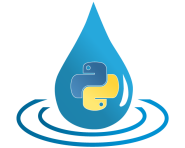timetools¶
This module specifies the handling of dates and periods in HydPy projects.
Module timetools implements the following members:
TOY0Time of year handler.
TypeDateType variable.
TypePeriodType variable.
TypeTOYType variable.
TypeTimegridType variable.
DateHandles a single date.
PeriodHandles a single period.
TimegridDefines an arbitrary number of equidistant dates via the first date, the last date, and the step size between subsequent dates.
TimegridsHandles the “initialisation”, the “simulation”, and the “evaluationTimegridobject of a HydPy project.
TOYTime of year handler.
- class hydpy.core.timetools.Date(date: datetime | str | Date)[source]¶
Bases:
objectHandles a single date.
We built class the
Dateon top of the Python moduledatetime. It wrapsdatetimeobjects and specialise this general class on the needs of HydPy users.Dateobjects can be initialised viadatetimeobjects directly:>>> import datetime >>> date = datetime.datetime(1996, 11, 1, 0, 0, 0) >>> from hydpy import Date >>> Date(date) Date("1996-11-01 00:00:00")
Dateobjects do not store time zone information. TheDateobject prepared above refers to zero o’clock in the time zone defined byutcoffset(UTC+01:00 by default). When the initialisation argument provides other time zone information, its date information is adjusted, which we show in the following examples, where the prepareddatetimeobjects refer to UTC 00:00 and UTC-01:00:>>> date = datetime.datetime(1996, 11, 1, 0, 0, 0, ... tzinfo=datetime.timezone(datetime.timedelta(0))) >>> Date(date) Date("1996-11-01 01:00:00") >>> date = datetime.datetime(1996, 11, 1, 0, 0, 0, ... tzinfo=datetime.timezone(datetime.timedelta(hours=-1))) >>> Date(date) Date("1996-11-01 02:00:00")
One can change
utcoffset, but this does not affect already existingDateobjects:>>> from hydpy import pub >>> pub.options.utcoffset = 0 >>> temp = Date(date) >>> temp Date("1996-11-01 01:00:00") >>> pub.options.utcoffset = 60 >>> temp Date("1996-11-01 01:00:00")
Class
Dateacceptsstrobjects as alternative constructor arguments. These are often more rapidly defined and allow to set thestyleproperty by the way (see the documentation on methodfrom_string()for more examples):>>> Date("1996-11-01") Date("1996-11-01 00:00:00") >>> Date("1996.11.01") Date("1996.11.01 00:00:00")
Invalid arguments types result in the following error:
>>> Date(1) Traceback (most recent call last): ... TypeError: While trying to initialise a `Date` object based on argument `1`, the following error occurred: The supplied argument must be either an instance of `Date`, `datetime.datetime`, or `str`. The given arguments type is `int`.
In contrast to class
datetime, classDateis mutable:>>> date = Date("1996-11-01") >>> date.hour = 12 >>> date Date("1996-11-01 12:00:00")
Unplausible values assigned to property
hourand its related properties result in error messages like the following:>>> date.hour = 24 Traceback (most recent call last): ... ValueError: While trying to change the hour of the current Date object, the following error occurred: hour must be in 0...
You can do some math with
Dateobjects. First, you can addPeriodobjects to shift the date:>>> date = Date("2000.01.01") >>> date + "1d" Date("2000.01.02 00:00:00") >>> date += "12h" >>> date Date("2000.01.01 12:00:00")
Second, you can subtract both
Periodand otherDateobjects to shift the date or determine the time delta, respectively:>>> date - "1s" Date("2000.01.01 11:59:59") >>> date -= "12h" >>> date Date("2000.01.01 00:00:00") >>> date - "2000-01-05" Period("-4d") >>> "2000.01.01 00:00:30" - date Period("30s")
To try to subtract objects neither interpretable as a
DatenorPeriodobject results in the following error:>>> date - "1" Traceback (most recent call last): ... TypeError: Object `1` of type `str` cannot be substracted from a `Date` instance.
The comparison operators work as expected:
>>> d1, d2 = Date("2000-1-1"), Date("2001-1-1") >>> d1 < d2, d1 < "2000-1-1", "2001-1-2" < d1 (True, False, False) >>> d1 <= d2, d1 <= "2000-1-1", "2001-1-2" <= d1 (True, True, False) >>> d1 == d2, d1 == "2000-1-1", "2001-1-2" == d1, d1 == "1d" (False, True, False, False) >>> d1 != d2, d1 != "2000-1-1", "2001-1-2" != d1, d1 != "1d" (True, False, True, True) >>> d1 >= d2, d1 >= "2000-1-1", "2001-1-2" >= d1 (False, True, True) >>> d1 > d2, d1 > "2000-1-1", "2001-1-2" > d1 (False, False, True)
- formatstrings = {'din1': '%d.%m.%Y %H:%M:%S', 'din2': '%Y.%m.%d %H:%M:%S', 'iso1': '%Y-%m-%dT%H:%M:%S', 'iso2': '%Y-%m-%d %H:%M:%S', 'os': '%Y_%m_%d_%H_%M_%S', 'raw': '%Y%m%d%H%M%S'}¶
- classmethod from_date(date: Date) TypeDate[source]¶
Create a new
Dateobject based on anotherDateobject and return it.Initialisation from other
Dateobjects preserves theirstyleinformation:>>> from hydpy import Date >>> date1 = Date("2000.01.01") >>> date2 = Date(date1) >>> date1.style = "iso2" >>> date3 = Date.from_date(date1) >>> date2 Date("2000.01.01 00:00:00") >>> date3 Date("2000-01-01 00:00:00")
- classmethod from_datetime(date: datetime) TypeDate[source]¶
Create a new
Dateobject based on adatetimeobject and return it.Initialisation from
datetimedoes not modify the defaultstyleinformation:>>> from hydpy import Date >>> from datetime import datetime, timedelta, timezone >>> Date.from_datetime(datetime(2000, 1, 1)) Date("2000-01-01 00:00:00")
Be aware of the different minimum time resolution of class
datetime(microseconds) and classDate(seconds):>>> Date.from_datetime(datetime(2000, 1, 1, microsecond=2)) Traceback (most recent call last): ... ValueError: For `Date` instances, the microsecond must be zero, but for the given `datetime` object it is `2` instead.
Due to a different kind of handling time zone information, the time zone awareness of
datetimeobjects is removed (see the main documentation on classDatefor further information:>>> date = Date.from_datetime( ... datetime(2000, 11, 1, tzinfo=timezone(timedelta(0)))) >>> date Date("2000-11-01 01:00:00") >>> date.datetime datetime.datetime(2000, 11, 1, 1, 0)
- classmethod from_string(date: str) TypeDate[source]¶
Create a new
Dateobject based on adatetimeobject and return it.The given string needs to match one of the following
stylepatterns.The os style is applied in text files and folder names and does not include any empty spaces or colons:
>>> Date.from_string("1997_11_01_00_00_00").style 'os'
The iso styles are more legible and come in two flavours. iso1 follows ISO 8601, and iso2 (which is the default style) omits the T between the date and the time:
>>> Date.from_string("1997-11-01T00:00:00").style 'iso1' >>> Date.from_string("1997-11-01 00:00:00").style 'iso2'
The din styles rely on points instead of hyphens. The difference between the available flavours lies in the order of the date literals (DIN refers to a German norm):
>>> Date("01.11.1997 00:00:00").style 'din1' >>> Date("1997.11.01 00:00:00").style 'din2'
The raw style avoids any unnecessary characters:
>>> Date("19971101000000").style 'raw'
You are allowed to abbreviate the input strings:
>>> for string in ("1996-11-01 00:00:00", ... "1996-11-01 00:00", ... "1996-11-01 00", ... "1996-11-01"): ... print(Date.from_string(string)) 1996-11-01 00:00:00 1996-11-01 00:00:00 1996-11-01 00:00:00 1996-11-01 00:00:00
You can combine all styles with ISO time zone identifiers:
>>> Date.from_string("1997-11-01T00:00:00Z") Date("1997-11-01T01:00:00") >>> Date.from_string("1997-11-01 00:00:00-11:00") Date("1997-11-01 12:00:00") >>> Date.from_string("1997-11-01 +13") Date("1997-10-31 12:00:00") >>> Date.from_string("1997-11-01 +1330") Date("1997-10-31 11:30:00") >>> Date.from_string("01.11.1997 00-500") Date("01.11.1997 06:00:00")
Poorly formatted date strings result in the following or comparable error messages:
>>> Date.from_string("1997/11/01") Traceback (most recent call last): ... ValueError: The given string `1997/11/01` does not agree with any of the supported format styles.
>>> Date.from_string("1997111") Traceback (most recent call last): ... ValueError: The given string `1997111` does not agree with any of the supported format styles.
>>> Date.from_string("1997-11-01 +0000001") Traceback (most recent call last): ... ValueError: While trying to apply the time zone offset defined by string `1997-11-01 +0000001`, the following error occurred: wrong number of offset characters
>>> Date.from_string("1997-11-01 +0X:00") Traceback (most recent call last): ... ValueError: While trying to apply the time zone offset defined by string `1997-11-01 +0X:00`, the following error occurred: invalid literal for int() with base 10: '0X'
- classmethod from_array(array: ndarray[tuple[Any, ...], dtype[float64]]) TypeDate[source]¶
Return a
Dateinstance based on date information (year, month, day, hour, minute, second) stored as the first entries of the successive rows of andarray.>>> from hydpy import Date >>> import numpy >>> array1d = numpy.array([1992, 10, 8, 15, 15, 42, 999]) >>> Date.from_array(array1d) Date("1992-10-08 15:15:42")
>>> array3d = numpy.zeros((7, 2, 2)) >>> array3d[:, 0, 0] = array1d >>> Date.from_array(array3d) Date("1992-10-08 15:15:42")
- to_array() ndarray[source]¶
Return a 1-dimensional
numpyndarraywith six entries defining the actual date (year, month, day, hour, minute, second).>>> from hydpy import Date, print_vector >>> print_vector(Date("1992-10-8 15:15:42").to_array()) 1992.0, 10.0, 8.0, 15.0, 15.0, 42.0
- classmethod from_cfunits(units: str) TypeDate[source]¶
Return a
Dateobject representing the reference date of the given units string agreeing with the NetCDF-CF conventions.We took the following example string from the Time Coordinate chapter of the NetCDF-CF conventions documentation (modified). Note that method
from_cfunits()ignores the first entry (the unit) and assumes UTC+00 for strings without time zone identifiers (as opposed to the usual HydPy convention that dates without time zone identifiers correspond to the local time defined by the optionutcoffset):>>> from hydpy import Date >>> Date.from_cfunits("seconds since 1992-10-8 15:15:42 -6:00") Date("1992-10-08 22:15:42") >>> Date.from_cfunits(" day since 1992-10-8 15:15:00") Date("1992-10-08 16:15:00") >>> Date.from_cfunits("seconds since 1992-10-8 -6:00") Date("1992-10-08 07:00:00") >>> Date.from_cfunits("m since 1992-10-8") Date("1992-10-08 01:00:00")
One can also pass the unmodified example string from Time Coordinate as long as one omits any decimal fractions of a second different from zero:
>>> Date.from_cfunits("seconds since 1992-10-8 15:15:42.") Date("1992-10-08 16:15:42") >>> Date.from_cfunits("seconds since 1992-10-8 15:15:42.00") Date("1992-10-08 16:15:42") >>> Date.from_cfunits("seconds since 1992-10-8 15:15:42. -6:00") Date("1992-10-08 22:15:42") >>> Date.from_cfunits("seconds since 1992-10-8 15:15:42.0 -6:00") Date("1992-10-08 22:15:42") >>> Date.from_cfunits("seconds since 1992-10-8 15:15:42.005 -6:00") Traceback (most recent call last): ... ValueError: While trying to parse the date of the NetCDF-CF "units" string `seconds since 1992-10-8 15:15:42.005 -6:00`, the following error occurred: No other decimal fraction of a second than "0" allowed.
- to_cfunits(unit: str = 'hours', utcoffset: int | None = None) str[source]¶
Return a units string agreeing with the NetCDF-CF conventions.
By default, method
to_cfunits()uses hours as the time unit and takes the value ofutcoffsetas time zone information:>>> from hydpy import Date >>> date = Date("1992-10-08 15:15:42") >>> date.to_cfunits() 'hours since 1992-10-08 15:15:42 +01:00'
You can define arbitrary strings to describe the time unit:
>>> date.to_cfunits(unit="minutes") 'minutes since 1992-10-08 15:15:42 +01:00'
For changing the time zone, pass the corresponding offset in minutes:
>>> date.to_cfunits(unit="sec", utcoffset=-60) 'sec since 1992-10-08 13:15:42 -01:00'
- property style: str¶
Date format style to be applied in printing.
Initially,
stylecorresponds to the format style of the string used as the initialisation object of aDateobject:>>> from hydpy import Date >>> date = Date("01.11.1997 00:00:00") >>> date.style 'din1' >>> date Date("01.11.1997 00:00:00")
However, you are allowed to change it:
>>> date.style = "iso1" >>> date Date("1997-11-01T00:00:00")
The default style is iso2:
>>> from datetime import datetime >>> date = Date(datetime(2000, 1, 1)) >>> date Date("2000-01-01 00:00:00") >>> date.style 'iso2'
Trying to set a non-existing style results in the following error message:
>>> date.style = "iso" Traceback (most recent call last): ... AttributeError: Date format style `iso` is not available.
- property second: int¶
The actual second.
>>> from hydpy import Date >>> date = Date("2000-01-01 00:00:00") >>> date.second 0 >>> date.second = 30 >>> date.second 30
- property minute: int¶
The actual minute.
>>> from hydpy import Date >>> date = Date("2000-01-01 00:00:00") >>> date.minute 0 >>> date.minute = 30 >>> date.minute 30
- property hour: int¶
The actual hour.
>>> from hydpy import Date >>> date = Date("2000-01-01 00:00:00") >>> date.hour 0 >>> date.hour = 12 >>> date.hour 12
- property day: int¶
The actual day.
>>> from hydpy import Date >>> date = Date("2000-01-01 00:00:00") >>> date.day 1 >>> date.day = 15 >>> date.day 15
- property month: int¶
The actual month.
>>> from hydpy import Date >>> date = Date("2000-01-01 00:00:00") >>> date.month 1 >>> date.month = 7 >>> date.month 7
- property year: int¶
The actual year.
>>> from hydpy import Date >>> date = Date("2000-01-01 00:00:00") >>> date.year 2000 >>> date.year = 1 # smallest possible value >>> date.year 1 >>> date.year = 9999 # highest possible value >>> date.year 9999
- refmonth¶
The first month of the hydrological year.
The default value is 11 (November which is the German reference month):
>>> from hydpy import Date >>> date1 = Date("2000-01-01") >>> date1.refmonth 11
Setting it, for example, to 10 (October is another typical reference month in different countries) affects all
Dateinstances, no matter if already existing or created afterwards:>>> date2 = Date("2010-01-01") >>> date1.refmonth = 10 >>> date1.refmonth 10 >>> date2.refmonth 10 >>> Date("2010-01-01").refmonth 10
Alternatively, you can pass an appropriate string (the first three characters count):
>>> date1.refmonth = "January" >>> date1.refmonth 1 >>> date1.refmonth = "feb" >>> date1.refmonth 2
Wrong arguments result in the following error messages:
>>> date1.refmonth = 0 Traceback (most recent call last): ... ValueError: The reference month must be a value between one (January) and twelve (December) but `0` is given
>>> date1.refmonth = "wrong" Traceback (most recent call last): ... ValueError: The given argument `wrong` cannot be interpreted as a month.
>>> date1.refmonth = 11
- property wateryear: int¶
The actual hydrological year according to the selected reference month.
Property
refmonthdefaults to November:>>> october = Date("1996.10.01") >>> november = Date("1996.11.01") >>> october.wateryear 1996 >>> november.wateryear 1997
Note that changing
refmonthaffects allDateobjects:>>> october.refmonth = 10 >>> october.wateryear 1997 >>> november.wateryear 1997 >>> october.refmonth = "November" >>> october.wateryear 1996 >>> november.wateryear 1997
- property dayofyear: int¶
The day of the year as an integer value.
>>> from hydpy import Date >>> Date("2003-03-01").dayofyear 60 >>> Date("2004-03-01").dayofyear 61
- property leapyear: bool¶
Return whether the actual date falls in a leap year or not.
>>> from hydpy import Date >>> Date("2003-03-01").leapyear False >>> Date("2004-03-01").leapyear True >>> Date("2000-03-01").leapyear True >>> Date("2100-03-01").leapyear False
- property beginning_next_month: Date¶
The first possible date of the next month after the month of the current
Dateobject.>>> from hydpy import Date >>> Date("2001-01-01 00:00:00").beginning_next_month Date("2001-02-01 00:00:00") >>> Date("2001-01-31 12:30:30").beginning_next_month Date("2001-02-01 00:00:00") >>> Date("2001-12-01 00:00:00").beginning_next_month Date("2002-01-01 00:00:00") >>> Date("2001-12-31 12:30:30").beginning_next_month Date("2002-01-01 00:00:00")
- property beginning_next_year: Date¶
The first possible date of the next calendar year after the year of the current
Dateobject.>>> from hydpy import Date >>> Date("2001-01-01 00:00:00").beginning_next_year Date("2002-01-01 00:00:00") >>> Date("2001-12-31 12:30:30").beginning_next_year Date("2002-01-01 00:00:00")
- to_string(style: str | None = None, utcoffset: int | None = None) str[source]¶
Return a
strobject representing the actual date following the given style and the eventually given UTC offset (in minutes).Without any input arguments, the actual
styleis used to return a date string in your local time zone:>>> from hydpy import Date >>> date = Date("01.11.1997 00:00:00") >>> date.to_string() '01.11.1997 00:00:00'
Passing a style string affects the returned
strobject but not thestyleproperty:>>> date.style 'din1' >>> date.to_string(style="iso2") '1997-11-01 00:00:00' >>> date.style 'din1'
When passing the utcoffset in minutes, method
to_string()appends the offset string:>>> date.to_string(style="iso2", utcoffset=60) '1997-11-01 00:00:00+01:00'
If the given offset does not correspond to your local offset defined by
utcoffset(which defaults to UTC+01:00), the date string is adapted:>>> date.to_string(style="iso1", utcoffset=0) '1997-10-31T23:00:00+00:00'
- to_repr(style: str | None = None, utcoffset: int | None = None) str[source]¶
Similar to method
to_string(), but returns a proper string representation instead.See method
to_string()for explanations on the following examples:>>> from hydpy import Date >>> date = Date("01.11.1997 00:00:00") >>> date.to_repr() 'Date("01.11.1997 00:00:00")' >>> date.to_repr("iso1", utcoffset=0) 'Date("1997-10-31T23:00:00+00:00")'
- class hydpy.core.timetools.Period(period: timedelta | str | Period | None = None)[source]¶
Bases:
objectHandles a single period.
We built the class
Periodon top of the Python moduledatetime. It wrapstimedeltaobjects and specialises this general class on the needs of HydPy users.Be aware of the different minimum time resolution of module
datetime(microseconds) and moduletimetools(seconds).You can initialise
Perioddirectly viatimedeltaobjects (see the documentation on methodfrom_timedelta()for more information):>>> from hydpy import Period >>> from datetime import timedelta >>> Period(timedelta(1)) Period("1d")
Alternatively, one can initialise from
strobjects. These must consist of some characters defining an integer value followed by a single character defining the unit (see the documentation on methodfrom_timedelta()for more information):>>> Period("30s") Period("30s")
In case you need an “empty” period object, pass nothing or
None:>>> Period() Period() >>> Period(None) Period()
All other types result in the following error:
>>> Period(1) Traceback (most recent call last): ... TypeError: While trying to initialise a `Period` object based argument `1`, the following error occurred: The supplied argument must be either an instance of `Period`, `datetime.timedelta`, or `str`, but the given type is `int`.
Class
Periodsupports some mathematical operations. Depending on the operation, the second operand can be either a number or an object interpretable as a date or period.First, one can add two
Periodobjects or add aPeriodobject to an object representing a date:>>> period = Period("1m") >>> period + "2m" Period("3m") >>> "30s" + period Period("90s") >>> period += "4m" >>> period Period("5m") >>> "2000-01-01" + period Date("2000-01-01 00:05:00") >>> period + "wrong" Traceback (most recent call last): ... TypeError: Object `wrong` of type `str` cannot be added to a `Period` instance.
Subtraction works much like addition:
>>> period = Period("4d") >>> period - "1d" Period("3d") >>> "1d" - period Period("-3d") >>> period -= "2d" >>> period Period("2d") >>> "2000-01-10" - period Date("2000-01-08 00:00:00") >>> "wrong" - period Traceback (most recent call last): ... TypeError: A `Period` instance cannot be subtracted from object `wrong` of type `str`.
Use multiplication with a number to change the length of a
Periodobject:>>> period * 2.0 Period("4d") >>> 0.5 * period Period("1d") >>> period *= 1.5 >>> period Period("3d")
Division is possible in combination numbers and objects interpretable as periods:
>>> period / 3.0 Period("1d") >>> period / "36h" 2.0 >>> "6d" / period 2.0 >>> period /= 1.5 >>> period Period("2d")
Floor division and calculation of the remainder are also supported:
>>> period // "20h" 2 >>> period % "20h" Period("8h") >>> "3d" // period 1 >>> timedelta(3) % period Period("1d")
You can change the sign in the following manners:
>>> period = -period >>> period Period("-2d") >>> +period Period("-2d") >>> abs(period) Period("2d")
The comparison operators work as expected:
>>> p1, p3 = Period("1d"), Period("3d") >>> p1 < "2d", p1 < "1d", "2d" < p1 (True, False, False) >>> p1 <= p3, p1 <= "1d", "2d" <= p1 (True, True, False) >>> p1 == p3, p1 == "1d", "2d" == p1, p1 == "2000-01-01" (False, True, False, False) >>> p1 != p3, p1 != "1d", "2d" != p1, p1 != "2000-01-01" (True, False, True, True) >>> p1 >= p3, p1 >= "1d", "2d" >= p1 (False, True, True) >>> p1 > p3, p1 > "1d", "2d" > p1 (False, False, True)
- classmethod from_period(period: Period) TypePeriod[source]¶
Create a new
Periodobject based on anotherPeriodobject and return it.>>> from hydpy import Period >>> p1 = Period("1d") >>> p2 = Period.from_period(p1) >>> p2 Period("1d") >>> p1 *= 2 >>> p1 Period("2d") >>> p2 Period("1d")
- classmethod from_timedelta(period: timedelta) TypePeriod[source]¶
Create a new
Periodobject based on atimedeltaobject and return it.timedeltaobjects defining days or seconds are allowed, buttimedeltaobjects defining microseconds are not:>>> from hydpy import Period >>> from datetime import timedelta >>> Period.from_timedelta(timedelta(1, 0)) Period("1d") >>> Period.from_timedelta(timedelta(0, 1)) Period("1s") >>> Period.from_timedelta(timedelta(0, 0, 1)) Traceback (most recent call last): ... ValueError: For `Period` instances, microseconds must be zero. However, for the given `timedelta` object it is `1` instead.
- classmethod from_string(period: str) TypePeriod[source]¶
Create a new
Periodobject based on astrobject and return it.The string must consist of a leading integer number followed by one of the lower chase characters s (seconds), m (minutes), h (hours), and d (days):
>>> from hydpy import Period >>> Period.from_string("30s") Period("30s") >>> Period.from_string("5m") Period("5m") >>> Period.from_string("6h") Period("6h") >>> Period.from_string("1d") Period("1d")
Ill-defined strings result in the following errors:
>>> Period.from_string("oned") Traceback (most recent call last): ... ValueError: All characters of the given period string, except the last one which represents the unit, need to define an integer number. Instead, these characters are `one`.
>>> Period.from_string("1.5d") Traceback (most recent call last): ... ValueError: All characters of the given period string, except the last one which represents the unit, need to define an integer number. Instead, these characters are `1.5`.
>>> Period.from_string("1D") Traceback (most recent call last): ... ValueError: The last character of the given period string needs to be either `d` (days), `h` (hours), `m` (minutes), or `s` (seconds). Instead, the last character is `D`.
- classmethod from_seconds(seconds: int) TypePeriod[source]¶
Create a new
Periodobject based on the given integer number of seconds and return it.>>> from hydpy import Period >>> Period.from_seconds(120) Period("2m")
- classmethod from_cfunits(units: Literal['days', 'd', 'hours', 'h', 'minutes', 'm', 'seconds', 's']) TypePeriod[source]¶
Create a
Periodobject representing the time unit of the given units string agreeing with the NetCDF-CF conventions and return it.We took the following example string from the Time Coordinate chapter of the NetCDF-CF conventions. Note that the character of the first entry (the actual time unit) is of relevance:
>>> from hydpy import Period >>> Period.from_cfunits("seconds since 1992-10-8 15:15:42.5 -6:00") Period("1s") >>> Period.from_cfunits(" day since 1992-10-8 15:15:00") Period("1d") >>> Period.from_cfunits("m since 1992-10-8") Period("1m")
- timedelta¶
The handled
timedeltaobject.You are allowed to change and delete the handled
timedeltaobject:>>> from hydpy import Period >>> period = Period("1d") >>> period.timedelta.days 1 >>> del period.timedelta >>> period.timedelta Traceback (most recent call last): ... AttributeError: The Period object does not handle a timedelta object at the moment. >>> from datetime import timedelta >>> period.timedelta = timedelta(1) >>> hasattr(period, "timedelta") True
Property
timedeltasupports the automatic conversion of givenPeriodandstrobjects:>>> period.timedelta = Period("2d") >>> period.timedelta.days 2
>>> period.timedelta = "1h" >>> period.timedelta.seconds 3600
>>> period.timedelta = 1 Traceback (most recent call last): ... TypeError: The supplied argument must be either an instance of `Period´, `datetime.timedelta` or `str`. The given argument's type is `int`.
- property unit: str¶
The (most suitable) unit for the current period.
unitalways returns the unit leading to the smallest integer value:>>> from hydpy import Period >>> period = Period("1d") >>> period.unit 'd' >>> period /= 2 >>> period.unit 'h' >>> Period("120s").unit 'm' >>> Period("90s").unit 's'
- property seconds: float¶
Period length in seconds.
>>> from hydpy import Period >>> Period("2d").seconds 172800.0
- property minutes: float¶
Period length in minutes.
>>> from hydpy import Period >>> Period("2d").minutes 2880.0
- property hours: float¶
Period length in hours.
>>> from hydpy import Period >>> Period("2d").hours 48.0
- check() None[source]¶
Raise a
RuntimeErrorif the step size is undefined at the moment.>>> from hydpy import Period >>> Period("1d").check() >>> Period().check() Traceback (most recent call last): ... RuntimeError: No step size defined at the moment.
- class hydpy.core.timetools.Timegrid(firstdate: datetime | str | Date, lastdate: datetime | str | Date, stepsize: timedelta | str | Period)[source]¶
Bases:
objectDefines an arbitrary number of equidistant dates via the first date, the last date, and the step size between subsequent dates.
In hydrological modelling, input (and output) data are usually only available with a certain resolution, which also determines the possible resolution of the actual simulation. Class
Timegridreflects this situation by representing equidistant dates.To initialise a
Timegrid, pass its first date, its last date and its stepsize asstrobjects,DateandPeriodobjects, ordatetimeandtimedeltaobjects (combinations are allowed):>>> from hydpy import Date, Period, Timegrid >>> timegrid = Timegrid("2000-01-01", "2001-01-01", "1d") >>> timegrid Timegrid("2000-01-01 00:00:00", "2001-01-01 00:00:00", "1d") >>> timegrid == Timegrid( ... Date("2000-01-01"), Date("2001-01-01"), Period("1d")) True >>> from datetime import datetime, timedelta >>> timegrid == Timegrid( ... datetime(2000, 1, 1), datetime(2001, 1, 1), timedelta(1)) True
Passing unsupported argument types results in errors like the following:
>>> Timegrid("2000-01-01", "2001-01-01", 1) Traceback (most recent call last): ... TypeError: While trying to prepare a Trimegrid object based on the arguments `2000-01-01`, `2001-01-01`, and `1`, the following error occurred: While trying to initialise a `Period` object based argument `1`, the following error occurred: The supplied argument must be either an instance of `Period`, `datetime.timedelta`, or `str`, but the given type is `int`.
You can query indices and the corresponding dates via indexing:
>>> timegrid[0] Date("2000-01-01 00:00:00") >>> timegrid[5] Date("2000-01-06 00:00:00") >>> timegrid[Date("2000-01-01")] 0 >>> timegrid["2000-01-06"] 5
Indexing beyond the ranges of the actual period is allowed:
>>> timegrid[-365] Date("1999-01-01 00:00:00") >>> timegrid["2002-01-01"] 731
However, dates that do not precisely match the defined grid result in the following error:
>>> timegrid["2001-01-01 12:00"] Traceback (most recent call last): ... ValueError: The given date `2001-01-01 12:00:00` is not properly alligned on the indexed timegrid `Timegrid("2000-01-01 00:00:00", "2001-01-01 00:00:00", "1d")`.
You can determine the length of and iterate over
Timegridobjects:>>> len(timegrid) 366 >>> for date in timegrid: ... print(date) 2000-01-01 00:00:00 2000-01-02 00:00:00 ... 2000-12-30 00:00:00 2000-12-31 00:00:00
By default, iteration yields the left-side timestamps (the start points) of the respective intervals. Set the
timestampleftoption toFalseof you prefer the right-side timestamps:>>> from hydpy import pub >>> with pub.options.timestampleft(False): ... for date in timegrid: ... print(date) 2000-01-02 00:00:00 2000-01-03 00:00:00 ... 2000-12-31 00:00:00 2001-01-01 00:00:00
You can check
Timegridinstances for equality:>>> timegrid == Timegrid("2000-01-01", "2001-01-01", "1d") True >>> timegrid != Timegrid("2000-01-01", "2001-01-01", "1d") False >>> timegrid == Timegrid("2000-01-02", "2001-01-01", "1d") False >>> timegrid == Timegrid("2000-01-01", "2001-01-02", "1d") False >>> timegrid == Timegrid("2000-01-01", "2001-01-01", "2d") False >>> timegrid == 1 False
Also, you can check if a date or even the whole timegrid lies within a span defined by a
Timegridinstance (note unaligned dates and time grids with different step sizes are considered unequal):>>> Date("2000-01-01") in timegrid True >>> "2001-01-01" in timegrid True >>> "2000-07-01" in timegrid True >>> "1999-12-31" in timegrid False >>> "2001-01-02" in timegrid False >>> "2001-01-02 12:00" in timegrid False
>>> timegrid in Timegrid("2000-01-01", "2001-01-01", "1d") True >>> timegrid in Timegrid("1999-01-01", "2002-01-01", "1d") True >>> timegrid in Timegrid("2000-01-02", "2001-01-01", "1d") False >>> timegrid in Timegrid("2000-01-01", "2000-12-31", "1d") False >>> timegrid in Timegrid("2000-01-01", "2001-01-01", "2d") False
For convenience, you can temporarily modify the attributes of a
Timegridobject by calling it after the with statement:>>> with timegrid("1999-01-01", "2002-01-01", "1h"): ... print(timegrid) Timegrid("1999-01-01 00:00:00", "2002-01-01 00:00:00", "1h") >>> print(timegrid) Timegrid("2000-01-01 00:00:00", "2001-01-01 00:00:00", "1d")
You are free to select the attributes you want to change (see method
modify()for further information) or to change specific attributes later within the with block:>>> with timegrid(lastdate=None) as tg: ... print(timegrid) ... timegrid.firstdate = "1999-01-01" ... tg.lastdate = "2002-01-01" ... tg.stepsize = "1h" ... print(timegrid) Timegrid("2000-01-01 00:00:00", "2001-01-01 00:00:00", "1d") Timegrid("1999-01-01 00:00:00", "2002-01-01 00:00:00", "1h") >>> print(timegrid) Timegrid("2000-01-01 00:00:00", "2001-01-01 00:00:00", "1d")
- firstdate¶
The start date of the relevant period.
You can query and alter the value of property
firstdate(call methodverify()afterwards to make sure theTimegridobject did not become ill-defined):>>> from hydpy import Timegrid >>> timegrid = Timegrid("2000-01-01", "2001-01-01", "1d") >>> timegrid.firstdate Date("2000-01-01 00:00:00") >>> timegrid.firstdate += "1d" >>> timegrid Timegrid("2000-01-02 00:00:00", "2001-01-01 00:00:00", "1d")
- lastdate¶
The end date of the relevant period.
You can query and alter the value of property
lastdate(call methodverify()afterwards to make sure theTimegridobject did not become ill-defined):>>> from hydpy import Timegrid >>> timegrid = Timegrid("2000-01-01", "2001-01-01", "1d") >>> timegrid.lastdate Date("2001-01-01 00:00:00") >>> timegrid.lastdate += "1d" >>> timegrid Timegrid("2000-01-01 00:00:00", "2001-01-02 00:00:00", "1d")
- dates¶
Shortcut to get or set both property
firstdateand propertylastdatein one step.>>> from hydpy import Timegrid >>> timegrid = Timegrid("2000-01-01", "2001-01-01", "1d") >>> timegrid.dates (Date("2000-01-01 00:00:00"), Date("2001-01-01 00:00:00")) >>> timegrid.dates = "2002-01-01", "2003-01-01" >>> timegrid.firstdate Date("2002-01-01 00:00:00") >>> timegrid.lastdate Date("2003-01-01 00:00:00")
- stepsize¶
The time series data and simulation step size.
You can query and alter the value of property
stepsize(call methodverify()afterwards to make sure theTimegridobject did not become ill-defined):>>> from hydpy import Timegrid >>> timegrid = Timegrid("2000-01-01", "2001-01-01", "1d") >>> timegrid.stepsize Period("1d") >>> timegrid.stepsize += "1d" >>> timegrid Timegrid("2000-01-01 00:00:00", "2001-01-01 00:00:00", "2d")
- classmethod from_array(array: ndarray[tuple[Any, ...], dtype[float64]]) TypeTimegrid[source]¶
Create a
Timegridinstance based on information stored in the first 13 rows of andarrayobject and return it.In HydPy, external time series files do define the time-related reference of their data on their own. For the
numpynpy binary format, we achieve this by reserving the first six entries for the first date of the period, the next six entries for the last date of the period, and the last entry for the step size (in seconds):>>> from numpy import array >>> array_ = array([2000, 1, 1, 0, 0, 0, # first date ... 2000, 1, 1, 7, 0, 0, # second date ... 3600, # step size (in seconds) ... 1, 2, 3, 4, 5, 6, 7]) # data
Use method
from_array()to extract the time information:>>> from hydpy import Timegrid >>> timegrid = Timegrid.from_array(array_) >>> timegrid Timegrid("2000-01-01 00:00:00", "2000-01-01 07:00:00", "1h")
Too little information results in the following error message:
>>> Timegrid.from_array(array_[:12]) Traceback (most recent call last): ... IndexError: To define a Timegrid instance via an array, 13 numbers are required, but the given array consist of 12 entries/rows only.
The inverse method
to_array()creates a newnumpyndarraybased on the currentTimegridobject:>>> from hydpy import round_ >>> round_(timegrid.to_array()) 2000.0, 1.0, 1.0, 0.0, 0.0, 0.0, 2000.0, 1.0, 1.0, 7.0, 0.0, 0.0, 3600.0
- to_array() ndarray[tuple[Any, ...], dtype[float64]][source]¶
Return a 1-dimensional
numpyndarraystoring the information of the actualTimegridobject.See the documentation on method
from_array()for more information.
- classmethod from_timepoints(timepoints: Sequence[float], refdate: datetime | str | Date, unit: Literal['days', 'd', 'hours', 'h', 'minutes', 'm', 'seconds', 's'] = 'hours') TypeTimegrid[source]¶
Return a
Timegridobject representing the given starting timepoints related to the given refdate.At least two given time points must be increasing and equidistant. By default,
from_timepoints()assumes them as hours elapsed since the given reference date:>>> from hydpy import Timegrid >>> Timegrid.from_timepoints([0.0, 6.0, 12.0, 18.0], "01.01.2000") Timegrid("01.01.2000 00:00:00", "02.01.2000 00:00:00", "6h") >>> Timegrid.from_timepoints([24.0, 30.0, 36.0, 42.0], "1999-12-31") Timegrid("2000-01-01 00:00:00", "2000-01-02 00:00:00", "6h")
You can pass other time units (days or min) explicitly (only the first character counts):
>>> Timegrid.from_timepoints([0.0, 0.25, 0.5, 0.75], "01.01.2000", unit="d") Timegrid("01.01.2000 00:00:00", "02.01.2000 00:00:00", "6h") >>> Timegrid.from_timepoints([1.0, 1.25, 1.5, 1.75], "1999-12-31", unit="days") Timegrid("2000-01-01 00:00:00", "2000-01-02 00:00:00", "6h")
When setting the
timestampleftoption toFalse,from_timepoints()assumes each time point to define the right side (the end) of a time interval. Repeating the above examples with this modification shifts thefirstdateand thelastdateof the returnedTimegridobjects to the left:>>> from hydpy import pub >>> with pub.options.timestampleft(False): ... Timegrid.from_timepoints([0.0, 6.0, 12.0, 18.0], "01.01.2000") Timegrid("31.12.1999 18:00:00", "01.01.2000 18:00:00", "6h") >>> with pub.options.timestampleft(False): ... Timegrid.from_timepoints([24.0, 30.0, 36.0, 42.0], "1999-12-31") Timegrid("1999-12-31 18:00:00", "2000-01-01 18:00:00", "6h") >>> with pub.options.timestampleft(False): ... Timegrid.from_timepoints([0.0, 0.25, 0.5, 0.75], "01.01.2000", unit="d") Timegrid("31.12.1999 18:00:00", "01.01.2000 18:00:00", "6h") >>> with pub.options.timestampleft(False): ... Timegrid.from_timepoints([1.0, 1.25, 1.5, 1.75], "1999-12-31", unit="d") Timegrid("1999-12-31 18:00:00", "2000-01-01 18:00:00", "6h")
- to_timepoints(unit: Literal['days', 'd', 'hours', 'h', 'minutes', 'm', 'seconds', 's'] = 'hours', offset: float | timedelta | str | Period = 0.0) ndarray[source]¶
Return a
ndarrayrepresenting the starting time points of theTimegridobject.By default, method
to_timepoints()returns the time elapsed since thefirstdatein hours:>>> from hydpy import print_vector, Timegrid >>> timegrid = Timegrid("2000-01-01", "2000-01-02", "6h") >>> print_vector(timegrid.to_timepoints()) 0.0, 6.0, 12.0, 18.0
You can define other time units (days or min) (only the first character counts):
>>> print_vector(timegrid.to_timepoints(unit="d")) 0.0, 0.25, 0.5, 0.75
Additionally, one can pass an offset that must be of type
intor a validPeriodinitialisation argument:>>> print_vector(timegrid.to_timepoints(offset=24)) 24.0, 30.0, 36.0, 42.0 >>> print_vector(timegrid.to_timepoints(offset="1d")) 24.0, 30.0, 36.0, 42.0 >>> print_vector(timegrid.to_timepoints(unit="days", offset="1d")) 1.0, 1.25, 1.5, 1.75
When setting the
timestampleftoption toFalse,to_timepoints()assumes each time point to define the right side (the end) of a time interval. Repeating the above examples with this modification shifts the time points of the returnedndarrayobjects to the right:>>> from hydpy import pub >>> with pub.options.timestampleft(False): ... print_vector(timegrid.to_timepoints()) 6.0, 12.0, 18.0, 24.0 >>> with pub.options.timestampleft(False): ... print_vector(timegrid.to_timepoints(unit="d")) 0.25, 0.5, 0.75, 1.0 >>> with pub.options.timestampleft(False): ... print_vector(timegrid.to_timepoints(offset=24)) 30.0, 36.0, 42.0, 48.0 >>> with pub.options.timestampleft(False): ... print_vector(timegrid.to_timepoints(offset="1d")) 30.0, 36.0, 42.0, 48.0 >>> with pub.options.timestampleft(False): ... print_vector(timegrid.to_timepoints(unit="days", offset="1d")) 1.25, 1.5, 1.75, 2.0
- array2series(array: ndarray[tuple[Any, ...], dtype[float64]]) ndarray[tuple[Any, ...], dtype[float64]][source]¶
Prefix the information of the actual
Timegridobject to the given array and return it.The
Timegridinformation is available in the first thirteen values of the first axis of the returned series (see the documentation on the methodfrom_array()).To show how method
array2series()works, we first apply it on a simple list containing numbers:>>> from hydpy import Timegrid >>> timegrid = Timegrid("2000-11-01 00:00", "2000-11-01 04:00", "1h") >>> series = timegrid.array2series([1, 2, 3.5, "5.0"])
The first six entries contain the first date of the timegrid (year, month, day, hour, minute, second):
>>> from hydpy import round_ >>> round_(series[:6]) 2000.0, 11.0, 1.0, 0.0, 0.0, 0.0
The six subsequent entries contain the last date:
>>> round_(series[6:12]) 2000.0, 11.0, 1.0, 4.0, 0.0, 0.0
The thirteens value is the step size in seconds:
>>> round_(series[12]) 3600.0
The last four values are the ones of the given vector:
>>> round_(series[-4:]) 1.0, 2.0, 3.5, 5.0
The given array can have an arbitrary number of dimensions:
>>> import numpy >>> array = numpy.eye(4) >>> series = timegrid.array2series(array)
Now the timegrid information is stored in the first column:
>>> round_(series[:13, 0]) 2000.0, 11.0, 1.0, 0.0, 0.0, 0.0, 2000.0, 11.0, 1.0, 4.0, 0.0, 0.0, 3600.0
All other columns of the first thirteen rows contain
nanvalues:>>> round_(series[12, :]) 3600.0, nan, nan, nan
The original values are available in the last four rows:
>>> round_(series[13, :]) 1.0, 0.0, 0.0, 0.0
Inappropriate array objects result in error messages like the following:
>>> timegrid.array2series([[1, 2], [3]]) Traceback (most recent call last): ... ValueError: While trying to prefix timegrid information to the given array, the following error occurred: setting an array element with a sequence. The requested array has an inhomogeneous shape after 1 dimensions. The detected shape was (2,) + inhomogeneous part.
The following error occurs when the given array does not fit the defined time grid:
>>> timegrid.array2series([[1, 2], [3, 4]]) Traceback (most recent call last): ... ValueError: When converting an array to a sequence, the lengths of the timegrid and the given array must be equal, but the length of the timegrid object is `4` and the length of the array object is `2`.
- verify() None[source]¶
Raise a
ValueErrorif the dates or the step size of theTimegridobject are currently inconsistent.Method
verify()is called at the end of the initialisation of a newTimegridobject automatically:>>> from hydpy import Timegrid >>> Timegrid("2001-01-01", "2000-01-01", "1d") Traceback (most recent call last): ... ValueError: While trying to prepare a Trimegrid object based on the arguments `2001-01-01`, `2000-01-01`, and `1d`, the following error occurred: The temporal sequence of the first date (`2001-01-01 00:00:00`) and the last date (`2000-01-01 00:00:00`) is inconsistent.
However, the same does not hold when changing property
firstdate,lastdate, orstepsize:>>> timegrid = Timegrid("2000-01-01", "2001-01-01", "1d") >>> timegrid.stepsize = "4d"
When in doubt, call method
verify()manually:>>> timegrid.verify() Traceback (most recent call last): ... ValueError: The interval between the first date (`2000-01-01 00:00:00`) and the last date (`2001-01-01 00:00:00`) is `366d`, which is not an integral multiple of the step size `4d`.
- modify(firstdate: datetime | str | Date | None = None, lastdate: datetime | str | Date | None = None, stepsize: timedelta | str | Period | None = None) None[source]¶
Modify one or more
Timegridattributes in one step.If you want to change all attributes of an existing
Timegridobject, it is often most convenient to do so in one step via methodmodify():>>> from hydpy import Timegrid >>> timegrid = Timegrid("2000-01-01", "2001-01-01", "1d") >>> timegrid.modify("1999-01-01", "2002-01-01", "1h") >>> timegrid Timegrid("1999-01-01 00:00:00", "2002-01-01 00:00:00", "1h")
Another benefit of method
modify()is that all changes are optional. Ignore an argument or set it toNoneexplicitly to leave the corresponding attribute unchanged:>>> timegrid.modify(None, stepsize=None) >>> timegrid Timegrid("1999-01-01 00:00:00", "2002-01-01 00:00:00", "1h")
- assignrepr(prefix: str, style: str | None = None, utcoffset: int | None = None) str[source]¶
Return a
repr()string with a prefixed assignment.>>> from hydpy import Timegrid >>> timegrid = Timegrid("1996-11-01 00:00:00", ... "1997-11-01 00:00:00", ... "1d") >>> print(timegrid.assignrepr(prefix="timegrid = ")) timegrid = Timegrid("1996-11-01 00:00:00", "1997-11-01 00:00:00", "1d")
>>> print(timegrid.assignrepr( ... prefix="", style="iso1", utcoffset=120)) Timegrid("1996-11-01T01:00:00+02:00", "1997-11-01T01:00:00+02:00", "1d")
- class hydpy.core.timetools.Timegrids(*args: None | Timegrid | datetime | str | Date | timedelta | Period, **kwargs: None | Timegrid | datetime | str | Date | timedelta | Period)[source]¶
Bases:
objectHandles the “initialisation”, the “simulation”, and the “evaluation
Timegridobject of a HydPy project.The HydPy framework distinguishes three “time frames”, one associated with the initialisation period (
init), one associated with the actual simulation period (sim), and one associated with the actual evaluation period (eval_). These time frames are represented by three differentTimegridobjects, which are each handled by a singleTimegridobject.There is usually only one
Timegridsobject required within a HydPy project available as attribute timegrids of modulepub. You have to create such an object at the beginning of your workflow.In many cases, one either wants to perform simulations and evaluations covering the whole initialisation period or not perform any simulation or evaluation. In these situations, you can pass a single
Timegridinstance to the constructor of classTimegrids:>>> from hydpy import Timegrid, Timegrids >>> timegrids = Timegrids(Timegrid("2000-01-01", "2001-01-01", "1d")) >>> print(timegrids) Timegrids("2000-01-01 00:00:00", "2001-01-01 00:00:00", "1d")
An even shorter approach is to pass the arguments of the
Timegridconstructor directly:>>> timegrids == Timegrids("2000-01-01", "2001-01-01", "1d") True
To define a simulation time grid different from the initialisation time grid, pass both as two individual
Timegridobjects:>>> timegrids = Timegrids(Timegrid("2000-01-01", "2001-01-01", "1d"), ... Timegrid("2000-01-01", "2000-07-01", "1d"))
The evaluation time grid then corresponds to the simulation time grid:
>>> timegrids Timegrids(init=Timegrid("2000-01-01 00:00:00", "2001-01-01 00:00:00", "1d"), sim=Timegrid("2000-01-01 00:00:00", "2000-07-01 00:00:00", "1d"), eval_=Timegrid("2000-01-01 00:00:00", "2000-07-01 00:00:00", "1d"))
Of course, you can also define a separate evaluation period:
>>> timegrids = Timegrids(Timegrid("2000-01-01", "2001-01-01", "1d"), ... Timegrid("2000-01-01", "2000-07-01", "1d"), ... Timegrid("2000-06-01", "2000-07-01", "1d")) >>> timegrids.init Timegrid("2000-01-01 00:00:00", "2001-01-01 00:00:00", "1d") >>> timegrids.sim Timegrid("2000-01-01 00:00:00", "2000-07-01 00:00:00", "1d") >>> timegrids.eval_ Timegrid("2000-06-01 00:00:00", "2000-07-01 00:00:00", "1d")
Class
Timegridssupports keyword arguments:>>> Timegrids(firstdate="2000-01-01 00:00:00", ... lastdate="2001-01-01 00:00:00", ... stepsize="1d") Timegrids("2000-01-01 00:00:00", "2001-01-01 00:00:00", "1d")
>>> Timegrids("2000-01-01 00:00:00", ... "2001-01-01 00:00:00", ... stepsize="1d") Timegrids("2000-01-01 00:00:00", "2001-01-01 00:00:00", "1d")
>>> Timegrids(init=Timegrid("2000-01-01 00:00:00", ... "2001-01-01 00:00:00", ... "1d"), ... sim=Timegrid("2000-01-01 00:00:00", ... "2000-07-01 00:00:00", ... "1d")) Timegrids(init=Timegrid("2000-01-01 00:00:00", "2001-01-01 00:00:00", "1d"), sim=Timegrid("2000-01-01 00:00:00", "2000-07-01 00:00:00", "1d"), eval_=Timegrid("2000-01-01 00:00:00", "2000-07-01 00:00:00", "1d"))
>>> Timegrids(init=Timegrid("2000-01-01 00:00:00", ... "2001-01-01 00:00:00", ... "1d"), ... eval_=Timegrid("2000-06-01 00:00:00", ... "2000-07-01 00:00:00", ... "1d")) Timegrids(init=Timegrid("2000-01-01 00:00:00", "2001-01-01 00:00:00", "1d"), sim=Timegrid("2000-01-01 00:00:00", "2001-01-01 00:00:00", "1d"), eval_=Timegrid("2000-06-01 00:00:00", "2000-07-01 00:00:00", "1d"))
Wrong arguments should result in understandable error messages:
>>> Timegrids(1, 2, 3, 4) Traceback (most recent call last): ... TypeError: While trying to define a new `Timegrids` object based on the arguments `1, 2, 3, and 4`, the following error occurred: Initialising `Timegrids` objects requires one, two, or three arguments but `4` are given.
>>> Timegrids("wrong") Traceback (most recent call last): ... ValueError: While trying to define a new `Timegrids` object based on the arguments `wrong`, the following error occurred: Initialising a `Timegrids` object either requires one, two, or three `Timegrid` objects or two dates objects (of type `Date`, `datetime`, or `str`) and one period object (of type `Period`, `timedelta`, or `str`), but objects of the types `str, None, and None` are given.
>>> Timegrids(wrong=Timegrid("2000-01-01", "2001-01-01", "1d")) Traceback (most recent call last): ... TypeError: While trying to define a new `Timegrids` object based on the arguments `Timegrid("2000-01-01 00:00:00", "2001-01-01 00:00:00", "1d")`, the following error occurred: Initialising class `Timegrids` does not support the following given keywords: `wrong`.
>>> Timegrids( ... Timegrid("2000-01-01", "2001-01-01", "1d"), ... init=Timegrid("2000-01-01", "2001-01-01", "1d")) Traceback (most recent call last): ... TypeError: While trying to define a new `Timegrids` object based on the arguments `Timegrid("2000-01-01 00:00:00", "2001-01-01 00:00:00", "1d") and Timegrid("2000-01-01 00:00:00", "2001-01-01 00:00:00", "1d")`, the following error occurred: There is a conflict between the given positional and keyword arguments.
Two
Timegridsobjects are equal if all handledTimegridobjects are equal:>>> timegrids == Timegrids( ... Timegrid("2000-01-01", "2001-01-01", "1d"), ... Timegrid("2000-01-01", "2000-07-01", "1d"), ... Timegrid("2000-06-01", "2000-07-01", "1d")) True >>> timegrids == Timegrids( ... Timegrid("1999-01-01", "2001-01-01", "1d"), ... Timegrid("2000-01-01", "2000-07-01", "1d"), ... Timegrid("2000-06-01", "2000-07-01", "1d")) False >>> timegrids == Timegrids( ... Timegrid("2000-01-01", "2001-01-01", "1d"), ... Timegrid("2000-01-01", "2001-01-01", "1d"), ... Timegrid("2000-06-01", "2000-07-01", "1d")) False >>> timegrids == Timegrids( ... Timegrid("2000-01-01", "2001-01-01", "1d"), ... Timegrid("2000-01-01", "2000-07-01", "1d"), ... Timegrid("2000-01-01", "2000-07-01", "1d")) False >>> timegrids == Date("2000-01-01") False
Timegridsobjects are iterable and yield theirTimegridobjects in the orderinit→sim→eval_:>>> for timegrid in timegrids: ... print(timegrid) Timegrid("2000-01-01 00:00:00", "2001-01-01 00:00:00", "1d") Timegrid("2000-01-01 00:00:00", "2000-07-01 00:00:00", "1d") Timegrid("2000-06-01 00:00:00", "2000-07-01 00:00:00", "1d")
- stepsize¶
Stepsize of all handled
Timegridobjects.You can change the (the identical)
stepsizeof all handledTimegridobjects at once:>>> from hydpy import Timegrids >>> timegrids = Timegrids("2000-01-01", "2001-01-01", "1d") >>> timegrids.sim.lastdate = "2000-02-01" >>> timegrids.eval_.lastdate = "2000-03-01" >>> timegrids Timegrids(init=Timegrid("2000-01-01 00:00:00", "2001-01-01 00:00:00", "1d"), sim=Timegrid("2000-01-01 00:00:00", "2000-02-01 00:00:00", "1d"), eval_=Timegrid("2000-01-01 00:00:00", "2000-03-01 00:00:00", "1d"))
>>> timegrids.stepsize Period("1d") >>> timegrids.stepsize = "1h" >>> timegrids Timegrids(init=Timegrid("2000-01-01 00:00:00", "2001-01-01 00:00:00", "1h"), sim=Timegrid("2000-01-01 00:00:00", "2000-02-01 00:00:00", "1h"), eval_=Timegrid("2000-01-01 00:00:00", "2000-03-01 00:00:00", "1h"))
- verify() None[source]¶
Raise a
ValueErrorif the differentTimegridobjects are inconsistent.Method
verify()is called at the end of the initialisation of a newTimegridsobject automatically:>>> from hydpy import Timegrid, Timegrids >>> Timegrids(init=Timegrid("2001-01-01", "2002-01-01", "1d"), ... sim=Timegrid("2000-01-01", "2002-01-01", "1d")) Traceback (most recent call last): ... ValueError: While trying to define a new `Timegrids` object based on the arguments `Timegrid("2001-01-01 00:00:00", "2002-01-01 00:00:00", "1d") and Timegrid("2000-01-01 00:00:00", "2002-01-01 00:00:00", "1d")`, the following error occurred: The first date of the initialisation period (`2001-01-01 00:00:00`) must not be later than the first date of the simulation period (`2000-01-01 00:00:00`).
However, the same does not hold when one changes a single time grid later:
>>> timegrids = Timegrids( ... init=Timegrid("2001-01-01", "2002-01-01", "1d"), ... eval_=Timegrid("2001-01-01", "2002-01-01", "1d")) >>> timegrids.eval_.lastdate = "2003-01-01"
When in doubt, call method
verify()manually:>>> timegrids.verify() Traceback (most recent call last): ... ValueError: The last date of the initialisation period (`2002-01-01 00:00:00`) must not be earlier than the last date of the evaluation period (`2003-01-01 00:00:00`).
Besides both tests explained by the above error messages, method
verify()checks for an equal step size of allTimegridobjects and their proper alignment:>>> timegrids.sim.lastdate = "2002-01-01" >>> timegrids.sim.stepsize = "5d" >>> timegrids.verify() Traceback (most recent call last): ... ValueError: The initialisation stepsize (`1d`) must be identical with the simulation stepsize (`5d`).
>>> timegrids.sim = Timegrid( ... "2001-01-01 12:00", "2001-12-31 12:00", "1d") >>> timegrids.verify() Traceback (most recent call last): ... ValueError: The simulation time grid `Timegrid("2001-01-01 12:00:00", "2001-12-31 12:00:00", "1d")` is not properly alligned on the initialisation time grid `Timegrid("2001-01-01 00:00:00", "2002-01-01 00:00:00", "1d")`.
Additionally, the method
verify()calls the verification methods of allTimegridobjects:>>> timegrids.sim.stepsize = "3d" >>> timegrids.verify() Traceback (most recent call last): ... ValueError: While trying to verify the simulation time grid `Timegrid("2001-01-01 12:00:00", "2001-12-31 12:00:00", "3d")`, the following error occurred: The interval between the first date (`2001-01-01 12:00:00`) and the last date (`2001-12-31 12:00:00`) is `364d`, which is not an integral multiple of the step size `3d`.
>>> timegrids.sim = timegrids.init >>> timegrids.eval_.stepsize = "3d" >>> timegrids.verify() Traceback (most recent call last): ... ValueError: While trying to verify the evaluation time grid `Timegrid("2001-01-01 00:00:00", "2003-01-01 00:00:00", "3d")`, the following error occurred: The interval between the first date (`2001-01-01 00:00:00`) and the last date (`2003-01-01 00:00:00`) is `730d`, which is not an integral multiple of the step size `3d`.
>>> timegrids.init.stepsize = "3d" >>> timegrids.verify() Traceback (most recent call last): ... ValueError: While trying to verify the initialisation time grid `Timegrid("2001-01-01 00:00:00", "2002-01-01 00:00:00", "3d")`, the following error occurred: The interval between the first date (`2001-01-01 00:00:00`) and the last date (`2002-01-01 00:00:00`) is `365d`, which is not an integral multiple of the step size `3d`.
- property initindices: tuple[int, int]¶
A tuple containing the start and end index of the initialisation period.
>>> from hydpy import Timegrids >>> timegrids = Timegrids("2000-01-01", "2001-01-01", "1d") >>> timegrids.initindices (0, 366)
- property simindices: tuple[int, int]¶
A tuple containing the start and end index of the simulation period regarding the initialisation period.
>>> from hydpy import Timegrids >>> timegrids = Timegrids("2000-01-01", "2001-01-01", "1d") >>> timegrids.simindices (0, 366) >>> timegrids.sim.firstdate = "2000-01-11" >>> timegrids.sim.lastdate = "2000-02-01" >>> timegrids.simindices (10, 31)
- property evalindices: tuple[int, int]¶
A tuple containing the start and end index of the evaluation period regarding the initialisation period.
>>> from hydpy import Timegrids >>> timegrids = Timegrids("2000-01-01", "2001-01-01", "1d") >>> timegrids.simindices (0, 366) >>> timegrids.eval_.firstdate = "2000-01-11" >>> timegrids.eval_.lastdate = "2000-02-01" >>> timegrids.evalindices (10, 31)
- qfactor(area: float) float[source]¶
Return the factor for converting mm/stepsize to m³/s for a reference area, given in km².
>>> from hydpy import Timegrids, round_ >>> timegrids = Timegrids("2000-01-01", "2001-01-01", "1s") >>> timegrids.qfactor(1.0) 1000.0 >>> timegrids.stepsize = "2d" >>> round_(timegrids.qfactor(2.0)) 0.011574
- parfactor(stepsize: timedelta | str | Period) float[source]¶
Return the factor for adjusting time-dependent parameter values to the actual simulation step size (the given stepsize must be related to the original parameter values).
>>> from hydpy import Timegrids >>> timegrids = Timegrids("2000-01-01", "2001-01-01", "1d") >>> timegrids.parfactor("1d") 1.0 >>> timegrids.parfactor("1h") 24.0
- class hydpy.core.timetools.TOY(value: str | Date = '')[source]¶
Bases:
objectTime of year handler.
TOYobjects are used to define certain things that are true for a specific time point in each year. The smallest supported time unit is seconds.For initialisation, one usually passes a string defining the month, the day, the hour, the minute and the second in the mentioned order and separated by single underscores:
>>> from hydpy.core.timetools import Date, TOY >>> t = TOY("3_13_23_33_43") >>> t.month 3 >>> t.day 13 >>> t.hour 23 >>> t.minute 33 >>> t.second 43
If a lower precision is required, one can shorten the string, which implicitly sets the omitted property to the lowest possible value:
>>> TOY("3_13_23_33") TOY("3_13_23_33_0")
The most extreme example is to pass no string at all:
>>> TOY() TOY("1_1_0_0_0")
One can prefix some information to the string, which is useful when the string is to be used as a valid variable name somewhere else:
>>> TOY("something_3_13_23_33_2") TOY("3_13_23_33_2")
As one can see, we lose the prefixed information in the printed string representation. Instead, applying “str” returns a string with a standard prefix:
>>> str(TOY('something_3_13_23_33_2')) 'toy_3_13_23_33_2'
Alternatively, one can use a
Dateobject as an initialisation argument, omitting the year:>>> TOY(Date("2001.02.03 04:05:06")) TOY("2_3_4_5_6")
Ill-defined constructor arguments result in error messages like the following:
>>> TOY("something") Traceback (most recent call last): ... ValueError: While trying to initialise a TOY object based on argument value `something` of type `str`, the following error occurred: When passing a prefixed string, you need to define at least the month.
>>> TOY("2_30_4_5_6") Traceback (most recent call last): ... ValueError: While trying to initialise a TOY object based on argument value `2_30_4_5_6` of type `str`, the following error occurred: While trying to retrieve the day, the following error occurred: The value of property `day` of the actual TOY (time of year) object must lie within the range `(1, 29)`, as the month has already been set to `2`, but the given value is `30`.
It is only allowed to modify the mentioned properties, not to define new ones:
>>> t.microsecond = 53 Traceback (most recent call last): ... AttributeError: TOY (time of year) objects only allow to set the properties month, day, hour, minute, and second, but `microsecond` is given.
You can pass any objects that are convertible to integers:
>>> t.second = "53" >>> t.second 53
Unconvertible objects cause the following error:
>>> t.second = "fiftythree" Traceback (most recent call last): ... ValueError: For TOY (time of year) objects, all properties must be of type `int`, but the value `fiftythree` of type `str` given for property `second` cannot be converted to `int`.
Additionally, given values are checked to lie within a suitable range:
>>> t.second = 60 Traceback (most recent call last): ... ValueError: The value of property `second` of TOY (time of year) objects must lie within the range `(0, 59)`, but the given value is `60`.
Note that the allowed values for month and day depend on each other, which is why the order one defines them might be of importance. So, if January is predefined, one can set the day to the 31st:
>>> t.month = 1 >>> t.day = 31
Afterwards, one cannot directly change the month to April:
>>> t.month = 4 Traceback (most recent call last): ... ValueError: The value of property `month` of the actual TOY (time of year) object must not be the given value `4`, as the day has already been set to `31`.
First, set day to a smaller value and change month afterwards:
>>> t.day = 30 >>> t.month = 4
It is possible to compare two
TOYinstances:>>> t1, t2 = TOY("1"), TOY("2") >>> t1 < t1, t1 < t2, t2 < t1 (False, True, False) >>> t1 <= t1, t1 <= t2, t2 <= t1 (True, True, False) >>> t1 == t1, t1 == t2, t1 == 1 (True, False, False) >>> t1 != t1, t1 != t2, t1 != 1 (False, True, True) >>> t1 >= t1, t1 >= t2, t2 >= t1 (True, False, True) >>> t1 > t1, t1 > t2, t2 > t1 (False, False, True)
Subtracting two
TOYobjects gives their time difference in seconds:>>> TOY("1_1_0_3_0") - TOY("1_1_0_1_30") 90
Subtraction never results in negative values due to assuming the left operand is the posterior (eventually within the subsequent year):
>>> TOY("1_1_0_1_30") - TOY("12_31_23_58_30") 180
- property seconds_passed: int¶
The amount of time passed in seconds since the beginning of the year.
In the first example, the year is only one minute and thirty seconds old:
>>> from hydpy.core.timetools import TOY >>> toy = TOY("1_1_0_1_30") >>> toy.seconds_passed 90
Updating the
TOYobject triggers a recalculation of propertyseconds_passed:>>> toy.day = 2 >>> toy.seconds_passed 86490
The second example shows the general inclusion of the 29th of February:
>>> TOY("3").seconds_passed 5184000
- property seconds_left: int¶
The remaining amount of time part of the year (in seconds).
In the first example, only one minute and thirty seconds of the year remain:
>>> from hydpy.core.timetools import TOY >>> toy = TOY("12_31_23_58_30") >>> toy.seconds_left 90
Updating the
TOYobject triggers a recalculation of propertyseconds_passed:>>> toy.day = 30 >>> toy.seconds_left 86490
The second example shows the general inclusion of the 29th of February:
>>> TOY("2").seconds_left 28944000
- classmethod centred_timegrid() tuple[Timegrid, ndarray[tuple[Any, ...], dtype[bool]]][source]¶
Return a
Timegridobject defining the central time points of the year 2000 and a boolean array describing its intersection with the current initialisation period, not taking the year information into account.The returned
Timegridobject does not depend on the defined initialisation period:>>> from hydpy.core.timetools import TOY >>> from hydpy import pub >>> pub.timegrids = "2001-10-01", "2010-10-01", "1d" >>> TOY.centred_timegrid()[0] Timegrid("2000-01-01 12:00:00", "2001-01-01 12:00:00", "1d")
The same holds for the shape of the returned boolean array:
>>> len(TOY.centred_timegrid()[1]) 366
However, the single boolean values depend on whether the respective centred date lies at least one time within the initialisation period when ignoring the year information. In our example, all centred dates are “relevant” due to the long initialisation period of ten years:
>>> from hydpy import print_vector, round_ >>> round_(sum(TOY.centred_timegrid()[1])) 366
The boolean array contains only the value
Truefor all initialisation periods covering at least a full year:>>> pub.timegrids = "2000-02-01", "2001-02-01", "1d" >>> round_(sum(TOY.centred_timegrid()[1])) 366 >>> pub.timegrids = "2001-10-01", "2002-10-01", "1d" >>> round_(sum(TOY.centred_timegrid()[1])) 366
In all other cases, only the values related to the intersection are
True:>>> pub.timegrids = "2001-01-03", "2001-01-05", "1d" >>> print_vector(TOY.centred_timegrid()[1][:5]) False, False, True, True, False
>>> pub.timegrids = "2001-12-30", "2002-01-04", "1d" >>> print_vector(TOY.centred_timegrid()[1][:5]) True, True, True, False, False >>> print_vector(TOY.centred_timegrid()[1][-5:]) False, False, False, True, True
It makes no difference whether initialisation periods not spanning an entire year contain the 29th of February:
>>> pub.timegrids = "2001-02-27", "2001-03-01", "1d" >>> print_vector(TOY.centred_timegrid()[1][31+28-3-1:31+28+3-1]) False, False, True, True, True, False >>> pub.timegrids = "2000-02-27", "2000-03-01", "1d" >>> print_vector(TOY.centred_timegrid()[1][31+28-3-1:31+28+3-1]) False, False, True, True, True, False
- hydpy.core.timetools.TOY0 = TOY("1_1_0_0_0")¶
The very first time of the year.