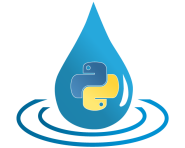testtools¶
This module implements tools for testing HydPy and its models.
Module testtools implements the following members:
StdOutErrReplaces sys.stdout and sys.stderr temporarily when calling methodperform_tests()of classTester.
TesterTests either a base or an application model.
mock_datetime_now()Let class methodnow()of classdatetimeof moduledatetimereturn the given date for testing purposes within a “with-block”.
warn_later()Suppress warnings and print them upon exit.
ArrayDescriptorA descriptor for handling values ofArrayobjects.
TestBase class forIntegrationTestandUnitTest.
PlottingOptionsPlotting options of classIntegrationTest.
IntegrationTestDefines model integration doctests.
UnitTestDefines unit doctests for a single model method.
TestIOPrepare an environment for testing IO functionalities.
make_abc_testable()Return a concrete version of the given abstract base class for testing purposes.
NumericalDifferentiatorApproximate the derivatives ofModelSequencevalues based on the finite difference approach.
update_integrationtests()Write the docstring of the given application model, updated with the current simulation results, to file.
check_methodorder()Check that HydPy calls the methods of the given application model in the correct order for each simulation step.
check_selectedvariables()Perform consistency checks regarding theParameterandSequence_subclasses selected by the givenMethodsubclass.
perform_consistencychecks()Perform all available consistency checks for the given application model.
save_autofig()Save a figure automatically generated during testing in the special autofig sub-package so that Sphinx can include it into the documentation later.
print_filestructure()Print the file structure of the given directory path in alphabetical order.
prepare_io_example_1()Prepare an IO example configuration for testing purposes.
prepare_full_example_1()Prepare the HydPy-H-Lahn example project on disk.
prepare_full_example_2()Prepare the HydPy-H-Lahn project on disk and in RAM.
prepare_interpolation_example()Prepare an example project that combines aconv_nnmodel and the input/output node mechanism to interpolate precipitation.
prepare_receiver_example()Prepare an example project that combines adam_v001model and the receiver node mechanism to simulate the interaction between the controlled water release of a dam and the discharge at a remote downstream gauge.
prepare_collective_example()Prepare a complex example project that consists of multiplesw1d_channelmodels that are combined into asw1d_networkmodel during simulation via the collective approach and involves feedback effects over short and long distances via the receiver mechanism.
- class hydpy.core.testtools.StdOutErr(indent: int = 0)[source]¶
Bases:
objectReplaces sys.stdout and sys.stderr temporarily when calling method
perform_tests()of classTester.
- class hydpy.core.testtools.Tester[source]¶
Bases:
objectTests either a base or an application model.
Usually, a
Testerobject is initialised at the end of the __init__ file of its base model or the end of the module of an application model.>>> from hydpy.models import hland, hland_96
>>> hland.tester.package 'hydpy.models.hland' >>> hland_96.tester.package 'hydpy.models'
- property filenames: list[str]¶
The filenames which define the considered base or application model.
>>> from hydpy.models import hland, hland_96 >>> from pprint import pprint >>> pprint(hland.tester.filenames) ['__init__.py', 'hland_aides.py', 'hland_constants.py', 'hland_control.py', 'hland_derived.py', 'hland_factors.py', 'hland_fixed.py', 'hland_fluxes.py', 'hland_inputs.py', 'hland_masks.py', 'hland_model.py', 'hland_outlets.py', 'hland_parameters.py', 'hland_sequences.py', 'hland_states.py'] >>> hland_96.tester.filenames ['hland_96.py']
- property modulenames: list[str]¶
The module names to be taken into account for testing.
>>> from hydpy.models import hland, hland_96 >>> from pprint import pprint >>> pprint(hland.tester.modulenames) ['hland_aides', 'hland_constants', 'hland_control', 'hland_derived', 'hland_factors', 'hland_fixed', 'hland_fluxes', 'hland_inputs', 'hland_masks', 'hland_model', 'hland_outlets', 'hland_parameters', 'hland_sequences', 'hland_states'] >>> hland_96.tester.modulenames ['hland_96']
- perform_tests() None[source]¶
Perform all doctests either in Python or in Cython mode depending on the state of
usecythonset in modulepub.Usually,
perform_tests()is triggered automatically by aCythonizerobject assigned to the same base or application model as aTesterobject. However, you are free to call it any time when in doubt of the functionality of a particular base or application model. Doing so might change some of the states of your current configuration, but only temporarily (besides “projectname”) we pick theTimegridsobject of modulepubas an example, which is changed multiple times during testing but finally reset to the original value):>>> from hydpy import pub >>> pub.projectname = "test" >>> pub.timegrids = "2000-01-01", "2001-01-01", "1d"
>>> from hydpy.models import hland, hland_96 >>> hland.tester.perform_tests() Test package hydpy.models.hland in ...ython mode. * hland_aides: no failures occurred * hland_constants: no failures occurred * hland_control: no failures occurred * hland_derived: no failures occurred * hland_factors: no failures occurred * hland_fixed: no failures occurred * hland_fluxes: no failures occurred * hland_inputs: no failures occurred * hland_masks: no failures occurred * hland_model: no failures occurred * hland_outlets: no failures occurred * hland_parameters: no failures occurred * hland_sequences: no failures occurred * hland_states: no failures occurred
>>> hland_96.tester.perform_tests() Test module hland_96 in ...ython mode. * hland_96: no failures occurred
>>> pub.projectname 'test' >>> pub.timegrids Timegrids("2000-01-01 00:00:00", "2001-01-01 00:00:00", "1d")
To show the reporting of possible errors, we change the string representation of parameter
ZoneTypetemporarily. Again, theTimegridsobject is reset to its initial state after testing:>>> from unittest import mock >>> with mock.patch( ... "hydpy.models.hland.hland_control.ZoneType.__repr__", ... return_value="damaged"): ... hland.tester.perform_tests() Test package hydpy.models.hland in ...ython mode. * hland_aides: no failures occurred * hland_constants: no failures occurred * hland_control: ******...hland_control.py", line ..., in hydpy.models.hland.hland_control.ZoneType Failed example: zonetype Expected: zonetype(FIELD, FOREST, GLACIER, ILAKE, ILAKE, FIELD) Got: damaged ********************************************************************** ... * hland_derived: no failures occurred ... * hland_states: no failures occurred
>>> pub.projectname 'test' >>> pub.timegrids Timegrids("2000-01-01 00:00:00", "2001-01-01 00:00:00", "1d")
- class hydpy.core.testtools.Array[source]¶
Bases:
objectAssures that attributes are
ndarrayobjects.
- class hydpy.core.testtools.ArrayDescriptor[source]¶
Bases:
objectA descriptor for handling values of
Arrayobjects.
- class hydpy.core.testtools.Test[source]¶
Bases:
objectBase class for
IntegrationTestandUnitTest.This base class defines the printing of the test results primarily. How the tests shall be prepared and performed is to be defined in its subclasses.
- inits = <hydpy.core.testtools.Array object>¶
Stores arrays for setting the same values of parameters and/or sequences before each new experiment.
- abstract property raw_first_col_strings: tuple[str, ...]¶
To be implemented by the subclasses of
Test.
- class hydpy.core.testtools.PlottingOptions[source]¶
Bases:
objectPlotting options of class
IntegrationTest.- activated: tuple[IOSequence, ...] | None¶
- axis1: IOSequence | Iterable[IOSequence] | None¶
- axis2: IOSequence | Iterable[IOSequence] | None¶
- class hydpy.core.testtools.IntegrationTest(element: Element | None = None, seqs: tuple[IOSequence, ...] | None = None, inits=None)[source]¶
Bases:
TestDefines model integration doctests.
The functionality of
IntegrationTestis easiest to understand by inspecting doctests like the ones of modulesarma_rimorido.Note that all condition sequences (state and logging sequences) are initialised in accordance with the values are given as inits values. The values of the simulation sequences of outlet and sender nodes are always set to zero before each test run. All other parameter and sequence values can be changed between different test runs.
- plotting_options = <hydpy.core.testtools.PlottingOptions object>¶
- parseqs: tuple[IOSequence, ...]¶
- property raw_first_col_strings: tuple[str, ...]¶
The raw date strings of the first column, except the header.
- property dateformat: str¶
Format string for printing dates in the first column of the table.
See the documentation on module
datetimefor the format strings allowed.You can query and change property
dateformat:>>> from hydpy import Element, IntegrationTest, prepare_model, pub >>> pub.timegrids = "2000-01-01", "2001-01-01", "1d" >>> element = Element("element", outlets="node") >>> element.model = prepare_model("hland_96") >>> __package__ = "testpackage" >>> tester = IntegrationTest(element) >>> tester.dateformat '%Y-%m-%d %H:%M:%S'
Passing an ill-defined format string leads to the following error:
>>> tester.dateformat = 999 Traceback (most recent call last): ... ValueError: The given date format `999` is not a valid format string for `datetime` objects. Please read the documentation on module datetime of the Python standard library for for further information.
>>> tester.dateformat = "%x" >>> tester.dateformat '%x'
- get_output_array(parseqs: IOSequence)[source]¶
Return the array containing the output results of the given sequence.
- prepare_node_sequences() None[source]¶
Prepare the simulations series of all nodes.
This preparation might not be suitable for all types of integration tests. Prepare those node sequences manually, for which this method does not result in the desired outcome.
- prepare_input_model_sequences() None[source]¶
Configure the input sequences of the model in a manner that allows for applying their time series data in integration tests.
- extract_print_sequences() tuple[IOSequence, ...][source]¶
Return a list of all input, factor, flux, and state sequences of the model and the simulation sequences of all nodes.
- prepare_model(update_parameters: bool, use_conditions: dict[str, dict[str, dict[str, float | ndarray[tuple[Any, ...], dtype[float64]]]]] | None) None[source]¶
Derive the secondary parameter values, prepare all required time series and set the initial conditions.
- reset_outputs() None[source]¶
Set the values of the simulation sequences of all outlet nodes to zero.
- plot(filename: str, axis1: IOSequence | Iterable[IOSequence] | None = None, axis2: IOSequence | Iterable[IOSequence] | None = None) None[source]¶
Save a plotly HTML file plotting the current test results.
- (Optional) arguments:
filename: Name of the file. If necessary, the file ending html is added automatically. The file is stored in the html_ folder of subpackage docs.
act_sequences: List of the sequences to be shown initially (deprecated).
axis1: sequences to be shown initially on the first axis.
axis2: sequences to be shown initially on the second axis.
- class hydpy.core.testtools.UnitTest(model, method, *, first_example=1, last_example=1, parseqs=None)[source]¶
Bases:
TestDefines unit doctests for a single model method.
- nexts = <hydpy.core.testtools.Array object>¶
Stores arrays for setting different values of parameters and/or sequences before each new experiment.
- results = <hydpy.core.testtools.Array object>¶
Stores arrays with the resulting values of parameters and/or sequences of each new experiment.
- property nmb_examples¶
The number of examples to be calculated.
- property idx0¶
The first index of the examples selected for printing.
- property idx1¶
The last index of the examples selected for printing.
- get_output_array(parseqs)[source]¶
Return the array containing the output results of the given parameter or sequence.
- property raw_first_col_strings¶
The raw integer strings of the first column, except the header.
- class hydpy.core.testtools.Open[source]¶
Bases:
objectReplace
Openin doctests temporarily.Class
Opento intended to make writing to files visible and testable in docstrings. Therefore, Python’s built-in functionOpenis temporarily replaced by another object, printing the filename and the file content, as shown in the following example:>>> import os >>> path = os.path.join("folder", "test.py") >>> from hydpy import Open >>> with Open(): ... with open(path, "w") as file_: ... file_.write("first line\n") ... file_.writelines(["\n", "third line\n"]) ~~~~~~~~~~~~~~ folder/test.py -------------- first line third line ~~~~~~~~~~~~~~
Note that, for simplicity, the UNIX style path separator / is used to print the file path on all systems.
Class
Openis rather restricted at the moment. Functionalities like reading are not supported so far:>>> with Open(): ... with open(path, "r") as file_: ... file_.read() Traceback (most recent call last): ... NotImplementedError: Reading is not possible at the moment. Please see the documentation on class `Open` of module `testtools` for further information.
>>> with Open(): ... with open(path, "r") as file_: ... file_.readline() Traceback (most recent call last): ... NotImplementedError: Reading is not possible at the moment. Please see the documentation on class `Open` of module `testtools` for further information.
>>> with Open(): ... with open(path, "r") as file_: ... file_.readlines() Traceback (most recent call last): ... NotImplementedError: Reading is not possible at the moment. Please see the documentation on class `Open` of module `testtools` for further information.
- class hydpy.core.testtools.TestIO(clear_own: bool = False, clear_all: bool = False)[source]¶
Bases:
objectPrepare an environment for testing IO functionalities.
Primarily,
TestIOchanges the current working during the execution of with| blocks. Inspecting your current working directory,oswill likely find no file called testfile.txt:>>> import os >>> os.path.exists("testfile.txt") False
If some tests require writing such a file, this should be done within HydPy’s iotesting folder in subpackage tests, which is achieved by applying the with statement on
TestIO:>>> from hydpy import TestIO >>> with TestIO(): ... open("testfile.txt", "w").close() ... print(os.path.exists("testfile.txt")) True
After the with block, the working directory is reset automatically:
>>> os.path.exists("testfile.txt") False
Nevertheless, testfile.txt still exists in the folder iotesting:
>>> with TestIO(): ... print(os.path.exists("testfile.txt")) True
Optionally, files and folders created within the current with block can be removed automatically by setting clear_own to
True(modified files and folders are not affected):>>> with TestIO(clear_own=True): ... open("testfile.txt", "w").close() ... os.makedirs("testfolder") ... print(os.path.exists("testfile.txt"), ... os.path.exists("testfolder")) True True >>> with TestIO(clear_own=True): ... print(os.path.exists("testfile.txt"), ... os.path.exists("testfolder")) True False
Alternatively, all files and folders contained in folder iotesting can be removed after leaving the with block:
>>> with TestIO(clear_all=True): ... os.makedirs("testfolder") ... print(os.path.exists("testfile.txt"), ... os.path.exists("testfolder")) True True >>> with TestIO(clear_own=True): ... print(os.path.exists("testfile.txt"), ... os.path.exists("testfolder")) False False
For just clearing the iofolder, one can call method
clear()alternatively:>>> with TestIO(): ... open("testfile.txt", "w").close() ... print(os.path.exists("testfile.txt")) True >>> TestIO.clear() >>> with TestIO(): ... print(os.path.exists("testfile.txt")) False
Note that class
TestIOcopies all eventually generated .coverage files into the test subpackage to assure no covered lines are reported as uncovered.
- hydpy.core.testtools.make_abc_testable(abstract: type[T]) type[T][source]¶
Return a concrete version of the given abstract base class for testing purposes.
Abstract base classes cannot be (and, at least in production code, should not be) instantiated:
>>> from hydpy.core.netcdftools import NetCDFVariable >>> var = NetCDFVariable() Traceback (most recent call last): ... TypeError: Can't instantiate abstract class NetCDFVariable with...
However, it is convenient to do so for testing (partly) abstract base classes in doctests. The derived class returned by function
make_abc_testable()is identical with the original one, except that its protection against initialisation is disabled:>>> from hydpy import make_abc_testable, classname >>> var = make_abc_testable(NetCDFVariable)("filepath")
To avoid confusion,
make_abc_testable()appends an underscore to the original class name:>>> classname(var) 'NetCDFVariable_'
- hydpy.core.testtools.mock_datetime_now(testdatetime)[source]¶
Let class method
now()of classdatetimeof moduledatetimereturn the given date for testing purposes within a “with-block”.>>> import datetime >>> testdate = datetime.datetime(2000, 10, 1, 12, 30, 0, 999) >>> testdate == datetime.datetime.now() False >>> from hydpy import classname >>> classname(datetime.datetime) 'datetime' >>> from hydpy.core.testtools import mock_datetime_now >>> with mock_datetime_now(testdate): ... testdate == datetime.datetime.now() ... classname(datetime.datetime) True '_DateTime' >>> testdate == datetime.datetime.now() False >>> classname(datetime.datetime) 'datetime'
The following test shows that mocking
datetimedoes not interfere with initialisingDateobjects and that the relevant exceptions are properly handled:>>> from hydpy import Date >>> with mock_datetime_now(testdate): ... Date(datetime.datetime(2000, 10, 1, 12, 30, 0, 999)) Traceback (most recent call last): ... ValueError: While trying to initialise a `Date` object based on argument `2000-10-01 12:30:00.000999`, the following error occurred: For `Date` instances, the microsecond must be zero, but for the given `datetime` object it is `999` instead.
>>> classname(datetime.datetime) 'datetime'
- class hydpy.core.testtools.NumericalDifferentiator(*, xsequence: ModelSequence, ysequences: Iterable[ModelSequence], methods: Iterable[Method], dx: float = 1e-06, method: Literal['forward', 'central', 'backward'] = 'forward')[source]¶
Bases:
objectApproximate the derivatives of
ModelSequencevalues based on the finite difference approach.Class
NumericalDifferentiatoris thought for testing purposes only. See, for example, the documentation on methodCalc_RHMDH_V1, which uses aNumericalDifferentiatorobject to validate that this method calculates the derivative of sequenceRHM(ysequence) with respect to sequenceH(xsequence) correctly. Therefore, it must know the relationship betweenRHMandH, being defined by methodCalc_RHM_V1.See also the documentation on method
Calc_AMDH_UMDH_V1, which explains how to apply classNumericalDifferentiatoron multiple target sequences (ysequences). Note that, in order to calculate the correct derivatives of sequencesAMandUM, we need not only to passCalc_AM_UM_V1, but also methodsCalc_RHM_V1andCalc_RHV_V1, as sequencesRHMandRHV, which are required for calculatingAMandUM, depend onHthemselves.Numerical approximations of derivatives are of limited precision.
NumericalDifferentiatorachieves the second order of accuracy due to using the coefficients given here. If results are too inaccurate, you might improve them by changing the finite difference method (backward or central instead of forward) or by changing the default interval width dx.
- hydpy.core.testtools.update_integrationtests(applicationmodel: ModuleType | str, resultfilepath: str = 'update_integrationtests.txt') None[source]¶
Write the docstring of the given application model, updated with the current simulation results, to file.
Sometimes, even tiny model-related changes bring a great deal of work concerning HydPy’s integration test strategy. For example, if you modify the value of a fixed parameter, the results of possibly dozens of integration tests of your application model might become wrong. In such situations, function
update_integrationtests()helps you in replacing all integration tests results at once. Therefore, it calculates the new results, updates the old module docstring and writes it. You only need to copy-paste the printed result into the affected module. But be aware that functionupdate_integrationtests()cannot guarantee the correctness of the new results. Whenever in doubt if the new results are really correct under all possible conditions, you should inspect and replace each integration test result manually.In the following example, we disable method
simulate()temporarily. Accordingly, application modelconv_nndoes not pass any output to its outlet nodes, which is why the last four columns of both integration test tables now contain zero value only (we can perform this mocking-based test in Python-mode only):>>> from hydpy import pub, TestIO, update_integrationtests >>> from unittest import mock >>> pass_output = "hydpy.core.hydpytools.HydPy.simulate" >>> with TestIO(), pub.options.usecython(False), mock.patch(pass_output): ... update_integrationtests("conv_nn", "temp.txt") ... with open("temp.txt") as resultfile: ... print(resultfile.read()) Number of replacements: 2 ... test() | date | inputs | outputs | in1 | in2 | out1 | out2 | out3 | out4 | --------------------------------------------------------------------------------------------- | 2000-01-01 | nan nan | nan nan nan nan | 1.0 | 4.0 | nan | nan | nan | nan | | 2000-01-02 | nan nan | nan nan nan nan | 2.0 | nan | nan | nan | nan | nan | | 2000-01-03 | nan nan | nan nan nan nan | nan | nan | nan | nan | nan | nan | ... test() | date | inputs | outputs | in1 | in2 | out1 | out2 | out3 | out4 | --------------------------------------------------------------------------------------------- | 2000-01-01 | nan nan | nan nan nan nan | 1.0 | 4.0 | nan | nan | nan | nan | | 2000-01-02 | nan nan | nan nan nan nan | 2.0 | nan | nan | nan | nan | nan | | 2000-01-03 | nan nan | nan nan nan nan | nan | nan | nan | nan | nan | nan |
- hydpy.core.testtools.check_methodorder(model: Model, indent: int = 0) str[source]¶
Check that HydPy calls the methods of the given application model in the correct order for each simulation step.
The purpose of this function is to help model developers ensure that each method uses only the values of those sequences that have been calculated by other methods beforehand. HydPy’s test routines apply
check_methodorder()automatically on each available application model. Alternatively, you can also execute it at the end of the docstring of an individual application model “manually”, which suppresses the automatic execution and allows to check and discuss exceptional cases wherecheck_methodorder()generates false alarms.Function
check_methodorder()relies on the class constants REQUIREDSEQUENCES, UPDATEDSEQUENCES, and RESULTSEQUENCES of all relevantMethodsubclasses. Hence, the correctness of its results depends on the correctness of these tuples. However, even if those tuples are well-defined, one cannot expectcheck_methodorder()to catch all kinds of order-related errors. For example, consider the case where one method calculates only some values of a multi-dimensional sequence and another method the remaining ones.check_methodorder()would not report anything when a third method, relying on the completeness of the sequence’s values, were called after the first but before the second method.We use the quite complex model
lland_knaufas an example.check_methodorder()does not report any problems:>>> from hydpy.core.testtools import check_methodorder >>> from hydpy.models.lland_knauf import Model >>> print(check_methodorder(Model))
To show how
check_methodorder()reports errors, we modify the RESULTSEQUENCES tuples of methodsCalc_TKor_V1,Calc_TZ_V1, andCalc_QA_V1:>>> from hydpy.models.lland.lland_model import ( ... Calc_TKor_V1, Calc_TZ_V1, Calc_QA_V1) >>> results_tkor = Calc_TKor_V1.RESULTSEQUENCES >>> results_tz = Calc_TZ_V1.RESULTSEQUENCES >>> results_qa = Calc_QA_V1.RESULTSEQUENCES >>> Calc_TKor_V1.RESULTSEQUENCES = () >>> Calc_TZ_V1.RESULTSEQUENCES = () >>> Calc_QA_V1.RESULTSEQUENCES += results_tkor
Now, none of the relevant models calculates the value of sequence
TZ. ForTKor, there is still a method (Calc_QA_V1) calculating its values, but at a too-late stage of the simulation step:>>> print(check_methodorder(Model)) Method Calc_SaturationVapourPressure_V1 requires the following sequences, which are not among the result sequences of any of its predecessors: TKor ... Method Update_ESnow_V1 requires the following sequences, which are not among the result sequences of any of its predecessors: TKor and TZ
To tidy up, we need to revert the above changes:
>>> Calc_TKor_V1.RESULTSEQUENCES = results_tkor >>> Calc_TZ_V1.RESULTSEQUENCES = results_tz >>> Calc_QA_V1.RESULTSEQUENCES = results_qa >>> print(check_methodorder(Model))
- hydpy.core.testtools.check_selectedvariables(method: type[Method], indent: int = 0) str[source]¶
Perform consistency checks regarding the
ParameterandSequence_subclasses selected by the givenMethodsubclass.The purpose of this function is to help model developers ensure that the class tuples CONTROLPARAMETERS, DERIVEDPARAMETERS, FIXEDPARAMETERS, SOLVERPARAMETERS, REQUIREDSEQUENCES, UPDATEDSEQUENCES, and RESULTSEQUENCES contain the correct parameter and sequence subclasses. HydPy’s test routines apply
check_selectedvariables()automatically on each method of each available application model. Alternatively, you can also execute it at the end of the docstring of an individualMethodsubclass “manually”, which suppresses the automatic execution and allows to check and discuss exceptional cases wherecheck_selectedvariables()generates false alarms.Do not expect
check_selectedvariables()to catch all possible errors. Also, false positives might occur. However, in our experience, functioncheck_selectedvariables()is of great help to prevent the most common mistakes when defining the parameter and sequence classes relevant for a specific method.As an example, we select method
Calc_WindSpeed2m_V1of base modelevap.check_selectedvariables()does not reportany problems:>>> from hydpy.core.testtools import check_selectedvariables >>> from hydpy.models.evap.evap_model import Calc_WindSpeed10m_V1 >>> print(check_selectedvariables(Calc_WindSpeed10m_V1))
To show how
check_selectedvariables()reports errors, we clear the RESULTSEQUENCES tuple of methodCalc_WindSpeed10m_V1. Nowcheck_selectedvariables()realises the usage of the factor sequence object windspeed10m within the source code of methodCalc_WindSpeed10m_V1, which is neither available within the REQUIREDSEQUENCES, the UPDATEDSEQUENCES, nor the`RESULTSEQUENCES` tuple:>>> resultseqs = Calc_WindSpeed10m_V1.RESULTSEQUENCES >>> Calc_WindSpeed10m_V1.RESULTSEQUENCES = () >>> print(check_selectedvariables(Calc_WindSpeed10m_V1)) Definitely missing: windspeed10m
After putting the wrong flux sequence class
WindSpeed2minto the tuple, we get an additional warning pointing to our mistake:>>> from hydpy.models.evap.evap_factors import WindSpeed2m >>> Calc_WindSpeed10m_V1.RESULTSEQUENCES = WindSpeed2m, >>> print(check_selectedvariables(Calc_WindSpeed10m_V1)) Definitely missing: windspeed10m Possibly erroneously selected (RESULTSEQUENCES): WindSpeed2m
Method
Calc_WindSpeed10m_V1usesReturn_AdjustedWindSpeed_V1as a submethod. Hence,Calc_WindSpeed10m_V1most likely needs to select each variable selected byReturn_AdjustedWindSpeed_V1. After adding additional variables to the DERIVEDPARAMETERS tuple ofReturn_AdjustedWindSpeed_V1, we get another warning message:>>> from hydpy.models.evap.evap_model import Return_AdjustedWindSpeed_V1 >>> from hydpy.models.evap.evap_derived import Days, Hours, Seconds >>> derivedpars = Return_AdjustedWindSpeed_V1.DERIVEDPARAMETERS >>> Return_AdjustedWindSpeed_V1.DERIVEDPARAMETERS = Days, Hours, Seconds >>> print(check_selectedvariables(Calc_WindSpeed10m_V1)) Definitely missing: windspeed10m Possibly missing (DERIVEDPARAMETERS): Return_AdjustedWindSpeed_V1: Seconds, Hours, and Days Possibly erroneously selected (RESULTSEQUENCES): WindSpeed2m
Finally,
check_selectedvariables()checks for duplicates both within and between the different tuples:>>> from hydpy.models.evap.evap_inputs import WindSpeed, RelativeHumidity >>> requiredseqs = Calc_WindSpeed10m_V1.REQUIREDSEQUENCES >>> Calc_WindSpeed10m_V1.REQUIREDSEQUENCES = WindSpeed, WindSpeed, RelativeHumidity >>> Calc_WindSpeed10m_V1.UPDATEDSEQUENCES = RelativeHumidity, >>> print(check_selectedvariables(Calc_WindSpeed10m_V1)) Definitely missing: windspeed10m Possibly missing (DERIVEDPARAMETERS): Return_AdjustedWindSpeed_V1: Seconds, Hours, and Days Possibly erroneously selected (REQUIREDSEQUENCES): RelativeHumidity Possibly erroneously selected (UPDATEDSEQUENCES): RelativeHumidity Possibly erroneously selected (RESULTSEQUENCES): WindSpeed2m Duplicates: RelativeHumidity and WindSpeed
To tidy up, we need to revert the above changes:
>>> Calc_WindSpeed10m_V1.RESULTSEQUENCES = resultseqs >>> Return_AdjustedWindSpeed_V1.DERIVEDPARAMETERS = derivedpars >>> Calc_WindSpeed10m_V1.REQUIREDSEQUENCES = requiredseqs >>> Calc_WindSpeed10m_V1.UPDATEDSEQUENCES = () >>> print(check_selectedvariables(Calc_WindSpeed10m_V1))
Some methods, such as
Pick_Q_V1, of base modelarmarely on the len attribute of 1-dimensional sequences. Functioncheck_selectedvariables()does not report false alarms in such cases:>>> from hydpy.models.arma.arma_model import Pick_Q_V1 >>> print(check_selectedvariables(Pick_Q_V1))
Some methods such as
Calc_PotentialEvapotranspiration_V1of base modelevaprely on theentryminattribute ofKeywordParameter1Dinstances. Functioncheck_selectedvariables()does not report false alarms in such cases:>>> from hydpy.models.evap.evap_model import Calc_PotentialEvapotranspiration_V1 >>> from hydpy.models.evap.evap_control import MonthFactor >>> MonthFactor in Calc_PotentialEvapotranspiration_V1.CONTROLPARAMETERS True >>> print(check_selectedvariables(Calc_PotentialEvapotranspiration_V1))
Some methods, such as
Calc_PotentialEvapotranspiration_V2of base modelevap, rely on therowminor thecolumnminattribute ofKeywordParameter2Dinstances. Functioncheck_selectedvariables()does not report false alarms in such cases:>>> from hydpy.models.evap.evap_model import Calc_PotentialEvapotranspiration_V2 >>> from hydpy.models.evap.evap_control import LandMonthFactor >>> LandMonthFactor in Calc_PotentialEvapotranspiration_V2.CONTROLPARAMETERS True >>> print(check_selectedvariables(Calc_PotentialEvapotranspiration_V2))
Some methods, such as
Update_ESnow_V1of base modellland, update a sequence (meaning, they require its old value and calculate a new one), but their submethods (in this caseReturn_BackwardEulerError_V1) just require them as input. Functioncheck_selectedvariables()does not report false alarms in such cases:>>> from hydpy.models.lland.lland_model import Update_ESnow_V1 >>> print(check_selectedvariables(Update_ESnow_V1))
Similarly, methods such as
Perform_GARTO_V1calculate sequence values from scratch but require submethods for updating them:>>> from hydpy.models.ga.ga_model import Perform_GARTO_V1 >>> print(check_selectedvariables(Perform_GARTO_V1))
If a
AutoMethodsubclass selects multiple submethods and one requires sequence values that are calculated by another one,check_selectedvariables()does not report this as a problem if they are listed in the correct order, as is the case for methodDetermine_InterceptionEvaporation_V1:>>> from hydpy.models.evap.evap_model import Determine_InterceptionEvaporation_V1 >>> print(check_selectedvariables(Determine_InterceptionEvaporation_V1))
However, when reversing the submethod order,
check_selectedvariables()complains thatDetermine_InterceptionEvaporation_V1does not specify all requirements of the first submethodCalc_InterceptionEvaporation_V1, which would be calculated too late by the second (Calc_InterceptedWater_V1) and the third (Calc_PotentialInterceptionEvaporation_V3) submethod:>>> submethods = Determine_InterceptionEvaporation_V1.SUBMETHODS >>> Determine_InterceptionEvaporation_V1.SUBMETHODS = tuple(reversed(submethods)) >>> print(check_selectedvariables(Determine_InterceptionEvaporation_V1)) Possibly missing (REQUIREDSEQUENCES): Calc_InterceptionEvaporation_V1: InterceptedWater and PotentialInterceptionEvaporation
>>> Determine_InterceptionEvaporation_V1.SUBMETHODS = submethods
- hydpy.core.testtools.perform_consistencychecks(applicationmodel: ModuleType | str, indent: int = 0) str[source]¶
Perform all available consistency checks for the given application model.
At the moment, function
perform_consistencychecks()calls functioncheck_selectedvariables()for each relevant model method and functioncheck_methodorder()for the application model itself. Note thatperform_consistencychecks()executes only those checks not already executed in the doctest of the respective method or model. This alternative allows model developers to perform the tests themselves whenever exceptional cases result in misleading error reports and discuss any related potential pitfalls in the official documentation.As an example, we apply
perform_consistencychecks()on the application modellland_knauf. It does not report any potential problems (not already discussed in the documentation on the individual model methods):>>> from hydpy.core.testtools import perform_consistencychecks >>> print(perform_consistencychecks("lland_knauf"))
To show how
perform_consistencychecks()reports errors, we modify the RESULTSEQUENCES tuple of methodCalc_NKor_V1:>>> from hydpy.models.lland.lland_model import Calc_NKor_V1 >>> resultsequences = Calc_NKor_V1.RESULTSEQUENCES >>> Calc_NKor_V1.RESULTSEQUENCES = () >>> print(perform_consistencychecks("lland_knauf")) Potential consistency problems for individual methods: Method Calc_NKor_V1: Definitely missing: nkor Potential consistency problems between methods: Method Calc_NBes_Inzp_V1 requires the following sequences, which are not among the result sequences of any of its predecessors: NKor Method Calc_QBGZ_V1 requires the following sequences, which are not among the result sequences of any of its predecessors: NKor Method Calc_QDGZ_V1 requires the following sequences, which are not among the result sequences of any of its predecessors: NKor Method Calc_QAH_V1 requires the following sequences, which are not among the result sequences of any of its predecessors: NKor
To tidy up, we need to revert the above changes:
>>> Calc_NKor_V1.RESULTSEQUENCES = resultsequences >>> print(perform_consistencychecks("lland_knauf"))
- hydpy.core.testtools.save_autofig(filename: str, figure: Figure | None = None) None[source]¶
Save a figure automatically generated during testing in the special autofig sub-package so that Sphinx can include it into the documentation later.
When passing no figure, function
save_autofig()takes the currently active one.
- hydpy.core.testtools.warn_later() Iterator[None][source]¶
Suppress warnings and print them upon exit.
The context manager
warn_later()helps demonstrate functionalities in doctests that emit warnings:>>> import warnings >>> def get_number(): ... warnings.warn("This is a warning.") ... return 1
>>> get_number() Traceback (most recent call last): ... UserWarning: This is a warning.
>>> from hydpy.core.testtools import warn_later >>> with warn_later(): ... get_number() 1 UserWarning: This is a warning.
- hydpy.core.testtools.print_filestructure(dirpath: str) None[source]¶
Print the file structure of the given directory path in alphabetical order.
>>> import os >>> dirpath = os.path.join(data.__path__[0], "HydPy-H-Lahn") >>> from hydpy import data >>> from hydpy.core.testtools import print_filestructure >>> print_filestructure(dirpath) * ...hydpy/data/HydPy-H-Lahn - conditions - init_1996_01_01_00_00_00 + land_dill_assl.py ... + stream_lahn_marb_lahn_leun.py - control - default + land.py ... + stream_lahn_marb_lahn_leun.py + multiple_runs.xml + multiple_runs_alpha.xml - network - default + headwaters.py + nonheadwaters.py + streams.py - series - default + dill_assl_obs_q.asc ... + obs_q.nc + single_run.xml + single_run.xmlt
- hydpy.core.testtools.prepare_io_example_1() tuple[Nodes, Elements][source]¶
Prepare an IO example configuration for testing purposes.
Function
prepare_io_example_1()is thought for testing the functioning of HydPy and thus should be of interest for framework developers only. It uses the main modelslland_dd,lland_knauf, andhland_96and the submodelevap_aet_morsim. Here, we applyprepare_io_example_1()and shortly discuss different aspects of its generated data:>>> from hydpy.core.testtools import prepare_io_example_1 >>> nodes, elements = prepare_io_example_1()
It defines a short initialisation period of five days:
>>> from hydpy import pub >>> pub.timegrids Timegrids("2000-01-01 00:00:00", "2000-01-05 00:00:00", "1d")
It prepares an empty directory for IO testing:
>>> import os >>> from hydpy import repr_, TestIO >>> with TestIO(): ... repr_(pub.sequencemanager.currentpath) ... os.listdir("project/series/default") '...iotesting/project/series/default' []
It returns four
Elementobjects handling either application modellland_ddlland_knauf, orhland_96:>>> for element in elements: ... print(element.name, element.model) element1 lland_dd element2 lland_dd element3 lland_knauf element4 hland_96
The
lland_knaufinstance has a submodel of typeevap_aet_morsim:>>> print(elements.element3.model.aetmodel.name) evap_aet_morsim
Two
Nodeobjects handling variables Q and T:>>> for node in nodes: ... print(node.name, node.variable) node1 Q node2 T
It generates artificial time series data for the input sequence
Nied, the flux sequenceNKor, and the state sequenceBoWaof eachllandmodel instance, the equally named wind speed sequences oflland_knaufandevap_aet_morsim, the state sequenceSPof thehland_96model instance, and theSimsequence of each node instance. For precise test results, all generated values are unique:>>> nied1 = elements.element1.model.sequences.inputs.nied >>> nied1.series InfoArray([0., 1., 2., 3.]) >>> nkor1 = elements.element1.model.sequences.fluxes.nkor >>> nkor1.series InfoArray([[12.], [13.], [14.], [15.]]) >>> bowa3 = elements.element3.model.sequences.states.bowa >>> bowa3.series InfoArray([[48., 49., 50.], [51., 52., 53.], [54., 55., 56.], [57., 58., 59.]]) >>> sim2 = nodes.node2.sequences.sim >>> sim2.series InfoArray([64., 65., 66., 67.]) >>> sp4 = elements.element4.model.sequences.states.sp >>> sp4.series InfoArray([[[68., 69., 70.], [71., 72., 73.]], [[74., 75., 76.], [77., 78., 79.]], [[80., 81., 82.], [83., 84., 85.]], [[86., 87., 88.], [89., 90., 91.]]]) >>> v_l = elements.element3.model.sequences.inputs.windspeed >>> v_l.series InfoArray([68., 69., 70., 71.]) >>> v_e = elements.element3.model.aetmodel.sequences.inputs.windspeed >>> v_e.series InfoArray([68., 69., 70., 71.])
All sequences carry
ndarrayobjects with (deep) copies of the time series data for testing:>>> import numpy >>> assert numpy.all(nied1.series == nied1.testarray) >>> assert numpy.all(nkor1.series == nkor1.testarray) >>> assert numpy.all(bowa3.series == bowa3.testarray) >>> assert numpy.all(sim2.series == sim2.testarray) >>> assert numpy.all(sp4.series == sp4.testarray) >>> assert numpy.all(v_l.series == v_l.testarray) >>> assert numpy.all(v_e.series == v_e.testarray) >>> bowa3.series[1, 2] = -999.0 >>> assert not numpy.all(bowa3.series == bowa3.testarray)
- hydpy.core.testtools.prepare_full_example_1(dirpath: str | None = None) None[source]¶
Prepare the HydPy-H-Lahn example project on disk.
By default, function
prepare_full_example_1()copies the original project data into the iotesting directory, thought for performing automated tests on real-world data. The following doctest shows the generated folder structure:>>> from hydpy.core.testtools import prepare_full_example_1 >>> prepare_full_example_1() >>> from hydpy import TestIO >>> import os >>> with TestIO(): ... print("root:", *sorted(os.listdir("."))) ... for folder in ("control", "conditions", "series"): ... print(f"HydPy-H-Lahn/{folder}:", ... *sorted(os.listdir(f"HydPy-H-Lahn/{folder}"))) root: HydPy-H-Lahn __init__.py HydPy-H-Lahn/control: default HydPy-H-Lahn/conditions: init_1996_01_01_00_00_00 HydPy-H-Lahn/series: default
Pass an alternative path if you prefer to work in another directory:
>>> prepare_full_example_1(dirpath=".")
- hydpy.core.testtools.prepare_full_example_2(lastdate: timetools.DateConstrArg = '1996-01-05') tuple[hydpytools.HydPy, pubtools.Pub, type[TestIO]][source]¶
Prepare the HydPy-H-Lahn project on disk and in RAM.
Function
prepare_full_example_2()is an extensions of functionprepare_full_example_1(). Besides preparing the project data of the HydPy-H-Lahn example project, it performs all necessary steps to start a simulation run. Therefore, it returns a readily preparedHydPyinstance, as well as, for convenience, modulepuband classTestIO:>>> from hydpy.core.testtools import prepare_full_example_2 >>> hp, pub, TestIO = prepare_full_example_2() >>> hp.nodes Nodes("dill_assl", "lahn_kalk", "lahn_leun", "lahn_marb") >>> hp.elements Elements("land_dill_assl", "land_lahn_kalk", "land_lahn_leun", "land_lahn_marb", "stream_dill_assl_lahn_leun", "stream_lahn_leun_lahn_kalk", "stream_lahn_marb_lahn_leun") >>> pub.timegrids Timegrids("1996-01-01 00:00:00", "1996-01-05 00:00:00", "1d") >>> from hydpy import classname >>> classname(TestIO) 'TestIO'
Function
prepare_full_example_2()is primarily thought for testing and thus does not allow for many configurations except changing the end date of the initialisation period:>>> hp, pub, TestIO = prepare_full_example_2(lastdate="1996-01-02") >>> pub.timegrids Timegrids("1996-01-01 00:00:00", "1996-01-02 00:00:00", "1d")
- hydpy.core.testtools.prepare_interpolation_example() tuple[HydPy, Pub][source]¶
Prepare an example project that combines a
conv_nnmodel and the input/output node mechanism to interpolate precipitation.>>> from hydpy.core.testtools import prepare_interpolation_example >>> hp, pub = prepare_interpolation_example() >>> hp.print_networkproperties() Number of nodes: 7 Number of elements: 4 Number of end nodes: 1 Number of distinct networks: 1 Applied node variables: P (4) and Q (3) Applied model types: conv_nn (1), dummy_node2node (1), and gland_gr4 (2)
The example project consists of two nodes that receive the original precipitation series (in1 and in2), an interpolation element (conv) that handles the
conv_nnmodel instance, and two nodes (out1 and out2) that pass the interpolated precipitation to two elements (gr4_1 and gr4_2) that handlegland_gr4model instances.>>> hp.elements.conv Element("conv", inlets=["in1", "in2"], outlets=["out1", "out2"])
The
gland_gr4models pass their outflows to the nodes q1 and q2, which are then combined by an application model of typedummy_node2nodehandled by element dummy:>>> hp.elements.gr4_1 Element("gr4_1", outlets="q1", inputs="out1") >>> hp.elements.gr4_2 Element("gr4_2", outlets="q2", inputs="out2") >>> hp.elements.dummy Element("dummy", inlets=["q1", "q2"], outlets="q12")
in1 and in2 work with different deploy modes:
>>> hp.nodes.in1.deploymode 'obs' >>> hp.nodes.in2.deploymode 'oldsim'
The simulation spans only three days:
>>> pub.timegrids Timegrids("2000-01-01 00:00:00", "2000-01-04 00:00:00", "1d")
The simulation results:
>>> hp.simulate() >>> from hydpy import print_vector >>> print_vector(hp.nodes.in1.sequences.obs.series) 10.0, 20.0, 30.0 >>> print_vector(hp.nodes.in2.sequences.sim.series) 40.0, 50.0, 60.0 >>> print_vector(hp.nodes.out1.sequences.sim.series) 10.0, 20.0, 30.0 >>> print_vector(hp.nodes.out2.sequences.sim.series) 40.0, 50.0, 60.0 >>> print_vector(hp.nodes.q1.sequences.sim.series) 0.287977, 0.267212, 0.336692 >>> print_vector(hp.nodes.q2.sequences.sim.series) 0.565738, 0.597421, 0.700953 >>> print_vector(hp.nodes.q12.sequences.sim.series) 0.853716, 0.864633, 1.037645
- hydpy.core.testtools.prepare_receiver_example() tuple[HydPy, Pub][source]¶
Prepare an example project that combines a
dam_v001model and the receiver node mechanism to simulate the interaction between the controlled water release of a dam and the discharge at a remote downstream gauge.>>> from hydpy.core.testtools import prepare_receiver_example >>> hp, pub = prepare_receiver_example() >>> hp.print_networkproperties() Number of nodes: 5 Number of elements: 7 Number of end nodes: 1 Number of distinct networks: 1 Applied node variables: Q (5) Applied model types: dam_v001 (1), dummy_node2node (3), and gland_gr4 (3)
The runoff generation is left to three
gland_gr4model instances, handled by the elements l1, l2, and l3:>>> hp.elements.l1 Element("l1", outlets="n1a") >>> hp.elements.l2 Element("l2", outlets="n2") >>> hp.elements.l3 Element("l3", outlets="n3")
The runoff generated by l1 flows into a dam, represented by a
dam_v001model instance handled by element d:>>> hp.elements.d Element("d", inlets="n1a", outlets="n1b", receivers="n2")
The uncontrolled outflow of l2 and l2 and the controlled water release of d reach a channel consisting of three segments, represented by individual
dummy_node2nodemodel instances handled by elements s12, s23, and s34:>>> hp.elements.s12 Element("s12", inlets="n1b", outlets="n2") >>> hp.elements.s23 Element("s23", inlets="n2", outlets="n3") >>> hp.elements.s34 Element("s34", inlets="n3", outlets="n4")
Node n2 is responsible for routing water further downstream and informing the dam about the current discharge via the receiver mechanism, so that it can adjust its release to prevent severe low-flow situations.
The simulation results:
>>> hp.simulate() >>> from hydpy import print_vector >>> print_vector(hp.nodes.n1a.sequences.sim.series) 2.324939, 2.0521, 1.834626, 1.657529, 1.510731, 1.387219 >>> print_vector(hp.nodes.n1b.sequences.sim.series) 0.0, 0.0, 0.0, 0.165374, 0.342471, 0.489269 >>> print_vector(hp.nodes.n2.sequences.sim.series) 2.324939, 2.0521, 1.834626, 1.822902, 1.853202, 1.876488 >>> print_vector(hp.nodes.n3.sequences.sim.series) 4.649878, 4.1042, 3.669253, 3.480431, 3.363932, 3.263707 >>> print_vector(hp.nodes.n4.sequences.sim.series) 4.649878, 4.1042, 3.669253, 3.480431, 3.363932, 3.263707
- hydpy.core.testtools.prepare_collective_example() tuple[HydPy, Pub][source]¶
Prepare a complex example project that consists of multiple
sw1d_channelmodels that are combined into asw1d_networkmodel during simulation via the collective approach and involves feedback effects over short and long distances via the receiver mechanism.>>> from hydpy.core.testtools import prepare_collective_example >>> hp, pub = prepare_collective_example() >>> hp.print_networkproperties() Number of nodes: 16 Number of elements: 11 Number of end nodes: 6 Number of distinct networks: 0 Applied node variables: Q (3), latq (3), longq (5), owl (3), and rwl (2) Applied model types: dam_sluice (3), gland_gr4 (5), and sw1d_channel (3)
The “SW1D” collective consists of three channel segments. The elements c1 and c2 rely on “normal” routing models of type
sw1d_lias. Both are directly connected to the outlet reach c3, which relies on asw1d_gate_outmodel instance to use the water levels provided by node out_c3_s1 as a lower boundary condition for solving the shallow water equations:>>> hp.elements.c1 Element("c1", collective="SW1D", inlets=["g12_c1", "s1_c1"], outlets="c1_c3", senders="c1_s1") >>> hp.elements.c2 Element("c2", collective="SW1D", inlets=["g22_c2", "s2_c2"], outlets="c2_c3", senders="c2_s2") >>> hp.elements.c3 Element("c3", collective="SW1D", inlets=["c1_c3", "c2_c3", "s3_c3"], outlets="c3_out", receivers="out_c3_s1", senders="c3_s3")
c1 and c2 receive uncontrolled “longitudinal” inflow generated by
gland_gr4models handled by the elements g12 and g22:>>> hp.elements.g12 Element("g12", outlets="g12_c1") >>> hp.elements.g22 Element("g22", outlets="g22_c2")
Besides this, all channel segments receive the water released by “laterally” connected
dam_sluicemodel instances handled by the elements p1, p2, and p3. Each sluice model requires the water level of its connected channel model to determine the current water level gradient and so its current water release, which is made available via the nodes c1_s1, c2_s2, and c3_s3, respectively. Additionally, the sluice model of element s1 receives the lower boundary water level provided by node out_c3_s1, which allows to stop the release of water as soon as a critical outer water level is exceeded:>>> hp.elements.s1 Element("s1", inlets="g11_s1", outlets="s1_c1", receivers=["c1_s1", "out_c3_s1"]) >>> hp.elements.s2 Element("s2", inlets="g21_s2", outlets="s2_c2", receivers=["c2_s2", "no_s1"]) >>> hp.elements.s3 Element("s3", inlets="g31_s3", outlets="s3_c3", receivers=["c3_s3", "no_s1"])
The inflow of s1, s2, and s3 stems also from the
gland_gr4models, which are handled by the elements g11, g21, and g31:>>> hp.elements.g11 Element("g11", outlets="g11_s1") >>> hp.elements.g21 Element("g21", outlets="g21_s2") >>> hp.elements.g31 Element("g31", outlets="g31_s3")
The simulation results:
>>> hp.simulate() >>> from hydpy import print_vector >>> print_vector(hp.nodes.g11_s1.sequences.sim.series) 0.232494, 0.20521, 0.183463, 0.165753, 0.151073, 0.138722 >>> print_vector(hp.nodes.g21_s2.sequences.sim.series) 0.232494, 0.20521, 0.183463, 0.165753, 0.151073, 0.138722 >>> print_vector(hp.nodes.g31_s3.sequences.sim.series) 0.232494, 0.20521, 0.183463, 0.165753, 0.151073, 0.138722 >>> print_vector(hp.nodes.g12_c1.sequences.sim.series) 0.232494, 0.20521, 0.183463, 0.165753, 0.151073, 0.138722 >>> print_vector(hp.nodes.g22_c2.sequences.sim.series) 0.232494, 0.20521, 0.183463, 0.165753, 0.151073, 0.138722
>>> print_vector(hp.nodes.s1_c1.sequences.sim.series) 0.20014, 0.081896, 0.075122, 0.068673, 0.0, 0.0 >>> print_vector(hp.nodes.s2_c2.sequences.sim.series) 0.20014, 0.081896, 0.075122, 0.068673, 0.062057, 0.05637 >>> print_vector(hp.nodes.s3_c3.sequences.sim.series) 0.20014, 0.08195, 0.07516, 0.0687, 0.062074, 0.056383
>>> print_vector(hp.nodes.c1_c3.sequences.sim.series) 0.213689, 0.197114, 0.173684, 0.148542, 0.07705, 0.03247 >>> print_vector(hp.nodes.c2_c3.sequences.sim.series) 0.213689, 0.197114, 0.173684, 0.148542, 0.138743, 0.088823 >>> print_vector(hp.nodes.c3_out.sequences.sim.series) 0.409196, 0.386017, 0.337494, 0.279784, 0.203433, 0.071322
>>> print_vector(hp.nodes.c1_s1.sequences.sim.series) 2.189168, 2.266922, 2.340276, 2.41448, 2.478436, 2.570237 >>> print_vector(hp.nodes.c2_s2.sequences.sim.series) 2.189168, 2.266922, 2.340276, 2.41448, 2.47875, 2.570566 >>> print_vector(hp.nodes.c3_s3.sequences.sim.series) 2.188631, 2.266529, 2.339998, 2.414303, 2.478613, 2.570503
>>> print_vector(hp.nodes.no_s1.sequences.sim.series) 0.0, 0.0, 0.0, 0.0, 0.0, 0.0 >>> print_vector(hp.nodes.out_c3_s1.sequences.sim.series) 1.5, 1.7, 1.9, 2.1, 2.3, 2.5