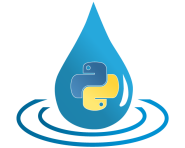HydPy-SW1D-Channel ("user model" for preparing single channels that will be combined and solved by HydPy-SW1D-Network)¶
The HydPy-SW1D model family member sw1d_channel allows combining different
storage and routing submodels for representing the 1-dimensional flow processes within
a single channel reach.
sw1d_channel is a “user model” whose task lies seldom in performing actual
calculations but merely in specifying individual reaches of large channel networks on
an Element basis, even if they must be solved later simultaneously (by the “composite
model” sw1d_network). Both these models were initially developed on behalf of the
German Federal Institute of Hydrology (BfG) to apply a 1-dimensional implementation
of the “local inertial approximation of the shallow water equations” introduced by
Bates et al. (2010) and “stabilised” by de Almeida et al. (2012). Still, they
should also apply to other approaches that discretise the shallow water equations in a
finite volume staggered grid manner.
Integration tests¶
Note
When new to HydPy, consider reading section Integration Tests first.
We select a simulation period of five hours and an “external” simulation step size of five minutes for all integration tests:
>>> from hydpy import pub
>>> pub.timegrids = "2000-01-01 00:00", "2000-01-01 05:00", "5m"
The considered 20 km channel consists of eight segments with alternating lengths of two and three kilometres:
>>> from hydpy.models.sw1d_channel import *
>>> parameterstep()
>>> nmbsegments(8)
>>> lengths = 2.0, 3.0, 2.0, 3.0, 2.0, 3.0, 2.0, 3.0
A valid sw1d_channel configuration requires one storage model that complies with the
StorageModel_V1 at each segment. We prepare sw1d_storage submodels with identical
channel bottom elevations and rectangular profiles. As for other submodels of the
HydPy-SW1D model family, one specifies such geometries by sub-submodels that
comply with CrossSectionModel_V2 interface. Here, we select wq_trapeze:
>>> for i, length_ in enumerate(lengths):
... with model.add_storagemodel_v1("sw1d_storage", position=i):
... length(length_)
... with model.add_crosssection_v2("wq_trapeze"):
... nmbtrapezes(1)
... bottomlevels(5.0)
... bottomwidths(5.0)
... sideslopes(0.0)
Additionally, sw1d_channel requires one routing model that complies with the
RoutingModel_V2 interface between each pair of segments. So, our example model
requires a total of seven routing models. We select sw1d_lias and parametrise its
bottom elevation and channel profile as explained above. Besides that, we need to
define the Strickler coefficient and two factors for stabilising the numerical
integration:
>>> for i in range(1, nmbsegments.value):
... with model.add_routingmodel_v2("sw1d_lias", position=i):
... lengthupstream(2.0 if i % 2 else 3.0)
... lengthdownstream(3.0 if i % 2 else 2.0)
... stricklercoefficient(1.0/0.03)
... timestepfactor(0.7)
... diffusionfactor(0.2)
... with model.add_crosssection_v2("wq_trapeze"):
... nmbtrapezes(1)
... bottomlevels(5.0)
... bottomwidths(5.0)
... sideslopes(0.0)
The prepared model has neither a submodel for receiving nor releasing flow at the first
or last channel segment. We leave it like that to assign it to an Element instance
that is neither connected to any inlet nor outlet nodes:
>>> from hydpy import Element
>>> channel = Element("channel")
>>> channel.model = model
Next, we prepare a test function object to control the following test runs:
>>> from hydpy.core.testtools import IntegrationTest
>>> test = IntegrationTest(channel)
>>> test.plotting_options.axis1 = (factors.waterlevels,)
For convenience, we also define a function that prepares the storage models’ initial water volumes and the routing models’ “old” discharges based on general or individual water depth and discharge values:
>>> def prepare_inits(hs, qs):
... if isinstance(hs, float):
... hs = nmbsegments.value * [hs]
... if isinstance(qs, float):
... qs = (nmbsegments.value + 1) * [qs]
... inits = []
... for h, s in zip(hs, model.storagemodels):
... length = s.parameters.control.length
... c = s.crosssection.parameters.control
... v = h * (c.bottomwidths[0] + h * c.sideslopes[0]) * length
... inits.append((s.sequences.states.watervolume, v))
... for q, r in zip(qs, model.routingmodels):
... if r is not None:
... inits.append((r.sequences.states.discharge, q))
... test.inits = inits
Zero inflow and outflow¶
As mentioned above, there is no routing model at the inlet or outlet position, so there can be no inflow or outflow. Instead, we set the initial depths of 3 m for the first four and 1 m for the last four segments to enforce water movement in this first example:
>>> prepare_inits(hs=[3.0, 3.0, 3.0, 3.0, 1.0, 1.0, 1.0, 1.0], qs=0.0)
At the end of the simulation period, all segments’ water levels have nearly reached the average depth of 2 m. Closer inspection reveals a small “overshooting” with higher water levels in the last than in the first segments that reached its maximum after about four hours:
>>> conditions = test("sw1d_channel_zero_inflow_and_outflow", get_conditions="2000-01-01 00:00")
Click to see the table
| date | timestep | waterlevels | discharges |
----------------------------------------------------------------------------------------------------------------------------------------------------------------------------------------------------------------------
| 2000-01-01 00:00:00 | 41.932744 | 8.0 8.0 7.99689 7.659739 6.51142 6.001387 6.0 6.0 | 0.0 0.0 0.0 0.103665 17.116697 0.069362 0.0 0.0 0.0 |
| 2000-01-01 00:05:00 | 41.932744 | 7.999992 7.996361 7.824697 7.649492 6.587536 6.077925 6.002109 6.0 | 0.0 0.00028 0.182249 5.922032 6.434402 3.897203 0.070336 0.000021 0.0 |
| 2000-01-01 00:10:00 | 41.86989 | 7.993352 7.931422 7.78946 7.595997 6.715088 6.12184 6.026127 6.00139 | 0.0 0.221329 3.468262 4.642813 7.317577 3.065842 0.870068 0.069492 0.0 |
| 2000-01-01 00:15:00 | 40.570615 | 7.942995 7.887898 7.761077 7.556577 6.807278 6.17491 6.04788 6.007794 | 0.0 1.678558 3.854736 4.800826 6.771817 3.698807 1.04529 0.320178 0.0 |
| 2000-01-01 00:20:00 | 38.464288 | 7.876758 7.85486 7.731448 7.524701 6.879592 6.2307 6.069909 6.017934 | 0.0 2.207898 3.859806 4.847457 6.441228 4.030779 1.241302 0.506993 0.0 |
| 2000-01-01 00:25:00 | 36.060713 | 7.818283 7.81743 7.702268 7.498342 6.934081 6.288067 6.093754 6.03057 | 0.0 1.949184 3.820718 4.793387 6.111343 4.295028 1.42665 0.631814 0.0 |
| 2000-01-01 00:30:00 | 33.726739 | 7.771332 7.77554 7.671519 7.475733 6.974537 6.345257 6.120048 6.04518 | 0.0 1.565018 3.659513 4.684456 5.814913 4.466393 1.606941 0.730501 0.0 |
| 2000-01-01 00:35:00 | 31.578426 | 7.73188 7.733155 7.638895 7.455195 7.0041 6.400921 6.148744 6.061651 | 0.0 1.315079 3.434327 4.521823 5.548742 4.563291 1.780091 0.823557 0.0 |
| 2000-01-01 00:40:00 | 29.590331 | 7.695544 7.693043 7.605781 7.435459 7.025353 6.454008 6.179562 6.079997 | 0.0 1.211187 3.216789 4.320583 5.307354 4.598933 1.944567 0.917288 0.0 |
| 2000-01-01 00:45:00 | 27.697934 | 7.660109 7.655911 7.573675 7.415932 7.040288 6.503779 6.212122 6.100249 | 0.0 1.181168 3.037773 4.107951 5.084325 4.586478 2.097941 1.012595 0.0 |
| 2000-01-01 00:50:00 | 25.854608 | 7.625278 7.621259 7.543316 7.396526 7.050449 6.549766 6.245998 6.122422 | 0.0 1.161016 2.893595 3.905593 4.875904 4.537222 2.23787 1.108668 0.0 |
| 2000-01-01 00:55:00 | 24.044617 | 7.591516 7.588403 7.514686 7.377366 7.057039 6.591734 6.280746 6.146505 | 0.0 1.125422 2.768196 3.722499 4.680467 4.460811 2.3624 1.204147 0.0 |
| 2000-01-01 01:00:00 | 22.271186 | 7.559223 7.556936 7.487453 7.358578 7.060989 6.629639 6.315927 6.172454 | 0.0 1.076444 2.649834 3.5576 4.497034 4.365364 2.47012 1.297422 0.0 |
| 2000-01-01 01:05:00 | 20.541621 | 7.528507 7.526715 7.461316 7.340213 7.062994 6.663585 6.351131 6.200189 | 0.0 1.023846 2.534864 3.406128 4.324343 4.257504 2.560214 1.386749 0.0 |
| 2000-01-01 01:10:00 | 18.859766 | 7.499272 7.497721 7.436118 7.322279 7.063549 6.693783 6.385994 6.229596 | 0.0 0.974495 2.424218 3.264124 4.160846 4.142345 2.632447 1.47035 0.0 |
| 2000-01-01 01:15:00 | 17.225223 | 7.471356 7.46994 7.411816 7.304769 7.062995 6.720512 6.420212 6.260525 | 0.0 0.930529 2.319569 3.129639 4.00511 4.023586 2.687091 1.546498 0.0 |
| 2000-01-01 01:20:00 | 15.635338 | 7.444619 7.443332 7.388403 7.287689 7.061565 6.744091 6.453548 6.292798 | 0.0 0.891234 2.221637 3.002079 3.856098 3.903739 2.72482 1.613616 0.0 |
| 2000-01-01 01:25:00 | 14.087165 | 7.418965 7.417833 7.365868 7.271051 7.059429 6.764847 6.485835 6.326205 | 0.0 0.855147 2.130122 2.881273 3.713189 3.784411 2.746582 1.67035 0.0 |
| 2000-01-01 01:30:00 | 12.578396 | 7.39433 7.393371 7.344187 7.254869 7.056713 6.783109 6.51697 6.360518 | 0.0 0.82117 2.044235 2.76695 3.576035 3.666568 2.753481 1.715636 0.0 |
| 2000-01-01 01:35:00 | 11.107466 | 7.370666 7.369884 7.323322 7.239154 7.053523 6.79919 6.546909 6.395492 | 0.0 0.788783 1.963163 2.658648 3.444403 3.550737 2.746682 1.748731 0.0 |
| 2000-01-01 01:40:00 | 9.67329 | 7.347931 7.347315 7.303237 7.223909 7.04995 6.813386 6.575652 6.430877 | 0.0 0.757842 1.886273 2.555805 3.318058 3.437146 2.727335 1.769232 0.0 |
| 2000-01-01 01:45:00 | 8.274999 | 7.326081 7.325619 7.283894 7.209132 7.046077 6.825972 6.603235 6.466418 | 0.0 0.728329 1.813123 2.457882 3.196719 3.325814 2.696526 1.777071 0.0 |
| 2000-01-01 01:50:00 | 6.91179 | 7.305075 7.304755 7.265263 7.194819 7.04198 6.8372 6.629718 6.501868 | 0.0 0.700211 1.743393 2.364414 3.080056 3.216616 2.655249 1.772492 0.0 |
| 2000-01-01 01:55:00 | 5.582889 | 7.284873 7.284687 7.247317 7.180966 7.037731 6.847298 6.655169 6.536988 | 0.0 0.673412 1.67682 2.275012 2.967695 3.109324 2.604399 1.756018 0.0 |
| 2000-01-01 02:00:00 | 4.287568 | 7.265438 7.26538 7.230032 7.167568 7.033399 6.856475 6.679661 6.571556 | 0.0 0.64782 1.61316 2.189331 2.859236 3.003643 2.544779 1.728405 0.0 |
| 2000-01-01 02:05:00 | 3.025166 | 7.246738 7.246803 7.213386 7.154623 7.02905 6.864918 6.703256 6.605368 | 0.0 0.623323 1.552172 2.107049 2.754256 2.899238 2.477123 1.690598 0.0 |
| 2000-01-01 02:10:00 | 1.795106 | 7.228744 7.228927 7.197359 7.142134 7.024747 6.87279 6.72601 6.638242 | 0.0 0.599814 1.493619 2.027846 2.652318 2.795754 2.402115 1.643674 0.0 |
| 2000-01-01 02:15:00 | 0.596896 | 7.211428 7.211726 7.181935 7.130102 7.020551 6.880239 6.747958 6.670018 | 0.0 0.577198 1.437266 1.951396 2.552973 2.692831 2.320423 1.588801 0.0 |
| 2000-01-01 02:20:00 | 300.0 | 7.194761 7.195181 7.167095 7.118539 7.016521 6.887386 6.769131 6.700556 | 0.0 0.555555 1.382809 1.877496 2.455693 2.590029 2.232663 1.526904 0.0 |
| 2000-01-01 02:25:00 | 300.0 | 7.179143 7.178767 7.153074 7.107295 7.012697 6.894305 6.789218 6.730212 | 0.0 0.520605 1.34131 1.808668 2.370851 2.498317 2.152358 1.482801 0.0 |
| 2000-01-01 02:30:00 | 300.0 | 7.164041 7.163107 7.139327 7.096616 7.009094 6.901059 6.808633 6.758487 | 0.0 0.503419 1.28639 1.744609 2.278535 2.398625 2.060935 1.413763 0.0 |
| 2000-01-01 02:35:00 | 300.0 | 7.14924 7.148327 7.125966 7.086446 7.005787 6.907742 6.827426 6.785206 | 0.0 0.493359 1.232396 1.677772 2.186283 2.296518 1.962357 1.335919 0.0 |
| 2000-01-01 02:40:00 | 300.0 | 7.134803 7.13427 7.113223 7.076738 7.002818 6.914435 6.845526 6.81031 | 0.0 0.481213 1.184035 1.608792 2.094209 2.193177 1.858547 1.255216 0.0 |
| 2000-01-01 02:45:00 | 300.0 | 7.120879 7.120776 7.101168 7.06752 7.000211 6.921182 6.862846 6.833787 | 0.0 0.464144 1.13886 1.540716 2.001626 2.088528 1.751174 1.173856 0.0 |
| 2000-01-01 02:50:00 | 300.0 | 7.107569 7.107779 7.089733 7.058843 6.997996 6.927994 6.879314 6.855642 | 0.0 0.443671 1.093526 1.474669 1.908479 1.982306 1.641693 1.092748 0.0 |
| 2000-01-01 02:55:00 | 300.0 | 7.0949 7.095291 7.078844 7.05074 6.996207 6.934858 6.89488 6.87589 | 0.0 0.422306 1.046697 1.409677 1.814849 1.874506 1.531302 1.012416 0.0 |
| 2000-01-01 03:00:00 | 300.0 | 7.08285 7.083351 7.068477 7.043214 6.994861 6.941745 6.909512 6.894556 | 0.0 0.401668 0.998683 1.344234 1.720515 1.765371 1.421011 0.933302 0.0 |
| 2000-01-01 03:05:00 | 300.0 | 7.071386 7.07199 7.058659 7.036262 6.993955 6.948615 6.923187 6.911674 | 0.0 0.38214 0.950157 1.277423 1.625017 1.655202 1.311701 0.855859 0.0 |
| 2000-01-01 03:10:00 | 300.0 | 7.060487 7.061228 7.04943 7.029884 6.993466 6.955417 6.935895 6.927284 | 0.0 0.363293 0.901399 1.209035 1.527933 1.544235 1.204145 0.78054 0.0 |
| 2000-01-01 03:15:00 | 300.0 | 7.050154 7.051073 7.040821 7.024087 6.993358 6.96209 6.947632 6.94144 | 0.0 0.344439 0.852209 1.139185 1.429057 1.432655 1.098997 0.707776 0.0 |
| 2000-01-01 03:20:00 | 300.0 | 7.040403 7.04153 7.032847 7.018878 6.993591 6.968568 6.958397 6.954198 | 0.0 0.325005 0.802146 1.067939 1.328408 1.320664 0.996774 0.637926 0.0 |
| 2000-01-01 03:25:00 | 300.0 | 7.031263 7.032609 7.025514 7.014258 6.994119 6.974782 6.968196 6.965623 | 0.0 0.304682 0.750747 0.995179 1.22614 1.208538 0.897862 0.571242 0.0 |
| 2000-01-01 03:30:00 | 300.0 | 7.022761 7.024324 7.018824 7.010222 6.994894 6.980664 6.977036 6.97578 | 0.0 0.283391 0.697651 0.920653 1.122462 1.096635 0.802523 0.507842 0.0 |
| 2000-01-01 03:35:00 | 300.0 | 7.014926 7.016695 7.01278 7.006752 6.995861 6.986153 6.984932 6.984735 | 0.0 0.261178 0.642619 0.844086 1.017589 0.985357 0.710905 0.44772 0.0 |
| 2000-01-01 03:40:00 | 300.0 | 7.007783 7.009747 7.007387 7.003823 6.99696 6.991194 6.9919 6.99255 | 0.0 0.238099 0.585506 0.765278 0.911751 0.875101 0.623051 0.390767 0.0 |
| 2000-01-01 03:45:00 | 300.0 | 7.001358 7.003505 7.002649 7.001402 6.99813 6.99574 6.997963 6.999286 | 0.0 0.214166 0.526232 0.684152 0.805203 0.766215 0.538901 0.336802 0.0 |
| 2000-01-01 03:50:00 | 300.0 | 6.995678 6.997997 6.99857 6.999452 6.999308 6.999754 7.003144 7.004998 | 0.0 0.189335 0.464764 0.60075 0.698243 0.658976 0.458301 0.285605 0.0 |
| 2000-01-01 03:55:00 | 300.0 | 6.990772 6.993245 6.995147 6.997932 7.000436 7.003205 7.007467 7.009737 | 0.0 0.163546 0.40111 0.515219 0.591202 0.553589 0.381022 0.236926 0.0 |
| 2000-01-01 04:00:00 | 300.0 | 6.986669 6.989274 6.992373 6.996799 7.001463 7.006073 7.010955 7.013547 | 0.0 0.13676 0.335337 0.427783 0.484427 0.450191 0.306782 0.190502 0.0 |
| 2000-01-01 04:05:00 | 300.0 | 6.983399 6.986102 6.990239 6.996009 7.002345 7.008345 7.013632 7.016468 | 0.0 0.108995 0.267588 0.33873 0.378258 0.348872 0.235278 0.146056 0.0 |
| 2000-01-01 04:10:00 | 300.0 | 6.980989 6.983747 6.98873 6.995517 7.003045 7.010015 7.015519 7.018534 | 0.0 0.080337 0.198098 0.248407 0.273014 0.249683 0.166206 0.103317 0.0 |
| 2000-01-01 04:15:00 | 300.0 | 6.97946 6.982221 6.987829 6.995282 7.003535 7.011082 7.016636 7.019775 | 0.0 0.050946 0.127216 0.157227 0.16898 0.152653 0.099283 0.062028 0.0 |
| 2000-01-01 04:20:00 | 300.0 | 6.978829 6.981534 6.987521 6.995267 7.003794 7.011553 7.017005 7.020214 | 0.0 0.02104 0.055406 0.065681 0.066424 0.057791 0.034262 0.021969 0.0 |
| 2000-01-01 04:25:00 | 300.0 | 6.979102 6.981687 6.987788 6.995442 7.003809 7.011436 7.016645 7.019873 | 0.0 -0.009105 -0.016742 -0.025635 -0.034386 -0.034891 -0.029054 -0.017033 0.0 |
| 2000-01-01 04:30:00 | 300.0 | 6.980272 6.982663 6.988592 6.99577 7.003578 7.010761 7.015596 7.01878 | 0.0 -0.038998 -0.08782 -0.114627 -0.131043 -0.123366 -0.089609 -0.05467 0.0 |
| 2000-01-01 04:35:00 | 300.0 | 6.98229 6.984355 6.989816 6.9962 7.003153 7.009639 7.013962 7.016992 | 0.0 -0.06725 -0.151826 -0.192607 -0.214119 -0.199935 -0.143875 -0.089381 0.0 |
| 2000-01-01 04:40:00 | 300.0 | 6.985039 6.986604 6.991318 6.99669 7.002605 7.008212 7.011873 7.014604 | 0.0 -0.091648 -0.204122 -0.25421 -0.278681 -0.260404 -0.18903 -0.119416 0.0 |
| 2000-01-01 04:45:00 | 300.0 | 6.98833 6.989243 6.992985 6.997212 7.002 7.006607 7.009473 7.011746 | 0.0 -0.10968 -0.241625 -0.297188 -0.323311 -0.303171 -0.222919 -0.142907 0.0 |
| 2000-01-01 04:50:00 | 300.0 | 6.991916 6.992114 6.994745 6.997758 7.001387 7.004922 7.006892 7.008579 | 0.0 -0.119553 -0.263108 -0.321762 -0.349079 -0.328638 -0.244374 -0.158353 0.0 |
| 2000-01-01 04:55:00 | 300.0 | 6.995544 6.995078 6.996558 6.998332 7.000792 7.00322 7.004246 7.005277 | 0.0 -0.120926 -0.2691 -0.329544 -0.358235 -0.33839 -0.253296 -0.165073 0.0 |
Click to see the graphThere is no indication of an error in the water balance:
>>> from hydpy import round_
>>> round_(model.check_waterbalance(conditions))
0.0
Higher precision¶
Some water level trajectories calculated in the
Zero inflow and outflow example show some “edges” in the first ten
minutes, which indicates possible improvements by increasing numerical precision. We
do this by setting TimeStepFactor to the rather small value of 0.1:
>>> for routingmodel in model.routingmodels.submodels[1:-1]:
... routingmodel.parameters.control.timestepfactor(0.1)
Now, all water level trajectories have a smooth appearance:
>>> test("sw1d_channel_higher_precision")
Click to see the table
| date | timestep | waterlevels | discharges |
----------------------------------------------------------------------------------------------------------------------------------------------------------------------------------------------------------------
| 2000-01-01 00:00:00 | 5.055286 | 7.999359 7.996438 7.970465 7.914823 6.134216 6.016356 6.004034 6.000333 | 0.0 0.021356 0.199435 1.183919 5.442766 0.968903 0.151096 0.016637 0.0 |
| 2000-01-01 00:05:00 | 4.697458 | 7.986212 7.975735 7.915509 7.847529 6.267498 6.045112 6.02026 6.005304 | 0.0 0.438228 1.47342 3.305312 6.670002 2.227249 0.789434 0.248559 0.0 |
| 2000-01-01 00:10:00 | 3.581945 | 7.956047 7.947591 7.870189 7.792268 6.390078 6.076048 6.038611 6.014142 | 0.0 1.005517 2.412676 3.923344 6.686387 2.600387 1.053587 0.441905 0.0 |
| 2000-01-01 00:15:00 | 1.949215 | 7.917942 7.916689 7.830781 7.743287 6.500739 6.109846 6.058508 6.024865 | 0.0 1.270155 2.815262 4.128856 6.577921 2.889252 1.199389 0.536133 0.0 |
| 2000-01-01 00:20:00 | 0.094214 | 7.878259 7.884197 7.793829 7.698516 6.598885 6.146288 6.080006 6.037014 | 0.0 1.322779 2.947389 4.179134 6.417709 3.146168 1.324069 0.607487 0.0 |
| 2000-01-01 00:25:00 | 36.003106 | 7.839418 7.850838 7.758049 7.65722 6.684292 6.184883 6.103065 6.05051 | 0.0 1.294695 2.962627 4.155295 6.220066 3.373167 1.443412 0.674757 0.0 |
| 2000-01-01 00:30:00 | 34.308016 | 7.802277 7.816802 7.722947 7.617961 6.759264 6.225717 6.127213 6.065053 | 0.0 1.238042 2.939838 4.109898 6.072866 3.573782 1.532068 0.727156 0.0 |
| 2000-01-01 00:35:00 | 32.617505 | 7.766466 7.782843 7.688801 7.581676 6.822391 6.267623 6.152796 6.080889 | 0.0 1.193686 2.891649 4.029838 5.844068 3.73985 1.644575 0.791808 0.0 |
| 2000-01-01 00:40:00 | 30.936158 | 7.731846 7.749315 7.6558 7.548064 6.874703 6.309935 6.179611 6.098046 | 0.0 1.154013 2.830421 3.930452 5.611056 3.867321 1.751701 0.857852 0.0 |
| 2000-01-01 00:45:00 | 29.267696 | 7.698335 7.716424 7.624015 7.516868 6.91739 6.352068 6.207468 6.116501 | 0.0 1.11702 2.761583 3.821099 5.380888 3.957966 1.851305 0.922739 0.0 |
| 2000-01-01 00:50:00 | 27.61513 | 7.665887 7.684299 7.593461 7.487843 6.951679 6.393507 6.236172 6.136218 | 0.0 1.081616 2.687876 3.706324 5.157569 4.014603 1.942654 0.985864 0.0 |
| 2000-01-01 00:55:00 | 25.981161 | 7.634473 7.65302 7.564121 7.460754 6.978763 6.433818 6.265526 6.157154 | 0.0 1.047111 2.611064 3.589087 4.943565 4.040786 2.025257 1.046797 0.0 |
| 2000-01-01 01:00:00 | 24.36822 | 7.604078 7.622633 7.535951 7.43538 6.999756 6.472651 6.295335 6.179256 | 0.0 1.013178 2.532494 3.471468 4.740189 4.040408 2.098742 1.105089 0.0 |
| 2000-01-01 01:05:00 | 22.778413 | 7.574686 7.593163 7.508901 7.41152 7.015671 6.509742 6.325412 6.202461 | 0.0 0.979745 2.453253 3.354931 4.547895 4.017397 2.162842 1.160267 0.0 |
| 2000-01-01 01:10:00 | 21.213465 | 7.54628 7.564616 7.482913 7.388999 7.027402 6.544904 6.355579 6.226698 | 0.0 0.946873 2.37421 3.24048 4.366537 3.975509 2.217393 1.211848 0.0 |
| 2000-01-01 01:15:00 | 19.674726 | 7.518839 7.536989 7.457931 7.367663 7.035724 6.578022 6.385668 6.251885 | 0.0 0.91467 2.296039 3.128776 4.195581 3.918193 2.26233 1.25935 0.0 |
| 2000-01-01 01:20:00 | 18.163205 | 7.492342 7.510269 7.433901 7.347382 7.041296 6.609038 6.415529 6.277931 | 0.0 0.883242 2.219239 3.020219 4.034275 3.848515 2.297681 1.302311 0.0 |
| 2000-01-01 01:25:00 | 16.67962 | 7.466762 7.484439 7.410775 7.328047 7.044675 6.63795 6.445027 6.304737 | 0.0 0.852673 2.144158 2.91502 3.881765 3.769137 2.323563 1.340304 0.0 |
| 2000-01-01 01:30:00 | 15.224463 | 7.442072 7.459479 7.388509 7.309568 7.046321 6.664793 6.474044 6.332196 | 0.0 0.823013 2.071019 2.81325 3.737182 3.682316 2.340174 1.372947 0.0 |
| 2000-01-01 01:35:00 | 13.798047 | 7.418243 7.435366 7.367061 7.291872 7.046614 6.689636 6.50248 6.360194 | 0.0 0.794287 1.999949 2.714884 3.599688 3.589933 2.347782 1.399916 0.0 |
| 2000-01-01 01:40:00 | 12.400562 | 7.395248 7.412076 7.346396 7.274899 7.045863 6.712572 6.530253 6.388614 | 0.0 0.766492 1.930999 2.61983 3.468505 3.493523 2.346713 1.420955 0.0 |
| 2000-01-01 01:45:00 | 11.032112 | 7.37306 7.389585 7.326482 7.258599 7.044322 6.733711 6.557296 6.417331 | 0.0 0.73961 1.864162 2.527954 3.342929 3.39432 2.337345 1.435884 0.0 |
| 2000-01-01 01:50:00 | 9.692751 | 7.351652 7.367869 7.307291 7.242934 7.042193 6.753175 6.583561 6.446223 | 0.0 0.713606 1.799392 2.439091 3.222331 3.293296 2.320092 1.4446 0.0 |
| 2000-01-01 01:55:00 | 8.382503 | 7.330999 7.346906 7.288797 7.227873 7.039641 6.771092 6.609011 6.475165 | 0.0 0.688439 1.736611 2.353064 3.106152 3.191203 2.295401 1.447082 0.0 |
| 2000-01-01 02:00:00 | 7.10139 | 7.311077 7.326672 7.270978 7.213388 7.0368 6.787589 6.633621 6.504033 | 0.0 0.664059 1.675724 2.269684 2.9939 3.088608 2.263734 1.44339 0.0 |
| 2000-01-01 02:05:00 | 5.849441 | 7.291864 7.307148 7.253814 7.199461 7.033776 6.802796 6.657378 6.532706 | 0.0 0.640415 1.616621 2.18876 2.885135 2.985928 2.225569 1.433657 0.0 |
| 2000-01-01 02:10:00 | 4.626708 | 7.273341 7.288314 7.237287 7.186074 7.030656 6.816838 6.680277 6.561068 | 0.0 0.617453 1.559184 2.110101 2.779468 2.883458 2.181388 1.418094 0.0 |
| 2000-01-01 02:15:00 | 3.433274 | 7.255487 7.27015 7.22138 7.173213 7.027511 6.829832 6.702318 6.589007 | 0.0 0.595119 1.503291 2.033519 2.676551 2.781396 2.131677 1.396972 0.0 |
| 2000-01-01 02:20:00 | 2.26926 | 7.238286 7.252641 7.20608 7.160868 7.024397 6.841891 6.723507 6.61642 | 0.0 0.573358 1.448817 1.958829 2.576069 2.67987 2.076919 1.370624 0.0 |
| 2000-01-01 02:25:00 | 1.134831 | 7.221723 7.235771 7.191373 7.14903 7.021361 6.853118 6.743852 6.643208 | 0.0 0.552116 1.395637 1.885851 2.47774 2.578949 2.017595 1.339429 0.0 |
| 2000-01-01 02:30:00 | 0.030204 | 7.205783 7.219525 7.17725 7.137692 7.01844 6.863608 6.763363 6.669284 | 0.0 0.531341 1.343627 1.81441 2.381304 2.478665 1.954178 1.303806 0.0 |
| 2000-01-01 02:35:00 | 42.026752 | 7.190447 7.2039 7.16369 7.126856 7.015668 6.873439 6.782063 6.69456 | 0.0 0.511191 1.29245 1.744437 2.286257 2.378664 1.88708 1.263766 0.0 |
| 2000-01-01 02:40:00 | 41.1302 | 7.175893 7.188582 7.150726 7.116253 7.012942 6.882806 6.799802 6.719449 | 0.0 0.485131 1.250992 1.683134 2.213299 2.304143 1.835794 1.244491 0.0 |
| 2000-01-01 02:45:00 | 40.258369 | 7.161825 7.173889 7.138193 7.106152 7.010403 6.891622 6.816874 6.743473 | 0.0 0.468947 1.20361 1.621361 2.126415 2.211055 1.770262 1.201191 0.0 |
| 2000-01-01 02:50:00 | 39.410071 | 7.148228 7.159822 7.126175 7.096566 7.008084 6.899964 6.833241 6.766496 | 0.0 0.453232 1.156578 1.557195 2.036478 2.113777 1.696705 1.15113 0.0 |
| 2000-01-01 02:55:00 | 38.586127 | 7.135129 7.146361 7.114695 7.087491 7.005999 6.907891 6.848879 6.788455 | 0.0 0.436619 1.109659 1.492331 1.946098 2.015593 1.619227 1.097956 0.0 |
| 2000-01-01 03:00:00 | 37.78789 | 7.122556 7.133489 7.103756 7.078918 7.004155 6.915452 6.863774 6.809315 | 0.0 0.419114 1.062741 1.427371 1.856024 1.917491 1.539457 1.042973 0.0 |
| 2000-01-01 03:05:00 | 37.01666 | 7.110526 7.121192 7.093356 7.070839 7.002554 6.922683 6.877915 6.829052 | 0.0 0.400989 1.015829 1.36248 1.766418 1.819781 1.458242 0.98686 0.0 |
| 2000-01-01 03:10:00 | 36.27356 | 7.099051 7.109463 7.083494 7.063247 7.001195 6.929611 6.891297 6.847654 | 0.0 0.382491 0.968943 1.297685 1.67727 1.722577 1.376166 0.9301 0.0 |
| 2000-01-01 03:15:00 | 35.559559 | 7.088138 7.098297 7.074168 7.056136 7.000073 6.936255 6.903916 6.865116 | 0.0 0.363786 0.922086 1.232962 1.588529 1.625939 1.293714 0.873099 0.0 |
| 2000-01-01 03:20:00 | 34.875529 | 7.077789 7.087692 7.065377 7.049498 6.99918 6.942627 6.915769 6.88144 | 0.0 0.344963 0.875238 1.168278 1.500149 1.529927 1.211317 0.816216 0.0 |
| 2000-01-01 03:25:00 | 34.222293 | 7.068007 7.077645 7.05712 7.043328 6.998504 6.948732 6.926857 6.896636 | 0.0 0.326063 0.828366 1.103596 1.412106 1.434617 1.12937 0.759776 0.0 |
| 2000-01-01 03:30:00 | 33.60065 | 7.058794 7.068159 7.049396 7.037618 6.998033 6.95457 6.937182 6.910717 | 0.0 0.307096 0.781429 1.038884 1.324398 1.340102 1.048234 0.70407 0.0 |
| 2000-01-01 03:35:00 | 33.011392 | 7.050152 7.059232 7.042204 7.032359 6.99775 6.960135 6.946748 6.923704 | 0.0 0.288061 0.734392 0.974123 1.237053 1.246497 0.96824 0.649353 0.0 |
| 2000-01-01 03:40:00 | 32.455306 | 7.042084 7.050867 7.035542 7.027543 6.997636 6.96542 6.955563 6.935621 | 0.0 0.268949 0.687224 0.909307 1.150122 1.153931 0.889684 0.59585 0.0 |
| 2000-01-01 03:45:00 | 31.933167 | 7.034591 7.043064 7.029405 7.023158 6.99767 6.970414 6.963636 6.946496 | 0.0 0.249756 0.63991 0.844451 1.06369 1.062552 0.812833 0.543749 0.0 |
| 2000-01-01 03:50:00 | 31.445726 | 7.027677 7.035824 7.023791 7.019193 6.99783 6.975106 6.970977 6.95636 | 0.0 0.230482 0.592454 0.77959 0.977865 0.972521 0.737919 0.49321 0.0 |
| 2000-01-01 03:55:00 | 30.993694 | 7.021342 7.029149 7.018694 7.015633 6.998093 6.979484 6.9776 6.965247 | 0.0 0.211139 0.544879 0.714788 0.892787 0.884011 0.665145 0.444362 0.0 |
| 2000-01-01 04:00:00 | 30.577717 | 7.01559 7.02304 7.014107 7.012463 6.998436 6.983534 6.983522 6.973194 | 0.0 0.191745 0.497231 0.650138 0.808625 0.79721 0.594688 0.397308 0.0 |
| 2000-01-01 04:05:00 | 30.198359 | 7.01042 7.017495 7.010021 7.009667 6.998834 6.987246 6.988759 6.980236 | 0.0 0.172332 0.449585 0.585763 0.725577 0.712313 0.526697 0.352128 0.0 |
| 2000-01-01 04:10:00 | 29.860333 | 7.005832 7.012513 7.006428 7.007226 6.999264 6.990611 6.993331 6.986414 | 0.0 0.152945 0.402043 0.521822 0.643868 0.62953 0.461302 0.308883 0.0 |
| 2000-01-01 04:15:00 | 29.589266 | 7.001823 7.008091 7.003315 7.005121 6.999704 6.99362 6.997261 6.991766 | 0.0 0.133644 0.354738 0.458509 0.563752 0.549078 0.398616 0.267617 0.0 |
| 2000-01-01 04:20:00 | 29.356723 | 6.998388 7.004224 7.000668 7.003332 7.000134 6.996269 7.000573 6.996334 | 0.0 0.1145 0.307845 0.396061 0.485521 0.471197 0.338743 0.228371 0.0 |
| 2000-01-01 04:25:00 | 29.18498 | 6.995519 7.000905 6.998473 7.001837 7.000535 6.998556 7.003291 7.000157 | 0.0 0.095606 0.261566 0.334758 0.409494 0.396135 0.281786 0.191174 0.0 |
| 2000-01-01 04:30:00 | 29.291738 | 6.993207 6.998123 6.996709 7.000615 7.00089 7.000482 7.005445 7.003278 | 0.0 0.07708 0.216139 0.274916 0.336007 0.324148 0.227844 0.156044 0.0 |
| 2000-01-01 04:35:00 | 29.448203 | 6.991436 6.995867 6.995358 6.999644 7.001188 7.002053 7.007064 7.005739 | 0.0 0.059028 0.17187 0.216905 0.265472 0.255553 0.177023 0.123041 0.0 |
| 2000-01-01 04:40:00 | 29.565954 | 6.990188 6.994117 6.994396 6.998901 7.001417 7.003277 7.008182 7.007583 | 0.0 0.041601 0.129085 0.161149 0.198314 0.190673 0.129459 0.092207 0.0 |
| 2000-01-01 04:45:00 | 29.647677 | 6.989439 6.992853 6.993798 6.998363 7.001571 7.004168 7.008833 7.008855 | 0.0 0.024971 0.088151 0.108111 0.134991 0.129852 0.085302 0.063592 0.0 |
| 2000-01-01 04:50:00 | 29.696155 | 6.989159 6.99205 6.993533 6.998009 7.001647 7.004743 7.009057 7.0096 | 0.0 0.00932 0.049481 0.0583 0.076 0.073473 0.044724 0.03727 0.0 |
| 2000-01-01 04:55:00 | 29.714293 | 6.989461 6.991538 6.993633 6.997815 7.001644 7.00503 7.008885 7.009868 | 0.0 -0.010055 0.015535 0.012206 0.021919 0.022023 0.007684 0.013407 0.0 |
Click to see the graphThere is no indication of an error in the water balance:
>>> round_(model.check_waterbalance(conditions))
0.0
No additional diffusion¶
However, despite the smoother appearance, one might still not be completely satisfied
with the results gained in the Higher precision example. First,
the levelling out of the water depths is slightly slowed down. Second, the first and
second channel segments’ water level trajectories intersect after a few minutes. Please
refer to the LIAS issue on GitHub, where we discuss this and related problems in
more detail and hopefully find ways for improvement. Here, we show the simple solution
of omitting the additional diffusion introduced by de Almeida et al. (2012) by setting
DiffusionFactor to zero:
>>> for routingmodel in model.routingmodels.submodels[1:-1]:
... routingmodel.parameters.control.diffusionfactor(0.0)
Now, everything looks as expected. Hence, omitting additional diffusion and setting the time step factor to small values seems like the solution to achieving good results. Still, one needs to remember that it comes with the cost of additional computation time:
>>> test("sw1d_channel_no_additional_diffusion")
Click to see the table
| date | timestep | waterlevels | discharges |
----------------------------------------------------------------------------------------------------------------------------------------------------------------------------------------------------------------------
| 2000-01-01 00:00:00 | 5.065796 | 7.999999 7.999887 7.991889 7.870648 6.197894 6.00293 6.00002 6.0 | 0.0 0.000036 0.005663 0.276036 6.743655 0.147178 0.000663 0.000002 0.0 |
| 2000-01-01 00:05:00 | 5.042995 | 7.9998 7.995718 7.93679 7.746357 6.411724 6.025152 6.000833 6.000008 | 0.0 0.006618 0.215091 2.051727 8.266236 1.138593 0.027514 0.000417 0.0 |
| 2000-01-01 00:10:00 | 4.807163 | 7.996774 7.974025 7.855656 7.667033 6.578773 6.06747 6.005777 6.000152 | 0.0 0.100887 1.185541 3.890007 7.85624 2.287923 0.171993 0.00719 0.0 |
| 2000-01-01 00:15:00 | 3.966838 | 7.981655 7.93136 7.798521 7.608942 6.709932 6.11968 6.018387 6.001021 | 0.0 0.503973 2.637238 4.541731 7.446246 3.074296 0.463797 0.043453 0.0 |
| 2000-01-01 00:20:00 | 2.31299 | 7.944131 7.885437 7.76457 7.56192 6.811523 6.17672 6.037862 6.003866 | 0.0 1.250786 3.546899 4.678589 7.029729 3.643358 0.791376 0.142222 0.0 |
| 2000-01-01 00:25:00 | 37.638557 | 7.887266 7.84776 7.73529 7.524712 6.888021 6.236618 6.060806 6.009988 | 0.0 1.895506 3.779353 4.755375 6.61578 4.065851 1.070954 0.306128 0.0 |
| 2000-01-01 00:30:00 | 35.332825 | 7.825932 7.813687 7.704449 7.495573 6.94416 6.297645 6.085397 6.019803 | 0.0 2.044446 3.748141 4.776152 6.23307 4.361757 1.310394 0.490719 0.0 |
| 2000-01-01 00:35:00 | 33.002023 | 7.772477 7.776112 7.672988 7.471848 6.984546 6.357988 6.111793 6.032849 | 0.0 1.781864 3.660598 4.709309 5.895557 4.549351 1.532207 0.652336 0.0 |
| 2000-01-01 00:40:00 | 30.812599 | 7.730275 7.733768 7.641421 7.451305 7.013188 6.416117 6.140556 6.048516 | 0.0 1.406731 3.523903 4.576149 5.603291 4.648575 1.742123 0.783356 0.0 |
| 2000-01-01 00:45:00 | 28.806719 | 7.695922 7.690122 7.609172 7.432369 7.033286 6.470943 6.171789 6.066454 | 0.0 1.145091 3.327391 4.40235 5.34918 4.679249 1.937958 0.896866 0.0 |
| 2000-01-01 00:50:00 | 26.939197 | 7.663844 7.649407 7.576289 7.413916 7.047235 6.521782 6.205148 6.086551 | 0.0 1.069273 3.105041 4.201141 5.123791 4.658795 2.116847 1.004861 0.0 |
| 2000-01-01 00:55:00 | 25.13268 | 7.630307 7.613615 7.543966 7.395262 7.056722 6.568272 6.240082 6.1088 | 0.0 1.117881 2.907502 3.984933 4.917619 4.601393 2.276881 1.112431 0.0 |
| 2000-01-01 01:00:00 | 23.332882 | 7.595034 7.581893 7.513663 7.376237 7.062882 6.610292 6.275994 6.133197 | 0.0 1.175784 2.761883 3.771981 4.723244 4.517922 2.416936 1.219875 0.0 |
| 2000-01-01 01:05:00 | 21.533371 | 7.55999 7.552087 7.486006 7.357105 7.066495 6.647892 6.312324 6.159705 | 0.0 1.168141 2.658424 3.580318 4.536886 4.416457 2.536433 1.325405 0.0 |
| 2000-01-01 01:10:00 | 19.761038 | 7.527161 7.522619 7.460496 7.338302 7.06815 6.681249 6.348581 6.188239 | 0.0 1.094293 2.567701 3.418049 4.358229 4.303067 2.635237 1.426668 0.0 |
| 2000-01-01 01:15:00 | 18.046165 | 7.497273 7.493201 7.436103 7.320135 7.068331 6.710627 6.38435 6.218665 | 0.0 0.996265 2.467146 3.280228 4.188586 4.182556 2.713637 1.521339 0.0 |
| 2000-01-01 01:20:00 | 16.402282 | 7.469829 7.464427 7.412067 7.302653 7.067428 6.736358 6.419301 6.250811 | 0.0 0.914783 2.353479 3.154694 4.02876 4.058835 2.772331 1.607305 0.0 |
| 2000-01-01 01:25:00 | 14.823334 | 7.443836 7.43701 7.388252 7.285716 7.065721 6.758808 6.45319 6.284466 | 0.0 0.866447 2.237311 3.031135 3.878005 3.934926 2.812378 1.682736 0.0 |
| 2000-01-01 01:30:00 | 13.293018 | 7.418519 7.411267 7.364994 7.269153 7.06337 6.778363 6.48586 6.319389 | 0.0 0.843893 2.131023 2.906303 3.734455 3.812825 2.835108 1.746126 0.0 |
| 2000-01-01 01:35:00 | 11.796777 | 7.393647 7.387043 7.342706 7.252891 7.060454 6.795393 6.517229 6.355316 | 0.0 0.829073 2.040278 2.783182 3.596291 3.69349 2.841989 1.796339 0.0 |
| 2000-01-01 01:40:00 | 10.328646 | 7.369417 7.363943 7.321585 7.236973 7.05702 6.810245 6.547285 6.391968 | 0.0 0.807673 1.962692 2.66673 3.462628 3.577087 2.834491 1.832627 0.0 |
| 2000-01-01 01:45:00 | 8.890761 | 7.346141 7.341624 7.301541 7.221499 7.053127 6.823233 6.576065 6.429061 | 0.0 0.775864 1.891798 2.559936 3.33362 3.463375 2.81397 1.854638 0.0 |
| 2000-01-01 01:50:00 | 7.488483 | 7.323994 7.319947 7.282332 7.206549 7.048863 6.834642 6.603642 6.466309 | 0.0 0.738238 1.822078 2.462384 3.209899 3.352051 2.781613 1.862389 0.0 |
| 2000-01-01 01:55:00 | 6.125578 | 7.302941 7.29895 7.263741 7.192138 7.044332 6.844731 6.630108 6.503433 | 0.0 0.701761 1.751625 2.371331 3.091883 3.242919 2.738436 1.856236 0.0 |
| 2000-01-01 02:00:00 | 4.802115 | 7.282814 7.278734 7.245677 7.178227 7.039637 6.853742 6.655563 6.54017 | 0.0 0.670893 1.6817 2.283829 2.979382 3.135863 2.685311 1.836823 0.0 |
| 2000-01-01 02:05:00 | 3.515238 | 7.263433 7.259362 7.228168 7.164759 7.034865 6.861897 6.680101 6.576271 | 0.0 0.646049 1.61465 2.198281 2.871656 3.030719 2.623003 1.805042 0.0 |
| 2000-01-01 02:10:00 | 2.261336 | 7.244687 7.240819 7.211288 7.151698 7.030083 6.869396 6.703808 6.61151 | 0.0 0.624845 1.552015 2.114697 2.767752 2.927175 2.552207 1.761985 0.0 |
| 2000-01-01 02:15:00 | 1.037912 | 7.226555 7.22303 7.195084 7.13904 7.025345 6.87642 6.726748 6.645688 | 0.0 0.604394 1.493822 2.033959 2.666842 2.824757 2.473564 1.708899 0.0 |
| 2000-01-01 02:20:00 | 42.7955 | 7.209065 7.20591 7.179548 7.126809 7.02071 6.883124 6.748965 6.678631 | 0.0 0.583007 1.438994 1.956843 2.568391 2.722909 2.387694 1.647142 0.0 |
| 2000-01-01 02:25:00 | 41.796677 | 7.192247 7.189398 7.164632 7.115036 7.016239 6.889642 6.770477 6.710194 | 0.0 0.56061 1.386232 1.883444 2.472103 2.621114 2.295242 1.578149 0.0 |
| 2000-01-01 02:30:00 | 40.824444 | 7.176103 7.173468 7.150278 7.103745 7.012003 6.896083 6.791283 6.74026 | 0.0 0.538123 1.334634 1.813073 2.377624 2.518838 2.196785 1.503278 0.0 |
| 2000-01-01 02:35:00 | 39.879199 | 7.160606 7.15812 7.136454 7.092949 7.008068 6.902537 6.811357 6.768738 | 0.0 0.51658 1.28396 1.744777 2.284589 2.415751 2.093054 1.423905 0.0 |
| 2000-01-01 02:40:00 | 38.960799 | 7.145711 7.143363 7.123154 7.082654 7.004494 6.909071 6.830663 6.795564 | 0.0 0.496497 1.234358 1.677695 2.192468 2.311586 1.98486 1.341321 0.0 |
| 2000-01-01 02:45:00 | 38.068784 | 7.131379 7.129197 7.110395 7.072867 7.00133 6.915731 6.849155 6.820698 | 0.0 0.47773 1.186 1.611291 2.100639 2.206117 1.873109 1.25671 0.0 |
| 2000-01-01 02:50:00 | 37.20278 | 7.117587 7.115615 7.0982 7.063603 6.99861 6.922538 6.866785 6.844121 | 0.0 0.45972 1.138822 1.545326 2.008489 2.099146 1.758792 1.171143 0.0 |
| 2000-01-01 02:55:00 | 36.362811 | 7.104332 7.102603 7.086584 7.054887 6.99636 6.92949 6.883506 6.865833 | 0.0 0.44186 1.092484 1.479674 1.915498 1.990516 1.64295 1.08558 0.0 |
| 2000-01-01 03:00:00 | 35.549418 | 7.091619 7.090148 7.075555 7.046744 6.994594 6.93656 6.899278 6.88585 | 0.0 0.423744 1.046474 1.414133 1.82127 1.880144 1.526632 1.000874 0.0 |
| 2000-01-01 03:05:00 | 34.76358 | 7.079462 7.078248 7.065112 7.039201 6.993318 6.943704 6.914071 6.904206 | 0.0 0.405236 1.000267 1.348338 1.725511 1.76805 1.410855 0.917773 0.0 |
| 2000-01-01 03:10:00 | 34.006561 | 7.067871 7.066907 7.055261 7.032276 6.992526 6.95086 6.92786 6.920944 | 0.0 0.386381 0.953421 1.281786 1.627998 1.65438 1.29656 0.83693 0.0 |
| 2000-01-01 03:15:00 | 33.279787 | 7.056853 7.05614 7.046012 7.025984 6.992201 6.957956 6.940631 6.936122 | 0.0 0.367251 0.905603 1.213932 1.528547 1.539395 1.184589 0.758889 0.0 |
| 2000-01-01 03:20:00 | 32.584808 | 7.046418 7.045966 7.03738 7.020329 6.992308 6.964912 6.952378 6.949804 | 0.0 0.347834 0.856551 1.144287 1.427018 1.423448 1.075658 0.684084 0.0 |
| 2000-01-01 03:25:00 | 31.923346 | 7.036578 7.036405 7.029386 7.015312 6.9928 6.971644 6.963103 6.96206 | 0.0 0.327996 0.806009 1.072469 1.323339 1.306945 0.970337 0.612826 0.0 |
| 2000-01-01 03:30:00 | 31.297375 | 7.027353 7.027482 7.02205 7.010926 6.993616 6.97807 6.972816 6.972966 | 0.0 0.307512 0.753696 0.99821 1.217531 1.190317 0.869039 0.5453 0.0 |
| 2000-01-01 03:35:00 | 30.709183 | 7.018769 7.019218 7.01539 7.007157 6.994688 6.98411 6.981529 6.982598 | 0.0 0.286133 0.699302 0.921321 1.109731 1.073994 0.772005 0.481559 0.0 |
| 2000-01-01 03:40:00 | 30.161387 | 7.01086 7.011641 7.009415 7.003987 6.995942 6.989691 6.989262 6.991028 | 0.0 0.26365 0.642513 0.841657 1.000191 0.958391 0.679302 0.421528 0.0 |
| 2000-01-01 03:45:00 | 29.65689 | 7.003662 7.004778 7.004134 7.001384 6.997303 6.994753 6.996037 6.998328 | 0.0 0.239918 0.583049 0.759103 0.88925 0.843893 0.590831 0.36501 0.0 |
| 2000-01-01 03:50:00 | 29.259424 | 6.997216 6.998662 6.999547 6.999309 6.998697 6.999243 7.001876 7.004562 | 0.0 0.214866 0.520692 0.673578 0.777308 0.730845 0.506348 0.311701 0.0 |
| 2000-01-01 03:55:00 | 29.418752 | 6.991562 6.993325 6.995655 6.997715 7.000054 7.003123 7.006805 7.009787 | 0.0 0.188468 0.455317 0.585063 0.664781 0.619535 0.425503 0.261219 0.0 |
| 2000-01-01 04:00:00 | 29.735213 | 6.98674 6.988802 6.992453 6.996546 7.001311 7.006369 7.010847 7.014049 | 0.0 0.160718 0.386879 0.493616 0.552047 0.510152 0.347857 0.213124 0.0 |
| 2000-01-01 04:05:00 | 29.989964 | 6.982792 6.985125 6.989934 6.995745 7.002411 7.008966 7.014026 7.017389 | 0.0 0.131623 0.315432 0.399398 0.439438 0.402782 0.272939 0.166964 0.0 |
| 2000-01-01 04:10:00 | 30.185391 | 6.979756 6.982327 6.988087 6.995255 7.003305 7.010908 7.016365 7.019835 | 0.0 0.101206 0.241131 0.302681 0.327211 0.297393 0.200274 0.122312 0.0 |
| 2000-01-01 04:15:00 | 30.32345 | 6.97767 6.980433 6.9869 6.995021 7.003956 7.012197 7.017883 7.021411 | 0.0 0.069525 0.164234 0.203824 0.215531 0.193826 0.129402 0.078795 0.0 |
| 2000-01-01 04:20:00 | 30.405672 | 6.976569 6.979464 6.986355 6.994997 7.004336 7.012835 7.018597 7.022133 | 0.0 0.036698 0.08511 0.10326 0.104456 0.091805 0.059893 0.036106 0.0 |
| 2000-01-01 04:25:00 | 30.433162 | 6.976481 6.979438 6.986438 6.995147 7.004425 7.012828 7.018517 7.022013 | 0.0 0.002924 0.004258 0.001483 -0.006028 -0.009004 -0.008631 -0.005993 0.0 |
| 2000-01-01 04:30:00 | 30.406829 | 6.977421 6.980344 6.987115 6.995436 7.004222 7.012199 7.017672 7.021067 | 0.0 -0.031322 -0.076628 -0.099177 -0.11363 -0.106869 -0.075452 -0.047273 0.0 |
| 2000-01-01 04:35:00 | 30.329086 | 6.97936 6.982093 6.988283 6.995822 7.003772 7.011043 7.016141 7.019338 | 0.0 -0.064634 -0.152083 -0.191026 -0.210304 -0.19528 -0.137486 -0.086455 0.0 |
| 2000-01-01 04:40:00 | 30.205261 | 6.982202 6.984518 6.989801 6.996269 7.003153 7.009506 7.014051 7.016903 | 0.0 -0.094742 -0.215986 -0.266598 -0.288952 -0.268326 -0.191436 -0.121757 0.0 |
| 2000-01-01 04:45:00 | 30.043101 | 6.985767 6.98742 6.99154 6.996757 7.00245 7.00774 7.011547 7.013881 | 0.0 -0.11882 -0.263919 -0.321869 -0.346299 -0.322859 -0.234594 -0.151127 0.0 |
| 2000-01-01 04:50:00 | 29.851901 | 6.989793 6.990611 6.993411 6.997283 7.001728 7.005875 7.008772 7.010429 | 0.0 -0.134195 -0.293745 -0.356102 -0.382389 -0.358331 -0.265065 -0.172585 0.0 |
| 2000-01-01 04:55:00 | 29.641651 | 6.993973 6.993934 6.995367 6.997853 7.00103 7.003993 7.005856 7.006734 | 0.0 -0.139356 -0.305526 -0.370742 -0.399264 -0.376017 -0.28193 -0.184726 0.0 |
Click to see the graphThere is no indication of an error in the water balance:
>>> round_(model.check_waterbalance(conditions))
0.0
Longitudinal inflow¶
So far, the considered channel has received no inflow. We could accomplish this by
adding another sw1d_lias model upstream of the first channel segment. However, then
we would have to connect the existing channel with at least one other channel, as
sw1d_lias only works “between” channel segments. We demonstrate such couplings in
the sw1d_network documentation. Here, we select the sw1d_q_in routing model, which
allows using observed or previously simulated discharge series as inflow:
>>> with model.add_routingmodel_v1("sw1d_q_in", position=0):
... lengthdownstream(2.0)
... timestepfactor(0.7)
... with model.add_crosssection_v2("wq_trapeze"):
... nmbtrapezes(1)
... bottomlevels(5.0)
... bottomwidths(5.0)
... sideslopes(0.0)
No matter if adding sw1d_lias, sw1d_q_in, or another routing model to the first
position, we must now add an inlet node connectible to the inlet variable
LongQ to ensure HydPy can build the required connections to other
models (in case of sw1d_lias) or provide the inflow time series (in case of
sw1d_q_in):
>>> from hydpy import Node
>>> inflow = Node("inflow", variable="LongQ")
>>> channel = Element("channel", inlets=inflow)
>>> channel.model = model
This extension of our project setting requires a fresh IntegrationTest instance:
>>> test = IntegrationTest(channel)
>>> test.plotting_options.axis1 = (factors.waterlevels,)
We reset the settings of the remaining routing models to the initial Zero inflow and outflow example:
>>> for routingmodel in model.routingmodels.submodels[1:-1]:
... routingmodel.parameters.control.timestepfactor(0.7)
... routingmodel.parameters.control.diffusionfactor(0.2)
The constant inflow is 1 m³/s, and the initial water depth is 1 m:
>>> inflow.sequences.sim.series = 1.0
>>> prepare_inits(hs=1.0, qs=0.0)
The simulated water levels rise as expected:
>>> conditions = test("sw1d_channel_longitudinal_inflow", get_conditions="2000-01-01 00:00")
Click to see the table
| date | timestep | waterlevels | discharges | inflow |
-----------------------------------------------------------------------------------------------------------------------------------------------------------------------------------------------------------------------
| 2000-01-01 00:00:00 | 300.0 | 6.03 6.0 6.0 6.0 6.0 6.0 6.0 6.0 | 1.0 0.0 0.0 0.0 0.0 0.0 0.0 0.0 0.0 | 1.0 |
| 2000-01-01 00:05:00 | 300.0 | 6.054607 6.003595 6.0 6.0 6.0 6.0 6.0 6.0 | 1.0 0.179758 0.0 0.0 0.0 0.0 0.0 0.0 0.0 | 1.0 |
| 2000-01-01 00:10:00 | 300.0 | 6.070015 6.012899 6.000636 6.0 6.0 6.0 6.0 6.0 | 1.0 0.486393 0.021192 0.0 0.0 0.0 0.0 0.0 0.0 | 1.0 |
| 2000-01-01 00:15:00 | 300.0 | 6.081535 6.022503 6.004598 6.000075 6.0 6.0 6.0 6.0 | 1.0 0.616016 0.135813 0.003743 0.0 0.0 0.0 0.0 0.0 | 1.0 |
| 2000-01-01 00:20:00 | 300.0 | 6.091495 6.030868 6.010796 6.000929 6.000013 6.0 6.0 6.0 | 1.0 0.66799 0.24975 0.043139 0.000441 0.0 0.0 0.0 0.0 | 1.0 |
| 2000-01-01 00:25:00 | 300.0 | 6.100528 6.038324 6.01716 6.003007 6.000313 6.000002 6.0 6.0 | 1.0 0.6989 0.326119 0.113982 0.010054 0.000078 0.0 0.0 0.0 | 1.0 |
| 2000-01-01 00:30:00 | 300.0 | 6.108864 6.045292 6.02263 6.006134 6.001277 6.000059 6.0 6.0 | 1.0 0.722135 0.373698 0.191367 0.035042 0.002898 0.000009 0.0 0.0 | 1.0 |
| 2000-01-01 00:35:00 | 300.0 | 6.116644 6.051932 6.027283 6.009726 6.003108 6.000306 6.00002 6.0 | 1.0 0.740664 0.408688 0.253589 0.074003 0.012964 0.000645 0.000002 0.0 | 1.0 |
| 2000-01-01 00:40:00 | 300.0 | 6.123957 6.058289 6.031538 6.0133 6.005624 6.000916 6.000119 6.000004 | 1.0 0.756245 0.438392 0.296574 0.117876 0.033999 0.003495 0.000181 0.0 | 1.0 |
| 2000-01-01 00:45:00 | 300.0 | 6.130859 6.064402 6.03568 6.016669 6.008397 6.002005 6.00041 6.000027 | 1.0 0.769932 0.464299 0.326229 0.157758 0.065325 0.010875 0.001173 0.0 | 1.0 |
| 2000-01-01 00:50:00 | 300.0 | 6.137395 6.07031 6.039817 6.019839 6.01106 6.003545 6.001018 6.000113 | 1.0 0.782126 0.486691 0.348785 0.190274 0.101529 0.024525 0.004276 0.0 | 1.0 |
| 2000-01-01 00:55:00 | 300.0 | 6.143606 6.076048 6.043963 6.022868 6.013473 6.005381 6.002009 6.000336 | 1.0 0.792962 0.506102 0.367899 0.21646 0.136012 0.044211 0.011164 0.0 | 1.0 |
| 2000-01-01 01:00:00 | 300.0 | 6.14953 6.081634 6.048101 6.025806 6.015682 6.007325 6.003345 6.000796 | 1.0 0.802553 0.523225 0.385282 0.238399 0.164768 0.067539 0.023 0.0 | 1.0 |
| 2000-01-01 01:05:00 | 300.0 | 6.155198 6.087082 6.052212 6.028689 6.01779 6.009244 6.0049 6.001585 | 1.0 0.811049 0.538667 0.401636 0.257467 0.187214 0.091286 0.039444 0.0 | 1.0 |
| 2000-01-01 01:10:00 | 300.0 | 6.16064 6.092397 6.056283 6.031547 6.019876 6.011079 6.006539 6.002752 | 1.0 0.818617 0.552867 0.417184 0.274292 0.204741 0.112984 0.058372 0.0 | 1.0 |
| 2000-01-01 01:15:00 | 300.0 | 6.165877 6.097583 6.060308 6.034401 6.02198 6.012831 6.008183 6.004287 | 1.0 0.825412 0.566098 0.431938 0.289225 0.219089 0.131517 0.076716 0.0 | 1.0 |
| 2000-01-01 01:20:00 | 300.0 | 6.17093 6.102644 6.064287 6.037266 6.024112 6.014527 6.009829 6.006123 | 1.0 0.831567 0.578512 0.445861 0.302615 0.23156 0.146726 0.091839 0.0 | 1.0 |
| 2000-01-01 01:25:00 | 300.0 | 6.175815 6.107584 6.068224 6.040148 6.02627 6.016209 6.01152 6.008172 | 1.0 0.837188 0.590188 0.458945 0.314826 0.242872 0.158799 0.102458 0.0 | 1.0 |
| 2000-01-01 01:30:00 | 300.0 | 6.180544 6.112408 6.072123 6.04305 6.028457 6.017915 6.013298 6.010346 | 1.0 0.842353 0.601171 0.471236 0.326175 0.253303 0.167979 0.10869 0.0 | 1.0 |
| 2000-01-01 01:35:00 | 300.0 | 6.18513 6.11712 6.075983 6.045968 6.030676 6.019682 6.015189 6.012577 | 1.0 0.847121 0.611501 0.482808 0.336868 0.262882 0.174547 0.111513 0.0 | 1.0 |
| 2000-01-01 01:40:00 | 300.0 | 6.189584 6.121727 6.079808 6.048903 6.032939 6.021535 6.017191 6.01482 | 1.0 0.85154 0.62122 0.493739 0.346995 0.271553 0.1789 0.112164 0.0 | 1.0 |
| 2000-01-01 01:45:00 | 300.0 | 6.193915 6.126232 6.083596 6.051854 6.035258 6.023489 6.019286 6.017054 | 1.0 0.855646 0.630372 0.504091 0.356561 0.279281 0.181562 0.111731 0.0 | 1.0 |
| 2000-01-01 01:50:00 | 300.0 | 6.198131 6.130641 6.087349 6.054821 6.037641 6.025549 6.02145 6.019274 | 1.0 0.859472 0.639003 0.513903 0.365533 0.286104 0.183119 0.110989 0.0 | 1.0 |
| 2000-01-01 01:55:00 | 300.0 | 6.202239 6.134959 6.091068 6.057808 6.040093 6.027709 6.023662 6.021482 | 1.0 0.863046 0.647151 0.523199 0.373883 0.292136 0.184131 0.110404 0.0 | 1.0 |
| 2000-01-01 02:00:00 | 300.0 | 6.206248 6.13919 6.094754 6.060815 6.042615 6.029959 6.025908 6.023686 | 1.0 0.866392 0.65485 0.531988 0.38161 0.297539 0.185056 0.110198 0.0 | 1.0 |
| 2000-01-01 02:05:00 | 300.0 | 6.210162 6.143338 6.098409 6.063846 6.045203 6.032285 6.028181 6.025895 | 1.0 0.869529 0.662123 0.540283 0.388754 0.302491 0.186205 0.110444 0.0 | 1.0 |
| 2000-01-01 02:10:00 | 300.0 | 6.213987 6.147408 6.102036 6.0669 6.04785 6.034673 6.030479 6.028118 | 1.0 0.872476 0.668993 0.5481 0.395382 0.307158 0.187744 0.111131 0.0 | 1.0 |
| 2000-01-01 02:15:00 | 300.0 | 6.21773 6.151403 6.105636 6.069978 6.050547 6.037112 6.032804 6.030362 | 1.0 0.875245 0.675476 0.555462 0.401581 0.311669 0.189719 0.112212 0.0 | 1.0 |
| 2000-01-01 02:20:00 | 300.0 | 6.221395 6.155329 6.109212 6.073077 6.053287 6.039592 6.035158 6.032634 | 1.0 0.877849 0.681591 0.562401 0.407436 0.316113 0.192093 0.113622 0.0 | 1.0 |
| 2000-01-01 02:25:00 | 300.0 | 6.224986 6.159187 6.112764 6.076196 6.056061 6.042107 6.037543 6.03494 | 1.0 0.880297 0.687357 0.568951 0.413026 0.32054 0.194784 0.115289 0.0 | 1.0 |
| 2000-01-01 02:30:00 | 300.0 | 6.228508 6.162983 6.116293 6.07933 6.058865 6.044653 6.03996 6.037283 | 1.0 0.8826 0.692794 0.575149 0.418414 0.324968 0.197698 0.117141 0.0 | 1.0 |
| 2000-01-01 02:35:00 | 300.0 | 6.231965 6.16672 6.1198 6.082478 6.061692 6.047226 6.042409 6.039665 | 1.0 0.884765 0.697924 0.581029 0.423642 0.329393 0.200746 0.119104 0.0 | 1.0 |
| 2000-01-01 02:40:00 | 300.0 | 6.235361 6.170401 6.123284 6.085636 6.064541 6.049825 6.044891 6.042087 | 1.0 0.886801 0.702768 0.586622 0.428738 0.3338 0.203852 0.121115 0.0 | 1.0 |
| 2000-01-01 02:45:00 | 300.0 | 6.238699 6.174028 6.126746 6.088801 6.067407 6.052449 6.047406 6.04455 | 1.0 0.888718 0.707349 0.591956 0.433716 0.33817 0.206955 0.123121 0.0 | 1.0 |
| 2000-01-01 02:50:00 | 300.0 | 6.241984 6.177605 6.130185 6.09197 6.07029 6.055098 6.049954 6.047051 | 1.0 0.890523 0.711688 0.597053 0.438578 0.34248 0.210013 0.125082 0.0 | 1.0 |
| 2000-01-01 02:55:00 | 300.0 | 6.245217 6.181133 6.133601 6.095142 6.073188 6.057773 6.052535 6.049591 | 1.0 0.892225 0.715803 0.601932 0.443323 0.346712 0.212994 0.126975 0.0 | 1.0 |
| 2000-01-01 03:00:00 | 300.0 | 6.248402 6.184616 6.136995 6.098315 6.076101 6.060472 6.055147 6.052167 | 1.0 0.893831 0.719713 0.606606 0.447947 0.35085 0.21588 0.128789 0.0 | 1.0 |
| 2000-01-01 03:05:00 | 300.0 | 6.251541 6.188054 6.140365 6.101488 6.079028 6.063196 6.057792 6.054777 | 1.0 0.89535 0.723432 0.611088 0.452444 0.354881 0.21866 0.130519 0.0 | 1.0 |
| 2000-01-01 03:10:00 | 300.0 | 6.254638 6.19145 6.143713 6.10466 6.081968 6.065946 6.060467 6.057421 | 1.0 0.896788 0.726975 0.615388 0.456809 0.358796 0.221333 0.13217 0.0 | 1.0 |
| 2000-01-01 03:15:00 | 300.0 | 6.257693 6.194806 6.147038 6.107829 6.084922 6.06872 6.063171 6.060095 | 1.0 0.898151 0.730353 0.619514 0.461037 0.362591 0.223901 0.133747 0.0 | 1.0 |
| 2000-01-01 03:20:00 | 300.0 | 6.26071 6.198124 6.150341 6.110996 6.087888 6.071517 6.065904 6.062801 | 1.0 0.899445 0.733577 0.623473 0.465127 0.366261 0.226368 0.135259 0.0 | 1.0 |
| 2000-01-01 03:25:00 | 300.0 | 6.26369 6.201404 6.153622 6.11416 6.090866 6.074339 6.068665 6.065535 | 1.0 0.900675 0.736656 0.627272 0.469077 0.369808 0.228742 0.136712 0.0 | 1.0 |
| 2000-01-01 03:30:00 | 300.0 | 6.266634 6.204649 6.156883 6.117321 6.093855 6.077183 6.071453 6.068297 | 1.0 0.901844 0.739598 0.630916 0.472887 0.373231 0.231029 0.138112 0.0 | 1.0 |
| 2000-01-01 03:35:00 | 300.0 | 6.269545 6.20786 6.160123 6.120478 6.096856 6.080049 6.074266 6.071086 | 1.0 0.902958 0.74241 0.634411 0.47656 0.376534 0.233236 0.139464 0.0 | 1.0 |
| 2000-01-01 03:40:00 | 300.0 | 6.272425 6.211038 6.163343 6.123631 6.099868 6.082936 6.077104 6.073902 | 1.0 0.904019 0.745099 0.637763 0.480097 0.379721 0.235368 0.140772 0.0 | 1.0 |
| 2000-01-01 03:45:00 | 300.0 | 6.275274 6.214186 6.166544 6.126781 6.102889 6.085843 6.079966 6.076743 | 1.0 0.905031 0.74767 0.640977 0.483503 0.382793 0.237428 0.142037 0.0 | 1.0 |
| 2000-01-01 03:50:00 | 300.0 | 6.278094 6.217303 6.169726 6.129926 6.10592 6.08877 6.08285 6.079608 | 1.0 0.905996 0.750128 0.644057 0.48678 0.385756 0.23942 0.143263 0.0 | 1.0 |
| 2000-01-01 03:55:00 | 300.0 | 6.280887 6.220392 6.17289 6.133068 6.108959 6.091715 6.085757 6.082497 | 1.0 0.906916 0.752479 0.64701 0.489933 0.388612 0.241345 0.14445 0.0 | 1.0 |
| 2000-01-01 04:00:00 | 300.0 | 6.283653 6.223453 6.176036 6.136205 6.112007 6.094678 6.088686 6.085409 | 1.0 0.907794 0.754726 0.649838 0.492965 0.391364 0.243206 0.145598 0.0 | 1.0 |
| 2000-01-01 04:05:00 | 300.0 | 6.286394 6.226488 6.179166 6.139339 6.115063 6.097659 6.091634 6.088343 | 1.0 0.908631 0.756875 0.652548 0.49588 0.394015 0.245004 0.146708 0.0 | 1.0 |
| 2000-01-01 04:10:00 | 300.0 | 6.289111 6.229498 6.18228 6.142468 6.118126 6.100655 6.094603 6.091299 | 1.0 0.90943 0.758929 0.655144 0.498682 0.396569 0.246739 0.147781 0.0 | 1.0 |
| 2000-01-01 04:15:00 | 300.0 | 6.291805 6.232484 6.185378 6.145593 6.121197 6.103667 6.097591 6.094275 | 1.0 0.910192 0.760892 0.657629 0.501374 0.399027 0.248412 0.148817 0.0 | 1.0 |
| 2000-01-01 04:20:00 | 300.0 | 6.294478 6.235447 6.188461 6.148714 6.124274 6.106695 6.100597 6.097271 | 1.0 0.910919 0.762768 0.660008 0.50396 0.401391 0.250025 0.149815 0.0 | 1.0 |
| 2000-01-01 04:25:00 | 300.0 | 6.297129 6.238388 6.191529 6.151831 6.127357 6.109736 6.103621 6.100287 | 1.0 0.911612 0.76456 0.662285 0.506442 0.403665 0.251578 0.150777 0.0 | 1.0 |
| 2000-01-01 04:30:00 | 300.0 | 6.299761 6.241308 6.194583 6.154944 6.130446 6.112792 6.106662 6.103321 | 1.0 0.912273 0.766272 0.664463 0.508825 0.40585 0.253072 0.151703 0.0 | 1.0 |
| 2000-01-01 04:35:00 | 300.0 | 6.302374 6.244208 6.197624 6.158052 6.133541 6.115861 6.10972 6.106373 | 1.0 0.912902 0.767906 0.666546 0.51111 0.407949 0.254509 0.152593 0.0 | 1.0 |
| 2000-01-01 04:40:00 | 300.0 | 6.304969 6.247089 6.200652 6.161157 6.136641 6.118942 6.112793 6.109442 | 1.0 0.913502 0.769466 0.668538 0.5133 0.409963 0.255889 0.153448 0.0 | 1.0 |
| 2000-01-01 04:45:00 | 300.0 | 6.307547 6.249951 6.203667 6.164258 6.139747 6.122036 6.115881 6.112527 | 1.0 0.914072 0.770954 0.67044 0.515399 0.411895 0.257213 0.154269 0.0 | 1.0 |
| 2000-01-01 04:50:00 | 300.0 | 6.310108 6.252796 6.206671 6.167355 6.142856 6.125141 6.118984 6.115628 | 1.0 0.914616 0.772373 0.672257 0.517408 0.413747 0.258484 0.155057 0.0 | 1.0 |
| 2000-01-01 04:55:00 | 300.0 | 6.312654 6.255624 6.209663 6.170448 6.145971 6.128258 6.122101 6.118744 | 1.0 0.915132 0.773725 0.673992 0.51933 0.41552 0.259701 0.155812 0.0 | 1.0 |
Click to see the graphThere is no indication of an error in the water balance:
>>> round_(model.check_waterbalance(conditions))
0.0
Lateral flow¶
In the Longitudinal inflow example, the sw1d_q_in adds
“longitudinal” inflow to the channel’s first segment. With “longitudinal”, we mean
that the entering water is already moving in the same direction as the water already in
the channel. This configuration makes sense when simulating the inflow from an
upstream channel.
The sw1d_storage models offers the alternative of adding (or subtracting) lateral
flow via an additional node connected to its inlet sequence LatQ. One
can use it for considering inflow from adjacent areas or other sources that let their
water flow vertically to the channel’s direction. At the moment, all lateral inflow
affects only the first channel segments’ water amount. More flexible approaches (e.g.
distributing it evenly) are under discussion (see the LIAS issue on GitHub).
Additionally, one can query the water level (also, currently only of the first channel
segment) via a node connectible to the sender WaterLevel sequence. This
information helps if feedback to the above model is required, such as letting a pump
stop working to prevent exceeding a dangerous water level.
We add the two mentioned nodes to our Element instance:
>>> latflow = Node("latflow", variable="LatQ")
>>> waterlevel = Node("waterlevel", variable="WaterLevel")
>>> channel = Element("channel", inlets=(inflow, latflow), senders=waterlevel)
>>> channel.model = model
>>> test = IntegrationTest(channel)
>>> test.plotting_options.axis1 = (factors.waterlevels,)
We set the same initial and inflow values as in the Longitudinal inflow example, except letting the constant inflow enter “laterally” instead of “longitudinally”:
>>> inflow.sequences.sim.series = 0.0
>>> latflow.sequences.sim.series = 1.0
>>> prepare_inits(hs=1.0, qs=0.0)
The results are similar. However, the first segment’s water level is now about 1 cm
higher than in the Longitudinal inflow example due to assuming that
the lateral’s flow velocity component into the channel direction is zero (note that the
extent of this difference vastly depends on the value of DiffusionFactor):
>>> test("sw1d_channel_lateral_flow")
Click to see the table
| date | timestep | waterlevels | discharges | inflow | latflow | waterlevel |
----------------------------------------------------------------------------------------------------------------------------------------------------------------------------------------------------------------------------------------------
| 2000-01-01 00:00:00 | 300.0 | 6.03 6.0 6.0 6.0 6.0 6.0 6.0 6.0 | 0.0 0.0 0.0 0.0 0.0 0.0 0.0 0.0 0.0 | 0.0 | 1.0 | 6.03 |
| 2000-01-01 00:05:00 | 300.0 | 6.054607 6.003595 6.0 6.0 6.0 6.0 6.0 6.0 | 0.0 0.179758 0.0 0.0 0.0 0.0 0.0 0.0 0.0 | 0.0 | 1.0 | 6.054607 |
| 2000-01-01 00:10:00 | 300.0 | 6.072648 6.011144 6.000636 6.0 6.0 6.0 6.0 6.0 | 0.0 0.398649 0.021192 0.0 0.0 0.0 0.0 0.0 0.0 | 0.0 | 1.0 | 6.072648 |
| 2000-01-01 00:15:00 | 300.0 | 6.086507 6.019566 6.004031 6.000075 6.0 6.0 6.0 6.0 | 0.0 0.538024 0.116934 0.003743 0.0 0.0 0.0 0.0 0.0 | 0.0 | 1.0 | 6.086507 |
| 2000-01-01 00:20:00 | 300.0 | 6.098069 6.027473 6.009471 6.000824 6.000013 6.0 6.0 6.0 | 0.0 0.614589 0.219246 0.037917 0.000441 0.0 0.0 0.0 0.0 | 0.0 | 1.0 | 6.098069 |
| 2000-01-01 00:25:00 | 300.0 | 6.108208 6.03479 6.015346 6.002654 6.000278 6.000002 6.0 6.0 | 0.0 0.662057 0.296202 0.100383 0.008917 0.000078 0.0 0.0 0.0 | 0.0 | 1.0 | 6.108208 |
| 2000-01-01 00:30:00 | 300.0 | 6.117337 6.041736 6.020631 6.005479 6.001129 6.000053 6.0 6.0 | 0.0 0.695699 0.348411 0.172231 0.03095 0.002584 0.000009 0.0 0.0 | 0.0 | 1.0 | 6.117337 |
| 2000-01-01 00:35:00 | 300.0 | 6.125702 6.04841 6.025243 6.008829 6.002772 6.000271 6.000018 6.0 | 0.0 0.721172 0.387442 0.233735 0.066227 0.011478 0.000576 0.000002 0.0 | 0.0 | 1.0 | 6.125702 |
| 2000-01-01 00:40:00 | 300.0 | 6.133455 6.054839 6.029486 6.012252 6.005087 6.000815 6.000106 6.000003 | 0.0 0.741537 0.42011 0.278646 0.107496 0.030321 0.0031 0.000162 0.0 | 0.0 | 1.0 | 6.133455 |
| 2000-01-01 00:45:00 | 300.0 | 6.140698 6.061044 6.033618 6.015535 6.007711 6.001803 6.000365 6.000024 | 0.0 0.758594 0.448359 0.310652 0.146536 0.059068 0.009683 0.001042 0.0 | 0.0 | 1.0 | 6.140698 |
| 2000-01-01 00:50:00 | 300.0 | 6.147501 6.067054 6.037744 6.01865 6.010294 6.003228 6.000912 6.0001 | 0.0 0.773234 0.472711 0.33515 0.179394 0.093311 0.022054 0.003805 0.0 | 0.0 | 1.0 | 6.147501 |
| 2000-01-01 00:55:00 | 300.0 | 6.153924 6.072897 6.041885 6.021639 6.012673 6.004963 6.001821 6.0003 | 0.0 0.785892 0.493771 0.355742 0.206311 0.127001 0.040277 0.010001 0.0 | 0.0 | 1.0 | 6.153924 |
| 2000-01-01 01:00:00 | 300.0 | 6.160018 6.078588 6.046026 6.024544 6.014864 6.006834 6.003068 6.000717 | 0.0 0.796867 0.512272 0.374262 0.228973 0.155948 0.062401 0.020816 0.0 | 0.0 | 1.0 | 6.160018 |
| 2000-01-01 01:05:00 | 300.0 | 6.165825 6.08414 6.050146 6.027401 6.016952 6.008705 6.004548 6.001439 | 0.0 0.806426 0.528867 0.391529 0.248684 0.179061 0.085476 0.036143 0.0 | 0.0 | 1.0 | 6.165825 |
| 2000-01-01 01:10:00 | 300.0 | 6.171381 6.089555 6.054232 6.030236 6.019016 6.010511 6.006133 6.002524 | 0.0 0.814817 0.544038 0.407845 0.266098 0.197321 0.107024 0.054206 0.0 | 0.0 | 1.0 | 6.171381 |
| 2000-01-01 01:15:00 | 300.0 | 6.176713 6.094838 6.058276 6.03307 6.021094 6.012242 6.00774 6.003967 | 0.0 0.822258 0.558096 0.423276 0.281579 0.212288 0.125751 0.072193 0.0 | 0.0 | 1.0 | 6.176713 |
| 2000-01-01 01:20:00 | 300.0 | 6.181845 6.099992 6.062279 6.035917 6.023201 6.01392 6.009355 6.005717 | 0.0 0.828923 0.571225 0.43781 0.295462 0.225237 0.14133 0.087493 0.0 | 0.0 | 1.0 | 6.181845 |
| 2000-01-01 01:25:00 | 300.0 | 6.186797 6.105021 6.066241 6.038784 6.025337 6.015582 6.011011 6.00769 | 0.0 0.834952 0.583526 0.451453 0.308106 0.236923 0.153857 0.098654 0.0 | 0.0 | 1.0 | 6.186797 |
| 2000-01-01 01:30:00 | 300.0 | 6.191583 6.109929 6.070165 6.041672 6.027501 6.017264 6.01275 6.009802 | 0.0 0.840448 0.595062 0.464252 0.319828 0.247672 0.163531 0.105562 0.0 | 0.0 | 1.0 | 6.191583 |
| 2000-01-01 01:35:00 | 300.0 | 6.196219 6.114721 6.074053 6.044581 6.0297 6.019003 6.014597 6.011982 | 0.0 0.845487 0.605883 0.476284 0.330849 0.25755 0.170604 0.10902 0.0 | 0.0 | 1.0 | 6.196219 |
| 2000-01-01 01:40:00 | 300.0 | 6.200715 6.119403 6.077905 6.047508 6.031943 6.020825 6.016555 6.014185 | 0.0 0.85013 0.61604 0.487633 0.341275 0.266519 0.17544 0.110172 0.0 | 0.0 | 1.0 | 6.200715 |
| 2000-01-01 01:45:00 | 300.0 | 6.205082 6.123979 6.081722 6.050453 6.03424 6.022745 6.018609 6.016387 | 0.0 0.854425 0.625585 0.498365 0.351125 0.274545 0.178526 0.110085 0.0 | 0.0 | 1.0 | 6.205082 |
| 2000-01-01 01:50:00 | 300.0 | 6.20933 6.128456 6.085503 6.053416 6.036602 6.02477 6.020735 6.018578 | 0.0 0.858411 0.634569 0.508528 0.360373 0.281661 0.180427 0.109558 0.0 | 0.0 | 1.0 | 6.20933 |
| 2000-01-01 01:55:00 | 300.0 | 6.213466 6.132838 6.08925 6.056399 6.039033 6.026895 6.022913 6.02076 | 0.0 0.86212 0.643036 0.518147 0.368994 0.287967 0.181695 0.109091 0.0 | 0.0 | 1.0 | 6.213466 |
| 2000-01-01 02:00:00 | 300.0 | 6.217498 6.137129 6.092963 6.059404 6.041534 6.029112 6.025128 6.022939 | 0.0 0.865583 0.651024 0.527239 0.376985 0.293619 0.182793 0.108942 0.0 | 0.0 | 1.0 | 6.217498 |
| 2000-01-01 02:05:00 | 300.0 | 6.221434 6.141334 6.096646 6.062433 6.044101 6.031407 6.027373 6.025123 | 0.0 0.868823 0.658561 0.535818 0.384381 0.29879 0.18405 0.109211 0.0 | 0.0 | 1.0 | 6.221434 |
| 2000-01-01 02:10:00 | 300.0 | 6.225278 6.145458 6.100299 6.065486 6.046729 6.033767 6.029646 6.027321 | 0.0 0.871858 0.665673 0.543901 0.391246 0.303646 0.185654 0.109905 0.0 | 0.0 | 1.0 | 6.225278 |
| 2000-01-01 02:15:00 | 300.0 | 6.229037 6.149505 6.103925 6.068563 6.04941 6.03618 6.031946 6.029541 | 0.0 0.874707 0.67238 0.551513 0.397663 0.30832 0.187669 0.110988 0.0 | 0.0 | 1.0 | 6.229037 |
| 2000-01-01 02:20:00 | 300.0 | 6.232715 6.153478 6.107525 6.071663 6.052134 6.038636 6.034277 6.031789 | 0.0 0.877381 0.678702 0.558685 0.403718 0.312906 0.190073 0.112401 0.0 | 0.0 | 1.0 | 6.232715 |
| 2000-01-01 02:25:00 | 300.0 | 6.236319 6.157383 6.111102 6.074782 6.054895 6.041129 6.036638 6.034071 | 0.0 0.879893 0.68466 0.565453 0.409491 0.31746 0.192796 0.114076 0.0 | 0.0 | 1.0 | 6.236319 |
| 2000-01-01 02:30:00 | 300.0 | 6.239851 6.161222 6.114654 6.077918 6.057686 6.043655 6.039032 6.036389 | 0.0 0.882253 0.690276 0.571853 0.415046 0.322004 0.195749 0.115941 0.0 | 0.0 | 1.0 | 6.239851 |
| 2000-01-01 02:35:00 | 300.0 | 6.243317 6.165 6.118184 6.081068 6.060503 6.046209 6.04146 6.038748 | 0.0 0.88447 0.695571 0.577922 0.420428 0.32654 0.198842 0.117925 0.0 | 0.0 | 1.0 | 6.243317 |
| 2000-01-01 02:40:00 | 300.0 | 6.24672 6.16872 6.12169 6.084228 6.063341 6.04879 6.043921 6.041147 | 0.0 0.886555 0.700569 0.583691 0.425668 0.331054 0.202001 0.119965 0.0 | 0.0 | 1.0 | 6.24672 |
| 2000-01-01 02:45:00 | 300.0 | 6.250065 6.172384 6.125173 6.087396 6.066199 6.051397 6.046416 6.043587 | 0.0 0.888515 0.705294 0.589189 0.43078 0.335528 0.205164 0.122006 0.0 | 0.0 | 1.0 | 6.250065 |
| 2000-01-01 02:50:00 | 300.0 | 6.253354 6.175996 6.128633 6.09057 6.069074 6.05403 6.048944 6.046067 | 0.0 0.890361 0.709765 0.59444 0.435772 0.339941 0.208285 0.124007 0.0 | 0.0 | 1.0 | 6.253354 |
| 2000-01-01 02:55:00 | 300.0 | 6.256591 6.179558 6.132069 6.093746 6.071965 6.056689 6.051506 6.048586 | 0.0 0.8921 0.714005 0.599462 0.440641 0.344274 0.211333 0.125943 0.0 | 0.0 | 1.0 | 6.256591 |
| 2000-01-01 03:00:00 | 300.0 | 6.259779 6.183072 6.135482 6.096924 6.074871 6.059373 6.0541 6.051142 | 0.0 0.893741 0.71803 0.604272 0.445384 0.348511 0.214285 0.127799 0.0 | 0.0 | 1.0 | 6.259779 |
| 2000-01-01 03:05:00 | 300.0 | 6.26292 6.186541 6.138871 6.100102 6.077791 6.062083 6.056727 6.053734 | 0.0 0.895292 0.721858 0.608882 0.449995 0.35264 0.217133 0.129573 0.0 | 0.0 | 1.0 | 6.26292 |
| 2000-01-01 03:10:00 | 300.0 | 6.266017 6.189966 6.142237 6.103278 6.080726 6.064819 6.059385 6.056359 | 0.0 0.896759 0.725502 0.613304 0.454471 0.356651 0.219872 0.131266 0.0 | 0.0 | 1.0 | 6.266017 |
| 2000-01-01 03:15:00 | 300.0 | 6.269073 6.19335 6.14558 6.106453 6.083674 6.06758 6.062074 6.059017 | 0.0 0.89815 0.728976 0.617545 0.458808 0.360539 0.222503 0.132883 0.0 | 0.0 | 1.0 | 6.269073 |
| 2000-01-01 03:20:00 | 300.0 | 6.272089 6.196693 6.1489 6.109625 6.086635 6.070365 6.064792 6.061705 | 0.0 0.899469 0.73229 0.621613 0.463001 0.3643 0.225032 0.134433 0.0 | 0.0 | 1.0 | 6.272089 |
| 2000-01-01 03:25:00 | 300.0 | 6.275067 6.199999 6.152199 6.112795 6.089609 6.073175 6.067538 6.064424 | 0.0 0.900723 0.735453 0.625515 0.467052 0.367934 0.227465 0.135923 0.0 | 0.0 | 1.0 | 6.275067 |
| 2000-01-01 03:30:00 | 300.0 | 6.27801 6.203268 6.155475 6.115961 6.092594 6.076007 6.070312 6.067171 | 0.0 0.901916 0.738475 0.629258 0.470959 0.371443 0.229808 0.137357 0.0 | 0.0 | 1.0 | 6.27801 |
| 2000-01-01 03:35:00 | 300.0 | 6.280918 6.206501 6.158731 6.119123 6.095591 6.078862 6.073111 6.069946 | 0.0 0.903051 0.741363 0.632848 0.474726 0.374828 0.232069 0.138742 0.0 | 0.0 | 1.0 | 6.280918 |
| 2000-01-01 03:40:00 | 300.0 | 6.283794 6.209701 6.161966 6.122282 6.098599 6.081739 6.075937 6.072747 | 0.0 0.904132 0.744123 0.63629 0.478353 0.378094 0.234253 0.140081 0.0 | 0.0 | 1.0 | 6.283794 |
| 2000-01-01 03:45:00 | 300.0 | 6.286639 6.212869 6.165181 6.125437 6.101617 6.084637 6.078786 6.075575 | 0.0 0.905163 0.746762 0.639589 0.481846 0.381243 0.236363 0.141377 0.0 | 0.0 | 1.0 | 6.286639 |
| 2000-01-01 03:50:00 | 300.0 | 6.289455 6.216007 6.168377 6.128588 6.104645 6.087554 6.081659 6.078428 | 0.0 0.906145 0.749285 0.642752 0.485207 0.384279 0.238402 0.142631 0.0 | 0.0 | 1.0 | 6.289455 |
| 2000-01-01 03:55:00 | 300.0 | 6.292242 6.219114 6.171554 6.131734 6.107682 6.090491 6.084555 6.081305 | 0.0 0.907082 0.751697 0.645782 0.48844 0.387206 0.240374 0.143846 0.0 | 0.0 | 1.0 | 6.292242 |
| 2000-01-01 04:00:00 | 300.0 | 6.295003 6.222194 6.174714 6.134877 6.110728 6.093446 6.087473 6.084205 | 0.0 0.907976 0.754003 0.648686 0.491549 0.390026 0.24228 0.145022 0.0 | 0.0 | 1.0 | 6.295003 |
| 2000-01-01 04:05:00 | 300.0 | 6.297738 6.225246 6.177856 6.138016 6.113781 6.096418 6.090412 6.087128 | 0.0 0.908829 0.756208 0.651467 0.494539 0.392744 0.244121 0.146159 0.0 | 0.0 | 1.0 | 6.297738 |
| 2000-01-01 04:10:00 | 300.0 | 6.300449 6.228273 6.180981 6.14115 6.116843 6.099408 6.093371 6.090073 | 0.0 0.909643 0.758315 0.654131 0.497412 0.395361 0.245898 0.147258 0.0 | 0.0 | 1.0 | 6.300449 |
| 2000-01-01 04:15:00 | 300.0 | 6.303136 6.231275 6.184091 6.14428 6.119912 6.102413 6.09635 6.09304 | 0.0 0.910419 0.760329 0.656682 0.500174 0.397881 0.247613 0.148318 0.0 | 0.0 | 1.0 | 6.303136 |
| 2000-01-01 04:20:00 | 300.0 | 6.305802 6.234253 6.187185 6.147406 6.122987 6.105434 6.099348 6.096026 | 0.0 0.911159 0.762254 0.659124 0.502826 0.400306 0.249265 0.149341 0.0 | 0.0 | 1.0 | 6.305802 |
| 2000-01-01 04:25:00 | 300.0 | 6.308446 6.237208 6.190264 6.150528 6.126069 6.108469 6.102363 6.099033 | 0.0 0.911864 0.764092 0.661461 0.505373 0.402637 0.250857 0.150327 0.0 | 0.0 | 1.0 | 6.308446 |
| 2000-01-01 04:30:00 | 300.0 | 6.31107 6.240142 6.193328 6.153646 6.129157 6.111519 6.105397 6.102059 | 0.0 0.912537 0.765848 0.663697 0.507817 0.404879 0.252389 0.151276 0.0 | 0.0 | 1.0 | 6.31107 |
| 2000-01-01 04:35:00 | 300.0 | 6.313674 6.243055 6.196379 6.156759 6.132251 6.114583 6.108447 6.105102 | 0.0 0.913178 0.767524 0.665835 0.510162 0.407032 0.253862 0.152188 0.0 | 0.0 | 1.0 | 6.313674 |
| 2000-01-01 04:40:00 | 300.0 | 6.316261 6.245948 6.199416 6.159868 6.135351 6.117659 6.111513 6.108164 | 0.0 0.913788 0.769124 0.667879 0.51241 0.409098 0.255278 0.153066 0.0 | 0.0 | 1.0 | 6.316261 |
| 2000-01-01 04:45:00 | 300.0 | 6.318829 6.248823 6.202441 6.162974 6.138455 6.120748 6.114595 6.111242 | 0.0 0.91437 0.770651 0.669833 0.514565 0.411081 0.256636 0.153908 0.0 | 0.0 | 1.0 | 6.318829 |
| 2000-01-01 04:50:00 | 300.0 | 6.321382 6.251679 6.205453 6.166075 6.141565 6.123849 6.117692 6.114336 | 0.0 0.914923 0.772107 0.671699 0.516627 0.412981 0.25794 0.154716 0.0 | 0.0 | 1.0 | 6.321382 |
| 2000-01-01 04:55:00 | 300.0 | 6.323918 6.254518 6.208453 6.169173 6.144679 6.126961 6.120803 6.117446 | 0.0 0.915449 0.773495 0.67348 0.518601 0.414802 0.25919 0.155491 0.0 | 0.0 | 1.0 | 6.323918 |
Click to see the graphThere is no indication of an error in the water balance:
>>> round_(model.check_waterbalance(conditions))
0.0
Weir outflow¶
Adding an outflow routing model works similarly to adding an inflow routing model.
Again, we could select a model like sw1d_lias if we were interested in coupling this
channel to another one. But here, we choose the outflow routing model sw1d_weir_out,
which simulates free weir flow (that does not consider the downstream water level):
>>> with model.add_routingmodel_v3("sw1d_weir_out", position=8):
... lengthupstream(lengths[-1])
... crestheight(7.0)
... crestwidth(5.0)
... flowcoefficient(0.58)
... timestepfactor(0.7)
This time, we must add an outlet node responsible for the outlet variable
LongQ, which necessitates another refreshing of the IntegrationTest
instance:
>>> outflow = Node("outflow", variable="LongQ")
>>> channel = Element("channel", inlets=inflow, outlets=outflow)
>>> channel.model = model
>>> test = IntegrationTest(channel)
>>> test.plotting_options.axis1 = (factors.waterlevels,)
The constant (longitudinal) inflow is again 1 m³/s, but the initial water depth is 2 m, corresponding to the weir’s crest level:
>>> inflow.sequences.sim.series = 1.0
>>> latflow.sequences.sim.series = 0.0
>>> prepare_inits(hs=2.0, qs=0.0)
Sticking to the time step factor of 0.7 would result in numerical inaccuracies at the beginning of the simulation period, even more notable than in the Zero inflow and outflow example. We skip showing them and directly reduce the time step factor as in the Higher precision example:
>>> for routingmodel in model.routingmodels.submodels:
... routingmodel.parameters.control.timestepfactor(0.1)
After a certain settling process, the water level profiles take a regular shape. However, even after five hours, their weir flow is still below 0.4 n³/s, showing that conditions are still not stationary:
>>> conditions = test("sw1d_channel_weir_outflow", get_conditions="2000-01-01 00:00")
Click to see the table
| date | timestep | waterlevels | discharges | inflow | latflow | outflow | waterlevel |
----------------------------------------------------------------------------------------------------------------------------------------------------------------------------------------------------------------------------------------------------------
| 2000-01-01 00:00:00 | 29.522473 | 7.024137 7.003412 7.000685 7.000038 7.000002 7.0 7.0 7.0 | 1.0 0.195422 0.0248 0.001968 0.000084 0.000002 0.0 0.0 0.0 | 1.0 | 0.0 | 0.0 | 7.024137 |
| 2000-01-01 00:05:00 | 30.437257 | 7.036519 7.011036 7.005204 7.000941 7.000266 7.000027 7.000005 7.0 | 1.0 0.587274 0.206115 0.055485 0.010297 0.001527 0.000166 0.000014 0.0 | 1.0 | 0.0 | 0.0 | 7.036519 |
| 2000-01-01 00:10:00 | 31.047327 | 7.04402 7.018286 7.011516 7.003326 7.00151 7.000285 7.00009 7.000013 | 1.0 0.749984 0.387467 0.177078 0.057861 0.016386 0.003503 0.000643 0.0 | 1.0 | 0.0 | 0.0 | 7.04402 |
| 2000-01-01 00:15:00 | 31.487924 | 7.049239 7.02458 7.01767 7.006723 7.003915 7.001055 7.000472 7.00011 | 1.0 0.826011 0.511293 0.306155 0.13627 0.056095 0.017583 0.004856 0.000003 | 1.0 | 0.0 | 0.000003 | 7.049239 |
| 2000-01-01 00:20:00 | 31.831217 | 7.053307 7.029995 7.023053 7.010545 7.007106 7.002453 7.001376 7.000444 | 1.0 0.864394 0.59365 0.414189 0.223131 0.116769 0.046862 0.01673 0.000031 | 1.0 | 0.0 | 0.000031 | 7.053307 |
| 2000-01-01 00:25:00 | 32.115718 | 7.056761 7.034699 7.027639 7.014403 7.010619 7.004414 7.00291 7.001193 | 1.0 0.884894 0.649681 0.496818 0.303889 0.186801 0.088777 0.037634 0.000173 | 1.0 | 0.0 | 0.000173 | 7.056761 |
| 2000-01-01 00:30:00 | 32.362765 | 7.059865 7.038851 7.031572 7.018106 7.014134 7.006792 7.005052 7.002486 | 1.0 0.896522 0.688955 0.557864 0.372712 0.255527 0.13661 0.065221 0.000611 | 1.0 | 0.0 | 0.000611 | 7.059865 |
| 2000-01-01 00:35:00 | 32.584688 | 7.062756 7.042577 7.035017 7.021586 7.017504 7.009448 7.007698 7.004358 | 1.0 0.903618 0.717313 0.602498 0.428534 0.316215 0.183427 0.095237 0.001597 | 1.0 | 0.0 | 0.001597 | 7.062756 |
| 2000-01-01 00:40:00 | 32.788919 | 7.065507 7.045977 7.038114 7.024842 7.020696 7.012278 7.010717 7.006765 | 1.0 0.908324 0.738324 0.635081 0.472255 0.365839 0.224336 0.123708 0.003371 | 1.0 | 0.0 | 0.003371 | 7.065507 |
| 2000-01-01 00:45:00 | 32.980171 | 7.068156 7.049127 7.040975 7.02791 7.02374 7.015217 7.013983 7.009606 | 1.0 0.911696 0.754166 0.658805 0.505411 0.403938 0.256991 0.148114 0.006095 | 1.0 | 0.0 | 0.006095 | 7.068156 |
| 2000-01-01 00:50:00 | 33.161638 | 7.070729 7.052089 7.043683 7.030835 7.026684 7.018225 7.017391 7.012759 | 1.0 0.914231 0.766166 0.675898 0.52966 0.431527 0.2811 0.167494 0.009817 | 1.0 | 0.0 | 0.009817 | 7.070729 |
| 2000-01-01 00:55:00 | 33.335665 | 7.073244 7.054909 7.0463 7.033661 7.029573 7.021279 7.020859 7.01611 | 1.0 0.916149 0.775157 0.687924 0.546602 0.450302 0.297624 0.182022 0.014488 | 1.0 | 0.0 | 0.014488 | 7.073244 |
| 2000-01-01 01:00:00 | 33.5041 | 7.075718 7.057626 7.04887 7.036427 7.032441 7.02436 7.024327 7.019559 | 1.0 0.91754 0.781696 0.696023 0.557716 0.462138 0.308081 0.192474 0.019988 | 1.0 | 0.0 | 0.019988 | 7.075718 |
| 2000-01-01 01:05:00 | 33.668478 | 7.078165 7.060271 7.051424 7.039162 7.035306 7.027455 7.027755 7.023033 | 1.0 0.918453 0.786203 0.701073 0.564322 0.468803 0.314081 0.199832 0.02617 | 1.0 | 0.0 | 0.02617 | 7.078165 |
| 2000-01-01 01:10:00 | 33.830091 | 7.080597 7.062868 7.053981 7.041887 7.038179 7.03055 7.031116 7.026476 | 1.0 0.91893 0.789032 0.703781 0.567571 0.471817 0.317069 0.205041 0.032882 | 1.0 | 0.0 | 0.032882 | 7.080597 |
| 2000-01-01 01:15:00 | 33.990019 | 7.083026 7.065439 7.056554 7.044613 7.041059 7.033633 7.034395 7.029854 | 1.0 0.919026 0.790503 0.704735 0.568434 0.472419 0.31822 0.208898 0.039987 | 1.0 | 0.0 | 0.039987 | 7.083026 |
| 2000-01-01 01:20:00 | 34.149135 | 7.085462 7.067997 7.059149 7.047347 7.043944 7.036696 7.037587 7.033147 | 1.0 0.918808 0.790913 0.704432 0.567713 0.47157 0.318424 0.212024 0.047372 | 1.0 | 0.0 | 0.047372 | 7.085462 |
| 2000-01-01 01:25:00 | 34.308116 | 7.087911 7.070553 7.061766 7.050092 7.046825 7.03973 7.040691 7.036346 | 1.0 0.918352 0.790537 0.703286 0.566046 0.469988 0.318316 0.214866 0.054949 | 1.0 | 0.0 | 0.054949 | 7.087911 |
| 2000-01-01 01:30:00 | 34.467448 | 7.090379 7.073115 7.064406 7.052846 7.049698 7.042727 7.043709 7.039447 | 1.0 0.917734 0.789622 0.70164 0.563931 0.468192 0.318323 0.21773 0.062652 | 1.0 | 0.0 | 0.062652 | 7.090379 |
| 2000-01-01 01:35:00 | 34.627446 | 7.092868 7.075688 7.067064 7.055606 7.052554 7.045684 7.046646 7.042455 | 1.0 0.917028 0.788385 0.69977 0.56174 0.466536 0.318709 0.220809 0.070436 | 1.0 | 0.0 | 0.070436 | 7.092868 |
| 2000-01-01 01:40:00 | 34.788273 | 7.095379 7.078274 7.069738 7.05837 7.055388 7.048596 7.049508 7.045373 | 1.0 0.916298 0.787006 0.697896 0.559739 0.465253 0.319621 0.224213 0.078272 | 1.0 | 0.0 | 0.078272 | 7.095379 |
| 2000-01-01 01:45:00 | 34.949971 | 7.097911 7.080873 7.072421 7.061131 7.058197 7.051464 7.052302 7.04821 | 1.0 0.915599 0.785634 0.696178 0.55811 0.464481 0.321123 0.227994 0.086141 | 1.0 | 0.0 | 0.086141 | 7.097911 |
| 2000-01-01 01:50:00 | 35.112477 | 7.100462 7.083485 7.075111 7.063886 7.060977 7.054285 7.055033 7.050973 | 1.0 0.914973 0.784379 0.694734 0.556964 0.464291 0.323224 0.232164 0.094032 | 1.0 | 0.0 | 0.094032 | 7.100462 |
| 2000-01-01 01:55:00 | 35.275657 | 7.103029 7.086108 7.077801 7.066632 7.063727 7.057061 7.057709 7.053668 | 1.0 0.914449 0.783325 0.693639 0.556359 0.464704 0.325899 0.236713 0.101942 | 1.0 | 0.0 | 0.101942 | 7.103029 |
| 2000-01-01 02:00:00 | 35.439325 | 7.105607 7.088738 7.080489 7.069364 7.066445 7.059793 7.060334 7.056303 | 1.0 0.914047 0.782524 0.692936 0.556315 0.465708 0.329102 0.241612 0.109869 | 1.0 | 0.0 | 0.109869 | 7.105607 |
| 2000-01-01 02:05:00 | 35.603263 | 7.108194 7.091374 7.08317 7.072081 7.069132 7.062483 7.062912 7.058884 | 1.0 0.913777 0.782009 0.692642 0.556821 0.46727 0.332778 0.246827 0.117813 | 1.0 | 0.0 | 0.117813 | 7.108194 |
| 2000-01-01 02:10:00 | 35.767241 | 7.110785 7.094011 7.085841 7.074779 7.071787 7.065132 7.065449 7.061415 | 1.0 0.913642 0.781789 0.692753 0.557846 0.469343 0.336871 0.252323 0.125776 | 1.0 | 0.0 | 0.125776 | 7.110785 |
| 2000-01-01 02:15:00 | 35.931023 | 7.113376 7.096646 7.088499 7.077457 7.074411 7.067744 7.067946 7.063901 | 1.0 0.913638 0.781863 0.693251 0.559348 0.471874 0.341321 0.258063 0.133758 | 1.0 | 0.0 | 0.133758 | 7.113376 |
| 2000-01-01 02:20:00 | 36.094387 | 7.115963 7.099277 7.091143 7.080114 7.077005 7.070318 7.070408 7.066346 | 1.0 0.913756 0.782216 0.694107 0.561277 0.47481 0.346077 0.264012 0.141761 | 1.0 | 0.0 | 0.141761 | 7.115963 |
| 2000-01-01 02:25:00 | 36.257123 | 7.118543 7.1019 7.093769 7.082748 7.07957 7.072858 7.072837 7.068753 | 1.0 0.913987 0.782829 0.695287 0.563583 0.478095 0.35109 0.270139 0.149785 | 1.0 | 0.0 | 0.149785 | 7.118543 |
| 2000-01-01 02:30:00 | 36.419042 | 7.121114 7.104513 7.096376 7.085359 7.082106 7.075366 7.075234 7.071124 | 1.0 0.914318 0.783674 0.696754 0.566213 0.481679 0.356318 0.276416 0.15783 | 1.0 | 0.0 | 0.15783 | 7.121114 |
| 2000-01-01 02:35:00 | 36.579976 | 7.123672 7.107113 7.098964 7.087946 7.084614 7.077841 7.077601 7.073463 | 1.0 0.914736 0.784726 0.698471 0.569119 0.485514 0.361721 0.282818 0.165895 | 1.0 | 0.0 | 0.165895 | 7.123672 |
| 2000-01-01 02:40:00 | 36.739783 | 7.126215 7.109699 7.101531 7.090508 7.087095 7.080287 7.07994 7.07577 | 1.0 0.915229 0.785957 0.700401 0.572257 0.489558 0.367269 0.289322 0.17398 | 1.0 | 0.0 | 0.17398 | 7.126215 |
| 2000-01-01 02:45:00 | 36.89834 | 7.128741 7.112267 7.104076 7.093047 7.089549 7.082704 7.08225 7.078046 | 1.0 0.915784 0.78734 0.702511 0.575586 0.493773 0.372932 0.295911 0.182081 | 1.0 | 0.0 | 0.182081 | 7.128741 |
| 2000-01-01 02:50:00 | 37.055547 | 7.13125 7.114818 7.106598 7.095561 7.091977 7.085093 7.084534 7.080294 | 1.0 0.916392 0.78885 0.70477 0.57907 0.498128 0.378688 0.302566 0.190197 | 1.0 | 0.0 | 0.190197 | 7.13125 |
| 2000-01-01 02:55:00 | 37.21132 | 7.133738 7.11735 7.109098 7.09805 7.09438 7.087454 7.086791 7.082513 | 1.0 0.917041 0.790466 0.707149 0.582678 0.502593 0.384516 0.309275 0.198324 | 1.0 | 0.0 | 0.198324 | 7.133738 |
| 2000-01-01 03:00:00 | 37.365596 | 7.136207 7.119861 7.111574 7.100515 7.096757 7.089789 7.089022 7.084704 | 1.0 0.917724 0.792167 0.709627 0.586386 0.507145 0.390399 0.316024 0.20646 | 1.0 | 0.0 | 0.20646 | 7.136207 |
| 2000-01-01 03:05:00 | 37.518323 | 7.138654 7.122351 7.114026 7.102955 7.099109 7.092098 7.091228 7.086868 | 1.0 0.918433 0.793936 0.712181 0.590169 0.511765 0.396323 0.322803 0.2146 | 1.0 | 0.0 | 0.2146 | 7.138654 |
| 2000-01-01 03:10:00 | 37.669464 | 7.141079 7.124819 7.116455 7.105371 7.101437 7.094381 7.093408 7.089005 | 1.0 0.919162 0.795759 0.714795 0.594011 0.516434 0.402277 0.329603 0.222742 | 1.0 | 0.0 | 0.222742 | 7.141079 |
| 2000-01-01 03:15:00 | 37.81899 | 7.143482 7.127265 7.11886 7.107762 7.103739 7.096639 7.095563 7.091116 | 1.0 0.919907 0.797623 0.717455 0.597895 0.52114 0.408251 0.336416 0.230882 | 1.0 | 0.0 | 0.230882 | 7.143482 |
| 2000-01-01 03:20:00 | 37.966882 | 7.145862 7.129687 7.121242 7.110129 7.106017 7.098872 7.097693 7.0932 | 1.0 0.920663 0.799519 0.720148 0.60181 0.525871 0.414236 0.343235 0.239015 | 1.0 | 0.0 | 0.239015 | 7.145862 |
| 2000-01-01 03:25:00 | 38.113129 | 7.148219 7.132087 7.123599 7.112471 7.108271 7.10108 7.099798 7.095259 | 1.0 0.921427 0.801437 0.722865 0.605746 0.530618 0.420226 0.350055 0.247138 | 1.0 | 0.0 | 0.247138 | 7.148219 |
| 2000-01-01 03:30:00 | 38.257724 | 7.150553 7.134464 7.125932 7.11479 7.110501 7.103263 7.101879 7.097291 | 1.0 0.922196 0.803372 0.725598 0.609694 0.535374 0.426215 0.356869 0.255248 | 1.0 | 0.0 | 0.255248 | 7.150553 |
| 2000-01-01 03:35:00 | 38.400665 | 7.152864 7.136817 7.128241 7.117083 7.112706 7.105421 7.103934 7.099298 | 1.0 0.922968 0.805317 0.728342 0.613648 0.540132 0.432198 0.363675 0.263341 | 1.0 | 0.0 | 0.263341 | 7.152864 |
| 2000-01-01 03:40:00 | 38.541953 | 7.155152 7.139146 7.130527 7.119353 7.114888 7.107556 7.105966 7.101279 | 1.0 0.923743 0.807269 0.731091 0.617604 0.544888 0.438172 0.370467 0.271413 | 1.0 | 0.0 | 0.271413 | 7.155152 |
| 2000-01-01 03:45:00 | 38.681592 | 7.157416 7.141452 7.132788 7.121599 7.117045 7.109666 7.107972 7.103235 | 1.0 0.924518 0.809224 0.733841 0.621557 0.549637 0.444133 0.377243 0.279461 | 1.0 | 0.0 | 0.279461 | 7.157416 |
| 2000-01-01 03:50:00 | 38.81959 | 7.159657 7.143734 7.135026 7.123821 7.119179 7.111752 7.109955 7.105165 | 1.0 0.925292 0.81118 0.736589 0.625503 0.554377 0.450078 0.383999 0.287482 | 1.0 | 0.0 | 0.287482 | 7.159657 |
| 2000-01-01 03:55:00 | 38.955953 | 7.161875 7.145993 7.13724 7.126018 7.121289 7.113814 7.111913 7.10707 | 1.0 0.926065 0.813133 0.739334 0.629441 0.559105 0.456005 0.390732 0.295473 | 1.0 | 0.0 | 0.295473 | 7.161875 |
| 2000-01-01 04:00:00 | 39.090692 | 7.16407 7.148228 7.13943 7.128192 7.123376 7.115852 7.113847 7.10895 | 1.0 0.926837 0.815084 0.742072 0.633368 0.563818 0.461911 0.39744 0.30343 | 1.0 | 0.0 | 0.30343 | 7.16407 |
| 2000-01-01 04:05:00 | 39.223815 | 7.166242 7.15044 7.141597 7.130343 7.125439 7.117866 7.115757 7.110806 | 1.0 0.927606 0.81703 0.744802 0.637282 0.568515 0.467794 0.404121 0.311352 | 1.0 | 0.0 | 0.311352 | 7.166242 |
| 2000-01-01 04:10:00 | 39.355334 | 7.168391 7.152628 7.14374 7.13247 7.127478 7.119857 7.117644 7.112636 | 1.0 0.928373 0.81897 0.747524 0.641182 0.573194 0.473653 0.410772 0.319235 | 1.0 | 0.0 | 0.319235 | 7.168391 |
| 2000-01-01 04:15:00 | 39.48526 | 7.170517 7.154792 7.14586 7.134573 7.129495 7.121825 7.119506 7.114443 | 1.0 0.929137 0.820904 0.750237 0.645068 0.577854 0.479486 0.417392 0.327078 | 1.0 | 0.0 | 0.327078 | 7.170517 |
| 2000-01-01 04:20:00 | 39.613604 | 7.17262 7.156934 7.147957 7.136653 7.131488 7.123769 7.121346 7.116225 | 1.0 0.929899 0.822831 0.752938 0.648937 0.582494 0.485292 0.423979 0.334877 | 1.0 | 0.0 | 0.334877 | 7.17262 |
| 2000-01-01 04:25:00 | 39.740379 | 7.1747 7.159052 7.150031 7.13871 7.133458 7.125689 7.123162 7.117983 | 1.0 0.930657 0.82475 0.755628 0.652788 0.587111 0.491068 0.43053 0.342631 | 1.0 | 0.0 | 0.342631 | 7.1747 |
| 2000-01-01 04:30:00 | 39.865596 | 7.176758 7.161147 7.152081 7.140744 7.135406 7.127587 7.124955 7.119717 | 1.0 0.931412 0.826661 0.758306 0.656622 0.591706 0.496814 0.437045 0.350339 | 1.0 | 0.0 | 0.350339 | 7.176758 |
| 2000-01-01 04:35:00 | 39.989269 | 7.178793 7.163219 7.154109 7.142754 7.137331 7.129462 7.126725 7.121427 | 1.0 0.932164 0.828564 0.760972 0.660437 0.596278 0.502528 0.443522 0.357997 | 1.0 | 0.0 | 0.357997 | 7.178793 |
| 2000-01-01 04:40:00 | 40.111408 | 7.180805 7.165268 7.156114 7.144742 7.139233 7.131315 7.128473 7.123114 | 1.0 0.932912 0.830457 0.763624 0.664232 0.600824 0.50821 0.44996 0.365604 | 1.0 | 0.0 | 0.365604 | 7.180805 |
| 2000-01-01 04:45:00 | 40.232028 | 7.182796 7.167294 7.158096 7.146707 7.141113 7.133144 7.130198 7.124778 | 1.0 0.933656 0.832341 0.766263 0.668006 0.605345 0.513857 0.456357 0.37316 | 1.0 | 0.0 | 0.37316 | 7.182796 |
| 2000-01-01 04:50:00 | 40.351141 | 7.184764 7.169298 7.160056 7.14865 7.14297 7.134952 7.1319 7.126419 | 1.0 0.934396 0.834215 0.768888 0.67176 0.60984 0.51947 0.462712 0.380661 | 1.0 | 0.0 | 0.380661 | 7.184764 |
| 2000-01-01 04:55:00 | 40.46876 | 7.18671 7.171279 7.161994 7.15057 7.144806 7.136737 7.133581 7.128038 | 1.0 0.935133 0.836079 0.771498 0.675491 0.614308 0.525046 0.469025 0.388108 | 1.0 | 0.0 | 0.388108 | 7.18671 |
Click to see the graphThere is no indication of an error in the water balance:
>>> round_(model.check_waterbalance(conditions))
0.0
Initial flow¶
In all of the above examples, the initial flow is zero. One can set other values, which in real projects usually happens automatically via reading and writing condition files and allows one to stop and resume a simulation without impairing the results. Here, we repeat the Weir outflow example with an initial flow of 1 m³/s:
>>> prepare_inits(hs=2.0, qs=1.0)
Due to the water’s inertia, some of the water already stored in the channel now directly moves in the weir’s direction, which results in a water level rise at the weir’s front and a start of weir flow much earlier than in the Weir outflow example:
>>> test("sw1d_channel_initial_flow")
Click to see the table
| date | timestep | waterlevels | discharges | inflow | latflow | outflow | waterlevel |
----------------------------------------------------------------------------------------------------------------------------------------------------------------------------------------------------------------------------------------------------------
| 2000-01-01 00:00:00 | 29.297819 | 7.002831 7.00034 7.00006 7.000007 7.000086 7.000554 7.00495 7.013705 | 1.0 0.905635 0.888654 0.886644 0.886285 0.883431 0.855742 0.690758 0.005524 | 1.0 | 0.0 | 0.005524 | 7.002831 |
| 2000-01-01 00:05:00 | 29.842493 | 7.007904 7.001757 7.000667 7.000244 7.001091 7.002901 7.01199 7.020178 | 1.0 0.830914 0.760068 0.739837 0.727986 0.694475 0.577118 0.342421 0.018745 | 1.0 | 0.0 | 0.018745 | 7.007904 |
| 2000-01-01 00:10:00 | 30.237048 | 7.013565 7.00411 7.002215 7.001124 7.003233 7.006015 7.017107 7.023633 | 1.0 0.81129 0.693616 0.642038 0.598044 0.526631 0.370947 0.200391 0.027634 | 1.0 | 0.0 | 0.027634 | 7.013565 |
| 2000-01-01 00:15:00 | 30.486654 | 7.019217 7.00717 7.004754 7.002809 7.00614 7.009228 7.020379 7.025438 | 1.0 0.811591 0.65857 0.573923 0.489673 0.392778 0.232129 0.123073 0.032858 | 1.0 | 0.0 | 0.032858 | 7.019217 |
| 2000-01-01 00:20:00 | 30.633003 | 7.024687 7.010762 7.008136 7.005253 7.00946 7.01226 7.022333 7.026241 | 1.0 0.817677 0.638103 0.525367 0.40319 0.292514 0.140895 0.075748 0.03558 | 1.0 | 0.0 | 0.03558 | 7.024687 |
| 2000-01-01 00:25:00 | 30.711932 | 7.029971 7.014751 7.012137 7.008308 7.01294 7.015018 7.023465 7.02644 | 1.0 0.823865 0.624393 0.491013 0.338249 0.222254 0.084328 0.046613 0.036656 | 1.0 | 0.0 | 0.036656 | 7.029971 |
| 2000-01-01 00:30:00 | 30.818157 | 7.035116 7.019032 7.016532 7.011794 7.01641 7.017502 7.024158 7.026319 | 1.0 0.828485 0.614451 0.467962 0.293679 0.178011 0.053817 0.030697 0.036745 | 1.0 | 0.0 | 0.036745 | 7.035116 |
| 2000-01-01 00:35:00 | 31.127012 | 7.040167 7.023512 7.021123 7.015532 7.019768 7.019755 7.024694 7.026097 | 1.0 0.831649 0.607636 0.45462 0.267694 0.15576 0.043106 0.025243 0.03637 | 1.0 | 0.0 | 0.03637 | 7.040167 |
| 2000-01-01 00:40:00 | 31.445807 | 7.045143 7.02811 7.02575 7.019372 7.022964 7.02184 7.025265 7.025941 | 1.0 0.834118 0.604222 0.449963 0.257963 0.151435 0.047192 0.02815 0.035943 | 1.0 | 0.0 | 0.035943 | 7.045143 |
| 2000-01-01 00:45:00 | 31.762917 | 7.050043 7.032751 7.030298 7.023198 7.025987 7.023822 7.025997 7.025976 | 1.0 0.836695 0.604652 0.453053 0.261753 0.161005 0.061913 0.037511 0.035772 | 1.0 | 0.0 | 0.035772 | 7.050043 |
| 2000-01-01 00:50:00 | 32.07606 | 7.054843 7.037368 7.034688 7.026932 7.028851 7.02576 7.026963 7.026284 | 1.0 0.839984 0.609121 0.462792 0.276074 0.18061 0.083704 0.051503 0.036076 | 1.0 | 0.0 | 0.036076 | 7.054843 |
| 2000-01-01 00:55:00 | 32.38263 | 7.059514 7.041906 7.038876 7.030532 7.031586 7.027704 7.028197 7.026913 | 1.0 0.844299 0.61743 0.477852 0.297895 0.206724 0.109553 0.068439 0.037 | 1.0 | 0.0 | 0.037 | 7.059514 |
| 2000-01-01 01:00:00 | 32.680106 | 7.064024 7.046319 7.042843 7.033979 7.034227 7.029689 7.029702 7.027877 | 1.0 0.849667 0.628999 0.496739 0.324359 0.236302 0.137019 0.086845 0.038628 | 1.0 | 0.0 | 0.038628 | 7.064024 |
| 2000-01-01 01:05:00 | 32.966395 | 7.068347 7.050577 7.046595 7.037278 7.03681 7.031742 7.031463 7.029168 | 1.0 0.855898 0.642978 0.517931 0.352982 0.266888 0.164245 0.105537 0.040999 | 1.0 | 0.0 | 0.040999 | 7.068347 |
| 2000-01-01 01:10:00 | 33.240053 | 7.072467 7.054663 7.050146 7.040443 7.039364 7.033876 7.033452 7.030759 | 1.0 0.862671 0.6584 0.540016 0.381764 0.296652 0.189942 0.123643 0.044116 | 1.0 | 0.0 | 0.044116 | 7.072467 |
| 2000-01-01 01:15:00 | 33.500371 | 7.076378 7.058569 7.053522 7.043495 7.04191 7.036097 7.035634 7.032611 | 1.0 0.869619 0.674323 0.56181 0.409241 0.324362 0.213325 0.140599 0.047956 | 1.0 | 0.0 | 0.047956 | 7.076378 |
| 2000-01-01 01:20:00 | 33.747334 | 7.080086 7.062298 7.056747 7.046454 7.044464 7.038403 7.037972 7.034684 | 1.0 0.876402 0.689941 0.582418 0.434456 0.349304 0.234027 0.156103 0.052474 | 1.0 | 0.0 | 0.052474 | 7.080086 |
| 2000-01-01 01:25:00 | 33.981507 | 7.083604 7.06586 7.059849 7.049341 7.047036 7.040786 7.04043 7.036933 | 1.0 0.882751 0.70464 0.601246 0.45689 0.371176 0.251993 0.170061 0.057612 | 1.0 | 0.0 | 0.057612 | 7.083604 |
| 2000-01-01 01:30:00 | 34.203868 | 7.086949 7.06927 7.062851 7.052173 7.049627 7.043238 7.042976 7.039317 | 1.0 0.888484 0.718013 0.617967 0.476363 0.389976 0.26738 0.182522 0.063304 | 1.0 | 0.0 | 0.063304 | 7.086949 |
| 2000-01-01 01:35:00 | 34.415647 | 7.090144 7.072543 7.065772 7.054964 7.052239 7.045747 7.045581 7.0418 | 1.0 0.893504 0.729847 0.632478 0.492944 0.405901 0.280472 0.193629 0.06948 | 1.0 | 0.0 | 0.06948 | 7.090144 |
| 2000-01-01 01:40:00 | 34.618178 | 7.09321 7.075697 7.068629 7.057723 7.054867 7.0483 7.048222 7.04435 | 1.0 0.89779 0.74008 0.644836 0.506856 0.419262 0.29161 0.203569 0.076069 | 1.0 | 0.0 | 0.076069 | 7.09321 |
| 2000-01-01 01:45:00 | 34.812792 | 7.096169 7.078749 7.071436 7.060459 7.057506 7.050885 7.05088 7.046941 | 1.0 0.901372 0.748767 0.655207 0.518413 0.430425 0.301147 0.212545 0.083005 | 1.0 | 0.0 | 0.083005 | 7.096169 |
| 2000-01-01 01:50:00 | 35.000732 | 7.09904 7.081715 7.074202 7.063176 7.060152 7.053492 7.05354 7.049552 | 1.0 0.904314 0.756033 0.663817 0.527964 0.43976 0.309414 0.220753 0.090229 | 1.0 | 0.0 | 0.090229 | 7.09904 |
| 2000-01-01 01:55:00 | 35.183114 | 7.101839 7.084608 7.076936 7.065877 7.0628 7.056111 7.05619 7.052165 | 1.0 0.906702 0.762046 0.67092 0.535859 0.44762 0.316708 0.228369 0.097686 | 1.0 | 0.0 | 0.097686 | 7.101839 |
| 2000-01-01 02:00:00 | 35.360898 | 7.10458 7.08744 7.079643 7.068564 7.065443 7.058731 7.058822 7.05477 | 1.0 0.908623 0.766993 0.676768 0.542424 0.454322 0.323282 0.235547 0.105331 | 1.0 | 0.0 | 0.105331 | 7.10458 |
| 2000-01-01 02:05:00 | 35.534886 | 7.107275 7.090223 7.082326 7.071237 7.068077 7.061347 7.06143 7.057355 | 1.0 0.910166 0.771056 0.681603 0.547951 0.460141 0.329341 0.242412 0.113124 | 1.0 | 0.0 | 0.113124 | 7.107275 |
| 2000-01-01 02:10:00 | 35.70573 | 7.109933 7.092963 7.084989 7.073896 7.070698 7.063953 7.06401 7.059916 | 1.0 0.911412 0.774408 0.685641 0.552692 0.465307 0.33505 0.249066 0.121034 | 1.0 | 0.0 | 0.121034 | 7.109933 |
| 2000-01-01 02:15:00 | 35.873945 | 7.11256 7.095667 7.087633 7.076541 7.073304 7.066542 7.066558 7.062447 | 1.0 0.91243 0.777203 0.689067 0.556857 0.470008 0.340539 0.255586 0.129033 | 1.0 | 0.0 | 0.129033 | 7.11256 |
| 2000-01-01 02:20:00 | 36.039926 | 7.115161 7.098341 7.090259 7.079169 7.075891 7.069112 7.069074 7.064946 | 1.0 0.91328 0.779575 0.692042 0.560617 0.474394 0.345902 0.262031 0.137101 | 1.0 | 0.0 | 0.137101 | 7.115161 |
| 2000-01-01 02:25:00 | 36.203969 | 7.117741 7.100989 7.092868 7.081781 7.078456 7.071659 7.071557 7.06741 | 1.0 0.914011 0.781635 0.694695 0.564109 0.478582 0.35121 0.268446 0.145221 | 1.0 | 0.0 | 0.145221 | 7.117741 |
| 2000-01-01 02:30:00 | 36.366286 | 7.120301 7.103613 7.095458 7.084375 7.081 7.074182 7.074007 7.06984 | 1.0 0.914663 0.783475 0.697131 0.567437 0.48266 0.356514 0.27486 0.15338 | 1.0 | 0.0 | 0.15338 | 7.120301 |
| 2000-01-01 02:35:00 | 36.527023 | 7.122843 7.106215 7.09803 7.08695 7.083519 7.076679 7.076423 7.072234 | 1.0 0.915266 0.78517 0.699431 0.570682 0.486694 0.361846 0.281294 0.161566 | 1.0 | 0.0 | 0.161566 | 7.122843 |
| 2000-01-01 02:40:00 | 36.686275 | 7.125368 7.108796 7.100584 7.089505 7.086014 7.079149 7.078807 7.074594 | 1.0 0.915844 0.786776 0.701659 0.573901 0.49073 0.367227 0.287761 0.169771 | 1.0 | 0.0 | 0.169771 | 7.125368 |
| 2000-01-01 02:45:00 | 36.844095 | 7.127876 7.111357 7.103118 7.092039 7.088485 7.081592 7.08116 7.07692 | 1.0 0.916412 0.788336 0.703859 0.577136 0.494799 0.37267 0.294267 0.177989 | 1.0 | 0.0 | 0.177989 | 7.127876 |
| 2000-01-01 02:50:00 | 37.00051 | 7.130366 7.113899 7.105632 7.094552 7.090929 7.084007 7.08348 7.079212 | 1.0 0.916984 0.789883 0.706064 0.580412 0.498921 0.378179 0.300815 0.186213 | 1.0 | 0.0 | 0.186213 | 7.130366 |
| 2000-01-01 02:55:00 | 37.155526 | 7.132839 7.116422 7.108127 7.097043 7.093348 7.086394 7.085771 7.081471 | 1.0 0.917567 0.791438 0.708298 0.583747 0.503106 0.383755 0.307403 0.194439 | 1.0 | 0.0 | 0.194439 | 7.132839 |
| 2000-01-01 03:00:00 | 37.309133 | 7.135294 7.118925 7.1106 7.099512 7.095742 7.088753 7.088032 7.083698 | 1.0 0.918166 0.793017 0.710573 0.587148 0.507361 0.389393 0.31403 0.202664 | 1.0 | 0.0 | 0.202664 | 7.135294 |
| 2000-01-01 03:05:00 | 37.461314 | 7.137731 7.121408 7.113052 7.101957 7.09811 7.091085 7.090264 7.085894 | 1.0 0.918784 0.794628 0.712897 0.590619 0.511683 0.395089 0.320692 0.210883 | 1.0 | 0.0 | 0.210883 | 7.137731 |
| 2000-01-01 03:10:00 | 37.612048 | 7.140148 7.123871 7.115482 7.10438 7.100453 7.09339 7.092467 7.08806 | 1.0 0.919422 0.796277 0.715273 0.594158 0.51607 0.400836 0.327383 0.219094 | 1.0 | 0.0 | 0.219094 | 7.140148 |
| 2000-01-01 03:15:00 | 37.76131 | 7.142546 7.126313 7.11789 7.106778 7.10277 7.095667 7.094643 7.090196 | 1.0 0.920078 0.797964 0.7177 0.59776 0.520516 0.406626 0.334097 0.227293 | 1.0 | 0.0 | 0.227293 | 7.142546 |
| 2000-01-01 03:20:00 | 37.909077 | 7.144923 7.128735 7.120275 7.109154 7.105062 7.097919 7.096792 7.092303 | 1.0 0.920753 0.799689 0.720175 0.60142 0.525014 0.412452 0.34083 0.235479 | 1.0 | 0.0 | 0.235479 | 7.144923 |
| 2000-01-01 03:25:00 | 38.055328 | 7.14728 7.131134 7.122638 7.111505 7.107329 7.100144 7.098914 7.094382 | 1.0 0.921444 0.801449 0.722694 0.60513 0.529558 0.418307 0.347576 0.243647 | 1.0 | 0.0 | 0.243647 | 7.14728 |
| 2000-01-01 03:30:00 | 38.200043 | 7.149615 7.133513 7.124978 7.113832 7.109572 7.102343 7.101009 7.096433 | 1.0 0.922149 0.803241 0.725253 0.608883 0.534138 0.424183 0.354329 0.251796 | 1.0 | 0.0 | 0.251796 | 7.149615 |
| 2000-01-01 03:35:00 | 38.343206 | 7.151929 7.135869 7.127294 7.116136 7.11179 7.104516 7.103079 7.098456 | 1.0 0.922867 0.805061 0.727844 0.612671 0.538748 0.430074 0.361083 0.259922 | 1.0 | 0.0 | 0.259922 | 7.151929 |
| 2000-01-01 03:40:00 | 38.484805 | 7.154221 7.138203 7.129587 7.118415 7.113983 7.106664 7.105123 7.100452 | 1.0 0.923595 0.806905 0.730464 0.616488 0.543381 0.435974 0.367835 0.268024 | 1.0 | 0.0 | 0.268024 | 7.154221 |
| 2000-01-01 03:45:00 | 38.624829 | 7.156491 7.140514 7.131857 7.120671 7.116152 7.108787 7.107142 7.102422 | 1.0 0.924331 0.808768 0.733106 0.620327 0.548031 0.441876 0.374579 0.276098 | 1.0 | 0.0 | 0.276098 | 7.156491 |
| 2000-01-01 03:50:00 | 38.763272 | 7.158739 7.142802 7.134104 7.122903 7.118296 7.110886 7.109136 7.104365 | 1.0 0.925075 0.810648 0.735766 0.624182 0.552691 0.447776 0.381312 0.284143 | 1.0 | 0.0 | 0.284143 | 7.158739 |
| 2000-01-01 03:55:00 | 38.90013 | 7.160964 7.145068 7.136327 7.12511 7.120417 7.112959 7.111105 7.106282 | 1.0 0.925823 0.812539 0.738438 0.628047 0.557356 0.45367 0.38803 0.292156 | 1.0 | 0.0 | 0.292156 | 7.160964 |
| 2000-01-01 04:00:00 | 39.035403 | 7.163167 7.147311 7.138526 7.127294 7.122514 7.115009 7.11305 7.108174 | 1.0 0.926575 0.81444 0.74112 0.631917 0.562021 0.459552 0.394728 0.300135 | 1.0 | 0.0 | 0.300135 | 7.163167 |
| 2000-01-01 04:05:00 | 39.169091 | 7.165347 7.14953 7.140703 7.129455 7.124587 7.117034 7.114971 7.110041 | 1.0 0.927329 0.816347 0.743806 0.635789 0.566683 0.465421 0.401404 0.308076 | 1.0 | 0.0 | 0.308076 | 7.165347 |
| 2000-01-01 04:10:00 | 39.301197 | 7.167505 7.151727 7.142856 7.131591 7.126637 7.119035 7.116867 7.111882 | 1.0 0.928085 0.818257 0.746494 0.639658 0.571336 0.471271 0.408055 0.315979 | 1.0 | 0.0 | 0.315979 | 7.167505 |
| 2000-01-01 04:15:00 | 39.431728 | 7.16964 7.1539 7.144985 7.133705 7.128663 7.121013 7.11874 7.113699 | 1.0 0.928841 0.820168 0.749182 0.643521 0.575979 0.477101 0.414679 0.323841 | 1.0 | 0.0 | 0.323841 | 7.16964 |
| 2000-01-01 04:20:00 | 39.560689 | 7.171752 7.156051 7.147091 7.135794 7.130666 7.122967 7.120589 7.115491 | 1.0 0.929596 0.822078 0.751866 0.647375 0.580609 0.482907 0.421272 0.33166 | 1.0 | 0.0 | 0.33166 | 7.171752 |
| 2000-01-01 04:25:00 | 39.688087 | 7.173841 7.158178 7.149175 7.137861 7.132646 7.124898 7.122415 7.117259 | 1.0 0.930351 0.823985 0.754544 0.651219 0.585222 0.488688 0.427833 0.339434 | 1.0 | 0.0 | 0.339434 | 7.173841 |
| 2000-01-01 04:30:00 | 39.813933 | 7.175908 7.160282 7.151235 7.139904 7.134603 7.126805 7.124217 7.119003 | 1.0 0.931103 0.825889 0.757216 0.655048 0.589816 0.494442 0.434359 0.347161 | 1.0 | 0.0 | 0.347161 | 7.175908 |
| 2000-01-01 04:35:00 | 39.938235 | 7.177952 7.162364 7.153272 7.141925 7.136537 7.12869 7.125996 7.120724 | 1.0 0.931854 0.827787 0.759878 0.658863 0.594391 0.500166 0.440849 0.354839 | 1.0 | 0.0 | 0.354839 | 7.177952 |
| 2000-01-01 04:40:00 | 40.061004 | 7.179974 7.164422 7.155287 7.143922 7.138449 7.130551 7.127753 7.12242 | 1.0 0.932602 0.829678 0.76253 0.662661 0.598943 0.505859 0.447301 0.362468 | 1.0 | 0.0 | 0.362468 | 7.179974 |
| 2000-01-01 04:45:00 | 40.182252 | 7.181974 7.166458 7.157278 7.145897 7.140338 7.13239 7.129487 7.124094 | 1.0 0.933346 0.831562 0.76517 0.666441 0.603472 0.511519 0.453714 0.370044 | 1.0 | 0.0 | 0.370044 | 7.181974 |
| 2000-01-01 04:50:00 | 40.301989 | 7.183951 7.168471 7.159248 7.147849 7.142204 7.134207 7.131199 7.125744 | 1.0 0.934088 0.833438 0.767798 0.670201 0.607976 0.517146 0.460086 0.377568 | 1.0 | 0.0 | 0.377568 | 7.183951 |
| 2000-01-01 04:55:00 | 40.420228 | 7.185907 7.170461 7.161194 7.149778 7.144049 7.136001 7.132889 7.127372 | 1.0 0.934826 0.835305 0.770413 0.673941 0.612454 0.522737 0.466416 0.385037 | 1.0 | 0.0 | 0.385037 | 7.185907 |
Click to see the graphThere is no indication of an error in the water balance:
>>> round_(model.check_waterbalance(conditions))
0.0
Unequal profiles¶
This experiment deals with non-identical channel profiles. To demonstrate the effect of a rapid change in geometry, we increase the bottom width of the last four channel segments from 5 m to 10 m:
>>> for storagemodel in model.storagemodels[4:]:
... storagemodel.crosssection.parameters.control.bottomwidths(10.0)
As the sw1d_lias models need to know the channel geometry as well, we set the bottom
width of the central one to the average value of 7.5 m and the bottom width of the last
three to 10 m:
>>> model.routingmodels[4].crosssection.parameters.control.bottomwidths(7.5)
>>> for routingmodel in model.routingmodels[5:-1]:
... routingmodel.crosssection.parameters.control.bottomwidths(10.0)
We reset the initial depth to 1 m and the initial discharge to zero:
>>> prepare_inits(hs=1.0, qs=0.0)
For water depths of about 1 m, no weir flow occurs. Hence, when using the same time step factor, the following results are readily comparable with the ones of the Longitudinal inflow example:
>>> for routingmodel in model.routingmodels.submodels:
... routingmodel.parameters.control.timestepfactor(0.7)
Compared to the Longitudinal inflow example, there is now a more marked difference between the water level gradient of the first (narrower) and last (wider) channel segments:
>>> conditions = test("sw1d_channel_unequal_profiles", get_conditions="2000-01-01 00:00")
Click to see the table
| date | timestep | waterlevels | discharges | inflow | latflow | outflow | waterlevel |
--------------------------------------------------------------------------------------------------------------------------------------------------------------------------------------------------------------------------------------------------------
| 2000-01-01 00:00:00 | 300.0 | 6.03 6.0 6.0 6.0 6.0 6.0 6.0 6.0 | 1.0 0.0 0.0 0.0 0.0 0.0 0.0 0.0 0.0 | 1.0 | 0.0 | 0.0 | 6.03 |
| 2000-01-01 00:05:00 | 300.0 | 6.054607 6.003595 6.0 6.0 6.0 6.0 6.0 6.0 | 1.0 0.179758 0.0 0.0 0.0 0.0 0.0 0.0 0.0 | 1.0 | 0.0 | 0.0 | 6.054607 |
| 2000-01-01 00:10:00 | 300.0 | 6.070015 6.012899 6.000636 6.0 6.0 6.0 6.0 6.0 | 1.0 0.486393 0.021192 0.0 0.0 0.0 0.0 0.0 0.0 | 1.0 | 0.0 | 0.0 | 6.070015 |
| 2000-01-01 00:15:00 | 300.0 | 6.081535 6.022503 6.004598 6.000075 6.0 6.0 6.0 6.0 | 1.0 0.616016 0.135813 0.003743 0.0 0.0 0.0 0.0 0.0 | 1.0 | 0.0 | 0.0 | 6.081535 |
| 2000-01-01 00:20:00 | 300.0 | 6.091495 6.030868 6.010796 6.000924 6.00001 6.0 6.0 6.0 | 1.0 0.66799 0.24975 0.043139 0.000661 0.0 0.0 0.0 0.0 | 1.0 | 0.0 | 0.0 | 6.091495 |
| 2000-01-01 00:25:00 | 300.0 | 6.100528 6.038324 6.017159 6.002947 6.000202 6.000001 6.0 6.0 | 1.0 0.6989 0.326119 0.114028 0.012916 0.000117 0.0 0.0 0.0 | 1.0 | 0.0 | 0.0 | 6.100528 |
| 2000-01-01 00:30:00 | 300.0 | 6.108864 6.045292 6.022611 6.005872 6.000832 6.000039 6.0 6.0 | 1.0 0.722135 0.373708 0.191977 0.045727 0.003748 0.000014 0.0 0.0 | 1.0 | 0.0 | 0.0 | 6.108864 |
| 2000-01-01 00:35:00 | 300.0 | 6.116644 6.051929 6.027193 6.009021 6.002057 6.000199 6.000013 6.0 | 1.0 0.740666 0.408826 0.256071 0.09861 0.016892 0.000837 0.000002 0.0 | 1.0 | 0.0 | 0.0 | 6.116644 |
| 2000-01-01 00:40:00 | 300.0 | 6.123956 6.058274 6.03128 6.011869 6.003787 6.000605 6.000077 6.000002 | 1.0 0.756266 0.439014 0.302794 0.160384 0.045106 0.004551 0.000235 0.0 | 1.0 | 0.0 | 0.0 | 6.123956 |
| 2000-01-01 00:45:00 | 300.0 | 6.130855 6.064354 6.035122 6.014263 6.005729 6.001349 6.00027 6.000018 | 1.0 0.770032 0.466033 0.337972 0.218258 0.088785 0.014361 0.001527 0.0 | 1.0 | 0.0 | 0.0 | 6.130855 |
| 2000-01-01 00:50:00 | 300.0 | 6.137382 6.070196 6.038818 6.01629 6.007588 6.002437 6.000682 6.000074 | 1.0 0.782429 0.490313 0.367099 0.265768 0.141835 0.033069 0.005626 0.0 | 1.0 | 0.0 | 0.0 | 6.137382 |
| 2000-01-01 00:55:00 | 300.0 | 6.143573 6.075823 6.042403 6.018085 6.009207 6.003775 6.001376 6.000223 | 1.0 0.793644 0.512324 0.392848 0.303076 0.195088 0.061207 0.014936 0.0 | 1.0 | 0.0 | 0.0 | 6.143573 |
| 2000-01-01 01:00:00 | 300.0 | 6.149459 6.081249 6.045892 6.019749 6.010585 6.005225 6.002348 6.000538 | 1.0 0.803817 0.532516 0.416208 0.333038 0.241233 0.096301 0.03149 0.0 | 1.0 | 0.0 | 0.0 | 6.149459 |
| 2000-01-01 01:05:00 | 300.0 | 6.155066 6.086486 6.049299 6.021338 6.011797 6.006658 6.003524 6.001094 | 1.0 0.813078 0.551196 0.43764 0.358158 0.277349 0.133972 0.055571 0.0 | 1.0 | 0.0 | 0.0 | 6.155066 |
| 2000-01-01 01:10:00 | 300.0 | 6.16042 6.091546 6.052632 6.022892 6.01293 6.008002 6.004799 6.001943 | 1.0 0.821547 0.568565 0.457461 0.379804 0.304245 0.169933 0.084947 0.0 | 1.0 | 0.0 | 0.0 | 6.16042 |
| 2000-01-01 01:15:00 | 300.0 | 6.16554 6.096437 6.055898 6.024436 6.014043 6.009232 6.006088 6.003097 | 1.0 0.829321 0.58477 0.475881 0.398647 0.324442 0.201387 0.115401 0.0 | 1.0 | 0.0 | 0.0 | 6.16554 |
| 2000-01-01 01:20:00 | 300.0 | 6.170446 6.101168 6.059105 6.025993 6.015163 6.010366 6.007361 6.004521 | 1.0 0.836485 0.599923 0.493021 0.415181 0.340502 0.227158 0.142351 0.0 | 1.0 | 0.0 | 0.0 | 6.170446 |
| 2000-01-01 01:25:00 | 300.0 | 6.175152 6.105748 6.06226 6.027574 6.016299 6.011437 6.008629 6.006146 | 1.0 0.843106 0.614111 0.508973 0.429934 0.354238 0.247071 0.162521 0.0 | 1.0 | 0.0 | 0.0 | 6.175152 |
| 2000-01-01 01:30:00 | 300.0 | 6.179675 6.110185 6.065366 6.029182 6.017451 6.01249 6.009928 6.007893 | 1.0 0.849242 0.627401 0.523847 0.443429 0.366582 0.261348 0.174735 0.0 | 1.0 | 0.0 | 0.0 | 6.179675 |
| 2000-01-01 01:35:00 | 300.0 | 6.184027 6.114487 6.068429 6.030816 6.018626 6.013564 6.011288 6.00969 | 1.0 0.85494 0.639857 0.537772 0.456065 0.377774 0.270371 0.179688 0.0 | 1.0 | 0.0 | 0.0 | 6.184027 |
| 2000-01-01 01:40:00 | 300.0 | 6.18822 6.118661 6.071449 6.032473 6.019832 6.014693 6.012721 6.011482 | 1.0 0.860241 0.651544 0.550879 0.468053 0.387668 0.274702 0.179165 0.0 | 1.0 | 0.0 | 0.0 | 6.18822 |
| 2000-01-01 01:45:00 | 300.0 | 6.192264 6.122714 6.074426 6.03415 6.021083 6.015902 6.01422 6.013234 | 1.0 0.865181 0.662531 0.563275 0.479414 0.396013 0.275155 0.175234 0.0 | 1.0 | 0.0 | 0.0 | 6.192264 |
| 2000-01-01 01:50:00 | 300.0 | 6.196171 6.126652 6.077362 6.03585 6.022394 6.017201 6.015766 6.014931 | 1.0 0.869793 0.672883 0.575025 0.490051 0.402655 0.272769 0.16971 0.0 | 1.0 | 0.0 | 0.0 | 6.196171 |
| 2000-01-01 01:55:00 | 300.0 | 6.199947 6.130481 6.080257 6.037576 6.023776 6.01859 6.017338 6.016571 | 1.0 0.874107 0.682655 0.586159 0.499831 0.407642 0.268694 0.163924 0.0 | 1.0 | 0.0 | 0.0 | 6.199947 |
| 2000-01-01 02:00:00 | 300.0 | 6.203603 6.134206 6.083113 6.039336 6.025238 6.020062 6.018917 6.018158 | 1.0 0.878152 0.691892 0.596678 0.508665 0.41123 0.264035 0.15871 0.0 | 1.0 | 0.0 | 0.0 | 6.203603 |
| 2000-01-01 02:05:00 | 300.0 | 6.207144 6.137833 6.085935 6.041137 6.026779 6.021603 6.020495 6.019703 | 1.0 0.88195 0.700624 0.606579 0.516551 0.413827 0.259716 0.154514 0.0 | 1.0 | 0.0 | 0.0 | 6.207144 |
| 2000-01-01 02:10:00 | 300.0 | 6.210579 6.141366 6.088725 6.042983 6.028394 6.023198 6.022069 6.021218 | 1.0 0.885523 0.708874 0.615863 0.523578 0.415904 0.256391 0.15152 0.0 | 1.0 | 0.0 | 0.0 | 6.210579 |
| 2000-01-01 02:15:00 | 300.0 | 6.213912 6.14481 6.091488 6.044875 6.030074 6.024833 6.023639 6.022716 | 1.0 0.888885 0.716657 0.624549 0.529912 0.417914 0.254433 0.149759 0.0 | 1.0 | 0.0 | 0.0 | 6.213912 |
| 2000-01-01 02:20:00 | 300.0 | 6.217151 6.148171 6.094228 6.046814 6.031807 6.026496 6.02521 6.024207 | 1.0 0.892049 0.72399 0.632674 0.535754 0.420222 0.25396 0.149179 0.0 | 1.0 | 0.0 | 0.0 | 6.217151 |
| 2000-01-01 02:25:00 | 300.0 | 6.2203 6.151454 6.096946 6.048793 6.03358 6.028177 6.026789 6.025704 | 1.0 0.895027 0.730891 0.64029 0.541308 0.42307 0.254905 0.149676 0.0 | 1.0 | 0.0 | 0.0 | 6.2203 |
| 2000-01-01 02:30:00 | 300.0 | 6.223365 6.154663 6.099643 6.050808 6.035383 6.029872 6.028378 6.027215 | 1.0 0.897827 0.737383 0.647462 0.546749 0.426573 0.257083 0.151103 0.0 | 1.0 | 0.0 | 0.0 | 6.223365 |
| 2000-01-01 02:35:00 | 300.0 | 6.226351 6.157802 6.102321 6.052849 6.037205 6.031577 6.029983 6.028748 | 1.0 0.900458 0.743493 0.654254 0.552205 0.430733 0.260252 0.153284 0.0 | 1.0 | 0.0 | 0.0 | 6.226351 |
| 2000-01-01 02:40:00 | 300.0 | 6.229263 6.160876 6.104976 6.054908 6.039039 6.03329 6.031605 6.030308 | 1.0 0.902932 0.749253 0.660727 0.557749 0.435472 0.264155 0.15602 0.0 | 1.0 | 0.0 | 0.0 | 6.229263 |
| 2000-01-01 02:45:00 | 300.0 | 6.232106 6.163887 6.107609 6.056979 6.04088 6.035011 6.033247 6.031899 | 1.0 0.905258 0.754695 0.666935 0.563405 0.440663 0.268546 0.15911 0.0 | 1.0 | 0.0 | 0.0 | 6.232106 |
| 2000-01-01 02:50:00 | 300.0 | 6.234882 6.166839 6.110217 6.059054 6.042725 6.036741 6.034909 6.033523 | 1.0 0.907448 0.759854 0.672917 0.569155 0.446158 0.2732 0.162366 0.0 | 1.0 | 0.0 | 0.0 | 6.234882 |
| 2000-01-01 02:55:00 | 300.0 | 6.237597 6.169734 6.112799 6.061129 6.044573 6.03848 6.036593 6.035179 | 1.0 0.909514 0.76476 0.678705 0.574959 0.451809 0.277927 0.16563 0.0 | 1.0 | 0.0 | 0.0 | 6.237597 |
| 2000-01-01 03:00:00 | 300.0 | 6.240253 6.172575 6.115353 6.0632 6.046422 6.040229 6.0383 6.036867 | 1.0 0.911467 0.76944 0.684316 0.580762 0.457484 0.282569 0.16878 0.0 | 1.0 | 0.0 | 0.0 | 6.240253 |
| 2000-01-01 03:05:00 | 300.0 | 6.242853 6.175363 6.117877 6.065265 6.048273 6.04199 6.040029 6.038584 | 1.0 0.913318 0.773918 0.68976 0.586507 0.463071 0.287007 0.171733 0.0 | 1.0 | 0.0 | 0.0 | 6.242853 |
| 2000-01-01 03:10:00 | 300.0 | 6.245401 6.1781 6.120373 6.067323 6.050128 6.043763 6.04178 6.040329 | 1.0 0.915078 0.778215 0.695044 0.592143 0.468483 0.291161 0.174442 0.0 | 1.0 | 0.0 | 0.0 | 6.245401 |
| 2000-01-01 03:15:00 | 300.0 | 6.247898 6.180788 6.122838 6.069374 6.051988 6.04555 6.043552 6.042098 | 1.0 0.916756 0.782344 0.700166 0.597624 0.473658 0.294985 0.176886 0.0 | 1.0 | 0.0 | 0.0 | 6.247898 |
| 2000-01-01 03:20:00 | 300.0 | 6.250347 6.183429 6.125274 6.071418 6.053853 6.047351 6.045343 6.043888 | 1.0 0.918359 0.786319 0.705125 0.602919 0.478558 0.298466 0.179067 0.0 | 1.0 | 0.0 | 0.0 | 6.250347 |
| 2000-01-01 03:25:00 | 300.0 | 6.25275 6.186024 6.127681 6.073456 6.055726 6.049166 6.047152 6.045698 | 1.0 0.919894 0.790148 0.709918 0.608005 0.483164 0.301614 0.181003 0.0 | 1.0 | 0.0 | 0.0 | 6.25275 |
| 2000-01-01 03:30:00 | 300.0 | 6.255109 6.188574 6.130059 6.07549 6.057607 6.050996 6.048978 6.047526 | 1.0 0.921368 0.793838 0.714544 0.612868 0.487476 0.304455 0.18272 0.0 | 1.0 | 0.0 | 0.0 | 6.255109 |
| 2000-01-01 03:35:00 | 300.0 | 6.257426 6.191082 6.132411 6.07752 6.059497 6.052841 6.050819 6.049368 | 1.0 0.922783 0.797393 0.719001 0.617504 0.491506 0.307026 0.18425 0.0 | 1.0 | 0.0 | 0.0 | 6.257426 |
| 2000-01-01 03:40:00 | 300.0 | 6.259702 6.193549 6.134737 6.079547 6.061396 6.0547 6.052676 6.051224 | 1.0 0.924143 0.800817 0.723289 0.621916 0.495275 0.309369 0.185627 0.0 | 1.0 | 0.0 | 0.0 | 6.259702 |
| 2000-01-01 03:45:00 | 300.0 | 6.261938 6.195975 6.137038 6.081573 6.063306 6.056573 6.054545 6.053093 | 1.0 0.925452 0.804114 0.727409 0.626111 0.498808 0.311524 0.186883 0.0 | 1.0 | 0.0 | 0.0 | 6.261938 |
| 2000-01-01 03:50:00 | 300.0 | 6.264137 6.198364 6.139316 6.083598 6.065225 6.058459 6.056427 6.054974 | 1.0 0.92671 0.807286 0.731364 0.630101 0.502134 0.313529 0.188047 0.0 | 1.0 | 0.0 | 0.0 | 6.264137 |
| 2000-01-01 03:55:00 | 300.0 | 6.266299 6.200716 6.141571 6.085624 6.067155 6.060358 6.058322 6.056865 | 1.0 0.927921 0.810335 0.735158 0.633899 0.505279 0.315418 0.189145 0.0 | 1.0 | 0.0 | 0.0 | 6.266299 |
| 2000-01-01 04:00:00 | 300.0 | 6.268427 6.203032 6.143805 6.087649 6.069093 6.062268 6.060227 6.058767 | 1.0 0.929085 0.813264 0.738794 0.637519 0.508268 0.317219 0.190195 0.0 | 1.0 | 0.0 | 0.0 | 6.268427 |
| 2000-01-01 04:05:00 | 300.0 | 6.270521 6.205315 6.146019 6.089675 6.071041 6.06419 6.062143 6.060679 | 1.0 0.930203 0.816077 0.74228 0.640976 0.511123 0.318952 0.191214 0.0 | 1.0 | 0.0 | 0.0 | 6.270521 |
| 2000-01-01 04:10:00 | 300.0 | 6.272582 6.207565 6.148214 6.091702 6.072997 6.066122 6.064069 6.062601 | 1.0 0.931277 0.818776 0.74562 0.644282 0.51386 0.320633 0.192211 0.0 | 1.0 | 0.0 | 0.0 | 6.272582 |
| 2000-01-01 04:15:00 | 300.0 | 6.274613 6.209784 6.15039 6.093729 6.074962 6.068064 6.066006 6.064533 | 1.0 0.932308 0.821365 0.748822 0.647449 0.516495 0.322273 0.193191 0.0 | 1.0 | 0.0 | 0.0 | 6.274613 |
| 2000-01-01 04:20:00 | 300.0 | 6.276614 6.211973 6.152549 6.095757 6.076934 6.070016 6.067951 6.066475 | 1.0 0.933297 0.823847 0.75189 0.650489 0.519038 0.323876 0.194157 0.0 | 1.0 | 0.0 | 0.0 | 6.276614 |
| 2000-01-01 04:25:00 | 300.0 | 6.278587 6.214133 6.154691 6.097786 6.078912 6.071976 6.069906 6.068426 | 1.0 0.934246 0.826226 0.754831 0.653409 0.521496 0.325447 0.19511 0.0 | 1.0 | 0.0 | 0.0 | 6.278587 |
| 2000-01-01 04:30:00 | 300.0 | 6.280532 6.216266 6.156816 6.099815 6.080897 6.073945 6.07187 6.070386 | 1.0 0.935155 0.828507 0.757651 0.656217 0.523874 0.326983 0.196048 0.0 | 1.0 | 0.0 | 0.0 | 6.280532 |
| 2000-01-01 04:35:00 | 300.0 | 6.282451 6.218373 6.158926 6.101843 6.082889 6.075922 6.073843 6.072356 | 1.0 0.936026 0.830692 0.760356 0.658918 0.526176 0.328484 0.196967 0.0 | 1.0 | 0.0 | 0.0 | 6.282451 |
| 2000-01-01 04:40:00 | 300.0 | 6.284345 6.220454 6.161022 6.103872 6.084885 6.077907 6.075824 6.074335 | 1.0 0.93686 0.832785 0.76295 0.661519 0.528402 0.329945 0.197865 0.0 | 1.0 | 0.0 | 0.0 | 6.284345 |
| 2000-01-01 04:45:00 | 300.0 | 6.286216 6.222511 6.163102 6.1059 6.086887 6.079899 6.077814 6.076322 | 1.0 0.93766 0.834791 0.765439 0.664021 0.530554 0.331365 0.198739 0.0 | 1.0 | 0.0 | 0.0 | 6.286216 |
| 2000-01-01 04:50:00 | 300.0 | 6.288063 6.224546 6.165169 6.107928 6.088894 6.081898 6.079811 6.078318 | 1.0 0.938425 0.836713 0.767826 0.666429 0.532631 0.332739 0.199585 0.0 | 1.0 | 0.0 | 0.0 | 6.288063 |
| 2000-01-01 04:55:00 | 300.0 | 6.289888 6.226558 6.167222 6.109956 6.090906 6.083903 6.081816 6.080322 | 1.0 0.939157 0.838555 0.770116 0.668745 0.534633 0.334065 0.200402 0.0 | 1.0 | 0.0 | 0.0 | 6.289888 |
Click to see the graphThere is no indication of an error in the water balance:
>>> round_(model.check_waterbalance(conditions))
0.0
Dry channel¶
The propagation of a flood wave through an initially dry channel brings extra challenges for any routing algorithm. Monitor the numerical accuracy (and stability) closely for such situations. Here, we again reduce the internal numerical step sizes for this reason:
>>> for routingmodel in model.routingmodels.submodels:
... routingmodel.parameters.control.timestepfactor(0.1)
For simplicity, we reset all profiles to the same width:
>>> for storagemodel in model.storagemodels[4:]:
... storagemodel.crosssection.parameters.control.bottomwidths(5.0)
>>> for routingmodel in model.routingmodels[4:-1]:
... routingmodel.crosssection.parameters.control.bottomwidths(5.0)
At least when using sw1d_lias as the routing submodel, starting with zero initial
water depth does not result in apparent errors (e.g. zero divisions). The water level
trajectories look stable and plausible. However, inspecting the discharge between the
first and the second segment reveals a slight tendency to instability (which magnifies
when increasing the time step factor):
>>> prepare_inits(hs=0.0, qs=0.0)
>>> conditions = test("sw1d_channel_dry_channel", get_conditions="2000-01-01 00:00")
Click to see the table
| date | timestep | waterlevels | discharges | inflow | latflow | outflow | waterlevel |
--------------------------------------------------------------------------------------------------------------------------------------------------------------------------------------------------------------------------------------
| 2000-01-01 00:00:00 | 300.0 | 5.03 5.0 5.0 5.0 5.0 5.0 5.0 5.0 | 1.0 0.0 0.0 0.0 0.0 0.0 0.0 0.0 0.0 | 1.0 | 0.0 | 0.0 | 5.03 |
| 2000-01-01 00:05:00 | 32.922721 | 5.059238 5.000485 5.000034 5.000001 5.0 5.0 5.0 5.0 | 1.0 0.025395 0.001158 0.000029 0.000001 0.0 0.0 0.0 0.0 | 1.0 | 0.0 | 0.0 | 5.059238 |
| 2000-01-01 00:10:00 | 3.140263 | 5.088345 5.001074 5.000043 5.000001 5.0 5.0 5.0 5.0 | 1.0 0.029774 0.000307 0.000014 0.000001 0.0 0.0 0.0 0.0 | 1.0 | 0.0 | 0.0 | 5.088345 |
| 2000-01-01 00:15:00 | 2.343509 | 5.117256 5.001797 5.000047 5.000001 5.0 5.0 5.0 5.0 | 1.0 0.036308 0.00016 0.000004 0.0 0.0 0.0 0.0 0.0 | 1.0 | 0.0 | 0.0 | 5.117256 |
| 2000-01-01 00:20:00 | 76.483711 | 5.145949 5.002667 5.000049 5.000001 5.0 5.0 5.0 5.0 | 1.0 0.043556 0.000053 0.000001 0.0 0.0 0.0 0.0 0.0 | 1.0 | 0.0 | 0.0 | 5.145949 |
| 2000-01-01 00:25:00 | 22.029162 | 5.174262 5.003789 5.000053 5.000001 5.0 5.0 5.0 5.0 | 1.0 0.056223 0.000135 0.000003 0.0 0.0 0.0 0.0 0.0 | 1.0 | 0.0 | 0.0 | 5.174262 |
| 2000-01-01 00:30:00 | 84.897296 | 5.20238 5.005041 5.000057 5.000001 5.0 5.0 5.0 5.0 | 1.0 0.062757 0.00013 0.000001 0.0 0.0 0.0 0.0 0.0 | 1.0 | 0.0 | 0.0 | 5.20238 |
| 2000-01-01 00:35:00 | 50.34963 | 5.230025 5.006607 5.000062 5.000001 5.0 5.0 5.0 5.0 | 1.0 0.078489 0.000189 0.000004 0.0 0.0 0.0 0.0 0.0 | 1.0 | 0.0 | 0.0 | 5.230025 |
| 2000-01-01 00:40:00 | 16.285185 | 5.257395 5.008355 5.000071 5.000001 5.0 5.0 5.0 5.0 | 1.0 0.087657 0.000286 0.000002 0.0 0.0 0.0 0.0 0.0 | 1.0 | 0.0 | 0.0 | 5.257395 |
| 2000-01-01 00:45:00 | 145.562892 | 5.284469 5.010295 5.000087 5.000001 5.0 5.0 5.0 5.0 | 1.0 0.097537 0.00053 0.000002 0.0 0.0 0.0 0.0 0.0 | 1.0 | 0.0 | 0.0 | 5.284469 |
| 2000-01-01 00:50:00 | 147.269604 | 5.310886 5.012672 5.000104 5.000002 5.0 5.0 5.0 5.0 | 1.0 0.119443 0.000608 0.00002 0.000001 0.0 0.0 0.0 0.0 | 1.0 | 0.0 | 0.0 | 5.310886 |
| 2000-01-01 00:55:00 | 11.226983 | 5.336609 5.015506 5.000129 5.000002 5.0 5.0 5.0 5.0 | 1.0 0.142565 0.000852 0.000035 0.000002 0.0 0.0 0.0 0.0 | 1.0 | 0.0 | 0.0 | 5.336609 |
| 2000-01-01 01:00:00 | 22.622175 | 5.361796 5.01869 5.000166 5.000002 5.0 5.0 5.0 5.0 | 1.0 0.160431 0.00125 0.000002 0.000001 0.0 0.0 0.0 0.0 | 1.0 | 0.0 | 0.0 | 5.361796 |
| 2000-01-01 01:05:00 | 32.64561 | 5.386276 5.022343 5.000205 5.000002 5.0 5.0 5.0 5.0 | 1.0 0.184005 0.001309 0.000002 0.0 0.0 0.0 0.0 0.0 | 1.0 | 0.0 | 0.0 | 5.386276 |
| 2000-01-01 01:10:00 | 41.539704 | 5.410034 5.026471 5.000257 5.000002 5.0 5.0 5.0 5.0 | 1.0 0.208065 0.001712 0.000001 0.0 0.0 0.0 0.0 0.0 | 1.0 | 0.0 | 0.0 | 5.410034 |
| 2000-01-01 01:15:00 | 49.491413 | 5.433062 5.031077 5.00032 5.000002 5.0 5.0 5.0 5.0 | 1.0 0.232394 0.002095 0.000002 0.0 0.0 0.0 0.0 0.0 | 1.0 | 0.0 | 0.0 | 5.433062 |
| 2000-01-01 01:20:00 | 56.648831 | 5.455351 5.036165 5.000398 5.000002 5.0 5.0 5.0 5.0 | 1.0 0.257047 0.002613 0.000002 0.0 0.0 0.0 0.0 0.0 | 1.0 | 0.0 | 0.0 | 5.455351 |
| 2000-01-01 01:25:00 | 63.12824 | 5.476891 5.04174 5.000494 5.000002 5.0 5.0 5.0 5.0 | 1.0 0.281982 0.003225 0.000004 0.0 0.0 0.0 0.0 0.0 | 1.0 | 0.0 | 0.0 | 5.476891 |
| 2000-01-01 01:30:00 | 69.023937 | 5.497676 5.047805 5.000612 5.000003 5.0 5.0 5.0 5.0 | 1.0 0.307169 0.003938 0.000004 0.0 0.0 0.0 0.0 0.0 | 1.0 | 0.0 | 0.0 | 5.497676 |
| 2000-01-01 01:35:00 | 74.412568 | 5.5177 5.05436 5.000756 5.000003 5.0 5.0 5.0 5.0 | 1.0 0.332534 0.004783 0.000007 0.0 0.0 0.0 0.0 0.0 | 1.0 | 0.0 | 0.0 | 5.5177 |
| 2000-01-01 01:40:00 | 79.357614 | 5.53696 5.061405 5.000928 5.000003 5.0 5.0 5.0 5.0 | 1.0 0.358008 0.005749 0.000008 0.0 0.0 0.0 0.0 0.0 | 1.0 | 0.0 | 0.0 | 5.53696 |
| 2000-01-01 01:45:00 | 83.912002 | 5.555455 5.068938 5.001134 5.000003 5.0 5.0 5.0 5.0 | 1.0 0.383505 0.006864 0.000013 0.0 0.0 0.0 0.0 0.0 | 1.0 | 0.0 | 0.0 | 5.555455 |
| 2000-01-01 01:50:00 | 88.120373 | 5.573186 5.076954 5.001377 5.000003 5.0 5.0 5.0 5.0 | 1.0 0.408944 0.008127 0.000015 0.0 0.0 0.0 0.0 0.0 | 1.0 | 0.0 | 0.0 | 5.573186 |
| 2000-01-01 01:55:00 | 92.020666 | 5.590159 5.085448 5.001663 5.000004 5.0 5.0 5.0 5.0 | 1.0 0.434238 0.009557 0.000023 0.0 0.0 0.0 0.0 0.0 | 1.0 | 0.0 | 0.0 | 5.590159 |
| 2000-01-01 02:00:00 | 95.645383 | 5.60638 5.094411 5.001997 5.000004 5.0 5.0 5.0 5.0 | 1.0 0.459302 0.011162 0.000026 0.000001 0.0 0.0 0.0 0.0 | 1.0 | 0.0 | 0.0 | 5.60638 |
| 2000-01-01 02:05:00 | 99.022565 | 5.621859 5.103833 5.002384 5.000005 5.0 5.0 5.0 5.0 | 1.0 0.484054 0.012955 0.00004 0.0 0.0 0.0 0.0 0.0 | 1.0 | 0.0 | 0.0 | 5.621859 |
| 2000-01-01 02:10:00 | 4.009331 | 5.636608 5.113687 5.002852 5.000006 5.0 5.0 5.0 5.0 | 1.0 0.508342 0.01563 0.000057 0.000001 0.0 0.0 0.0 0.0 | 1.0 | 0.0 | 0.0 | 5.636608 |
| 2000-01-01 02:15:00 | 8.379898 | 5.650626 5.123996 5.003367 5.000008 5.0 5.0 5.0 5.0 | 1.0 0.532736 0.017264 0.000074 0.000001 0.0 0.0 0.0 0.0 | 1.0 | 0.0 | 0.0 | 5.650626 |
| 2000-01-01 02:20:00 | 12.48123 | 5.663958 5.134709 5.003964 5.00001 5.0 5.0 5.0 5.0 | 1.0 0.555603 0.01997 0.000095 0.000001 0.0 0.0 0.0 0.0 | 1.0 | 0.0 | 0.0 | 5.663958 |
| 2000-01-01 02:25:00 | 16.338488 | 5.676624 5.145806 5.004648 5.000012 5.0 5.0 5.0 5.0 | 1.0 0.577789 0.022926 0.000127 0.000001 0.0 0.0 0.0 0.0 | 1.0 | 0.0 | 0.0 | 5.676624 |
| 2000-01-01 02:30:00 | 19.973015 | 5.688647 5.157268 5.005427 5.000015 5.0 5.0 5.0 5.0 | 1.0 0.599245 0.026149 0.000166 0.0 0.0 0.0 0.0 0.0 | 1.0 | 0.0 | 0.0 | 5.688647 |
| 2000-01-01 02:35:00 | 23.403758 | 5.700049 5.169074 5.00631 5.00002 5.0 5.0 5.0 5.0 | 1.0 0.619947 0.029653 0.00021 0.0 0.0 0.0 0.0 0.0 | 1.0 | 0.0 | 0.0 | 5.700049 |
| 2000-01-01 02:40:00 | 26.647588 | 5.710853 5.181203 5.007306 5.000025 5.0 5.0 5.0 5.0 | 1.0 0.639869 0.033448 0.000261 0.0 0.0 0.0 0.0 0.0 | 1.0 | 0.0 | 0.0 | 5.710853 |
| 2000-01-01 02:45:00 | 29.719586 | 5.721083 5.193631 5.008422 5.000031 5.0 5.0 5.0 5.0 | 1.0 0.658989 0.037543 0.000324 0.0 0.0 0.0 0.0 0.0 | 1.0 | 0.0 | 0.0 | 5.721083 |
| 2000-01-01 02:50:00 | 32.633293 | 5.730764 5.206338 5.009669 5.000039 5.0 5.0 5.0 5.0 | 1.0 0.677287 0.041947 0.000401 0.0 0.0 0.0 0.0 0.0 | 1.0 | 0.0 | 0.0 | 5.730764 |
| 2000-01-01 02:55:00 | 35.400897 | 5.739922 5.2193 5.011054 5.000049 5.0 5.0 5.0 5.0 | 1.0 0.694747 0.046666 0.000496 0.0 0.0 0.0 0.0 0.0 | 1.0 | 0.0 | 0.0 | 5.739922 |
| 2000-01-01 03:00:00 | 38.033405 | 5.748581 5.232493 5.012587 5.000061 5.0 5.0 5.0 5.0 | 1.0 0.711357 0.051708 0.000609 0.0 0.0 0.0 0.0 0.0 | 1.0 | 0.0 | 0.0 | 5.748581 |
| 2000-01-01 03:05:00 | 40.540776 | 5.756768 5.245893 5.014277 5.000076 5.0 5.0 5.0 5.0 | 1.0 0.72711 0.057081 0.000744 0.0 0.0 0.0 0.0 0.0 | 1.0 | 0.0 | 0.0 | 5.756768 |
| 2000-01-01 03:10:00 | 42.932048 | 5.764508 5.259478 5.016134 5.000094 5.0 5.0 5.0 5.0 | 1.0 0.742 0.062792 0.000903 0.0 0.0 0.0 0.0 0.0 | 1.0 | 0.0 | 0.0 | 5.764508 |
| 2000-01-01 03:15:00 | 45.215431 | 5.771827 5.273221 5.018166 5.000116 5.0 5.0 5.0 5.0 | 1.0 0.756027 0.068847 0.001089 0.000001 0.0 0.0 0.0 0.0 | 1.0 | 0.0 | 0.0 | 5.771827 |
| 2000-01-01 03:20:00 | 47.398398 | 5.778751 5.2871 5.020385 5.000142 5.000001 5.0 5.0 5.0 | 1.0 0.769195 0.075255 0.001306 0.000002 0.0 0.0 0.0 0.0 | 1.0 | 0.0 | 0.0 | 5.778751 |
| 2000-01-01 03:25:00 | 49.487763 | 5.785306 5.30109 5.022799 5.000173 5.000001 5.0 5.0 5.0 | 1.0 0.78151 0.082021 0.001558 0.000003 0.0 0.0 0.0 0.0 | 1.0 | 0.0 | 0.0 | 5.785306 |
| 2000-01-01 03:30:00 | 51.489743 | 5.791516 5.315166 5.025418 5.00021 5.000001 5.0 5.0 5.0 | 1.0 0.792985 0.089151 0.00185 0.000005 0.0 0.0 0.0 0.0 | 1.0 | 0.0 | 0.0 | 5.791516 |
| 2000-01-01 03:35:00 | 53.410021 | 5.797407 5.329306 5.028252 5.000254 5.000001 5.0 5.0 5.0 | 1.0 0.803632 0.096651 0.002187 0.000007 0.0 0.0 0.0 0.0 | 1.0 | 0.0 | 0.0 | 5.797407 |
| 2000-01-01 03:40:00 | 55.253791 | 5.803003 5.343485 5.03131 5.000305 5.000001 5.0 5.0 5.0 | 1.0 0.813469 0.104526 0.002574 0.00001 0.000001 0.0 0.0 0.0 | 1.0 | 0.0 | 0.0 | 5.803003 |
| 2000-01-01 03:45:00 | 57.025811 | 5.808328 5.35768 5.034603 5.000365 5.000002 5.0 5.0 5.0 | 1.0 0.822518 0.112778 0.003018 0.000012 0.000001 0.0 0.0 0.0 | 1.0 | 0.0 | 0.0 | 5.808328 |
| 2000-01-01 03:50:00 | 58.730434 | 5.813404 5.371867 5.03814 5.000435 5.000002 5.0 5.0 5.0 | 1.0 0.8308 0.121411 0.003525 0.000014 0.000001 0.0 0.0 0.0 | 1.0 | 0.0 | 0.0 | 5.813404 |
| 2000-01-01 03:55:00 | 60.37165 | 5.818254 5.386026 5.041929 5.000517 5.000002 5.0 5.0 5.0 | 1.0 0.838341 0.130427 0.004102 0.000015 0.000001 0.0 0.0 0.0 | 1.0 | 0.0 | 0.0 | 5.818254 |
| 2000-01-01 04:00:00 | 61.953117 | 5.822899 5.400133 5.045981 5.000612 5.000003 5.0 5.0 5.0 | 1.0 0.845171 0.139825 0.004757 0.000017 0.000001 0.0 0.0 0.0 | 1.0 | 0.0 | 0.0 | 5.822899 |
| 2000-01-01 04:05:00 | 63.478186 | 5.827359 5.414167 5.050305 5.000722 5.000003 5.0 5.0 5.0 | 1.0 0.85132 0.149605 0.005497 0.000018 0.000001 0.0 0.0 0.0 | 1.0 | 0.0 | 0.0 | 5.827359 |
| 2000-01-01 04:10:00 | 64.949931 | 5.831654 5.428108 5.054908 5.000848 5.000004 5.0 5.0 5.0 | 1.0 0.856819 0.159765 0.006332 0.00002 0.000001 0.0 0.0 0.0 | 1.0 | 0.0 | 0.0 | 5.831654 |
| 2000-01-01 04:15:00 | 66.371171 | 5.835803 5.441936 5.059799 5.000993 5.000005 5.0 5.0 5.0 | 1.0 0.861704 0.170302 0.007271 0.000021 0.000001 0.0 0.0 0.0 | 1.0 | 0.0 | 0.0 | 5.835803 |
| 2000-01-01 04:20:00 | 67.744489 | 5.839823 5.455632 5.064985 5.001159 5.000005 5.0 5.0 5.0 | 1.0 0.86601 0.18121 0.008323 0.000023 0.000001 0.0 0.0 0.0 | 1.0 | 0.0 | 0.0 | 5.839823 |
| 2000-01-01 04:25:00 | 69.072253 | 5.84373 5.469178 5.070475 5.001348 5.000006 5.0 5.0 5.0 | 1.0 0.869773 0.192483 0.009501 0.000025 0.000001 0.0 0.0 0.0 | 1.0 | 0.0 | 0.0 | 5.84373 |
| 2000-01-01 04:30:00 | 70.356636 | 5.847539 5.482556 5.076274 5.001564 5.000007 5.0 5.0 5.0 | 1.0 0.873033 0.204113 0.010816 0.000027 0.000001 0.0 0.0 0.0 | 1.0 | 0.0 | 0.0 | 5.847539 |
| 2000-01-01 04:35:00 | 71.599629 | 5.851264 5.495751 5.082388 5.001809 5.000008 5.0 5.0 5.0 | 1.0 0.875828 0.21609 0.012279 0.00003 0.000001 0.0 0.0 0.0 | 1.0 | 0.0 | 0.0 | 5.851264 |
| 2000-01-01 04:40:00 | 72.803055 | 5.854918 5.508747 5.088823 5.002086 5.000009 5.0 5.0 5.0 | 1.0 0.878198 0.228403 0.013905 0.000034 0.000001 0.0 0.0 0.0 | 1.0 | 0.0 | 0.0 | 5.854918 |
| 2000-01-01 04:45:00 | 73.968589 | 5.858513 5.52153 5.095583 5.0024 5.00001 5.0 5.0 5.0 | 1.0 0.880181 0.24104 0.015706 0.000039 0.000002 0.0 0.0 0.0 | 1.0 | 0.0 | 0.0 | 5.858513 |
| 2000-01-01 04:50:00 | 0.314461 | 5.862061 5.534083 5.102672 5.002753 5.000011 5.0 5.0 5.0 | 1.0 0.881725 0.254045 0.017729 0.000048 0.000002 0.0 0.0 0.0 | 1.0 | 0.0 | 0.0 | 5.862061 |
| 2000-01-01 04:55:00 | 1.774741 | 5.865742 5.546294 5.110091 5.003139 5.000016 5.0 5.0 5.0 | 1.0 0.877277 0.266755 0.019464 0.000179 0.000006 0.0 0.0 0.0 | 1.0 | 0.0 | 0.0 | 5.865742 |
Click to see the graphThere is no indication of an error in the water balance:
>>> round_(model.check_waterbalance(conditions))
0.0
Internal negative volumes¶
The internal water movement within the channel could result in undershooting a water depth of zero for individual segments, caused, for example, by strongly varying bottom levels. We create such a potentially problematic case by increasing the height of the first, the fourth, and the last segment by one metre:
>>> for i in [0, 3, 7]:
... model.storagemodels[i].crosssection.parameters.control.bottomlevels(6.0)
We set all inflow to zero and the initial water depth to only 0.1 m:
>>> inflow.sequences.sim.series = 0.0
>>> prepare_inits(hs=0.1, qs=0.0)
The selected submodels decide how they handle potentially negative water depths.
sw1d_lias relies on method Update_Discharge_V1 to prevent or at least limit taking
too much water from a channel segment, and sw1d_storage uses the sub-submodel
wq_trapeze, whose method Calc_WaterDepth_V2 determines a depth of zero
even for negative volumes. So, the following results look impeccable:
>>> conditions = test("sw1d_channel_internal_negative_volumes", get_conditions="2000-01-01 00:00")
Click to see the table
| date | timestep | waterlevels | discharges | inflow | latflow | outflow | waterlevel |
--------------------------------------------------------------------------------------------------------------------------------------------------------------------------------------------------------------------------------------------------------------
| 2000-01-01 00:00:00 | 70.563903 | 6.063082 5.126061 5.122812 6.066717 5.123866 5.101405 5.123011 6.083969 | 0.0 1.230604 -0.072463 -0.832849 0.8313 0.035754 -0.034515 -0.801558 0.0 | 0.0 | 0.0 | 0.0 | 6.063082 |
| 2000-01-01 00:05:00 | 68.582282 | 6.025784 5.153196 5.144745 6.03295 5.147203 5.104013 5.145753 6.067518 | 0.0 1.243268 -0.11345 -0.84456 0.8438 0.065897 -0.064486 -0.822532 0.0 | 0.0 | 0.0 | 0.0 | 6.025784 |
| 2000-01-01 00:10:00 | 66.644541 | 6.0 5.172879 5.165554 6.000223 5.169486 5.107009 5.168131 6.051108 | 0.0 0.859461 -0.124696 -0.818336 0.817983 0.075228 -0.074554 -0.820507 0.0 | 0.0 | 0.0 | 0.0 | 6.0 |
| 2000-01-01 00:15:00 | 65.841766 | 6.0 5.17366 5.164718 6.0 5.168364 5.109666 5.190113 6.034768 | 0.0 0.0 -0.039043 -0.011171 0.011171 0.04858 -0.084281 -0.817011 0.0 | 0.0 | 0.0 | 0.0 | 6.0 |
| 2000-01-01 00:20:00 | 65.874117 | 6.0 5.173702 5.164654 6.0 5.167353 5.112216 5.21166 6.018527 | 0.0 0.0 -0.002126 0.0 0.0 0.033695 -0.093801 -0.812027 0.0 | 0.0 | 0.0 | 0.0 | 6.0 |
| 2000-01-01 00:25:00 | 65.873517 | 6.0 5.173595 5.164815 6.0 5.166331 5.114997 5.232687 6.00241 | 0.0 0.0 0.005372 0.0 0.0 0.034063 -0.104975 -0.805867 0.0 | 0.0 | 0.0 | 0.0 | 6.0 |
| 2000-01-01 00:30:00 | 65.864957 | 6.0 5.173448 5.165036 6.0 5.165334 5.117328 5.233801 6.0 | 0.0 0.0 0.007354 0.0 0.0 0.033234 -0.083346 -0.120498 0.0 | 0.0 | 0.0 | 0.0 | 6.0 |
| 2000-01-01 00:35:00 | 65.8545 | 6.0 5.173296 5.165264 6.0 5.164473 5.119041 5.232093 6.0 | 0.0 0.0 0.007598 0.0 0.0 0.028688 -0.056956 0.0 0.0 | 0.0 | 0.0 | 0.0 | 6.0 |
| 2000-01-01 00:40:00 | 65.843908 | 6.0 5.173147 5.165487 6.0 5.163643 5.120705 5.230427 6.0 | 0.0 0.0 0.007438 0.0 0.0 0.02769 -0.055517 0.0 0.0 | 0.0 | 0.0 | 0.0 | 6.0 |
| 2000-01-01 00:45:00 | 65.833584 | 6.0 5.173003 5.165703 6.0 5.162833 5.122333 5.228795 6.0 | 0.0 0.0 0.007193 0.0 0.0 0.027001 -0.0544 0.0 0.0 | 0.0 | 0.0 | 0.0 | 6.0 |
| 2000-01-01 00:50:00 | 65.823611 | 6.0 5.172864 5.165911 6.0 5.162043 5.123926 5.227196 6.0 | 0.0 0.0 0.006933 0.0 0.0 0.026316 -0.053302 0.0 0.0 | 0.0 | 0.0 | 0.0 | 6.0 |
| 2000-01-01 00:55:00 | 65.814001 | 6.0 5.172731 5.166111 6.0 5.161274 5.125482 5.22563 6.0 | 0.0 0.0 0.006674 0.0 0.0 0.025629 -0.052216 0.0 0.0 | 0.0 | 0.0 | 0.0 | 6.0 |
| 2000-01-01 01:00:00 | 65.80475 | 6.0 5.172603 5.166304 6.0 5.160526 5.127004 5.224095 6.0 | 0.0 0.0 0.006419 0.0 0.0 0.024939 -0.051143 0.0 0.0 | 0.0 | 0.0 | 0.0 | 6.0 |
| 2000-01-01 01:05:00 | 65.795854 | 6.0 5.172479 5.166489 6.0 5.159799 5.128491 5.222593 6.0 | 0.0 0.0 0.00617 0.0 0.0 0.024246 -0.050082 0.0 0.0 | 0.0 | 0.0 | 0.0 | 6.0 |
| 2000-01-01 01:10:00 | 65.787303 | 6.0 5.172361 5.166666 6.0 5.159092 5.129942 5.221122 6.0 | 0.0 0.0 0.005926 0.0 0.0 0.023551 -0.049033 0.0 0.0 | 0.0 | 0.0 | 0.0 | 6.0 |
| 2000-01-01 01:15:00 | 65.77909 | 6.0 5.172247 5.166837 6.0 5.158407 5.131359 5.219682 6.0 | 0.0 0.0 0.005689 0.0 0.0 0.022853 -0.047996 0.0 0.0 | 0.0 | 0.0 | 0.0 | 6.0 |
| 2000-01-01 01:20:00 | 65.771207 | 6.0 5.172138 5.167001 6.0 5.157742 5.132742 5.218273 6.0 | 0.0 0.0 0.005457 0.0 0.0 0.022152 -0.04697 0.0 0.0 | 0.0 | 0.0 | 0.0 | 6.0 |
| 2000-01-01 01:25:00 | 65.763646 | 6.0 5.172033 5.167158 6.0 5.157099 5.13409 5.216894 6.0 | 0.0 0.0 0.005231 0.0 0.0 0.021449 -0.045956 0.0 0.0 | 0.0 | 0.0 | 0.0 | 6.0 |
| 2000-01-01 01:30:00 | 65.756398 | 6.0 5.171933 5.167308 6.0 5.156476 5.135404 5.215546 6.0 | 0.0 0.0 0.005011 0.0 0.0 0.020743 -0.044953 0.0 0.0 | 0.0 | 0.0 | 0.0 | 6.0 |
| 2000-01-01 01:35:00 | 65.749456 | 6.0 5.171837 5.167452 6.0 5.155875 5.136684 5.214227 6.0 | 0.0 0.0 0.004797 0.0 0.0 0.020035 -0.043961 0.0 0.0 | 0.0 | 0.0 | 0.0 | 6.0 |
| 2000-01-01 01:40:00 | 65.742811 | 6.0 5.171745 5.16759 6.0 5.155296 5.13793 5.212937 6.0 | 0.0 0.0 0.004589 0.0 0.0 0.019324 -0.042981 0.0 0.0 | 0.0 | 0.0 | 0.0 | 6.0 |
| 2000-01-01 01:45:00 | 65.736455 | 6.0 5.171657 5.167721 6.0 5.154737 5.139142 5.211677 6.0 | 0.0 0.0 0.004387 0.0 0.0 0.01861 -0.042012 0.0 0.0 | 0.0 | 0.0 | 0.0 | 6.0 |
| 2000-01-01 01:50:00 | 65.730378 | 6.0 5.171574 5.167847 6.0 5.154201 5.140321 5.210445 6.0 | 0.0 0.0 0.004192 0.0 0.0 0.017894 -0.041054 0.0 0.0 | 0.0 | 0.0 | 0.0 | 6.0 |
| 2000-01-01 01:55:00 | 65.724574 | 6.0 5.171494 5.167967 6.0 5.153685 5.141467 5.209242 6.0 | 0.0 0.0 0.004002 0.0 0.0 0.017175 -0.040106 0.0 0.0 | 0.0 | 0.0 | 0.0 | 6.0 |
| 2000-01-01 02:00:00 | 65.719032 | 6.0 5.171417 5.168082 6.0 5.153192 5.142579 5.208067 6.0 | 0.0 0.0 0.003818 0.0 0.0 0.016453 -0.03917 0.0 0.0 | 0.0 | 0.0 | 0.0 | 6.0 |
| 2000-01-01 02:05:00 | 65.713746 | 6.0 5.171344 5.168191 6.0 5.15272 5.143659 5.20692 6.0 | 0.0 0.0 0.00364 0.0 0.0 0.015728 -0.038244 0.0 0.0 | 0.0 | 0.0 | 0.0 | 6.0 |
| 2000-01-01 02:10:00 | 65.708707 | 6.0 5.171275 5.168295 6.0 5.15227 5.144705 5.2058 6.0 | 0.0 0.0 0.003468 0.0 0.0 0.015 -0.037329 0.0 0.0 | 0.0 | 0.0 | 0.0 | 6.0 |
| 2000-01-01 02:15:00 | 65.703905 | 6.0 5.171209 5.168394 6.0 5.151842 5.145719 5.204707 6.0 | 0.0 0.0 0.003303 0.0 0.0 0.01427 -0.036425 0.0 0.0 | 0.0 | 0.0 | 0.0 | 6.0 |
| 2000-01-01 02:20:00 | 65.699334 | 6.0 5.171146 5.168488 6.0 5.151436 5.1467 5.203641 6.0 | 0.0 0.0 0.003143 0.0 0.0 0.013536 -0.035531 0.0 0.0 | 0.0 | 0.0 | 0.0 | 6.0 |
| 2000-01-01 02:25:00 | 65.694985 | 6.0 5.171086 5.168578 6.0 5.151052 5.147649 5.202602 6.0 | 0.0 0.0 0.002989 0.0 0.0 0.012799 -0.034648 0.0 0.0 | 0.0 | 0.0 | 0.0 | 6.0 |
| 2000-01-01 02:30:00 | 65.690849 | 6.0 5.17103 5.168663 6.0 5.15069 5.148566 5.201588 6.0 | 0.0 0.0 0.00284 0.0 0.0 0.012059 -0.033776 0.0 0.0 | 0.0 | 0.0 | 0.0 | 6.0 |
| 2000-01-01 02:35:00 | 65.686919 | 6.0 5.170976 5.168744 6.0 5.150351 5.149451 5.200601 6.0 | 0.0 0.0 0.002697 0.0 0.0 0.011316 -0.032915 0.0 0.0 | 0.0 | 0.0 | 0.0 | 6.0 |
| 2000-01-01 02:40:00 | 65.683187 | 6.0 5.170924 5.168821 6.0 5.150033 5.150303 5.199639 6.0 | 0.0 0.0 0.00256 0.0 0.0 0.010569 -0.032064 0.0 0.0 | 0.0 | 0.0 | 0.0 | 6.0 |
| 2000-01-01 02:45:00 | 65.679645 | 6.0 5.170876 5.168894 6.0 5.149739 5.151124 5.198702 6.0 | 0.0 0.0 0.002429 0.0 0.0 0.009818 -0.031223 0.0 0.0 | 0.0 | 0.0 | 0.0 | 6.0 |
| 2000-01-01 02:50:00 | 65.676286 | 6.0 5.17083 5.168963 6.0 5.149467 5.151913 5.197791 6.0 | 0.0 0.0 0.002302 0.0 0.0 0.009064 -0.030394 0.0 0.0 | 0.0 | 0.0 | 0.0 | 6.0 |
| 2000-01-01 02:55:00 | 65.673102 | 6.0 5.170786 5.169028 6.0 5.149218 5.152671 5.196903 6.0 | 0.0 0.0 0.002182 0.0 0.0 0.008305 -0.029575 0.0 0.0 | 0.0 | 0.0 | 0.0 | 6.0 |
| 2000-01-01 03:00:00 | 65.670085 | 6.0 5.170745 5.16909 6.0 5.148992 5.153397 5.19604 6.0 | 0.0 0.0 0.002066 0.0 0.0 0.007542 -0.028767 0.0 0.0 | 0.0 | 0.0 | 0.0 | 6.0 |
| 2000-01-01 03:05:00 | 65.667229 | 6.0 5.170706 5.169149 6.0 5.148788 5.154092 5.195201 6.0 | 0.0 0.0 0.001955 0.0 0.0 0.006775 -0.02797 0.0 0.0 | 0.0 | 0.0 | 0.0 | 6.0 |
| 2000-01-01 03:10:00 | 65.664526 | 6.0 5.170669 5.169204 6.0 5.148608 5.154756 5.194386 6.0 | 0.0 0.0 0.001849 0.0 0.0 0.006002 -0.027183 0.0 0.0 | 0.0 | 0.0 | 0.0 | 6.0 |
| 2000-01-01 03:15:00 | 65.661969 | 6.0 5.170634 5.169257 6.0 5.148452 5.155388 5.193593 6.0 | 0.0 0.0 0.001748 0.0 0.0 0.005224 -0.026408 0.0 0.0 | 0.0 | 0.0 | 0.0 | 6.0 |
| 2000-01-01 03:20:00 | 65.659553 | 6.0 5.170601 5.169306 6.0 5.148318 5.15599 5.192824 6.0 | 0.0 0.0 0.001652 0.0 0.0 0.004441 -0.025644 0.0 0.0 | 0.0 | 0.0 | 0.0 | 6.0 |
| 2000-01-01 03:25:00 | 65.65727 | 6.0 5.17057 5.169353 6.0 5.148209 5.156561 5.192077 6.0 | 0.0 0.0 0.00156 0.0 0.0 0.003651 -0.02489 0.0 0.0 | 0.0 | 0.0 | 0.0 | 6.0 |
| 2000-01-01 03:30:00 | 65.655114 | 6.0 5.17054 5.169397 6.0 5.148123 5.157101 5.191353 6.0 | 0.0 0.0 0.001472 0.0 0.0 0.002854 -0.024148 0.0 0.0 | 0.0 | 0.0 | 0.0 | 6.0 |
| 2000-01-01 03:35:00 | 65.653079 | 6.0 5.170512 5.169439 6.0 5.148062 5.15761 5.19065 6.0 | 0.0 0.0 0.001389 0.0 0.0 0.002049 -0.023418 0.0 0.0 | 0.0 | 0.0 | 0.0 | 6.0 |
| 2000-01-01 03:40:00 | 65.65116 | 6.0 5.170486 5.169478 6.0 5.148025 5.158089 5.18997 6.0 | 0.0 0.0 0.00131 0.0 0.0 0.001236 -0.022698 0.0 0.0 | 0.0 | 0.0 | 0.0 | 6.0 |
| 2000-01-01 03:45:00 | 65.64935 | 6.0 5.170461 5.169515 6.0 5.148012 5.158537 5.18931 6.0 | 0.0 0.0 0.001235 0.0 0.0 0.000414 -0.02199 0.0 0.0 | 0.0 | 0.0 | 0.0 | 6.0 |
| 2000-01-01 03:50:00 | 65.647644 | 6.0 5.170438 5.16955 6.0 5.148176 5.15886 5.188661 6.0 | 0.0 0.0 0.001164 0.0 0.0 -0.005471 -0.021631 0.0 0.0 | 0.0 | 0.0 | 0.0 | 6.0 |
| 2000-01-01 03:55:00 | 65.646036 | 6.0 5.170416 5.169583 6.0 5.14854 5.159068 5.187986 6.0 | 0.0 0.0 0.001096 0.0 0.0 -0.012135 -0.022501 0.0 0.0 | 0.0 | 0.0 | 0.0 | 6.0 |
| 2000-01-01 04:00:00 | 65.644522 | 6.0 5.170396 5.169614 6.0 5.148932 5.159258 5.187309 6.0 | 0.0 0.0 0.001032 0.0 0.0 -0.013052 -0.022566 0.0 0.0 | 0.0 | 0.0 | 0.0 | 6.0 |
| 2000-01-01 04:05:00 | 65.643097 | 6.0 5.170376 5.169643 6.0 5.149323 5.159441 5.186643 6.0 | 0.0 0.0 0.000971 0.0 0.0 -0.01305 -0.022199 0.0 0.0 | 0.0 | 0.0 | 0.0 | 6.0 |
| 2000-01-01 04:10:00 | 65.641757 | 6.0 5.170358 5.169671 6.0 5.149711 5.159618 5.18599 6.0 | 0.0 0.0 0.000913 0.0 0.0 -0.012912 -0.02175 0.0 0.0 | 0.0 | 0.0 | 0.0 | 6.0 |
| 2000-01-01 04:15:00 | 65.640495 | 6.0 5.170341 5.169696 6.0 5.150093 5.159788 5.185352 6.0 | 0.0 0.0 0.000859 0.0 0.0 -0.012752 -0.021295 0.0 0.0 | 0.0 | 0.0 | 0.0 | 6.0 |
| 2000-01-01 04:20:00 | 65.639309 | 6.0 5.170325 5.169721 6.0 5.150471 5.159954 5.184726 6.0 | 0.0 0.0 0.000808 0.0 0.0 -0.012586 -0.020843 0.0 0.0 | 0.0 | 0.0 | 0.0 | 6.0 |
| 2000-01-01 04:25:00 | 65.638194 | 6.0 5.170309 5.169743 6.0 5.150844 5.160113 5.184114 6.0 | 0.0 0.0 0.000759 0.0 0.0 -0.012418 -0.020398 0.0 0.0 | 0.0 | 0.0 | 0.0 | 6.0 |
| 2000-01-01 04:30:00 | 65.637146 | 6.0 5.170295 5.169765 6.0 5.151211 5.160267 5.183516 6.0 | 0.0 0.0 0.000713 0.0 0.0 -0.012248 -0.01996 0.0 0.0 | 0.0 | 0.0 | 0.0 | 6.0 |
| 2000-01-01 04:35:00 | 65.636162 | 6.0 5.170282 5.169785 6.0 5.151573 5.160416 5.18293 6.0 | 0.0 0.0 0.00067 0.0 0.0 -0.012076 -0.019528 0.0 0.0 | 0.0 | 0.0 | 0.0 | 6.0 |
| 2000-01-01 04:40:00 | 65.635238 | 6.0 5.170269 5.169804 6.0 5.15193 5.16056 5.182357 6.0 | 0.0 0.0 0.000629 0.0 0.0 -0.011903 -0.019102 0.0 0.0 | 0.0 | 0.0 | 0.0 | 6.0 |
| 2000-01-01 04:45:00 | 65.63437 | 6.0 5.170257 5.169821 6.0 5.152282 5.1607 5.181796 6.0 | 0.0 0.0 0.00059 0.0 0.0 -0.011727 -0.018682 0.0 0.0 | 0.0 | 0.0 | 0.0 | 6.0 |
| 2000-01-01 04:50:00 | 65.633555 | 6.0 5.170246 5.169838 6.0 5.152629 5.160834 5.181248 6.0 | 0.0 0.0 0.000554 0.0 0.0 -0.011551 -0.018269 0.0 0.0 | 0.0 | 0.0 | 0.0 | 6.0 |
| 2000-01-01 04:55:00 | 65.63279 | 6.0 5.170236 5.169854 6.0 5.15297 5.160964 5.180712 6.0 | 0.0 0.0 0.00052 0.0 0.0 -0.011372 -0.017862 0.0 0.0 | 0.0 | 0.0 | 0.0 | 6.0 |
Click to see the graphAlso, there is no indication of an error in the water balance:
>>> round_(model.check_waterbalance(conditions))
0.0
However, looking into the details, one finds the final water volumes of the third segment to be slightly negative:
>>> from hydpy import print_vector
>>> print_vector(s.sequences.states.watervolume.value for s in model.storagemodels)
0.0, 2.553539, 1.698536, -0.003351, 1.529698, 2.414455, 1.807123, 0.0
This deficit is due to the limitation of method Update_Discharge_V1 only to consider
the water loss caused by one routing model and not all involved routing models.
Implementing a safer approach would likely increase computation time and complexity for
little benefit. Hence, we keep it that way until applications suggest an improvement
is necessary.
Excessive water withdrawal¶
More significant deficits can result from misleading inflow and outflow data used as
external forcing. To apply such forcings in all possible ways, we replace the
sw1d_weir_out submodel at the channel’s outlet with a sw1d_q_out submodel. The
Bifurcations example of sw1d_network explains the following
necessary steps:
>>> channel.model.storagemodels[-1].routingmodelsdownstream.number = 0
>>> channel.model.routingmodels[-2].routingmodelsdownstream.number = 0
>>> from hydpy.models import sw1d_q_out
>>> with channel.model.add_routingmodel_v3(sw1d_q_out, position=8):
... lengthupstream(2.0)
... timestepfactor(0.7)
... with model.add_crosssection_v2("wq_trapeze"):
... nmbtrapezes(1)
... bottomlevels(5.0)
... bottomwidths(5.0)
... sideslopes(0.0)
>>> channel.model.connect()
>>> test = IntegrationTest()
>>> outflow.deploymode = "oldsim_bi"
We reset all bottom levels to 5 m for simplicity:
>>> for i in [0, 3, 7]:
... model.storagemodels[i].crosssection.parameters.control.bottomlevels(5.0)
The simulation starts with a consistent water depth of a half metre:
>>> prepare_inits(hs=0.5, qs=0.0)
The longitudinal inflow and the lateral flow are each -0.5 m³/s (subtracting 1 m³/s from the first segment), and the longitudinal outflow is 1 m³/s (removing this amount of water from the last segment):
>>> inflow.sequences.sim.series = -0.5
>>> latflow.sequences.sim.series = -0.5
>>> outflow.sequences.sim.series = 1.0
Despite the symmetry of the external forcing, the first segment’s water depth reaches zero a little earlier due to its smaller lengths and the correspondingly smaller initial water volume:
>>> conditions = test("sw1d_channel_excessive_water_withdrawal", get_conditions="2000-01-01 00:00")
Click to see the table
| date | timestep | waterlevels | discharges | inflow | latflow | outflow | waterlevel |
--------------------------------------------------------------------------------------------------------------------------------------------------------------------------------------------------------------------------------------------------------------
| 2000-01-01 00:00:00 | 29.085815 | 5.471039 5.499322 5.499978 5.5 5.5 5.499977 5.498408 5.481084 | -0.5 -0.034635 -0.00072 0.0 0.0 0.0 0.001152 0.054224 1.0 | -0.5 | -0.5 | 1.0 | 5.471039 |
| 2000-01-01 00:05:00 | 29.081855 | 5.446176 5.496526 5.499136 5.499922 5.499855 5.499095 5.492599 5.465946 | -0.5 -0.171228 -0.031463 -0.003392 0.000509 0.005351 0.049452 0.243094 1.0 | -0.5 | -0.5 | 1.0 | 5.446176 |
| 2000-01-01 00:10:00 | 29.01749 | 5.422669 5.493614 5.497568 5.499408 5.49929 5.497626 5.487339 5.45144 | -0.5 -0.216446 -0.070849 -0.018586 0.007125 0.025939 0.099382 0.2747 1.0 | -0.5 | -0.5 | 1.0 | 5.422669 |
| 2000-01-01 00:15:00 | 28.835099 | 5.399744 5.490771 5.495883 5.49824 5.498506 5.49611 5.482501 5.437124 | -0.5 -0.235826 -0.093629 -0.037444 0.020963 0.047097 0.122905 0.284185 1.0 | -0.5 | -0.5 | 1.0 | 5.399744 |
| 2000-01-01 00:20:00 | 28.556319 | 5.377164 5.487961 5.494251 5.496495 5.497672 5.494644 5.477879 5.422923 | -0.5 -0.247332 -0.106857 -0.05248 0.034775 0.062594 0.135897 0.289937 1.0 | -0.5 | -0.5 | 1.0 | 5.377164 |
| 2000-01-01 00:25:00 | 28.213481 | 5.354797 5.485177 5.492651 5.494377 5.496801 5.493209 5.473399 5.408805 | -0.5 -0.254446 -0.115233 -0.061888 0.043987 0.073023 0.144755 0.294102 1.0 | -0.5 | -0.5 | 1.0 | 5.354797 |
| 2000-01-01 00:30:00 | 27.82749 | 5.332549 5.482421 5.49103 5.49208 5.495858 5.491775 5.469026 5.394749 | -0.5 -0.258385 -0.120606 -0.066562 0.048305 0.079731 0.151437 0.297207 1.0 | -0.5 | -0.5 | 1.0 | 5.332549 |
| 2000-01-01 00:35:00 | 27.420133 | 5.310343 5.479704 5.489355 5.489736 5.494816 5.490319 5.464743 5.380738 | -0.5 -0.259788 -0.123903 -0.068066 0.049131 0.083876 0.156694 0.299453 1.0 | -0.5 | -0.5 | 1.0 | 5.310343 |
| 2000-01-01 00:40:00 | 27.067062 | 5.288115 5.477037 5.487615 5.487422 5.493663 5.488827 5.460542 5.366757 | -0.5 -0.259073 -0.12573 -0.067745 0.047929 0.08635 0.160926 0.300972 1.0 | -0.5 | -0.5 | 1.0 | 5.288115 |
| 2000-01-01 00:45:00 | 26.702544 | 5.265811 5.474436 5.485816 5.485177 5.492402 5.487295 5.456418 5.352794 | -0.5 -0.256536 -0.126486 -0.066512 0.045748 0.087774 0.164383 0.301825 1.0 | -0.5 | -0.5 | 1.0 | 5.265811 |
| 2000-01-01 00:50:00 | 26.314234 | 5.243383 5.471917 5.48397 5.483014 5.491043 5.485721 5.452373 5.338836 | -0.5 -0.252395 -0.12644 -0.064912 0.043242 0.088555 0.167235 0.30208 1.0 | -0.5 | -0.5 | 1.0 | 5.243383 |
| 2000-01-01 00:55:00 | 25.903677 | 5.220787 5.469495 5.482095 5.480933 5.489598 5.484109 5.448407 5.324871 | -0.5 -0.246821 -0.12576 -0.063244 0.040782 0.08895 0.169597 0.301792 1.0 | -0.5 | -0.5 | 1.0 | 5.220787 |
| 2000-01-01 01:00:00 | 25.473148 | 5.197986 5.467187 5.480207 5.478929 5.488081 5.48246 5.444524 5.310892 | -0.5 -0.239946 -0.124552 -0.061643 0.038559 0.089116 0.171549 0.301005 1.0 | -0.5 | -0.5 | 1.0 | 5.197986 |
| 2000-01-01 01:05:00 | 25.025176 | 5.174942 5.465007 5.478325 5.476993 5.486506 5.48078 5.440725 5.296887 | -0.5 -0.231882 -0.122881 -0.060151 0.036648 0.089148 0.173146 0.299759 1.0 | -0.5 | -0.5 | 1.0 | 5.174942 |
| 2000-01-01 01:10:00 | 24.56226 | 5.151624 5.462969 5.476465 5.475117 5.484885 5.479073 5.437016 5.282848 | -0.5 -0.222723 -0.120782 -0.058756 0.035058 0.089101 0.174432 0.298086 1.0 | -0.5 | -0.5 | 1.0 | 5.151624 |
| 2000-01-01 01:15:00 | 24.086705 | 5.128 5.461083 5.474639 5.473293 5.483227 5.477345 5.433398 5.268769 | -0.5 -0.212553 -0.118278 -0.05742 0.033764 0.089004 0.175437 0.296015 1.0 | -0.5 | -0.5 | 1.0 | 5.128 |
| 2000-01-01 01:20:00 | 23.600553 | 5.104044 5.459362 5.47286 5.471517 5.481543 5.475598 5.429877 5.25464 | -0.5 -0.201451 -0.115376 -0.056092 0.032722 0.088872 0.176188 0.293573 1.0 | -0.5 | -0.5 | 1.0 | 5.104044 |
| 2000-01-01 01:25:00 | 23.105559 | 5.079729 5.457813 5.47114 5.469785 5.479838 5.473838 5.426454 5.240456 | -0.5 -0.189495 -0.11208 -0.054721 0.031883 0.08871 0.176706 0.290782 1.0 | -0.5 | -0.5 | 1.0 | 5.079729 |
| 2000-01-01 01:30:00 | 42.990151 | 5.05506 5.456432 5.469491 5.468068 5.478137 5.472069 5.423046 5.226276 | -0.5 -0.177698 -0.108635 -0.053694 0.032183 0.088903 0.177395 0.291026 1.0 | -0.5 | -0.5 | 1.0 | 5.05506 |
| 2000-01-01 01:35:00 | 29.14383 | 5.030184 5.455138 5.467964 5.466208 5.476515 5.470289 5.419263 5.212414 | -0.5 -0.170819 -0.106093 -0.055189 0.037781 0.091837 0.180807 0.306882 1.0 | -0.5 | -0.5 | 1.0 | 5.030184 |
| 2000-01-01 01:40:00 | 3.040211 | 5.00556 5.453808 5.46666 5.463597 5.475036 5.468417 5.41451 5.199667 | -0.5 -0.179188 -0.112691 -0.069232 0.061327 0.110615 0.204226 0.362656 1.0 | -0.5 | -0.5 | 1.0 | 5.00556 |
| 2000-01-01 01:45:00 | 39.152023 | 5.0 5.455549 5.466636 5.453209 5.47401 5.467807 5.413606 5.186857 | -0.5 -0.168541 -0.25561 -0.254781 0.264631 0.29884 0.329337 0.359488 1.0 | -0.5 | -0.5 | 1.0 | 5.0 |
| 2000-01-01 01:50:00 | 20.944995 | 5.0 5.455636 5.466006 5.448272 5.472809 5.466934 5.411512 5.172371 | -0.5 -0.141291 -0.145631 -0.124632 0.122193 0.16222 0.205878 0.275685 1.0 | -0.5 | -0.5 | 1.0 | 5.0 |
| 2000-01-01 01:55:00 | 20.560819 | 5.0 5.454978 5.464491 5.4462 5.470887 5.465459 5.408989 5.157766 | -0.5 -0.139054 -0.106188 -0.055702 0.047902 0.111968 0.185703 0.269778 1.0 | -0.5 | -0.5 | 1.0 | 5.0 |
| 2000-01-01 02:00:00 | 19.995923 | 5.0 5.453995 5.462427 5.445649 5.468385 5.463687 5.406433 5.143063 | -0.5 -0.137878 -0.088716 -0.019919 0.007642 0.091043 0.179635 0.264832 1.0 | -0.5 | -0.5 | 1.0 | 5.0 |
| 2000-01-01 02:05:00 | 19.239103 | 5.0 5.452819 5.460267 5.446629 5.464214 5.461841 5.403931 5.128258 | -0.5 -0.136806 -0.077978 -0.00597 -0.05499 0.084054 0.176374 0.259776 1.0 | -0.5 | -0.5 | 1.0 | 5.0 |
| 2000-01-01 02:10:00 | 18.208774 | 5.0 5.451585 5.458523 5.447752 5.459442 5.460069 5.401559 5.11335 | -0.5 -0.135879 -0.074186 -0.016046 -0.072175 0.086872 0.175465 0.254562 1.0 | -0.5 | -0.5 | 1.0 | 5.0 |
| 2000-01-01 02:15:00 | 17.116554 | 5.0 5.450378 5.457064 5.448608 5.454867 5.458253 5.399313 5.098333 | -0.5 -0.135112 -0.074761 -0.026148 -0.06897 0.083543 0.174323 0.249161 1.0 | -0.5 | -0.5 | 1.0 | 5.0 |
| 2000-01-01 02:20:00 | 16.059958 | 5.0 5.44921 5.455752 5.449169 5.45075 5.456346 5.397176 5.083203 | -0.5 -0.134394 -0.076024 -0.032274 -0.060318 0.076916 0.172275 0.243515 1.0 | -0.5 | -0.5 | 1.0 | 5.0 |
| 2000-01-01 02:25:00 | 15.356243 | 5.0 5.448072 5.454508 5.449466 5.447157 5.454344 5.395136 5.067957 | -0.5 -0.133707 -0.076791 -0.035329 -0.050167 0.069612 0.169716 0.237717 1.0 | -0.5 | -0.5 | 1.0 | 5.0 |
| 2000-01-01 02:30:00 | 15.149787 | 5.0 5.44695 5.453293 5.449535 5.444075 5.452261 5.393188 5.052594 | -0.5 -0.133067 -0.076978 -0.036495 -0.039949 0.062773 0.166913 0.23184 1.0 | -0.5 | -0.5 | 1.0 | 5.0 |
| 2000-01-01 02:35:00 | 14.921425 | 5.0 5.445836 5.452088 5.44941 5.441462 5.450118 5.391335 5.03711 | -0.5 -0.13243 -0.076734 -0.03656 -0.030297 0.056808 0.163997 0.225778 1.0 | -0.5 | -0.5 | 1.0 | 5.0 |
| 2000-01-01 02:40:00 | 14.670191 | 5.0 5.444725 5.450882 5.44912 5.439259 5.447934 5.389581 5.0215 | -0.5 -0.131784 -0.076231 -0.03604 -0.021542 0.0519 0.161058 0.219535 1.0 | -0.5 | -0.5 | 1.0 | 5.0 |
| 2000-01-01 02:45:00 | 7.142901 | 5.0 5.44353 5.449671 5.448739 5.437157 5.445831 5.387472 5.006057 | -0.5 -0.136853 -0.077113 -0.036734 -0.017678 0.052369 0.157545 0.227837 1.0 | -0.5 | -0.5 | 1.0 | 5.0 |
| 2000-01-01 02:50:00 | 66.98234 | 5.0 5.444645 5.449367 5.448623 5.424823 5.444859 5.38758 5.0 | -0.5 -0.153398 -0.209143 -0.199021 -0.193242 0.217913 0.266496 0.262895 1.0 | -0.5 | -0.5 | 1.0 | 5.0 |
| 2000-01-01 02:55:00 | 14.135988 | 5.0 5.444897 5.449487 5.448093 5.417105 5.443687 5.386986 5.0 | -0.5 -0.135207 -0.147807 -0.151798 -0.125274 0.131972 0.190563 0.210366 1.0 | -0.5 | -0.5 | 1.0 | 5.0 |
| 2000-01-01 03:00:00 | 14.029428 | 5.0 5.444257 5.448929 5.447144 5.414496 5.441537 5.385612 5.0 | -0.5 -0.132237 -0.100238 -0.081633 -0.034211 0.052767 0.16031 0.20611 1.0 | -0.5 | -0.5 | 1.0 | 5.0 |
| 2000-01-01 03:05:00 | 13.749097 | 5.0 5.443307 5.447936 5.445489 5.414914 5.438911 5.383971 5.0 | -0.5 -0.131171 -0.083664 -0.050564 0.032202 0.01825 0.14952 0.204219 1.0 | -0.5 | -0.5 | 1.0 | 5.0 |
| 2000-01-01 03:10:00 | 13.305941 | 5.0 5.442245 5.447061 5.443002 5.416587 5.436425 5.382247 5.0 | -0.5 -0.130321 -0.077196 -0.04804 0.07633 0.020583 0.144916 0.202377 1.0 | -0.5 | -0.5 | 1.0 | 5.0 |
| 2000-01-01 03:15:00 | 12.825124 | 5.0 5.441178 5.446242 5.44039 5.41804 5.434198 5.380561 5.0 | -0.5 -0.129651 -0.076305 -0.048979 0.081595 0.03317 0.1445 0.200706 1.0 | -0.5 | -0.5 | 1.0 | 5.0 |
| 2000-01-01 03:20:00 | 12.482928 | 5.0 5.44012 5.445352 5.437878 5.419127 5.432161 5.378928 5.0 | -0.5 -0.129029 -0.076126 -0.046458 0.079131 0.042878 0.14473 0.199156 1.0 | -0.5 | -0.5 | 1.0 | 5.0 |
| 2000-01-01 03:25:00 | 12.166178 | 5.0 5.43906 5.444357 5.43554 5.419886 5.430255 5.377338 5.0 | -0.5 -0.128399 -0.075392 -0.042254 0.074676 0.049384 0.144656 0.197654 1.0 | -0.5 | -0.5 | 1.0 | 5.0 |
| 2000-01-01 03:30:00 | 11.82704 | 5.0 5.437988 5.443259 5.433395 5.420363 5.428446 5.375782 5.0 | -0.5 -0.127748 -0.074163 -0.037565 0.069689 0.053795 0.144288 0.196171 1.0 | -0.5 | -0.5 | 1.0 | 5.0 |
| 2000-01-01 03:35:00 | 11.465151 | 5.0 5.436899 5.442069 5.43144 5.420598 5.426709 5.374253 5.0 | -0.5 -0.127078 -0.072655 -0.032987 0.064762 0.056933 0.143748 0.194704 1.0 | -0.5 | -0.5 | 1.0 | 5.0 |
| 2000-01-01 03:40:00 | 11.082353 | 5.0 5.435792 5.440803 5.429659 5.420625 5.425032 5.372749 5.0 | -0.5 -0.126393 -0.071025 -0.028819 0.060187 0.059277 0.143118 0.193252 1.0 | -0.5 | -0.5 | 1.0 | 5.0 |
| 2000-01-01 03:45:00 | 10.681468 | 5.0 5.434666 5.439478 5.428033 5.420475 5.423406 5.371268 5.0 | -0.5 -0.125695 -0.069381 -0.025203 0.056106 0.0611 0.142443 0.191816 1.0 | -0.5 | -0.5 | 1.0 | 5.0 |
| 2000-01-01 03:50:00 | 10.265716 | 5.0 5.433522 5.43811 5.426538 5.420175 5.421822 5.369808 5.0 | -0.5 -0.124989 -0.067792 -0.022197 0.052575 0.062566 0.141748 0.190395 1.0 | -0.5 | -0.5 | 1.0 | 5.0 |
| 2000-01-01 03:55:00 | 9.83838 | 5.0 5.432362 5.436715 5.42515 5.41975 5.420277 5.36837 5.0 | -0.5 -0.124277 -0.066304 -0.019801 0.049599 0.063776 0.141047 0.188991 1.0 | -0.5 | -0.5 | 1.0 | 5.0 |
| 2000-01-01 04:00:00 | 9.402586 | 5.0 5.43119 5.435306 5.423847 5.41922 5.418766 5.366952 5.0 | -0.5 -0.123561 -0.064946 -0.017982 0.04715 0.064802 0.140346 0.187603 1.0 | -0.5 | -0.5 | 1.0 | 5.0 |
| 2000-01-01 04:05:00 | 8.961168 | 5.0 5.430008 5.433895 5.42261 5.418605 5.417286 5.365555 5.0 | -0.5 -0.122844 -0.063732 -0.01668 0.04518 0.065689 0.139651 0.186233 1.0 | -0.5 | -0.5 | 1.0 | 5.0 |
| 2000-01-01 04:10:00 | 8.516578 | 5.0 5.428819 5.432489 5.421421 5.41792 5.415837 5.364177 5.0 | -0.5 -0.122128 -0.062667 -0.015821 0.043628 0.066469 0.138964 0.184881 1.0 | -0.5 | -0.5 | 1.0 | 5.0 |
| 2000-01-01 04:15:00 | 8.070833 | 5.0 5.427625 5.431097 5.420266 5.417178 5.414414 5.362819 5.0 | -0.5 -0.121414 -0.061743 -0.015323 0.042426 0.067163 0.138287 0.183547 1.0 | -0.5 | -0.5 | 1.0 | 5.0 |
| 2000-01-01 04:20:00 | 7.62551 | 5.0 5.42643 5.429721 5.419134 5.41639 5.413017 5.361481 5.0 | -0.5 -0.120703 -0.06095 -0.015105 0.041506 0.067783 0.137619 0.182232 1.0 | -0.5 | -0.5 | 1.0 | 5.0 |
| 2000-01-01 04:25:00 | 7.181763 | 5.0 5.425236 5.428366 5.418016 5.415564 5.411645 5.360162 5.0 | -0.5 -0.119996 -0.060269 -0.01509 0.040805 0.068335 0.136961 0.180935 1.0 | -0.5 | -0.5 | 1.0 | 5.0 |
| 2000-01-01 04:30:00 | 6.740371 | 5.0 5.424043 5.427032 5.416906 5.414707 5.410295 5.358862 5.0 | -0.5 -0.119294 -0.059684 -0.015213 0.040266 0.068825 0.13631 0.179656 1.0 | -0.5 | -0.5 | 1.0 | 5.0 |
| 2000-01-01 04:35:00 | 6.301794 | 5.0 5.422855 5.425719 5.415801 5.413825 5.408967 5.35758 5.0 | -0.5 -0.118596 -0.059176 -0.015417 0.039843 0.069253 0.135667 0.178395 1.0 | -0.5 | -0.5 | 1.0 | 5.0 |
| 2000-01-01 04:40:00 | 5.866243 | 5.0 5.421672 5.424427 5.414698 5.412921 5.407659 5.356316 5.0 | -0.5 -0.117904 -0.058728 -0.015662 0.039497 0.069621 0.135028 0.177152 1.0 | -0.5 | -0.5 | 1.0 | 5.0 |
| 2000-01-01 04:45:00 | 5.433749 | 5.0 5.420494 5.423155 5.413596 5.411999 5.406369 5.35507 5.0 | -0.5 -0.117217 -0.058326 -0.015915 0.0392 0.069932 0.134395 0.175927 1.0 | -0.5 | -0.5 | 1.0 | 5.0 |
| 2000-01-01 04:50:00 | 5.004213 | 5.0 5.419322 5.421901 5.412494 5.411061 5.405098 5.353841 5.0 | -0.5 -0.116535 -0.057957 -0.016157 0.038934 0.070186 0.133765 0.174717 1.0 | -0.5 | -0.5 | 1.0 | 5.0 |
| 2000-01-01 04:55:00 | 4.577466 | 5.0 5.418157 5.420663 5.411393 5.41011 5.403843 5.35263 5.0 | -0.5 -0.115857 -0.057613 -0.016376 0.038684 0.070387 0.133137 0.173525 1.0 | -0.5 | -0.5 | 1.0 | 5.0 |
Click to see the graphAgain, there seems to be no error in the water balance:
>>> round_(model.check_waterbalance(conditions))
0.0
However, the first and the last segments “bookmark” the impossible subtractions as negative water volumes:
>>> from hydpy import print_vector
>>> print_vector((s.sequences.states.watervolume.value for s in model.storagemodels), width=80)
-10.126869, 6.272359, 4.206635, 6.17089, 4.101102, 6.057642, 3.526298, -6.208057
Hence, when applying external time series that extract water from channels, one has to ensure such problems never emerge to a problematic extent.
Flood wave¶
All previous examples dealt with constant inflows and outflows, rectangular channel profiles, and zero channel slopes. Here, we demonstrate the propagation in a flood wave through a trapezoidal, inclined channel.
We take the following configuration from the Base example on musk_mct
to allow for comparison between both routing approaches.
The simulation period and step size are identical:
>>> pub.timegrids = "2000-01-01", "2000-01-05", "30m"
We also prepare a 50 km long channel and divide it into 50 equally long and shaped
segments. musk_mct, we cannot set the bottom slope directly but must ensure the
individual bottom levels agree with it:
>>> nmbsegments(50)
>>> for i in range(50):
... with model.add_storagemodel_v1("sw1d_storage", position=i):
... length(2.0)
... with model.add_crosssection_v2("wq_trapeze"):
... nmbtrapezes(1)
... bottomlevels(-1000.0 * (i * 2.0 + 1.0) * 0.00025)
... bottomwidths(15.0)
... sideslopes(5.0)
>>> for i in range(1, 50):
... with model.add_routingmodel_v2("sw1d_lias", position=i):
... lengthupstream(2.0)
... lengthdownstream(2.0)
... stricklercoefficient(1.0/0.035)
... timestepfactor(0.7)
... diffusionfactor(0.2)
... with model.add_crosssection_v2("wq_trapeze"):
... nmbtrapezes(1)
... bottomlevels(-1000.0 * (i * 2.0) * 0.00025)
... bottomwidths(15.0)
... sideslopes(5.0)
We use a sw1d_q_in submodel to provide the channel inflow:
>>> with model.add_routingmodel_v1("sw1d_q_in", position=0):
... lengthdownstream(2.0)
... timestepfactor(0.7)
... with model.add_crosssection_v2("wq_trapeze"):
... nmbtrapezes(1)
... bottomlevels(0.0)
... bottomwidths(15.0)
... sideslopes(5.0)
In contrast to musk_mct, we also need an explicit assumption for the channel outflow
and select the sw1d_weir_out submodel for this purpose. We set its crest height
equal to the channel bottom, its crest width to 10 m, and its flow coefficient so that
its the weir flow is 100 m³/s for the initial water depth defined below:
>>> with model.add_routingmodel_v3("sw1d_weir_out", position=50):
... lengthupstream(2.0)
... crestheight(-1000.0 * (50 * 2.0) * 0.00025)
... crestwidth(10.0)
... flowcoefficient(0.472396985)
... timestepfactor(0.7)
Now we reset the outflow node’s deploymode, refresh all connections, and prepare
a new IntegrationTest instance:
>>> outflow.deploymode = "newsim"
>>> channel.model = model
>>> from hydpy.core.testtools import IntegrationTest
>>> test = IntegrationTest(channel)
>>> test.plotting_options.axis1 = (fluxes.discharges,)
The simulation starts with a base flow of 100 m³/s and a sufficiently consistent water depth:
>>> prepare_inits(hs=3.717832, qs=100.0)
We calculate the inflow time series as in the Base example on
musk_mct.
>>> import numpy
>>> q_base, q_peak, t_peak, beta = 100.0, 900.0, 24.0, 16.0
>>> ts = pub.timegrids.init.to_timepoints()
>>> inflow.sequences.sim.series = q_base + (
... (q_peak - q_base) * ((ts / t_peak) * numpy.exp(1.0 - ts / t_peak)) ** beta)
>>> latflow.sequences.sim.series = 0.0
There is a good agreement between the results of musk_mct and the following results
for most of the given discharge time series. Striking differences occur only for those
segments in the vicinity of the weir:
>>> conditions = test("sw1d_flood_wave", get_conditions="2000-01-01 00:00")
Click to see the table
| date | timestep | waterlevels | discharges | inflow | latflow | outflow | waterlevel |
------------------------------------------------------------------------------------------------------------------------------------------------------------------------------------------------------------------------------------------------------------------------------------------------------------------------------------------------------------------------------------------------------------------------------------------------------------------------------------------------------------------------------------------------------------------------------------------------------------------------------------------------------------------------------------------------------------------------------------------------------------------------------------------------------------------------------------------------------------------------------------------------------------------------------------------------------------------------------------------------------------------------------------------------------------------------------------------------------------------------------------------------------------------------------------------------------------------------------------------------------------------------------------------------------------------
| 2000-01-01 00:00:00 | 177.268435 | 3.467832 2.967832 2.467832 1.967832 1.467832 0.967832 0.467832 -0.032168 -0.532168 -1.032168 -1.532168 -2.032168 -2.532168 -3.032168 -3.532168 -4.032168 -4.532168 -5.032168 -5.532168 -6.032168 -6.532168 -7.032168 -7.532168 -8.032168 -8.532168 -9.032168 -9.532168 -10.032168 -10.532168 -11.032168 -11.532168 -12.032168 -12.532168 -13.032168 -13.532168 -14.032168 -14.532168 -15.032168 -15.532168 -16.032168 -16.532168 -17.032168 -17.532168 -18.032171 -18.532208 -19.032474 -19.533931 -20.040201 -20.562465 -21.131609 | 100.0 99.999978 99.999966 99.99996 99.999958 99.999958 99.999958 99.999958 99.999958 99.999958 99.999958 99.999958 99.999958 99.999958 99.999958 99.999958 99.999958 99.999958 99.999958 99.999958 99.999958 99.999958 99.999958 99.999958 99.999958 99.999958 99.999958 99.999958 99.999958 99.999958 99.999958 99.999958 99.999958 99.999958 99.999958 99.999958 99.999958 99.999958 99.999958 99.999958 99.999958 99.999958 99.999958 99.999966 100.000164 100.002461 100.020209 100.122392 100.58776 102.339155 108.049422 | 100.0 | 0.0 | 108.049422 | 3.467832 |
| 2000-01-01 00:30:00 | 177.268486 | 3.467833 2.967832 2.467832 1.967832 1.467832 0.967832 0.467832 -0.032168 -0.532168 -1.032168 -1.532168 -2.032168 -2.532168 -3.032168 -3.532168 -4.032168 -4.532168 -5.032168 -5.532168 -6.032168 -6.532168 -7.032168 -7.532168 -8.032168 -8.532168 -9.032168 -9.532168 -10.032168 -10.532168 -11.032168 -11.532168 -12.032168 -12.532168 -13.032168 -13.532168 -14.032168 -14.532168 -15.032168 -15.532168 -16.032168 -16.532169 -17.032176 -17.532206 -18.032336 -18.532828 -19.034477 -19.539459 -20.053178 -20.588374 -21.176244 | 100.0 99.999992 99.999982 99.999972 99.999965 99.99996 99.999958 99.999957 99.999957 99.999957 99.999957 99.999957 99.999957 99.999957 99.999957 99.999957 99.999957 99.999957 99.999957 99.999957 99.999957 99.999957 99.999957 99.999957 99.999957 99.999957 99.999957 99.999957 99.999957 99.999957 99.999957 99.999957 99.999957 99.999957 99.999957 99.999957 99.999957 99.999957 99.999957 99.999958 99.999969 100.000045 100.000484 100.002686 100.012253 100.04819 100.164265 100.484508 101.234739 102.724388 105.251717 | 100.0 | 0.0 | 105.251717 | 3.467833 |
| 2000-01-01 01:00:00 | 177.268514 | 3.467833 2.967832 2.467832 1.967832 1.467832 0.967832 0.467832 -0.032168 -0.532168 -1.032168 -1.532168 -2.032168 -2.532168 -3.032168 -3.532168 -4.032168 -4.532168 -5.032168 -5.532168 -6.032168 -6.532168 -7.032168 -7.532168 -8.032168 -8.532168 -9.032168 -9.532168 -10.032168 -10.532168 -11.032168 -11.532168 -12.032168 -12.532168 -13.032168 -13.532168 -14.032168 -14.532168 -15.032168 -15.532169 -16.032172 -16.532184 -17.032226 -17.532364 -18.032788 -18.533988 -19.037161 -19.54504 -20.06362 -20.606083 -21.204098 | 100.0 99.999996 99.999989 99.999982 99.999975 99.999968 99.999964 99.99996 99.999958 99.999957 99.999957 99.999957 99.999957 99.999957 99.999957 99.999957 99.999957 99.999957 99.999957 99.999957 99.999957 99.999957 99.999957 99.999957 99.999957 99.999957 99.999957 99.999957 99.999957 99.999957 99.999957 99.999957 99.999957 99.999957 99.999957 99.999957 99.999957 99.999959 99.99997 100.000021 100.000236 100.001069 100.003973 100.013145 100.039304 100.106561 100.262085 100.585025 101.187384 102.201267 103.767276 | 100.0 | 0.0 | 103.767276 | 3.467833 |
| 2000-01-01 01:30:00 | 177.268531 | 3.467833 2.967833 2.467832 1.967832 1.467832 0.967832 0.467832 -0.032168 -0.532168 -1.032168 -1.532168 -2.032168 -2.532168 -3.032168 -3.532168 -4.032168 -4.532168 -5.032168 -5.532168 -6.032168 -6.532168 -7.032168 -7.532168 -8.032168 -8.532168 -9.032168 -9.532168 -10.032168 -10.532168 -11.032168 -11.532168 -12.032168 -12.532168 -13.032168 -13.532168 -14.032168 -14.532168 -15.032169 -15.532173 -16.032185 -16.532223 -17.032332 -17.53263 -18.033402 -18.5353 -19.039752 -19.549764 -20.071596 -20.618668 -21.223159 | 100.0 99.999997 99.999993 99.999988 99.999982 99.999976 99.99997 99.999966 99.999962 99.99996 99.999958 99.999957 99.999957 99.999957 99.999957 99.999957 99.999957 99.999957 99.999957 99.999957 99.999957 99.999957 99.999957 99.999957 99.999957 99.999957 99.999957 99.999957 99.999957 99.999957 99.999957 99.999957 99.999957 99.999957 99.999957 99.999958 99.999963 99.999984 100.000057 100.000306 100.001088 100.003364 100.009511 100.024889 100.060473 100.136536 100.286579 100.559645 101.018948 101.737382 102.804006 | 100.0 | 0.0 | 102.804006 | 3.467833 |
| 2000-01-01 02:00:00 | 177.268542 | 3.467833 2.967833 2.467833 1.967832 1.467832 0.967832 0.467832 -0.032168 -0.532168 -1.032168 -1.532168 -2.032168 -2.532168 -3.032168 -3.532168 -4.032168 -4.532168 -5.032168 -5.532168 -6.032168 -6.532168 -7.032168 -7.532168 -8.032168 -8.532168 -9.032168 -9.532168 -10.032168 -10.532168 -11.032168 -11.532168 -12.032168 -12.532168 -13.032168 -13.532168 -14.032168 -14.53217 -15.032173 -15.532183 -16.032211 -16.532286 -17.032479 -17.53295 -18.034056 -18.536558 -19.042016 -19.553589 -20.077684 -20.627883 -21.236821 | 100.0 99.999998 99.999995 99.999991 99.999987 99.999982 99.999976 99.999971 99.999967 99.999964 99.999961 99.999959 99.999958 99.999957 99.999957 99.999957 99.999957 99.999957 99.999957 99.999957 99.999957 99.999957 99.999957 99.999957 99.999957 99.999957 99.999957 99.999957 99.999957 99.999957 99.999957 99.999957 99.999957 99.999957 99.999959 99.999966 99.999988 100.000057 100.000261 100.000829 100.002316 100.005985 100.014495 100.033045 100.071001 100.143835 100.274834 100.495737 100.845786 101.370683 102.132699 | 100.0 | 0.0 | 102.132699 | 3.467833 |
| 2000-01-01 02:30:00 | 177.26855 | 3.467833 2.967833 2.467833 1.967833 1.467832 0.967832 0.467832 -0.032168 -0.532168 -1.032168 -1.532168 -2.032168 -2.532168 -3.032168 -3.532168 -4.032168 -4.532168 -5.032168 -5.532168 -6.032168 -6.532168 -7.032168 -7.532168 -8.032168 -8.532168 -9.032168 -9.532168 -10.032168 -10.532168 -11.032168 -11.532168 -12.032168 -12.532168 -13.032168 -13.532168 -14.032169 -14.532172 -15.032179 -15.532198 -16.032247 -16.532366 -17.032645 -17.533282 -18.034684 -18.537679 -19.043917 -19.556645 -20.082363 -20.634775 -21.246897 | 100.0 99.999999 99.999997 99.999994 99.99999 99.999986 99.999981 99.999977 99.999972 99.999968 99.999965 99.999962 99.99996 99.999959 99.999958 99.999957 99.999957 99.999957 99.999957 99.999957 99.999957 99.999957 99.999957 99.999957 99.999957 99.999957 99.999957 99.999957 99.999957 99.999957 99.999957 99.999957 99.999957 99.999959 99.999966 99.999984 100.000037 100.00018 100.000547 100.001445 100.003532 100.008144 100.01782 100.037082 100.073431 100.138407 100.248402 100.424828 100.693634 101.085609 101.646312 | 100.0 | 0.0 | 101.646312 | 3.467833 |
| 2000-01-01 03:00:00 | 177.268558 | 3.467833 2.967833 2.467833 1.967833 1.467833 0.967832 0.467832 -0.032168 -0.532168 -1.032168 -1.532168 -2.032168 -2.532168 -3.032168 -3.532168 -4.032168 -4.532168 -5.032168 -5.532168 -6.032168 -6.532168 -7.032168 -7.532168 -8.032168 -8.532168 -9.032168 -9.532168 -10.032168 -10.532168 -11.032168 -11.532168 -12.032168 -12.532168 -13.032168 -13.532169 -14.032171 -14.532176 -15.032188 -15.532218 -16.03229 -16.532453 -17.032816 -17.533601 -18.035252 -18.538646 -19.045487 -19.559081 -20.08599 -20.640012 -21.254477 | 100.000003 100.000001 99.999998 99.999996 99.999993 99.999989 99.999985 99.999981 99.999977 99.999973 99.999969 99.999966 99.999963 99.999961 99.99996 99.999958 99.999958 99.999957 99.999957 99.999957 99.999957 99.999957 99.999957 99.999957 99.999957 99.999957 99.999957 99.999957 99.999957 99.999957 99.999957 99.999957 99.999959 99.999964 99.999978 100.000014 100.000106 100.000329 100.00085 100.002011 100.004492 100.009561 100.019465 100.03795 100.070885 100.126872 100.217658 100.358177 100.566349 100.86387 101.284945 | 100.000003 | 0.0 | 101.284945 | 3.467833 |
| 2000-01-01 03:30:00 | 177.268583 | 3.467833 2.967833 2.467833 1.967833 1.467833 0.967833 0.467832 -0.032168 -0.532168 -1.032168 -1.532168 -2.032168 -2.532168 -3.032168 -3.532168 -4.032168 -4.532168 -5.032168 -5.532168 -6.032168 -6.532168 -7.032168 -7.532168 -8.032168 -8.532168 -9.032168 -9.532168 -10.032168 -10.532168 -11.032168 -11.532168 -12.032168 -12.532168 -13.032169 -13.53217 -14.032173 -14.532181 -15.032199 -15.532241 -16.032336 -16.532542 -17.032981 -17.533893 -18.035751 -18.539464 -19.046772 -19.561024 -20.088823 -20.644042 -21.260264 | 100.000029 100.000015 100.000005 99.999999 99.999996 99.999992 99.999989 99.999985 99.999981 99.999977 99.999973 99.99997 99.999967 99.999964 99.999962 99.99996 99.999959 99.999958 99.999958 99.999957 99.999957 99.999957 99.999957 99.999957 99.999957 99.999957 99.999957 99.999957 99.999957 99.999957 99.999957 99.999959 99.999962 99.999971 99.999995 100.000051 100.000182 100.000477 100.001116 100.002448 100.005117 100.010261 100.019789 100.036736 100.065661 100.113016 100.187365 100.299398 100.461884 100.690589 101.011625 | 100.000029 | 0.0 | 101.011625 | 3.467833 |
| 2000-01-01 04:00:00 | 177.268716 | 3.467834 2.967834 2.467833 1.967833 1.467833 0.967833 0.467833 -0.032168 -0.532168 -1.032168 -1.532168 -2.032168 -2.532168 -3.032168 -3.532168 -4.032168 -4.532168 -5.032168 -5.532168 -6.032168 -6.532168 -7.032168 -7.532168 -8.032168 -8.532168 -9.032168 -9.532168 -10.032168 -10.532168 -11.032168 -11.532168 -12.032168 -12.532169 -13.032169 -13.532171 -14.032176 -14.532187 -15.032212 -15.532266 -16.032382 -16.532628 -17.033133 -17.534154 -18.036182 -18.540149 -19.047822 -19.562577 -20.09105 -20.647173 -21.264734 | 100.000175 100.000095 100.000045 100.000018 100.000005 99.999997 99.999992 99.999988 99.999985 99.999981 99.999977 99.999974 99.99997 99.999967 99.999965 99.999963 99.999961 99.99996 99.999959 99.999958 99.999957 99.999957 99.999957 99.999957 99.999957 99.999957 99.999957 99.999957 99.999957 99.999957 99.999958 99.99996 99.999966 99.999981 100.000014 100.00009 100.000255 100.000604 100.001319 100.002731 100.005424 100.010386 100.019202 100.034306 100.059239 100.098877 100.159562 100.249104 100.37682 100.55442 100.802087 | 100.000175 | 0.0 | 100.802087 | 3.467834 |
| 2000-01-01 04:30:00 | 177.269343 | 3.467841 2.967838 2.467835 1.967834 1.467833 0.967833 0.467833 -0.032167 -0.532168 -1.032168 -1.532168 -2.032168 -2.532168 -3.032168 -3.532168 -4.032168 -4.532168 -5.032168 -5.532168 -6.032168 -6.532168 -7.032168 -7.532168 -8.032168 -8.532168 -9.032168 -9.532168 -10.032168 -10.532168 -11.032168 -11.532168 -12.032168 -12.532169 -13.03217 -13.532173 -14.032179 -14.532194 -15.032225 -15.53229 -16.032427 -16.532707 -17.03327 -17.534382 -18.036548 -18.540719 -19.048678 -19.563823 -20.092813 -20.649627 -21.268217 | 100.000826 100.000465 100.000237 100.000112 100.000049 100.000019 100.000004 99.999995 99.999989 99.999985 99.999981 99.999977 99.999974 99.999971 99.999968 99.999965 99.999963 99.999962 99.99996 99.999959 99.999958 99.999958 99.999957 99.999957 99.999957 99.999957 99.999957 99.999957 99.999957 99.999958 99.999959 99.999963 99.999971 99.999991 100.000034 100.000125 100.000316 100.0007 100.00145 100.002869 100.005473 100.010098 100.018048 100.031265 100.052505 100.085487 100.134967 100.206749 100.307754 100.446828 100.639719 | 100.000826 | 0.0 | 100.639719 | 3.467841 |
| 2000-01-01 05:00:00 | 177.271794 | 3.467864 2.967853 2.467844 1.967838 1.467835 0.967834 0.467833 -0.032167 -0.532167 -1.032167 -1.532168 -2.032168 -2.532168 -3.032168 -3.532168 -4.032168 -4.532168 -5.032168 -5.532168 -6.032168 -6.532168 -7.032168 -7.532168 -8.032168 -8.532168 -9.032168 -9.532168 -10.032168 -10.532168 -11.032168 -11.532168 -12.032169 -12.532169 -13.032171 -13.532175 -14.032183 -14.532201 -15.032238 -15.532314 -16.032469 -16.53278 -17.033391 -17.534579 -18.036858 -18.541191 -19.049377 -19.564824 -20.094214 -20.651562 -21.270953 | 100.003194 100.001854 100.000991 100.000499 100.000244 100.000116 100.000052 100.00002 100.000002 99.999993 99.999986 99.999982 99.999978 99.999974 99.999971 99.999968 99.999966 99.999964 99.999962 99.999961 99.999959 99.999959 99.999958 99.999958 99.999957 99.999957 99.999957 99.999957 99.999957 99.999958 99.99996 99.999965 99.999977 100.000001 100.000051 100.000155 100.000362 100.000762 100.001514 100.002889 100.005331 100.009541 100.016584 100.028007 100.045966 100.073317 100.113669 100.171392 100.251707 100.361382 100.512801 | 100.003194 | 0.0 | 100.512801 | 3.467864 |
| 2000-01-01 05:30:00 | 177.279943 | 3.467937 2.967901 2.467872 1.967854 1.467844 0.967838 0.467835 -0.032166 -0.532167 -1.032167 -1.532167 -2.032168 -2.532168 -3.032168 -3.532168 -4.032168 -4.532168 -5.032168 -5.532168 -6.032168 -6.532168 -7.032168 -7.532168 -8.032168 -8.532168 -9.032168 -9.532168 -10.032168 -10.532168 -11.032168 -11.532168 -12.032169 -12.53217 -13.032172 -13.532177 -14.032187 -14.532207 -15.03225 -15.532336 -16.032508 -16.532845 -17.033498 -17.534748 -18.037119 -18.541582 -19.049947 -19.565633 -20.095335 -20.653099 -21.273117 | 100.010515 100.006285 100.003501 100.00186 100.000967 100.000497 100.000251 100.000122 100.000054 100.000019 100.000001 99.99999 99.999984 99.999979 99.999975 99.999972 99.999969 99.999966 99.999964 99.999963 99.999961 99.99996 99.999959 99.999958 99.999958 99.999957 99.999957 99.999957 99.999958 99.999959 99.999962 99.999968 99.999982 100.00001 100.000066 100.000177 100.000391 100.000792 100.001522 100.002818 100.005058 100.008826 100.014987 100.024777 100.039886 100.062526 100.095462 100.142023 100.206193 100.293206 100.412865 | 100.010515 | 0.0 | 100.412865 | 3.467937 |
| 2000-01-01 06:00:00 | 177.303555 | 3.468138 2.968036 2.467955 1.967901 1.467869 0.967852 0.467843 -0.032162 -0.532165 -1.032166 -1.532167 -2.032167 -2.532167 -3.032168 -3.532168 -4.032168 -4.532168 -5.032168 -5.532168 -6.032168 -6.532168 -7.032168 -7.532168 -8.032168 -8.532168 -9.032168 -9.532168 -10.032168 -10.532168 -11.032168 -11.532168 -12.032169 -12.53217 -13.032173 -13.532179 -14.03219 -14.532214 -15.032262 -15.532357 -16.032543 -16.532902 -17.03359 -17.534892 -18.037338 -18.541906 -19.050412 -19.566287 -20.096234 -20.654324 -21.274837 | 100.030315 100.018632 100.010776 100.005997 100.003277 100.001774 100.000948 100.000496 100.000252 100.000123 100.000055 100.000019 99.999999 99.999988 99.999981 99.999976 99.999973 99.99997 99.999967 99.999965 99.999963 99.999962 99.99996 99.999959 99.999959 99.999958 99.999958 99.999958 99.999958 99.99996 99.999963 99.999971 99.999986 100.000017 100.000077 100.000192 100.000405 100.000795 100.001486 100.002683 100.004706 100.008036 100.013377 100.021716 100.034387 100.053112 100.080028 100.117695 100.169184 100.238581 100.333684 | 100.030315 | 0.0 | 100.333684 | 3.468138 |
| 2000-01-01 06:30:00 | 177.364491 | 3.468636 2.968377 2.468169 1.968027 1.467943 0.967895 0.467867 -0.032148 -0.532157 -1.032162 -1.532165 -2.032166 -2.532167 -3.032167 -3.532167 -4.032168 -4.532168 -5.032168 -5.532168 -6.032168 -6.532168 -7.032168 -7.532168 -8.032168 -8.532168 -9.032168 -9.532168 -10.032168 -10.532168 -11.032168 -11.532169 -12.032169 -12.532171 -13.032174 -13.532181 -14.032194 -14.532221 -15.032273 -15.532376 -16.032574 -16.532953 -17.033669 -17.535014 -18.037521 -18.542174 -19.050794 -19.566817 -20.096958 -20.655306 -21.276211 | 100.078179 100.049335 100.029542 100.017126 100.009776 100.005528 100.003087 100.001696 100.000915 100.000484 100.000249 100.000122 100.000054 100.000017 99.999997 99.999986 99.999979 99.999974 99.99997 99.999968 99.999965 99.999964 99.999962 99.999961 99.99996 99.999959 99.999959 99.999959 99.999959 99.999961 99.999965 99.999973 99.99999 100.000022 100.000084 100.000199 100.000407 100.000776 100.001418 100.002507 100.00431 100.007226 100.011825 100.018899 100.029503 100.044986 100.067013 100.09757 100.139042 100.194644 100.270609 | 100.078179 | 0.0 | 100.270609 | 3.468636 |
| 2000-01-01 07:00:00 | 177.506897 | 3.469752 2.969159 2.468673 1.968337 1.468129 0.968006 0.467933 -0.03211 -0.532135 -1.032149 -1.532158 -2.032162 -2.532165 -3.032166 -3.532167 -4.032167 -4.532168 -5.032168 -5.532168 -6.032168 -6.532168 -7.032168 -7.532168 -8.032168 -8.532168 -9.032168 -9.532168 -10.032168 -10.532168 -11.032168 -11.532169 -12.03217 -12.532171 -13.032175 -13.532183 -14.032197 -14.532226 -15.032283 -15.532393 -16.032601 -16.532996 -17.033737 -17.535117 -18.037674 -18.542395 -19.051106 -19.567249 -20.097543 -20.656097 -21.277314 | 100.183351 100.11864 100.073347 100.044112 100.026169 100.015376 100.008927 100.005107 100.002878 100.001598 100.000872 100.000467 100.000242 100.000119 100.000052 100.000016 99.999995 99.999984 99.999977 99.999972 99.999969 99.999966 99.999964 99.999962 99.999961 99.99996 99.99996 99.999959 99.99996 99.999962 99.999966 99.999975 99.999993 100.000026 100.000087 100.000199 100.000397 100.000743 100.00133 100.002308 100.003901 100.006435 100.010376 100.016358 100.02522 100.038026 100.056079 100.080931 100.114451 100.15918 100.220127 | 100.183351 | 0.0 | 100.220127 | 3.469752 |
| 2000-01-01 07:30:00 | 177.812302 | 3.472056 2.970803 2.469763 1.969029 1.46856 0.968273 0.468097 -0.032011 -0.532076 -1.032115 -1.532137 -2.032151 -2.532158 -3.032162 -3.532165 -4.032166 -4.532167 -5.032167 -5.532168 -6.032168 -6.532168 -7.032168 -7.532168 -8.032168 -8.532168 -9.032168 -9.532168 -10.032168 -10.532168 -11.032168 -11.532169 -12.03217 -12.532172 -13.032176 -13.532184 -14.032201 -14.532232 -15.032292 -15.532408 -16.032626 -16.533034 -17.033795 -17.535204 -18.037802 -18.542578 -19.051363 -19.567601 -20.098018 -20.656735 -21.278203 | 100.396214 100.262535 100.167169 100.103938 100.063821 100.038812 100.023328 100.013833 100.008092 100.004671 100.00266 100.001492 100.000823 100.000444 100.000232 100.000114 100.000049 100.000013 99.999993 99.999982 99.999975 99.99997 99.999967 99.999965 99.999963 99.999962 99.999961 99.999961 99.999961 99.999963 99.999968 99.999977 99.999995 100.000028 100.000088 100.000194 100.00038 100.000698 100.001229 100.0021 100.003496 100.005687 100.009051 100.014098 100.021499 100.032095 100.046913 100.067174 100.094351 100.130466 100.179554 | 100.396214 | 0.0 | 100.179554 | 3.472056 |
| 2000-01-01 08:00:00 | 178.419716 | 3.476483 2.974021 2.471952 1.970461 1.469483 0.968863 0.46847 -0.031778 -0.531932 -1.032027 -1.532085 -2.032119 -2.53214 -3.032152 -3.532159 -4.032163 -4.532165 -5.032166 -5.532167 -6.032167 -6.532168 -7.032168 -7.532168 -8.032168 -8.532168 -9.032168 -9.532168 -10.032168 -10.532168 -11.032169 -11.532169 -12.03217 -12.532173 -13.032177 -13.532186 -14.032204 -14.532237 -15.032301 -15.532421 -16.032647 -16.533067 -17.033845 -17.535278 -18.037909 -18.54273 -19.051574 -19.567888 -20.098404 -20.657252 -21.278921 | 100.797305 100.54033 100.353591 100.226604 100.143542 100.090055 100.05586 100.034214 100.020692 100.012361 100.007293 100.004247 100.00244 100.001381 100.000768 100.000418 100.000219 100.000108 100.000046 100.000011 99.999991 99.99998 99.999973 99.999969 99.999966 99.999964 99.999963 99.999962 99.999962 99.999964 99.999969 99.999978 99.999996 100.000028 100.000085 100.000186 100.000358 100.000647 100.001122 100.001891 100.003108 100.004994 100.007857 100.012109 100.018287 100.02706 100.039242 100.055798 100.077894 100.107149 100.146825 | 100.797305 | 0.0 | 100.146825 | 3.476483 |
| 2000-01-01 08:30:00 | 179.549451 | 3.48446 2.979927 2.476068 1.973231 1.471321 0.970073 0.469259 -0.03127 -0.53161 -1.031825 -1.531959 -2.032042 -2.532093 -3.032124 -3.532142 -4.032153 -4.532159 -5.032163 -5.532165 -6.032166 -6.532167 -7.032167 -7.532168 -8.032168 -8.532168 -9.032168 -9.532168 -10.032168 -10.532168 -11.032169 -11.532169 -12.032171 -12.532173 -13.032178 -13.532188 -14.032206 -14.532241 -15.032308 -15.532433 -16.032665 -16.533095 -17.033887 -17.535339 -18.037998 -18.542855 -19.051747 -19.568124 -20.098719 -20.657672 -21.279504 | 101.507032 101.04341 100.700396 100.46148 100.300736 100.194113 100.123921 100.078172 100.048731 100.030026 100.018285 100.011003 100.006541 100.003839 100.002224 100.001269 100.000711 100.000389 100.000205 100.0001 100.000041 100.000008 99.999989 99.999978 99.999972 99.999968 99.999965 99.999964 99.999964 99.999966 99.99997 99.999979 99.999996 100.000027 100.000081 100.000174 100.000331 100.000592 100.001015 100.001689 100.002745 100.004363 100.006794 100.010373 100.015529 100.022798 100.032828 100.046384 100.064396 100.088164 100.120334 | 101.507032 | 0.0 | 100.120334 | 3.48446 |
| 2000-01-01 09:00:00 | 181.527241 | 3.498035 2.990161 2.483369 1.978278 1.474762 0.972401 0.470819 -0.030238 -0.530935 -1.031389 -1.531681 -2.031867 -2.531984 -3.032056 -3.532101 -4.032128 -4.532145 -5.032154 -5.53216 -6.032163 -6.532165 -7.032166 -7.532167 -8.032167 -8.532168 -9.032168 -9.532168 -10.032168 -10.532168 -11.032169 -11.532169 -12.032171 -12.532174 -13.032179 -13.532189 -14.032209 -14.532245 -15.032314 -15.532443 -16.03268 -16.533119 -17.033922 -17.535391 -18.038072 -18.542959 -19.05189 -19.568317 -20.098976 -20.658014 -21.279977 | 102.694853 101.904349 101.30907 100.884856 100.59184 100.392107 100.257027 100.166584 100.106759 100.067666 100.042413 100.026287 100.016107 100.009757 100.00584 100.003453 100.002015 100.001158 100.000654 100.000359 100.00019 100.000092 100.000037 100.000005 99.999987 99.999977 99.999971 99.999968 99.999967 99.999968 99.999972 99.99998 99.999996 100.000025 100.000076 100.000161 100.000303 100.000536 100.00091 100.001499 100.00241 100.003795 100.005857 100.008866 100.01317 100.019198 100.027467 100.038588 100.053307 100.072668 100.098827 | 102.694853 | 0.0 | 100.098827 | 3.498035 |
| 2000-01-01 09:30:00 | 184.802383 | 3.519958 3.006997 2.495655 1.986988 1.480858 0.97663 0.473723 -0.028267 -0.529613 -1.030512 -1.531106 -2.031494 -2.531744 -3.031904 -3.532006 -4.032069 -4.532108 -5.032132 -5.532147 -6.032156 -6.532161 -7.032164 -7.532166 -8.032167 -8.532167 -9.032168 -9.532168 -10.032168 -10.532168 -11.032169 -11.53217 -12.032171 -12.532174 -13.03218 -13.532191 -14.032211 -14.532249 -15.03232 -15.532452 -16.032694 -16.533139 -17.033952 -17.535435 -18.038134 -18.543046 -19.052009 -19.568475 -20.099187 -20.658293 -21.280363 | 104.586356 103.305278 102.323473 101.608219 101.101809 100.747767 100.502272 100.333747 100.219404 100.142718 100.091855 100.058489 100.036843 100.022957 100.014148 100.008622 100.005194 100.003092 100.001816 100.001051 100.000596 100.000329 100.000174 100.000084 100.000032 100.000003 99.999986 99.999977 99.999972 99.999971 99.999974 99.999982 99.999996 100.000023 100.000069 100.000147 100.000275 100.000481 100.00081 100.001322 100.002107 100.003289 100.005035 100.007564 100.011158 100.01616 100.022987 100.032128 100.044181 100.059993 100.081319 | 104.586356 | 0.0 | 100.081319 | 3.519958 |
| 2000-01-01 10:00:00 | 189.950605 | 3.553705 3.033406 2.515368 2.001308 1.491125 0.983926 0.478853 -0.024701 -0.527163 -1.028846 -1.529985 -2.030748 -2.531253 -3.031585 -3.5318 -4.031938 -4.532026 -5.032081 -5.532115 -6.032136 -6.532149 -7.032157 -7.532161 -8.032164 -8.532166 -9.032167 -9.532167 -10.032168 -10.532168 -11.032169 -11.53217 -12.032171 -12.532174 -13.03218 -13.532192 -14.032213 -14.532252 -15.032325 -15.532459 -16.032706 -16.533156 -17.033978 -17.535472 -18.038186 -18.543118 -19.052106 -19.568606 -20.09936 -20.658522 -21.280679 | 107.466641 105.484251 103.937749 102.78661 101.952207 101.354848 100.93086 100.632954 100.425996 100.283814 100.187176 100.122187 100.078946 100.050483 100.031948 100.020006 100.012396 100.007597 100.004604 100.002757 100.001629 100.000948 100.00054 100.000299 100.000157 100.000075 100.000028 100.000001 99.999986 99.99998 99.999979 99.999984 99.999997 100.000021 100.000063 100.000132 100.000246 100.000429 100.000716 100.00116 100.001834 100.002842 100.004319 100.006444 100.009445 100.013601 100.019244 100.02677 100.036661 100.049602 100.06703 | 107.466641 | 0.0 | 100.06703 | 3.553705 |
| 2000-01-01 10:30:00 | 197.650209 | 3.603366 3.073048 2.545641 2.02383 1.507658 0.995943 0.487494 -0.018559 -0.522844 -1.025842 -1.527917 -2.029339 -2.530304 -3.030951 -3.531381 -4.031664 -4.531849 -5.031967 -5.532043 -6.032091 -6.532121 -7.03214 -7.532151 -8.032158 -8.532162 -9.032164 -9.532166 -10.032167 -10.532168 -11.032169 -11.53217 -12.032171 -12.532175 -13.032181 -13.532193 -14.032215 -14.532255 -15.032329 -15.532466 -16.032716 -16.533171 -17.033999 -17.535503 -18.038229 -18.543177 -19.052187 -19.568714 -20.099502 -20.65871 -21.280938 | 111.678559 108.738346 106.402474 104.62632 103.309392 102.345127 101.645504 101.143075 100.786246 100.535555 100.361254 100.241305 100.159606 100.104531 100.067784 100.043519 100.02766 100.017402 100.010835 100.006675 100.004067 100.002449 100.001455 100.000851 100.000487 100.00027 100.000142 100.000068 100.000025 100.000002 99.999992 99.999991 100.0 100.00002 100.000057 100.000119 100.000219 100.00038 100.00063 100.001013 100.001591 100.002449 100.003697 100.005483 100.00799 100.011445 100.016116 100.022323 100.030454 100.041068 100.055342 | 111.678559 | 0.0 | 100.055342 | 3.603366 |
| 2000-01-01 11:00:00 | 208.621317 | 3.673392 3.130131 2.590267 2.057832 1.533198 1.01492 0.501436 -0.008434 -0.515573 -1.020675 -1.524282 -2.026808 -2.528559 -3.02976 -3.530577 -4.031126 -4.531492 -5.031734 -5.531891 -6.031994 -6.532059 -7.0321 -7.532127 -8.032143 -8.532153 -9.032159 -9.532163 -10.032165 -10.532167 -11.032168 -11.532169 -12.032171 -12.532175 -13.032182 -13.532194 -14.032216 -14.532257 -15.032333 -15.532472 -16.032724 -16.533184 -17.034017 -17.535528 -18.038265 -18.543227 -19.052254 -19.568803 -20.099619 -20.658864 -21.28115 | 117.614836 113.422347 110.028046 107.39116 105.392259 103.896612 102.788451 101.976005 101.38691 100.964294 100.664185 100.453193 100.306326 100.205107 100.136036 100.089369 100.05815 100.037472 100.023913 100.01511 100.009451 100.005851 100.003583 100.002168 100.001294 100.00076 100.000437 100.000243 100.000129 100.000063 100.000027 100.000011 100.00001 100.000023 100.000053 100.000106 100.000195 100.000334 100.000551 100.000882 100.001376 100.002105 100.00316 100.00466 100.006756 100.00963 100.013502 100.018627 100.025324 100.034046 100.045761 | 117.614836 | 0.0 | 100.045761 | 3.673392 |
| 2000-01-01 11:30:00 | 223.525514 | 3.768179 3.20914 2.653558 2.107241 1.571174 1.043759 0.523072 0.007604 -0.503818 -1.01215 -1.518163 -2.022459 -2.525498 -3.027627 -3.529104 -4.030119 -4.53081 -5.031276 -5.531588 -6.031794 -6.531929 -7.032016 -7.532073 -8.032109 -8.532131 -9.032146 -9.532155 -10.03216 -10.532164 -11.032166 -11.532168 -12.032171 -12.532175 -13.032182 -13.532194 -14.032217 -14.532259 -15.032336 -15.532476 -16.032731 -16.533194 -17.034033 -17.53555 -18.038295 -18.543269 -19.05231 -19.568877 -20.099715 -20.658991 -21.281324 | 125.703736 119.941924 115.184156 111.406421 108.478929 106.241605 104.549937 103.284877 102.349388 101.664948 101.169219 100.813681 100.561152 100.383505 100.259725 100.174299 100.115901 100.076361 100.049845 100.032233 100.020647 100.013099 100.008229 100.005117 100.003148 100.001914 100.001148 100.000677 100.000391 100.00022 100.00012 100.000065 100.00004 100.000038 100.000057 100.000099 100.000174 100.000294 100.000481 100.000765 100.001187 100.001806 100.002697 100.003957 100.00571 100.008104 100.011316 100.015555 100.021078 100.028258 100.037892 | 125.703736 | 0.0 | 100.037892 | 3.768179 |
| 2000-01-01 12:00:00 | 21.864496 | 3.891626 3.314396 2.740031 2.176455 1.62564 1.08604 0.555462 0.032102 -0.485507 -0.998611 -1.508255 -2.01528 -2.520347 -3.023966 -3.526526 -4.028321 -4.529567 -5.030425 -5.53101 -6.031405 -6.53167 -7.031846 -7.531961 -8.032037 -8.532085 -9.032116 -9.532136 -10.032149 -10.532157 -11.032162 -11.532166 -12.03217 -12.532174 -13.032182 -13.532195 -14.032218 -14.532261 -15.032339 -15.532481 -16.032738 -16.533203 -17.034046 -17.535568 -18.038321 -18.543303 -19.052356 -19.568938 -20.099795 -20.659096 -21.281468 | 136.388647 128.735071 122.289016 117.055656 112.909113 109.672389 107.17553 105.271996 103.837576 102.768348 101.979405 101.402933 100.985711 100.686563 100.474052 100.324471 100.220147 100.148053 100.098688 100.065196 100.042685 100.027693 100.017801 100.011336 100.00715 100.004464 100.002758 100.001684 100.001015 100.000603 100.000353 100.000205 100.000122 100.000084 100.000079 100.000103 100.000161 100.000262 100.000421 100.000663 100.001023 100.001548 100.0023 100.003359 100.004826 100.006821 100.009489 100.013001 100.017565 100.023487 100.031409 | 136.388647 | 0.0 | 100.031409 | 3.891626 |
| 2000-01-01 12:30:00 | 49.453947 | 4.046382 3.449525 2.854004 2.270073 1.701122 1.145977 0.602368 0.068304 -0.457916 -0.977824 -1.492761 -2.003847 -2.511992 -3.017917 -3.522187 -4.025236 -4.527394 -5.028908 -5.52996 -6.030685 -6.531181 -7.031516 -7.531741 -8.031891 -8.53199 -9.032054 -9.532096 -10.032123 -10.53214 -11.032152 -11.53216 -12.032166 -12.532172 -13.032181 -13.532195 -14.032219 -14.532262 -15.032341 -15.532484 -16.032743 -16.533211 -17.034057 -17.535584 -18.038342 -18.543332 -19.052394 -19.568988 -20.099861 -20.659182 -21.281586 | 150.102726 140.268859 131.812811 124.788255 119.094953 114.554808 110.981191 108.203883 106.071862 104.453726 103.238438 102.334698 101.668995 101.183136 100.831722 100.579807 100.400811 100.274744 100.186737 100.125841 100.084076 100.055688 100.036563 100.023795 100.015347 100.009809 100.00621 100.003893 100.002416 100.001483 100.0009 100.000542 100.000327 100.000206 100.000147 100.000137 100.000167 100.000243 100.000373 100.000577 100.000881 100.001325 100.00196 100.00285 100.004078 100.005742 100.007961 100.010873 100.014648 100.019537 100.026071 | 150.102726 | 0.0 | 100.026071 | 4.046382 |
| 2000-01-01 13:00:00 | 81.972093 | 4.23355 3.616896 2.999014 2.392427 1.802303 1.228236 0.668173 0.120154 -0.417622 -0.946896 -1.46929 -1.986222 -2.498886 -3.008264 -3.515142 -4.020139 -4.523739 -5.026309 -5.528128 -6.029405 -6.530294 -7.030907 -7.531326 -8.031611 -8.531802 -9.03193 -9.532014 -10.03207 -10.532106 -11.03213 -11.532146 -12.032157 -12.532167 -13.032178 -13.532193 -14.032219 -14.532263 -15.032343 -15.532487 -16.032747 -16.533217 -17.034066 -17.535597 -18.03836 -18.543356 -19.052426 -19.56903 -20.099916 -20.659253 -21.281684 | 167.240349 154.991305 144.236421 135.090346 127.502683 121.317466 116.348001 112.410441 109.331612 106.953247 105.136154 103.762025 102.732873 101.969172 101.407485 100.997954 100.701911 100.489719 100.338912 100.232639 100.158383 100.106939 100.071605 100.047543 100.0313 100.02043 100.013218 100.008477 100.005386 100.003391 100.002115 100.001308 100.000805 100.000499 100.000324 100.000237 100.000216 100.000252 100.000346 100.00051 100.000763 100.001136 100.001669 100.002416 100.003444 100.004833 100.006679 100.009096 100.012223 100.016266 100.021667 | 167.240349 | 0.0 | 100.021667 | 4.23355 |
| 2000-01-01 13:30:00 | 118.68865 | 4.452472 3.817194 3.17722 2.546946 1.933483 1.337563 0.757689 0.192228 -0.360469 -0.902191 -1.434749 -1.959834 -2.478936 -2.993325 -3.504058 -4.011988 -4.517796 -5.022012 -5.525047 -6.027214 -6.528748 -7.029826 -7.530576 -8.031095 -8.53145 -9.031692 -9.531855 -10.031964 -10.532036 -11.032084 -11.532116 -12.032138 -12.532155 -13.03217 -13.532189 -14.032216 -14.532262 -15.032344 -15.532489 -16.032751 -16.533223 -17.034074 -17.535608 -18.038375 -18.543376 -19.052453 -19.569065 -20.099961 -20.659313 -21.281765 | 188.127569 173.306489 160.026633 148.466786 138.646796 130.458405 123.737388 118.303875 113.97443 110.57003 107.924729 105.891479 104.344304 103.178046 102.306753 101.661403 101.187394 100.842092 100.592595 100.413782 100.286668 100.19704 100.13436 100.090886 100.060982 100.040584 100.026787 100.017533 100.011379 100.007321 100.00467 100.002954 100.001856 100.001163 100.000737 100.000488 100.00036 100.000323 100.000362 100.000476 100.000675 100.000982 100.001426 100.00205 100.002909 100.004068 100.005605 100.007613 100.010206 100.013554 100.018027 | 188.127569 | 0.0 | 100.018027 | 4.452472 |
| 2000-01-01 14:00:00 | 158.535506 | 4.700811 4.049254 3.388977 2.735561 2.097943 1.478215 0.875726 0.289486 -0.281679 -0.83933 -1.385281 -1.921382 -2.44938 -2.97084 -3.487113 -3.999332 -4.508424 -5.015129 -5.520033 -6.023591 -6.526151 -7.027978 -7.529273 -8.030182 -8.530817 -9.031255 -9.531556 -10.031761 -10.5319 -11.031994 -11.532056 -12.032099 -12.53213 -13.032154 -13.532179 -14.03221 -14.532259 -15.032342 -15.53249 -16.032753 -16.533227 -17.03408 -17.535616 -18.038387 -18.543393 -19.052475 -19.569094 -20.099998 -20.659362 -21.281832 | 212.993962 195.536736 179.593642 165.398599 153.052152 142.516283 133.674093 126.373217 120.439555 115.686873 111.929756 108.994627 106.726229 104.99038 103.674222 102.684909 101.94743 101.402095 101.002018 100.710797 100.500459 100.349719 100.242535 100.166917 100.113992 100.077243 100.051931 100.034637 100.022917 100.01504 100.009791 100.006322 100.004052 100.002582 100.001643 100.001058 100.000711 100.000527 100.000464 100.000501 100.000634 100.00087 100.001231 100.001747 100.002462 100.003427 100.004707 100.006376 100.008529 100.011305 100.015014 | 212.993962 | 0.0 | 100.015014 | 4.700811 |
| 2000-01-01 14:30:00 | 2.770336 | 4.974887 4.310184 3.632663 2.958244 2.297294 1.653267 1.026474 0.416792 -0.17615 -0.753331 -1.316269 -1.866765 -2.406688 -2.93784 -3.461863 -3.980192 -4.494041 -5.004411 -5.51211 -6.017779 -6.52192 -7.024922 -7.527082 -8.028624 -8.529716 -9.030485 -9.531021 -10.031392 -10.531647 -11.031822 -11.531941 -12.032022 -12.532079 -13.032121 -13.532157 -14.032197 -14.532251 -15.032338 -15.532488 -16.032754 -16.533229 -17.034085 -17.535624 -18.038397 -18.543406 -19.052494 -19.569118 -20.10003 -20.659403 -21.281888 | 241.948195 221.886301 203.245141 186.293207 171.207911 158.033896 146.722202 137.17301 129.247337 122.77363 117.562411 113.422313 110.171995 107.647473 105.705751 104.225687 103.107003 102.268227 101.64418 101.1834 100.84571 100.600066 100.422708 100.295607 100.205208 100.141399 100.096703 100.065637 100.044211 100.02955 100.019598 100.012897 100.008424 100.005463 100.003526 100.002275 100.001485 100.001008 100.000748 100.000648 100.000676 100.000823 100.001095 100.001509 100.002095 100.002895 100.003958 100.005346 100.007134 100.009438 100.012516 | 241.948195 | 0.0 | 100.012516 | 4.974887 |
| 2000-01-01 15:00:00 | 50.426809 | 5.270406 4.595751 3.904762 3.212752 2.530937 1.863869 1.2127 0.578195 -0.039005 -0.638958 -1.222518 -1.791112 -2.346492 -2.890541 -3.425112 -3.951924 -4.472498 -4.988132 -5.499908 -6.008704 -6.515221 -7.020014 -7.523512 -8.026046 -8.527868 -9.029169 -9.530092 -10.030741 -10.531194 -11.031509 -11.531726 -12.031876 -12.53198 -13.032055 -13.532114 -14.032168 -14.532233 -15.032327 -15.532482 -16.032751 -16.53323 -17.034087 -17.535629 -18.038405 -18.543418 -19.052509 -19.569138 -20.100056 -20.659436 -21.281934 | 274.95935 252.392682 231.124381 211.416183 193.500262 177.497995 163.437813 151.292581 140.985237 132.387111 125.329161 119.620115 115.063267 111.46934 108.665127 106.498219 104.838557 103.577826 102.627553 101.916613 101.388581 100.999195 100.714088 100.506814 100.3572 100.249982 100.173702 100.119831 100.082067 100.055792 100.037649 100.025218 100.016766 100.011067 100.007259 100.004739 100.003095 100.002045 100.0014 100.001038 100.000883 100.000893 100.001048 100.001351 100.001814 100.002466 100.003343 100.004493 100.005977 100.007891 100.010439 | 274.95935 | 0.0 | 100.010439 | 5.270406 |
| 2000-01-01 15:30:00 | 97.54219 | 5.581711 4.900687 4.200481 3.495203 2.796277 2.109017 1.435177 0.776194 0.133688 -0.491297 -1.098627 -1.688977 -2.26363 -2.824271 -3.372782 -3.911067 -4.440919 -4.963948 -5.481542 -5.994865 -6.504872 -7.01233 -7.517847 -8.021899 -8.524853 -9.026993 -9.528532 -10.02963 -10.53041 -11.030958 -11.531343 -12.031611 -12.531798 -13.031931 -13.53203 -14.032113 -14.532196 -15.032303 -15.532467 -16.032742 -16.533226 -17.034087 -17.535631 -18.038411 -18.543426 -19.052521 -19.569155 -20.100077 -20.659464 -21.281972 | 311.845554 287.024037 263.312814 240.961019 220.235433 201.326685 184.339411 169.32486 156.28508 145.161044 135.833995 128.139781 121.886918 116.873811 112.903078 109.791781 107.377381 105.520131 104.102933 103.029652 102.222651 101.620077 101.173212 100.844058 100.603248 100.428268 100.301992 100.211496 100.147096 100.101592 100.06967 100.047439 100.032071 100.021529 100.014354 100.009512 100.006278 100.004145 100.002766 100.001907 100.001411 100.00118 100.001156 100.00131 100.001635 100.002141 100.002848 100.003791 100.005018 100.006603 100.00872 | 311.845554 | 0.0 | 100.00872 | 5.581711 |
| 2000-01-01 16:00:00 | 143.123291 | 5.903451 5.21937 4.514078 3.80015 3.088651 2.385305 1.692159 1.010946 0.343972 -0.306688 -0.939764 -1.554874 -2.152446 -2.733588 -3.299898 -3.853245 -4.39557 -4.928741 -5.454457 -5.974201 -6.489227 -7.000571 -7.50907 -8.015393 -8.520063 -9.023489 -9.525985 -10.027793 -10.529092 -11.030021 -11.53068 -12.031146 -12.531474 -13.031707 -13.531876 -14.032008 -14.532125 -15.032256 -15.532436 -16.032723 -16.533214 -17.034081 -17.53563 -18.038413 -18.543432 -19.05253 -19.569168 -20.100095 -20.659487 -21.282004 | 352.270855 325.485655 299.601391 274.836684 251.465327 229.724203 209.778806 191.751013 175.726385 161.733568 149.731932 139.616235 131.230187 124.383723 118.871109 114.486978 111.038286 108.351692 106.276951 104.687374 103.478425 102.565322 101.880256 101.36962 100.991449 100.713181 100.509746 100.36199 100.255382 100.178977 100.124591 100.086143 100.059154 100.040342 100.027327 100.018391 100.012306 100.008203 100.00547 100.003684 100.002553 100.001884 100.001551 100.001474 100.001613 100.001949 100.002485 100.003237 100.004236 100.005542 100.007295 | 352.270855 | 0.0 | 100.007295 | 5.903451 |
| 2000-01-01 16:30:00 | 9.299088 | 6.230527 5.546226 4.83955 4.121385 3.402042 2.687358 1.97943 1.279882 0.591253 -0.083681 -0.74265 -1.384127 -2.007412 -2.612646 -3.200734 -3.773156 -4.331745 -4.87847 -5.415268 -5.943929 -6.466035 -6.982937 -7.495757 -8.005408 -8.512623 -9.017982 -9.521934 -10.024832 -10.526942 -11.028469 -11.529568 -12.030354 -12.530914 -13.031313 -13.531602 -14.031818 -14.531995 -15.032167 -15.532376 -16.032683 -16.533189 -17.034066 -17.535622 -18.03841 -18.543434 -19.052536 -19.569177 -20.100108 -20.659506 -21.28203 | 395.750601 367.34233 339.622041 312.764047 287.026764 262.668142 239.892218 218.871039 199.760387 182.677051 167.674124 154.732912 143.766209 134.628953 127.134761 121.075079 116.237017 112.417219 109.430912 107.116521 105.336892 103.978267 102.947996 102.171713 101.590435 101.157837 100.837852 100.602617 100.430755 100.305981 100.215971 100.151459 100.105526 100.073041 100.050224 100.034311 100.023295 100.01573 100.010583 100.007122 100.004835 100.003367 100.002478 100.002007 100.001854 100.001959 100.002291 100.002843 100.003629 100.004685 100.00612 | 395.750601 | 0.0 | 100.00612 | 6.230527 |
| 2000-01-01 17:00:00 | 54.27145 | 6.558241 5.875966 5.171009 4.452488 3.729759 3.008558 2.290869 1.577928 0.872061 0.17627 -0.506553 -1.173957 -1.824102 -2.455931 -3.06927 -3.664779 -4.243787 -4.808061 -5.359583 -5.90035 -6.432244 -6.95695 -7.47592 -7.99037 -8.501297 -9.009504 -9.515628 -10.020169 -10.523515 -11.025966 -11.52775 -12.029043 -12.529974 -13.030644 -13.531128 -14.031485 -14.531763 -15.032006 -15.532266 -16.032609 -16.533139 -17.034033 -17.535602 -18.038399 -18.543429 -19.052537 -19.569183 -20.100118 -20.65952 -21.282051 | 441.664962 412.009029 382.84134 354.279651 326.551862 299.912457 274.580667 250.755024 228.636996 208.413708 190.227842 174.159114 160.215625 148.33258 138.379915 130.178015 123.517602 118.179274 113.949481 110.631529 108.051696 106.061426 104.53682 103.376535 102.498944 101.839106 101.345874 100.97931 100.708464 100.509515 100.364247 100.258817 100.182771 100.128264 100.089447 100.061984 100.042686 100.029222 100.019901 100.013505 100.009166 100.006268 100.004384 100.003217 100.002567 100.002306 100.002352 100.002661 100.003216 100.004028 100.005167 | 441.664962 | 0.0 | 100.005167 | 6.558241 |
| 2000-01-01 17:30:00 | 95.933524 | 6.881609 6.203455 5.502871 4.787414 4.065316 3.342046 2.619477 1.898374 1.180554 0.468811 -0.233828 -0.924435 -1.600338 -2.25936 -2.900076 -3.521963 -4.125391 -4.711493 -5.281939 -5.838697 -6.383815 -6.919265 -7.446837 -7.968092 -8.484346 -8.996688 -9.505996 -10.012972 -10.518169 -11.022017 -11.524851 -12.026926 -12.528438 -13.029536 -13.530334 -14.030919 -14.531362 -15.031725 -15.53207 -16.032473 -16.533046 -17.03397 -17.535561 -18.038373 -18.543414 -19.05253 -19.569182 -20.100123 -20.65953 -21.282066 | 489.279607 458.847329 428.683064 398.863588 369.576412 341.063265 313.54935 287.241886 262.360514 239.133335 217.769595 198.437022 181.245489 166.233952 153.364324 142.525927 133.549726 126.228412 120.337521 115.653679 111.967869 109.093376 106.869206 105.160274 103.855591 102.865453 102.118286 101.557581 101.139104 100.828487 100.599206 100.430913 100.308093 100.218984 100.154719 100.108654 100.075844 100.052626 100.036308 100.024925 100.017052 100.011663 100.00803 100.005636 100.004122 100.003244 100.002837 100.002795 100.003056 100.003593 100.004431 | 489.279607 | 0.0 | 100.004431 | 6.881609 |
| 2000-01-01 18:00:00 | 134.151612 | 7.196594 6.52424 5.830133 5.1205 4.402414 3.680955 2.957915 2.233637 1.509298 0.7872 0.070118 -0.639024 -1.337229 -2.021596 -2.68963 -3.339529 -3.970386 -4.582237 -5.175967 -5.753106 -6.315581 -6.865475 -7.404842 -7.935579 -8.459361 -8.977615 -9.491525 -10.002057 -10.509981 -11.015909 -11.520319 -12.023582 -12.525984 -13.027746 -13.529035 -14.029982 -14.530691 -15.031247 -15.531731 -16.032235 -16.53288 -17.033856 -17.535483 -18.038321 -18.543381 -19.05251 -19.569171 -20.10012 -20.659533 -21.282075 | 537.77215 507.011831 476.309636 445.705166 415.342608 385.438718 356.211574 327.862882 300.609719 274.694036 250.361991 227.842431 207.330064 188.967356 172.82713 158.902258 147.106402 137.285776 129.238665 122.737797 117.550926 113.456659 110.254582 107.770243 105.856264 104.390964 103.275638 102.431317 101.795506 101.319185 100.964187 100.700988 100.506883 100.364506 100.26065 100.185322 100.131004 100.092071 100.064339 100.044715 100.030926 100.021317 100.014686 100.010172 100.007162 100.005222 100.004055 100.003455 100.003285 100.00346 100.003934 | 537.77215 | 0.0 | 100.003934 | 7.196594 |
| 2000-01-01 18:30:00 | 7.292819 | 7.499696 6.834444 6.148439 5.446778 4.735418 4.018972 3.299185 2.576092 1.850244 1.123337 0.397668 -0.324197 -1.039417 -1.744916 -2.437604 -3.114691 -3.774 -4.41421 -5.034976 -5.636882 -6.221269 -6.789983 -7.34512 -7.888803 -8.423039 -8.949621 -9.470093 -9.985747 -10.497639 -11.006619 -11.513363 -12.0184 -12.522144 -13.024915 -13.526959 -14.028468 -14.529593 -15.030455 -15.531164 -16.031831 -16.532594 -17.033655 -17.535343 -18.038225 -18.543316 -19.052467 -19.569145 -20.100105 -20.659527 -21.282074 | 586.262607 555.621865 524.845065 493.936526 462.999425 432.219063 401.797676 371.923075 342.795905 314.649773 287.739138 262.321657 238.645304 216.9326 197.359769 180.036098 164.989704 152.163918 141.425565 132.583041 125.409399 119.665165 115.116956 111.550182 108.775967 106.63349 104.989232 103.734462 102.78194 102.062476 101.5217 101.117203 100.81612 100.593127 100.428808 100.308357 100.220534 100.156855 100.110946 100.078044 100.054612 100.038037 100.026402 100.018311 100.012752 100.009001 100.006542 100.00501 100.004152 100.003782 100.003745 | 586.262607 | 0.0 | 100.003745 | 7.499696 |
| 2000-01-01 19:00:00 | 41.671269 | 7.787963 7.130759 6.454083 5.761984 5.059418 4.35052 3.636992 2.918667 2.195576 1.468818 0.740145 0.011598 -0.714447 -1.435208 -2.147571 -2.848311 -3.534378 -4.203226 -4.853107 -5.483247 -6.093877 -6.686089 -7.261603 -7.822493 -8.37094 -8.909051 -9.438741 -9.961679 -10.479273 -10.992681 -11.502839 -12.010493 -12.516233 -13.020517 -13.523703 -14.02607 -14.527835 -15.029174 -15.530235 -16.031161 -16.532114 -17.033314 -17.535101 -18.038056 -18.543198 -19.052387 -19.569091 -20.10007 -20.659504 -21.282059 | 633.846018 603.757917 573.360596 542.6221 511.611544 480.48083 449.40835 418.562517 388.121335 358.296507 329.329549 301.478942 275.011893 250.194793 227.276663 206.467137 187.913754 171.683838 157.755884 146.023385 136.310384 128.394482 122.031557 116.977297 113.002841 109.904084 107.505615 105.66085 104.249879 103.176189 102.363065 101.750115 101.290165 100.946604 100.691173 100.502168 100.362999 100.261042 100.186736 100.132875 100.094053 100.066238 100.046437 100.032443 100.022636 100.01584 100.0112 100.008101 100.006098 100.004849 100.004016 | 633.846018 | 0.0 | 100.004016 | 7.787963 |
| 2000-01-01 19:30:00 | 72.477978 | 8.058405 7.410125 6.743743 6.062475 5.37037 4.671026 3.966085 3.25531 2.538366 1.815849 1.089 0.359319 -0.371404 -1.100945 -1.826601 -2.545282 -3.253679 -3.94853 -4.626944 -5.286735 -5.92667 -6.546564 -7.1472 -7.730115 -8.297318 -8.851023 -9.393429 -9.926575 -10.452261 -10.972018 -11.487118 -11.998591 -12.507265 -13.013791 -13.518682 -14.022338 -14.525075 -15.027142 -15.528747 -16.030077 -16.531329 -17.032747 -17.534696 -18.037767 -18.542994 -19.052244 -19.568992 -20.100001 -20.659457 -21.28202 | 679.625318 650.558224 621.006079 590.91715 560.326358 529.35247 498.15376 466.8843 435.700046 404.784273 374.352188 344.643052 315.915709 288.445303 262.514169 238.39536 216.330835 196.507402 179.034915 163.932356 151.126308 140.462777 131.729061 124.679813 119.061459 114.631135 111.168839 108.483412 106.413887 104.827897 103.618528 102.700588 102.0069 101.484924 101.093835 100.802081 100.585397 100.425203 100.30733 100.221024 100.158152 100.112595 100.079771 100.056263 100.039541 100.027736 100.019481 100.013769 100.009858 100.007153 100.005021 | 679.625318 | 0.0 | 100.005021 | 8.058405 |
| 2000-01-01 20:00:00 | 99.872883 | 8.308838 7.670158 7.014776 6.345249 5.664824 4.976551 4.281975 3.580875 2.87269 2.157618 1.436474 0.710295 -0.01968 -0.751847 -1.484126 -2.213943 -2.938282 -3.653812 -4.357111 -5.044983 -5.714817 -6.364894 -6.994561 -7.604222 -8.195165 -8.769285 -9.328793 -9.875964 -10.412957 -10.941708 -11.463882 -11.980874 -12.493819 -13.003634 -13.511042 -14.016618 -14.52081 -15.023976 -15.526407 -16.028356 -16.530069 -17.03183 -17.534031 -18.037288 -18.542651 -19.051999 -19.568818 -20.099878 -20.659366 -21.281943 | 722.742733 695.10151 666.815338 637.817005 608.113645 577.792769 546.989795 515.842861 484.486981 453.077154 421.798709 390.862924 360.504218 330.981001 302.573733 275.576633 250.282953 226.964478 205.846824 187.084489 170.741661 156.784623 145.088523 135.456757 127.647457 121.400514 116.460034 112.589843 109.582022 107.259889 105.477249 104.115524 103.079972 102.295753 101.704258 101.259903 100.927431 100.679694 100.495881 100.360098 100.260254 100.187187 100.133984 100.095447 100.067692 100.047821 100.033686 100.023692 100.016633 100.01152 100.007237 | 722.742733 | 0.0 | 100.007237 | 8.308838 |
| 2000-01-01 20:30:00 | 124.032744 | 8.537482 7.908918 7.26505 6.607898 5.940022 5.263931 4.581033 3.891167 3.193666 2.48844 1.775968 1.056925 0.332101 -0.397454 -1.130292 -1.864499 -2.597667 -3.326905 -4.048915 -4.760181 -5.457255 -6.137131 -6.797596 -7.437486 -8.056758 -8.656375 -9.238054 -9.803959 -10.356417 -10.897695 -11.42987 -11.95475 -12.473861 -12.988457 -13.499553 -14.007955 -14.514305 -15.019111 -15.522784 -16.025669 -16.528085 -17.030371 -17.532963 -18.03651 -18.542087 -19.051592 -19.568525 -20.099665 -20.659206 -21.281801 | 762.408181 736.563378 709.9296 682.427557 654.042259 624.833321 594.913163 564.404269 533.423274 502.098948 470.586245 439.065283 407.739171 376.836366 346.613111 317.35183 289.35446 262.930248 238.377217 215.957757 195.871522 178.231485 163.049858 150.238591 139.624667 130.975724 124.029047 118.517588 114.189259 110.818612 108.21196 106.207833 104.674606 103.506772 102.620818 101.951261 101.447128 101.068963 100.78637 100.576026 100.420097 100.304999 100.220415 100.158546 100.11351 100.08089 100.05738 100.040493 100.028324 100.019272 100.011449 | 762.408181 | 0.0 | 100.011449 | 8.537482 |
| 2000-01-01 21:00:00 | 145.13634 | 8.742939 8.12488 7.492888 6.848538 6.193801 5.530678 4.860399 4.182875 3.497424 2.803766 2.102131 1.392923 0.676601 -0.046221 -0.774632 -1.507347 -2.242639 -2.978296 -3.711586 -4.439305 -5.157909 -5.863769 -6.553533 -7.224506 -7.874982 -8.504408 -9.113345 -9.703255 -10.276198 -10.834515 -11.38057 -11.916575 -12.444488 -12.965978 -13.48243 -13.994967 -14.504493 -15.011727 -15.517247 -16.021533 -16.525007 -17.028091 -17.53128 -18.035273 -18.541181 -19.050931 -19.568042 -20.09931 -20.658934 -21.281555 | 797.923464 774.204168 749.567865 723.926059 697.246593 669.5651 640.971839 611.574104 581.473016 550.774769 519.606176 488.116807 456.477275 424.881482 393.550855 362.736787 332.719868 303.805435 276.314096 250.565575 226.855548 205.427621 186.44555 169.972787 155.965742 144.283336 134.710079 126.985978 120.835839 115.992683 112.213163 109.285432 107.031267 105.304501 103.987508 102.986955 102.229553 101.658203 101.228691 100.906935 100.666771 100.488181 100.355898 100.258313 100.186629 100.134194 100.095987 100.068203 100.047883 100.03249 100.018925 | 797.923464 | 0.0 | 100.018925 | 8.742939 |
| 2000-01-01 21:30:00 | 15.255807 | 8.924242 8.316938 7.697063 7.065772 6.424536 5.774894 5.117884 4.453466 3.780993 3.100084 2.410793 1.713332 1.007927 0.294881 -0.425309 -1.151865 -1.883668 -2.619194 -3.356441 -4.092873 -4.825428 -5.550605 -6.264673 -6.963998 -7.645441 -8.306746 -8.946797 -9.565673 -10.164499 -10.745159 -11.309961 -11.861337 -12.401627 -12.932944 -13.45711 -13.975652 -14.489819 -15.000621 -15.508873 -16.01524 -16.520295 -17.024574 -17.528666 -18.033336 -18.539751 -19.049876 -19.567265 -20.098732 -20.658484 -21.281144 | 828.701418 807.380965 785.036367 761.56766 736.930445 711.141608 684.270327 656.407243 627.639916 598.056648 567.760019 536.87164 505.531581 473.899951 442.161127 410.527884 379.243908 348.584377 318.853772 290.379055 263.496251 238.529426 215.763039 195.411635 177.593648 162.316963 149.4812 138.89633 130.311938 123.449104 118.028029 113.787741 110.497378 107.960555 106.015005 104.529505 103.399615 102.54318 101.896137 101.408849 101.04305 100.769354 100.56527 100.413631 100.301369 100.218559 100.157662 100.112919 100.07981 100.054376 100.031665 | 828.701418 | 0.0 | 100.031665 | 8.924242 |
| 2000-01-01 22:00:00 | 32.068288 | 9.080616 8.484284 7.876679 7.25859 6.631055 5.995204 5.351866 4.701035 4.042136 3.374748 2.698807 2.014388 1.321558 0.620413 -0.088837 -0.805789 -1.529799 -2.259922 -2.994835 -3.732756 -4.471369 -5.207801 -5.93866 -6.660194 -7.36857 -8.060265 -8.732489 -9.38353 -10.012913 -10.621337 -11.210425 -11.782388 -12.339689 -12.88478 -13.419924 -13.947109 -14.468016 -14.984035 -15.496302 -16.005745 -16.513146 -17.019209 -17.524652 -18.030342 -18.537523 -19.048222 -19.566035 -20.097807 -20.657758 -21.280471 | 854.27953 835.597387 815.79355 794.764765 772.457567 748.873545 724.064008 698.105256 671.072773 643.038916 614.084967 584.30811 553.821704 522.755718 491.259953 459.508448 427.703404 396.078248 364.899603 334.46704 305.108756 277.171149 251.00069 226.917918 205.186096 185.980466 169.366244 155.292481 143.604183 134.068956 126.410218 120.338758 115.577127 111.875046 109.016708 106.822128 105.144859 103.867885 102.898947 102.166007 101.613224 101.197534 100.885866 100.652903 100.479309 100.350343 100.254762 100.183928 100.130994 100.089869 100.052747 | 854.27953 | 0.0 | 100.052747 | 9.080616 |
| 2000-01-01 22:30:00 | 46.086845 | 9.211597 8.62639 8.031128 7.426298 6.812567 6.190694 5.561276 4.924311 4.27932 3.625899 2.963916 2.293351 1.614171 0.926336 0.229868 -0.47509 -1.188231 -1.909045 -2.636752 -3.370228 -4.10791 -4.847721 -5.587013 -6.322564 -7.050682 -7.767428 -8.468972 -9.152035 -9.814301 -10.45468 -11.073356 -11.671596 -12.251438 -12.815322 -13.365784 -13.905234 -14.435829 -14.959419 -15.477555 -15.991519 -16.502386 -17.011095 -17.51855 -18.025765 -18.534098 -19.045662 -19.564118 -20.096353 -20.656604 -21.279395 | 874.327871 858.470223 841.409172 823.040114 803.301888 782.182307 759.716311 735.967914 711.003998 684.885513 657.676619 629.453289 600.305116 570.335465 539.663659 508.42875 476.793473 444.948018 413.113653 381.545826 350.535534 320.407346 291.51205 264.211908 238.857353 215.756207 195.139974 177.135098 161.747829 148.868026 138.290896 129.749777 122.950854 117.602407 113.43498 110.212374 107.735361 105.840595 104.396916 103.300601 102.470532 101.843777 101.371793 101.017299 100.751746 100.553311 100.405293 100.294807 100.211566 100.146293 100.086838 | 874.327871 | 0.0 | 100.086838 | 9.211597 |
| 2000-01-01 23:00:00 | 57.468361 | 9.317084 8.743089 8.160184 7.568585 6.968646 6.360795 5.745394 5.12242 4.491495 3.852268 3.204572 2.548326 1.883431 1.209767 0.52724 -0.16417 -0.864385 -1.573194 -2.290211 -3.014814 -3.746063 -4.482617 -5.222645 -5.963749 -6.702928 -7.436625 -8.160889 -8.871682 -9.565307 -10.238861 -10.890607 -11.520128 -12.128238 -12.716707 -13.287883 -13.84435 -14.388645 -14.923099 -15.449746 -15.970319 -16.486282 -16.9989 -17.50934 -18.018826 -18.52888 -19.04174 -19.561162 -20.094097 -20.6548 -21.277699 | 888.651531 875.74192 861.563255 846.011135 829.019717 810.566633 790.672872 769.390171 746.776313 722.882071 697.757458 671.461069 644.06301 615.644731 586.300062 556.138067 525.286655 493.896287 462.1439 430.237037 398.417718 366.965114 336.195626 306.458496 278.124685 251.567109 227.131923 205.103761 185.671752 168.905605 154.749705 143.037537 133.521723 125.910505 119.90156 115.207455 111.571136 108.772755 106.630353 104.996916 103.755732 102.815318 102.104621 101.56881 101.165759 100.86318 100.636306 100.465966 100.336765 100.234671 100.140978 | 888.651531 | 0.0 | 100.140978 | 9.317084 |
| 2000-01-01 23:30:00 | 66.354142 | 9.397216 8.834472 8.263882 7.685429 7.099188 6.505299 5.903896 5.294911 4.678066 4.053085 3.419797 2.778077 2.127785 1.468757 0.800836 0.123901 -0.56211 -1.257182 -1.961193 -2.673871 -3.394734 -4.123018 -4.857595 -5.596882 -6.338746 -7.080444 -7.81862 -8.549404 -9.268655 -9.972351 -10.65706 -11.320387 -11.96125 -12.579911 -13.177765 -13.756989 -14.320153 -14.8699 -15.40873 -15.938878 -16.46229 -16.980659 -17.495512 -18.008368 -18.520984 -19.03578 -19.556649 -20.090634 -20.652013 -21.275062 | 897.187983 887.298677 876.090328 863.459821 849.338674 833.697019 816.544269 797.920909 777.876154 756.452025 733.68674 709.624191 684.317935 657.831066 630.236359 601.618156 572.075286 541.724323 510.703104 479.174723 447.33193 415.401547 383.648174 352.376059 321.927401 292.674827 265.005657 239.296535 215.879565 195.005106 176.810174 161.302209 148.364016 137.778336 129.264027 122.513585 117.224071 113.117863 109.95346 107.528639 105.678737 104.272371 103.206249 102.400004 101.791557 101.333153 100.98806 100.727762 100.529269 100.371438 100.225707 | 897.187983 | 0.0 | 100.225707 | 9.397216 |
| 2000-01-02 00:00:00 | 72.871944 | 9.452358 8.900858 8.342501 7.777056 7.204358 6.624294 6.036777 5.441681 4.838821 4.22801 3.609091 2.981914 2.346312 1.7021 1.04909 0.387109 -0.283989 -0.964307 -1.653891 -2.352696 -3.06055 -3.777098 -4.501739 -5.233547 -5.971178 -6.712772 -7.455867 -8.19736 -8.933546 -9.66029 -10.373356 -11.068867 -11.743797 -12.396363 -13.026183 -13.634172 -14.222228 -14.792841 -15.34872 -15.892526 -16.426713 -16.953484 -17.474832 -17.992674 -18.509094 -19.026775 -19.549804 -20.085357 -20.647746 -21.271004 | 900.0 893.153286 884.952674 875.297224 864.117404 851.378023 837.079101 821.251017 803.93489 785.165046 764.96987 743.380969 720.437963 696.188586 670.688233 644.000982 616.201819 587.379341 557.638694 527.104941 495.927016 464.282218 432.380941 400.471149 368.841676 337.822863 307.782398 279.113796 252.215273 227.458552 205.15075 185.496986 168.574201 154.325047 142.574203 133.061551 125.481803 119.520595 114.881085 111.299645 108.55234 106.455036 104.859868 103.650107 102.734689 102.043108 101.520898 101.125635 100.822981 100.58115 100.356772 | 900.0 | 0.0 | 100.356772 | 9.452358 |
| 2000-01-02 00:30:00 | 77.1369 | 9.483077 8.942774 8.396531 7.843918 7.284559 6.718117 6.144302 5.56292 4.973866 4.377053 3.77235 3.159594 2.538602 1.90918 1.271132 0.624262 -0.031617 -0.696678 -1.371063 -2.054869 -2.748117 -3.450723 -4.162445 -4.882832 -5.611143 -6.346264 -7.086601 -7.829988 -8.573611 -9.313998 -10.047123 -10.768657 -11.474388 -12.160725 -12.82518 -13.466658 -14.085485 -14.683173 -15.26204 -15.82481 -16.374292 -16.913186 -17.444016 -17.969197 -18.49125 -19.013217 -19.539467 -20.077362 -20.641255 -21.264809 | 897.264896 893.436062 888.232972 881.557612 873.340631 863.543281 852.158138 839.206676 824.722353 808.732518 791.257248 772.317905 751.942431 730.165722 707.028828 682.579289 656.872721 629.974999 601.964633 572.93544 542.99975 512.292255 480.974456 449.239556 417.317435 385.479019 354.038817 323.353738 293.815658 265.835014 239.813688 216.108283 194.989412 176.607 160.972532 147.964656 137.356218 128.853614 122.137062 116.893258 112.836815 109.721009 107.34049 105.528995 104.154526 103.113655 102.325841 101.728007 101.268857 100.900635 100.55772 | 897.264896 | 0.0 | 100.55772 | 9.483077 |
| 2000-01-02 01:00:00 | 79.252408 | 9.490115 8.960928 8.426647 7.886658 7.340393 6.787322 6.226967 5.659059 5.083571 4.500511 3.909788 3.311231 2.704647 2.089844 1.466629 0.834805 0.194166 -0.455491 -1.114362 -1.782624 -2.460414 -3.147811 -3.844806 -4.551259 -5.266851 -5.991012 -6.722838 -7.460995 -8.203611 -8.948183 -9.691527 -10.429812 -11.158738 -11.873883 -12.571194 -13.247511 -13.900995 -14.531285 -15.139393 -15.727364 -16.297875 -16.853869 -17.398327 -17.934204 -18.464546 -18.992863 -19.523905 -20.065291 -20.631425 -21.255402 | 889.260928 888.382156 886.12254 882.387603 877.109139 870.246254 861.785775 851.741459 840.139538 827.000863 812.338356 796.164822 778.498426 759.363323 738.788682 716.808525 693.462779 668.799002 642.874285 615.75731 587.530806 558.294588 528.169234 497.30042 465.863812 434.070321 402.171203 370.462059 339.284142 309.020637 280.08505 252.899082 227.859289 205.29578 185.431352 168.35271 154.003667 142.202903 132.679923 125.117678 119.190928 114.594058 111.05709 108.351913 106.291861 104.727539 103.5409 102.638552 101.943979 101.385458 100.863894 | 889.260928 | 0.0 | 100.863894 | 9.490115 |
| 2000-01-02 01:30:00 | 79.31108 | 9.474371 8.956187 8.433687 7.906083 7.372635 6.832644 6.285459 5.73074 5.168527 4.598924 4.021881 3.437227 2.844764 2.244305 1.63567 1.018669 0.393101 -0.241252 -0.884608 -1.537184 -2.199178 -2.870765 -3.552072 -4.243154 -4.943961 -5.654291 -6.373724 -7.101552 -7.836682 -8.577529 -9.321909 -10.066958 -10.809114 -11.544216 -12.267768 -12.975376 -13.663295 -14.328939 -14.9712 -15.590479 -16.188444 -16.767653 -17.331174 -17.882346 -18.424734 -18.962386 -19.500524 -20.047106 -20.616577 -21.241163 | 876.351729 878.31663 878.907066 878.032575 875.626835 871.647918 866.078344 858.925286 850.20818 839.941717 828.132531 814.78624 799.912834 783.527452 765.649364 746.301485 725.511007 703.310741 679.740635 654.849345 628.69606 601.352775 572.907153 543.466003 513.159409 482.145526 450.615913 418.801077 386.975523 355.461022 324.626083 294.878859 266.65041 240.366226 216.406947 195.064266 176.502964 160.741235 147.656436 137.014152 128.510429 121.814689 116.604141 112.585972 109.508072 107.161217 105.375772 104.015072 102.965645 102.119981 101.328619 | 876.351729 | 0.0 | 101.328619 | 9.474371 |
| 2000-01-02 02:00:00 | 77.395712 | 9.436875 8.929551 8.418624 7.903141 7.382208 6.854972 6.320628 5.778773 5.229505 4.673022 4.109314 3.538214 2.959523 2.373061 1.778665 1.176163 0.565361 -0.053953 -0.682004 -1.31902 -1.965231 -2.620858 -3.286102 -3.961132 -4.646059 -5.34091 -6.045581 -6.759789 -7.483 -8.214343 -8.952503 -9.695612 -10.441146 -11.185861 -11.925828 -12.656607 -13.37361 -14.072619 -14.750357 -15.404941 -16.036078 -16.64496 -17.233963 -17.806297 -18.36579 -18.91695 -19.465496 -20.019763 -20.594185 -21.219644 | 858.969595 863.638193 866.950799 868.821318 869.185859 868.002336 865.250162 860.930952 855.057774 847.639411 838.67688 828.169731 816.121104 802.538552 787.433041 770.818289 752.71109 733.132348 712.108288 689.67165 665.863018 640.73248 614.341757 586.766859 558.101324 528.460108 497.98418 466.845799 435.254255 403.461594 371.767341 340.520559 310.116752 280.986444 253.572439 228.294713 205.506217 185.44855 168.220336 153.769261 141.910744 132.366285 124.808827 118.903296 114.335564 110.828587 108.147711 106.097795 104.512928 103.232932 102.032771 | 858.969595 | 0.0 | 102.032771 | 9.436875 |
| 2000-01-02 02:30:00 | 73.834064 | 9.378767 8.882133 8.382547 7.8789 7.370152 6.855319 6.333458 5.804108 5.267427 4.723696 4.172945 3.615012 3.049698 2.476836 1.896279 1.307876 0.71145 0.106799 -0.506294 -1.128059 -1.758729 -2.398545 -3.047743 -3.706549 -4.375167 -5.053753 -5.742398 -6.441085 -7.14965 -7.867711 -8.594597 -9.329245 -10.070089 -10.814946 -11.560925 -12.304398 -13.041099 -13.766393 -14.475737 -15.165264 -15.83234 -16.475936 -17.096699 -17.69679 -18.279629 -18.849789 -19.413298 -19.978778 -20.560472 -21.187159 | 837.5984 844.802365 850.679974 855.149727 858.150562 859.640903 859.598054 858.01897 854.910743 850.27647 844.112084 836.411985 827.173571 816.397984 804.089181 790.253193 774.898264 758.035632 739.680494 719.852916 698.578787 675.89101 651.831043 626.450875 599.815456 572.005677 543.12199 513.288757 482.659343 451.421869 419.805292 388.085124 356.587462 325.689228 295.811625 267.403398 240.911404 216.739163 195.199591 176.473708 160.588669 147.42315 136.737902 128.220437 121.530245 116.334461 112.329687 109.249686 106.858598 104.920965 103.099403 | 837.5984 | 0.0 | 103.099403 | 9.378767 |
| 2000-01-02 03:00:00 | 70.012121 | 9.301281 8.81514 8.326639 7.83452 7.33761 6.834804 6.325039 5.807812 5.283334 4.751963 4.213765 3.668584 3.116223 2.556527 1.98937 1.41462 0.832121 0.241686 -0.35689 -0.963824 -1.579345 -2.203694 -2.837117 -3.479864 -4.132181 -4.794296 -5.466407 -6.148656 -6.841101 -7.543678 -8.256142 -8.977996 -9.708406 -10.446087 -11.189191 -11.93519 -12.680809 -13.422052 -14.154379 -14.873084 -15.573855 -16.253396 -16.909959 -17.543638 -18.156402 -18.752048 -19.33633 -19.91775 -20.509893 -21.138203 | 812.756821 822.304828 830.56628 837.464381 842.941168 846.956078 849.485159 850.521511 850.066573 848.117913 844.666837 839.703374 833.220104 825.212742 815.679275 804.619261 792.033851 777.926385 762.303149 745.174071 726.553398 706.460533 684.921144 661.968595 637.645736 612.007108 585.121666 557.076112 527.978959 497.965367 467.202754 435.896981 404.298663 372.708601 341.480647 311.01936 281.769026 254.19067 228.72561 205.748708 185.520738 168.153705 153.601251 141.677575 132.097409 124.5231 118.605333 114.008417 110.413375 107.482753 104.715487 | 812.756821 | 0.0 | 104.715487 | 9.301281 |
| 2000-01-02 03:30:00 | 66.053675 | 9.205723 8.729853 8.252159 7.771241 7.285801 6.794624 6.296548 5.791038 5.278362 4.758942 4.232874 3.700008 3.160154 2.613167 2.058942 1.497369 0.92831 0.351598 -0.232956 -0.825554 -1.426412 -2.035759 -2.653837 -3.2809 -3.917208 -4.56302 -5.218587 -5.884135 -6.559853 -7.245861 -7.942178 -8.648677 -9.365015 -10.090561 -10.82429 -11.564665 -12.309524 -13.055973 -13.800357 -14.538358 -15.265276 -15.976534 -16.668326 -17.338288 -17.986026 -18.613437 -19.224949 -19.828032 -20.434597 -21.064755 | 784.982427 796.665404 807.110777 816.246493 824.017853 830.385666 835.325376 838.826849 840.886178 841.495607 840.642231 838.312357 834.494516 829.1798 822.361092 814.03245 804.189095 792.827865 779.947809 765.550692 749.641489 732.228957 713.326428 692.952833 671.134005 647.904273 623.30846 597.404343 570.265716 541.986137 512.683458 482.50518 451.634562 420.297182 388.767283 357.372569 326.495264 296.56628 268.048766 241.408102 217.068701 195.363842 176.491009 160.48718 147.23288 136.482539 127.908295 121.139614 115.779335 111.363843 107.162191 | 784.982427 | 0.0 | 107.162191 | 9.205723 |
| 2000-01-02 04:00:00 | 62.189815 | 9.093457 8.627607 8.160422 7.690357 7.216001 6.73604 6.249226 5.755011 5.253719 4.745826 4.231451 3.71045 3.182639 2.647888 2.106111 1.557217 1.001091 0.437582 -0.13348 -0.71228 -1.299016 -1.8939 -2.497163 -3.109048 -3.729812 -4.359722 -4.999049 -5.648057 -6.307001 -6.976103 -7.655534 -8.345386 -9.045629 -9.756057 -10.476214 -11.205308 -11.942094 -12.684758 -13.430798 -14.176954 -14.919231 -15.653102 -16.373926 -17.077597 -17.761315 -18.424336 -19.068569 -19.699024 -20.324146 -20.955644 | 754.817086 768.413317 780.829011 791.99682 801.865383 810.39713 817.56737 823.363219 827.775707 830.792003 832.395389 832.568996 831.297938 828.569355 824.371736 818.694438 811.52769 802.862949 792.693338 781.014021 767.822534 753.119194 736.907651 719.19562 699.995816 679.327099 657.215908 633.698048 608.820918 582.646294 555.253761 526.744899 497.248321 466.925547 435.977586 404.651759 373.247816 342.121588 311.683473 282.388064 254.711201 229.112526 205.986453 185.611133 168.109926 153.437981 141.396225 131.660279 123.795876 117.204822 110.852357 | 754.817086 | 0.0 | 110.852357 | 9.093457 |
| 2000-01-02 04:30:00 | 58.428398 | 8.965883 8.509781 8.052782 7.593205 7.129532 6.660356 6.184361 5.701005 5.210667 4.713865 4.210736 3.701138 3.184897 2.661898 2.132072 1.595351 1.051636 0.500795 -0.057324 -0.622888 -1.196074 -1.777077 -2.366108 -2.963396 -3.569187 -4.183737 -4.807319 -5.440208 -6.082684 -6.735019 -7.397464 -8.070232 -8.753474 -9.447244 -10.151448 -10.865787 -11.589673 -12.322127 -13.061663 -13.806168 -14.552804 -15.297984 -16.037497 -16.766846 -17.481846 -18.179415 -18.858357 -19.519757 -20.166083 -20.796527 | 722.79402 738.074 752.237573 765.222004 776.979254 787.473518 796.680307 804.584332 811.17184 816.425224 820.32434 822.849607 823.983239 823.708979 822.011517 818.876177 814.288964 808.23685 800.708086 791.692457 781.181503 769.168804 755.650369 740.625155 724.095732 706.069097 686.557699 665.580708 643.16562 619.350266 594.185322 567.737425 540.093009 511.36298 481.688265 451.246217 420.257601 388.993493 357.78078 327.00403 297.100402 268.543566 241.81322 217.35 195.501523 176.471506 160.2846 146.769055 135.533746 125.865773 116.364898 | 722.79402 | 0.0 | 116.364898 | 8.965883 |
| 2000-01-02 05:00:00 | 54.679715 | 8.824432 8.377779 7.930623 7.481149 7.02774 6.568902 6.103272 5.630328 5.150503 4.664348 4.172006 3.673341 3.16819 2.656453 2.138078 1.613016 1.081184 0.542469 -0.003264 -0.556163 -1.116387 -1.68411 -2.259523 -2.842837 -3.434279 -4.034092 -4.642535 -5.259879 -5.886407 -6.522406 -7.168162 -7.823949 -8.490015 -9.166557 -9.853699 -10.551444 -11.259627 -11.977838 -12.705337 -13.440943 -14.182916 -14.928851 -15.675622 -16.419433 -17.156049 -17.88122 -18.591107 -19.282078 -19.948042 -20.571451 | 689.426711 706.157509 721.84207 736.422121 749.852873 762.100353 773.140471 782.955742 791.527888 798.834888 804.853559 809.56201 812.939979 814.968269 815.628281 814.901861 812.771432 809.220217 804.23244 797.79348 789.890014 780.510216 769.64403 757.283538 743.423427 728.061568 711.199733 692.844499 673.008384 651.71128 628.982253 604.861795 579.404636 552.683238 524.792069 495.852788 466.020336 435.489829 404.503819 373.358972 342.410396 312.070763 282.800248 255.082898 229.386427 206.106223 185.498703 167.607015 152.160296 138.368159 124.448443 | 689.426711 | 0.0 | 124.448443 | 8.824432 |
| 2000-01-02 05:30:00 | 50.967805 | 8.670544 8.233015 7.795337 7.355564 6.911984 6.463025 6.007292 5.544303 5.074543 4.598581 4.116563 3.628357 3.133811 2.632842 2.125415 1.611496 1.09102 0.563887 0.02998 -0.510829 -1.058682 -1.613732 -2.176152 -2.746131 -3.323877 -3.909614 -4.503583 -5.106041 -5.71726 -6.337524 -6.967128 -7.606366 -8.255531 -8.914895 -9.584697 -10.265116 -10.956238 -11.658009 -12.370179 -13.092216 -13.823215 -14.561785 -15.305931 -16.052959 -16.799402 -17.540942 -18.272044 -18.98436 -19.661445 -20.266931 | 655.199767 673.149032 690.127249 706.080425 720.966896 734.754534 747.419729 758.942892 769.301472 778.469426 786.420936 793.132144 798.580655 802.744718 805.602872 807.133971 807.317397 806.133231 803.562359 799.586536 794.188477 787.351997 779.062203 769.305752 758.071182 745.349306 731.133725 715.421455 698.213735 679.517032 659.34432 637.716684 614.66533 590.234118 564.482705 537.490446 509.36115 480.228789 450.264105 419.68188 388.748188 357.786228 327.178267 297.359745 268.800055 241.963229 217.240408 194.840703 174.606519 155.674381 135.945495 | 655.199767 | 0.0 | 135.945495 | 8.670544 |
| 2000-01-02 06:00:00 | 47.318875 | 8.505663 8.076907 7.64832 7.217827 6.783625 6.344072 5.897761 5.444263 4.98411 4.517882 4.045718 3.567492 3.083064 2.592368 2.095386 1.592096 1.082447 0.566357 0.043722 -0.485569 -1.021639 -1.564623 -2.114673 -2.67196 -3.23667 -3.809007 -4.389193 -4.977463 -5.574074 -6.179297 -6.793416 -7.416728 -8.049536 -8.692143 -9.344844 -10.007908 -10.681561 -11.365957 -12.061138 -12.766984 -13.483145 -14.208944 -14.943263 -15.684369 -16.429654 -17.175089 -17.913891 -18.633053 -19.305276 -19.877995 | 620.561767 639.501268 657.548949 674.654886 690.780369 705.895064 719.975821 733.000961 744.943919 755.775072 765.466349 773.992226 781.32845 787.451038 792.336037 795.959736 798.298936 799.331088 799.034304 797.387354 794.369718 789.96168 784.144477 776.900474 768.213385 758.068553 746.453296 733.357354 718.773448 702.697989 685.131974 666.082118 645.562278 623.595246 600.21501 575.469576 549.424483 522.167128 493.812003 464.506845 434.439552 403.845266 373.012355 342.284616 312.054747 282.740042 254.723895 228.232328 203.089292 178.289439 151.593125 | 620.561767 | 0.0 | 151.593125 | 8.505663 |
| 2000-01-02 06:30:00 | 43.698082 | 8.331224 7.910864 7.490958 7.069304 6.644013 6.213382 5.776008 5.331529 4.880522 4.423562 3.960778 3.49205 3.017253 2.536336 2.049296 1.556124 1.056781 0.551196 0.039284 -0.479053 -1.00392 -1.535435 -2.073732 -2.618962 -3.171292 -3.730905 -4.298001 -4.872797 -5.455526 -6.046441 -6.645811 -7.253918 -7.871061 -8.497548 -9.13369 -9.779797 -10.436163 -11.103049 -11.780663 -12.46912 -13.168397 -13.878252 -14.598102 -15.326807 -16.062219 -16.800193 -17.532261 -18.240368 -18.887492 -19.412822 | 585.920022 605.628683 624.527858 642.571448 659.723491 675.955357 691.244246 705.566333 718.891319 731.186469 742.421837 752.570478 761.606512 769.503988 776.236795 781.779026 786.10531 789.190897 791.011595 791.543715 790.764088 788.650143 785.180014 780.332659 774.088007 766.427142 757.332545 746.788401 734.780983 721.299156 706.334993 689.884574 671.948977 652.535548 631.659485 609.345844 585.63205 560.57101 534.234957 506.720054 478.151745 448.690523 418.537211 387.935613 357.167744 326.531526 296.280157 266.483655 236.7562 205.869838 171.733418 | 585.920022 | 0.0 | 171.733418 | 8.331224 |
| 2000-01-02 07:00:00 | 40.126442 | 8.148642 7.736275 7.324616 6.911342 6.494481 6.072274 5.643345 5.207409 4.765079 4.316916 3.863036 3.403324 2.937669 2.466038 1.988442 1.504881 1.015326 0.519719 0.017988 -0.489949 -1.004183 -1.524815 -2.051964 -2.585761 -3.126355 -3.673908 -4.228601 -4.790629 -5.360205 -5.937558 -6.522937 -7.116608 -7.718852 -8.329965 -8.950258 -9.580047 -10.21965 -10.869377 -11.52951 -12.200281 -12.881822 -13.574094 -14.27673 -14.988728 -15.707787 -16.428817 -17.140691 -17.81999 -18.42323 -18.891849 | 551.63713 571.903605 591.445137 610.219178 628.192302 645.337454 661.631996 677.04987 691.557339 705.119039 717.703506 729.28258 739.828938 749.314897 757.712478 764.993916 771.132021 776.100212 779.872391 782.42284 783.726231 783.757687 782.492856 779.907997 775.980064 770.686829 764.007041 755.920638 746.409012 735.455353 723.04508 709.166392 693.810961 676.974808 658.659414 638.873102 617.632778 594.966075 570.913964 545.533826 518.902862 491.121391 462.314904 432.632268 402.234314 371.260937 339.753781 307.499197 273.776389 237.178966 196.093563 | 551.63713 | 0.0 | 196.093563 | 8.148642 |
| 2000-01-02 07:30:00 | 36.608922 | 7.959308 7.554502 7.150634 6.745261 6.336331 5.922042 5.50106 5.073186 4.639059 4.199217 3.753761 3.30258 2.845581 2.382748 1.9141 1.439648 0.95937 0.473221 -0.01886 -0.516942 -1.021101 -1.531423 -2.048012 -2.570984 -3.100469 -3.636611 -4.179571 -4.729524 -5.286661 -5.851191 -6.42334 -7.003352 -7.591487 -8.188023 -8.793255 -9.407489 -10.031039 -10.664222 -11.307335 -11.960635 -12.624283 -13.298236 -13.982039 -14.674373 -15.372103 -16.068292 -16.748369 -17.384287 -17.931232 -18.341339 | 518.029154 538.653901 558.639616 577.947033 596.545013 614.407902 631.512974 647.831849 663.327687 677.962984 691.705073 704.524754 716.393408 727.281826 737.16043 745.9999 753.771539 760.447256 765.999377 770.400529 773.62363 775.641946 776.429149 775.959363 774.207215 771.147905 766.757309 761.012123 753.890043 745.369995 735.432433 724.059714 711.236572 696.950713 681.193569 663.961212 645.255491 625.08536 603.468401 580.432366 556.016412 530.271179 503.255929 475.029067 445.624802 415.002709 382.950267 348.925247 311.900766 270.503137 223.811245 | 518.029154 | 0.0 | 223.811245 | 7.959308 |
| 2000-01-02 08:00:00 | 33.116929 | 7.764579 7.366874 6.970316 6.572345 6.170832 5.763944 5.350405 4.930107 4.503704 4.071705 3.634191 3.191058 2.742231 2.287708 1.827518 1.361678 0.890175 0.412972 -0.069981 -0.558739 -1.053367 -1.553938 -2.060542 -2.573278 -3.092262 -3.617622 -4.149499 -4.688049 -5.233443 -5.78587 -6.345532 -6.912651 -7.487466 -8.070229 -8.661214 -9.260703 -9.868988 -10.48636 -11.113086 -11.749371 -12.395279 -13.050581 -13.714435 -14.384758 -15.056974 -15.721669 -16.360827 -16.943943 -17.430211 -17.786035 | 485.365238 506.162139 526.406516 546.062076 565.099727 583.495016 601.224833 618.258394 634.556122 650.078844 664.792979 678.668418 691.675375 703.783303 714.961273 725.178686 734.405613 742.612729 749.771075 755.851933 760.826812 764.667502 767.346113 768.835099 769.107278 768.135863 765.894534 762.357523 757.499734 751.296897 743.725761 734.764343 724.392237 712.590996 699.344592 684.639957 668.467574 650.822055 631.702545 611.112616 589.058934 565.547368 540.573903 514.105646 486.043857 456.157529 423.979289 388.689621 349.127744 304.206832 253.696968 | 485.365238 | 0.0 | 253.696968 | 7.764579 |
| 2000-01-02 08:30:00 | 29.690379 | 7.565774 7.174681 6.784928 6.39384 5.999215 5.599199 5.192596 4.779383 4.360221 3.935582 3.505526 3.069959 2.628822 2.182127 1.729909 1.272192 0.808968 0.340207 -0.134128 -0.614082 -1.09971 -1.591073 -2.088247 -2.59132 -3.100393 -3.615577 -4.136997 -4.664792 -5.199114 -5.740132 -6.288027 -6.842997 -7.405257 -7.975036 -8.552575 -9.138125 -9.731938 -10.334251 -10.94525 -11.565013 -12.193389 -12.829767 -13.47264 -14.118781 -14.76177 -15.389613 -15.981822 -16.508397 -16.936153 -17.244968 | 453.86844 474.666026 494.997447 514.829098 534.133682 552.887707 571.06736 588.639415 605.561949 621.794569 637.303016 652.056383 666.023828 679.173641 691.473777 702.892603 713.399209 722.963273 731.554804 739.144006 745.701275 751.197245 755.602814 758.889146 761.027669 761.990084 761.748405 760.275004 757.542693 753.524808 748.19533 741.529028 733.501632 724.090028 713.272457 701.028676 687.34 672.189054 655.558911 637.431038 617.780958 596.569756 573.728182 549.128289 522.535776 493.53811 461.460177 425.333979 384.083788 337.055967 284.545427 | 453.86844 | 0.0 | 284.545427 | 7.565774 |
| 2000-01-02 09:00:00 | 26.289405 | 7.364167 6.979167 6.595688 6.210943 5.822662 5.428984 5.028802 4.62218 4.209772 3.792006 3.368925 2.940442 2.506516 2.06717 1.622445 1.172367 0.716934 0.256124 -0.210093 -0.681752 -1.158895 -1.641577 -2.129862 -2.623826 -3.123555 -3.629148 -4.140714 -4.658377 -5.182271 -5.712545 -6.249361 -6.792894 -7.343333 -7.900878 -8.465735 -9.038111 -9.618198 -10.206145 -10.802008 -11.405653 -12.016587 -12.63364 -13.254403 -13.874263 -14.484871 -15.07214 -15.614743 -16.085827 -16.461039 -16.730732 | 423.717566 444.359781 464.621397 484.471194 503.883414 522.835252 541.30187 559.24761 576.628627 593.403712 609.538125 625.000239 639.758266 653.779502 667.031001 679.480326 691.095801 701.846319 711.701073 720.629429 728.600923 735.585308 741.552561 746.472874 750.316629 753.054396 754.656941 755.095255 754.340583 752.364468 749.138795 744.635844 738.828327 731.689389 723.192522 713.311303 702.018797 689.286328 675.081143 659.362122 642.072139 623.124873 602.382764 579.621986 554.4815 526.401894 494.58715 458.076146 416.040344 368.2576 315.336098 | 423.717566 | 0.0 | 315.336098 | 7.364167 |
| 2000-01-02 09:30:00 | 22.94393 | 7.160984 6.781527 6.403767 6.024805 5.642309 5.254425 4.860147 4.459616 4.05347 3.642089 3.225497 2.80362 2.37643 1.943959 1.506252 1.063337 0.615215 0.161872 -0.296715 -0.760572 -1.229736 -1.704249 -2.184167 -2.669555 -3.160488 -3.657053 -4.159345 -4.667472 -5.181552 -5.701717 -6.228108 -6.760877 -7.300185 -7.846199 -8.399081 -8.958979 -9.526 -10.100171 -10.681354 -11.269124 -11.862525 -12.459679 -13.057126 -13.648812 -14.224726 -14.769603 -15.262997 -15.682802 -16.012841 -16.250616 | 395.049792 415.396489 435.446734 455.1714 474.546025 493.548205 512.151761 530.318682 548.00362 565.164911 581.767485 597.779068 613.167022 627.897822 641.937823 655.25399 667.814069 679.586357 690.539425 700.642005 709.863 718.171513 725.536853 731.928498 737.316072 741.669315 744.958085 747.152346 748.222173 748.137737 746.869282 744.387071 740.661268 735.661717 729.357519 721.716259 712.702654 702.276202 690.387206 676.970139 661.932824 645.139274 626.383608 605.353277 581.584594 554.427734 523.06761 486.677044 444.736933 397.362037 345.299755 | 395.049792 | 0.0 | 345.299755 | 7.160984 |
| 2000-01-02 10:00:00 | 19.641095 | 6.957398 6.582903 6.210281 5.836522 5.459238 5.076597 4.687701 4.292758 3.892378 3.486891 3.076306 2.660556 2.23963 1.813565 1.382408 0.946187 0.504906 0.058556 -0.392878 -0.849418 -1.31109 -1.777931 -2.249988 -2.727317 -3.209983 -3.698059 -4.191631 -4.690791 -5.195643 -5.706299 -6.222882 -6.745517 -7.274335 -7.809461 -8.351003 -8.899032 -9.453543 -10.014395 -10.581204 -11.153166 -11.728771 -12.305339 -12.878326 -13.440387 -13.980375 -14.482919 -14.929786 -15.304075 -15.596225 -15.808156 | 367.963873 387.890918 407.603699 427.074903 446.281115 465.200009 483.803795 502.052258 519.898972 537.302124 554.226421 570.639 586.506481 601.794683 616.469452 630.497338 643.84568 656.48234 668.37544 679.493267 689.804281 699.277142 707.880694 715.583928 722.355936 728.165875 732.982946 736.776355 739.515279 741.168789 741.705746 741.094616 739.303177 736.298018 732.043715 726.501481 719.626955 711.366667 701.652408 690.392451 677.458185 662.664511 645.742921 626.308878 603.832797 577.639854 546.984622 511.243614 470.18724 424.149034 373.902146 | 367.963873 | 0.0 | 373.902146 | 6.957398 |
| 2000-01-02 10:30:00 | 18.872077 | 6.754513 6.384378 6.016288 5.647136 5.274479 4.896523 4.512482 4.122619 3.727506 3.32742 2.922358 2.512263 2.097132 1.677009 1.251939 0.82195 0.387048 -0.052773 -0.497521 -0.947212 -1.401868 -1.861519 -2.326205 -2.795972 -3.270878 -3.750984 -4.236365 -4.727101 -5.223279 -5.724994 -6.232344 -6.745429 -7.264342 -7.789159 -8.319919 -8.856593 -9.399035 -9.946896 -10.499487 -11.055568 -11.613012 -12.168314 -12.715934 -13.247548 -13.751532 -14.213363 -14.617761 -14.952678 -15.213445 -15.404483 | 342.523746 361.923901 381.188903 400.293458 419.214939 437.930768 456.411486 474.614999 492.494168 510.0072 527.118648 543.795124 560.002639 575.706517 590.872274 605.466201 619.455376 632.807377 645.490032 657.471345 668.719505 679.202902 688.890094 697.749764 705.750656 712.861534 719.051127 724.288069 728.540801 731.777439 733.965553 735.071841 735.061614 733.897977 731.540561 727.943538 723.052548 716.800009 709.098046 699.828072 688.825948 675.862019 660.616923 642.6584 621.433186 596.301042 566.644284 532.057288 492.538387 448.539334 400.799808 | 342.523746 | 0.0 | 400.799808 | 6.754513 |
| 2000-01-02 11:00:00 | 46.132977 | 6.55334 6.186961 5.822787 5.457632 5.089008 4.715168 4.335446 3.950152 3.559807 3.164633 2.764612 2.359699 1.949899 1.535259 1.115821 0.691609 0.262633 -0.171111 -0.609628 -1.052929 -1.501031 -1.953959 -2.411746 -2.874432 -3.342064 -3.814698 -4.292393 -4.775219 -5.263246 -5.756549 -6.255203 -6.759274 -7.26881 -7.783828 -8.304282 -8.830022 -9.360731 -9.895813 -10.434233 -10.974274 -11.513175 -12.046664 -12.568389 -13.069455 -13.538406 -13.962245 -14.328849 -14.630253 -14.865167 -15.03938 | 318.762374 337.547368 356.270486 374.910087 393.444318 411.850701 430.098751 448.144611 465.940134 483.443547 500.619507 517.43435 533.853632 549.842316 565.365708 580.389972 594.882063 608.809413 622.139701 634.840791 646.88075 658.227841 668.850486 678.717204 687.796539 696.056998 703.46697 709.994619 715.607739 720.273523 723.958228 726.626675 728.241483 728.761917 728.14215 726.328649 723.256311 718.842788 712.980365 705.524641 696.279566 684.979309 671.269977 654.699278 634.730114 610.800725 582.446214 549.456705 511.989014 470.541137 425.803488 | 318.762374 | 0.0 | 425.803488 | 6.55334 |
| 2000-01-02 11:30:00 | 77.019007 | 6.354971 5.991662 5.630746 5.268944 4.90373 4.533429 4.157494 3.77626 3.39018 2.999423 2.603964 2.203764 1.798837 1.389226 0.97497 0.55609 0.132594 -0.295518 -0.728249 -1.165605 -1.607602 -2.054259 -2.505604 -2.96167 -3.422498 -3.888133 -4.358624 -4.834026 -5.314395 -5.799782 -6.290233 -6.785777 -7.28641 -7.792075 -8.302626 -8.817772 -9.336996 -9.859428 -10.383661 -10.907488 -11.42755 -11.938917 -12.434684 -12.905806 -13.341514 -13.730701 -14.064219 -14.337311 -14.550904 -14.71127 | 296.68568 314.768383 332.864651 350.95236 369.010468 387.016183 404.93631 422.724464 440.332382 457.719122 474.849536 491.689561 508.204309 524.358517 540.11746 555.447342 570.315125 584.688215 598.53426 611.821114 624.516844 636.589716 648.008135 658.740573 668.755482 678.021206 686.505874 694.177238 701.002457 706.947773 711.978038 716.056027 719.141414 721.189285 722.147944 721.955757 720.536624 717.793625 713.600354 707.789587 700.139559 690.359596 678.079844 662.854662 644.194327 621.639193 594.873936 563.843194 528.800097 490.243708 448.775478 | 296.68568 | 0.0 | 448.775478 | 6.354971 |
| 2000-01-02 12:00:00 | 103.44243 | 6.16033 5.799374 5.441038 5.08193 4.719501 4.352166 3.979485 3.60179 3.219465 2.832633 2.441257 2.045307 1.644799 1.239769 0.830252 0.416264 -0.002187 -0.425101 -0.852477 -1.284324 -1.72065 -2.161474 -2.606818 -3.05671 -3.511182 -3.970271 -4.434016 -4.902455 -5.375626 -5.853556 -6.336259 -6.823718 -7.315868 -7.812569 -8.313558 -8.818383 -9.32631 -9.836175 -10.346191 -10.853681 -11.354758 -11.843993 -12.314202 -12.756563 -13.161356 -13.51946 -13.824319 -14.073577 -14.269543 -14.418445 | 276.276442 293.59445 310.997563 328.463101 345.970589 363.496094 381.003626 398.445522 415.774292 432.949721 449.936493 466.700036 483.205142 499.416532 515.29963 530.82079 545.947074 560.645953 574.885161 588.632658 601.856628 614.525445 626.607597 638.071601 648.885895 659.01873 668.438018 677.111118 685.00454 692.083518 698.311396 703.648749 708.052117 711.472193 713.851258 715.119578 715.190427 713.953413 711.265823 706.942134 700.742693 692.364384 681.439089 667.549354 650.272315 629.256746 604.318704 575.515373 543.150605 507.699798 469.680868 | 276.276442 | 0.0 | 469.680868 | 6.16033 |
| 2000-01-02 12:30:00 | 126.025012 | 5.970259 5.610927 5.254472 4.897388 4.537119 4.172178 3.802212 3.427531 3.048451 2.665049 2.277283 1.885123 1.488583 1.087693 0.682479 0.272953 -0.14088 -0.559019 -0.981465 -1.408223 -1.839301 -2.274716 -2.714484 -3.158629 -3.607175 -4.06015 -4.517581 -4.979491 -5.445896 -5.916797 -6.392168 -6.871942 -7.355986 -7.844062 -8.335779 -8.830512 -9.327294 -9.824663 -10.320462 -10.811589 -11.293729 -11.761133 -12.206597 -12.62182 -12.99832 -13.328876 -13.609072 -13.838281 -14.019621 -14.159011 | 257.498082 274.003215 290.66019 307.446426 324.341568 341.319938 358.343137 375.363078 392.333319 409.214269 425.97044 442.566907 458.968338 475.139582 491.046292 506.655027 521.933011 536.847878 551.367547 565.460188 579.094199 592.238147 604.860685 616.930441 628.415907 639.285285 649.506298 659.045916 667.86998 675.942668 683.225744 689.677499 695.251266 699.893342 703.540125 706.114216 707.519244 707.633216 706.300431 703.322553 698.450515 691.380817 681.762222 669.220816 653.409747 634.080579 611.155813 584.768232 555.241055 523.013848 488.534349 | 257.498082 | 0.0 | 488.534349 | 5.970259 |
| 2000-01-02 13:00:00 | 8.109091 | 5.785498 5.427072 5.071787 4.716053 4.357322 3.994202 3.626405 3.254211 2.877866 2.497406 2.112779 1.723953 1.330936 0.93375 0.532409 0.126922 -0.28271 -0.696488 -1.114414 -1.536493 -1.962733 -2.393146 -2.827749 -3.266556 -3.709588 -4.156861 -4.608388 -5.064178 -5.524221 -5.988488 -6.456912 -6.929366 -7.405641 -7.885395 -8.368097 -8.852939 -9.338718 -9.823681 -10.305328 -10.780196 -11.243657 -11.689824 -12.111694 -12.501685 -12.852612 -13.158959 -13.418007 -13.630336 -13.79949 -13.931052 | 240.298231 255.957474 271.828255 287.890586 304.123557 320.499511 336.978513 353.512794 370.056935 386.571778 403.021707 419.371637 435.586305 451.630823 467.471153 483.074132 498.407232 513.438341 528.135652 542.467621 556.40293 569.91041 582.958937 595.517315 607.554132 619.03758 629.935217 640.213631 649.837989 658.771402 666.974042 674.401938 681.005295 686.726228 691.495699 695.229494 697.823081 699.145348 699.031537 697.276414 693.629832 687.798535 679.45971 668.291882 654.024844 636.50017 615.721102 591.866761 565.259706 536.299177 505.385381 | 240.298231 | 0.0 | 505.385381 | 5.785498 |
| 2000-01-02 13:30:00 | 25.718244 | 5.606729 5.24848 4.89365 4.5386 4.180797 3.818931 3.452757 3.082519 2.708397 2.330389 1.948432 1.562488 1.172555 0.778641 0.380754 -0.021109 -0.426949 -0.83677 -1.250576 -1.668374 -2.090172 -2.515981 -2.945811 -3.379676 -3.817586 -4.259548 -4.705563 -5.155617 -5.609678 -6.067681 -6.52951 -6.99498 -7.463793 -7.935499 -8.409421 -8.884563 -9.359491 -9.832177 -10.299821 -10.758676 -11.203923 -11.629698 -12.029376 -12.396201 -12.724247 -13.009459 -13.250422 -13.448526 -13.607499 -13.732612 | 224.612057 239.402418 254.459256 269.764668 285.296393 301.024851 316.909415 332.903432 348.962981 365.049583 381.12757 397.161665 413.11664 428.957881 444.651729 460.165399 475.466712 490.523894 505.305489 519.78031 533.917387 547.685871 561.054918 573.993553 586.470501 598.453974 609.911387 620.808966 631.111223 640.780225 649.774614 658.048262 665.548469 672.213557 677.969738 682.727121 686.374838 688.775463 689.759337 689.120133 686.614127 681.966907 674.891936 665.123929 652.464691 636.830521 618.282928 597.026041 573.369387 547.671346 520.290669 | 224.612057 | 0.0 | 520.290669 | 5.606729 |
| 2000-01-02 14:00:00 | 40.60365 | 5.434685 5.075838 4.720726 4.365661 4.008144 3.646945 3.281851 2.913051 2.540654 2.164621 1.784873 1.401364 1.014079 0.623015 0.228165 -0.170479 -0.572926 -0.979185 -1.389262 -1.803166 -2.220906 -2.642491 -3.067931 -3.497231 -3.930396 -4.367422 -4.808294 -5.252978 -5.701414 -6.153499 -6.609067 -7.067864 -7.529506 -7.993425 -8.458796 -8.924441 -9.388704 -9.84931 -10.303208 -10.746448 -11.174138 -11.580568 -11.959607 -12.305364 -12.613063 -12.879866 -13.105343 -13.291418 -13.441847 -13.561541 | 210.365288 224.264037 238.482329 253.002565 267.802502 282.851094 298.106091 313.520504 329.050963 344.659505 360.31081 375.97002 391.60246 407.174073 422.651675 438.00287 453.195847 468.199223 482.981954 497.513279 511.762633 525.699544 539.293501 552.513796 565.329339 577.708405 589.618313 601.024983 611.892341 622.181527 631.849817 640.849199 649.124488 656.610877 663.230838 668.890316 673.47432 676.842255 678.823819 679.217035 677.790874 674.29575 668.484889 660.147166 649.146556 635.456925 619.178071 600.52392 579.785664 557.28401 533.32851 | 210.365288 | 0.0 | 533.32851 | 5.434685 |
| 2000-01-02 14:30:00 | 53.087599 | 5.269903 4.909692 4.553564 4.197799 3.839938 3.478828 3.114265 2.746377 2.375204 2.000668 1.622674 1.241161 0.856099 0.467469 0.075251 -0.320573 -0.720018 -1.123098 -1.529826 -1.940212 -2.354266 -2.771997 -3.193412 -3.618512 -4.047293 -4.479741 -4.915823 -5.355484 -5.798634 -6.245128 -6.694749 -7.147171 -7.601918 -8.058306 -8.515363 -8.971733 -9.425559 -9.87435 -10.31486 -10.743017 -11.153953 -11.542221 -11.902247 -12.228989 -12.518694 -12.769509 -12.981734 -13.157625 -13.300871 -13.416017 | 197.47692 210.480558 223.851233 237.571737 251.619429 265.961885 280.55615 295.35596 310.31903 325.407934 340.587472 355.82295 371.08007 386.325308 401.526053 416.650466 431.66727 446.545601 461.254922 475.764954 490.045589 504.066778 517.798383 531.210015 544.270812 556.949169 569.212373 581.026116 592.353856 603.155961 613.38858 623.002167 631.939573 640.133626 647.504165 653.954547 659.367841 663.603202 666.493404 667.845175 667.444644 665.070459 660.516212 653.620798 644.300653 632.573581 618.564055 602.486088 584.609188 565.219303 544.585336 | 197.47692 | 0.0 | 544.585336 | 5.269903 |
| 2000-01-02 15:00:00 | 63.440271 | 5.112849 4.750518 4.392652 4.035509 3.676685 3.31509 2.950515 2.583017 2.212571 1.83906 1.462367 1.082416 0.699157 0.312552 -0.077432 -0.470823 -0.867646 -1.267923 -1.67167 -2.078903 -2.489632 -2.903866 -3.321609 -3.74286 -4.167604 -4.595815 -5.027444 -5.462414 -5.9006 -6.341818 -6.785792 -7.232126 -7.680251 -8.129365 -8.578356 -9.025704 -9.469369 -9.906682 -10.334259 -10.747978 -11.14308 -11.514453 -11.857108 -12.1668 -12.440658 -12.677615 -12.878498 -13.045756 -13.182957 -13.294296 | 185.861607 197.974587 210.49647 223.41078 236.694478 250.314008 264.226201 278.385843 292.751843 307.287403 321.957617 336.72813 351.565138 366.435691 381.307753 396.150038 410.931818 425.622789 440.192976 454.612656 468.852251 482.882199 496.672806 510.194053 523.415375 536.30535 548.831316 560.958851 572.65109 583.867845 594.564437 604.690212 614.186659 622.985088 631.003875 638.145379 644.292837 649.307835 653.029437 655.276547 655.855525 654.574803 651.266865 645.814941 638.178048 628.405861 616.636743 603.078511 587.978253 571.590693 554.151034 | 185.861607 | 0.0 | 554.151034 | 5.112849 |
| 2000-01-02 15:30:00 | 71.88991 | 4.963904 4.598719 4.238408 3.879227 3.518831 3.156187 2.791062 2.42344 2.053229 1.680276 1.304439 0.925621 0.54375 0.15877 -0.229369 -0.620708 -1.015281 -1.413119 -1.814245 -2.218676 -2.626429 -3.037511 -3.451925 -3.869663 -4.290703 -4.715007 -5.142508 -5.573104 -6.006637 -6.44288 -6.881501 -7.322028 -7.763803 -8.205911 -8.647105 -9.085715 -9.519545 -9.945787 -10.360971 -10.76099 -11.141261 -11.497047 -11.823942 -12.118426 -12.378373 -12.603335 -12.794513 -12.95445 -13.086566 -13.194733 | 175.431719 186.666133 198.345561 210.454621 222.970018 235.857447 249.074 262.575764 276.322895 290.279299 304.410502 318.68264 333.062517 347.517832 362.01718 376.529877 391.025793 405.475222 419.848792 434.117367 448.251939 462.223482 476.002796 489.560302 502.865798 515.888137 528.594817 540.951438 552.921004 564.463018 575.532322 586.07763 596.039722 605.349271 613.924373 621.667939 628.465328 634.182917 638.668662 641.756142 643.273627 643.059207 640.981271 636.961004 630.990907 623.142748 613.561059 602.44376 590.016076 576.505028 562.117632 | 175.431719 | 0.0 | 562.117632 | 4.963904 |
| 2000-01-02 16:00:00 | 78.629824 | 4.823359 4.454622 4.091184 3.729325 3.366768 3.00252 2.636316 2.268063 1.897605 1.52475 1.149331 0.771225 0.390336 0.006586 -0.380089 -0.769747 -1.162434 -1.558188 -1.957041 -2.359015 -2.76413 -3.172394 -3.583807 -3.998358 -4.416016 -4.83673 -5.260415 -5.686943 -6.116125 -6.547687 -6.98124 -7.416243 -7.851945 -8.287326 -8.721015 -9.151208 -9.57558 -9.991223 -10.394626 -10.781753 -11.148242 -11.489754 -11.802437 -12.083419 -12.331191 -12.545785 -12.728662 -12.882395 -13.010244 -13.115786 | 166.099094 176.473863 187.323873 198.635219 210.384618 222.537488 235.051652 247.884709 260.998126 274.356599 287.92623 301.673778 315.56675 329.573568 343.663511 357.806558 371.973229 386.134464 400.261535 414.325936 428.299267 442.153084 455.858729 469.387121 482.708497 495.792079 508.605641 521.114969 533.283143 545.069642 556.429205 567.310421 577.654032 587.390959 596.440159 604.706523 612.079262 618.431484 623.622002 627.500621 629.918038 630.740666 629.868971 627.25574 622.919047 616.945132 609.47935 600.707781 590.835039 580.063743 568.577124 | 166.099094 | 0.0 | 568.577124 | 4.823359 |
| 2000-01-02 16:30:00 | 83.824356 | 4.691416 4.318473 3.951265 3.586118 3.22083 2.85444 2.486639 2.117257 1.74608 1.372874 0.997442 0.619633 0.239327 -0.143576 -0.529162 -0.917502 -1.308657 -1.702674 -2.099592 -2.499443 -2.902248 -3.308017 -3.716749 -4.128427 -4.543014 -4.960444 -5.380615 -5.803374 -6.228497 -6.655666 -7.084438 -7.514199 -7.944114 -8.373063 -8.799563 -9.221696 -9.637034 -10.042603 -10.434894 -10.809985 -11.163763 -11.492288 -11.792227 -12.061269 -12.298416 -12.504065 -12.679853 -12.828339 -12.952621 -13.056014 | 157.776495 167.31651 177.356012 187.88297 198.874498 210.296269 222.107291 234.266877 246.737887 259.48592 272.477794 285.681016 299.063888 312.595611 326.246211 339.986381 353.78734 367.620727 381.458498 395.272818 409.035938 422.72004 436.297062 449.738486 463.015063 476.09648 488.950924 501.544529 513.840677 525.799121 537.374885 548.516944 559.166664 569.256059 578.705998 587.424623 595.306442 602.232808 608.07472 612.698954 615.978234 617.805169 618.108148 616.865658 614.114744 609.950352 604.515093 597.982426 590.537945 582.362855 573.620149 | 157.776495 | 0.0 | 573.620149 | 4.691416 |
| 2000-01-02 17:00:00 | 87.613734 | 4.568188 4.190443 3.818865 3.449856 3.081295 2.712244 2.342344 1.971352 1.598993 1.224995 0.849129 0.471214 0.091101 -0.291334 -0.676195 -1.063573 -1.453539 -1.846156 -2.241471 -2.639522 -3.040335 -3.443923 -3.850282 -4.259393 -4.671209 -5.085653 -5.502605 -5.921884 -6.343235 -6.766298 -7.190573 -7.61538 -8.039805 -8.462634 -8.882287 -9.29675 -9.703519 -10.099582 -10.481473 -10.845409 -11.187546 -11.504331 -11.7929 -12.051425 -12.279326 -12.477277 -12.647027 -12.791093 -12.912415 -13.014076 | 150.378786 159.114064 168.36703 178.127956 188.374815 199.074115 210.186487 221.673159 233.498492 245.629119 258.032722 270.677674 283.533153 296.569203 309.756649 323.066951 336.472076 349.944402 363.456612 376.981581 390.492253 403.961484 417.361864 430.665498 443.843738 456.866839 469.703531 482.320475 494.681585 506.747179 518.472957 529.808773 540.697242 551.072248 560.857508 569.965487 578.297144 585.743161 592.187491 597.51396 601.616258 604.410633 605.849266 605.931114 604.706851 602.275876 598.7758 594.367414 589.219004 583.493022 577.335096 | 150.378786 | 0.0 | 577.335096 | 4.568188 |
| 2000-01-02 17:30:00 | 90.118017 | 4.453694 4.070622 3.694131 3.320732 2.948389 2.576181 2.203699 1.83063 1.456643 1.081425 0.704713 0.326295 -0.054006 -0.436339 -0.820833 -1.207593 -1.596709 -1.988254 -2.382287 -2.778853 -3.177984 -3.579694 -3.983981 -4.39082 -4.800158 -5.211905 -5.625923 -6.042008 -6.459871 -6.879111 -7.299176 -7.719323 -8.138563 -8.555602 -8.968774 -9.375987 -9.774684 -10.161848 -10.534076 -10.887751 -11.219297 -11.52553 -11.804006 -12.053309 -12.273192 -12.46454 -12.629168 -12.769532 -12.888426 -12.988723 | 143.823868 151.788714 160.283412 169.300966 178.82074 188.81067 199.233434 210.052382 221.23351 232.744639 244.55446 256.632331 268.948388 281.473579 294.179578 307.03866 320.023589 333.10752 346.263897 359.466349 372.68855 385.904077 399.086223 412.207788 425.240804 438.156199 450.923382 463.509717 475.879871 487.995022 499.81191 511.28173 522.348922 532.949923 543.012095 552.453096 561.181195 569.097098 576.098 582.084345 586.969306 590.690034 593.218632 594.570046 594.804368 594.022395 592.355412 589.95195 586.964685 583.539655 579.807493 | 143.823868 | 0.0 | 579.807493 | 4.453694 |
| 2000-01-02 18:00:00 | 91.440297 | 4.347871 3.959024 3.577143 3.198875 2.82228 2.44645 2.070928 1.695334 1.319287 0.942434 0.564477 0.185172 -0.195689 -0.578281 -0.962754 -1.349234 -1.737827 -2.12862 -2.521683 -2.91707 -3.314819 -3.714947 -4.117453 -4.522308 -4.929453 -5.338786 -5.75015 -6.16332 -6.577976 -6.993676 -7.409821 -7.825608 -8.239983 -8.651577 -9.058654 -9.459063 -9.850213 -10.229105 -10.592424 -10.936725 -11.258702 -11.555508 -11.825071 -12.066324 -12.279286 -12.464997 -12.625306 -12.7626 -12.879532 -12.978794 | 138.033385 145.265579 153.033838 161.334314 170.148317 179.445808 189.191919 199.352337 209.894853 220.788639 232.003554 243.510055 255.279316 267.28325 279.494438 291.886014 304.431578 317.105098 329.880821 342.733155 355.63655 368.565344 381.493589 394.394841 407.241891 420.006447 432.658729 445.166968 457.496803 469.610541 481.466303 493.017047 504.209535 514.98335 525.270145 534.99344 544.069395 552.409097 559.92289 566.527033 572.15246 576.754515 580.321733 582.881323 584.499531 585.27643 585.336296 584.816076 583.854453 582.583098 581.119609 | 138.033385 | 0.0 | 581.119609 | 4.347871 |
| 2000-01-02 18:30:00 | 91.669313 | 4.250569 3.855588 3.467914 3.084359 2.703086 2.323204 1.94421 1.565667 1.187147 0.808259 0.428671 0.048105 -0.333677 -0.716877 -1.101667 -1.488196 -1.876585 -2.266938 -2.659335 -3.053841 -3.4505 -3.849334 -4.250342 -4.653493 -5.058722 -5.465916 -5.874903 -6.285434 -6.697161 -7.109606 -7.522123 -7.933858 -8.343694 -8.750204 -9.151591 -9.545661 -9.92981 -10.301074 -10.656239 -10.992042 -11.30543 -11.593867 -11.855606 -12.089869 -12.296891 -12.477822 -12.63452 -12.769301 -12.88469 -12.983212 | 132.933235 139.473243 146.54976 154.162451 162.295136 170.920364 180.00611 189.520622 199.433666 209.715946 220.338645 231.273438 242.492617 253.969129 265.67651 277.588803 289.680481 301.926362 314.301521 326.781185 339.340609 351.954935 364.599024 377.247245 389.87323 402.449561 414.94739 427.335977 439.582128 451.649529 463.497984 475.08258 486.352833 497.25195 507.716381 517.675978 527.055139 535.7754 543.759863 550.939573 557.261406 562.696337 567.246285 570.947674 573.870448 576.112519 577.790921 579.031831 579.961438 580.698827 581.35021 | 132.933235 | 0.0 | 581.35021 | 4.250569 |
| 2000-01-02 19:00:00 | 90.88159 | 4.161564 3.760183 3.366393 2.977198 2.590873 2.206547 1.823682 1.441792 1.060407 0.679102 0.29751 -0.084678 -0.46773 -0.851876 -1.237314 -1.62421 -2.012707 -2.402921 -2.794949 -3.188863 -3.584716 -3.982536 -4.382322 -4.784043 -5.187627 -5.592952 -5.999831 -6.407997 -6.817072 -7.226546 -7.635731 -8.043726 -8.449363 -8.85116 -9.247277 -9.635488 -10.013195 -10.377481 -10.725245 -11.0534 -11.359135 -11.640195 -11.895111 -12.123347 -12.325308 -12.502221 -12.655941 -12.788706 -12.902924 -13.000976 | 128.453911 134.344121 140.7658 147.722421 155.200828 163.176684 171.621167 180.505313 189.801058 199.480831 209.517299 219.883471 230.552851 241.499481 252.697911 264.123137 275.750541 287.555823 299.514917 311.603895 323.798853 336.075772 348.410363 360.777869 373.152828 385.508784 397.817939 410.050719 422.175275 434.156889 445.957314 457.534072 468.839785 479.821659 490.421308 500.575212 510.216142 519.275928 527.68984 535.402534 542.375032 548.591597 554.064934 558.838247 562.983344 566.595068 569.783276 572.664238 575.353022 577.957673 580.574428 | 128.453911 | 0.0 | 580.574428 | 4.161564 |
| 2000-01-02 19:30:00 | 89.143206 | 4.080563 3.672612 3.272468 2.877349 2.485654 2.096539 1.709441 1.323835 0.939218 0.555132 0.171182 -0.212976 -0.597637 -0.983058 -1.369461 -1.757035 -2.145941 -2.536312 -2.928257 -3.321862 -3.717186 -4.114263 -4.513096 -4.913653 -5.315857 -5.719579 -6.124617 -6.530687 -6.937386 -7.344173 -7.750326 -8.154899 -8.556682 -8.954149 -9.345425 -9.728271 -10.1001 -10.458059 -10.799159 -11.12049 -11.419463 -11.694069 -11.943083 -12.166168 -12.363859 -12.537439 -12.688744 -12.81994 -12.933326 -13.031155 | 124.530701 129.814695 135.620028 141.954166 148.807424 156.159038 163.983705 172.25548 180.948674 190.037636 199.49668 209.300274 219.423225 229.840743 240.528446 251.46233 262.618722 273.974235 285.505688 297.190026 309.00421 320.925096 332.929284 344.992936 357.09156 369.199743 381.290828 393.336535 405.306512 417.167822 428.884382 440.416403 451.719885 462.746304 473.442682 483.75227 493.616175 502.976199 511.779048 519.981771 527.557824 534.502678 540.837646 546.610792 551.894469 556.779915 561.370064 565.772157 570.091375 574.426072 578.863717 | 124.530701 | 0.0 | 578.863717 | 4.080563 |
| 2000-01-02 20:00:00 | 86.511247 | 4.007216 3.59262 3.185969 2.784717 2.387394 1.993195 1.601541 1.211884 0.823694 0.436487 0.04984 -0.336618 -0.723212 -1.110225 -1.497903 -1.886456 -2.276063 -2.666877 -3.05902 -3.452589 -3.847653 -4.244253 -4.642396 -5.042048 -5.443132 -5.84551 -6.24897 -6.65321 -7.057808 -7.462194 -7.865615 -8.267089 -8.665369 -9.058895 -9.445769 -9.823745 -10.190265 -10.54254 -10.8777 -11.192998 -11.486049 -11.755065 -11.999024 -12.217753 -12.411892 -12.582756 -12.732156 -12.862187 -12.975052 -13.072886 | 121.103761 125.825629 131.054111 136.800722 143.059591 149.813896 157.04213 164.721578 172.829135 181.341266 190.2341 199.48369 209.06624 218.958206 229.136335 239.577666 250.259513 261.159426 272.255137 283.524486 294.945326 306.495413 318.152269 329.893018 341.694188 353.531471 365.379441 377.211211 388.998052 400.708956 412.310182 423.764817 435.032435 446.068969 456.826969 467.256477 477.306768 486.929165 496.081009 504.730532 512.862041 520.480407 527.61376 534.313539 540.651709 546.715644 552.601731 558.409027 564.233939 570.1663 576.28587 | 121.103761 | 0.0 | 576.28587 | 4.007216 |
| 2000-01-02 20:30:00 | 83.035021 | 3.941122 3.519898 3.106675 2.699156 2.29601 1.896484 1.499999 1.105992 0.713918 0.323274 -0.066386 -0.45546 -0.844298 -1.233207 -1.622457 -2.012279 -2.402873 -2.794407 -3.187019 -3.580819 -3.975886 -4.372267 -4.769975 -5.168977 -5.569195 -5.970484 -6.372624 -6.775299 -7.178068 -7.580338 -7.981329 -8.380029 -8.775162 -9.165141 -9.548054 -9.92166 -10.283434 -10.630659 -10.960578 -11.270601 -11.558526 -11.822754 -12.06244 -12.277543 -12.46878 -12.637488 -12.785446 -12.914683 -13.027312 -13.125365 | 118.118088 122.321801 127.013383 132.208317 137.904766 144.090113 150.746863 157.855719 165.396362 173.347567 181.687439 190.39375 199.444202 208.816577 218.488814 228.439046 238.645606 249.087017 259.741944 270.589143 281.607381 292.775336 304.071478 315.473927 326.960273 338.507367 350.091074 361.685987 373.265096 384.799436 396.257735 407.606094 418.807788 429.823301 440.610745 451.126861 461.328819 471.176942 480.63837 489.69136 498.329645 506.565951 514.43377 521.986788 529.295951 536.444704 543.52333 550.623508 557.83386 565.236726 572.905088 | 118.118088 | 0.0 | 572.905088 | 3.941122 |
| 2000-01-02 21:00:00 | 78.757067 | 3.881845 3.454095 3.034316 2.620471 2.211375 1.806336 1.40479 1.006175 0.60994 0.21557 -0.177399 -0.569384 -0.96076 -1.351857 -1.742964 -2.134336 -2.526191 -2.918714 -3.312059 -3.706349 -4.101674 -4.498088 -4.89561 -5.294211 -5.69381 -6.094262 -6.495337 -6.896707 -7.297918 -7.698356 -8.097219 -8.493472 -8.885814 -9.272642 -9.652037 -10.02177 -10.379355 -10.722149 -11.047506 -11.352976 -11.636522 -11.896713 -12.132847 -12.344993 -12.533925 -12.700989 -12.847929 -12.976713 -13.089373 -13.187847 | 115.523427 119.252256 123.446841 128.126408 133.293223 138.939027 145.050479 151.611855 158.605805 166.013597 173.815472 181.991052 190.519644 199.380441 208.552642 218.015524 227.748482 237.731036 247.942812 258.363502 268.9728 279.750327 290.675523 301.727526 312.885018 324.126049 335.427829 346.766484 358.116794 369.451922 380.743146 391.959663 403.068514 414.034758 424.822015 435.393555 445.714098 455.752397 465.484561 474.897795 483.993999 492.792449 501.330837 509.664255 517.86223 526.00435 534.175269 542.46004 550.94039 559.692055 568.782078 | 115.523427 | 0.0 | 568.782078 | 3.881845 |
| 2000-01-02 21:30:00 | 73.714011 | 3.828924 3.394825 2.968585 2.548427 2.133319 1.722639 1.315853 0.912415 0.511777 0.113423 -0.283124 -0.678297 -1.072488 -1.466048 -1.859287 -2.252478 -2.645859 -3.039632 -3.433966 -3.828997 -4.224827 -4.62152 -5.019099 -5.417541 -5.816766 -6.216625 -6.616885 -7.017209 -7.417129 -7.816017 -8.213053 -8.607185 -8.997094 -9.381166 -9.757483 -10.123836 -10.47778 -10.816745 -11.13819 -11.439796 -11.71967 -11.976523 -12.209775 -12.419579 -12.606754 -12.772644 -12.918959 -13.047607 -13.160548 -13.259637 | 113.274094 116.570121 120.307102 124.507657 129.178079 134.314497 139.90778 145.945888 152.414592 159.297816 166.578095 174.237027 182.255638 190.614618 199.294497 208.275753 217.538883 227.064438 236.833026 246.825292 257.021877 267.403355 277.950151 288.642437 299.460011 310.382147 321.387428 332.453554 343.557141 354.673523 365.776577 376.838626 387.830489 398.721756 409.481438 420.079099 430.486615 440.680583 450.64528 460.375875 469.881337 479.186411 488.332072 497.374206 506.380699 515.427442 524.593945 533.959336 543.599238 553.583568 563.974181 | 113.274094 | 0.0 | 563.974181 | 3.828924 |
| 2000-01-02 22:00:00 | 67.937278 | 3.781883 3.341675 2.909139 2.48275 2.061632 1.645243 1.233092 0.82466 0.419417 0.016851 -0.383517 -0.782131 -1.179395 -1.575678 -1.971309 -2.366577 -2.761738 -3.157012 -3.552582 -3.948599 -4.345174 -4.742384 -5.140257 -5.538777 -5.937865 -6.337373 -6.737064 -7.136595 -7.535489 -7.933108 -8.328617 -8.720951 -9.108781 -9.490491 -9.864166 -10.227622 -10.578459 -10.91418 -11.232339 -11.530735 -11.807602 -12.061771 -12.292763 -12.500798 -12.686722 -12.851876 -12.99793 -13.126739 -13.240198 -13.340088 | 111.328777 114.232462 117.550317 121.307881 125.515271 130.172898 135.275816 140.815719 146.78161 153.160213 159.936492 167.094152 174.616042 182.484448 190.681302 199.188343 207.987216 217.059534 226.386914 235.950973 245.733308 255.715459 265.878844 276.204681 286.673891 297.266988 307.963943 318.744049 329.585777 340.466646 351.363141 362.250706 373.103889 383.896725 394.603441 405.199614 415.663857 425.980017 436.139796 446.145435 456.012033 465.768913 475.459624 485.140419 494.877444 504.74312 514.812295 525.158814 535.852902 546.959351 558.535514 | 111.328777 | 0.0 | 558.535514 | 3.781883 |
| 2000-01-02 22:30:00 | 61.453708 | 3.740242 3.294219 2.85561 2.423135 1.996072 1.573963 1.156375 0.742826 0.332815 -0.074155 -0.478557 -0.880839 -1.281415 -1.680665 -2.078931 -2.476522 -2.873708 -3.270724 -3.667769 -4.065007 -4.462562 -4.860519 -5.258918 -5.657747 -6.056931 -6.456323 -6.855686 -7.254674 -7.652803 -8.049428 -8.443706 -8.834563 -9.220667 -9.6004 -9.971863 -10.332896 -10.681147 -11.014187 -11.329659 -11.625467 -11.899955 -12.152054 -12.381367 -12.588164 -12.77331 -12.938134 -13.08427 -13.213521 -13.327726 -13.428598 | 109.650285 112.200131 115.136057 118.485978 122.263497 126.473089 131.113872 136.181259 141.667547 147.562369 153.853236 160.526078 167.565675 174.956 182.68047 190.722146 199.063868 207.688351 216.578243 225.716152 235.084647 244.666238 254.443342 264.398224 274.512933 284.769221 295.148451 305.631507 316.198709 326.829755 337.50371 348.199089 358.894094 369.56706 380.197221 390.765857 401.257875 411.663812 421.982087 432.221237 442.401683 452.556609 462.731597 472.982982 483.375171 493.97738 504.860261 516.092967 527.740961 539.864518 552.517126 | 109.650285 | 0.0 | 552.517126 | 3.740242 |
| 2000-01-02 23:00:00 | 54.286068 | 3.703526 3.252021 2.807614 2.369253 1.936365 1.508583 1.085537 0.666796 0.251897 -0.159632 -0.568251 -0.974403 -1.378505 -1.780945 -2.182077 -2.582222 -2.981664 -3.380653 -3.779403 -4.17809 -4.576851 -4.975781 -5.37493 -5.774292 -6.173798 -6.573305 -6.972577 -7.371266 -7.768887 -8.16479 -8.558128 -8.947825 -9.332548 -9.710686 -10.080356 -10.439429 -10.785598 -11.1165 -11.429858 -11.723669 -11.99637 -12.246977 -12.475155 -12.681212 -12.866023 -13.030899 -13.177441 -13.307403 -13.422571 -13.524604 | 108.205287 110.437577 113.027196 116.003835 119.384151 123.176362 127.383434 132.004411 137.034893 142.467485 148.292342 154.497718 161.07043 167.996227 175.260093 182.846476 190.739465 198.922914 207.380535 216.095944 225.052691 234.234267 243.624085 253.205457 262.961554 272.875355 282.929603 293.106757 303.388962 313.758055 324.19563 334.683196 345.202484 355.735966 366.267636 376.784142 387.276254 397.740645 408.181822 418.613922 429.062018 439.562576 450.16281 460.918966 471.893783 483.153559 494.765198 506.793704 519.300345 532.341424 545.967155 | 108.205287 | 0.0 | 545.967155 | 3.703526 |
| 2000-01-02 23:30:00 | 46.453505 | 3.671272 3.214646 2.764754 2.320754 1.882213 1.448856 1.020383 0.596424 0.176561 -0.239644 -0.652628 -1.062824 -1.470644 -1.876478 -2.280687 -2.683602 -3.08552 -3.486703 -3.887377 -4.287732 -4.687917 -5.088039 -5.488155 -5.888269 -6.288319 -6.688166 -7.087577 -7.486207 -7.883571 -8.279018 -8.671703 -9.06055 -9.44423 -9.821146 -10.189433 -10.546993 -10.891568 -11.220852 -11.532645 -11.825021 -12.096497 -12.346155 -12.573709 -12.779495 -12.964389 -13.12968 -13.276935 -13.407866 -13.52421 -13.627579 | 106.964036 108.912651 111.189766 113.826231 116.841254 120.246381 124.048139 128.249034 132.847918 137.840382 143.219287 148.975296 155.09735 161.573066 168.389072 175.531273 182.985063 190.735479 198.767326 207.065251 215.6138 224.397445 233.400597 242.607608 252.002754 261.570229 271.294129 281.158455 291.147135 301.24409 311.433361 321.699345 332.027159 342.403207 352.815985 363.257161 373.722936 384.215609 394.745194 405.330828 416.001677 426.797028 437.765441 448.962988 460.450866 472.292748 484.552221 497.290637 510.565581 524.42987 538.930999 | 106.964036 | 0.0 | 538.930999 | 3.671272 |
| 2000-01-03 00:00:00 | 37.971929 | 3.643038 3.181666 2.726631 2.277277 1.833299 1.394513 0.960695 0.531537 0.106676 -0.314282 -0.731746 -1.146128 -1.55783 -1.967239 -2.374719 -2.780605 -3.185204 -3.588789 -3.991598 -4.393831 -4.795651 -5.197174 -5.598468 -5.999547 -6.400355 -6.800761 -7.200537 -7.599341 -7.996693 -8.391946 -8.784256 -9.172556 -9.555525 -9.931581 -10.298882 -10.655364 -10.998814 -11.326982 -11.637731 -11.929206 -12.199988 -12.449212 -12.676628 -12.882586 -13.067957 -13.234009 -13.382274 -13.514423 -13.632152 -13.737032 | 105.900084 107.596403 109.592811 111.920731 114.601368 117.649126 121.073725 124.880901 129.072636 133.647476 138.601007 143.926357 149.614666 155.6555 162.037209 168.747224 175.772299 183.098706 190.712374 198.599007 206.744158 215.133288 223.751804 232.585084 241.618495 250.837418 260.22727 269.773548 279.461904 289.278267 299.20903 309.241345 319.363546 329.565754 339.840682 350.184673 360.598939 371.090925 381.67563 392.376675 403.226849 414.267908 425.549558 437.127681 449.062091 461.414143 474.244505 487.61134 501.569013 516.167289 531.451474 | 105.900084 | 0.0 | 531.451474 | 3.643038 |
| 2000-01-03 00:30:00 | 28.854347 | 3.618402 3.152669 2.692849 2.238453 1.789291 1.345266 0.906226 0.471934 0.042086 -0.383663 -0.805685 -1.224364 -1.640086 -2.053228 -2.46415 -2.873191 -3.280662 -3.686845 -4.091986 -4.496299 -4.899955 -5.303082 -5.705758 -6.108007 -6.509782 -6.910959 -7.311319 -7.710525 -8.108104 -8.503416 -8.895625 -9.283671 -9.666251 -10.041798 -10.408498 -10.76432 -11.107095 -11.434624 -11.74483 -12.035912 -12.306504 -12.555782 -12.783519 -12.990072 -13.176298 -13.343443 -13.493005 -13.626616 -13.745933 -13.852502 | 104.99001 106.462861 108.208237 110.257573 112.633522 115.352826 118.427979 121.867651 125.67677 129.856748 134.405873 139.319762 144.591808 150.213594 156.175262 162.465838 169.073498 175.985791 183.189815 190.672353 198.419986 206.419168 214.656297 223.117767 231.790015 240.659577 249.713147 258.937665 268.320438 277.84931 287.512911 297.301001 307.204944 317.218343 327.337839 337.564105 347.902962 358.366547 368.974384 379.754128 390.741806 401.981373 413.523553 425.424076 437.741557 450.535336 463.863546 477.781581 492.341007 507.588932 523.568982 | 104.99001 | 0.0 | 523.568982 | 3.618402 |
| 2000-01-03 01:00:00 | 19.111158 | 3.596973 3.127258 2.663021 2.203916 1.749852 1.300811 0.856714 0.417394 -0.01739 -0.447928 -0.87455 -1.297604 -1.717454 -2.134461 -2.548977 -2.961337 -3.371854 -3.780816 -4.188478 -4.59506 -5.000744 -5.405669 -5.809924 -6.213541 -6.616484 -7.018639 -7.419795 -7.819624 -8.217662 -8.613279 -9.005649 -9.393729 -9.776229 -10.151607 -10.518075 -10.873639 -11.216171 -11.543521 -11.853658 -12.144831 -12.415714 -12.66551 -12.894007 -13.101556 -13.289002 -13.45756 -13.608697 -13.744009 -13.865119 -13.973555 | 104.213141 105.488824 107.010645 108.809559 110.909127 113.327899 116.080688 119.178746 122.629708 126.437707 130.603662 135.125668 139.999399 145.218502 150.774976 156.659502 162.861738 169.370563 176.174281 183.26079 190.61771 198.232502 206.092552 214.185255 222.498095 231.018727 239.735077 248.635464 257.708768 266.944647 276.333837 285.868547 295.542972 305.353949 315.301759 325.391058 335.631889 346.040671 356.64103 367.46427 378.549344 389.942199 401.69451 413.861927 426.502073 439.672571 453.42938 467.825515 482.910131 498.728036 515.321666 | 104.213141 | 0.0 | 515.321666 | 3.596973 |
| 2000-01-03 01:30:00 | 8.750417 | 3.578386 3.10506 2.636775 2.173302 1.714638 1.260834 0.81188 0.367676 -0.071953 -0.507241 -0.938466 -1.365942 -1.789998 -2.210975 -2.629211 -3.045035 -3.458756 -3.870665 -4.28102 -4.69005 -5.097945 -5.504854 -5.910876 -6.316052 -6.720358 -7.12369 -7.525846 -7.926512 -8.325234 -8.721393 -9.11418 -9.502568 -9.885287 -10.260822 -10.627414 -10.983105 -11.325807 -11.653413 -11.963935 -12.25566 -12.527291 -12.778049 -13.007724 -13.216659 -13.405674 -13.575958 -13.728942 -13.866192 -13.989298 -14.099783 | 103.551298 104.653645 105.977171 107.551932 109.401893 111.546894 114.00359 116.785429 119.902467 123.361353 127.165525 131.315502 135.809232 140.64246 145.809085 151.3015 157.1109 163.227545 169.640991 176.340277 183.314092 190.550908 198.039101 205.767055 213.723277 221.896503 230.275838 238.850912 247.61209 256.550733 265.659547 274.933016 284.367956 293.964192 303.725345 313.659722 323.781217 334.110147 344.673863 355.506985 366.651135 378.154104 390.068491 402.449973 415.355391 428.840951 442.960779 457.76587 473.303326 489.615983 506.745569 | 103.551298 | 0.0 | 506.745569 | 3.578386 |
| 2000-01-03 02:00:00 | 136.813595 | 3.562306 3.085726 2.613753 2.146259 1.68331 1.225019 0.771435 0.322524 -0.121824 -0.561785 -0.997585 -1.429491 -1.857801 -2.282826 -2.704886 -3.124296 -3.54136 -3.956366 -4.369575 -4.78122 -5.191498 -5.600567 -6.008534 -6.415453 -6.821308 -7.226008 -7.629364 -8.031072 -8.430693 -8.827624 -9.221073 -9.610033 -9.993259 -10.369263 -10.736318 -11.092503 -11.435769 -11.764046 -12.075385 -12.368101 -12.640916 -12.893061 -13.124317 -13.335011 -13.525936 -13.698249 -13.853351 -13.992774 -14.11808 -14.230787 | 102.988541 103.939105 105.087416 106.462365 108.087875 109.984581 112.170509 114.660894 117.467879 120.600392 124.064223 127.86222 131.994569 136.459112 141.251677 146.366416 151.796109 157.532445 163.566274 169.887815 176.486848 183.352871 190.475249 197.843348 205.44667 213.274997 221.318557 229.568221 238.015746 246.654079 255.477749 264.483339 273.670072 283.040504 292.601309 302.364111 312.346307 322.571751 333.071181 343.882243 355.049016 366.621027 378.651812 391.197193 404.313454 418.055672 432.476464 447.625146 463.547091 480.283472 497.873909 | 102.988541 | 0.0 | 497.873909 | 3.562306 |
| 2000-01-03 02:30:00 | 126.146668 | 3.548432 3.068939 2.593627 2.122451 1.655537 1.193046 0.735083 0.281671 -0.167239 -0.611762 -1.052072 -1.488389 -1.920969 -2.350092 -2.776052 -3.199149 -3.619675 -4.037911 -4.454119 -4.868532 -5.281354 -5.692748 -6.102832 -6.511667 -6.919251 -7.325503 -7.730248 -8.133196 -8.533923 -8.931846 -9.326191 -9.715975 -10.099982 -10.47675 -10.844592 -11.201619 -11.54582 -11.875163 -12.187727 -12.481851 -12.756267 -13.010204 -13.243431 -13.45625 -13.649423 -13.824071 -13.981563 -14.123397 -14.251111 -14.366168 | 102.51094 103.328797 104.322441 105.519663 106.943998 108.616383 110.555703 112.778544 115.298781 118.127344 121.272171 124.738308 128.528101 132.641459 137.076149 141.828105 146.891733 152.260195 157.925674 163.879604 170.11288 176.616045 183.379455 190.393445 197.648491 205.135381 212.845411 220.770614 228.90404 237.2401 245.774989 254.507201 263.438138 272.572824 281.920676 291.496306 301.320255 311.419558 321.82801 332.586005 343.739895 355.340876 367.443539 380.104192 393.379013 407.322405 421.986006 437.417778 453.661389 470.756507 488.734462 | 102.51094 | 0.0 | 488.734462 | 3.548432 |
| 2000-01-03 03:00:00 | 114.923475 | 3.536484 3.054393 2.576076 2.101554 1.630996 1.164603 0.702526 0.24484 -0.208445 -0.657391 -1.102115 -1.542789 -1.979623 -2.412864 -2.842777 -3.269637 -3.693722 -4.115304 -4.534639 -4.951961 -5.367474 -5.781348 -6.193708 -6.604626 -7.014108 -7.422088 -7.828403 -8.23278 -8.634812 -9.033936 -9.429401 -9.820251 -10.205297 -10.583114 -10.952047 -11.310247 -11.655739 -11.986523 -12.300704 -12.596636 -12.873054 -13.129174 -13.364746 -13.580039 -13.77578 -13.953057 -14.1132 -14.25768 -14.388009 -14.505601 | 102.106358 102.808974 103.667508 104.707885 105.95289 107.423501 109.139173 111.11748 113.373658 115.920306 118.767257 121.921576 125.38766 129.167429 133.260567 137.664805 142.376203 147.389435 152.698059 158.294759 164.171579 170.320121 176.731745 183.397753 190.309575 197.458972 204.838257 212.440556 220.260121 228.29271 236.53604 244.99034 253.658985 262.549227 271.672957 281.047483 290.696191 300.649022 310.942593 321.619896 332.729486 344.324216 356.459617 369.192154 382.577627 396.669856 411.519566 427.173581 443.674646 461.061388 479.364497 | 102.106358 | 0.0 | 479.364497 | 3.536484 |
| 2000-01-03 03:30:00 | 103.143875 | 3.526218 3.041818 2.56081 2.083263 1.609378 1.139383 0.673468 0.211754 -0.245701 -0.698901 -1.147914 -1.59286 -2.033906 -2.471257 -2.905145 -3.33582 -3.763541 -4.188564 -4.611137 -5.031491 -5.449831 -5.866328 -6.281114 -6.694269 -7.105812 -7.515686 -7.923744 -8.32973 -8.733256 -9.13378 -9.530579 -9.922722 -10.309055 -10.688187 -11.058501 -11.418186 -11.765304 -12.097883 -12.414051 -12.71217 -12.99097 -13.24965 -13.487928 -13.706037 -13.904666 -14.084863 -14.247923 -14.395286 -14.528443 -14.648762 | 101.764251 102.36664 103.106864 104.008975 105.094725 106.384691 107.898458 109.654202 111.668183 113.954377 116.524253 119.386684 122.547967 126.011937 129.78015 133.852116 138.225563 142.896703 147.860499 153.110924 158.641193 164.443995 170.511703 176.836582 183.411002 190.227664 197.279849 204.561705 212.068596 219.797504 227.747523 235.920434 244.321375 252.959577 261.849133 271.009749 280.467356 290.254484 300.410277 310.98004 322.014311 333.567485 345.696146 358.457314 371.906871 386.098327 401.081823 416.90344 433.605079 451.224521 469.792183 | 101.764251 | 0.0 | 469.792183 | 3.526218 |
| 2000-01-03 04:00:00 | 90.807283 | 3.517417 3.030974 2.547566 2.067297 1.590388 1.11709 0.647618 0.182132 -0.279266 -0.736532 -1.189683 -1.63879 -2.083974 -2.525398 -2.963259 -3.397777 -3.829185 -4.257725 -4.68363 -5.107124 -5.52841 -5.94766 -6.365011 -6.780549 -7.194303 -7.606228 -8.016193 -8.423959 -8.829159 -9.231273 -9.629605 -10.023257 -10.411109 -10.791807 -11.163773 -11.525237 -11.874295 -12.209004 -12.527508 -12.828175 -13.109721 -13.371321 -13.612657 -13.833918 -14.03575 -14.219158 -14.385401 -14.535889 -14.672091 -14.795335 | 101.47548 101.991006 102.62797 103.408534 104.353255 105.482034 106.814237 108.368272 110.161061 112.207623 114.520785 117.111002 119.986296 123.152294 126.612345 130.367703 134.417753 138.760258 143.391612 148.307099 153.501141 158.967531 164.699668 170.690783 176.934175 183.423457 190.15283 197.117403 204.313556 211.739384 219.395211 227.284199 235.413035 243.792686 252.439175 261.374304 270.626236 280.229797 290.226396 300.663471 311.593441 323.072246 335.157614 347.907289 361.377464 375.621592 390.689502 406.626798 423.474802 441.270676 460.044987 | 101.47548 | 0.0 | 460.044987 | 3.517417 |
| 2000-01-03 04:30:00 | 77.912239 | 3.509886 3.021642 2.536102 2.053396 1.573755 1.097442 0.624693 0.155698 -0.309405 -0.770529 -1.227645 -1.680776 -2.129999 -2.575434 -3.017239 -3.455601 -3.890727 -4.322836 -4.752147 -5.178872 -5.603209 -6.025329 -6.44537 -6.863426 -7.279532 -7.693656 -8.105682 -8.515389 -8.92243 -9.326312 -9.726368 -10.121731 -10.511318 -10.893817 -11.26769 -11.631207 -11.982498 -12.319651 -12.640822 -12.944377 -13.229018 -13.493886 -13.738621 -13.963363 -14.168709 -14.35562 -14.525314 -14.679172 -14.818639 -14.945018 | 101.232151 101.672594 102.219696 102.893738 103.71397 104.69941 105.868936 107.240868 108.832457 110.659442 112.735705 115.07303 117.680963 120.56677 123.735489 127.190057 130.931487 134.959085 139.270692 143.862925 148.731432 153.871135 159.276473 164.94165 170.860884 177.028675 183.440109 190.091187 196.979228 204.103326 211.464898 219.068313 226.921605 235.037241 243.432903 252.132209 261.16526 270.568902 280.386572 290.667658 301.466361 312.840151 324.847978 337.548466 350.998335 365.251236 380.356943 396.360852 413.303959 431.223043 450.14924 | 101.232151 | 0.0 | 450.14924 | 3.509886 |
| 2000-01-03 05:00:00 | 64.456407 | 3.503454 3.013627 2.526201 2.041321 1.559224 1.080175 0.604424 0.132183 -0.336379 -0.801141 -1.26203 -1.719028 -2.172167 -2.621524 -3.067219 -3.509402 -3.948252 -4.383962 -4.816732 -5.246761 -5.674238 -6.09933 -6.522175 -6.942869 -7.361457 -7.777918 -8.192149 -8.603948 -9.012989 -9.418806 -9.820762 -10.218025 -10.60955 -10.994068 -11.370083 -11.735907 -12.089707 -12.429596 -12.753743 -13.06051 -13.348577 -13.617049 -13.865515 -14.094061 -14.303229 -14.493933 -14.667349 -14.824826 -14.967789 -15.097517 | 101.027458 101.403153 101.872257 102.453216 103.163903 104.022306 105.046594 106.254739 107.664023 109.290597 111.149107 113.252399 115.611314 118.234579 121.128791 124.298477 127.74623 131.472876 135.477699 139.758663 144.312661 149.135761 154.22346 159.570938 165.173328 171.026005 177.124897 183.466849 190.050035 196.874448 203.942466 211.259501 218.834738 226.681915 234.820122 243.274516 252.076857 261.265741 270.886399 280.989994 291.632405 302.872617 314.770868 327.386809 340.777898 354.998229 370.097775 386.121983 403.111775 421.103771 440.13011 | 101.027458 | 0.0 | 440.13011 | 3.503454 |
| 2000-01-03 05:30:00 | 50.436708 | 3.497969 3.006756 2.517668 2.030858 1.54656 1.065041 0.586555 0.111329 -0.360445 -0.828614 -1.293073 -1.753762 -2.210672 -2.66384 -3.113346 -3.559304 -4.00186 -4.44118 -4.877443 -5.310831 -5.74152 -6.16967 -6.595417 -7.018859 -7.440048 -7.858972 -8.275541 -8.689571 -9.100761 -9.508669 -9.912689 -10.312027 -10.705678 -11.092416 -11.470791 -11.839158 -12.19572 -12.538617 -12.86603 -13.176314 -13.468123 -13.740519 -13.993038 -14.225704 -14.439002 -14.63379 -14.811202 -14.972554 -15.119245 -15.252549 | 100.855551 101.175531 101.577099 102.076938 102.691517 103.437691 104.332758 105.394123 106.638845 108.083209 109.742342 111.629884 113.757734 116.13588 118.772319 121.673057 124.842185 128.282012 131.993243 135.97519 140.226 144.742906 149.522472 154.560866 159.854138 165.398517 171.190748 177.22847 183.510644 190.038066 196.813948 203.844597 211.140159 218.715431 226.590663 234.792287 243.35345 252.314239 261.721446 271.627828 282.09084 293.170953 304.929755 317.42806 330.724264 344.873141 359.925115 375.925935 392.916694 410.934079 430.011676 | 100.855551 | 0.0 | 430.011676 | 3.497969 |
| 2000-01-03 06:00:00 | 35.849475 | 3.4933 3.000877 2.510328 2.021809 1.535549 1.051808 0.570842 0.092887 -0.381851 -0.853194 -1.321007 -1.785197 -2.245717 -2.702565 -3.155781 -3.605444 -4.051667 -4.494585 -4.934353 -5.371134 -5.805088 -6.236366 -6.6651 -7.091387 -7.515283 -7.936784 -8.355814 -8.772205 -9.185679 -9.595821 -10.002058 -10.403632 -10.799582 -11.188725 -11.56966 -11.940785 -12.300343 -12.6465 -12.977448 -13.291535 -13.587385 -13.864013 -14.120897 -14.357995 -14.575725 -14.77489 -14.956575 -15.12206 -15.272723 -15.409841 | 100.711411 100.983545 101.326769 101.75609 102.286586 102.933916 103.714391 104.644677 105.741395 107.02072 108.497999 110.187406 112.101657 114.251785 116.647011 119.29468 122.200284 125.367547 128.798562 132.493973 136.453183 140.674595 145.155855 149.894126 154.886373 160.129676 165.621571 171.360447 177.345993 183.57972 190.065565 196.81058 203.825706 211.126589 218.734407 226.676613 234.98748 243.708323 252.887268 262.578485 272.840886 283.736396 295.327998 307.677792 320.845302 334.886212 349.851642 365.78789 382.736462 400.734338 419.817009 | 100.711411 | 0.0 | 419.817009 | 3.4933 |
| 2000-01-03 06:30:00 | 20.690623 | 3.489332 2.995854 2.504025 2.013999 1.525996 1.040266 0.557063 0.076622 -0.400836 -0.875119 -1.346066 -1.813557 -2.27751 -2.737888 -3.194694 -3.647972 -4.097799 -4.544281 -4.987547 -5.427735 -5.86499 -6.299451 -6.73124 -7.160454 -7.587149 -8.01133 -8.432931 -8.851802 -9.267685 -9.680193 -10.088786 -10.492745 -10.89115 -11.282867 -11.666543 -12.040623 -12.403389 -12.753036 -13.087769 -13.405924 -13.706097 -13.987252 -14.248802 -14.490636 -14.713101 -14.916935 -15.103174 -15.273059 -15.427943 -15.569125 | 100.590745 100.821868 101.114792 101.482959 101.940083 102.500609 103.179781 103.993401 104.957478 106.087865 107.399894 108.908031 110.625567 112.564363 114.734672 117.14502 119.80218 122.711204 125.875517 129.297062 132.97649 136.913371 141.106442 145.553866 150.253527 155.203347 160.401638 165.847506 171.54131 177.485204 183.683744 190.144602 196.879348 203.904286 211.241304 218.918631 226.971407 235.441925 244.379413 253.839264 263.881722 274.570115 285.968851 298.141425 311.148664 325.047382 339.889638 355.722521 372.588188 390.524142 409.568252 | 100.590745 | 0.0 | 409.568252 | 3.489332 |
| 2000-01-03 07:00:00 | 4.955827 | 3.485963 2.991569 2.498622 2.007271 1.517724 1.030222 0.545006 0.062315 -0.417628 -0.894618 -1.368478 -1.839063 -2.306262 -2.770005 -3.230264 -3.687046 -4.140396 -4.590388 -5.037122 -5.480713 -5.921286 -6.358965 -6.793863 -7.226071 -7.655645 -8.082595 -8.506866 -8.928323 -9.346728 -9.761723 -10.172799 -10.579276 -10.980279 -11.374722 -11.761302 -12.138513 -12.50468 -12.858027 -13.196771 -13.519242 -13.824002 -14.109964 -14.376471 -14.623338 -14.850835 -15.059632 -15.25071 -15.425268 -15.58463 -15.730137 | 100.489885 100.685918 100.935566 101.250814 101.644071 102.128571 102.718452 103.428564 104.27417 105.270625 106.433042 107.775953 109.312999 111.056649 113.017987 115.206551 117.630254 120.295369 123.206577 126.367077 129.778734 133.442282 137.357541 141.523683 145.939513 150.603791 155.515589 160.674703 166.082122 171.740571 177.65514 183.833999 190.289201 197.037532 204.101381 211.50952 219.297711 227.508975 236.193406 245.407425 255.212467 265.673195 276.855456 288.824226 301.641789 315.366309 330.051015 345.744025 362.488391 380.322362 399.286695 | 100.489885 | 0.0 | 399.286695 | 3.485963 |
| 2000-01-03 07:30:00 | 140.226743 | 3.483107 2.987919 2.493998 2.001485 1.510576 1.021497 0.534481 0.04976 -0.432442 -0.911914 -1.388466 -1.861934 -2.332184 -2.799119 -3.262678 -3.722837 -4.179609 -4.633036 -5.08319 -5.53016 -5.97405 -6.414966 -6.853009 -7.288263 -7.720781 -8.150577 -8.577604 -9.00174 -9.42277 -9.840359 -10.254031 -10.663147 -11.066876 -11.464181 -11.853811 -12.23431 -12.604049 -12.961283 -13.304247 -13.631259 -13.940851 -14.231883 -14.503628 -14.755817 -14.988641 -15.202695 -15.398899 -15.578408 -15.742514 -15.892519 | 100.405708 100.571859 100.784364 101.05394 101.391762 101.809882 102.321323 102.939927 103.680113 104.556601 105.584109 106.777038 108.149166 109.713358 111.481327 113.463441 115.668601 118.104175 120.776008 123.688483 126.844646 130.246363 133.894536 137.789338 141.930497 146.317607 150.950494 155.829623 160.956573 166.334589 171.969214 177.869016 184.046399 190.518467 197.307919 204.443854 211.962418 219.907113 228.328664 237.284312 246.836525 257.051211 267.995638 279.736329 292.33716 305.857836 320.352995 335.872011 352.459064 370.153401 388.987362 | 100.405708 | 0.0 | 388.987362 | 3.483107 |
| 2000-01-03 08:00:00 | 124.76231 | 3.480689 2.984815 2.490047 1.996517 1.50441 1.013935 0.525314 0.038769 -0.445477 -0.927213 -1.406241 -1.882381 -2.355484 -2.825427 -3.292123 -3.755519 -4.215595 -4.672366 -5.125873 -5.576179 -6.023365 -6.467519 -6.908727 -7.347062 -7.782575 -8.215279 -8.645135 -9.072032 -9.495775 -9.916053 -10.332424 -10.744284 -11.150851 -11.551136 -11.943943 -12.327868 -12.701328 -13.062615 -13.40998 -13.741737 -14.056387 -14.352735 -14.629982 -14.887776 -15.126221 -15.345832 -15.547463 -15.732215 -15.901344 -16.056078 | 100.33556 100.476112 100.656691 100.886827 101.176543 101.536752 101.979365 102.51719 103.163739 103.932992 104.839131 105.896257 107.118094 108.517706 110.107239 111.897707 113.898834 116.118947 118.564943 121.242311 124.155214 127.306619 130.698483 134.331974 138.207734 142.326191 146.687911 151.294007 156.146618 161.249455 166.608444 172.232449 178.134095 184.33065 190.844928 197.706136 204.950556 212.621919 220.771323 229.456599 238.741064 248.691755 259.377346 270.866025 283.223534 296.511525 310.786628 326.099994 342.496981 360.01781 378.691997 | 100.33556 | 0.0 | 378.691997 | 3.480689 |
| 2000-01-03 08:30:00 | 108.762979 | 3.478644 2.982177 2.486674 1.992258 1.499099 1.007392 0.517343 0.029167 -0.456922 -0.940714 -1.422007 -1.900613 -2.376368 -2.849131 -3.318792 -3.78527 -4.24852 -4.708526 -5.165301 -5.618883 -6.069328 -6.516702 -6.961077 -7.402514 -7.841058 -8.276718 -8.709462 -9.13919 -9.565721 -9.988772 -10.407929 -10.822628 -11.232131 -11.635501 -12.031595 -12.419065 -12.796377 -13.161862 -13.51379 -13.850476 -14.170391 -14.472286 -14.755287 -15.018953 -15.263297 -15.488752 -15.696097 -15.886377 -16.060809 -16.220552 | 100.277186 100.396027 100.54941 100.745716 100.993894 101.303793 101.686267 102.153099 102.716853 103.390691 104.188148 105.122877 106.208383 107.45774 108.883342 110.496664 112.308082 114.326734 116.560445 119.01571 121.697738 124.610546 127.757119 131.139599 134.75954 138.618196 142.716872 147.057323 151.642227 156.475735 161.564104 166.916429 172.545467 178.468527 184.708395 191.294211 198.262197 205.656093 213.527162 221.933628 230.939511 240.612894 251.023789 262.241873 274.334411 287.364701 301.39107 316.466243 332.637313 349.946177 368.425236 | 100.277186 | 0.0 | 368.425236 | 3.478644 |
| 2000-01-03 09:00:00 | 92.224979 | 3.476916 2.979939 2.483799 1.988611 1.494532 1.001739 0.510427 0.020795 -0.466949 -0.9526 -1.435956 -1.916826 -2.395035 -2.870428 -3.342875 -3.812274 -4.278554 -4.741673 -5.201616 -5.658396 -6.112043 -6.562605 -7.010133 -7.454676 -7.896269 -8.334921 -8.770598 -9.203212 -9.632596 -10.058489 -10.480508 -10.898126 -11.310649 -11.717192 -12.116668 -12.507783 -12.889057 -13.258863 -13.615496 -13.957271 -14.282635 -14.590286 -14.879274 -15.149069 -15.399588 -15.631172 -15.844524 -16.040625 -16.22065 -16.3857 | 100.228681 100.329034 100.459155 100.62641 100.83875 101.105014 101.435031 101.839578 102.330267 102.919398 103.619779 104.444503 105.40671 106.519325 107.794813 109.244934 110.880549 112.711448 114.746251 116.992346 119.455901 122.141919 125.054366 128.196333 131.570265 135.178238 139.022285 143.104794 147.428968 151.999365 156.822533 161.907733 167.267768 172.919873 178.886665 185.197044 191.886972 198.99998 206.587249 214.707145 223.424127 232.80707 242.927158 253.855591 265.66144 278.409951 292.161436 306.970605 322.886451 339.952632 358.20485 | 100.228681 | 0.0 | 358.20485 | 3.476916 |
| 2000-01-03 09:30:00 | 75.146084 | 3.475458 2.978041 2.48135 1.985493 1.490609 0.996864 0.504434 0.01351 -0.475715 -0.963041 -1.448269 -1.931208 -2.411676 -2.889509 -3.364561 -3.836713 -4.305871 -4.771968 -5.234965 -5.694849 -6.151629 -6.605327 -7.055977 -7.503614 -7.948261 -8.389923 -8.828566 -9.264107 -9.696395 -10.125188 -10.550132 -10.970736 -11.386349 -11.796139 -12.199073 -12.593917 -12.979243 -13.353471 -13.714925 -14.061927 -14.392901 -14.706497 -15.00169 -15.277856 -15.534815 -15.772812 -15.992465 -16.194687 -16.380603 -16.551269 | 100.188431 100.273078 100.38334 100.525676 100.707134 100.935613 101.219971 101.570009 101.99639 102.510535 103.124466 103.850634 104.701697 105.690291 106.828795 108.129089 109.602351 111.258871 113.107919 115.157655 117.415103 119.886177 122.575763 125.487863 128.625792 131.992427 135.590524 139.423092 143.493846 147.807733 152.371555 157.194693 162.289918 167.674302 173.370162 179.406002 185.817335 192.647255 199.946623 207.773696 216.193149 225.274477 235.089928 245.712202 257.21223 269.657338 283.11 297.627116 313.259821 330.053773 348.048463 | 100.188431 | 0.0 | 348.048463 | 3.475458 |
| 2000-01-03 10:00:00 | 57.525565 | 3.47423 2.976434 2.479268 1.98283 1.487245 0.992665 0.499252 0.007181 -0.483364 -0.972193 -1.459113 -1.943934 -2.426474 -2.906559 -3.384036 -3.858768 -4.330644 -4.799575 -5.265501 -5.728384 -6.188208 -6.644977 -7.098703 -7.549406 -7.997096 -8.441772 -8.883398 -9.321896 -9.757125 -10.188863 -10.616781 -11.040424 -11.459185 -11.87228 -12.278734 -12.67737 -13.06682 -13.44555 -13.81192 -14.164262 -14.500985 -14.820692 -15.122287 -15.405053 -15.668707 -15.913395 -16.139642 -16.348288 -16.540402 -16.717009 | 100.155078 100.226402 100.319735 100.440732 100.595619 100.791432 101.036122 101.338557 101.708478 102.156416 102.693583 103.331719 104.082913 104.959396 105.97332 107.136538 108.460388 109.955504 111.63166 113.497661 115.561277 117.829237 120.307285 123.00028 125.912369 129.047212 132.408273 135.999175 139.824131 143.888462 148.199203 152.765809 157.600972 162.721511 168.14934 173.912428 180.045661 186.5915 193.600251 201.129827 209.244885 218.015336 227.51434 237.816015 248.99315 261.115238 274.24707 288.447936 303.771347 320.265228 337.973368 | 100.155078 | 0.0 | 337.973368 | 3.47423 |
| 2000-01-03 10:30:00 | 39.364241 | 3.473195 2.975075 2.4775 1.980558 1.484364 0.989054 0.494776 0.001692 -0.490027 -0.9802 -1.468643 -1.95517 -2.4396 -2.921757 -3.401478 -3.878617 -4.353047 -4.824662 -5.293381 -5.759144 -6.221914 -6.681672 -7.138413 -7.592138 -8.042847 -8.490525 -8.935137 -9.376607 -9.814802 -10.249516 -10.680446 -11.107169 -11.52912 -11.945565 -12.355584 -12.758061 -13.151686 -13.534978 -13.906335 -14.264107 -14.606693 -14.932656 -15.240828 -15.530405 -15.800998 -16.052645 -16.285778 -16.501153 -16.699778 -16.882666 | 100.127477 100.187515 100.266439 100.369187 100.501247 100.668867 100.879155 101.140104 101.460563 101.850192 102.319376 102.879108 103.540838 104.316297 105.217298 106.255527 107.442341 108.788569 110.304348 111.998991 113.880896 115.957511 118.23535 120.720071 123.416609 126.329378 129.462527 132.820282 136.407347 140.229404 144.293702 148.609747 153.190101 158.051272 163.214681 168.707639 174.564258 180.826175 187.542928 194.771844 202.577318 211.02945 220.202123 230.170745 241.009919 252.791352 265.582284 279.444576 294.434353 310.602074 327.996372 | 100.127477 | 0.0 | 327.996372 | 3.473195 |
| 2000-01-03 11:00:00 | 20.664761 | 3.472325 2.973926 2.475999 1.978622 1.481899 0.985952 0.490916 -0.003061 -0.49582 -0.987192 -1.477001 -1.965069 -2.451217 -2.935269 -3.41706 -3.896434 -4.373252 -4.847395 -5.318763 -5.787279 -6.252883 -6.715538 -7.175218 -7.631908 -8.085593 -8.536251 -8.983838 -9.42828 -9.869451 -10.30716 -10.741127 -11.170959 -11.59613 -12.015955 -12.42957 -12.835919 -13.233752 -13.621645 -13.998039 -14.361307 -14.709846 -15.042183 -15.357088 -15.653667 -15.931425 -16.190293 -16.430597 -16.653008 -16.858464 -17.047986 | 100.104666 100.155156 100.221831 100.308995 100.421474 100.564799 100.745305 100.970164 101.247383 101.585776 101.994906 102.484998 103.066818 103.751523 104.55049 105.475127 106.536675 107.746023 109.113532 110.648887 112.360993 114.257906 116.346824 118.634129 121.125492 123.826037 126.740579 129.873926 133.231263 136.818627 140.643468 144.715322 149.046593 153.653429 158.556685 163.782917 169.365333 175.344575 181.769208 188.695741 196.188053 204.316183 213.154517 222.779585 233.267716 244.692837 257.124734 270.628014 285.261636 301.078871 318.133776 | 100.104666 | 0.0 | 318.133776 | 3.472325 |
| 2000-01-03 11:30:00 | 1.431931 | 3.471594 2.972956 2.474727 1.976975 1.479793 0.983291 0.487591 -0.007171 -0.500849 -0.993287 -1.484318 -1.973772 -2.461476 -2.947256 -3.430945 -3.912384 -4.391426 -4.867939 -5.341809 -5.812941 -6.281259 -6.746705 -7.209237 -7.66882 -8.125428 -8.579025 -9.029562 -9.476964 -9.92111 -10.36182 -10.798835 -11.231791 -11.6602 -12.083423 -12.50065 -12.910885 -13.312943 -13.705457 -14.086916 -14.455722 -14.810278 -15.149083 -15.470851 -15.7746 -16.059734 -16.326069 -16.573825 -16.803577 -17.016189 -17.212713 | 100.085838 100.12826 100.184535 100.258408 100.354114 100.476534 100.631297 100.824818 101.064312 101.357781 101.713986 102.14238 102.653018 103.256432 103.963488 104.785216 105.732632 106.816555 108.04744 109.435215 110.989166 112.717846 114.629036 116.729763 119.026367 121.524639 124.230022 127.147888 130.283891 133.644411 137.237094 141.071495 145.15984 149.517881 154.165858 159.129493 164.440973 170.139802 176.273382 182.897173 190.074287 197.874433 206.372254 215.645195 225.771175 236.826302 248.882978 262.008698 276.265469 291.709657 308.401358 | 100.085838 | 0.0 | 308.401358 | 3.471594 |
| 2000-01-03 12:00:00 | 147.810877 | 3.47098 2.972138 2.473649 1.975573 1.477995 0.981011 0.484731 -0.01072 -0.505209 -0.998592 -1.490713 -1.98141 -2.470518 -2.957867 -3.443292 -3.926632 -4.407734 -4.886457 -5.362678 -5.836285 -6.307188 -6.775311 -7.240594 -7.702989 -8.162451 -8.618935 -9.072385 -9.52272 -9.969826 -10.413531 -10.853594 -11.289677 -11.721328 -12.147953 -12.568796 -12.98292 -13.389202 -13.786337 -14.172868 -14.547232 -14.907844 -15.253185 -15.581919 -15.892985 -16.185684 -16.459718 -16.715196 -16.952593 -17.172687 -17.376401 | 100.070317 100.105964 100.15343 100.215995 100.297367 100.401845 100.534416 100.700801 100.907473 101.161672 101.471383 101.8453 102.292754 102.823623 103.448202 104.177068 105.020912 105.990377 107.095884 108.347485 109.754723 111.32653 113.071171 114.996225 117.10863 119.414787 121.920727 124.632359 127.555788 130.69773 134.066022 137.670237 141.52241 145.637885 150.036248 154.74233 159.787215 165.209138 171.054173 177.376519 184.238262 191.70851 199.861881 208.776492 218.531664 229.205597 240.873328 253.605356 267.466926 282.51778 298.805486 | 100.070317 | 0.0 | 298.805486 | 3.47098 |
| 2000-01-03 12:30:00 | 129.410282 | 3.470464 2.971449 2.472737 1.974383 1.476461 0.979059 0.482275 -0.01378 -0.508984 -1.003202 -1.496291 -1.9881 -2.478471 -2.96724 -3.454246 -3.939327 -4.422329 -4.903106 -5.381524 -5.857462 -6.330815 -6.801493 -7.26942 -7.73453 -8.196767 -8.656074 -9.112385 -9.565616 -10.015653 -10.462334 -10.905431 -11.344633 -11.779519 -12.209538 -12.633985 -13.051983 -13.462471 -13.86421 -14.255798 -14.635715 -15.002395 -15.354312 -15.690086 -16.008587 -16.309017 -16.590968 -16.854432 -17.099777 -17.327688 -17.53895 | 100.057539 100.087431 100.127414 100.180335 100.249436 100.338494 100.451913 100.594776 100.772878 100.992737 101.261603 101.587428 101.978828 102.445004 102.995648 103.640821 104.390811 105.255988 106.246636 107.372811 108.644196 110.069992 111.658838 113.418772 115.35725 117.481217 119.797242 122.311735 125.031228 127.96276 131.114348 134.495573 138.118275 141.997365 146.151746 150.605303 155.387931 160.536477 166.095514 172.117763 178.664024 185.802505 193.607498 202.157527 211.533134 221.814557 233.079645 245.402321 258.851382 273.490034 289.369879 | 100.057539 | 0.0 | 289.369879 | 3.470464 |
| 2000-01-03 13:00:00 | 110.558484 | 3.470032 2.970869 2.471966 1.973373 1.475155 0.97739 0.480166 -0.016416 -0.512247 -1.007202 -1.501151 -1.993951 -2.485454 -2.975503 -3.463943 -3.950614 -4.435363 -4.918039 -5.398503 -5.876625 -6.35229 -6.825393 -7.295846 -7.763569 -8.228491 -8.690544 -9.149652 -9.605728 -10.058657 -10.508282 -10.954389 -11.396689 -11.834791 -12.268184 -12.696213 -13.118059 -13.532724 -13.939033 -14.335644 -14.721089 -15.093826 -15.452333 -15.795197 -16.121223 -16.429521 -16.719575 -16.991259 -17.244831 -17.48088 -17.700066 | 100.047032 100.072099 100.10578 100.150532 100.209182 100.285044 100.382005 100.50457 100.657907 100.847867 101.081003 101.364559 101.706446 102.115187 102.599847 103.169928 103.835255 104.60584 105.491737 106.5029 107.649043 108.939522 110.383245 111.988613 113.763514 115.715365 117.851222 120.177952 122.702493 125.432194 128.375252 131.541263 134.941881 138.591595 142.508626 146.715906 151.242102 156.122609 161.400389 167.126523 173.360316 180.16882 187.625723 195.809618 204.801843 214.684174 225.536747 237.436366 250.455317 264.660891 280.111012 | 100.047032 | 0.0 | 280.111012 | 3.470032 |
| 2000-01-03 13:30:00 | 91.270398 | 3.46967 2.97038 2.471314 1.972515 1.474042 0.975964 0.478358 -0.018685 -0.515064 -1.010669 -1.505378 -1.99906 -2.491574 -2.982775 -3.472511 -3.960629 -4.446975 -4.931401 -5.413761 -5.893922 -6.371757 -6.847153 -7.320009 -7.790233 -8.257741 -8.722452 -9.184284 -9.643142 -10.09891 -10.551437 -11.000519 -11.445885 -11.887173 -12.32391 -12.755487 -13.18114 -13.599937 -14.010767 -14.412352 -14.803277 -15.182038 -15.54712 -15.897092 -16.230702 -16.546978 -16.845297 -17.125422 -17.387493 -17.632001 -17.859495 | 100.038402 100.059405 100.087752 100.125568 100.175312 100.239884 100.322703 100.427754 100.559631 100.723572 100.925478 101.17192 101.470128 101.827959 102.253837 102.756682 103.345806 104.030803 104.821415 105.727401 106.758405 107.923836 109.232764 110.693855 112.315341 114.105034 116.070412 118.218755 120.557372 123.0939 125.836711 128.795416 131.981487 135.409003 139.095504 143.062958 147.338782 151.956852 156.958419 162.392765 168.317467 174.79812 181.907433 189.723701 198.3288 207.80594 218.237539 229.703444 242.279645 256.03763 271.042075 | 100.038402 | 0.0 | 271.042075 | 3.46967 |
| 2000-01-03 14:00:00 | 71.565124 | 3.469367 2.969969 2.470763 1.971789 1.473096 0.974746 0.476809 -0.020635 -0.517495 -1.013671 -1.509051 -2.003514 -2.496931 -2.989163 -3.480068 -3.969496 -4.4573 -4.94333 -5.427442 -5.909495 -6.38936 -6.866914 -7.342046 -7.814652 -8.284638 -8.751912 -9.216383 -9.677951 -10.136496 -10.591869 -11.043878 -11.492268 -11.936701 -12.37674 -12.81182 -13.241232 -13.664104 -14.079391 -14.485882 -14.88222 -15.266945 -15.638562 -15.99563 -16.336854 -16.661189 -16.967911 -17.256673 -17.527502 -17.780783 -18.016976 | 100.031322 100.048906 100.072746 100.104678 100.146837 100.201757 100.272438 100.362396 100.475707 100.617041 100.791697 101.005613 101.26537 101.578172 101.95181 102.394605 102.915328 103.523103 104.227295 105.037391 105.962873 107.013105 108.197223 109.524061 111.002101 112.639474 114.444009 116.423346 118.585123 120.937245 123.488243 126.247745 129.227051 132.439839 135.902985 139.637497 143.669526 148.031396 152.76256 157.910361 163.530451 169.686702 176.450537 183.899629 192.116076 201.184263 211.18872 222.212276 234.334689 247.631853 262.17569 | 100.031322 | 0.0 | 262.17569 | 3.469367 |
| 2000-01-03 14:30:00 | 51.466276 | 3.469113 2.969624 2.470299 1.971173 1.472292 0.973708 0.475484 -0.022309 -0.519589 -1.016265 -1.512236 -2.007392 -2.501611 -2.994766 -3.48672 -3.977334 -4.466461 -4.953958 -5.43968 -5.923485 -6.40524 -6.884815 -7.362092 -7.836957 -8.309307 -8.779041 -9.246058 -9.710252 -10.171501 -10.629657 -11.084536 -11.535896 -11.983424 -12.426713 -12.865241 -13.29835 -13.725227 -14.144895 -14.556209 -14.957875 -15.348483 -15.726569 -16.090692 -16.439529 -16.77197 -17.087204 -17.384775 -17.664601 -17.926961 -18.172247 | 100.025521 100.040232 100.060268 100.087212 100.122917 100.169593 100.229867 100.306835 100.404102 100.525825 100.676743 100.862205 101.088176 101.361235 101.688552 102.077847 102.537328 103.075618 103.701654 104.424583 105.253649 106.198082 107.266992 108.469288 109.813616 111.308338 112.961565 114.781237 116.775278 118.951828 121.319563 123.888124 126.668649 129.674431 132.921701 136.430525 140.225795 144.338258 148.805517 153.672871 158.993875 164.830446 171.25242 178.336502 186.164652 194.822104 204.395255 214.969788 226.629239 239.454089 253.524014 | 100.025521 | 0.0 | 253.524014 | 3.469113 |
| 2000-01-03 15:00:00 | 31.002007 | 3.468901 2.969333 2.469907 1.970652 1.471609 0.972823 0.47435 -0.023745 -0.521391 -1.018506 -1.514997 -2.010764 -2.505695 -2.999672 -3.492567 -3.984247 -4.474575 -4.963407 -5.450604 -5.936024 -6.419531 -6.900992 -7.380282 -7.857281 -8.331877 -8.80396 -9.273422 -9.740151 -10.204021 -10.664886 -11.122567 -11.576835 -12.027396 -12.473874 -12.915785 -13.35252 -13.783323 -14.207283 -14.623323 -15.030214 -15.426605 -15.811069 -16.182179 -16.538595 -16.879158 -17.202978 -17.509503 -17.798543 -18.070272 -18.325047 | 100.020773 100.033073 100.049901 100.07262 100.102838 100.142479 100.19384 100.25964 100.343062 100.447793 100.578065 100.738676 100.935016 101.173067 101.459398 101.801135 102.205921 102.68185 103.237395 103.881312 104.622539 105.470098 106.432988 107.520105 108.74017 110.1017 111.613009 113.282276 115.117659 117.127497 119.320594 121.706597 124.296486 127.103192 130.142325 133.433034 136.998969 140.869307 145.079768 149.673531 154.701916 160.22467 166.309762 173.032572 180.474544 188.721381 197.86104 207.981868 219.171131 231.514038 245.098526 | 100.020773 | 0.0 | 245.098526 | 3.468901 |
| 2000-01-03 15:30:00 | 10.205214 | 3.468724 2.96909 2.469577 1.970212 1.471029 0.972069 0.473382 -0.024976 -0.522941 -1.020439 -1.517386 -2.013691 -2.509253 -3.003961 -3.497698 -3.990336 -4.481746 -4.971792 -5.460336 -5.947239 -6.432363 -6.915576 -7.396748 -7.875753 -8.352472 -8.82679 -9.298591 -9.767755 -10.234157 -10.697648 -11.158054 -11.615157 -12.068683 -12.51828 -12.9635 -13.40378 -13.838421 -14.266573 -14.687229 -15.099229 -15.501282 -15.89201 -16.270011 -16.633941 -16.982607 -17.315056 -17.630647 -17.92909 -18.210462 -18.475118 | 100.016892 100.027168 100.041293 100.060439 100.085997 100.11964 100.163373 100.219581 100.291068 100.381099 100.493437 100.632379 100.802775 101.010046 101.260185 101.55974 101.915788 102.335889 102.828023 103.400515 104.061945 104.821059 105.686674 106.667591 107.772526 109.010066 110.388658 111.916652 113.602387 115.454362 117.481481 119.693387 122.100912 124.716637 127.555581 130.636012 133.980371 137.616279 141.577571 145.905257 150.648313 155.864136 161.618555 167.985291 175.044867 182.883046 191.588985 201.253431 211.967271 223.820538 236.909922 | 100.016892 | 0.0 | 236.909922 | 3.468724 |
| 2000-01-03 16:00:00 | 171.160848 | 3.468576 2.968886 2.469299 1.969839 1.470537 0.971428 0.472555 -0.026031 -0.524273 -1.022105 -1.519452 -2.016231 -2.51235 -3.007707 -3.502193 -3.995691 -4.488076 -4.979219 -5.468988 -5.957248 -6.443862 -6.928696 -7.411619 -7.892503 -8.371222 -8.847656 -9.321683 -9.793179 -10.262014 -10.728041 -11.191087 -11.650946 -12.107358 -12.559994 -13.008442 -13.45218 -13.890561 -14.322797 -14.747949 -15.164927 -15.572506 -15.969363 -16.354133 -16.725482 -17.082199 -17.423282 -17.748015 -18.056022 -18.347288 -18.622094 | 100.013722 100.022309 100.03416 100.050286 100.071892 100.100429 100.137646 100.18563 100.246847 100.324181 100.420973 100.541058 100.688789 100.869061 101.08732 101.349557 101.662297 102.032562 102.467826 102.975954 103.565128 104.243764 105.020431 105.903764 106.902399 108.024916 109.279823 110.675571 112.220627 113.923605 115.793478 117.839873 120.073474 122.506533 125.153508 128.031824 131.162757 134.572413 138.292755 142.362607 146.828525 151.745407 157.176708 163.194161 169.876971 177.310523 185.584758 194.792501 205.028075 216.38637 228.963327 | 100.013722 | 0.0 | 228.963327 | 3.468576 |
| 2000-01-03 16:30:00 | 151.972425 | 3.468452 2.968714 2.469065 1.969525 1.47012 0.970882 0.47185 -0.026933 -0.525416 -1.023539 -1.521236 -2.018432 -2.515042 -3.010974 -3.506126 -4.000391 -4.493652 -4.985786 -5.476667 -5.966163 -6.454143 -6.940473 -7.42502 -7.907655 -8.388251 -8.86668 -9.342817 -9.816536 -10.287701 -10.756166 -11.221761 -11.684288 -12.143499 -12.59909 -13.050675 -13.497774 -13.93979 -14.375993 -14.80551 -15.227323 -15.640275 -16.043106 -16.434498 -16.813142 -17.177823 -17.527509 -17.861428 -18.179131 -18.480523 -18.765732 | 100.011136 100.018304 100.028237 100.041809 100.06006 100.084247 100.115895 100.156825 100.209202 100.275569 100.358886 100.462566 100.590506 100.74711 100.937312 101.166571 101.440877 101.76672 102.151065 102.601299 103.125175 103.730738 104.426255 105.220133 106.120858 107.136934 108.276856 109.549113 110.962238 112.524913 114.246144 116.135523 118.203581 120.46225 122.925453 125.609808 128.535469 131.727063 135.214709 139.035033 143.232115 147.858219 152.974208 158.649523 164.961683 171.995324 179.840828 188.592867 198.349122 209.209322 221.268631 | 100.011136 | 0.0 | 221.268631 | 3.468452 |
| 2000-01-03 17:00:00 | 132.606437 | 3.468349 2.968571 2.468868 1.969259 1.469766 0.970418 0.471248 -0.027705 -0.526397 -1.024774 -1.522776 -2.020337 -2.517379 -3.013819 -3.509564 -4.004513 -4.498557 -4.991583 -5.483469 -5.974091 -6.463318 -6.951022 -7.43707 -7.921333 -8.40368 -8.883984 -9.362115 -9.837942 -10.31133 -10.78213 -11.250176 -11.715275 -12.177194 -12.635646 -13.090273 -13.540631 -13.98617 -14.426217 -14.859962 -15.286457 -15.704619 -16.113255 -16.511101 -16.896886 -17.269409 -17.627622 -17.970719 -18.298195 -18.609896 -18.905839 | 100.009028 100.015012 100.023342 100.034765 100.050178 100.070672 100.097572 100.13247 100.17726 100.234182 100.305852 100.3953 100.506006 100.641923 100.807503 101.007705 101.248003 101.534371 101.873266 102.271592 102.736648 103.276078 103.897803 104.609951 105.420794 106.338697 107.372076 108.529395 109.819193 111.250173 112.831341 114.572231 116.483215 118.575926 120.863779 123.36264 126.091597 129.073869 132.337789 135.917829 139.855592 144.200652 149.011136 154.353931 160.304427 166.945817 174.36807 182.666815 191.942357 202.29911 213.841141 | 100.009028 | 0.0 | 213.841141 | 3.468349 |
| 2000-01-03 17:30:00 | 113.108003 | 3.468263 2.96845 2.468702 1.969035 1.469467 0.970024 0.470736 -0.028365 -0.527237 -1.025835 -1.524104 -2.021984 -2.519406 -3.016294 -3.512563 -4.008121 -4.502867 -4.996693 -5.489486 -5.981127 -6.471491 -6.960453 -7.447883 -7.933652 -8.41763 -8.899688 -9.379693 -9.857515 -10.333013 -10.806041 -11.276435 -11.744007 -12.208535 -12.669748 -13.127315 -13.580825 -14.02977 -14.47353 -14.911359 -15.342377 -15.765575 -16.179829 -16.583942 -16.97669 -17.356899 -17.72353 -18.075757 -18.413048 -18.735211 -19.042199 | 100.007313 100.012305 100.019286 100.028896 100.041907 100.059265 100.082117 100.111853 100.150131 100.198918 100.260521 100.337626 100.433333 100.55118 100.695171 100.869798 101.080044 101.331385 101.629782 101.981651 102.393833 102.873545 103.428329 104.06599 104.794539 105.622139 106.557068 107.607704 108.782537 110.090239 111.539776 113.140597 114.90291 116.838048 118.95895 121.280764 123.821575 126.603256 129.652416 133.001422 136.68941 140.763203 145.278039 150.297977 155.895927 162.153273 169.159204 177.009944 185.808147 195.662721 206.686657 | 100.007313 | 0.0 | 206.686657 | 3.468263 |
| 2000-01-03 18:00:00 | 93.527914 | 3.468191 2.968349 2.468563 1.968845 1.469214 0.96969 0.470299 -0.028929 -0.527957 -1.026746 -1.525248 -2.023407 -2.521163 -3.018446 -3.515179 -4.011277 -4.506647 -5.00119 -5.494799 -5.987361 -6.478758 -6.968868 -7.457566 -7.944725 -8.430215 -8.913907 -9.39567 -9.875368 -10.352864 -10.82801 -11.300644 -11.770584 -12.237616 -12.701488 -13.161888 -13.618436 -14.070665 -14.518005 -14.959768 -15.395142 -15.823192 -16.242868 -16.653042 -17.05255 -17.440263 -17.815164 -18.176437 -18.523543 -18.856284 -19.174602 | 100.005918 100.010081 100.015928 100.024009 100.034988 100.049682 100.069087 100.094411 100.127103 100.168889 100.221801 100.288214 100.370883 100.472966 100.598058 100.75021 100.933946 101.154266 101.416649 101.727032 102.091793 102.517711 103.011924 103.58188 104.235285 104.980053 105.824269 106.776167 107.844136 109.036766 110.362942 111.832002 113.453972 115.23989 117.202238 119.355489 121.716779 124.306702 127.15022 130.277654 133.725705 137.538431 141.76809 146.475735 151.731509 157.614604 164.212955 171.622881 179.948913 189.304143 199.810496 | 100.005918 | 0.0 | 199.810496 | 3.468191 |
| 2000-01-03 18:30:00 | 73.921247 | 3.468131 2.968265 2.468446 1.968686 1.468999 0.969406 0.469927 -0.02941 -0.528574 -1.027529 -1.526233 -2.024636 -2.522684 -3.020314 -3.517456 -4.014033 -4.509959 -5.005142 -5.499483 -5.992876 -6.485209 -6.976364 -7.466222 -7.954658 -8.441546 -8.926756 -9.410158 -9.891618 -10.370996 -10.848147 -11.32291 -11.795109 -12.264539 -12.73096 -13.194082 -13.653551 -14.108938 -14.559719 -15.005263 -15.444823 -15.877534 -16.302425 -16.718441 -17.124488 -17.519494 -17.902486 -18.272678 -18.629556 -18.972949 -19.302853 | 100.004785 100.008254 100.013151 100.019943 100.029203 100.041636 100.058106 100.079661 100.107567 100.143334 100.188749 100.245911 100.317259 100.405609 100.514178 100.646611 100.806999 100.999895 101.230313 101.503726 101.82605 102.203622 102.64316 103.151733 103.736705 104.405701 105.166564 106.027335 106.99625 108.08177 109.29266 110.638113 112.127957 113.772935 115.585088 117.578252 119.768667 122.17572 124.822804 127.738272 130.95645 134.518654 138.474115 142.880747 147.805682 153.325544 159.526538 166.504521 174.365361 183.225934 193.217009 | 100.004785 | 0.0 | 193.217009 | 3.468131 |
| 2000-01-03 19:00:00 | 54.346521 | 3.468081 2.968194 2.468347 1.968551 1.468818 0.969165 0.469611 -0.02982 -0.529101 -1.0282 -1.52708 -2.025696 -2.524 -3.021934 -3.519437 -4.016437 -4.512857 -5.008612 -5.503608 -5.997748 -6.490925 -6.983029 -7.473945 -7.963551 -8.451725 -8.938341 -9.423268 -9.906374 -10.387521 -10.866563 -11.343343 -11.81769 -12.289407 -12.758265 -13.223993 -13.686263 -14.144679 -14.59876 -15.047928 -15.491497 -15.928676 -16.358567 -16.780196 -17.192544 -17.594609 -17.98548 -18.364428 -18.73099 -19.085064 -19.42677 | 100.003865 100.006756 100.010854 100.016561 100.024369 100.034885 100.048856 100.067194 100.091001 100.121598 100.160554 100.209717 100.271248 100.347648 100.44179 100.556945 100.696805 100.865497 101.067596 101.308126 101.592553 101.926771 102.317074 102.77013 103.29294 103.892804 104.577284 105.354184 106.23154 107.217641 108.321088 109.550902 110.916692 112.4289 114.099141 115.940644 117.968808 120.201886 122.661782 125.374972 128.373489 131.695952 135.388565 139.506014 144.112215 149.280892 155.096051 161.652522 169.056912 177.429392 186.909375 | 100.003865 | 0.0 | 186.909375 | 3.468081 |
| 2000-01-03 19:30:00 | 34.864938 | 3.46804 2.968135 2.468265 1.968437 1.468665 0.968961 0.469342 -0.03017 -0.529552 -1.028776 -1.527808 -2.026609 -2.525137 -3.023339 -3.521159 -4.018533 -4.51539 -5.011653 -5.507235 -6.002044 -6.495983 -6.988946 -7.480823 -7.971499 -8.460854 -8.948766 -9.435107 -9.919746 -10.402547 -10.883367 -11.362052 -11.838433 -12.312322 -12.783503 -13.25172 -13.716668 -14.177982 -14.635219 -15.087852 -15.535255 -15.976703 -16.411376 -16.838378 -17.256775 -17.665645 -18.064157 -18.451658 -18.827774 -19.19251 -19.546197 | 100.003119 100.005527 100.008957 100.01375 100.02033 100.029221 100.041068 100.056661 100.076961 100.103121 100.136515 100.178771 100.231795 100.297809 100.379371 100.479409 100.601244 100.748608 100.925662 101.136999 101.387651 101.683074 102.029138 102.432101 102.898584 103.435535 104.050204 104.750119 105.543074 106.437146 107.440737 108.562661 109.812287 111.199751 112.73625 114.434435 116.308913 118.37687 120.658812 123.179432 125.968566 129.062212 132.503577 136.344074 140.64425 145.474642 150.916622 157.06343 164.021782 171.91457 180.889523 | 100.003119 | 0.0 | 180.889523 | 3.46804 |
| 2000-01-03 20:00:00 | 15.539549 | 3.468005 2.968086 2.468195 1.968342 1.468535 0.968788 0.469114 -0.030468 -0.529938 -1.029269 -1.528433 -2.027396 -2.526118 -3.024555 -3.522653 -4.020357 -4.517602 -5.014315 -5.51042 -6.005829 -6.500452 -6.99419 -7.486939 -7.978589 -8.469026 -8.958129 -9.445776 -9.931839 -10.416183 -10.898667 -11.379142 -11.857445 -12.333393 -12.80678 -13.277365 -13.744866 -14.208944 -14.669194 -15.125133 -15.576191 -16.021709 -16.460942 -16.893074 -17.317258 -17.732663 -18.138551 -18.53437 -18.919864 -19.295197 -19.660997 | 100.002515 100.004521 100.007389 100.011414 100.016958 100.024472 100.034513 100.047767 100.065068 100.087421 100.116031 100.152326 100.197989 100.254985 100.325589 100.412417 100.518448 100.647048 100.801987 100.987453 101.208059 101.468837 101.775236 102.133103 102.548666 103.028505 103.579531 104.208965 104.924326 105.733442 106.644479 107.666015 108.807158 110.077727 111.488507 113.051595 114.780853 116.692465 118.805627 121.14335 123.733378 126.609186 129.811043 133.387086 137.394394 141.900083 146.9825 152.732759 159.257029 166.680276 175.158094 | 100.002515 | 0.0 | 175.158094 | 3.468005 |
| 2000-01-03 20:30:00 | 197.76418 | 3.467976 2.968044 2.468137 1.968261 1.468426 0.968641 0.46892 -0.030722 -0.530267 -1.029691 -1.52897 -2.028074 -2.526966 -3.025607 -3.52395 -4.021944 -4.519531 -5.016644 -5.513213 -6.009158 -6.504395 -6.998831 -7.492369 -7.984904 -8.476327 -8.966523 -9.455373 -9.942752 -10.42853 -10.912569 -11.394722 -11.874832 -12.352723 -12.828199 -13.301034 -13.770961 -14.23767 -14.700787 -15.159872 -15.614408 -16.063798 -16.507366 -16.944381 -17.374083 -17.795739 -18.208718 -18.612588 -19.007248 -19.393061 -19.771026 | 100.002026 100.003696 100.006095 100.009474 100.014144 100.020492 100.029 100.040261 100.055 100.074092 100.09859 100.129747 100.169046 100.218221 100.279294 100.354595 100.44679 100.558907 100.694353 100.856934 101.050864 101.280767 101.551681 101.869045 102.238689 102.666814 103.159973 103.725056 104.369279 105.100187 105.92568 106.854074 107.894193 109.055527 110.348453 111.784536 113.376931 115.140885 117.094367 119.258813 121.659988 124.328955 127.303134 130.627425 134.355387 138.550542 143.287885 148.655895 154.759544 161.725168 169.713283 | 100.002026 | 0.0 | 169.713283 | 3.467976 |
| 2000-01-03 21:00:00 | 181.025881 | 3.467952 2.96801 2.468088 1.968193 1.468333 0.968517 0.468755 -0.030939 -0.530548 -1.030053 -1.529431 -2.028656 -2.527696 -3.026516 -3.525074 -4.023323 -4.521211 -5.018679 -5.51566 -6.012083 -6.50787 -7.002933 -7.497182 -7.990519 -8.48284 -8.974035 -9.46399 -9.952583 -10.439689 -10.925174 -11.408895 -11.8907 -12.37042 -12.847868 -13.32283 -13.795058 -14.264262 -14.730102 -15.192175 -15.650013 -16.103075 -16.550757 -16.992406 -17.427354 -17.854968 -18.274736 -18.686369 -19.089944 -19.486082 -19.876106 | 100.001631 100.003022 100.005027 100.007862 100.011794 100.017155 100.024361 100.033925 100.046475 100.062774 100.08374 100.110471 100.144271 100.186671 100.239461 100.304713 100.384809 100.482466 100.600755 100.743125 100.913412 101.115853 101.355085 101.636149 101.964478 102.345889 102.786567 103.293051 103.872231 104.531343 105.277996 106.120214 107.066519 108.126061 109.308805 110.625803 112.089534 113.714369 115.517126 117.517764 119.740183 122.213153 124.971349 128.056494 131.518637 135.417624 139.824915 144.826023 150.524203 157.046489 164.549695 | 100.001631 | 0.0 | 164.549695 | 3.467952 |
| 2000-01-03 21:30:00 | 164.600458 | 3.467932 2.967981 2.468047 1.968136 1.468255 0.968411 0.468615 -0.031123 -0.530788 -1.030362 -1.529826 -2.029157 -2.528326 -3.027302 -3.526047 -4.024521 -4.522674 -5.020455 -5.517802 -6.014651 -6.510928 -7.006554 -7.501443 -7.995505 -8.488641 -8.980747 -9.471712 -9.961422 -10.449755 -10.936581 -11.421762 -11.905152 -12.386588 -12.865891 -13.34286 -13.817262 -14.28883 -14.757249 -15.222153 -15.683117 -16.139657 -16.591233 -17.03727 -17.477189 -17.910463 -18.336703 -18.755777 -19.167972 -19.574215 -19.97626 | 100.001312 100.00247 100.004148 100.006527 100.009838 100.014365 100.020468 100.028589 100.039273 100.053183 100.07112 100.094046 100.123103 100.159642 100.205245 100.261752 100.331287 100.416281 100.519497 100.644049 100.793422 100.971482 101.182485 101.431084 101.722323 102.061631 102.45482 102.908069 103.427921 104.021286 104.695457 105.458145 106.317552 107.282474 108.362472 109.568091 110.911177 112.405274 114.066134 115.912341 117.966058 120.2539 122.807937 125.666836 128.87717 132.494971 136.587735 141.237254 146.544065 152.634846 159.672155 | 100.001312 | 0.0 | 159.672155 | 3.467932 |
| 2000-01-03 22:00:00 | 148.538336 | 3.467916 2.967956 2.468013 1.968088 1.468189 0.968322 0.468496 -0.03128 -0.530992 -1.030627 -1.530165 -2.029587 -2.528868 -3.02798 -3.52689 -4.02556 -4.523947 -5.022004 -5.519675 -6.016901 -6.513616 -7.009745 -7.505211 -7.999926 -8.4938 -8.986733 -9.478622 -9.969356 -10.458818 -10.946884 -11.433421 -11.918287 -12.401328 -12.882372 -13.361228 -13.837681 -14.311479 -14.782335 -15.249915 -15.713834 -16.17366 -16.628914 -17.079095 -17.523711 -17.962342 -18.394729 -18.820909 -19.241402 -19.657491 -20.071473 | 100.001054 100.002019 100.003421 100.005419 100.008206 100.012029 100.017196 100.024089 100.033182 100.045048 100.060387 100.080039 100.105005 100.136474 100.175844 100.224744 100.285064 100.358976 100.448959 100.55782 100.688713 100.845156 101.031044 101.250653 101.50865 101.810083 102.160388 102.565376 103.031236 103.564533 104.172226 104.861697 105.640808 106.517996 107.502407 108.604099 109.834307 111.205798 112.733327 114.434201 116.328962 118.442202 120.803518 123.448626 126.420678 129.771891 133.565724 137.880066 142.812337 148.48818 155.074898 | 100.001054 | 0.0 | 155.074898 | 3.467916 |
| 2000-01-03 22:30:00 | 132.889031 | 3.467902 2.967936 2.467984 1.968048 1.468133 0.968247 0.468395 -0.031413 -0.531167 -1.030853 -1.530456 -2.029957 -2.529335 -3.028566 -3.527619 -4.026461 -4.525053 -5.023353 -5.521311 -6.018872 -6.515976 -7.012555 -7.508537 -8.003841 -8.498381 -8.992065 -9.484795 -9.976465 -10.466964 -10.956173 -11.443965 -11.930203 -12.414739 -12.897411 -13.378039 -13.856418 -14.332317 -14.80547 -15.275573 -15.74228 -16.205204 -16.663924 -17.118009 -17.567053 -18.01074 -18.448944 -18.881879 -19.310326 -19.735966 -20.161747 | 100.000846 100.001649 100.002822 100.004498 100.006844 100.010071 100.014445 100.020296 100.028031 100.03815 100.051262 100.068099 100.08954 100.116628 100.150595 100.192884 100.245172 100.309397 100.387777 100.482836 100.597423 100.73473 100.898308 101.092079 101.320339 101.587768 101.899428 102.260762 102.677596 103.156143 103.703013 104.325244 105.030348 105.826387 106.722097 107.727052 108.851902 110.108682 111.511215 113.075618 114.820925 116.769839 118.949626 121.393192 124.140384 127.239668 130.750433 134.746458 139.321603 144.59973 150.751816 | 100.000846 | 0.0 | 150.751816 | 3.467902 |
| 2000-01-03 23:00:00 | 117.698813 | 3.46789 2.967919 2.467959 1.968014 1.468087 0.968183 0.468309 -0.031527 -0.531316 -1.031046 -1.530704 -2.030274 -2.529737 -3.029071 -3.528249 -4.027241 -4.526014 -5.024528 -5.522739 -6.020597 -6.518047 -7.015027 -7.51147 -8.007302 -8.502443 -8.996807 -9.490301 -9.982825 -10.474273 -10.964533 -11.453482 -11.940991 -12.426918 -12.911109 -13.393393 -13.873578 -14.35145 -14.826763 -15.299241 -15.768571 -16.234409 -16.696389 -17.154144 -17.607351 -18.055795 -18.499485 -18.938822 -19.374859 -19.809721 -20.247113 | 100.000679 100.001347 100.002328 100.003734 100.005709 100.008433 100.012134 100.017098 100.023676 100.032303 100.043506 100.057926 100.07633 100.099634 100.128923 100.165471 100.210766 100.266532 100.33475 100.417685 100.517904 100.638295 100.782088 100.952865 101.154572 101.391529 101.668434 101.990364 102.362781 102.791539 103.282891 103.843521 104.480578 105.201746 106.015345 106.930475 107.957223 109.106928 110.392541 111.829074 113.434161 115.228747 117.237917 119.491925 122.027461 124.889339 128.132882 131.827615 136.063435 140.961704 146.695957 | 100.000679 | 0.0 | 146.695957 | 3.46789 |
| 2000-01-03 23:30:00 | 103.009582 | 3.467881 2.967905 2.467939 1.967985 1.468047 0.968129 0.468237 -0.031623 -0.531442 -1.031211 -1.530917 -2.030547 -2.530083 -3.029506 -3.528793 -4.027917 -4.526848 -5.02555 -5.523984 -6.022104 -6.519861 -7.017198 -7.514054 -8.010359 -8.506041 -9.001018 -9.495204 -9.988505 -10.480821 -10.972044 -11.462059 -11.950742 -12.437958 -12.92356 -13.407389 -13.889263 -14.368983 -14.846323 -15.32103 -15.792824 -16.261398 -16.726437 -17.187635 -17.644746 -18.097655 -18.546505 -18.991883 -19.435134 -19.878859 -20.327623 | 100.000544 100.001101 100.00192 100.0031 100.004762 100.00706 100.010192 100.014402 100.019996 100.027347 100.036917 100.049261 100.065051 100.08509 100.110331 100.141899 100.18111 100.229496 100.288825 100.361123 100.448697 100.554156 100.680427 100.830775 101.008813 101.218514 101.464222 101.750655 102.082916 102.466495 102.907287 103.411613 103.986253 104.638507 105.37628 106.208204 107.143821 108.193809 109.370302 110.687284 112.161091 113.811039 115.660187 117.736298 120.073071 122.711799 125.703799 129.114246 133.028758 137.56553 142.899498 | 100.000544 | 0.0 | 142.899498 | 3.467881 |
| 2000-01-04 00:00:00 | 88.858113 | 3.467873 2.967893 2.467922 1.967961 1.468013 0.968083 0.468175 -0.031705 -0.53155 -1.031352 -1.531099 -2.03078 -2.53038 -3.029881 -3.529262 -4.028502 -4.527571 -5.026438 -5.525068 -6.023421 -6.52145 -7.019104 -7.516327 -8.013056 -8.509223 -9.004753 -9.499565 -9.993571 -10.486677 -10.978781 -11.469774 -11.959538 -12.447946 -12.934858 -13.420123 -13.903572 -14.385019 -14.864255 -15.341051 -15.815153 -16.286292 -16.754196 -17.218618 -17.679383 -18.136472 -18.590158 -19.04122 -19.491299 -19.943505 -20.403359 | 100.000436 100.000899 100.001584 100.002574 100.003972 100.005912 100.008561 100.012131 100.016886 100.023149 100.03132 100.041883 100.055425 100.072647 100.094389 100.121639 100.155563 100.197518 100.249077 100.312053 100.388513 100.480808 100.591585 100.723811 100.880783 101.066146 101.283902 101.538421 101.83445 102.177121 102.571969 103.024949 103.54247 104.131443 104.799358 105.55439 106.405548 107.362885 108.437764 109.643212 110.994367 112.509036 114.208402 116.117909 118.268436 120.697915 123.453754 126.596759 130.208026 134.401982 139.353812 | 100.000436 | 0.0 | 139.353812 | 3.467873 |
| 2000-01-04 00:30:00 | 75.275524 | 3.467866 2.967883 2.467908 1.967941 1.467985 0.968045 0.468123 -0.031775 -0.531642 -1.031472 -1.531255 -2.03098 -2.530635 -3.030203 -3.529668 -4.029007 -4.528197 -5.02721 -5.526013 -6.02457 -6.522839 -7.020775 -7.518325 -8.015433 -8.512035 -9.008062 -9.503439 -9.998083 -10.491907 -10.984815 -11.476703 -11.967461 -12.456967 -12.94509 -13.431688 -13.916601 -14.399657 -14.880664 -15.359412 -15.835672 -16.30921 -16.779793 -17.247227 -17.711405 -18.1724 -18.630608 -19.086998 -19.543516 -20.003802 -20.47442 | 100.000349 100.000735 100.001307 100.002137 100.003314 100.00495 100.007191 100.010218 100.014258 100.019593 100.026567 100.035603 100.047212 100.062008 100.080725 100.104236 100.133568 100.169923 100.2147 100.269513 100.336216 100.41692 100.514015 100.630188 100.768441 100.932107 101.124863 101.350741 101.614142 101.919848 102.273035 102.679294 103.14466 103.675658 104.279364 104.9635 105.736565 106.608009 107.588473 108.69009 109.926889 111.315288 112.874734 114.628521 116.604893 118.838597 121.373269 124.265382 127.591349 131.461317 136.04958 | 100.000349 | 0.0 | 136.04958 | 3.467866 |
| 2000-01-04 01:00:00 | 62.286927 | 3.467861 2.967875 2.467896 1.967924 1.467961 0.968012 0.468079 -0.031834 -0.531721 -1.031575 -1.531388 -2.031152 -2.530854 -3.030481 -3.530017 -4.029444 -4.52874 -5.027879 -5.526834 -6.025571 -6.524053 -7.022238 -7.52008 -8.017525 -8.514516 -9.010989 -9.506874 -10.002096 -10.496571 -10.990211 -11.482917 -11.974585 -12.465101 -12.954341 -13.442172 -13.928444 -14.412997 -14.895652 -15.37622 -15.854495 -16.330271 -16.803355 -17.273598 -17.740958 -18.205592 -18.668018 -19.12939 -19.591956 -20.059909 -20.540929 | 100.000279 100.0006 100.001079 100.001775 100.002765 100.004146 100.006041 100.008607 100.012039 100.016582 100.022533 100.03026 100.040208 100.052913 100.06902 100.089294 100.114641 100.146124 100.184985 100.23266 100.290806 100.361317 100.446344 100.548316 100.66996 100.814315 100.984746 101.184966 101.419042 101.69141 102.006897 102.370732 102.78858 103.266581 103.811403 104.430323 105.131343 105.923339 106.816266 107.821429 108.951825 110.222594 111.651585 113.260107 115.073952 117.124873 119.4529 122.110267 125.168616 128.733394 132.976907 | 100.000279 | 0.0 | 132.976907 | 3.467861 |
| 2000-01-04 01:30:00 | 49.911263 | 3.467856 2.967868 2.467886 1.967909 1.467941 0.967984 0.468041 -0.031884 -0.531787 -1.031662 -1.531502 -2.031299 -2.531042 -3.03072 -3.530319 -4.029822 -4.52921 -5.02846 -5.527548 -6.026444 -6.525113 -7.023519 -7.521619 -8.019364 -8.516703 -9.013575 -9.509918 -10.00566 -10.500725 -10.995028 -11.48848 -11.98098 -12.472423 -12.962692 -13.45166 -13.939189 -14.42513 -14.909318 -15.391579 -15.87173 -16.349592 -16.825004 -17.297864 -17.768185 -18.236204 -18.702554 -19.168569 -19.6368 -20.111999 -20.603026 | 100.000223 100.00049 100.000891 100.001475 100.002307 100.003472 100.005074 100.007249 100.010165 100.014032 100.019109 100.025715 100.034236 100.045142 100.058996 100.07647 100.098362 100.125611 100.159315 100.200754 100.251404 100.31296 100.387356 100.476783 100.583711 100.710902 100.861432 101.038705 101.246468 101.488827 101.770264 102.095656 102.470303 102.899963 103.390902 103.949964 104.584666 105.303335 106.115279 107.031025 108.06262 109.224023 110.531614 112.004876 113.667332 115.547939 117.683314 120.12158 122.929603 126.207798 130.125454 | 100.000223 | 0.0 | 130.125454 | 3.467856 |
| 2000-01-04 02:00:00 | 38.161316 | 3.467852 2.967863 2.467877 1.967897 1.467924 0.967961 0.468009 -0.031927 -0.531844 -1.031737 -1.5316 -2.031425 -2.531203 -3.030925 -3.530578 -4.030147 -4.529616 -5.028964 -5.528169 -6.027203 -6.526038 -7.024639 -7.522968 -8.02098 -8.518628 -9.015859 -9.512612 -10.008822 -10.504419 -10.999325 -11.493453 -11.986713 -12.479004 -12.970216 -13.460232 -13.948922 -14.436146 -14.921755 -15.405589 -15.887484 -16.367285 -16.844863 -17.320154 -17.793225 -18.264387 -18.734381 -19.204713 -19.678231 -20.160252 -20.660867 | 100.000178 100.000401 100.000736 100.001226 100.001926 100.002908 100.004263 100.006106 100.008583 100.011874 100.016204 100.021849 100.029146 100.038504 100.050415 100.065469 100.084367 100.107938 100.137153 100.173148 100.217238 100.270936 100.335978 100.414336 100.508241 100.6202 100.753015 100.909799 101.093994 101.309387 101.560129 101.850754 102.186203 102.571861 103.0136 103.517839 104.091628 104.742765 105.479948 106.312976 107.25301 108.312925 109.507753 110.855299 112.376998 114.099211 116.055345 118.289587 120.864075 123.873956 127.484563 | 100.000178 | 0.0 | 127.484563 | 3.467852 |
| 2000-01-04 02:30:00 | 27.043877 | 3.467849 2.967858 2.46787 1.967887 1.46791 0.967941 0.467982 -0.031963 -0.531893 -1.031801 -1.531683 -2.031532 -2.531342 -3.031102 -3.530802 -4.030429 -4.529967 -5.0294 -5.528707 -6.027864 -6.526845 -7.025618 -7.524149 -8.022399 -8.520323 -9.017872 -9.514993 -10.011624 -10.507701 -11.00315 -11.497894 -11.991845 -12.48491 -12.976986 -13.467964 -13.957723 -14.446133 -14.933055 -15.418346 -15.901859 -16.38346 -16.863047 -17.340595 -17.816217 -18.290291 -18.763662 -19.237998 -19.716437 -20.204859 -20.714621 | 100.000142 100.000328 100.000608 100.001019 100.001608 100.002436 100.003582 100.005144 100.007247 100.010047 100.013739 100.018562 100.024809 100.032835 100.043072 100.056036 100.072342 100.09272 100.11803 100.149277 100.18763 100.23444 100.291261 100.359863 100.442259 100.540718 100.657786 100.796304 100.959424 101.150629 101.373751 101.632991 101.932944 102.278631 102.675538 103.129671 103.64763 104.236705 104.905015 105.661674 106.517026 107.482943 108.573222 109.804132 111.195189 112.77036 114.560053 116.604716 118.96187 121.721244 125.043378 | 100.000142 | 0.0 | 125.043378 | 3.467849 |
| 2000-01-04 03:00:00 | 17.102875 | 3.467846 2.967854 2.467864 1.967878 1.467898 0.967924 0.467959 -0.031994 -0.531934 -1.031855 -1.531754 -2.031625 -2.53146 -3.031253 -3.530994 -4.030671 -4.530271 -5.029778 -5.529174 -6.028439 -6.527548 -7.026473 -7.525183 -8.023642 -8.521812 -9.019646 -9.517095 -10.014104 -10.510612 -11.006553 -11.501853 -11.996432 -12.490202 -12.983068 -13.474928 -13.965669 -14.455171 -14.943306 -15.429944 -15.914954 -16.398222 -16.879672 -17.359309 -17.837293 -18.314062 -18.790556 -19.268597 -19.751604 -20.246011 -20.764464 | 100.000113 100.000268 100.000502 100.000847 100.001343 100.002042 100.00301 100.004333 100.006119 100.008502 100.011649 100.015768 100.021114 100.027997 100.036791 100.04795 100.062013 100.079623 100.101538 100.128647 100.161989 100.202767 100.252369 100.312384 100.384621 100.471131 100.574222 100.696479 100.840782 101.010326 101.208637 101.439599 101.70747 102.016918 102.373057 102.78149 103.248382 103.780542 104.385533 105.071831 105.849017 106.728039 107.721561 108.844448 110.114461 111.553366 113.188791 115.057657 117.213022 119.739126 122.790894 | 100.000113 | 0.0 | 122.790894 | 3.467846 |
| 2000-01-04 03:30:00 | 8.845638 | 3.467844 2.96785 2.467859 1.967871 1.467888 0.96791 0.46794 -0.03202 -0.531969 -1.031901 -1.531815 -2.031703 -2.531562 -3.031384 -3.53116 -4.03088 -4.530533 -5.030105 -5.52958 -6.028938 -6.528159 -7.027218 -7.526087 -8.024732 -8.523119 -9.021207 -9.518949 -10.016297 -10.513193 -11.009576 -11.505379 -12.000526 -12.494938 -12.988525 -13.48119 -13.972832 -14.463337 -14.952589 -15.44047 -15.926863 -16.411673 -16.894846 -17.376416 -17.856583 -18.335842 -18.815219 -19.296683 -19.783919 -20.283904 -20.810581 | 100.00009 100.000219 100.000415 100.000704 100.001122 100.001711 100.00253 100.003651 100.005167 100.007194 100.009876 100.013394 100.017968 100.023868 100.031421 100.041022 100.053146 100.068356 100.087321 100.110828 100.139797 100.175297 100.218568 100.271031 100.334312 100.410259 100.50096 100.608762 100.73629 100.886466 101.062528 101.268054 101.506982 101.783638 102.102774 102.46961 102.88989 103.369957 103.916855 104.538455 105.243629 106.042473 106.946612 107.969627 109.127678 110.440516 111.933201 113.639357 115.607759 117.917167 120.716195 | 100.00009 | 0.0 | 120.716195 | 3.467844 |
| 2000-01-04 04:00:00 | 1.179311 | 3.467842 2.967847 2.467855 1.967865 1.467879 0.967898 0.467924 -0.032043 -0.531998 -1.031941 -1.531866 -2.031771 -2.531649 -3.031496 -3.531302 -4.03106 -4.53076 -5.030388 -5.529931 -6.029372 -6.528692 -7.027868 -7.526876 -8.025686 -8.524266 -9.022579 -9.520583 -10.018233 -10.515477 -11.012258 -11.508515 -12.004177 -12.49917 -12.993412 -13.486814 -13.979279 -14.470705 -14.960984 -15.450008 -15.937677 -16.423909 -16.908673 -17.392029 -17.874211 -18.355766 -18.837801 -19.32242 -19.813563 -20.318733 -20.853165 | 100.000072 100.000179 100.000343 100.000586 100.000937 100.001435 100.002127 100.003077 100.004363 100.006087 100.008373 100.011377 100.015289 100.020345 100.026829 100.035088 100.045535 100.058667 100.075072 100.095444 100.120598 100.151485 100.189208 100.235037 100.29043 100.357049 100.43678 100.531749 100.644342 100.777227 100.933368 101.116052 101.328911 101.575946 101.861561 102.190603 102.568415 103.000898 103.494599 104.056822 104.695776 105.420772 106.24248 107.173309 108.227962 109.424347 110.785169 112.340981 114.136491 116.245056 118.808657 | 100.000072 | 0.0 | 118.808657 | 3.467842 |
| 2000-01-04 04:30:00 | 220.245269 | 3.467841 2.967845 2.467851 1.96786 1.467872 0.967888 0.46791 -0.032061 -0.532024 -1.031974 -1.531911 -2.031829 -2.531724 -3.031592 -3.531425 -4.031215 -4.530955 -5.030632 -5.530235 -6.029748 -6.529155 -7.028435 -7.527566 -8.026521 -8.525272 -9.023785 -9.522022 -10.019942 -10.517497 -11.014636 -11.511301 -12.007428 -12.502948 -12.997785 -13.491857 -13.985074 -14.477342 -14.968563 -15.458639 -15.947481 -16.435025 -16.921255 -17.406257 -17.890296 -18.373967 -18.858448 -19.345971 -19.840715 -20.350692 -20.892388 | 100.000057 100.000147 100.000284 100.000488 100.000784 100.001203 100.001788 100.002593 100.003685 100.005152 100.007099 100.009663 100.013009 100.017341 100.022907 100.030008 100.039009 100.050342 100.064526 100.082174 100.104005 100.130864 100.16373 100.203739 100.252195 100.31059 100.380623 100.464217 100.563536 100.68101 100.819346 100.981558 101.170985 101.391317 101.646628 101.941408 102.280615 102.669727 103.114822 103.622671 104.200866 104.857988 105.603834 106.449742 107.409091 108.498111 109.737354 111.15454 112.790552 114.713494 117.05698 | 100.000057 | 0.0 | 117.05698 | 3.467841 |
| 2000-01-04 05:00:00 | 215.15899 | 3.467839 2.967843 2.467848 1.967856 1.467866 0.96788 0.467898 -0.032077 -0.532045 -1.032003 -1.531948 -2.031878 -2.531788 -3.031674 -3.53153 -4.031349 -4.531124 -5.030844 -5.530499 -6.030075 -6.529557 -7.028928 -7.528167 -8.027251 -8.526153 -9.024843 -9.523288 -10.021448 -10.519282 -11.016741 -11.513773 -12.010319 -12.506316 -13.001693 -13.496373 -13.990276 -14.483313 -14.975396 -15.466437 -15.956357 -16.445106 -16.932686 -17.419203 -17.904951 -18.390567 -18.877297 -19.367489 -19.865546 -20.379968 -20.928466 | 100.000046 100.00012 100.000235 100.000406 100.000655 100.001009 100.001503 100.002185 100.003112 100.004359 100.006018 100.008206 100.011066 100.014776 100.019551 100.025655 100.033404 100.04318 100.055437 100.070715 100.089651 100.112991 100.141606 100.176508 100.218861 100.270005 100.331466 100.404979 100.492505 100.596249 100.718681 100.862555 101.030934 101.227214 101.455152 101.7189 102.023046 102.372668 102.773398 103.231504 103.754001 104.348795 105.024878 105.792611 106.664164 107.654249 108.781466 110.070945 111.559992 113.31157 115.452035 | 100.000046 | 0.0 | 115.452035 | 3.467839 |
| 2000-01-04 05:30:00 | 210.580853 | 3.467838 2.967841 2.467846 1.967852 1.467861 0.967872 0.467888 -0.032091 -0.532063 -1.032027 -1.53198 -2.03192 -2.531843 -3.031745 -3.53162 -4.031464 -4.531269 -5.031026 -5.530727 -6.030358 -6.529907 -7.029357 -7.528692 -8.027889 -8.526924 -9.025772 -9.5244 -10.022775 -10.520857 -11.018603 -11.515965 -12.012888 -12.509315 -13.00518 -13.500413 -13.994939 -14.488678 -14.981548 -15.473472 -15.964381 -16.454237 -16.943057 -17.430966 -17.918285 -18.405688 -18.894482 -19.387122 -19.888221 -20.406741 -20.961592 | 100.000036 100.000098 100.000195 100.000338 100.000548 100.000846 100.001265 100.001842 100.002629 100.003689 100.005103 100.00697 100.009415 100.012592 100.016689 100.021934 100.028605 100.037035 100.047624 100.060847 100.077264 100.097538 100.12244 100.15287 100.189869 100.234633 100.288535 100.353136 100.430209 100.521752 100.630012 100.757502 100.907024 101.081697 101.284976 101.520692 101.793085 102.106851 102.467199 102.879926 103.35151 103.889231 104.501342 105.197315 105.988223 106.887396 107.911636 109.083647 110.437353 112.030816 113.983354 | 100.000036 | 0.0 | 113.983354 | 3.467838 |
| 2000-01-04 06:00:00 | 206.370107 | 3.467837 2.96784 2.467844 1.967849 1.467856 0.967866 0.46788 -0.032102 -0.532079 -1.032048 -1.532008 -2.031956 -2.53189 -3.031805 -3.531698 -4.031563 -4.531394 -5.031184 -5.530924 -6.030603 -6.53021 -7.029731 -7.529149 -8.028445 -8.527599 -9.026586 -9.525378 -10.023943 -10.522247 -11.020249 -11.517906 -12.015168 -12.511982 -13.008288 -13.504022 -13.999114 -14.493491 -14.98708 -15.47981 -15.971624 -16.462495 -16.952452 -17.441639 -17.9304 -18.419442 -18.910128 -19.40501 -19.908898 -20.431189 -20.991955 | 100.000029 100.000081 100.000161 100.000282 100.000458 100.00071 100.001064 100.001553 100.002221 100.003123 100.004327 100.00592 100.00801 100.01073 100.014243 100.018749 100.02449 100.031758 100.040902 100.05234 100.066568 100.084169 100.105828 100.132344 100.164644 100.203798 100.251036 100.307763 100.375575 100.456283 100.551924 100.664786 100.79743 100.95271 101.1338 101.344225 101.587893 101.86914 102.192779 102.564161 102.989262 103.474781 104.028293 104.658453 105.375337 106.191019 107.120674 108.184814 109.414256 110.862403 112.641421 | 100.000029 | 0.0 | 112.641421 | 3.467837 |
| 2000-01-04 06:30:00 | 202.591014 | 3.467837 2.967839 2.467842 1.967847 1.467853 0.967861 0.467873 -0.032112 -0.532092 -1.032066 -1.532031 -2.031987 -2.53193 -3.031857 -3.531765 -4.031648 -4.531502 -5.03132 -5.531094 -6.030816 -6.530474 -7.030055 -7.529547 -8.028931 -8.528189 -9.027299 -9.526235 -10.02497 -10.523471 -11.021702 -11.519623 -12.01719 -12.514352 -13.011056 -13.507242 -14.002847 -14.497804 -14.992047 -15.485513 -15.978154 -16.469953 -16.960952 -17.45131 -17.941392 -18.431936 -18.924354 -19.421288 -19.927727 -20.453482 -21.019741 | 100.000023 100.000066 100.000134 100.000235 100.000384 100.000597 100.000896 100.00131 100.001877 100.002643 100.003669 100.005028 100.006814 100.009142 100.012155 100.016025 100.020964 100.027227 100.03512 100.045011 100.057336 100.072609 100.091437 100.114529 100.14271 100.176935 100.218305 100.268079 100.327697 100.398793 100.483211 100.583033 100.70059 100.83849 100.999643 101.187284 101.40501 101.656816 101.947139 102.280914 102.663647 103.1015 103.60142 104.171315 104.820355 105.559479 106.40239 107.36761 108.483098 109.797856 111.416925 | 100.000023 | 0.0 | 111.416925 | 3.467837 |
| 2000-01-04 07:00:00 | 199.48961 | 3.467836 2.967838 2.467841 1.967844 1.46785 0.967857 0.467867 -0.032121 -0.532103 -1.032081 -1.532051 -2.032013 -2.531964 -3.031902 -3.531822 -4.031722 -4.531595 -5.031438 -5.531242 -6.031 -6.530702 -7.030337 -7.529893 -8.029355 -8.528704 -9.027923 -9.526987 -10.025872 -10.524548 -11.022984 -11.521141 -12.01898 -12.516456 -13.013518 -13.510112 -14.006181 -14.501665 -14.996502 -15.490638 -15.984033 -16.47668 -16.968632 -17.460061 -17.951352 -18.44327 -18.937271 -19.43608 -19.944853 -20.473784 -21.04513 | 100.000018 100.000054 100.000111 100.000196 100.000321 100.000501 100.000754 100.001105 100.001586 100.002238 100.003111 100.004271 100.005797 100.007789 100.010372 100.013695 100.017942 100.023338 100.030149 100.038699 100.04937 100.062617 100.078976 100.099075 100.123648 100.153546 100.189752 100.233395 100.28577 100.348348 100.422799 100.511008 100.615097 100.737444 100.880708 101.047855 101.242189 101.467382 101.727519 102.027144 102.371324 102.765722 103.216705 103.731502 104.318455 104.987477 105.750942 106.625568 107.63669 108.829169 110.301034 | 100.000018 | 0.0 | 110.301034 | 3.467836 |
| 2000-01-04 07:30:00 | 196.683766 | 3.467835 2.967837 2.467839 1.967843 1.467847 0.967853 0.467861 -0.032128 -0.532113 -1.032094 -1.532068 -2.032036 -2.531994 -3.03194 -3.531871 -4.031785 -4.531675 -5.031539 -5.531369 -6.031159 -6.5309 -7.030582 -7.530195 -8.029724 -8.529154 -9.028468 -9.527646 -10.026664 -10.525496 -11.024113 -11.522482 -12.020565 -12.518321 -13.015705 -13.512668 -14.009156 -14.505115 -15.000492 -15.495237 -15.98932 -16.482739 -16.975561 -17.46797 -17.960366 -18.453539 -18.948987 -19.449507 -19.96041 -20.492248 -21.068293 | 100.000014 100.000045 100.000092 100.000164 100.000269 100.000421 100.000635 100.000932 100.001341 100.001895 100.002639 100.003627 100.004931 100.006636 100.008849 100.011702 100.015354 100.020001 100.025876 100.033263 100.042499 100.053984 100.068191 100.085676 100.107091 100.133193 100.164859 100.203101 100.249079 100.304118 100.369725 100.447607 100.539688 100.648134 100.775371 100.924112 101.097383 101.298556 101.531386 101.80005 102.109204 102.464049 102.870419 103.334916 103.865133 104.470053 105.160853 105.952613 106.868267 107.948805 109.285387 | 100.000014 | 0.0 | 109.285387 | 3.467835 |
| 2000-01-04 08:00:00 | 194.126645 | 3.467835 2.967836 2.467838 1.967841 1.467845 0.96785 0.467857 -0.032134 -0.532121 -1.032105 -1.532083 -2.032055 -2.532019 -3.031973 -3.531913 -4.031839 -4.531744 -5.031626 -5.531479 -6.031297 -6.531072 -7.030795 -7.530457 -8.030045 -8.529547 -9.028946 -9.528223 -10.027359 -10.52633 -11.025108 -11.523665 -12.021966 -12.519973 -13.017646 -13.51494 -14.011807 -14.508197 -15.004062 -15.499361 -15.994067 -16.488191 -16.981806 -17.475108 -17.968513 -18.462832 -18.959599 -19.461679 -19.974524 -20.509019 -21.089395 | 100.000011 100.000037 100.000077 100.000137 100.000226 100.000354 100.000535 100.000787 100.001134 100.001604 100.002238 100.003081 100.004195 100.005654 100.00755 100.009998 100.013138 100.017138 100.022205 100.028585 100.036576 100.046528 100.05886 100.074064 100.092717 100.115492 100.143171 100.176658 100.216992 100.265365 100.323134 100.391841 100.47323 100.569268 100.682164 100.814395 100.968729 101.148257 101.356421 101.597057 101.87444 102.193339 102.559097 102.977744 103.456188 104.002573 104.626992 105.343047 106.171476 107.149663 108.362106 | 100.000011 | 0.0 | 108.362106 | 3.467835 |
| 2000-01-04 08:30:00 | 191.825016 | 3.467835 2.967836 2.467837 1.96784 1.467843 0.967847 0.467853 -0.032139 -0.532128 -1.032114 -1.532095 -2.032071 -2.53204 -3.032001 -3.53195 -4.031885 -4.531804 -5.031702 -5.531574 -6.031416 -6.53122 -7.03098 -7.530685 -8.030325 -8.529889 -9.029362 -9.528728 -10.027968 -10.527062 -11.025984 -11.524708 -12.023203 -12.521436 -13.019368 -13.51696 -14.014167 -14.510946 -15.007253 -15.503052 -15.998326 -16.49309 -16.987427 -17.481543 -17.975867 -18.471231 -18.9692 -19.472701 -19.987314 -20.524234 -21.108591 | 100.000009 100.00003 100.000064 100.000114 100.000189 100.000297 100.00045 100.000664 100.000958 100.001359 100.001898 100.002617 100.003569 100.004816 100.006441 100.008542 100.01124 100.014683 100.019051 100.02456 100.03147 100.040091 100.050791 100.064005 100.080243 100.100104 100.124284 100.153589 100.188949 100.231433 100.282263 100.342828 100.414707 100.499682 100.599764 100.717206 100.854539 101.014587 101.200504 101.415806 101.664413 101.950694 102.279538 102.65645 103.087717 103.58072 104.144576 104.791547 105.540374 106.425089 107.523785 | 100.000009 | 0.0 | 107.523785 | 3.467835 |
| 2000-01-04 09:00:00 | 189.943054 | 3.467834 2.967835 2.467837 1.967839 1.467841 0.967845 0.46785 -0.032143 -0.532134 -1.032122 -1.532106 -2.032085 -2.532059 -3.032025 -3.531981 -4.031925 -4.531855 -5.031767 -5.531656 -6.031519 -6.531349 -7.03114 -7.530883 -8.030569 -8.530188 -9.029726 -9.52917 -10.028502 -10.527704 -11.026754 -11.525627 -12.024295 -12.522729 -13.020894 -13.518752 -14.016266 -14.513395 -15.010101 -15.506354 -16.002142 -16.497487 -16.99248 -17.487337 -17.982498 -18.478813 -18.977876 -19.482671 -19.998892 -20.53802 -21.126031 | 100.000007 100.000025 100.000053 100.000096 100.000159 100.00025 100.00038 100.000561 100.00081 100.001151 100.00161 100.002223 100.003036 100.004103 100.005495 100.007297 100.009615 100.012577 100.016342 100.021097 100.027071 100.034536 100.043816 100.055295 100.069424 100.086735 100.107846 100.133476 100.164456 100.201743 100.246434 100.299782 100.363211 100.438336 100.526979 100.631193 100.753281 100.895823 101.061703 101.25414 101.476721 101.733446 102.028786 102.367764 102.756099 103.200483 103.70915 104.293155 104.969416 105.768867 106.763479 | 100.000007 | 0.0 | 106.763479 | 3.467834 |
| 2000-01-04 09:30:00 | 188.273318 | 3.467834 2.967835 2.467836 1.967838 1.46784 0.967843 0.467848 -0.032147 -0.532139 -1.032129 -1.532115 -2.032097 -2.532075 -3.032045 -3.532007 -4.03196 -4.531899 -5.031823 -5.531727 -6.031608 -6.53146 -7.031278 -7.531055 -8.030781 -8.530448 -9.030044 -9.529556 -10.02897 -10.528268 -11.027431 -11.526436 -12.025259 -12.523872 -13.022244 -13.520342 -14.018131 -14.515575 -15.012641 -15.509304 -16.005557 -16.501429 -16.997018 -17.492548 -17.98847 -18.485649 -18.985708 -19.491677 -20.009361 -20.550499 -21.141855 | 100.000006 100.00002 100.000044 100.00008 100.000133 100.00021 100.00032 100.000473 100.000686 100.000975 100.001366 100.001889 100.002583 100.003495 100.004687 100.006233 100.008224 100.010773 100.014016 100.018119 100.023282 100.029743 100.037788 100.047756 100.060045 100.075125 100.093547 100.115949 100.143074 100.175779 100.215046 100.262003 100.317933 100.384296 100.462743 100.555136 100.663572 100.790404 100.938262 101.110089 101.309165 101.539149 101.804122 102.108668 102.457987 102.858146 103.316583 103.84326 104.453444 105.175207 106.074699 | 100.000006 | 0.0 | 106.074699 | 3.467834 |
| 2000-01-04 10:00:00 | 186.763132 | 3.467834 2.967835 2.467836 1.967837 1.467839 0.967842 0.467845 -0.03215 -0.532143 -1.032134 -1.532123 -2.032108 -2.532088 -3.032063 -3.53203 -4.031989 -4.531937 -5.031871 -5.531788 -6.031685 -6.531557 -7.031399 -7.531204 -8.030965 -8.530674 -9.030321 -9.529894 -10.029379 -10.528762 -11.028025 -11.527148 -12.026108 -12.524881 -13.023438 -13.521751 -14.019787 -14.517514 -15.014904 -15.511937 -16.008611 -16.50496 -17.001089 -17.497229 -17.993842 -18.491807 -18.992769 -19.499806 -20.018816 -20.56178 -21.156194 | 100.000004 100.000017 100.000037 100.000067 100.000112 100.000177 100.00027 100.0004 100.00058 100.000826 100.001159 100.001605 100.002197 100.002977 100.003998 100.005324 100.007034 100.009226 100.012019 100.015559 100.020019 100.02561 100.032582 100.041233 100.051916 100.065047 100.081114 100.100684 100.124421 100.153088 100.187567 100.228869 100.278151 100.336728 100.406095 100.487939 100.584166 100.696915 100.828585 100.981861 101.159739 101.365558 101.603047 101.876381 102.19029 102.550271 102.963045 103.437588 103.987665 104.638719 105.451397 | 100.000004 | 0.0 | 105.451397 | 3.467834 |
| 2000-01-04 10:30:00 | 185.400963 | 3.467834 2.967834 2.467835 1.967836 1.467838 0.96784 0.467843 -0.032152 -0.532147 -1.032139 -1.532129 -2.032116 -2.5321 -3.032078 -3.53205 -4.032014 -4.531969 -5.031912 -5.531841 -6.031751 -6.53164 -7.031503 -7.531333 -8.031125 -8.530871 -9.030562 -9.530188 -10.029737 -10.529195 -11.028546 -11.527773 -12.026855 -12.525771 -13.024494 -13.522998 -14.021255 -14.519237 -15.016919 -15.514285 -16.011338 -16.508118 -17.004736 -17.50143 -17.998669 -18.497348 -18.99913 -19.507134 -20.027347 -20.571969 -21.169171 | 100.000004 100.000014 100.000031 100.000056 100.000094 100.000149 100.000228 100.000338 100.000491 100.0007 100.000983 100.001363 100.001869 100.002536 100.00341 100.004547 100.006015 100.0079 100.010306 100.013358 100.01721 100.022046 100.028086 100.035591 100.044875 100.056303 100.070308 100.087396 100.108155 100.133268 100.163523 100.199828 100.243221 100.294887 100.356177 100.428618 100.513937 100.614079 100.731227 100.867827 101.02661 101.210626 101.423271 101.668349 101.950161 102.273687 102.644998 103.072182 103.567641 104.154406 104.887947 | 100.000004 | 0.0 | 104.887947 | 3.467834 |
| 2000-01-04 11:00:00 | 184.277259 | 3.467834 2.967834 2.467835 1.967836 1.467837 0.967839 0.467842 -0.032155 -0.53215 -1.032143 -1.532135 -2.032124 -2.532109 -3.032091 -3.532067 -4.032036 -4.531997 -5.031948 -5.531886 -6.031809 -6.531712 -7.031593 -7.531445 -8.031264 -8.531043 -9.030773 -9.530445 -10.03005 -10.529574 -11.029004 -11.528323 -12.027513 -12.526555 -13.025426 -13.524101 -14.022556 -14.520766 -15.01871 -15.516376 -16.013771 -16.510941 -17.008001 -17.505195 -18.003003 -18.502327 -19.004853 -19.513733 -20.035036 -20.581161 -21.180902 | 100.000003 100.000012 100.000026 100.000047 100.000079 100.000125 100.000192 100.000286 100.000415 100.000593 100.000834 100.001159 100.00159 100.002161 100.002909 100.003883 100.005144 100.006764 100.008835 100.011467 100.014793 100.018974 100.024204 100.030714 100.038777 100.048719 100.060922 100.075834 100.09398 100.115966 100.142499 100.17439 100.212571 100.25811 100.312222 100.376289 100.451875 100.540744 100.64488 100.766507 100.908115 101.07248 101.262698 101.482231 101.734985 102.025473 102.359179 102.743387 103.189267 103.717641 104.37913 | 100.000003 | 0.0 | 104.37913 | 3.467834 |
| 2000-01-04 11:30:00 | 183.313545 | 3.467833 2.967834 2.467834 1.967835 1.467837 0.967838 0.46784 -0.032156 -0.532152 -1.032147 -1.53214 -2.03213 -2.532118 -3.032102 -3.532081 -4.032055 -4.532021 -5.031979 -5.531925 -6.031858 -6.531775 -7.031671 -7.531543 -8.031385 -8.531192 -9.030956 -9.53067 -10.030323 -10.529906 -11.029405 -11.528805 -12.028092 -12.527246 -13.026248 -13.525076 -14.023708 -14.522123 -15.020301 -15.518237 -16.01594 -16.513461 -17.01092 -17.508568 -18.006889 -18.506798 -19.009997 -19.519671 -20.04196 -20.589445 -21.191494 | 100.000002 100.00001 100.000021 100.000039 100.000066 100.000106 100.000162 100.000241 100.000352 100.000503 100.000708 100.000985 100.001353 100.001841 100.002481 100.003316 100.004398 100.005791 100.007574 100.009842 100.012713 100.016327 100.020855 100.026498 100.033499 100.042144 100.052772 100.065779 100.081631 100.10087 100.124125 100.152121 100.185694 100.225804 100.273545 100.330164 100.397074 100.475874 100.568364 100.676565 100.802742 100.94942 101.119418 101.315883 101.542363 101.802947 102.102584 102.447836 102.848758 103.32415 103.920114 | 100.000002 | 0.0 | 103.920114 | 3.467833 |
| 2000-01-04 12:00:00 | 182.44766 | 3.467833 2.967834 2.467834 1.967835 1.467836 0.967837 0.467839 -0.032158 -0.532155 -1.03215 -1.532144 -2.032136 -2.532125 -3.032111 -3.532093 -4.032071 -4.532042 -5.032005 -5.531959 -6.031901 -6.531829 -7.031739 -7.531627 -8.03149 -8.531321 -9.031116 -9.530865 -10.030562 -10.530196 -11.029756 -11.529229 -12.028601 -12.527855 -13.026974 -13.525938 -14.024728 -14.523325 -15.021714 -15.519892 -16.017872 -16.515709 -17.013529 -17.511585 -18.010371 -18.510809 -19.014616 -19.525007 -20.048188 -20.596903 -21.201047 | 100.000002 100.000008 100.000018 100.000033 100.000056 100.000089 100.000137 100.000204 100.000298 100.000426 100.000601 100.000837 100.001151 100.001568 100.002116 100.002832 100.003761 100.004958 100.006492 100.008446 100.010924 100.014047 100.017965 100.022856 100.028932 100.036446 100.045698 100.057038 100.07088 100.087706 100.108075 100.132638 100.162141 100.197446 100.239536 100.289536 100.348721 100.418537 100.500616 100.596791 100.70912 100.839898 100.991687 101.167349 101.370101 101.603646 101.872454 102.182432 102.542625 102.969993 103.506436 | 100.000002 | 0.0 | 103.506436 | 3.467833 |
| 2000-01-04 12:30:00 | 181.670569 | 3.467833 2.967834 2.467834 1.967835 1.467835 0.967837 0.467838 -0.032159 -0.532156 -1.032152 -1.532147 -2.03214 -2.532131 -3.032119 -3.532104 -4.032085 -4.53206 -5.032028 -5.531988 -6.031938 -6.531875 -7.031797 -7.5317 -8.031581 -8.531434 -9.031254 -9.531036 -10.03077 -10.530449 -11.030063 -11.5296 -12.029047 -12.52839 -13.027613 -13.526698 -14.025629 -14.524389 -15.022967 -15.521362 -16.019591 -16.517713 -17.015856 -17.514282 -18.013487 -18.514402 -19.018759 -19.529799 -20.053786 -20.603612 -21.209654 | 100.000001 100.000007 100.000015 100.000028 100.000047 100.000075 100.000116 100.000173 100.000252 100.000361 100.00051 100.000711 100.00098 100.001336 100.001805 100.002419 100.003215 100.004244 100.005564 100.007248 100.009385 100.012083 100.015473 100.01971 100.024981 100.03151 100.03956 100.049443 100.061524 100.076231 100.094064 100.115601 100.141512 100.172567 100.209651 100.253774 100.306087 100.367897 100.440678 100.526094 100.62601 100.742511 100.877923 101.034844 101.216192 101.42532 101.666259 101.94433 102.267664 102.651543 103.133978 | 100.000001 | 0.0 | 103.133978 | 3.467833 |
| 2000-01-04 13:00:00 | 181.021617 | 3.467833 2.967833 2.467834 1.967834 1.467835 0.967836 0.467837 -0.032161 -0.532158 -1.032155 -1.53215 -2.032144 -2.532136 -3.032126 -3.532113 -4.032096 -4.532075 -5.032048 -5.532013 -6.03197 -6.531915 -7.031848 -7.531763 -8.03166 -8.531532 -9.031375 -9.531184 -10.030952 -10.530671 -11.030332 -11.529925 -12.029439 -12.528861 -13.028175 -13.527368 -14.026425 -14.525331 -15.024078 -15.522666 -16.021119 -16.519497 -17.017932 -17.51669 -18.016273 -18.51762 -19.022473 -19.534098 -20.058811 -20.609641 -21.2174 | 100.000001 100.000005 100.000012 100.000023 100.00004 100.000063 100.000098 100.000146 100.000213 100.000306 100.000433 100.000605 100.000834 100.001138 100.00154 100.002065 100.002749 100.003632 100.004768 100.006218 100.008062 100.010392 100.013323 100.016993 100.021565 100.027236 100.034237 100.042846 100.053385 100.066234 100.081838 100.100712 100.123454 100.150754 100.183405 100.222316 100.268523 100.323203 100.387691 100.463491 100.552293 100.655988 100.776687 100.916745 101.078809 101.265909 101.481685 101.730923 102.020931 102.365467 102.798952 | 100.000001 | 0.0 | 102.798952 | 3.467833 |
| 2000-01-04 13:30:00 | 180.482224 | 3.467833 2.967833 2.467834 1.967834 1.467835 0.967836 0.467837 -0.032162 -0.532159 -1.032157 -1.532153 -2.032148 -2.532141 -3.032132 -3.532121 -4.032106 -4.532088 -5.032064 -5.532035 -6.031997 -6.53195 -7.031891 -7.531818 -8.031728 -8.531617 -9.03148 -9.531313 -10.03111 -10.530864 -11.030567 -11.53021 -12.029783 -12.529274 -13.028671 -13.527959 -14.027128 -14.526164 -15.025061 -15.523824 -16.022477 -16.521084 -17.019782 -17.518838 -18.018762 -18.520497 -19.025798 -19.537951 -20.063319 -20.615054 -21.224365 | 100.000001 100.000004 100.00001 100.00002 100.000033 100.000053 100.000082 100.000124 100.000181 100.00026 100.000368 100.000514 100.00071 100.00097 100.001313 100.001764 100.00235 100.003109 100.004085 100.005335 100.006924 100.008936 100.011471 100.014648 100.018612 100.023535 100.029623 100.037118 100.046307 100.057528 100.071175 100.087706 100.107656 100.131641 100.160371 100.194663 100.235447 100.283786 100.340883 100.408098 100.48696 100.579182 100.686677 100.811579 100.956285 101.123536 101.316614 101.539825 101.799733 102.10871 102.497875 | 100.000001 | 0.0 | 102.497875 | 3.467833 |
| 2000-01-04 14:00:00 | 180.000368 | 3.467833 2.967833 2.467833 1.967834 1.467834 0.967835 0.467836 -0.032162 -0.532161 -1.032158 -1.532155 -2.03215 -2.532145 -3.032137 -3.532128 -4.032115 -4.532099 -5.032079 -5.532053 -6.032021 -6.53198 -7.031929 -7.531866 -8.031787 -8.53169 -9.031571 -9.531426 -10.031249 -10.531033 -11.030773 -11.53046 -12.030085 -12.529637 -13.029106 -13.52848 -14.027748 -14.526899 -15.025931 -15.52485 -16.023682 -16.522495 -17.021428 -17.520753 -18.020983 -18.523069 -19.028773 -19.541401 -20.067359 -20.619909 -21.23062 | 100.000001 100.000004 100.000009 100.000016 100.000028 100.000045 100.00007 100.000105 100.000153 100.000221 100.000312 100.000437 100.000604 100.000826 100.00112 100.001506 100.002009 100.002661 100.0035 100.004576 100.005946 100.007683 100.009874 100.012624 100.016059 100.020332 100.025623 100.032146 100.040156 100.04995 100.061879 100.076351 100.093841 100.114901 100.140167 100.170368 100.206343 100.249047 100.299564 100.359121 100.429102 100.511055 100.606713 100.718009 100.84711 100.996493 101.169119 101.368858 101.601605 101.878473 102.227552 | 100.000001 | 0.0 | 102.227552 | 3.467833 |
| 2000-01-04 14:30:00 | 179.570325 | 3.467833 2.967833 2.467833 1.967834 1.467834 0.967835 0.467836 -0.032163 -0.532162 -1.032159 -1.532157 -2.032153 -2.532148 -3.032142 -3.532133 -4.032123 -4.532109 -5.032091 -5.532069 -6.032041 -6.532006 -7.031962 -7.531907 -8.031839 -8.531754 -9.031651 -9.531524 -10.031369 -10.531181 -11.030953 -11.530678 -12.030349 -12.529956 -13.029489 -13.528938 -14.028294 -14.527549 -15.026701 -15.525758 -16.024751 -16.523748 -17.022892 -17.522459 -18.022964 -18.525365 -19.031432 -19.544488 -20.070977 -20.62426 -21.236233 | 100.000001 100.000003 100.000007 100.000014 100.000024 100.000038 100.000059 100.000088 100.00013 100.000187 100.000265 100.000372 100.000514 100.000704 100.000956 100.001286 100.001718 100.002277 100.002999 100.003925 100.005106 100.006605 100.008498 100.010877 100.013854 100.017561 100.022158 100.027833 100.034811 100.043356 100.053779 100.066441 100.081768 100.10025 100.122455 100.149038 100.18075 100.218449 100.263113 100.315848 100.377901 100.450674 100.535732 100.634824 100.74991 100.883227 101.037442 101.216036 101.424295 101.672197 101.985059 | 100.000001 | 0.0 | 101.985059 | 3.467833 |
| 2000-01-04 15:00:00 | 179.214663 | 3.467833 2.967833 2.467833 1.967834 1.467834 0.967834 0.467835 -0.032164 -0.532162 -1.032161 -1.532158 -2.032155 -2.532151 -3.032145 -3.532138 -4.032129 -4.532117 -5.032102 -5.532083 -6.032059 -6.532028 -7.03199 -7.531942 -8.031883 -8.53181 -9.03172 -9.531609 -10.031474 -10.531309 -11.03111 -11.530869 -12.03058 -12.530235 -13.029825 -13.529341 -14.028776 -14.528122 -15.027381 -15.526562 -16.025698 -16.52486 -17.024194 -17.523977 -18.02473 -18.527413 -19.033806 -19.547248 -20.074214 -20.628155 -21.241265 | 100.0 100.000003 100.000006 100.000012 100.00002 100.000032 100.00005 100.000075 100.00011 100.000159 100.000225 100.000316 100.000438 100.0006 100.000815 100.001098 100.001468 100.001949 100.002569 100.003366 100.004384 100.005677 100.007313 100.009371 100.011949 100.015165 100.019157 100.024093 100.03017 100.037622 100.046724 100.057798 100.071221 100.087431 100.106936 100.13032 100.158257 100.191518 100.23098 100.277641 100.332625 100.397197 100.472773 100.560931 100.663443 100.782327 100.919987 101.079548 101.265753 101.487548 101.76772 | 100.0 | 0.0 | 101.76772 | 3.467833 |
| 2000-01-04 15:30:00 | 178.921514 | 3.467833 2.967833 2.467833 1.967833 1.467834 0.967834 0.467835 -0.032164 -0.532163 -1.032162 -1.53216 -2.032157 -2.532153 -3.032148 -3.532142 -4.032134 -4.532124 -5.032111 -5.532095 -6.032074 -6.532047 -7.032014 -7.531973 -8.031922 -8.531858 -9.031779 -9.531683 -10.031565 -10.531421 -11.031247 -11.531036 -12.030783 -12.53048 -13.03012 -13.529696 -14.0292 -14.528628 -15.027981 -15.527273 -16.026536 -16.525846 -17.025349 -17.525327 -18.026302 -18.529239 -19.035925 -19.549712 -20.077107 -20.631641 -21.245772 | 100.0 100.000002 100.000005 100.00001 100.000017 100.000027 100.000042 100.000063 100.000093 100.000135 100.000192 100.000269 100.000373 100.000511 100.000696 100.000938 100.001255 100.001668 100.002201 100.002887 100.003764 100.004879 100.006292 100.008072 100.010305 100.013092 100.016558 100.020849 100.02614 100.032636 100.040581 100.050262 100.062012 100.076223 100.093346 100.113904 100.138501 100.167827 100.202671 100.243929 100.292616 100.349871 100.41697 100.495342 100.586583 100.692516 100.815302 100.95775 101.124109 101.322396 101.573092 | 100.0 | 0.0 | 101.573092 | 3.467833 |
| 2000-01-04 16:00:00 | 178.660939 | 3.467833 2.967833 2.467833 1.967833 1.467834 0.967834 0.467835 -0.032165 -0.532164 -1.032162 -1.532161 -2.032158 -2.532155 -3.032151 -3.532146 -4.032139 -4.53213 -5.032119 -5.532105 -6.032087 -6.532064 -7.032035 -7.531999 -8.031955 -8.5319 -9.031831 -9.531747 -10.031644 -10.531519 -11.031366 -11.531182 -12.03096 -12.530695 -13.030379 -13.530007 -14.029573 -14.529073 -15.028511 -15.527901 -16.027279 -16.52672 -17.026375 -17.526526 -18.0277 -18.530865 -19.037814 -19.551912 -20.079692 -20.634757 -21.249804 | 100.0 100.000002 100.000004 100.000008 100.000014 100.000023 100.000036 100.000054 100.000079 100.000114 100.000163 100.000229 100.000317 100.000436 100.000593 100.000801 100.001073 100.001427 100.001885 100.002475 100.003231 100.004193 100.005413 100.006952 100.008885 100.011301 100.014309 100.018038 100.022642 100.028302 100.035235 100.043694 100.053975 100.066427 100.081451 100.099515 100.121158 100.146999 100.177746 100.214203 100.257284 100.308015 100.367547 100.437168 100.518318 100.612638 100.722075 100.849149 100.997666 101.174804 101.398946 | 100.0 | 0.0 | 101.398946 | 3.467833 |
| 2000-01-04 16:30:00 | 178.430027 | 3.467833 2.967833 2.467833 1.967833 1.467833 0.967834 0.467834 -0.032165 -0.532164 -1.032163 -1.532162 -2.03216 -2.532157 -3.032153 -3.532149 -4.032143 -4.532136 -5.032126 -5.532114 -6.032098 -6.532078 -7.032053 -7.532022 -8.031984 -8.531936 -9.031876 -9.531803 -10.031713 -10.531604 -11.031471 -11.53131 -12.031115 -12.530883 -13.030607 -13.530281 -14.029901 -14.529465 -15.028979 -15.528456 -16.027935 -16.527494 -17.027285 -17.527591 -18.028943 -18.532313 -19.039498 -19.553874 -20.081999 -20.63754 -21.25341 | 100.0 100.000002 100.000004 100.000007 100.000012 100.000019 100.00003 100.000046 100.000067 100.000097 100.000138 100.000194 100.00027 100.000372 100.000506 100.000684 100.000917 100.001221 100.001615 100.002123 100.002773 100.003603 100.004656 100.005986 100.007659 100.009753 100.012363 100.015603 100.019607 100.024538 100.030585 100.037972 100.046964 100.057869 100.071044 100.086908 100.105942 100.128699 100.155813 100.188009 100.226104 100.271024 100.323805 100.385607 100.457729 100.541649 100.639116 100.752391 100.884882 101.04301 101.243256 | 100.0 | 0.0 | 101.243256 | 3.467833 |
| 2000-01-04 17:00:00 | 178.24588 | 3.467833 2.967833 2.467833 1.967833 1.467833 0.967834 0.467834 -0.032165 -0.532165 -1.032164 -1.532162 -2.032161 -2.532158 -3.032155 -3.532152 -4.032147 -4.53214 -5.032132 -5.532121 -6.032108 -6.532091 -7.032069 -7.532042 -8.032009 -8.531967 -9.031915 -9.531852 -10.031773 -10.531678 -11.031562 -11.531421 -12.031251 -12.531048 -13.030806 -13.530521 -14.030189 -14.529811 -15.029391 -15.528946 -16.028516 -16.528179 -17.02809 -17.528536 -18.030047 -18.5336 -19.040996 -19.555622 -20.084056 -20.640023 -21.256631 | 100.0 100.000001 100.000003 100.000006 100.00001 100.000016 100.000026 100.000039 100.000057 100.000083 100.000118 100.000165 100.00023 100.000317 100.000432 100.000584 100.000784 100.001045 100.001383 100.00182 100.00238 100.003096 100.004005 100.005154 100.006601 100.008415 100.010679 100.013493 100.016975 100.021268 100.02654 100.03299 100.04085 100.050396 100.061945 100.07587 100.092599 100.112628 100.136526 100.164939 100.198605 100.238353 100.285117 100.339941 100.403994 100.478606 100.565349 100.666251 100.78436 100.925415 101.104176 | 100.0 | 0.0 | 101.104176 | 3.467833 |
| 2000-01-04 17:30:00 | 178.090852 | 3.467833 2.967833 2.467833 1.967833 1.467833 0.967834 0.467834 -0.032166 -0.532165 -1.032164 -1.532163 -2.032162 -2.53216 -3.032157 -3.532154 -4.03215 -4.532144 -5.032137 -5.532128 -6.032116 -6.532101 -7.032083 -7.532059 -8.03203 -8.531994 -9.031949 -9.531894 -10.031826 -10.531742 -11.031641 -11.531518 -12.031369 -12.531192 -13.03098 -13.530731 -14.030443 -14.530115 -15.029753 -15.529378 -16.029028 -16.528785 -17.028804 -17.529374 -18.031028 -18.534744 -19.042329 -19.557178 -20.085889 -20.642238 -21.259506 | 100.0 100.000001 100.000003 100.000005 100.000009 100.000014 100.000022 100.000033 100.000048 100.00007 100.0001 100.000141 100.000196 100.00027 100.000369 100.000499 100.00067 100.000894 100.001185 100.00156 100.002043 100.002659 100.003444 100.004437 100.005689 100.00726 100.009223 100.011666 100.014693 100.01843 100.023024 100.028653 100.035521 100.043873 100.053992 100.066208 100.080904 100.098524 100.119573 100.144634 100.174367 100.209517 100.250922 100.299523 100.35637 100.42266 100.499805 100.589621 100.694834 100.82057 100.980032 | 100.0 | 0.0 | 100.980032 | 3.467833 |
| 2000-01-04 18:00:00 | 177.953645 | 3.467833 2.967833 2.467833 1.967833 1.467833 0.967833 0.467834 -0.032166 -0.532165 -1.032165 -1.532164 -2.032162 -2.532161 -3.032159 -3.532156 -4.032152 -4.532147 -5.032141 -5.532133 -6.032123 -6.53211 -7.032094 -7.532074 -8.032049 -8.532018 -9.031979 -9.53193 -10.031871 -10.531798 -11.03171 -11.531603 -12.031473 -12.531318 -13.031133 -13.530916 -14.030665 -14.530382 -15.030073 -15.529759 -16.02948 -16.529321 -17.029436 -17.530116 -18.031897 -18.535759 -19.043514 -19.558563 -20.087522 -20.644212 -21.26207 | 100.0 100.000001 100.000002 100.000004 100.000007 100.000012 100.000018 100.000028 100.000041 100.00006 100.000085 100.00012 100.000167 100.00023 100.000315 100.000426 100.000573 100.000765 100.001015 100.001338 100.001753 100.002284 100.002961 100.003819 100.004902 100.006262 100.007964 100.010084 100.012715 100.015966 100.019969 100.024879 100.030878 100.038182 100.047043 100.057755 100.07066 100.08615 100.104681 100.126773 100.153016 100.18408 100.220717 100.263772 100.314191 100.373047 100.441608 100.521501 100.615161 100.727163 100.869304 | 100.0 | 0.0 | 100.869304 | 3.467833 |
| 2000-01-04 18:30:00 | 177.835387 | 3.467833 2.967833 2.467833 1.967833 1.467833 0.967833 0.467834 -0.032166 -0.532166 -1.032165 -1.532164 -2.032163 -2.532162 -3.03216 -3.532157 -4.032154 -4.53215 -5.032145 -5.532138 -6.032129 -6.532118 -7.032104 -7.532087 -8.032065 -8.532038 -9.032004 -9.531962 -10.03191 -10.531847 -11.03177 -11.531676 -12.031563 -12.531428 -13.031267 -13.531078 -14.030861 -14.530616 -15.030354 -15.530094 -16.02988 -16.529794 -17.029994 -17.530774 -18.032668 -18.536661 -19.044567 -19.559794 -20.088975 -20.64597 -21.264355 | 100.0 100.000001 100.000002 100.000004 100.000006 100.00001 100.000016 100.000024 100.000035 100.000051 100.000072 100.000102 100.000142 100.000196 100.000268 100.000364 100.00049 100.000655 100.000869 100.001147 100.001504 100.001962 100.002546 100.003287 100.004223 100.005401 100.006875 100.008715 100.011 100.013829 100.017315 100.021596 100.026834 100.033219 100.040976 100.050364 100.061689 100.075301 100.091606 100.111069 100.134219 100.161655 100.194053 100.232172 100.276859 100.32908 100.389972 100.460989 100.544307 100.644006 100.770617 | 100.0 | 0.0 | 100.770617 | 3.467833 |
| 2000-01-04 19:00:00 | 177.743664 | 3.467833 2.967833 2.467833 1.967833 1.467833 0.967833 0.467833 -0.032166 -0.532166 -1.032165 -1.532165 -2.032164 -2.532163 -3.032161 -3.532159 -4.032156 -4.532153 -5.032148 -5.532142 -6.032135 -6.532125 -7.032113 -7.532098 -8.032079 -8.532055 -9.032026 -9.53199 -10.031945 -10.53189 -11.031822 -11.531741 -12.031642 -12.531524 -13.031384 -13.53122 -14.031032 -14.530823 -15.030601 -15.53039 -16.030231 -16.530211 -17.030488 -17.531355 -18.033351 -18.53746 -19.045502 -19.560888 -20.090266 -20.647534 -21.26639 | 100.0 100.000001 100.000002 100.000003 100.000005 100.000008 100.000013 100.00002 100.00003 100.000043 100.000062 100.000087 100.000121 100.000167 100.000229 100.000311 100.000419 100.00056 100.000744 100.000983 100.001291 100.001685 100.002189 100.002829 100.003638 100.004657 100.005935 100.00753 100.009515 100.011974 100.015009 100.018741 100.023313 100.028892 100.035679 100.043904 100.053838 100.065793 100.080133 100.09727 100.117679 100.141897 100.17053 100.204256 100.243839 100.290143 100.344186 100.407272 100.48134 100.570028 100.682725 | 100.0 | 0.0 | 100.682725 | 3.467833 |
| 2000-01-04 19:30:00 | 177.663703 | 3.467833 2.967833 2.467833 1.967833 1.467833 0.967833 0.467833 -0.032166 -0.532166 -1.032166 -1.532165 -2.032164 -2.532163 -3.032162 -3.53216 -4.032158 -4.532155 -5.032151 -5.532146 -6.032139 -6.532131 -7.032121 -7.532108 -8.032091 -8.532071 -9.032045 -9.532013 -10.031974 -10.531927 -11.031868 -11.531797 -12.031711 -12.531608 -13.031486 -13.531344 -14.031182 -14.531004 -15.030819 -15.53065 -16.030542 -16.53058 -17.030924 -17.531869 -18.033955 -18.538169 -19.046331 -19.56186 -20.091414 -20.648925 -21.2682 | 100.0 100.000001 100.000001 100.000003 100.000004 100.000007 100.000011 100.000017 100.000025 100.000037 100.000052 100.000074 100.000103 100.000143 100.000196 100.000266 100.000358 100.000479 100.000638 100.000843 100.001107 100.001447 100.001882 100.002434 100.003133 100.004015 100.005122 100.006506 100.008229 100.010367 100.013008 100.01626 100.020248 100.025122 100.031057 100.03826 100.046969 100.057465 100.070069 100.08515 100.103134 100.124499 100.149788 100.179611 100.21465 100.255681 100.303616 100.359619 100.425421 100.504261 100.604505 | 100.0 | 0.0 | 100.604505 | 3.467833 |
| 2000-01-04 20:00:00 | 177.59328 | 3.467833 2.967833 2.467833 1.967833 1.467833 0.967833 0.467833 -0.032167 -0.532166 -1.032166 -1.532165 -2.032165 -2.532164 -3.032163 -3.532161 -4.032159 -4.532156 -5.032153 -5.532149 -6.032143 -6.532136 -7.032127 -7.532116 -8.032102 -8.532084 -9.032062 -9.532034 -10.032 -10.531959 -11.031908 -11.531846 -12.031771 -12.531681 -13.031576 -13.531453 -14.031314 -14.531162 -15.03101 -15.530879 -16.030815 -16.530904 -17.031309 -17.532324 -18.03449 -18.538796 -19.047065 -19.562722 -20.092434 -20.650161 -21.26981 | 100.0 100.0 100.000001 100.000002 100.000004 100.000006 100.000009 100.000014 100.000021 100.000031 100.000045 100.000063 100.000088 100.000122 100.000167 100.000227 100.000306 100.00041 100.000546 100.000722 100.00095 100.001243 100.001617 100.002094 100.002698 100.003461 100.00442 100.005619 100.007115 100.008973 100.011271 100.014103 100.017581 100.021837 100.027026 100.03333 100.040963 100.050173 100.061245 100.074512 100.090349 100.109187 100.131511 100.157866 100.188864 100.2252 100.26769 100.317374 100.375794 100.445834 100.53494 | 100.0 | 0.0 | 100.53494 | 3.467833 |
| 2000-01-04 20:30:00 | 177.537584 | 3.467833 2.967833 2.467833 1.967833 1.467833 0.967833 0.467833 -0.032167 -0.532166 -1.032166 -1.532166 -2.032165 -2.532164 -3.032163 -3.532162 -4.03216 -4.532158 -5.032155 -5.532151 -6.032147 -6.53214 -7.032133 -7.532123 -8.032111 -8.532095 -9.032076 -9.532052 -10.032023 -10.531986 -11.031942 -11.531888 -12.031823 -12.531745 -13.031654 -13.531548 -14.031429 -14.531302 -15.031177 -15.53108 -16.031055 -16.531191 -17.031649 -17.532726 -18.034963 -18.539352 -19.047717 -19.563486 -20.093338 -20.651258 -21.271241 | 100.0 100.0 100.000001 100.000002 100.000003 100.000005 100.000008 100.000012 100.000018 100.000026 100.000038 100.000054 100.000075 100.000104 100.000142 100.000194 100.000262 100.000351 100.000468 100.000619 100.000815 100.001067 100.00139 100.001801 100.002324 100.002983 100.003813 100.004853 100.006151 100.007765 100.009764 100.01223 100.015262 100.018977 100.023511 100.029027 100.035714 100.043791 100.053514 100.065177 100.079117 100.095718 100.115413 100.13869 100.166097 100.198256 100.235896 100.279946 100.33178 100.393962 100.473115 | 100.0 | 0.0 | 100.473115 | 3.467833 |
| 2000-01-04 21:00:00 | 177.491734 | 3.467833 2.967833 2.467833 1.967833 1.467833 0.967833 0.467833 -0.032167 -0.532167 -1.032166 -1.532166 -2.032165 -2.532165 -3.032164 -3.532163 -4.032161 -4.532159 -5.032157 -5.532154 -6.032149 -6.532144 -7.032137 -7.532129 -8.032118 -8.532105 -9.032088 -9.532068 -10.032042 -10.532011 -11.031972 -11.531925 -12.031869 -12.531801 -13.031722 -13.531631 -14.03153 -14.531424 -15.031324 -15.531256 -16.031267 -16.531443 -17.031948 -17.53308 -18.035381 -18.539843 -19.048293 -19.564163 -20.094141 -20.652232 -21.272511 | 100.0 100.0 100.000001 100.000002 100.000003 100.000004 100.000007 100.00001 100.000015 100.000022 100.000032 100.000046 100.000064 100.000089 100.000122 100.000166 100.000224 100.0003 100.0004 100.000531 100.000699 100.000916 100.001195 100.00155 100.002001 100.002571 100.003289 100.004191 100.005317 100.006718 100.008456 100.010603 100.013245 100.016487 100.020448 100.025272 100.031127 100.038208 100.046742 100.05699 100.069254 100.083876 100.101242 100.121789 100.146008 100.174452 100.207776 100.246808 100.29277 100.347941 100.418206 | 100.0 | 0.0 | 100.418206 | 3.467833 |
| 2000-01-04 21:30:00 | 177.451421 | 3.467833 2.967833 2.467833 1.967833 1.467833 0.967833 0.467833 -0.032167 -0.532167 -1.032166 -1.532166 -2.032166 -2.532165 -3.032164 -3.532163 -4.032162 -4.53216 -5.032158 -5.532155 -6.032152 -6.532147 -7.032142 -7.532134 -8.032125 -8.532113 -9.032099 -9.532081 -10.032059 -10.532032 -11.031998 -11.531957 -12.031908 -12.53185 -13.031782 -13.531704 -14.031618 -14.531531 -15.031454 -15.531412 -16.031453 -16.531665 -17.032212 -17.533393 -18.03575 -18.540277 -19.048803 -19.564763 -20.094852 -20.653096 -21.273639 | 100.0 100.0 100.000001 100.000001 100.000002 100.000004 100.000006 100.000009 100.000013 100.000019 100.000027 100.000039 100.000055 100.000076 100.000104 100.000141 100.000191 100.000257 100.000343 100.000455 100.0006 100.000787 100.001027 100.001333 100.001722 100.002215 100.002837 100.003618 100.004595 100.005811 100.007322 100.00919 100.011493 100.014319 100.017778 100.021996 100.02712 100.033325 100.040812 100.049814 100.060598 100.07347 100.088775 100.106902 100.12829 100.153436 100.182921 100.217485 100.258215 100.307135 100.369471 | 100.0 | 0.0 | 100.369471 | 3.467833 |
| 2000-01-04 22:00:00 | 177.418068 | 3.467833 2.967833 2.467833 1.967833 1.467833 0.967833 0.467833 -0.032167 -0.532167 -1.032167 -1.532166 -2.032166 -2.532165 -3.032165 -3.532164 -4.032163 -4.532161 -5.03216 -5.532157 -6.032154 -6.53215 -7.032145 -7.532139 -8.032131 -8.532121 -9.032108 -9.532093 -10.032074 -10.53205 -11.032021 -11.531985 -12.031943 -12.531893 -13.031834 -13.531767 -14.031696 -14.531624 -15.031567 -15.531548 -16.031616 -16.53186 -17.032445 -17.533669 -18.036076 -18.540661 -19.049254 -19.565294 -20.095481 -20.653861 -21.274638 | 100.0 100.0 100.000001 100.000001 100.000002 100.000003 100.000005 100.000008 100.000011 100.000016 100.000023 100.000033 100.000046 100.000064 100.000089 100.000121 100.000164 100.00022 100.000294 100.00039 100.000515 100.000676 100.000882 100.001146 100.001483 100.001909 100.002447 100.003123 100.00397 100.005026 100.006339 100.007964 100.009969 100.012434 100.015453 100.019139 100.023623 100.029058 100.035623 100.043526 100.053004 100.06433 100.077811 100.093796 100.112674 100.13489 100.160964 100.191553 100.227625 100.270977 100.326245 | 100.0 | 0.0 | 100.326245 | 3.467833 |
| 2000-01-04 22:30:00 | 177.392159 | 3.467833 2.967833 2.467833 1.967833 1.467833 0.967833 0.467833 -0.032167 -0.532167 -1.032167 -1.532166 -2.032166 -2.532166 -3.032165 -3.532164 -4.032163 -4.532162 -5.032161 -5.532159 -6.032156 -6.532153 -7.032148 -7.532143 -8.032136 -8.532127 -9.032116 -9.532103 -10.032086 -10.532066 -11.03204 -11.53201 -12.031973 -12.53193 -13.031879 -13.531823 -14.031763 -14.531707 -15.031666 -15.531668 -16.03176 -16.532032 -17.032649 -17.533912 -18.036364 -18.541 -19.049653 -19.565764 -20.096039 -20.65454 -21.275524 | 100.0 100.0 100.0 100.000001 100.000002 100.000003 100.000004 100.000006 100.000009 100.000014 100.00002 100.000028 100.00004 100.000055 100.000076 100.000103 100.00014 100.000188 100.000252 100.000334 100.000441 100.00058 100.000758 100.000986 100.001276 100.001645 100.00211 100.002696 100.00343 100.004346 100.005487 100.0069 100.008646 100.010794 100.013429 100.016649 100.02057 100.025329 100.031084 100.038019 100.046345 100.056306 100.068175 100.082262 100.098916 100.118534 100.141578 100.168634 100.200562 100.238956 100.287927 | 100.0 | 0.0 | 100.287927 | 3.467833 |
| 2000-01-04 23:00:00 | 177.369451 | 3.467833 2.967833 2.467833 1.967833 1.467833 0.967833 0.467833 -0.032167 -0.532167 -1.032167 -1.532167 -2.032166 -2.532166 -3.032165 -3.532165 -4.032164 -4.532163 -5.032162 -5.53216 -6.032158 -6.532155 -7.032151 -7.532146 -8.03214 -8.532133 -9.032123 -9.532112 -10.032097 -10.532079 -11.032057 -11.532031 -12.031999 -12.531962 -13.031919 -13.531872 -14.031822 -14.531778 -15.031753 -15.531772 -16.031886 -16.532183 -17.03283 -17.534126 -18.036617 -18.541299 -19.050006 -19.566179 -20.096532 -20.65514 -21.276309 | 100.0 100.0 100.0 100.000001 100.000001 100.000002 100.000004 100.000005 100.000008 100.000012 100.000017 100.000024 100.000034 100.000047 100.000065 100.000088 100.00012 100.000161 100.000215 100.000286 100.000379 100.000498 100.000651 100.000848 100.001098 100.001417 100.001819 100.002326 100.002962 100.003758 100.004748 100.005977 100.007497 100.009369 100.011667 100.014479 100.017907 100.022072 100.027114 100.033197 100.040509 100.049265 100.059709 100.072118 100.086803 100.104116 100.124471 100.148389 100.176633 100.210617 100.253982 | 100.0 | 0.0 | 100.253982 | 3.467833 |
| 2000-01-04 23:30:00 | 177.350285 | 3.467833 2.967833 2.467833 1.967833 1.467833 0.967833 0.467833 -0.032167 -0.532167 -1.032167 -1.532167 -2.032166 -2.532166 -3.032166 -3.532165 -4.032164 -4.532164 -5.032162 -5.532161 -6.032159 -6.532156 -7.032153 -7.532149 -8.032144 -8.532137 -9.032129 -9.532119 -10.032107 -10.532091 -11.032072 -11.532049 -12.032022 -12.53199 -13.031954 -13.531914 -14.031874 -14.531841 -15.031829 -15.531864 -16.031996 -16.532316 -17.032988 -17.534314 -18.03684 -18.541563 -19.050317 -19.566546 -20.096968 -20.655671 -21.277003 | 100.0 100.0 100.0 100.000001 100.000001 100.000002 100.000003 100.000005 100.000007 100.00001 100.000014 100.000021 100.000029 100.00004 100.000055 100.000075 100.000102 100.000138 100.000185 100.000246 100.000325 100.000427 100.00056 100.000729 100.000945 100.00122 100.001568 100.002007 100.002558 100.003248 100.004108 100.005177 100.006499 100.00813 100.010134 100.012588 100.015584 100.019228 100.023644 100.028978 100.035395 100.043089 100.052275 100.0632 100.076141 100.091413 100.109383 100.130515 100.155487 100.185549 100.223928 | 100.0 | 0.0 | 100.223928 | 3.467833 |
Click to see the graphThere is no indication of an error in the water balance:
>>> from hydpy import round_
>>> round_(model.check_waterbalance(conditions))
0.0
- class hydpy.models.sw1d_channel.Model[source]¶
Bases:
SubstepModel,ChannelModel_V1HydPy-SW1D-Channel (“user model” for preparing single channels that will be combined and solved by HydPy-SW1D-Network).
- The following “run methods” are called in the given sequence during each simulation step:
Calc_MaxTimeSteps_V1Order all submodels that follow theRoutingModel_V1,RoutingModel_V2, orRoutingModel_V3interface to estimate the highest possible computation time step.Calc_TimeStep_V1Determine the computation time step for which we can expect stability for a complete channel network.Send_TimeStep_V1Send the actual computation time step to all submodels following theStorageModel_V1,RoutingModel_V1,RoutingModel_V2, orRoutingModel_V3interface.Calc_Discharges_V1Let a network model order all routing submodels following theRoutingModel_V1,RoutingModel_V2, orRoutingModel_V3interface to determine their individual discharge values.Update_Storages_V1Let a network model order all storage submodels to update their storage contents and their dependent factors.Query_WaterLevels_V1Query the water levels from all submodels following theStorageModel_V1interface.
- The following “outlet update methods” are called in the given sequence at the end of each simulation step:
Calc_Discharges_V2Query the discharge volume of the complete external simulation step from all submodels following theRoutingModel_V1,RoutingModel_V2, orRoutingModel_V3interface and calculate the corresponding average discharges.
- Users can hook submodels into the defined main model if they satisfy one of the following interfaces:
RoutingModel_V1Interface for calculating the inflow into a channel.RoutingModel_V2Interface for calculating the discharge between two channel segments.RoutingModel_V3Interface for calculating the outflow of a channel.StorageModel_V1Interface for calculating the water amount stored in a single channel segment.
- DOCNAME = ('SW1D-Channel', '"user model" for preparing single channels that will be combined and solved by HydPy-SW1D-Network')¶
- OBSERVER_METHODS = ()¶
- storagemodels¶
References to the storage submodels.
There must be one storage model for each channel segment.
- add_storagemodel_v1¶
Initialise the given storage model that follows the
StorageModel_V1interface and build the necessary connections to its already available side models.We construct a channel consisting of two segments:
>>> from hydpy.models.sw1d_channel import * >>> parameterstep() >>> nmbsegments(2)
We first add a routing model between both segments and then add the two required storage models:
>>> with model.add_routingmodel_v2("sw1d_lias", position=1, update=False): ... pass >>> with model.add_storagemodel_v1("sw1d_storage", position=0): ... length(2.0) >>> with model.add_storagemodel_v1("sw1d_storage", position=1): ... length(3.0)
Each storage model is at the correct position:
>>> sm0, sm1 = model.storagemodels >>> sm0.parameters.control.length length(2.0) >>> sm1.parameters.control.length length(3.0)
All side model connections are adequately prepared:
>>> rm = model.routingmodels[1]
>>> assert sm0.routingmodelsupstream.number == 0 >>> assert sm0.routingmodelsdownstream.number == 1 >>> assert sm0.routingmodelsdownstream[0] is rm
>>> assert rm.storagemodelupstream is sm0 >>> assert rm.storagemodeldownstream is sm1
>>> assert sm1.routingmodelsupstream.number == 1 >>> assert sm1.routingmodelsupstream[0] is rm >>> assert sm1.routingmodelsdownstream.number == 0
- routingmodels¶
References to the routing submodels.
There must be one routing model for each interface between two channel segments. Additionally, one routing model can be at the first position for simulating “longitudinal inflow” into the channel. And there can be one routing model at the last position for calculating “longitudinal outflow”.
Note that “inflow” and “outflow” here only refer to the location but not necessarily to water increases or decreases in the channel’s water amount, as both might be positive or negative, depending on the selected submodel.
If neither the upstream channel model defines a routing model for its last position nor the corresponding downstream channel model for its first position, both channels cannot become connected. If both channel models define routing models for the mentioned positions, it is unclear which is relevant. We suggest the following convention. Of course, add routing submodels that handle “external longitudinal inflow” (e.g.
sw1d_q_in) at the first position and routing submodels that handle “external longitudinal outflow” (e.g.sw1d_weir_out) at the last position. Add routing submodels that handle “internal longitudinal flow” (e.g.sw1d_lias) at the last position for places with confluences or without tributaries. For branches, add them to the first position.
- add_routingmodel_v1¶
Initialise the given routing model that follows the
RoutingModel_V1interface and build the necessary connections to its already available side models.We construct a channel consisting of two segments:
>>> from hydpy.models.sw1d_channel import * >>> parameterstep() >>> nmbsegments(2)
Method
add_routingmodel_v1()checks that the user tries to add the model at the first position, as it is the only one valid for “inflow models”:>>> with model.add_routingmodel_v1("sw1d_q_in", position=1): ... pass Traceback (most recent call last): ... ValueError: While trying to add a submodel to the main model `sw1d_channel`, the following error occurred: Submodels of type `sw1d_q_in` can only be added to the first channel position 0, but `1` is given. >>> assert model.routingmodels[1] is None
We first add one storage model to each channel segment and one routing model between both segments:
>>> from hydpy.models import sw1d_storage, sw1d_lias, sw1d_q_in >>> with model.add_storagemodel_v1(sw1d_storage, position=0) as sm0: ... pass >>> with model.add_routingmodel_v2(sw1d_lias, position=1, update=False) as rm1: ... timestepfactor(0.6) >>> with model.add_storagemodel_v1(sw1d_storage, position=1) as sm1: ... pass
Now, we add a routing model to the first position:
>>> with model.add_routingmodel_v1(sw1d_q_in, position=0, update=False) as rm0: ... timestepfactor(0.7)
The “inflow model” is at the correct position:
>>> model.routingmodels[0].parameters.control.timestepfactor timestepfactor(0.7)
All side model connections are adequately prepared:
>>> assert rm0.routingmodelsdownstream.number == 1 >>> assert rm1 in rm0.routingmodelsdownstream >>> assert rm0.storagemodeldownstream is sm0
>>> assert sm0.routingmodelsupstream.number == 1 >>> assert rm0 in sm0.routingmodelsupstream >>> assert sm0.routingmodelsdownstream.number == 1 >>> assert rm0 not in sm0.routingmodelsdownstream
>>> assert rm1.routingmodelsupstream.number == 1 >>> assert rm0 in rm1.routingmodelsupstream >>> assert rm1.routingmodelsdownstream.number == 0
>>> assert sm1.routingmodelsupstream.number == 1 >>> assert rm0 not in sm1.routingmodelsupstream >>> assert sm1.routingmodelsdownstream.number == 0
- add_routingmodel_v2¶
Initialise the given routing model that follows the
RoutingModel_V2interface and build the necessary connections to its already available side models.We construct a channel consisting of two segments:
>>> from hydpy.models.sw1d_channel import * >>> parameterstep() >>> nmbsegments(2)
We first one storage model to each channel segment and one routing model above the first and below the second segment:
>>> from hydpy.models import sw1d_storage, sw1d_lias >>> with model.add_routingmodel_v2(sw1d_lias, position=0, update=False) as rm0: ... timestepfactor(0.7) >>> with model.add_storagemodel_v1(sw1d_storage, position=0) as sm0: ... pass >>> with model.add_storagemodel_v1(sw1d_storage, position=1) as sm1: ... pass >>> with model.add_routingmodel_v2(sw1d_lias, position=2, update=False) as rm2: ... timestepfactor(0.8)
Now, we add a routing model to the central location:
>>> with model.add_routingmodel_v2(sw1d_lias, position=1, update=False) as rm1: ... timestepfactor(0.6)
The central routing model is actually at the correct position:
>>> model.routingmodels[1].parameters.control.timestepfactor timestepfactor(0.6)
>>> assert rm0.routingmodelsupstream.number == 0 >>> assert rm0.routingmodelsdownstream.number == 1 >>> assert rm1 in rm0.routingmodelsdownstream
>>> assert sm0.routingmodelsupstream.number == 1 >>> assert rm1 not in rm0.routingmodelsupstream >>> assert sm0.routingmodelsdownstream.number == 1 >>> assert rm1 in rm0.routingmodelsdownstream
>>> assert rm1.routingmodelsupstream.number == 1 >>> assert rm0 in rm1.routingmodelsupstream >>> assert sm0 is rm1.storagemodelupstream >>> assert sm1 is rm1.storagemodeldownstream >>> assert rm1.routingmodelsdownstream.number == 1 >>> assert rm2 in rm1.routingmodelsdownstream
>>> assert sm1.routingmodelsupstream.number == 1 >>> assert rm1 in rm2.routingmodelsupstream >>> assert sm1.routingmodelsdownstream.number == 1 >>> assert rm1 not in rm2.routingmodelsdownstream
>>> assert rm2.routingmodelsupstream.number == 1 >>> assert rm1 in rm2.routingmodelsupstream >>> assert rm2.routingmodelsdownstream.number == 0
- add_routingmodel_v3¶
“Initialise the given routing model that follows the
RoutingModel_V3interface and build the necessary connections to its already available side models.We construct a channel consisting of two segments:
>>> from hydpy.models.sw1d_channel import * >>> parameterstep() >>> nmbsegments(2)
Method
add_routingmodel_v3()checks that the user tries to add the model at the last position, as it is the only one valid for “outflow models”:>>> with model.add_routingmodel_v3("sw1d_weir_out", position=1): ... pass Traceback (most recent call last): ... ValueError: While trying to add a submodel to the main model `sw1d_channel`, the following error occurred: Submodels of type `sw1d_weir_out` can only be added to the last channel position (2), but `1` is given. >>> assert model.routingmodels[1] is None
We first add one storage model to each channel segment and one routing model between both segments:
>>> from hydpy.models import sw1d_storage, sw1d_lias, sw1d_weir_out >>> with model.add_storagemodel_v1(sw1d_storage, position=0) as sm0: ... pass >>> with model.add_routingmodel_v2(sw1d_lias, position=1, update=False) as rm1: ... timestepfactor(0.6) >>> with model.add_storagemodel_v1(sw1d_storage, position=1) as sm1: ... pass
Now, we add a routing model to the last position:
>>> with model.add_routingmodel_v3(sw1d_weir_out, position=2, update=False) as rm2: ... timestepfactor(0.7)
The “outflow model” is at the correct position:
>>> model.routingmodels.submodels[2].parameters.control.timestepfactor timestepfactor(0.7)
>>> assert sm0.routingmodelsupstream.number == 0 >>> assert sm0.routingmodelsdownstream.number == 1 >>> assert rm2 not in sm0.routingmodelsdownstream
>>> assert rm1.routingmodelsupstream.number == 0 >>> assert rm1.routingmodelsdownstream.number == 1 >>> assert rm2 in rm1.routingmodelsdownstream
>>> assert sm1.routingmodelsupstream.number == 1 >>> assert rm2 not in sm1.routingmodelsupstream >>> assert sm1.routingmodelsdownstream.number == 1 >>> assert rm2 in sm1.routingmodelsdownstream
>>> assert rm2.storagemodelupstream is sm1 >>> assert rm2.routingmodelsupstream.number == 1 >>> assert rm1 in rm2.routingmodelsupstream
- property couple_models: ModelCoupler¶
The model coupler
combine_channels, as defined by the composite modelsw1d_network.
- check_waterbalance(initial_conditions: dict[str, dict[str, dict[str, float | ndarray[tuple[Any, ...], dtype[float64]]]]]) → float[source]¶
Determine the water balance error of the previous simulation in m³.
Method
check_waterbalance()calculates the balance error as follows:\[\begin{split}Error = \Sigma In - \Sigma Out + \Sigma Lat - \Delta Vol \\ \\ \Sigma In = \sum_{t=t_0}^{t_1} DischargeVolume_t^1 \\ \Sigma Out = \sum_{t=t_0}^{t_1} DischargeVolume_t^{N+1} \\ \Sigma Lat = Seconds \cdot \sum_{t=t_0}^{t_1} LateralFlow_t^1 \\ \Delta Vol = 1000 \cdot \sum_{i=1}^{N} WaterVolume_{t1}^i - WaterVolume_{t0}^i \\ \\ N = NmbSegments\end{split}\]The returned error should always be in scale with numerical precision so that it does not affect the simulation results in any relevant manner.
Pick the required initial conditions before starting the simulation via property
conditions. See the application modelsw1d_channelintegration tests for some examples.- ToDo: So far,
check_waterbalance()works only with application model sw1d_storageinstances . We need to implement a more general solution as soon as we implement further storage models.
- ToDo: So far,
- REUSABLE_METHODS = ()¶
- class hydpy.models.sw1d_channel.ControlParameters(master: Parameters, cls_fastaccess: type[FastAccessParameter] | None = None, cymodel: CyModelProtocol | None = None)¶
Bases:
SubParametersControl parameters of model sw1d_channel.
- The following classes are selected:
NmbSegments()The number of channel segments [-].
- class hydpy.models.sw1d_channel.DerivedParameters(master: Parameters, cls_fastaccess: type[FastAccessParameter] | None = None, cymodel: CyModelProtocol | None = None)¶
Bases:
SubParametersDerived parameters of model sw1d_channel.
- The following classes are selected:
Seconds()The length of the actual simulation step size in seconds [s].
- class hydpy.models.sw1d_channel.FactorSequences(master: Sequences, cls_fastaccess: type[TypeFastAccess_co] | None = None, cymodel: CyModelProtocol | None = None)¶
Bases:
FactorSequencesFactor sequences of model sw1d_channel.
- The following classes are selected:
TimeStep()The actual computation step according to global stability considerations [s].WaterLevels()The water level within all segments of a channel [m].
- class hydpy.models.sw1d_channel.FluxSequences(master: Sequences, cls_fastaccess: type[TypeFastAccess_co] | None = None, cymodel: CyModelProtocol | None = None)¶
Bases:
FluxSequencesFlux sequences of model sw1d_channel.
- The following classes are selected:
Discharges()The discharges between all channel segments, including the flow into the first and out of the last one [m³/s].